It’s easy changing your broadband provider in the UK. Find out how the broadband switching process works in our step-by-step guide.
 In the UK, it’s a straightforward process changing your home broadband provider. By switching, you’ll normally be able to save money on your broadband. You may also benefit from a faster or more reliable home broadband service.
In the UK, it’s a straightforward process changing your home broadband provider. By switching, you’ll normally be able to save money on your broadband. You may also benefit from a faster or more reliable home broadband service.
In this article, we’ll explain how the broadband switching process works in the UK. This includes how your new broadband service is set up by the provider and how to change your broadband router or hub. We’ll also look at the fees that might apply for switching and how you can keep your current phone number or email address after the move.
Step-By-Step Instructions: How To Change Broadband Provider
For a step-by-step guide on how to change your home broadband provider, select your current internet provider followed by the provider you’re planning to join:
Switch Broadband Provider
Get step-by-step instructions
Contents
How Does Broadband Switching Work?
When you change your home broadband provider (and your home phone provider, if applicable), there are two key things that need to happen during the switching process:
 Your new internet service provider sets up the physical connection that provides broadband to your address. For instance, they might take over your existing phone line, or they might install a new cable or fibre optic connection. This usually happens remotely if they’re taking over an existing connection, with an engineer visit only being required to install a new connection.
Your new internet service provider sets up the physical connection that provides broadband to your address. For instance, they might take over your existing phone line, or they might install a new cable or fibre optic connection. This usually happens remotely if they’re taking over an existing connection, with an engineer visit only being required to install a new connection.- You’ll need to change your broadband router or hub. Your new broadband internet provider will give you a Wi-Fi router or hub. You’ll need to plug this in on the day of the transfer. You’ll also need to sign in to Wi-Fi again on all of your home devices as the login details will have changed.
If you’re also taking other services from your broadband provider such as TV or mobile, a separate process will apply for switching these other services. For instance, if you’re changing mobile provider, you’ll need to use the PAC Code process to move your mobile number over.
The Broadband Service Switchover
Start by ordering your broadband service from the new provider’s website.
Once you’ve done this, your new provider will begin the process of setting up a broadband connection to your address. This process usually takes around two to three weeks. Your new provider will give you a switchover date for the service, with your old broadband service continuing to work up until that date.
Switching Between Two Openreach Providers
 If you’re switching between two internet providers that use the Openreach network, there’s no need to speak to your old internet service provider (ISP). This is because your new ISP will take over the service on your existing phone line. This will automatically cancel the service with your old ISP.
If you’re switching between two internet providers that use the Openreach network, there’s no need to speak to your old internet service provider (ISP). This is because your new ISP will take over the service on your existing phone line. This will automatically cancel the service with your old ISP.
Your old broadband provider will bill you until the switchover date, with your new provider then charging you from the switchover date onwards.
ISPs using the Openreach network include:
- 1p Broadband
- BT Broadband
- Cuckoo
- EE Broadband
- John Lewis Broadband
- NOW Broadband
- Onestream
- Plusnet
- Post Office Broadband
- Shell Energy Broadband
- Sky Broadband
- TalkTalk
- Vodafone
- Zen Internet
On the day of your broadband service switchover, you’ll experience a few minutes of downtime. When this happens, you’ll need to set up the new router or hub provided by your new ISP.
Switching Between Other Providers
 If you’re switching between broadband providers that use separate physical networks, you’ll need to contact your old provider to cancel your existing service.
If you’re switching between broadband providers that use separate physical networks, you’ll need to contact your old provider to cancel your existing service.
This is because they’re not taking over the service on your existing phone line. Instead, they’re using a separate connection into your home that works independently of it. For this reason, your old broadband service will not be cancelled automatically and continues operating until you call to cancel it.
ISPs that use their own physical network include:
- Community Fibre
- Hyperoptic
- Gigaclear
- G.Network
- KCOM
- TalkTalk Ultra Fibre Optic
- Three Broadband
- Virgin Media
- Vodafone (Cityfibre)
To minimise any overlap in service, you should ask your old broadband provider to end your service around the date that your new broadband service begins. If you don’t contact your old provider to cancel your service, it’ll continue running and you’ll still be charged for it.
Changing Your Broadband Router or Hub
 In advance of your broadband switchover, you’ll be sent a broadband router or hub by your new provider. This is a small device that you’ll need to plug in inside your home.
In advance of your broadband switchover, you’ll be sent a broadband router or hub by your new provider. This is a small device that you’ll need to plug in inside your home.
The broadband router or hub creates a Wi-Fi network for your other devices to connect to, allowing them to get access to your broadband internet service. Normally, the router or hub will also have some Ethernet ports for connecting wired devices to your network and it may have a phone port for plugging in a landline telephone.
You’ll be sent one of the following routers or hubs, depending on which broadband provider you’re joining:
- If you’re joining BT Broadband, you’ll be sent the BT Smart Hub. Alternatively, you’ll get the BT Smart Hub 2 if you’re joining with Complete Wi-Fi or as a BT Halo customer.
- If you’re joining EE, you’ll get an EE Smart Hub. Alternatively, you’ll get an EE Smart Wi-Fi Router and Disc if you sign up to EE’s Smart Wi-Fi service.
- If you’re joining Plusnet, you’ll get a Plusnet Hub One router.
- If you’re joining Sky Broadband, you’ll get the Sky Broadband Hub (SR203) router.
- If you’re joining TalkTalk, you’ll get the TalkTalk Super Router when you sign up for Fast Broadband (ADSL) and the TalkTalk Wi-Fi Hub when you sign up for fibre broadband.
- If you’re joining Virgin Media, you’ll get the Hub 3 on most Virgin Media broadband plans (M500 and below). Alternatively, the new Hub 4 router is available on Virgin’s Gig1 broadband.
- If you’re joining Vodafone, you’ll get a Vodafone Wi-Fi Hub router.
You’ll be provided with step-by-step instructions on how to set up your new router or hub.
 When you install the Wi-Fi router or hub from your new broadband provider, it will come with a different network name (SSID) and password from your old Wi-Fi network. This means you’ll need to sign in again to the Wi-Fi network on all of your devices (including your laptop, tablet, smartphone, smart TV and other smart home devices). Alternatively, if it’s too much hassle to do this, you can also log in to the router and change the Wi-Fi details back to what you had before.
When you install the Wi-Fi router or hub from your new broadband provider, it will come with a different network name (SSID) and password from your old Wi-Fi network. This means you’ll need to sign in again to the Wi-Fi network on all of your devices (including your laptop, tablet, smartphone, smart TV and other smart home devices). Alternatively, if it’s too much hassle to do this, you can also log in to the router and change the Wi-Fi details back to what you had before.
If you’re using a Wi-Fi repeater or a mesh networking solution like BT Whole Home Wi-Fi or Google Nest Wi-Fi, you’ll need to set this up again to work with your new broadband router or hub.
Returning or Recycling Your Old Hub
 Once you’ve set up the broadband router or hub from your new provider, you should return or recycle the hub from your old internet service provider.
Once you’ve set up the broadband router or hub from your new provider, you should return or recycle the hub from your old internet service provider.
- If you have an old BT Broadband router, you’re encouraged to return it or recycle it. For customers who signed up to BT Broadband after the 13th December 2019, you’ll have 60 days to return your router after you cancel the service. A fee of around £50 will be charged if you fail to return it. Alternatively, if you bought your own equipment through BT’s online store, it’s yours to keep and there’s no need to return it.
- If you have an old EE broadband router, there’s no obligation to return it. However, you should ensure it’s disposed of responsibly. If you have an EE TV set-top box, this will need to be returned within 30 days or you’ll be charged £175.
- If you have an old Plusnet router, you can keep it if you like or it can be returned for free.
- If you have an old Sky Broadband router, you’ll need to return it if you have Sky Q or if you joined Sky Broadband after the 4th March 2020.
- If you have an old TalkTalk router, you can keep it if you wish or you can return it to TalkTalk.
- If you have an old Virgin Media router, you’ll need to return it after you cancel your service. A fee will be charged if you don’t do this.
- If you have an old Vodafone broadband router, you’ll need to return it if you cancel during the minimum term of your contract. A fee of £72 will be charged if you don’t do this. If you’ve completed your broadband contract, the router will belong to you and you can keep it if you wish.
Other TV & Mobile Services
 If you’re taking additional services from your broadband provider, a separate process may apply for switching those services.
If you’re taking additional services from your broadband provider, a separate process may apply for switching those services.
On some providers, the TV service is exclusive to customers who have their broadband service (e.g. BT TV and TalkTalk TV can only be used if you have the respective broadband services). On the contrary, other providers like Sky and Virgin Media will allow you to keep their TV service even when you change broadband provider.
If you’re changing TV provider at the same time as changing broadband provider, a separate installation process will apply for that service. For instance, you may need to get a dish installed if you’re signing up to Sky TV. Your new television provider will also send you a set-top box.
If you’re taking a mobile phone service from your broadband provider, this will normally be kept separate for purposes of billing and your contract. You’ll therefore be able to keep your existing mobile service but you may lose discounts and offers that are exclusive to broadband customers. If you’re changing your mobile phone provider at the same time as changing broadband provider, see our guide on how to transfer your mobile phone number.
Cancellation Fees
 Normally, your home broadband service will have a minimum initial term of either 12 months, 18 months or 24 months. This is likely the case unless you previously chose to sign up for a home broadband service with no contract.
Normally, your home broadband service will have a minimum initial term of either 12 months, 18 months or 24 months. This is likely the case unless you previously chose to sign up for a home broadband service with no contract.
If you’re still within the minimum term of your old broadband service, you might be charged an ‘early cancellation fee’ or ‘early exit fee’ by your old provider. This is charged for ending your contract early.
The following table shows how much you might need to pay for cancelling your old broadband service if you’re still within a contract:
| Internet Service Provider | Early Exit Fee |
|---|---|
| BT Broadband | 82.5% of remaining monthly charges |
| EE Broadband | Plan dependent (25-35% of remaining monthly charges) |
| Hyperoptic | Up to £20 for broadband-only, £25 for broadband and phone |
| Now Broadband | Plan dependent (£10.32 to £11.81 per remaining month) |
| Plusnet | Plan dependent (£9.63 to £12.15 per remaining month) |
| Post Office Broadband | Plan dependent (£6.19 to £20.37 per remaining month) |
| Shell Energy Broadband | £15 cease charge, plus £6.50 to £18.50 per remaining month |
| Sky | Plan dependent (£12.41 to £24.23 per remaining month) |
| TalkTalk | Plan dependent (£8.50 to £10.50 per remaining month) |
| Virgin Media | Plan dependent (£30.54 to £50.46 per remaining month) |
| Vodafone Broadband | Up to 83.3% of remaining monthly charges |
There’s more information about this in our guide on cancelling your old home broadband service.
Keeping Your Home Phone Number
 In most cases, when changing to another broadband provider, you’ll be able to keep your home phone (landline) number. This is because Ofcom (the UK’s telecommunications regulator) has number porting rules that give you the right to keep your phone number when changing provider.
In most cases, when changing to another broadband provider, you’ll be able to keep your home phone (landline) number. This is because Ofcom (the UK’s telecommunications regulator) has number porting rules that give you the right to keep your phone number when changing provider.
As long as your new provider offers a home phone/landline service, they’ll offer number portability. Simply provide your home phone number when ordering the broadband service and they’ll arrange for your phone number to be moved over.
In some cases, your new home broadband provider might not offer you a home phone service. This might be the case if you’re switching to 4G or 5G broadband, to EE’s fibre broadband service or to Virgin Media’s broadband-only service. If this applies, you’ll lose your phone number unless you first transfer it to voice-over-IP (internet-based) telephone provider.
Keeping Your E-Mail Address
 If you’re using an email address from your broadband internet provider, it will normally be closed when you change to another broadband provider. However, it might be possible to keep it in some cases:
If you’re using an email address from your broadband internet provider, it will normally be closed when you change to another broadband provider. However, it might be possible to keep it in some cases:
- If you’re using a BT Broadband email address, this will stop working 60 days after you cancel your BT Broadband service. If you’d like to keep it, you’ll need to pay for BT’s Premium Email service which costs £7.50/month for up to 11 email addresses. Email addresses provided by BT end with @btinternet.com, @btopenworld.com or @talk21.com.
- If you’re using a Plusnet email address, this will normally be cancelled along with your Plusnet broadband service. To avoid this, contact Plusnet’s customer services team before your broadband service is cancelled and ask them to leave your email account open. There’s a small monthly charge for leaving your email account open (typically in the region of £1 per month). Email addresses provided by Plusnet end with @youraccountname.plus.com.
- If you’re using a Sky email address, you can keep it at no additional cost when you cancel your home broadband service. However, you’ll need to make sure you sign in to your account at least once every six months to stop it from being deleted. Email addresses provided by Sky end in @sky.com.
- If you’re using a TalkTalk email address, this will be cancelled along your TalkTalk broadband service. If you’d like to keep it, you’ll need to subscribe to the TalkTalk Mail Plus service which costs either £5/month or £50/year. You can keep up to five email addresses active with your subscription. Email addresses provided by TalkTalk may end in @talktalk.net, @tiscali.co.uk, @lineone.net or a number of other domain names).
- If you’re using a Virgin Media email address, this will be closed 90 days after you cancel your Virgin Media broadband service. It isn’t possible to keep your email address after cancelling your service. Email addresses provided by Virgin Media may end in @virginmedia.com, @blueyonder.co.uk, @ntlworld.com or @virgin.net.
 Unfortunately, the monthly charge for keeping your email address open is fairly extortionate at some providers. This is something that Ofcom, the UK’s telecommunications regulator, is currently looking into as something that unfairly discourages people from changing their broadband provider.
Unfortunately, the monthly charge for keeping your email address open is fairly extortionate at some providers. This is something that Ofcom, the UK’s telecommunications regulator, is currently looking into as something that unfairly discourages people from changing their broadband provider.
To avoid further hassle in the future when changing your broadband provider again, we’d strongly recommend signing up for a free email provider such as Gmail or Outlook.com. As these email services are not linked to your broadband provider, it allows you to change your broadband provider again without needing to change your email address or paying to keep it open.
More Information
For further information about the broadband switching process, you can follow these step-by-step guides which walk you through the process of changing broadband provider:
- Switching Between BT & Shell Energy
- Switching Between BT & Sky
- Switching Between BT & Virgin Media
- Switching Between BT & Vodafone
- Switching Between EE & BT
- Switching Between EE & Plusnet
- Switching Between EE & TalkTalk
- Switching Between NOW & BT
- Switching Between NOW & TalkTalk
- Switching Between Plusnet & BT
- Switching Between Plusnet & Shell Energy
- Switching Between Plusnet & Sky
- Switching Between Plusnet & Virgin Media
- Switching Between Shell Energy & Sky
- Switching Between Shell Energy & Virgin Media
- Switching Between Sky & EE
- Switching Between Sky & NOW
- Switching Between Sky & TalkTalk
- Switching Between Sky & Vodafone
- Switching Between TalkTalk & BT
- Switching Between TalkTalk & Plusnet
- Switching Between TalkTalk & Shell Energy
- Switching Between TalkTalk & Vodafone
- Switching Between Virgin Media & EE
- Switching Between Virgin Media & NOW
- Switching Between Virgin Media & Sky
- Switching Between Virgin Media & TalkTalk
- Switching Between Vodafone & EE
- Switching Between Vodafone & Plusnet
- Switching Between Vodafone & Virgin Media
Alternatively, you can go to your new broadband provider’s website (BT, EE, Plusnet, Sky, TalkTalk, Virgin Media or Vodafone) for information about their broadband switching service. We’ve also got in-depth guides about broadband in the UK and how to cancel your old home broadband service.






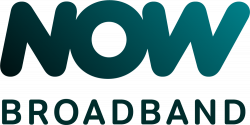
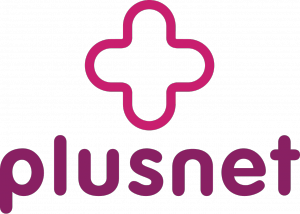
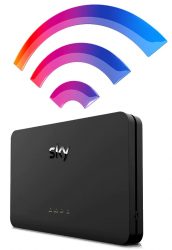





Andy said:
VM to Plusnet: “Step 3: Plug in your Plusnet router on the go-live date”
Plug the Plusnet router into what? Don’t they need to install the thing it gets plugged into, first?
Ken replied:
Hi Andy,
Thanks for your comment. Do you have an Openreach master socket (for fibre), or an Openreach modem/ONT (for full fibre)? If not, this will be installed by an engineer during their visit to your home. You’ll then be able to plug in your Plusnet Hub router into that.
Ken
Peter Stanley said:
Does Sky use underground fibre cable or fibre via the Openreach poles? I am currently with Virgin Media.
Ken replied:
Hi Peter,
Thanks for your comment. Sky uses the Openreach network. This can be delivered either via an underground duct or an overhead pole, depending on what is normally used in your area (e.g. if your neighbours have their telephone line delivered on a pole, the fibre optic cable will also come from that pole).
Hope this helps,
Ken
Andy said:
The easy switching wasn’t so easy for me. I was out of contract and switched from TalkTalk to Vodafone, I selected keep my old number and it said they would contact TalkTalk so I didn’t have to do anything. It to the date when Vodafone installed, that went fine. I hadn’t heard anything from TalkTalk about leaving so I rang them, Vodafone hadn’t informed them but oddly now my landline number is same for Vodafone as it is for TalkTalk so how that happens who knows. Anyway, now I have to pay an extra month to TalkTalk for a notice period. So if doing a switch I would always ring your current providor and tell them you are leaving.
Andy said:
I moved from BT to Vodafone. I have a high end Asus modem/router. the linespeed is great both as reported by router and when device attached by Lan Cable. yet the WiFi speed now way down about 1/3 to 1/2 of linespeed. yet same hardware as with bt when drop was 10% at most.
How can this be?
Nik said:
hi Ken, THANK YOU SO MUCH! this little nugget of info is going to save me so much time: “Alternatively, if it’s too much hassle setting up Wi-Fi again on all of your devices, you can log in to BT Smart Hub administration screen to change the Wi-Fi network details back to what you had before on Plusnet”.
I’ve just switched from plusnet to BT and was googling possibilities of daisy chaining my old router to the new 1 when it arrives, as i have a whole smart home set up. Due to being disabled the smart home is a NEED but an utter pain in the backside to have to re set up. normally id bite the bullet and just do it, but health issues are having a flare at the moment so finding out that i can just “clone” my existing details on the new router is amazing news!
Anne said:
Hi, I hope you can help me. I have a BT home hub 2 broadband and would like to move to NOW broadband. Would I need an engineer, or could this be done remotely with us just connecting a NOW router? Thank you
Ken replied:
Hi Anne,
Thanks for your comment. In the vast majority of cases, yes, this will be done remotely for you and you’ll simply need to plug in your new NOW router on the day the service switches over 🙂
Ken
Chris said:
Hi Ken
I am currently with Virgin for everything at gig 1 level but as my business is upload dependant (up to 50 / 60GB video files) the Virgin upload speeds are now pathetic compared to symmetrical services like Vodafone or Giganet on CityFibre. I want to keep virgin (email / phone and 3x V6 TV boxes) but just come down to a lower broadband service and put something based on CityFibre in using Vodafone or Giganet as main broadband. 500 / 500 is much better for me than 950 / 50. So if I am adding is solely a broadband package to sit beside my everything Virgin package (which I am tied to until July) what is anyone’s experience? Will it work? I use devolo to link all the TVs and extend wifi because Virgin has been crap. Should I swap everything like that over to the new system (Gigabit – eero?) and just leave virgin redundant except for TV /email and low broadband?
I can’t remove broadband from Virgin entirely as I think the TV system needs it. Vodafone keep banging on about having t have a telephone number but i am happy to leave that on Virgin as I need to keep it. But they do charge £20+ a month for it. All thoughts about running two systems side by side gratefully accepted.
Paul said:
Have you any experience of moving broadband and landline from BT to Sky. The complication is I have BT Digital Voice and will be moving to Sky Digital Voice (or whatever they call their VoIP service) and I want to keep my landline number, I’ve had it 36 years.
Campbell Smith said:
Virgin are increasing my monthly payment by £10. Would you recommend a switch to sky? My package includes broadband (M250) tv and landline and costs monthly £86.
martin said:
Hi Ken, thanks for great step by step guide and deal links.
Swithing from TAlkTalk to Now during a postal strike.
It’s likley my new router wont be delviered till after my go live date and i clearly dont want to be without internet.
Will i simply be able to continue to use my old Talktalk router once i go live with NOW? when the new router eventually arrives then i will swich over the equipment. I was’nt sure if the routers are locked to the service providers. Any advice would be appreciated here.
Ken replied:
Hi Martin,
Thanks for your comment. In general, the vast majority of routers are locked so you won’t be able to use them on a different ISP/provider. I’d therefore recommend getting in touch with NOW to discuss this with them and what your options are if the router does not arrive in time.
Hope this helps,
Ken
Muhammad said:
Hi Ken
I am Vodafone customer and switching over my broadband and telephone services to Virgin Media . Virgin media claims they use their own infrastructure. Does that mean I will need to plug in my new Virgin media router at a different socket that I currently use for Vodafone. If not, that means, I practically will be using same infrastructure I was using whist with Vodafone. can you please enlighten me hoe does it work?
Ken replied:
Hi Muhammad,
Thanks for your comment. Yes, that’s right – Virgin Media uses their own cable-based network so it’ll be a different socket from the one that you use with Vodafone. They’ll come around to install it in your home, if you haven’t previously been connected to the Virgin Media network.
Hope this helps,
Ken
Jeremy said:
Hi Ken,
I would like to move from Now broadband to Sky broadband, but would like to keep my landline number if I switch. Do you know if this is possible ?
Thanks
Jeremy
Ken replied:
Hi Jeremy,
Absolutely! Just provide your existing landline number to Sky when you sign up and they’ll arrange this all for you 🙂
Ken
Jennie Grover said:
Do Virgin Media and Now Broadband use the same fibre cable?
We only have a Virgin cable to the house, no phone line anymore. I’ve been told in the past that we can only use Virgin as our supplier, has this now changed?
Ken replied:
Hi Jennie,
Thanks for your comment. NOW Broadband uses the Openreach network (sometimes also known as a BT phone line). If you don’t currently have one, it’ll be installed as part of the service.
Hope this helps,
Ken
Ken said:
I’m with TalkTalk, I’m about to switch to virgins fibre (they’ve just dug up the road so a different cable), my question…if I switch back to TalkTalk or BT at the end of the 18 months will I need to pay to be reconnected back onto the old copper cable?
Ken replied:
Hi Ken,
Thanks for your comment. Yes, there might be an additional reconnection fee when you move back to BT/TalkTalk after 18 months. Having said that, if you’re willing to shop around the Openreach providers (e.g. BT, EE, Plusnet, Shell, TalkTalk, Vodafone, etc), you should normally be able to find a provider that offers you free reconnection 🙂
Hope this helps,
Ken
Fed Up said:
SSE, now OVO, are going to talktalk, including unlimited copper broadband (NOT fibre). I went to SSE from O2 decade ago because I didn’t want to be switched to the sky buyer, and deliberately didn’t switch to anything to do with sky, talktalk or any flavour of BT, hidden or upfront incarnations of said.
Now, I’ve got the gist of switching, and apparently you don’t have to talk to your current provider. The issue is, do I have to chase SSE to send the router back once switched? Or will the switchee organise a return bag to be send from SSE for that too? I’m currenlty favouring shell energy fast broadband.
I’m also getting fed up of having my service providers disappear from under me so that I end up switched for nearly all utilities, except water which I’d love to switch to another provider for and save a lot of money.
No double Shell will sell of their broadband too, and for non-cable it will just be bt in many various forms and sky, seeing as they have been discussing buying talktalk.
So much for privatisation leading to choice and market competition.
ChocolateKittyKatt said:
Evening.
I don’t suppose you know about the landline?
In that! BT currently provide my broadband AND landline, I’m looking preferably at just broadband only (no landline)
Browsing TopCashBack to switch, Sky say that their monthly price includes line rental – so my approach is that the line remains but i don’t fork out an extra £200/pa for the line as i’ll pay my monthly broadband fee only to Sky
What i want to check is that i don’t have to then pay BT for the landline on top of the sky broadband
Ken replied:
Hi there,
The landline (i.e. the physical connection) will be switched together with your broadband service. With regards to the home phone service (which is sometimes also called the ‘landline’), this is included on Sky and on a number of other providers. Some providers (e.g. BT and EE) charge extra for the home phone service. Regardless, whichever provider you choose, there’s no need to pay a separate a line rental fee to a different company.
Hope this helps,
Ken
Phil Hunt said:
Hi Ken – really appreciate you putting this excellent website together. My house’s connection from ‘the street’ is currently provided by Virgin. I want to switch to EE. As part of this switch, can EE install a new (presumably Open Reach) line, leaving the Virgin cable redundant? What are my options for moving away from Virgin? Many thanks
Ken replied:
Hi Phil,
Thanks for your comment. Yes, EE/Openreach will put in a new line for you, or they can reactivate an existing line if there is already one installed at your address. You should also call Virgin Media to cancel your old service – the cable will obviously remain in the ground but will simply be left redundant.
Hope this helps!
Ken
Geoff Stewart said:
Hi Ken,
I read with interest your excellent article as I am thinking of switching to Sky,
one thing that I am not clear on though is if I want to keep the same SSID
and log into the Sky Broadband Hub administration screen exactly what details
do I need to have extracted from the BT Hub before the switch or is the Sky
Hub clever enough to know what they were before it lived in my house?
Ken replied:
Hi Geoff,
Thanks for your comment. You’ll just need the SSID and password from your old BT Hub. If you log in to your Sky Broadband Hub and change the Wi-Fi details to what you had before, all of your devices will then be able to connect to the new network straight away (as the SSID and password will be the same as before).
Hope this helps,
Ken
Peter Drain said:
Tried to cancel my expired virgin broadband package yesterday after 2.5 hrs on the phone I got through 3 times and each time I was aggressively pitched to remain with virgin.Each handler offered me different better deals which I did not want and then promised to put me through to the cancellation line and each time I was cut off at this point. I can only describe virgins customer service as disgraceful at one point the rudest person I spoke to sounded as if he was outside on a mobile smoking a cigarette ???
Chris Gilbert replied:
Sounds like I had a similar experience yesterday and today. I wasn’t able to get through on the phone. I used the web chat feature and WhatsApp, and eventually, after a long conversation with the first customer service person, he added me to the queue for the retentions team.
All afternoon went by, and then the following morning, they sent a WhatsApp message asking if I still needed help. I replied yes, and about 4 hours later someone sent a message back. I went through about 4 iterations of various offers (none of them as cheap as new customer offers, or the one from Sky I already had). Eventually, through gritted teeth, he allowed me to disconnect the service (with 30 days notice of course).
I suggest for most people it would be easier to do it by letter – though make sure you send it recorded delivery! At least they can’t hang up on you, say you’ve been disconnected from the conversation, or spend hours trying to convince you to stay then.
https://www.virginmedia.com/help/cancel-virgin-media (see cancel in writing for the address).
Daniel said:
I am trying to take advantage of one of the switching deals from moneysupermarket and am attempting to move from talktalk to vodaphone but the Vodaphone checker tells me they can’t get broadband to my address even though I have FTTP with Talktalk. Is this a common failing of Vodaphone’s checker?
When I got FTTP I wasn’t concerned about keeping the landline and didn’t request to keep the number, now in my talktalk acount I have under the telephone section an FTTP number FTTP followed by a 6 digit number. I assume this is some sort of line identifier but vodaphone’s checker does not recognise non telephone numbers in its checker and even if I select new line it still won’t let me proceed with an order. I am loathe to contact vodaphone directly as then I’ll probably not receive the £150 reward (stipulated in terms and conditions) thus partially defeating the purpose of switching.
Failing this I’ll probably just go with the next best deal (if their checker works that is).
Ken replied:
Hi Daniel,
Thanks for your comment. There are a few FTTP-enabled areas where Vodafone’s faster plans are not available – I believe this is sometimes due to them having limited capacity on the backhaul. It might be worth checking this with Vodafone directly (you can always go back to order with the offer as discussed, or move on to the next cheapest deal if it isn’t available).
Hope this helps,
Ken
Patricia Zecevic said:
I have switched from Virgin to TalkTalk broadband yesterday. Internet works but I don’t know how to get Freeview channels (only Iplayer, All4 apps and Netflix. Can anyone help.
Also tried hard to cancel Virgin but they kept sending the same texts going round in repetitive circles (a bot not a human clearly) till I cancelled my direct debit. They are impossible to contact to cancel any other way.
Steve said:
BT are somewhat ingenuous as the broadband suggested (by a half-moon-inverted-arc denoting ranges) 13mB to 18mBs…..whereas it never got above 5mBs and often 1.9mBs.
My claim for lower figures was disputed by BT as they insisted that it was the speed ONLY to the modem, the loss between the modem and wifi accessories was not relevant!
BT drew my attention to the caveat of guaranteed 3mBs but if this is their modus operandi why doesn’t the aforementioned arc go from 3mBs to 18mBs…no answer!
I explained that a video call with a hospital consultant had not enough bandwith etc…anyways cancelled having negotiated 4months of fees back plus no cancellation fees and moving to virgin/gmail as you suggest.
Geoff said:
Having come to the end of my 2 year contract with BT, being a Vodafone mobile customer and having been offered a very good deal to transfer the full fibre broadband and landline to them, I went ahaead and placed an order with Vodafone. They sent a new router and told me to swap it for the old BT one on 14th December 2020, so that I would be connected on that day. I checked the day before to ensure that the connection would be going ahead. On 14th December alas the connection did not take place. I phoned Vodafone every day in the next 4 days being repeatedly assured that the connection would soon happen. Meanwhile the landline went dead. On 18th December I looked at the Vodafone customer forum page and was shocked to see that others had suffered the same problem even waiting up to 10 days without progress to connection. Having received an email from BT informing me that the broadband service would not end until 22nd December, I contacted them and asked to keep the broadband and landline with them and set up a new contract. They assured me that the broadband would not be disconnected and so I swapped the router back to the BT one again and the internet connection was restored. What a relief. NO!! On 22nd December the broadband WAS disconnected. BT apologised and assured me it would be reconnected on 24th. It wasn’t. Then they said it would happen on 31st. It didn’t. It still hasn’t been reconnected. No landline since 14th December. No broadband since 22nd December. Countless hours waiting on the phone almost daily in lengthy queues. A complete disaster.
Mark replied:
Ofcom state that service providers must follow the rules which state that any “loss of service” must not exceed one working day “if technically possible”. Providers will have to compensate you if problems continue beyond this.
Geoff Roberts replied:
Thank you for your response. Despite being assured verbally and by email by BT that we would be able to keep our old telephone number, when we did eventually get the landline connected again we were given a new number. The old phones didn’t work and we were told that we would need adapters or new digital phones. First the sent the wrong adapter. Then the wrong phone, then only one adapter instead of the four promised. Then the router needed changing because we had been given halo. Daily lengthy phone calls were needed to get things sorted out. We were told that we would receive compensation after two weeks. Instead we were billed an extra £50 for equipment that was supposed to be free. This has now been credited but we have only been given a paltry £10 compensation.
Xen Gladstone said:
We live in a house with a complicated and very fragile mesh system. I have been sent the new router which is a technicolour router and have therefore no idea which of the providers I am potentially switching to as it isn’t listed on your website or in any of the accompanying documents.
With the country on the verge of another lockdown and the risk of no internet over Christmas if installation goes wrong, I am very reluctant to do anything at the moment, as the risk massively outweighs the return right now. Is it possible to speak to a techncian to get some proper guidance? Your video is all well and good for a normal sized residence but with the number of boards and wires we have this is not that straightforward. Also as a large house with multiple users and devices I would very much like to ensure transition is seemless in terms of passwords etc., all staying current and don’t know how to log into the router to do this.