It's easy changing your broadband provider between Plusnet and Shell Energy. Find out how in our step-by-step guide.


Whether you're changing your broadband provider from Plusnet to Shell Energy, or from Shell Energy to Plusnet, it's a straightforward process. Start by letting us know in which direction you'd like to change your provider:
Are you switching from Plusnet to Shell Energy, or from Shell Energy to Plusnet?
You can follow the instructions below if you're switching from Plusnet to Shell Energy Broadband.
Are you switching from Shell Energy to Plusnet instead? Tap for instructions.
Step 1: Check your Plusnet cancellation fee
 To start with, check whether a cancellation fee will apply for ending your Plusnet broadband service.
To start with, check whether a cancellation fee will apply for ending your Plusnet broadband service.
If you’re already outside the minimum term of your contract with Plusnet, there will be no cancellation fees for ending your Plusnet broadband service. You’ll simply pay for your Plusnet service until the Shell Energy Broadband go-live date which will be given to you here.
If you’re still within the minimum term of your contract with Plusnet (i.e. the initial 12 months, 18 months or 24 months you signed up for), an early exit fee will apply for ending your Plusnet broadband service. This cancellation fee will depend on your plan but will typically be between £9.63 and £12.15 for each month remaining on your contract. You can get a quote for what this exit fee will be by calling Plusnet customer services on 0800 432 0200. Alternatively, there’s more information on how to calculate it within our guide to cancelling Plusnet.
Step 2: Order your Shell Energy Broadband service
 To progress with your broadband switch from Plusnet to Shell Energy, go to Shell Energy’s website to order your new Shell Energy broadband service.
To progress with your broadband switch from Plusnet to Shell Energy, go to Shell Energy’s website to order your new Shell Energy broadband service.
For more information, select the type of broadband service you're planning to switch to on Shell Energy:
At present, Shell Energy offers a range of home broadband plans including the following:
| Service | Download Speed | Monthly Cost | |
|---|---|---|---|
| No price plans could be found matching this criteria. | |||
See all Shell Energy Broadband Deals →
During the online order process, Shell Energy will give you an expected download speed as well as a minimum guaranteed speed for your service. Both of these will be specific to your address. You'll also be given a go-live date for when your broadband service will transfer from Plusnet to Shell Energy.
If you'd like to keep your current home phone or landline number, remember to provide this phone number when ordering your broadband package from Shell Energy. As long as you do this, Shell Energy will arrange for your phone number to be moved over to their service.
There's no need for you to contact Plusnet to cancel your old home broadband service. This is because the old Plusnet service will be cancelled for you automatically on the go-live date when your broadband service transfers to Shell Energy.
Step 3: Plug in your Technicolor router on the go-live date
 In advance of your broadband service switching over, Shell Energy will send you a new Technicolor router through the post.
In advance of your broadband service switching over, Shell Energy will send you a new Technicolor router through the post.
On the go-live date for your Shell Energy broadband service, you can expect your broadband service to stop working for a couple of minutes. When this happens, it'll be time to plug in your new Technicolor router. There'll be instructions inside the package on how you can set up the new Technicolor router.
Your new Technicolor router will initially be configured with a different Wi-Fi network name (SSID) and password. On all of the devices that were previously connected to your Plusnet router, you'll therefore need to sign in again to the Wi-Fi network using the new details provided by Shell Energy. For instance, you may need to log in again on your laptop, tablet, smartphone, smart TV and other smart home devices.
Alternatively, if it's too much hassle setting up Wi-Fi again on all of your devices, you can log in to Technicolor router administration screen to change the Wi-Fi network details back to what you had before on Plusnet.
If you’re using a Wi-Fi repeater or a mesh networking solution such as BT Whole Home Wi-Fi or Google Nest Wi-Fi, you’ll need to set it up again at this point to work with your new Technicolor router.
Step 4: Return or recycle your old Plusnet router
 Once your new Shell Energy broadband service goes live, your old Plusnet broadband service will be cancelled automatically. You’ll receive a final bill from Plusnet following the cancellation, which will reflect your usage of their service up until cancellation.
Once your new Shell Energy broadband service goes live, your old Plusnet broadband service will be cancelled automatically. You’ll receive a final bill from Plusnet following the cancellation, which will reflect your usage of their service up until cancellation.
If possible, it’s best to return or recycle your old Plusnet router if you’re no longer using it, but there’s no obligation to do this if you’d like to keep it for some reason.
If you’re using a Plusnet email address, this will normally be cancelled along with your Plusnet broadband service. To avoid this, contact Plusnet’s customer services team before your broadband service is cancelled and ask them to leave your email account open. There’s a small monthly charge for leaving your email account open (typically in the region of £1 per month). Email addresses provided by Plusnet end with @youraccountname.plus.com.
We'd typically recommend signing up for a free email provider instead (such as Gmail or Outlook.com). These free email services aren’t linked to your broadband provider so you can easily change your broadband service again in the future with a lot less hassle.
Start your switch from Plusnet to Shell Energy →
More Information
Please see the Shell Energy website for more information about switching to their broadband service.
You can follow the instructions below if you're switching from Shell Energy to Plusnet Broadband.
Are you switching from Plusnet to Shell Energy instead? Tap for instructions.
Step 1: Check your Shell Energy cancellation fee
 To start with, check whether a cancellation fee will apply for ending your Shell Energy broadband service.
To start with, check whether a cancellation fee will apply for ending your Shell Energy broadband service.
If you’re already outside the minimum term of your contract with Shell Energy, there will be no cancellation fees for ending your Shell Energy broadband service. You’ll simply pay for your Shell Energy service until the Plusnet Broadband go-live date which will be given to you here.
If you’re still within the minimum term of your contract with Shell Energy (i.e. the initial 12 months, 18 months or 24 months you signed up for), an early exit fee will apply for ending your Shell Energy broadband service. This cancellation fee is plan-dependent and is between £6.50 and £18.50 per month. You may also need to pay a £15 cease charge when you end your Shell Energy Broadband service. You can get a quote for what this exit fee will be by calling Shell Energy customer services on 0330 094 5801. Alternatively, there’s more information on how to calculate it within our guide to cancelling Shell Energy.
If you have other services from Shell Energy like electricity and gas, these are separate from your Shell Energy broadband service. You’ll need to contact Shell Energy separately if you’d like to cancel these services at the same time.
Step 2: Order your Plusnet Broadband service
 To progress with your broadband switch from Shell Energy to Plusnet, go to Plusnet’s website to order your new Plusnet broadband service.
To progress with your broadband switch from Shell Energy to Plusnet, go to Plusnet’s website to order your new Plusnet broadband service.
For more information, select the type of broadband service you're planning to switch to on Plusnet:
At present, Plusnet offers a range of home broadband plans including the following:
| Service | Download Speed | Monthly Cost (will rise each April by £4) |
|
|---|---|---|---|
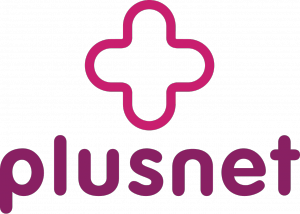 Full Fibre 74 | 74Mbps average download | £19.99 per month No upfront fee 24 month contract | See deal |
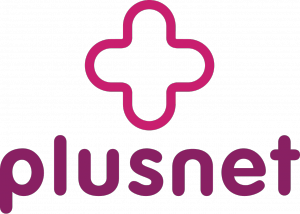 Fibre | 66Mbps average download | £22.99 per month No upfront fee £75 reward card 24 month contract | See deal |
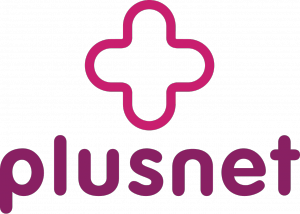 Full Fibre 145 | 145Mbps average download | £22.99 per month No upfront fee £135 reward card 24 month contract | See deal |
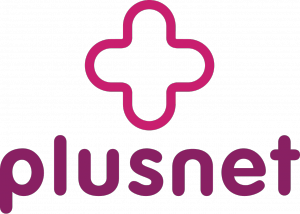 Full Fibre 300 | 300Mbps average download | £24.99 per month No upfront fee £135 reward card 24 month contract | See deal |
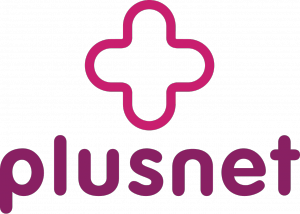 Full Fibre 500 | 500Mbps average download | £27.99 per month No upfront fee £170 reward card 24 month contract | See deal |
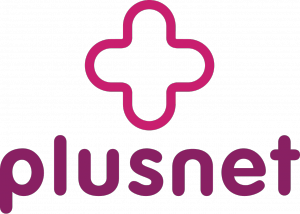 Full Fibre 900 | 900Mbps average download | £29.99 per month No upfront fee £170 reward card 24 month contract | See deal |
See all Plusnet Broadband Deals →
During the online order process, Plusnet will give you an expected download speed as well as a minimum guaranteed speed for your service. Both of these will be specific to your address. You'll also be given a go-live date for when your broadband service will transfer from Shell Energy to Plusnet.
If you'd like to keep your current home phone or landline number, remember to provide this phone number when ordering your broadband package from Plusnet. As long as you do this, Plusnet will arrange for your phone number to be moved over to their service.
There's no need for you to contact Shell Energy to cancel your old home broadband service. This is because the old Shell Energy service will be cancelled for you automatically on the go-live date when your broadband service transfers to Plusnet.
Step 3: Plug in your Plusnet router on the go-live date
 In advance of your broadband service switching over, Plusnet will send you a new Plusnet router through the post.
In advance of your broadband service switching over, Plusnet will send you a new Plusnet router through the post.
On the go-live date for your Plusnet broadband service, you can expect your broadband service to stop working for a couple of minutes. When this happens, it'll be time to plug in your new Plusnet router. There'll be instructions inside the package on how you can set up the new Plusnet router.
Your new Plusnet router will initially be configured with a different Wi-Fi network name (SSID) and password. On all of the devices that were previously connected to your Shell Energy router, you'll therefore need to sign in again to the Wi-Fi network using the new details provided by Plusnet. For instance, you may need to log in again on your laptop, tablet, smartphone, smart TV and other smart home devices.
Alternatively, if it's too much hassle setting up Wi-Fi again on all of your devices, you can log in to Plusnet router administration screen to change the Wi-Fi network details back to what you had before on Shell Energy.
If you’re using a Wi-Fi repeater or a mesh networking solution such as BT Whole Home Wi-Fi or Google Nest Wi-Fi, you’ll need to set it up again at this point to work with your new Plusnet router.
Step 4: Return or recycle your old Shell Energy router
 Once your new Plusnet broadband service goes live, your old Shell Energy broadband service will be cancelled automatically. You’ll receive a final bill from Shell Energy following the cancellation, which will reflect your usage of their service up until cancellation.
Once your new Plusnet broadband service goes live, your old Shell Energy broadband service will be cancelled automatically. You’ll receive a final bill from Shell Energy following the cancellation, which will reflect your usage of their service up until cancellation.
After the cancellation of your Shell Energy Broadband service, you’ll need to return your old router to Shell. If you don’t return your router at the end of your contract, an additional charge of £35 will be added to your final bill.
Start your switch from Shell Energy to Plusnet →
More Information
Please see the Plusnet website for more information about switching to their broadband service.
Alternatively, for further information, read our in-depth guides to switching broadband provider or cancelling your home broadband service in the UK.







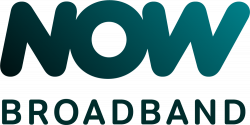
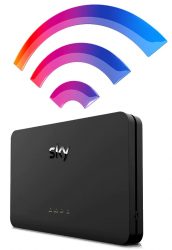





Andy said:
VM to Plusnet: “Step 3: Plug in your Plusnet router on the go-live date”
Plug the Plusnet router into what? Don’t they need to install the thing it gets plugged into, first?
Ken replied:
Hi Andy,
Thanks for your comment. Do you have an Openreach master socket (for fibre), or an Openreach modem/ONT (for full fibre)? If not, this will be installed by an engineer during their visit to your home. You’ll then be able to plug in your Plusnet Hub router into that.
Ken
Peter Stanley said:
Does Sky use underground fibre cable or fibre via the Openreach poles? I am currently with Virgin Media.
Ken replied:
Hi Peter,
Thanks for your comment. Sky uses the Openreach network. This can be delivered either via an underground duct or an overhead pole, depending on what is normally used in your area (e.g. if your neighbours have their telephone line delivered on a pole, the fibre optic cable will also come from that pole).
Hope this helps,
Ken
Andy said:
The easy switching wasn’t so easy for me. I was out of contract and switched from TalkTalk to Vodafone, I selected keep my old number and it said they would contact TalkTalk so I didn’t have to do anything. It to the date when Vodafone installed, that went fine. I hadn’t heard anything from TalkTalk about leaving so I rang them, Vodafone hadn’t informed them but oddly now my landline number is same for Vodafone as it is for TalkTalk so how that happens who knows. Anyway, now I have to pay an extra month to TalkTalk for a notice period. So if doing a switch I would always ring your current providor and tell them you are leaving.