Virgin Media’s M350 Fibre Broadband starts from £28.99/month and gives you an average download speed of 362Mbps.
 If you’re looking for ultrafast home broadband that’s about five times faster than the UK’s average connection, Virgin Media currently offers M350 fibre broadband from £28.99 per month.
If you’re looking for ultrafast home broadband that’s about five times faster than the UK’s average connection, Virgin Media currently offers M350 fibre broadband from £28.99 per month.
With M350 fibre, you can stream 4K (ultra-HD) video on up to 14 devices at the same time. You can also get an average upload speed of 36Mbps. If you like, there’s also the option to add Virgin Media Stream at no extra cost, giving you the chance to save 10% on your Netflix or Disney+ subscription.
In this article, we’ll review Virgin Media’s M350 fibre broadband, including the speeds available and how it compares to the other plans from Virgin Media. We’ll also look at the best M350 fibre broadband deals and how to check the availability of the service in your area.
| Plans From: | £28.99 per month |
|---|---|
| Contract Length: | 18 months |
| Download Speed: | 362Mbps average download |
| Upload Speed: | 36Mbps average upload |
| Other Features: |
|
| Coverage: | Virgin Media network areas Check your postcode here |
Contents
What is M350 Fibre Broadband?
 In the UK, M350 fibre broadband is Virgin Media’s mid-range home broadband service. It comes with an average download speed of 362Mbps, making it about one-third faster than M250 fibre broadband. You can also get an average upload speed of 36Mbps on this plan, which is 44% faster for uploads than M250 broadband.
In the UK, M350 fibre broadband is Virgin Media’s mid-range home broadband service. It comes with an average download speed of 362Mbps, making it about one-third faster than M250 fibre broadband. You can also get an average upload speed of 36Mbps on this plan, which is 44% faster for uploads than M250 broadband.
Customers using M350 fibre broadband can stream ultra-HD video on up to 14 devices at the same time (or as many as 70 devices at the same time if you’re streaming in HD quality). If you’re downloading, a HD-quality film will take around 1 and half minutes, whilst a console game (e.g. for your Xbox or Playstation) will take approximately 17 minutes.
M350 Fibre with Virgin Media Stream
 One of the benefits of choosing M350 fibre broadband is the fact you’re able to add a Virgin Media Stream box at no extra cost (there’s a £35 activation fee if you choose a slower broadband plan).
One of the benefits of choosing M350 fibre broadband is the fact you’re able to add a Virgin Media Stream box at no extra cost (there’s a £35 activation fee if you choose a slower broadband plan).
The Virgin Media Stream is a set-top box that plugs in to your TV, allowing you to stream live channels and on-demand shows through your broadband connection. If you pay for your Netflix or Disney+ subscription through Virgin Media Stream, you’ll get 10% cashback in the form of ‘Stream credits’. For instance, you’ll get a £1.50 credit every month if you’re subscribed to both Netflix and Disney+ through Virgin Media Stream (based on the combined price of £14.98 per month for both services).
You can add Virgin Media Stream when you order your broadband service through the Virgin Media website. It’s available on broadband only and broadband with home phone plans. However, if you choose a television bundle, you’ll get the Virgin TV 360 box instead of Virgin Media Stream.
M250 Fibre vs M350 Fibre Broadband
 Most UK households can also consider getting M125 fibre broadband or M250 fibre broadband as an alternative to M350 fibre. This is particularly the case if you’re able to find a cheaper deal on M125 and M250 fibre.
Most UK households can also consider getting M125 fibre broadband or M250 fibre broadband as an alternative to M350 fibre. This is particularly the case if you’re able to find a cheaper deal on M125 and M250 fibre.
To illustrate, the M350 fibre broadband plan will allow you to stream ultra-HD (4K) video on up to 14 devices at the same time. However, this is probably overkill for the majority of households. For comparison, you’ll still be able to stream ultra-HD video on five devices at the same time using M125 fibre, and on ten devices at the same time using M250 fibre. This should already be enough for most households.
Similarly, if you’re downloading files from the internet, the amount of time saved might be fairly negligible when you upgrade to a faster plan like M350 fibre. For instance, it will take around 1 minute and 30 seconds to download a HD-quality film on M350 fibre broadband. This increases to 2 minutes on M250 fibre and to 4 minutes on M125 fibre. For many households, the small time saving could mean it is more economical to choose a slower plan such as M125 or M250 fibre.
The following table shows a side-by-side comparison between M250 and M350 broadband:
| M250 Fibre Broadband | M350 Fibre Broadband | ||
|---|---|---|---|
 |
 |
||
| Monthly Price: | £24.99 per month | £28.99 per month | |
| Monthly Price (with O2 SIM & Volt benefits): |
- | - | |
| Monthly Price (with TV): | £33.99 per month | £36.99 per month | |
| Virgin Media Stream: | £35 activation fee | No activation fee | |
| Download Speed (average): | 264Mbps | 362Mbps | |
| Upload Speed (average): | 25Mbps | 36Mbps | |
| Simultaneous Devices | |||
| General Browsing: | 100+ devices | 100+ devices | |
| Online Music & Radio: | 100+ devices | 100+ devices | |
| Online Gaming: | 90 devices | 100+ devices | |
| Video Call (HD): | 90 devices | 100+ devices | |
| Video Streaming (HD): |
50 devices | 70 devices | |
| Video Streaming (4K) | 10 devices | 14 devices | |
| Estimated Download Time | |||
| Music Album: | 3 seconds | 1 second | |
| Movie (2 hours long): |
2 minutes (HD) 10 minutes (Ultra HD) |
1 minute 30 seconds (HD) 7 minutes (Ultra HD) |
|
| PC & Console Game Download: | 22 minutes | 17 minutes | |
| More Information | |||
| Further Information: | Virgin Media M250 Plans | Virgin Media M350 Plans | |
Both plans come with the Virgin Media Hub 3 router. This connects to the Virgin Media network, and produces a Wi-Fi network from it that your other devices are able to connect to. The Hub 3 router supports Wi-Fi 5 technology (802.11ac) and has an Intelligent WiFi feature for automatic channel optimisation.
If you choose a Volt plan with an inclusive O2 SIM card, you’ll also get Virgin Media’s WiFi Max feature included (worth £8 per month). This uses mesh wi-fi technology to deliver a guaranteed download speed of at least 20Mbps in every room of your home.
M350 Fibre Broadband Plans
At present, you can get Virgin Media’s M350 fibre broadband only for £28.99 per month. This is available on an 18-month contract. There's also a £0 fee for set-up and installation.
The following table shows Virgin Media’s latest M350 fibre broadband deals:
| Service | Broadband & TV | Monthly Cost (will rise each April by £4) |
|
|---|---|---|---|
 M350 fibre broadband only
| 362Mbps average download | £28.99 per month No upfront fee 24 month contract | See deal |
 M350 fibre broadband + phone
| 362Mbps average download | £36.99 per month No upfront fee 24 month contract | See deal |
You can add Virgin Media Stream to all of these plans at no extra cost.
Alternatively, if you’d like to add Virgin Media’s TV 360 service to your plan, you can choose one of the following deals instead:
| Service | Broadband & TV | Monthly Cost (will rise each April by £4) |
|
|---|---|---|---|
 M350 Entertainment + Netflix
| 362Mbps average download
| £36.99 per month No upfront fee 3 months free 24 month contract | See deal |
 M350 Cinema + Netflix
| 362Mbps average download
| £46.99 per month No upfront fee 3 months free 24 month contract | See deal |
 M350 Sport HD + Netflix
| 362Mbps average download
| £56.99 per month No upfront fee 3 months free 24 month contract | See deal |
You can see a full list of M350 fibre broadband deals on the Virgin Media website.
Alternatives to M350 Fibre
 The closest alternative to Virgin Media’s M350 fibre broadband is the 500Mbps plans available on full fibre (FTTP) broadband providers.
The closest alternative to Virgin Media’s M350 fibre broadband is the 500Mbps plans available on full fibre (FTTP) broadband providers.
At present, you’ll pay £28.99 per month for Virgin’s M350 Fibre Broadband Only (with an average download speed of 362Mbps). For comparison, you’ll pay £27.99 per month for Full Fibre 300 from Plusnet (with an average download speed of 300Mbps). One difference, however, is rival full fibre (FTTP) plans are only available in around 25% of UK homes. This makes it less widely available than Virgin’s M350 plan.
The following table shows a side-by-side comparison of Virgin Media’s M350 plan to the full fibre plans from other providers:
| Service | Download Speed | Monthly Cost | |
|---|---|---|---|
 M500 Fibre Broadband | 516Mbps average download | £22.99 per month No upfront fee 24 month contract | See deal |
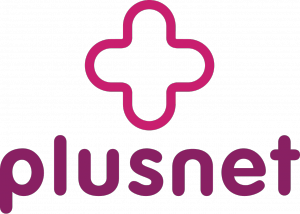 Full Fibre 300 | 300Mbps average download | £27.99 per month No upfront fee £140 reward card 24 month contract Monthly cost will rise each April by £4 | See deal |
 Full Fibre 500 | 500Mbps average download | £28.00 per month No upfront fee 24 month contract Monthly cost rising to £31.50 on 1 Apr 2026 £35 on 1 Apr 2027 | See deal |
 Sky Full Fibre 500 | 500Mbps average download | £30.00 per month plus £5.00 upfront 24 month contract Monthly cost will increase by £3 from 1st April 2026; may change again during the minimum term | See deal |
 Full Fibre 300 | 300Mbps average download | £30.99 per month No upfront fee £90 reward card 24 month contract Monthly cost will rise each April by £4 | See deal |
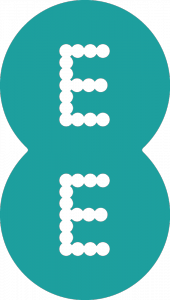 EE Full Fibre 300 | 300Mbps average download | £30.99 per month No upfront fee 24 month contract Monthly cost will rise each April by £4 | See deal |
 Full Fibre 300 | 300Mbps average download | £31.00 per month plus £5.00 upfront 24 month contract Monthly cost may rise during contract | See deal |
 Full Fibre 500 | 525Mbps average download | £39.00 per month No upfront fee 18 month contract Monthly cost will rise each April by £3 | See deal |
For more information, compare broadband deals or see the UK’s best full fibre (FTTP) plans.
Coverage & Availability
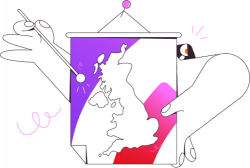 Virgin Media uses a cable-based network which is currently available in around 53% of UK homes.
Virgin Media uses a cable-based network which is currently available in around 53% of UK homes.
If you’d like M350 broadband, you’ll need to be living in Virgin Media’s network area. Normally, an engineer visit will be required to set up the connection in your home. This is unless your home has previously been connected to the Virgin Media network.
To see whether Virgin Media is available at your address, enter your postcode on their website:
Check Virgin Media Availability (virginmedia.com) →
Unlike most other fibre broadband providers (including BT, EE, Plusnet, Sky, TalkTalk and Vodafone), Virgin Media does not use the Openreach network. For this reason, the coverage area and the speeds available on Virgin Media will be very different to those available on other providers.
Switching to Virgin Media
 If you’re currently using another broadband provider, it’s easy to switch your service to Virgin Media.
If you’re currently using another broadband provider, it’s easy to switch your service to Virgin Media.
Start by ordering your new Virgin Media package online. You can keep your current home phone or landline number when you provide this to Virgin Media during sign up.
When you place your Virgin Media M350 order, you’ll be given a choice of possible installation dates. In most cases, a Virgin Media engineer will come round to install the service in your home. However, if your home has previously been connected to the Virgin Media network, it might be possible for you to install it yourself using a QuickStart kit.
You’ll need to tell your old provider that you’re moving to Virgin Media and that you’d like to cancel your old service with them. For step-by-step instructions, please select your current broadband provider below:
Switch to Virgin Media
Your step-by-step guide to switching
For more information, see our full guide to switching broadband provider in the UK.
More Information
For more information about M350 fibre broadband, see the official Virgin Media website.








Your Comments
We'd love to hear your thoughts and any questions you may have. You can add your own comment here.