In the UK, eSIMs are currently available from 10 different mobile networks. You can use an eSIM in your iPhone, Samsung Galaxy or Google Pixel phone.
 eSIM or embedded SIM technology is now available on the latest smartphones from Apple, Samsung and Google. If you’re using an eSIM-ready phone such as the iPhone 11, the Galaxy S20, the Pixel 3, and newer devices, you’ll be able to download an eSIM on to your phone. This will allow you to get connected without the need for a physical SIM card. You can also use an eSIM to activate dual-SIM functionality on these phones.
eSIM or embedded SIM technology is now available on the latest smartphones from Apple, Samsung and Google. If you’re using an eSIM-ready phone such as the iPhone 11, the Galaxy S20, the Pixel 3, and newer devices, you’ll be able to download an eSIM on to your phone. This will allow you to get connected without the need for a physical SIM card. You can also use an eSIM to activate dual-SIM functionality on these phones.
At present, you can get an eSIM from Vodafone, Spusu, Honest Mobile and Lyca Mobile. All of them offer instant online delivery, giving you the full benefits of technology such as faster set-up and less electronic waste.
In addition, you’ll be able to convert an existing SIM card for an eSIM on compatible plans from EE, giffgaff, O2, Sky Mobile, Tesco Mobile and Three. Here, you won’t get the full benefits of eSIM technology as you’ll need to get a plastic SIM card first. However, it’s still a handy option for you to have.
In this article, we’ll look at eSIM technology in the UK. We’ll start by asking what eSIMs are and how they differ to the traditional SIM cards that have been in use for more than 30 years. We’ll then look at the eSIM support across different UK mobile networks.
| eSIM Plans: | From £5/month |
|---|---|
| eSIM Providers UK: |
|
| Compatible Devices: |
|
Contents
What is eSIM?
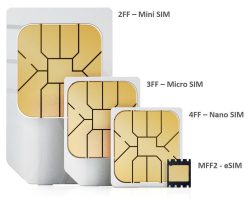 In mobile phones, eSIM or “embedded SIM” is a new version of SIM card technology.
In mobile phones, eSIM or “embedded SIM” is a new version of SIM card technology.
Rather than having a physical SIM card from your mobile network that you slot inside your device, eSIM uses a reprogrammable chip that’s already embedded inside your phone. To download and install an eSIM, you’ll just need to scan a QR code on your eSIM-compatible phone.
Compared to traditional SIM cards, there are both advantages and disadvantages to using eSIM.
The advantage of eSIM technology is that it can make it a lot easier and faster to change networks. Rather than waiting for a SIM card to be sent to you through the post, you can just scan or download an eSIM to your phone.
In addition, lots of devices support dual-SIM connectivity with eSIM. When you use both an eSIM and a physical SIM card at the same time, you’ll be able to have two phone numbers and two plans active at the same time (e.g. one for personal use and another one for work use, or one for home use and another one for international use). For instance, if you’re travelling abroad, see Holafly’s what is eSIM guide.
The biggest downside of eSIM is that you’ll have a more restricted choice of eSIM compatible plans. For instance, many mobile networks only support it on a subset of their plans. In addition, they might require you to get a physical SIM card first, before you can swap it for an eSIM. This does away with some of the benefits of eSIM such as saving time with instant setup, and not having the electronic waste from a SIM card that you’ll need to dispose.
UK eSIM Providers With Instant Setup
![]() To get the full benefits of eSIM technology, it’s best to choose a provider that offers instant setup (meaning there’s no need to get a plastic SIM card before you can get an eSIM). This is beneficial for a number of reasons:
To get the full benefits of eSIM technology, it’s best to choose a provider that offers instant setup (meaning there’s no need to get a plastic SIM card before you can get an eSIM). This is beneficial for a number of reasons:
- It saves you time and hassle. As there’s no need to wait for a physical SIM card to arrive in the post, you can start using your new eSIM plan in just a couple of minutes. If you need to get a physical SIM card first, this negates all of the time-saving benefits (in fact, you’ll need to spend even more time swapping it for an eSIM later on).
- It’s better for the environment. As the eSIM is sent to you straight away by email, there’s none of the electronic waste associated with producing a physical SIM card (that you’ll need to discard straight away after swapping to eSIM).
- It’s open to new and existing customers. You can get an eSIM plan from these providers, whether you’re a new or existing customer.
The following UK mobile networks offer full eSIM functionality, with instant setup:
eSIMs from a major UK network, with instant online delivery
Vodafone
| Setup Method: |
Instant setup (QR code via email) |
| Plans From: | £7 per month |
| Types of Plan: |
Pay Monthly (12 months & 24 months) |
| Coverage: | Uses Vodafone network – check postcode |
| Reasons To Buy: |
|
| Reasons To Avoid: |
|
| Get eSIM: |
Order Vodafone eSIM (with instant delivery) → |
 If you’re looking for an eSIM from one of the major UK networks, Vodafone is currently the only major provider to offer eSIMs with instant online delivery. This means there’s no need to start off with a plastic SIM card, saving you time and hassle.
If you’re looking for an eSIM from one of the major UK networks, Vodafone is currently the only major provider to offer eSIMs with instant online delivery. This means there’s no need to start off with a plastic SIM card, saving you time and hassle.
Vodafone’s cheapest eSIM-compatible plans can be found within their Vodafone Basics range. These start from £7 per month on a 12-month contract. However, you’re restricted to 4G coverage and you won’t be able to access 5G speeds:
| Plan | Data | Monthly Cost | |
|---|---|---|---|
Basics
| 11GB data | £7.00 per month 12 month contract Monthly cost rising to £8.50 on 1 Apr 2026 | See deal |
Basics
| 35GB data | £8.00 per month 12 month contract Monthly cost rising to £9.50 on 1 Apr 2026 | See deal |
Basics
| 60GB data | £9.00 per month 12 month contract Monthly cost rising to £10.50 on 1 Apr 2026 | See deal |
Basics
| 70GB data | £10.00 per month 12 month contract Monthly cost rising to £11.50 on 1 Apr 2026 | See deal |
Basics
| 100GB data | £12.00 per month 12 month contract Monthly cost rising to £13.50 on 1 Apr 2026 | See deal |
For access to 5G, you can get a Vodafone Red or Vodafone Unlimited plan on eSIM. However, these tend to be more expensive and will require you to sign up to a 24-month contract.
| Plan | Data | Monthly Cost | |
|---|---|---|---|
Red
| 1GB data | £15.00 per month 24 month contract Monthly cost rising to £17.50 on 1 Apr 2026 £20.00 on 1 Apr 2027 | See deal |
Red
| 5GB data | £18.00 per month 24 month contract Monthly cost rising to £20.50 on 1 Apr 2026 £23.00 on 1 Apr 2027 | See deal |
Red
| 50GB data | £21.00 per month 24 month contract Monthly cost rising to £23.50 on 1 Apr 2026 £26.00 on 1 Apr 2027 | See deal |
Red
| 150GB data | £25.00 per month 24 month contract Monthly cost rising to £27.50 on 1 Apr 2026 £30.00 on 1 Apr 2027 | See deal |
Red
| 200GB data | £28.00 per month 24 month contract Monthly cost rising to £30.50 on 1 Apr 2026 £33.00 on 1 Apr 2027 | See deal |
| Plan | Data | Monthly Cost | |
|---|---|---|---|
Unlimited
| Unlimited data 100Mbps max speed | £24.00 per month 24 month contract Monthly cost rising to £26.50 on 1 Apr 2026 £29.00 on 1 Apr 2027 | See deal |
To ensure you receive your plan on an eSIM, make sure to choose the “eSIM” option when you checkout online. This is shown in the screenshot below:
You can also get an eSIM from Vodafone Business if you’re planning to use the eSIM for work.
If you’re an existing Vodafone Pay Monthly customer, you can move your current plan onto an eSIM. To do so, follow the instructions on Vodafone’s website. It takes around 10 minutes to move your current Vodafone price plan to an eSIM.
As well as supporting the iPhone, Samsung Galaxy and Google Pixel phones, Vodafone has eSIM support for the Apple Watch and other wearable devices. There’s more information about this in Vodafone’s help centre.
Low-cost eSIMs with EE coverage & a monthly rolling plan
Spusu
| Setup Method: |
Instant setup (QR code via email) |
| Plans From: | £3.90 per month |
| Types of Plan: |
Pay Monthly (1 month contract) |
| Coverage: | Uses EE network – check postcode |
| Reasons To Buy: |
|
| Reasons To Avoid: |
|
| Get eSIM: |
Order Spusu eSIM (with instant delivery) → |
 Spusu is one of the newest entrants to the UK mobile market, offering one-month rolling eSIM plans from £3.90 per month. You’re able to get instant online delivery via email, giving you access to EE’s 4G and 5G network in the UK.
Spusu is one of the newest entrants to the UK mobile market, offering one-month rolling eSIM plans from £3.90 per month. You’re able to get instant online delivery via email, giving you access to EE’s 4G and 5G network in the UK.
| Network | Data | Monthly Cost | |
|---|---|---|---|
| 3GB data | £3.90 per month 1 month contract | See deal |
| 5GB data | £4.50 per month 1 month contract | See deal |
| 10GB data | £5.90 per month 1 month contract | See deal |
| 20GB data | £6.90 per month 1 month contract | See deal |
| 30GB data | £7.90 per month 1 month contract | See deal |
| 40GB data | £11.90 per month £7.90 for 12 months 1 month contract | See deal |
| 60GB data | £12.90 per month £9.90 for 12 months 1 month contract | See deal |
| 50GB data | £12.90 per month £8.90 for 12 months 1 month contract | See deal |
One disadvantage of Spusu is the fact they’re still new to the UK (they only launched their UK network in April 2023). However, they’ve been around in Austria since 2015 and Italy since 2020, giving them a bit of an international track record.
An ‘ethical’ eSIM that reduces your phone’s carbon footprint
Honest Mobile
| Setup Method: |
Instant setup (QR code via email) |
| Plans From: | £12.15 per month |
| Types of Plan: |
Pay Monthly (1 month & 12 month contracts) |
| Coverage: | Uses Three network – check postcode |
| Reasons To Buy: |
|
| Reasons To Avoid: |
|
| Get eSIM: |
Order Honest Mobile eSIM (with instant delivery) → |
If you’re looking to get your eSIM from an ‘ethical’ mobile network, Honest Mobile offers eSIMs with instant online delivery. Their plans start from £13.50 per month on a one-month rolling contract. You can get a 10% discount on this when you sign up for 12 months.
| Network | Data | Monthly Cost (will drop by 5% each year) |
|
|---|---|---|---|
| 4GB data | £13.50 per month 1 month rolling | See deal |
| 10GB data | £17.50 per month 1 month rolling | See deal |
| Unlimited data | £25.00 per month 1 month rolling | See deal |
As part of your eSIM plan, Honest promises to “remove double the carbon created across the entire lifespan of your phone”. They’ve also pledged to donate 1% of their revenue to initiatives that fight climate change.
Pay As You Go eSIMs with international calls included
Lyca Mobile
| Setup Method: |
Instant setup (QR code via email) |
| Plans From: | £5 per month |
| Types of Plan: |
Pay As You Go (no contract & no credit check) |
| Coverage: | Uses EE network – check postcode |
| Reasons To Buy: |
|
| Reasons To Avoid: |
|
| Get eSIM: |
Order Lyca Mobile eSIM (with instant delivery) → |
 If you’re looking to get a low-cost eSIM very quickly, Lyca Mobile offers a Pay As You Go eSIM with instant online delivery. This means you can get connected straight away with no contract and no need for a credit check.
If you’re looking to get a low-cost eSIM very quickly, Lyca Mobile offers a Pay As You Go eSIM with instant online delivery. This means you can get connected straight away with no contract and no need for a credit check.
To get a Lyca Mobile eSIM, choose your plan from the table below, making sure to choose the ‘eSIM’ option when you check out.
| Network | Data | Monthly Cost | |
|---|---|---|---|
Offer ends 28th Feb | 30GB data | £5.00 for 1 month, then £10 per month 1 month rolling | See deal |
| 5GB data | £5.00 per month 1 month rolling | See deal |
Offer ends 28th Feb | Unlimited data | £12.00 for 1 month, then £24 per month 1 month contract | See deal |
Offer ends 28th Feb | Unlimited data | £12.50 for 1 month, then £25 per month 1 month rolling | See deal |
| 75GB data | £15.00 per month 1 month rolling | See deal |
| 120GB data | £20.00 per month 1 month rolling | See deal |
You’ll need to choose the ‘eSIM’ option on the checkout page as follows:
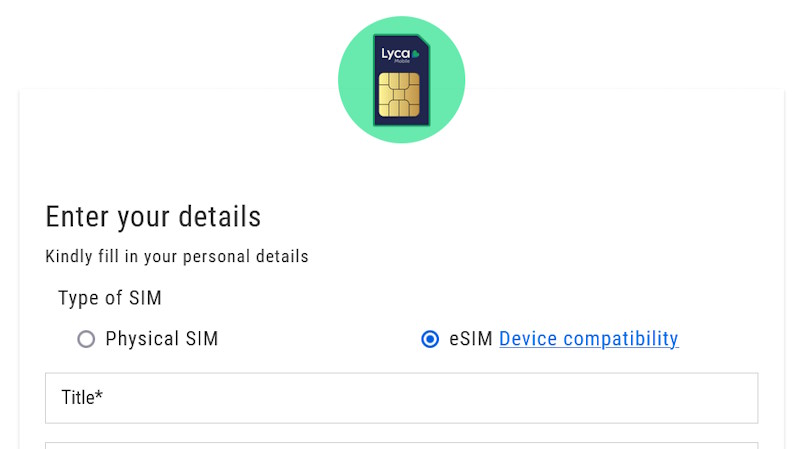
You can also order an eSIM plan from the main Lyca Mobile website (e.g. if you’re looking for one of their international plans). If you do this, the ‘eSIM’ option will look a little bit different at the checkout, but it will work in the exact same way:
In both cases, once you’ve placed your order, the eSIM will be sent to you straight away by email. You can then scan this on your eSIM-ready phone to get connected straight away.
All of Lyca Mobile’s eSIM plans give you 4G & 5G coverage from EE. You’ll also get inclusive roaming in the EU and India, plus an allowance of international minutes for calling 40 destinations.
Unfortunately, at the time of writing, it isn’t possible to get an eSIM on Lyca Mobile’s Pay Monthly contracts.
Other UK eSIM Providers (Swap Required)
It’s also possible to get eSIM from a number of other UK providers. However, you’ll be required to get a physical SIM card from them first, before you’re able to swap it for an eSIM at a later date. This is less than ideal as you’ll need to wait for your physical SIM card to arrive. You’ll then need to spend some time activating it, before requesting a replacement eSIM to swap to. There’s also more electronic waste created, as you’ll have a physical SIM card that needs to be disposed of, after the eSIM swap.
The following UK mobile networks offer eSIM with a swap required:
Big network eSIM (swap required) with extras & broadband savings
EE
| Setup Method: |
SIM Swap required (by app, phone or in-store) |
| Plans From: | £19 per month |
| Types of Plan: |
Pay Monthly |
| Coverage: | Uses EE network – check postcode |
| Reasons To Buy: |
|
| Reasons To Avoid: |
|
 It’s currently possible to get eSIM functionality on EE’s Pay Monthly plans (including SIM Only and Small Business plans). However, eSIM isn’t available to EE Pay As You Go customers.
It’s currently possible to get eSIM functionality on EE’s Pay Monthly plans (including SIM Only and Small Business plans). However, eSIM isn’t available to EE Pay As You Go customers.
To get an eSIM on EE, you’ll need to start off by getting a regular plastic SIM card. Once you’ve ordered and activated this SIM card, you’ll be able to order a new eSIM to replace it.
To order your replacement eSIM pack, you can log in to the My EE app or website. Alternatively, you can visit your nearest EE retail store with some ID, or you can call EE’s customer services team on 150 (0800 956 6000 if you’re calling from another network). Once you have your replacement eSIM pack, you’ll be able to use EE’s SIM swap webpage to transfer your plan onto an eSIM.
If you’d like an EE Pay Monthly SIM card that can be swapped for an eSIM, consider one of the following EE SIM-only deals:
| Network | Data | Monthly Cost | |
|---|---|---|---|
| 25GB data 100Mbps max speed | £19.00 per month 24 month contract Monthly cost rising to £21.50 on 31 Mar 2026 £24.00 on 31 Mar 2027 | See deal |
| 100GB data 100Mbps max speed | £21.00 per month 24 month contract Monthly cost rising to £23.50 on 31 Mar 2026 £26.00 on 31 Mar 2027 | See deal |
| Unlimited data 100Mbps max speed | £23.00 per month 24 month contract Monthly cost rising to £25.50 on 31 Mar 2026 £28.00 on 31 Mar 2027 | See deal |
All of EE’s eSIMs come with access to their 5G network. However, speed restrictions may apply, depending on your plan. You’ll get speeds of up to 10Mbps on No Frills plans and up to 100Mbps on Essential plans. If you choose an ‘All Rounder’ plan, you’ll get an Inclusive Extra with it such as Apple Music, Netflix, or TNT Sports Ultimate.
If you’re an EE home broadband customer, you can save £20 per month on EE’s unlimited data SIMs. This makes it possible to get an unlimited data eSIM from just £10 per month.
Flexible Pay As You Go & contract plans, with eSIM swap via app
giffgaff
| Setup Method: |
SIM Swap required (by app) |
| Plans From: | £6 per month |
| Types of Plan: |
Pay As You Go & Pay Monthly contract |
| Coverage: | Uses O2 network – check postcode |
| Reasons To Buy: |
|
| Reasons To Avoid: |
|
 If you’re looking for a Pay As You Go eSIM with no contract and no credit check, giffgaff now offers eSIM functionality on their plans. However, to get it, you’ll need to order a physical SIM card first, before you can change it over for an eSIM in their app.
If you’re looking for a Pay As You Go eSIM with no contract and no credit check, giffgaff now offers eSIM functionality on their plans. However, to get it, you’ll need to order a physical SIM card first, before you can change it over for an eSIM in their app.
To start off, order a physical SIM card from giffgaff. This will normally arrive on the next working day after you place your order (as long as you order it before 5pm).
Upon arrival, you’ll need to follow the instructions in the pack to activate your new giffgaff SIM card. As soon as you’ve activated it, you’ll be able to download the giffgaff app and use the ‘Switch to eSIM’ feature in it. This will immediately download and install the replacement eSIM onto your device.
All of the following one-month rolling plans can be used on a giffgaff eSIM:
| Plan | Data | Monthly Cost | |
|---|---|---|---|
| 2GB data | £6.00 per month 1 month rolling | See deal |
| 5GB data | £8.00 per month 1 month rolling | See deal |
| 40GB data | £10.00 per month 1 month rolling | See deal |
| 75GB data | £12.00 per month 1 month rolling | See deal |
| 150GB data | £15.00 per month 1 month rolling | See deal |
| 300GB data | £20.00 per month 1 month rolling | See deal |
| 200GB data | £25.00 per month 1 month rolling | See deal |
| Unlimited data | £35.00 per month 1 month rolling | See deal |
giffgaff also offers a range of 18-month contracts with eSIM functionality:
| Plan | Data | Monthly Cost | |
|---|---|---|---|
| 6GB data | £8.00 per month 18 month contract | See deal |
| 75GB data | £10.00 per month 18 month contract | See deal |
| 150GB data | £12.00 per month 18 month contract | See deal |
| 300GB data | £15.00 per month 18 month contract | See deal |
| 200GB data | £20.00 per month 18 month contract | See deal |
| Unlimited data | £25.00 per month 18 month contract | See deal |
It’s also possible to use a giffgaff eSIM with no regular monthly fees. Simply order a free SIM card and then switch it for an eSIM. You’ll pay 25p/minute, 10p/text and 10p/MB if you don’t have an active bundle on your account.
Pay Monthly eSIMs on O2 (swap required) with Priority offers
O2
| Setup Method: |
SIM Swap required (by phone or in-store) |
| Plans From: | £8 per month |
| Types of Plan: |
Pay Monthly |
| Coverage: | Uses O2 network – check postcode |
| Reasons To Buy: |
|
| Reasons To Avoid: |
|
 On O2, you’re able to move your Pay Monthly contract onto an eSIM. This includes on handset, SIM Only and business plans. However, it isn’t possible to get an eSIM on O2 Pay As You Go.
On O2, you’re able to move your Pay Monthly contract onto an eSIM. This includes on handset, SIM Only and business plans. However, it isn’t possible to get an eSIM on O2 Pay As You Go.
To move your O2 Pay Monthly plan onto an eSIM, you’ll need to get an O2 eSIM pack. You can get one by visiting your nearest O2 retail store or by calling O2’s customer services team on 202. Once you have an eSIM pack, it can take up to 24 hours to transfer your plan onto an eSIM.
If you’d like a new O2 SIM card that can be swapped for an eSIM when you receive it, O2 currently offers the following SIM-only deals:
| Network | Data | Monthly Cost | |
|---|---|---|---|
| 40GB data | £8.00 per month 12 month contract Monthly cost rising to £10.50 on 1 Apr 2026 | See deal |
| 80GB data | £10.00 per month 12 month contract Monthly cost rising to £12.50 on 1 Apr 2026 | See deal |
| 100GB data | £12.00 per month 12 month contract Monthly cost rising to £14.50 on 1 Apr 2026 | See deal |
| 250GB data | £15.00 per month 12 month contract Monthly cost rising to £17.50 on 1 Apr 2026 | See deal |
| 300GB data | £16.00 per month 12 month contract Monthly cost rising to £18.50 on 1 Apr 2026 | See deal |
| Unlimited data | £32.00 per month 24 month contract Monthly cost rising to £34.50 on 1 Apr 2026 £37.00 on 1 Apr 2027 | See deal |
All of O2’s eSIMs will give you access to the O2 Priority app, along with O2 Extras such as Disney+. You’ll also get access to O2’s 5G network if you request a 5G eSIM pack.
Pay Monthly eSIMs (swap required) with unlimited Sky TV streaming
Sky Mobile
| Setup Method: |
SIM Swap required (via website) |
| Plans From: | £6 per month |
| Types of Plan: |
Pay Monthly |
| Coverage: | Uses O2 network – check postcode |
| Reasons To Buy: |
|
| Reasons To Avoid: |
|
If you’re a Sky Mobile customer, you’ll be able to transfer your plan onto an eSIM. To do this, you’ll need to sign in to the ‘My Sky’ website and then follow the instructions on this page. It can take up to 30 minutes for your eSIM service to go live.
If you’re looking for a Sky Mobile SIM card that can be swapped for an eSIM once it’s active, Sky currently offers the following SIM-only deals:
| Network | Data | Monthly Cost | |
|---|---|---|---|
| 10GB data | £6.00 per month 12 month contract | See deal |
| 5GB data | £6.00 per month 12 month contract | See deal |
| 50GB data | £11.00 per month 12 month contract | See deal |
| 40GB data | £18.00 per month 12 month contract | See deal |
| Unlimited data | £20.00 per month 12 month contract | See deal |
| 60GB data | £22.00 per month 12 month contract | See deal |
All of Sky Mobile’s eSIMs will allow you to rollover unused data for up to 3 years. You’ll also be able to stream from Sky Go and other selected apps without eating into your data.
Tesco’s Pay Monthly eSIMs, with a cumbersome swap process
Tesco Mobile
| Setup Method: |
SIM Swap required (by phone call & then sent out by post) |
| Plans From: | £7.50 per month |
| Types of Plan: |
Pay Monthly |
| Coverage: | Uses O2 network – check postcode |
| Reasons To Buy: |
|
| Reasons To Avoid: |
|
 If you’re a Tesco Mobile Pay Monthly customer, you’ll be able to move your plan onto an eSIM. To do so, you’ll need to request a replacement eSIM from them. You can get one through live chat, by phone (0345 301 4455), or in-person at your local Tesco Mobile phone shop.
If you’re a Tesco Mobile Pay Monthly customer, you’ll be able to move your plan onto an eSIM. To do so, you’ll need to request a replacement eSIM from them. You can get one through live chat, by phone (0345 301 4455), or in-person at your local Tesco Mobile phone shop.
Your Tesco Mobile eSIM will be issued as a printed QR code, which you’ll need to scan with the camera on your phone. According to Tesco, it can take a couple of days for the printed eSIM to arrive in the post. This is because it is sent out to your registered address through Royal Mail.
eSIMs on a Pay Monthly or Pay As You Go (swap required)
Three
| Setup Method: |
SIM Swap required (via phone call & post) |
| Plans From: | £5 per month |
| Types of Plan: |
Pay Monthly & Pay As You Go |
| Coverage: | Uses Three network – check postcode |
| Reasons To Buy: |
|
| Reasons To Avoid: |
|
 If you’re a Three Pay Monthly customer who has joined since the 30th January 2023, you’ll be able to get your Pay Monthly plan moved onto an eSIM. You’ll need to have a Lite, Value, or Complete plan to be eligible.
If you’re a Three Pay Monthly customer who has joined since the 30th January 2023, you’ll be able to get your Pay Monthly plan moved onto an eSIM. You’ll need to have a Lite, Value, or Complete plan to be eligible.
To get a replacement eSIM from Three, you can call their customer services team on 333 (or 0333 338 1001 if you’re calling from another mobile network). It’s also possible to get a replacement eSIM from your nearest Three retail store.
If you’d like a new SIM card from Three that can be swapped for an eSIM once you get it, Three currently offers the following SIM-only deals:
| Plan | Data | Monthly Cost | |
|---|---|---|---|
Lite
| 15GB data | £7.00 per month 12 month contract Monthly cost rising to £8.90 on 1 Apr 2026 | See deal |
Value
| 30GB data | £8.00 per month 12 month contract Monthly cost rising to £9.90 on 1 Apr 2026 | See deal |
Lite
| 60GB data | £9.00 per month 12 month contract Monthly cost rising to £10.90 on 1 Apr 2026 | See deal |
Lite
| 80GB data | £10.00 per month 12 month contract Monthly cost rising to £11.90 on 1 Apr 2026 | See deal |
Lite
| 120GB data | £12.00 per month 12 month contract Monthly cost rising to £14.30 on 1 Apr 2026 | See deal |
Lite
| 250GB data | £16.00 per month 12 month contract Monthly cost rising to £18.30 on 1 Apr 2026 | See deal |
Lite
| Unlimited data | £18.00 per month 12 month contract Monthly cost rising to £20.30 on 1 Apr 2026 | See deal |
You can also save on an unlimited data eSIM which is available for £18 per month when you sign up on a 24-month contract:
| Plan | Data | Monthly Cost | |
|---|---|---|---|
Value
| Unlimited data | £27.00 per month 24 month contract Monthly cost will rise each April by £2.30 | See deal |
You can also swap your plan onto eSIM if you’re a Three Pay As You Go customer. If you have a Pay Monthly plan that was taken before the 30th January 2023, you’ll need to upgrade to one of their latest plans before you can swap it for an eSIM.
Other UK Networks Without eSIM Support
There are a number of UK mobile networks that do not have support for eSIM technology:
- iD Mobile eSIM – Unfortunately, iD Mobile do not currently provide eSIMs on their network. They haven’t made any announcements as to when eSIM will be made available.
- Lebara Mobile eSIM – At present, Lebara Mobile doesn’t offer eSIM support on their UK network. According to Lebara, the addition of eSIM support is on the roadmap for the end of 2024.
- SMARTY eSIM – Smarty doesn’t currently support eSIMs on their mobile network.
- VOXI eSIM – Unfortunately, eSIM technology is not currently available to customers on VOXI. As an alternative, you could consider getting an eSIM from Vodafone instead, given they have eSIM-ready plans from £7/month.
eSIMs For Visitors To The UK
 If you’re visiting the UK, it’s important to note that you’ll only be able to get a pre-paid (Pay As You Go) eSIM. This is because you’ll need to be a UK resident to get a Pay Monthly eSIM.
If you’re visiting the UK, it’s important to note that you’ll only be able to get a pre-paid (Pay As You Go) eSIM. This is because you’ll need to be a UK resident to get a Pay Monthly eSIM.
One of the best ways to get connected on your trip to the UK is to order a Lyca Mobile eSIM through this page. Their eSIMs start from £5 for 30 days use, with inclusive UK & international minutes, along with texts and 5G data. You’ll also get EU roaming included on your plan at no extra cost.
An alternative option is choosing a specialist roaming provider such as Uki Mobile (Airalo). On Uki Mobile, you can get 3GB data for US$9 (approx £6.60). However, this is a data-only plan. You won’t get a UK phone number and it isn’t possible to use it for calling or texting.
How To Set Up An eSIM
 When you order an eSIM from one of the UK mobile networks, they’ll normally provide you with a QR code that you can scan with your phone. This is the easiest and fastest way to install an eSIM onto your device.
When you order an eSIM from one of the UK mobile networks, they’ll normally provide you with a QR code that you can scan with your phone. This is the easiest and fastest way to install an eSIM onto your device.
If, for some reason, you need to set up the eSIM manually (e.g. due to a broken camera or missing QR code), you can manually input the SM-DP+ address for your provider. You’ll also need the activation code and confirmation code, both of which are unique to your eSIM.
The following table shows the SM-DP+ address for the UK mobile networks:
| eSIM Provider | SM-DP+ Address | Activation & Confirmation Code |
|---|---|---|
| EE | ee.pr.go-esim.com | (unique to your eSIM from EE) |
| Lycamobile | dp-plus-par07-01.oasis-smartsim.com | (unique to your eSIM from Lycamobile) |
| O2 | cel.prod.ondemandconnectivity.com | (unique to your eSIM from O2) |
| Three | huk.prod.ondemandconnectivity.com | (unique to your eSIM from Three) |
| Vodafone | vuk-gto.prod.ondemandconnectivity.com | (unique to your eSIM from Vodafone) |
If you’re getting a giffgaff eSIM, this is only available as a direct digital download through the giffgaff app.
More Information
For more information about eSIM in the UK, please see the EE, giffgaff, Lyca Mobile, Honest Mobile, O2, Sky, Spusu, Tesco Mobile, Three and Vodafone websites. You can also see our guide to eSIM plans in the UK and UK Pay As You Go eSIMs.
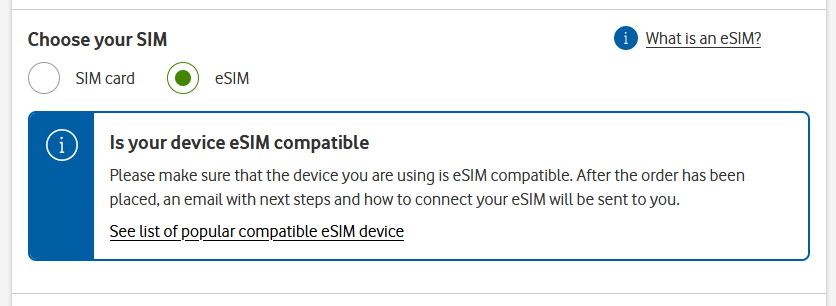
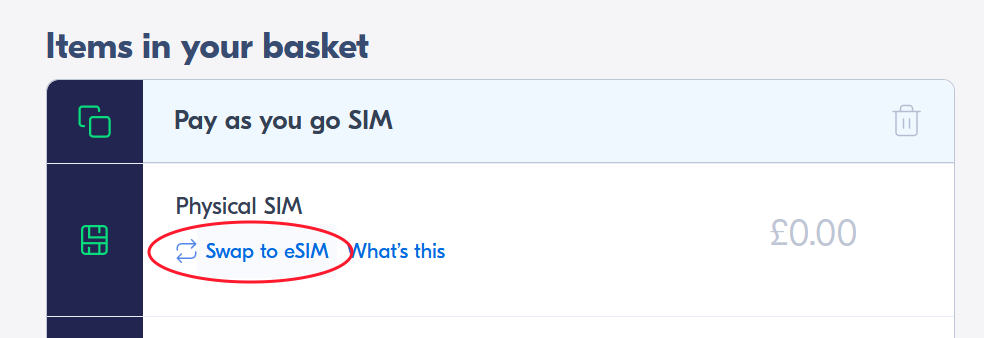








Peter said:
SMARTY has eSIM now. Easily swappable for free between physical and eSim form the dashboard.
Kevin said:
Hi Ken,
A quick update on iD mobile, I just started an new month-to-month SIM only and eSIM was an option that worked flawlessly, no SIM swap required either 🙂
Gerald said:
Id mobile has provided esim now!
https://www.idmobile.co.uk/esim