Find out how much it’ll cost to use your mobile phone abroad and the various ways to save money on international roaming.
 Every year, millions of us travel abroad. When we do so, we’ll often want to use our mobile phones to stay connected and to help us find our way around.
Every year, millions of us travel abroad. When we do so, we’ll often want to use our mobile phones to stay connected and to help us find our way around.
In this section of the website, we’ll look at how much it’ll cost to use your mobile phone abroad in top destinations (including Europe, Spain, the USA, Canada, Turkey and India).
We’ll also share some our top tips for getting the most out of your phone when abroad: from using wi-fi to save money to downloading maps so they’re available offline.
Contents
How To Enable Data Roaming
As it’s possible to run up an unexpected bill when using mobile data abroad, most smartphones come with “data roaming” feature disabled by default.
If you’d like to use mobile data whilst travelling abroad, you’ll need to switch on the data roaming feature:
- iPhone: Go to Settings > Cellular > Cellular Data. Tap on Cellular Data Options and enable the Data Roaming feature.
- Android: Open the Settings application and go to Network & internet > Mobile network. Enable the Data roaming option. On Android, the exact location of this option may differ by handset.
Travel Tips
Use Wi-Fi Rather Than Mobile Internet

If you’re travelling to a country where you’ll need to pay a lot for roaming data, the use of free wi-fi networks can be a smart way to save money on your phone bill. You’ll often be able to find free wi-fi internet at hotels, pubs, restaurants, coffee shops, train stations and airports.
When using a public wi-fi network, it’s important to keep an eye on the security of your data. Information that’s transmitted over a public wi-fi network can potentially be intercepted and read by other people. You can minimise the risk of using public wi-fi networks by sticking to encrypted websites with https:// at the start of the web address. You can also use a trusted VPN service (e.g. one that’s been provided by your employer or school or one you’ve set up yourself). Some people recommend using a commercial VPN service but we’d probably recommend against this for a number of reasons.
Saving on Phone Calls With VoIP
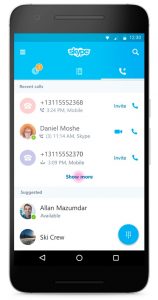 Depending on where you’re travelling to, it can sometimes be very expensive to make a phone call whilst roaming (typically around £1.50/minute if you’re travelling outside of Europe).
Depending on where you’re travelling to, it can sometimes be very expensive to make a phone call whilst roaming (typically around £1.50/minute if you’re travelling outside of Europe).
Instead of paying the extortionate fees for a phone call whilst roaming, you can side-step this by making a call over wi-fi instead. There are numerous applications that will allow you to do this but WhatsApp and Skype are probably two of the best known. If you’re calling someone through the application that also uses WhatsApp or Skype, there will be no additional fees charged for the phone call.
For the times where you need to a call a standard phone number, Skype provides a service where you can call out to a regular phone number. You’ll need to top-up your Skype account to pay for the call, but the rates will normally be a lot cheaper than making a phone call through your mobile network.
Instant Messaging Apps

Instant messaging applications like iMessage, WhatsApp, Facebook Messenger and Snapchat will use your mobile internet connection instead of SMS/text message. Because of this, you’ll require a data connection in order to send or receive messages through the app.
- If you’re abroad and connected to a wi-fi network, you can use an instant messaging app to send and receive messages for free. This allows to bypass the charge for sending a text message when abroad.
- If you’re abroad and have mobile internet switched on, it will normally be far cheaper to send an instant message rather than a SMS text message. The amount of data used by an instant message is normally minimal as long as you aren’t sharing photos or videos.
- If you’re abroad and have mobile internet switched off, you won’t be able to send or receive instant messages through an app (you’ll need to wait until you connect to wi-fi to pick up and send messages). You’ll still be able to send and receive regular SMS text messages.
If you’re switching on the mobile internet feature solely for the use of instant messaging apps, it’s worth noting that other applications may try to access the internet at the same time. Because of this, it may sometimes work out to be more expensive than expected to switch on the mobile data feature to send a message.
Download Maps To Use Offline
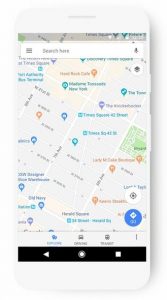 Often, you’ll want to use your mobile phone for directions and navigation whilst travelling abroad. This will typically require you to have an active data connection (either wi-fi if you’re in range of a hotspot or mobile internet if you’re not).
Often, you’ll want to use your mobile phone for directions and navigation whilst travelling abroad. This will typically require you to have an active data connection (either wi-fi if you’re in range of a hotspot or mobile internet if you’re not).
To minimise the amount of data you require, it’s possible to download maps so they’re available locally on your device. This will allow you to see a map even if you don’t have an active internet connection. With offline maps, you won’t be able to search for locations and certain pieces of information (e.g. business addresses and opening times) may not be available.
You can download the maps for an area to be available offline by opening the Google Maps application and searching for the place you’re visiting (e.g. “Paris” or “New York”). At the bottom of the screen, tap on the name of the place you’re visiting followed by the ‘Download’ option. We recommend doing this whilst connected to wi-fi (ideally even before you depart from home).
Adapters, Locks & Electronic Devices
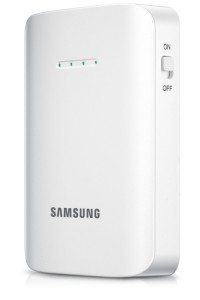
Don’t forget to pack the relevant power adapter so you can charge your electronic devices whilst abroad (including your mobile phone, laptop, hair dryer, shaver and more).
For your luggage, you should make sure this is secured with the right type of lock. If you’re travelling to the United States, we’d strongly recommend buying a TSA-approved luggage lock. If your lock is not TSA-approved, it may be broken with a bolt cutter by the security team at US airports.
Finally, you should make sure your electronic devices have a sufficient amount of charge before boarding your flight. Occasionally, you may be asked to demonstrate the functionality of your devices at the airport (including any smartphones, tablets, laptops, cameras and e-book readers in your hand luggage). Normally, there are only a very limited number of charging ports available at the airport so it may be worthwhile investing in a portable battery pack.
International Roaming Deals & Fees
For more information about the costs of using your mobile phone abroad, you can read the following in-depth guides:









Mike said:
I have a Vodafone Pay Monthly (Post pay) account. I often go to locations outside Europe. It seems I am stuck with the “Roam-further” plan. So, to send one SMS home to say I have arrived ok will cost £6. On another day to arrange a taxi from the airport another £6.
Your table shows prices for SMS messages of 7p – 50p per SMS (which is what I used to pay). Any idea what I should ask for to have a Pay Monthly account WITHOUT “Roam-further” ?
Ken replied:
Hi Mike,
Unfortunately, there’s no way to opt-out of Roam Further on Vodafone Pay Monthly, and I agree that it’s really frustrating that you aren’t able to do this. The only way I can think to get around this would be to use a Vodafone Pay As You Go SIM card, or a SIM card from another mobile network…
Ken
Sarah said:
I’ve paid for the £19 Add on with EE, when I’m making a call I get two options, call using home or Roaming, which one do I use?
Ken replied:
Hi Sarah,
Thanks for your comment. I’m not aware of EE’s £19 add-on – do you have a link to a page with more information about this?
Thanks,
Ken
Oliver Ratcliff said:
Hiring a car in the US !
Trying to work out what is best, to hire a travel tab from the car company or purchase a Sim card to use in my unlocked old iPhone 6.
The cost of the travel tab is roughly around $22 per day versus the cost of a Sim card with unlimited data from your article for $65.
Just really need the device for navigational purposes for a 10 day trip to California .
Hope this makes sense!