Find out how to use up your remaining Pay As You Go credit when moving to another network.
 In the UK, it isn’t possible to get a refund for unused Pay As You Go credit, nor is it possible to transfer your credit to another network. This can be an issue if you’re changing to another mobile network and if you have some leftover credit on your old Pay As You Go account.
In the UK, it isn’t possible to get a refund for unused Pay As You Go credit, nor is it possible to transfer your credit to another network. This can be an issue if you’re changing to another mobile network and if you have some leftover credit on your old Pay As You Go account.
For this reason, we typically recommend trying to use up your remaining Pay As You Go credit before moving your phone number to another mobile network. Alternatively, you could donate your credit to charity or you could keep your old SIM card as a backup.
Order Free Pay As You Go SIM Card → Transfer Your Phone Number →
In this article, we’ll explore the four things you can do with remaining Pay As You Go credit.
Contents
Transfer Your Credit

If you’re changing mobile networks, it normally won’t be possible to transfer Pay As You Go credit (though some mobile networks have a way for you to do this e.g. with Lebara Mobile and Lycamobile’s international credit transfer).
For customers staying on the same mobile network as before, it will sometimes be able to transfer your Pay As You Go credit (for instance, when you’re upgrading your handset, changing to another tariff, or upgrading to Pay Monthly). While mobile networks are under no obligation to move your credit to another account, they will normally do this as it’s a way to keep a loyal customer.
If you’re changing to another Pay As You Go account on the same network, you should contact your mobile network to ask them to transfer your credit to your new account.
Upgrading to Pay Monthly
If you’re upgrading from Pay As You Go to Pay Monthly on the same network, your credit can sometimes be applied to your new Pay Monthly account. Officially, this service is offered on EE, O2 and Vodafone. However, customers of other mobile networks should still enquire to see whether this is possible on their network.
| Mobile Network | Transfer your credit to Pay Monthly? |
|---|---|
| EE | Yes, up to £100 of credit can be transferred to EE Pay Monthly |
| O2 | Yes, up to £350 of credit can be transferred to O2 Pay Monthly |
| Three | No |
| Vodafone | Yes, credit can be transferred to Vodafone Pay Monthly (no limit specified) |
For more information, please see our guide to the best value Pay Monthly SIM cards.
Spend Your Credit
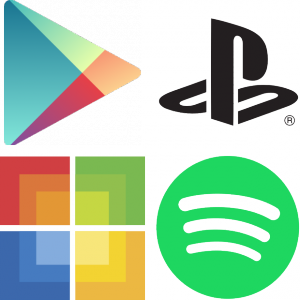
If you’re moving to a different mobile network and would like to keep your existing phone number, it unfortunately won’t be possible to transfer your Pay As You Go credit. For this reason, we’d typically advise you try to use up any remaining Pay As You Go credit before transferring your phone number elsewhere.
While it’s possible to use your credit frivolously, we’d recommend against doing this if at all possible. Instead, there are two good ways of efficiently using up your credit: either buying a Pay As You Go bundle or using the credit for purchases elsewhere.
If you’d like to use your Pay As You Go credit for airtime, the most efficient way to do is probably to buy a Pay As You Go bundle. Most mobile networks will offer a Pay As You Go bundle, with the minimum purchase typically being either £5 or £10. You’ll get a 30-day allowance of minutes, texts and internet to use on your phone.
If you’d like to use your Pay As You Go credit for purchases elsewhere, the UK’s four largest mobile networks allow you to do this through either Boku or Payforit. You can use your Pay As You Go credit for purchases on the Google Play Store, PlayStation Store, Windows Store, Spotify and others (look for the “carrier billing” option when paying for your purchases).
Donate Your Credit

As an alternative to spending your Pay As You Go credit, it’s also possible to donate it to charity via text message. Charities you can donate to include Cancer Research, the Red Cross and Save the Children. You can also check with your favourite charity to see whether they can accept donations via text message.
Typically, the minimum donation by text message is around £3. Before donating, you should double-check to see how much money is actually received by the charity (on good campaigns, the charity should receive 100% of your donation). You should also check to see if it’s possible to add Gift Aid to your donation, as the charity could receive an additional 25%.
On some smaller mobile networks, it may not be possible to send SMS messages to a five-digit short-code. If this is the case for your network, it may not be possible to donate your credit to charity.
Keep Your Credit

The final option is keeping your old account open, as well as the Pay As Your Go credit that’s on it. For instance, your old SIM card can be used as backup or it can be placed in a second handset.
If you choose to keep your old account open and therefore the credit that’s on it, there are two important things you need to be aware of:
- You won’t be able to transfer your phone number to another network. If you move your phone number to another network, it will automatically close the account on your old mobile network. For this reason, it won’t be possible to transfer your phone number to a new mobile network whilst keeping the credit on your old account.
- You’ll need to keep an eye on account inactivity and credit expiry. On most mobile networks, there’ll be no problem keeping your old account open as a backup. However, you should be aware of the account inactivity and credit expiry policies. Typically, you’ll need to use your SIM card for a chargeable activity at least once every 180 days to keep your account open.
Dual-SIM handsets allow you to use two SIM cards at the same time in the handset. This can be a good way of dealing with two SIM cards, as you’ll be able to use both of them at the same time in the handset (and therefore receive phone calls on both numbers).
More Information
For more information, please see our full guide to the UK’s Pay As You Go deals. You can also see our detailed instructions on how to move your phone number from one mobile network to another.


Bradley said:
“You can use your Pay As You Go credit for purchases on the Google Play Store, PlayStation Store, Windows Store, Spotify and others (look for the “carrier billing” option when paying for your purchases).”
Almost all providers outside of main ones (02, EE, Voda) do not allow this.
I was told by multi networks that feature is for monthly contract customers as well when supported and having tried at least 10 providers covering all different networks when you try to use that billing option it rejects it.
Clanger said:
Hi Ken (or anyone else who knows the answer to this),
If I buy and activate a sim card and top it up do the internet distance selling regs apply? So if I haven’t used the top up and want a refund within 14 days of purchase I should get my top up back?
Thanks for any help.
BTW Ken, this is my first question here but I’ve been using this website for along time. I have to say usually any question I have about networks, sims etc. is already answered on this website. Thank you for your excellent advice.
Ken replied:
Hi Clanger,
Thanks for your comment. Unfortunately, I’m not a lawyer so I can’t explain all of the details, but my understanding is the 14-day cooling off period does not apply for top-ups. This is because the money is made available for you to use straight away, and you waive the 14-day period.
Ken
Amit said:
I contacted Three via the Live Chat on their website to see if they could transfer credit between PAYG accounts. They said the system didn’t allow them to do it. That said, this was offshored support; I’m not sure the same limitation would exist if I called 333 instead.