BT’s Complete Wi-Fi service gives you a guaranteed wi-fi signal in every room of your home, or £100 back.
 At home, the strength of your wi-fi signal rapidly drops as you move away from the router. This means you might have poor wi-fi in parts of your home, leading to dropped connections, buffering and slow downloads.
At home, the strength of your wi-fi signal rapidly drops as you move away from the router. This means you might have poor wi-fi in parts of your home, leading to dropped connections, buffering and slow downloads.
In the UK, BT now offers Complete Wi-Fi as an optional add-on to all of their fibre broadband plans. It gives you a guaranteed wi-fi signal in every room of your home so you can work, learn, stream and game wherever you are. It does this using mesh networking technology to improve the wi-fi signal in your home.
In this article, we’ll review BT’s Complete Wi-Fi service. We’ll start by looking at how it works, how you can get it and the main benefits of using Complete Wi-Fi. We’ll also look at BT’s latest broadband offers and at the technical specifications of the Smart Hub 2 router and Complete Wi-Fi Disc. Finally, we’ll look at how you can change your broadband provider to BT.
| Prices From: | £37.99 per month (£12 per month for existing BT Broadband customers) |
|---|---|
| Best Offer: | £150 reward card (available on BT Full Fibre 900 with Complete WiFi) |
| Contract Length: | 24 months |
| Router: | BT Smart Hub 2 |
| Key Features: |
|
Contents
What is BT Complete Wi-Fi?
 For many people, a major frustration when using the internet at home is having a poor wi-fi signal in parts of your house. This leads to dropped connections, buffering when you’re watching videos online and downloads taking a long time. It can also worsen the battery life on mobile devices like your smartphone.
For many people, a major frustration when using the internet at home is having a poor wi-fi signal in parts of your house. This leads to dropped connections, buffering when you’re watching videos online and downloads taking a long time. It can also worsen the battery life on mobile devices like your smartphone.
BT’s Complete Wi-Fi service is an add-on for BT Broadband that improves the Wi-Fi signal through your home. It uses a combination of BT’s Smart Hub 2 router and up to 3 Wi-Fi Discs that boost the signal from it. It does this using mesh networking technology so you’ll get one seamless wi-fi network with better overall speeds through your home.
The Complete Wi-Fi service is backed by BT’s Complete Wi-Fi Guarantee. This says you’ll be able to get a reliable wi-fi signal in every room of your home. If it isn’t possible, you’ll get £100 back from BT.
How To Get BT Complete Wi-Fi
To get BT’s Complete Wi-Fi service, start by choosing your BT Broadband plan online. At present, you can get BT’s fibre broadband service from £25.99 per month, with a range of special offers available like a £150 reward card on Full Fibre 900.
Get BT Broadband with Complete WiFi →
Once you’ve chosen your new BT Broadband plan, tap the button to “customise your package”. You’ll be given the option to add Complete Wi-Fi for an extra £12/month. You can also add BT TV and Hybrid Connect to your plan if you like.
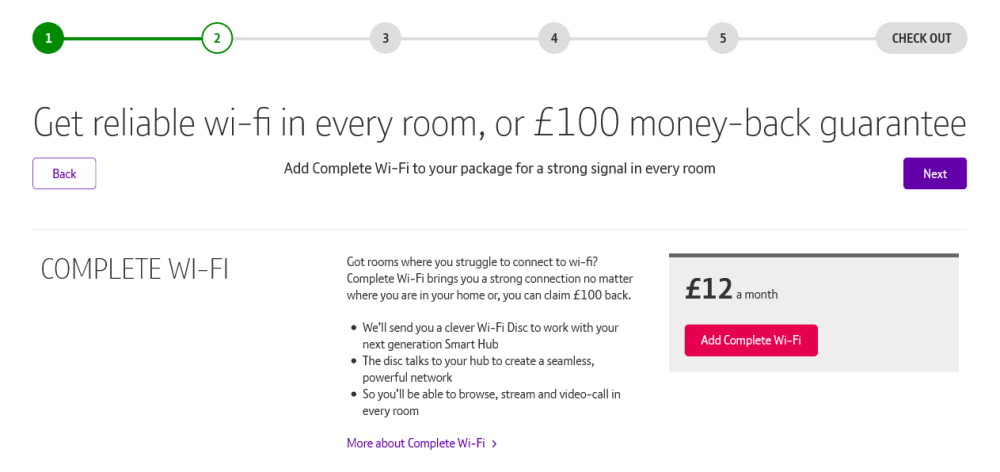
As an alternative to adding Complete Wi-Fi to your fibre broadband plan, you can also get it as part of BT’s Halo 3+ unbreakable home wi-fi service.
BT Complete Wi-Fi Features
Wi-Fi Coverage In Every Room
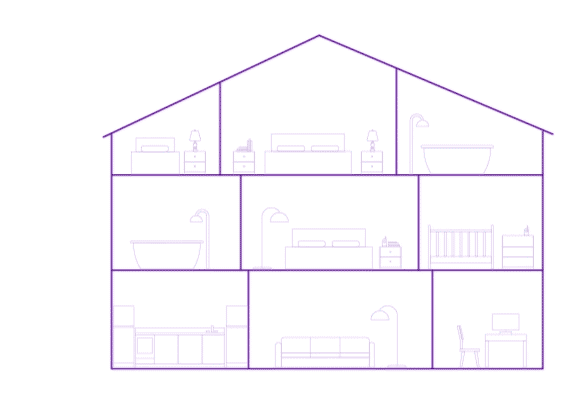
The main benefit of having BT’s Complete Wi-Fi add-on is the ability to get a reliable Wi-Fi signal in every room of your home.
To enable this, BT will give you their latest Smart Hub 2 router along with one Wi-Fi Disc to get started. The Smart Hub 2 and Wi-Fi Disc work closely with each other to give you a stronger wi-fi signal that reaches every room.
Once you’re able to get a reliable wi-fi signal in every room of your home, you’ll be able to stay connected whichever room you’re in (for instance, allowing you to work from the attic or from a spare bedroom).
Fast & Seamless Home Wi-Fi
 The Complete Wi-Fi service uses mesh networking networking to give you one seamless home wi-fi network. There’s no need to reconnect to different networks as you walk around your home: everything happens automatically in the background to give you the best performance.
The Complete Wi-Fi service uses mesh networking networking to give you one seamless home wi-fi network. There’s no need to reconnect to different networks as you walk around your home: everything happens automatically in the background to give you the best performance.
Adding a Complete Wi-Fi Disc to your home wi-fi network should improve the overall speeds you get. According to BT, a typical four-bed home will see a 25% increase in wi-fi speeds when using a single Wi-Fi Disc. In many cases, the improvement can be even larger, especially if you’re currently suffering from poor wi-fi in certain places.
Because Complete Wi-Fi uses mesh networking technology, it’s very different from cheaper wi-fi range extenders and repeaters that you can buy on the high street. Older wi-fi range extenders and repeaters normally reduce the speeds available on your network by around 50%. You’ll also need to change wi-fi networks as you walk around your home (e.g. to manually switch between the wi-fi signal from your hub and the extender).
Complete Wi-Fi Guarantee
 The Complete Wi-Fi Service is backed by BT’s Complete Wi-Fi Guarantee.
The Complete Wi-Fi Service is backed by BT’s Complete Wi-Fi Guarantee.
When you initially take out the service, you’ll get a Smart Hub 2 router and a single Wi-Fi Disc to get started. According to BT, one Wi-Fi disc should be enough to cover most homes. However, up to two further discs are available at no extra charge if you need them.
If, after the installation of three Wi-Fi Discs, you’re still unable to get reliable Wi-Fi in every room of your home, you’ll get a £100 credit applied to your bill. BT says you should be able to get a download speed of at least 10Mbps in every room of your home. This is more than enough for smooth HD-quality video streaming.
According to BT, the Complete Wi-Fi Guarantee “covers your main home” and “does not cover outbuildings, gardens or sheds”.
Hybrid Connect
 If you have BT’s Hybrid Connect service, you can use Complete Wi-Fi together with it.
If you have BT’s Hybrid Connect service, you can use Complete Wi-Fi together with it.
With Hybrid Connect, you’ll get a 4G-based backup broadband connection. If there’s ever a disruption to your fibre broadband service, it will automatically switch over to 4G, keeping you connected to the internet. This happens seamlessly and transparently at the hub so there’s no need to switch wi-fi networks or to sign in again on your devices.
If you’re using Complete Wi-Fi with Hybrid Connect, it will continue boosting your home wi-fi signal regardless of whether you’re connected using fibre or 4G. However, the Complete Wi-Fi Guarantee does not apply when you’re connected to 4G. This is because the speeds on the 4G network may be affected by external factors like 4G coverage or congestion.
BT Broadband Plans
 At present, BT offers a range of fibre broadband plans from £25.99 per month.
At present, BT offers a range of fibre broadband plans from £25.99 per month.
The following table shows BT’s latest fibre broadband offers:
| Service | Download Speed | Monthly Cost (will rise each April by £4) |
|
|---|---|---|---|
 Fibre Essential | 36Mbps average download | £25.99 per month No upfront fee 24 month contract | See deal |
 Fibre 1 | 50Mbps average download | £25.99 per month No upfront fee 24 month contract | See deal |
 Fibre 2 | 75Mbps average download | £25.99 per month No upfront fee £100 reward card 24 month contract | See deal |
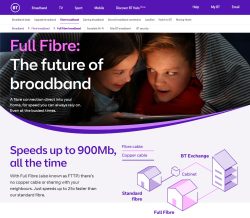 In addition, if you’re living in one of 7 million homes with access to full fibre (FTTP) broadband, you’ll also have access to BT’s Full Fibre broadband plans:
In addition, if you’re living in one of 7 million homes with access to full fibre (FTTP) broadband, you’ll also have access to BT’s Full Fibre broadband plans:
| Service | Download Speed | Monthly Cost (will rise each April by £4) |
|
|---|---|---|---|
 Full Fibre 150 | 150Mbps average download | £28.99 per month No upfront fee £100 reward card 24 month contract | See deal |
 Full Fibre 300 | 300Mbps average download | £29.99 per month No upfront fee £100 reward card 24 month contract | See deal |
 Full Fibre 500 | 500Mbps average download | £31.99 per month No upfront fee £100 reward card 24 month contract | See deal |
 Full Fibre 900 | 900Mbps average download | £35.99 per month No upfront fee £150 reward card 24 month contract | See deal |
Once you’ve chosen your BT Broadband plan, you can choose to “customise your package” to add Complete Wi-Fi to it.
To see which fibre broadband plans are available at your address, use the availability checker on BT’s website. This will also give you a personalised estimate of the download speeds available.
Technical Specifications
If you add Complete Wi-Fi to your BT Broadband plan, you’ll receive BT’s latest Smart Hub 2 router. You’ll also get a Complete Wi-Fi Disc to go with it (with a further two discs available at no extra cost if required for your home).
The following table shows the technical specifications of the BT Smart Hub 2 router and the Complete Wi-Fi Disc:
| BT Smart Hub 2 | BT Complete Wi-Fi Disc | |
|---|---|---|
 |
 |
|
| Availability | ||
| Complete Wi-Fi: | Smart Hub 2 is provided to Complete Wi-Fi customers† | One Wi-Fi Disc is provided to all Complete Wi-Fi customers (2 further discs available at no extra cost if required) |
| Connectivity | ||
| Dual-Band Wi-Fi: | Yes | Yes |
| Wi-Fi Connectivity: | 802.11a/b/g/n/ac | 802.11a/b/g/n/ac |
| Wi-Fi Speed: | Up to 2022Mbps total | Up to 2118Mbps total |
| 2.4GHz Wi-Fi: | 3×3 MIMO (up to 289Mbps) | 4×4 MIMO (up to 385Mbps) |
| 5GHz Wi-Fi: | 4×4 MIMO (up to 1733Mbps) | 4×4 MIMO (up to 1733Mbps) |
| Ethernet: | 4 Gigabit Ethernet ports | 1 Gigabit Ethernet port (per disc) |
| Phone: | 1 FXS phone port (Digital Voice) 2 DECT antennas |
N/A |
| USB ports: | 1 USB 2.0 port | – |
| Other: | WPA2 / WPA security Built-in firewall Automatic channel selection & optimisation |
Requires Smart Hub 2 |
| Other | ||
| Colour: | Black | Black |
| Dimensions: | 25.4 x 15.7 x 3.0 cm | 16.5 x 16.5 x 3.6 cm |
| More Information: | BT Website | BT Website |
† The Smart Hub 2 is now provided to BT Broadband customers with at least one of the following products: Complete Wi-Fi, Hybrid Connect, Halo 3+ and Digital Voice. Other BT Broadband customers may receive the Smart Hub instead.
Both your Smart Hub 2 router and your linked Wi-Fi Discs can be managed through the My BT app. The app will also help you to set-up and optimise your wi-fi network.
Switching to BT Broadband
 If you’re currently using another broadband provider, it’s easy switching your service to BT. This will allow you to take advantage of BT’s Complete Wi-Fi for a guaranteed Wi-Fi signal in every room of your home.
If you’re currently using another broadband provider, it’s easy switching your service to BT. This will allow you to take advantage of BT’s Complete Wi-Fi for a guaranteed Wi-Fi signal in every room of your home.
To begin the switch, start by ordering your new BT Broadband plan online. When you do this, you’ll be given the option to “customise your package” and to add Complete Wi-Fi to your plan.
Once you’ve completed the online order process, you’ll be given a date for your service to switch over. This will normally be in around 2-3 weeks time. In advance of the service going live, BT will send you a Smart Hub 2 router and a Complete Wi-Fi Disc. You’ll need to plug these in on the date that your BT service goes live.
For step-by-step instructions on how to switch to BT Broadband, please select your current provider from the drop-down menu below:
Switch to BT Broadband
Your step-by-step guide to switching
For more information, see our full guide to switching broadband providers in the UK.
Frequently Asked Questions
| What is BT Complete Wi-Fi? | Complete Wi-Fi is an optional add-on for BT’s fibre broadband service in the UK. It gives you a guaranteed wi-fi connection in every room of your home with download speeds of at least 10Mbps. This is provided using a Smart Hub 2 router and up to 3 Wi-Fi Discs. |
|---|---|
| How does BT Wi-Fi in every room work? | BT’s Complete Wi-Fi service uses mesh networking technology to extend the range of your home Wi-Fi network. It does this by having the Smart Hub 2 router link up with a Wi-Fi Disc. If further discs are required to get Wi-Fi in every room, BT will send you a further 2 discs at no extra cost. |
| What is the Complete Wi-Fi Guarantee? | BT’s Complete Wi-Fi Guarantee gives you a minimum download speed of at least 10Mbps in every room of your home. If you’re unable to get this, you’ll get a £100 bill credit once you’ve been using the service for 3 months. |
| How many discs do I get with BT Complete Wi-Fi? | To begin with, you’ll get 1 Wi-Fi Disc provided to you on the Complete Wi-Fi service. If further discs are required, you can get another 2 discs sent out to you at no extra cost. |
| How much does BT Complete Wi-Fi cost? | You can add Complete Wi-Fi for an extra £12/month to any of BT’s fibre broadband plans. This means you can get a fibre broadband service with Complete Wi-Fi included from £37.99/month. You can also get Complete Wi-Fi as part of a BT Halo 3+ bundle. |
More Information
For more information about the Complete Wi-Fi service, please see the official BT website. You may also find it useful to read our BT Broadband review.




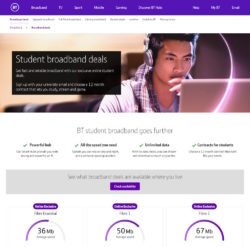




Rod Patterson said:
Our lounge has good wifi at both ends but very poor in the middle because of the chimney. We have a single disc that I’ve tried in various places. So whilst I do have “wifi in every room” I have a black area in part of the room. Will this qualify for an additional disc? Thanks.
Jane replied:
2 months ago I was told by a technician that we could get the complete WiFi compensation because 3 discs do not cover all of our house. (It has stone walls, is an L shape and long and thin. And the router is at one end of it.
The money has not arrived and I have chased up twice. I have now been told that Complete WiFi only guarantees coverage in 6 rooms, by two different tech people. They say it is in the t&c. I cannot find anything about 6 rooms only anywhere and I think they are lying to try not to give us the money.
It is escalated to a complaint now.
Pat Staples said:
Wifi no longer works in my bedroom. It used to!
I am disabled and live alone so need any provision fitted for me by BT.
Please advise.
Richard Horton said:
We have 3 extra dishes, each with “excellent” status but degradation due to thick walls means router speed of 150mb/s downgrades to 50 at point of use.
My power line adaptors don’t work. They connect but give minimal speed.
Power line would overcome the wall issues.
How can I connect them or can you recommend adaptors that will work with BT hub?