Sky’s WiFi Max add-on gives you a powerful Sky Max Hub router & an enhanced WiFi Guarantee. Up to 3 Sky Max Pods are also available if needed.
 In the UK, Sky now offers a WiFi Max add-on for home broadband customers. For an extra £4 per month, you’ll get an upgrade to the Sky Max Hub router with support for the latest WiFi 6 technology. You’ll also benefit from an enhanced WiFi guarantee with up to 3 Sky Max Pods, if needed, at no extra cost.
In the UK, Sky now offers a WiFi Max add-on for home broadband customers. For an extra £4 per month, you’ll get an upgrade to the Sky Max Hub router with support for the latest WiFi 6 technology. You’ll also benefit from an enhanced WiFi guarantee with up to 3 Sky Max Pods, if needed, at no extra cost.
In this article, we’ll review the WiFi Max add-on for Sky Broadband, including how it works and the additional benefits you’ll get. We’ll also look at the best Sky Broadband deals with WiFi Max included.
| Prices From: | £4 per month |
|---|---|
| Contact Length: | 24 month contract |
| Key Features: |
|
| Compatible With: | Superfast & Full Fibre plans (not available with Sky Q or Essential Plus broadband) |
| Best Deals: | See Sky WiFi Max deals → |
Contents
What is Sky WiFi Max?
If you’re joining Sky Broadband as a new customer in the UK, there’s now the option to upgrade to the WiFi Max service for an extra £4 per month. This upgrade is available on Sky’s Superfast and Full Fibre broadband plans (excluding customers who have a Sky Q box).
The WiFi Max add-on gives you Sky’s latest Max Hub router with support for WiFi 6 technology. You’ll also get an enhanced wall-to-wall WiFi guarantee (10Mbps on Superfast 35 & Superfast, or 25Mbps on Ultrafast, Ultrafast Plus and Gigafast), with up to 3 Sky Max Pods at no extra cost if they’re needed.
Within the My Sky app, you’ll be able to set parental controls and create device profiles, as well as pausing the internet on certain devices and setting downtime schedules. You’ll also get advanced security monitoring with evening & weekend engineer visits at no extra cost.
If you’re a Sky Mobile customer, you’ll also get 2GB of mobile data for unplanned broadband outages lasting for more than 30 minutes.
Sky Max Hub
 A key benefit of upgrading to Sky’s WiFi Max add-on is the fact you’ll get their latest router included: the Sky Max Hub (SR213).
A key benefit of upgrading to Sky’s WiFi Max add-on is the fact you’ll get their latest router included: the Sky Max Hub (SR213).
The Sky Max Hub supports the latest WiFi 6 technology (802.11ax). This allows you to benefit from faster speeds and a stronger connection on WiFi 6 devices. It also offers improved data security with WPA3 encryption, along with better battery life on compatible smart home devices.
On the new router, Sky has also added the ability for you to set downtime schedules on a per-device basis. This means, for instance, you can pause the internet connection on your children’s devices during mealtimes or after their bedtime. You can also block individual devices from accessing your WiFi network.
The following table shows a side-by-side comparison of the Sky Max Hub and the regular Sky Broadband Hub:
| Sky Max Hub (Sky SR213) |
Sky Broadband Hub (Sky SR203) |
|
|---|---|---|
 |
 |
|
| Availability | ||
| Sky Broadband Plans: | Requires WiFi Max add-on | Standard hub (without WiFi Max) |
| Price: | £4 extra per month | No extra cost |
| Connectivity | ||
| WiFi Connectivity: | WiFi 6 (802.11a/b/g/n/ac/ax) |
WiFi 5 (802.11a/b/g/n/ac) |
| Mesh WiFi: | Yes (up to 3 Sky Max Pods) |
No (except Sky Q customers†) |
| WiFi Guarantee: | Enhanced (up to 25Mbps in every room) |
Standard (3Mbps in every room) |
| Pause & Schedule WiFi: |
Yes | No |
| Ethernet: | 4 Gigabit Ethernet ports | 4 Gigabit Ethernet ports |
| Phone: | Yes | Yes |
| Security: |
|
|
| Other: |
|
|
| Other | ||
| Colour: | White | Black |
| Model Number: |
Sky SR213 | Sky SR203 |
| More Information: | Sky Max Hub | Sky Broadband Hub |
† If you’re a Sky TV customer with the Sky Q box, this will extend the range of your home WiFi network.
Wall-to-Wall WiFi Guarantee
 Sky’s broadband plans come with a standard wall-to-wall WiFi guarantee of 3Mbps. This guarantee covers up to 5 bedrooms, and up to 12 rooms in total (excluding your garden and any exterior buildings such as sheds and garden offices).
Sky’s broadband plans come with a standard wall-to-wall WiFi guarantee of 3Mbps. This guarantee covers up to 5 bedrooms, and up to 12 rooms in total (excluding your garden and any exterior buildings such as sheds and garden offices).
If you’re a WiFi Max customer, you’ll benefit from an enhanced wall-to-wall WiFi guarantee. This will be 10Mbps on the Superfast plans and on Full Fibre 100 and below. This increases to 25Mbps on the Full Fibre 150 and above.
If needed, Sky may send you up to 3 Sky Max Pods (pictured) at no extra cost to boost your home WiFi signal. This is at their discretion and they’ll only send them out if they’re needed. They might also offer an engineer visit to improve your home WiFi.
The following table shows a side-by-side comparison of the WiFi guarantees:
| Enhanced WiFi Guarantee (with WiFi Max add-on) |
Standard WiFi Guarantee (no add-on required) |
|
|---|---|---|
 |
 |
|
| Guaranteed WiFi Speed: |
10Mbps (Superfast plans) 25Mbps (Ultrafast & Gigafast plans) |
3Mbps |
| Covers up to: | 5 bedrooms & 12 total rooms | 5 bedrooms & 12 total rooms |
| Additional hardware available: |
Up to 3 Sky Max Pods | No |
| WiFi engineer visit available: |
Yes | No |
| Compensation: |
1 month broadband subscription fee & 1 month WiFi Max subscription fee |
1 month broadband subscription fee |
| More Information: |
Enhanced WiFi Guarantee | Standard WiFi Guarantee |
Your WiFi guarantee will start 14 days after your service goes live (this is to allow a bit of time for your connection to stabilise). If you’re unable to get the minimum guaranteed WiFi speeds, you can apply for a credit on your bill that’s equal to one month of your Sky Broadband and WiFi Max subscription fee.
You can see the full terms of the enhanced WiFi guarantee on Sky’s website.
Advanced Security Monitoring
As part of the WiFi Max add-on, you’ll get Sky’s ‘advanced security’ feature. Once you’ve activated it in the My Sky app, it will help to block known malware and phishing websites on your broadband connection.
In addition, you’ll get real-time monitoring on all of the devices that are connected to your home network. If any risky or abnormal behaviour is detected on your network, you’ll be alerted in the My Sky app so you can decide what to do in response.
Evening & Weekend Engineer Visits
 Sky has a team of broadband engineers known as the ‘Sky Broadband Tech Team’. They can help to fix issues with your broadband and optimise the WiFi connect in your home.
Sky has a team of broadband engineers known as the ‘Sky Broadband Tech Team’. They can help to fix issues with your broadband and optimise the WiFi connect in your home.
If you’d like to book an evening or weekend appointment, there’s normally a £15 charge. However, this £15 charge is waived for customers that have the WiFi Max add-on.
Mobile Data For Outages
 If you’re a Sky Mobile customer, you’ll get 2GB of data added to your Sky Piggybank whenever there’s an unplanned broadband outage lasting for more than 30 minutes between 7am and 11pm.
If you’re a Sky Mobile customer, you’ll get 2GB of data added to your Sky Piggybank whenever there’s an unplanned broadband outage lasting for more than 30 minutes between 7am and 11pm.
This extra mobile data can help tide you over until your broadband connection is restored. For instance, you can turn your mobile phone into a WiFi hotspot and share your data with other devices to get them online.
According to Sky, you can get up to 3 data credits each month, and up to 24 credits over your 24-month contract.
Sky WiFi Max Deals
To get Sky’s WiFi Max service, start off by choosing one of the following Sky Broadband plans from £25 per month. You’ll then be able to add the WiFi Max add-on for an extra £4 per month.
| Service | Broadband & TV | Monthly Cost (will rise by £3 from 1st April 2026; may rise again during minimum term) |
|
|---|---|---|---|
 Sky Full Fibre 150
| 150Mbps average download | £25.00 +£4/month WiFi Max plus £5.00 upfront 24 month contract | See deal |
 Sky Full Fibre 75
| 75Mbps average download | £25.00 +£4/month WiFi Max plus £5.00 upfront 24 month contract | See deal |
 Sky Superfast
| 67Mbps average download | £25.00 +£4/month WiFi Max plus £5.00 upfront 24 month contract | See deal |
 Sky Full Fibre 500
| 500Mbps average download | £30.00 +£4/month WiFi Max plus £5.00 upfront 24 month contract | See deal |
 Sky Full Fibre Gigafast
| 900Mbps average download | £35.00 +£4/month WiFi Max plus £5.00 upfront 24 month contract | See deal |
If you’re also looking to get Sky TV, there are significant savings available when you take this together with Sky Broadband.
For instance, you can choose one of the following broadband & TV bundles from just £35 per month. Alongside your Sky Broadband service, you’ll get access to all of the Sky Entertainment channels, as well as Netflix (worth £4.99 per month) and discovery+ standard (worth another £6.99 per month). You can then add WiFi Max for an extra £4 per month.
| Service | Broadband & TV | Monthly Cost (will rise by £3 from 1st April 2026; may rise again during minimum term) |
|
|---|---|---|---|
 Sky Stream, Ultimate TV & Netflix with Full Fibre 150 Broadband
| 150Mbps average download
| £39.00 +£4/month WiFi Max No upfront fee 24 month contract | See deal |
 Sky Stream, Ultimate TV & Netflix with Full Fibre 75 Broadband
| 75Mbps average download
| £39.00 +£4/month WiFi Max No upfront fee 24 month contract | See deal |
 Sky Stream, Ultimate TV & Netflix with Full Fibre 300 Broadband
| 300Mbps average download
| £41.00 +£4/month WiFi Max No upfront fee 24 month contract | See deal |
See all Sky Broadband & TV deals →
Switching to Sky
 If you’re currently using a different broadband provider, it’s a straightforward process switching to Sky Broadband.
If you’re currently using a different broadband provider, it’s a straightforward process switching to Sky Broadband.
Start by signing up online with Sky, making sure to provide your current landline number if you’d like to keep it. You can add the WiFi Max add-on after choosing your plan.
Once you’ve placed your order, Sky will give you a switchover date for your broadband service. This will normally be in around 2 weeks time. If you added WiFi Max, they’ll also send you the new Sky Max Hub router through the post so you can plug it in when your service goes live.
For step-by-step instructions on how to switch to Sky Broadband, please select your current provider from the drop-down menu below:
Switch to Sky Broadband
Your step-by-step guide to switching
For more information, see our in-depth guide to switching broadband providers in the UK.
More Information
For more information about Sky’s WiFi Max add-on, please see Sky’s official website.
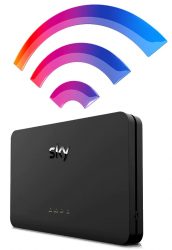






Your Comments
We'd love to hear your thoughts and any questions you may have. You can add your own comment here.