You’ll get a 3-month trial of Vodafone Secure Net when you take a Vodafone Pay Monthly plan. After this, it’ll cost you an extra £1 per month.
 If you sign up to a Pay Monthly price plan from Vodafone, you’ll currently get 3 months of free Vodafone Secure Net added to it (except on Vodafone Basics SIM-only plans).
If you sign up to a Pay Monthly price plan from Vodafone, you’ll currently get 3 months of free Vodafone Secure Net added to it (except on Vodafone Basics SIM-only plans).
Vodafone Secure Net provides you with additional network-level protection against malware and online viruses, as well as parental controls for your children’s mobile data usage. You’ll also have access to the Vodafone Secure Net application which allows you to scan your phone for malicious software and applications. After the 3 month trial, you’ll pay £1 per month to continue using Secure Net.
In this article, we’ll review the Vodafone Secure Net service, including the main features available on it. We’ll also look at Vodafone’s price plans including a 3-month free trial and how you can cancel the Secure Net service if you don’t want to use it. Finally, we’ll look at some alternatives to Vodafone Secure Net that you can use for free.
Contents
What is Vodafone Secure Net?
There are three main features of Vodafone’s Secure Net service: their online malware and virus protection, their network-level parental controls settings, and the Vodafone Secure Net application.
Malware & Virus Protection
 One of the key features being offered on Vodafone’s Secure Net service is the online malware and virus protection. It claims to block harmful “viruses, trojans, spyware, adware and unwanted programs” by intercepting them whilst they’re passing through Vodafone’s network.
One of the key features being offered on Vodafone’s Secure Net service is the online malware and virus protection. It claims to block harmful “viruses, trojans, spyware, adware and unwanted programs” by intercepting them whilst they’re passing through Vodafone’s network.
The key difference between Vodafone Secure Net and traditional anti-virus apps is it uses a network-level technique called deep packet inspection. It means web pages and files are scanned inside of Vodafone’s network before they even reach your device. With traditional anti-virus apps, the scanning only happens on your phone once the web pages or files have already been downloaded.
The advantage of Vodafone Secure Net’s network-level scanning is it doesn’t require you to use a specific app or browser on your phone to benefit from malware protection. As the scanning happens inside of Vodafone’s network, it also doesn’t affect the battery life or performance of your phone.
 The disadvantage of network-level scanning is it only works when your phone is connected to Vodafone’s mobile network. It doesn’t work if you’re connected to a Wi-Fi network (including if you’re using Vodafone home broadband). In addition, the deep packet inspection technique only works for a small subset of what you do online. It doesn’t work on encrypted web traffic or messaging applications, and 90% of all online traffic now uses an encrypted connection (this was less than 30% when Vodafone originally launched their Secure Net service). The network-level scanning also isn’t compatible with proxy, VPN or data compression services (see Vodafone’s terms and conditions for a more detailed list of what may prevent Secure Net from working).
The disadvantage of network-level scanning is it only works when your phone is connected to Vodafone’s mobile network. It doesn’t work if you’re connected to a Wi-Fi network (including if you’re using Vodafone home broadband). In addition, the deep packet inspection technique only works for a small subset of what you do online. It doesn’t work on encrypted web traffic or messaging applications, and 90% of all online traffic now uses an encrypted connection (this was less than 30% when Vodafone originally launched their Secure Net service). The network-level scanning also isn’t compatible with proxy, VPN or data compression services (see Vodafone’s terms and conditions for a more detailed list of what may prevent Secure Net from working).
In our opinion, these major limitations mean that Vodafone Secure Net’s malware protection offers little benefit to the majority of users. Given that the service doesn’t work when you’re connected to Wi-Fi, and given that 90% of online traffic is now encrypted and can’t be scanned through the service, it now only functions in a small subset in situations and therefore won’t be giving you very comprehensive protection.
In addition, most mobile phone are already heavily restricted in the apps you’re able to download and use. As you’re normally only able to install apps from the App Store or Google Play, smartphones are normally less susceptible to malware elsewhere on the internet (though, of course, you’ll still need to be vigilant against phishing websites and social engineering attacks).
Parental Controls
 The second element of Vodafone’s Secure Net service is the parental controls that can be used for protecting your children on the internet. Once again, it’s a network-based control that doesn’t require any software on your smartphone but it only works when you’re connected to Vodafone’s mobile network (the parental controls do not work when you’re connected to Wi-Fi).
The second element of Vodafone’s Secure Net service is the parental controls that can be used for protecting your children on the internet. Once again, it’s a network-based control that doesn’t require any software on your smartphone but it only works when you’re connected to Vodafone’s mobile network (the parental controls do not work when you’re connected to Wi-Fi).
If you enable parental controls on the Secure Net service, you can choose from five pre-configured profiles (Safe, Super Safe, Ultra Safe, Custom and None). Each profile allows your children to access different types of content on the internet. You can alternatively decide to fine-tune the settings and to allow or block websites from individual categories. Categories include adult (over 18), hate, violence and weapons, drugs and crime, alcohol and tobacco, dating and social networking websites.
 As part of the parental controls, you can also monitor the different types of content your children are currently accessing on the internet.
As part of the parental controls, you can also monitor the different types of content your children are currently accessing on the internet.
As well as blocking certain categories of websites, you can also disable the internet entirely at certain times of the day (this feature is known as Quiet Time). For instance, you can stop your children accessing the internet after their bedtime when they shouldn’t be playing on their phone. Once again, this feature only works when the phone is using mobile data so you’ll need a separate solution for when your children are on Wi-Fi.
Vodafone Secure Net App
 The third part of Vodafone’s Secure Net service is the Secure Net app. This allows you to manage the Secure Net settings for your family. If you have an Android device, it also includes a virus scanner for your phone. This will scan your mobile device for malicious apps and files that might have previously been downloaded to it.
The third part of Vodafone’s Secure Net service is the Secure Net app. This allows you to manage the Secure Net settings for your family. If you have an Android device, it also includes a virus scanner for your phone. This will scan your mobile device for malicious apps and files that might have previously been downloaded to it.
The virus scanning capabilities in the Vodafone Secure Net app is powered by McAfee Mobile Security.
You can download the Vodafone Secure Net application on your iPhone or Android-powered device.
Plans with Vodafone Secure Net
 In the UK, Vodafone Secure Net is a £1/month add-on for Vodafone Pay Monthly customers. Currently, you’ll get the first 3 months free when you buy a Pay Monthly phone or SIM-only deal from Vodafone.
In the UK, Vodafone Secure Net is a £1/month add-on for Vodafone Pay Monthly customers. Currently, you’ll get the first 3 months free when you buy a Pay Monthly phone or SIM-only deal from Vodafone.
At present, you can get a Vodafone Red price plan from £15/month with a monthly data allowance between 1GB and 200GB per month. All of these plans include a 3-month trial of Secure Net along with 51 roam-free destinations and access to VeryMe Rewards. If you have a 5G-ready phone, you can also get Vodafone 5G coverage on plans with at least 5GB of data.
| Plan | Data | Monthly Cost | |
|---|---|---|---|
Red
| 1GB data | £15.00 per month 24 month contract Monthly cost rising to £17.50 on 1 Apr 2026 £20.00 on 1 Apr 2027 | See deal |
Red
| 5GB data | £18.00 per month 24 month contract Monthly cost rising to £20.50 on 1 Apr 2026 £23.00 on 1 Apr 2027 | See deal |
Red
| 50GB data | £21.00 per month 24 month contract Monthly cost rising to £23.50 on 1 Apr 2026 £26.00 on 1 Apr 2027 | See deal |
Red
| 30GB data | £21.00 per month 24 month contract Monthly cost rising to £23.50 on 1 Apr 2026 £26.00 on 1 Apr 2027 | See deal |
Red
| 20GB data | £21.00 per month 12 month contract Monthly cost rising to £23.50 on 1 Apr 2026 | See deal |
Red
| 150GB data | £25.00 per month 24 month contract Monthly cost rising to £27.50 on 1 Apr 2026 £30.00 on 1 Apr 2027 | See deal |
Red
| 120GB data | £25.00 per month 24 month contract Monthly cost rising to £27.50 on 1 Apr 2026 £30.00 on 1 Apr 2027 | See deal |
Red
| 200GB data | £28.00 per month 24 month contract Monthly cost rising to £30.50 on 1 Apr 2026 £33.00 on 1 Apr 2027 | See deal |
Red
| 80GB data | £30.00 per month 24 month contract Monthly cost rising to £32.50 on 1 Apr 2026 £35.00 on 1 Apr 2027 | See deal |
After the first 3 months, you’ll be charged an additional £1/month for the Secure Net service unless you switch it off following the instructions later on in this page.
 For customers wanting unlimited data on Vodafone, a range of price plans are currently available from £24/month.
For customers wanting unlimited data on Vodafone, a range of price plans are currently available from £24/month.
You’ll need to decide on the download speed you’d like. Speeds of up to 2Mbps are available on the Unlimited Lite plan and speeds of up to 10Mbps on the Unlimited plan. Meanwhile, you’ll get uncapped 4G & 5G speeds on the Unlimited Max price plan with 81 roam-free destinations as part of Vodafone’s Global Roaming Plus service. All of these plans include a 3-month trial of Secure Net:
| Plan | Data | Monthly Cost | |
|---|---|---|---|
Unlimited
| Unlimited data 100Mbps max speed | £24.00 per month 24 month contract Monthly cost rising to £26.50 on 1 Apr 2026 £29.00 on 1 Apr 2027 | See deal |
As before, you’ll be charged an extra £1/month for Secure Net at the end of your 3-month trial unless you turn the service off.
For more information, see our guide to Vodafone’s Pay Monthly plans including Vodafone Red and Vodafone Unlimited.
The 3-month Secure Net trial isn’t available on other price plans like Vodafone Basics, Vodafone Pay As You Go or VOXI.
How To Turn Off Vodafone Secure Net
When you sign up to a Pay Monthly plan from Vodafone, Secure Net will be added automatically. If you don’t want to pay an extra £1 per month after the 3-month free trial, you’ll need to turn off the Secure Net service from your Vodafone account.
The easiest way to remove Vodafone Secure Net is using the My Vodafone app. Once you’re inside the app:
- Go to Manage Bars & Extras followed by Buy and Manage Bars
- Select Mobile data options
- Tap on Vodafone Secure Net and change the setting to Off.
You can also switch off Vodafone Secure Net by cancelling the service through the My Vodafone website:
- Log in to your My Vodafone account.
- Go to Settings and Extras followed by Mobile data options.
- Change the setting for Vodafone Secure Net so the service is switched Off.
The Secure Net service is not subject to a minimum contract period so you can add or remove it from your account at any time.
Vodafone Secure Net Alternatives
 If you don’t want to use Vodafone’s Secure Net service, there are a number of free alternatives you can use.
If you don’t want to use Vodafone’s Secure Net service, there are a number of free alternatives you can use.
For protection against malicious websites that contain viruses and malware, many web browsers like Safari for iPhone and Google Chrome for Android now include built-in protection. These services make use of Google’s Safe Browsing database to stop you from accessing websites that are known to be harmful. This will work regardless of whether you’re using mobile data or wi-fi as the protection is implemented on your phone rather than at the network.
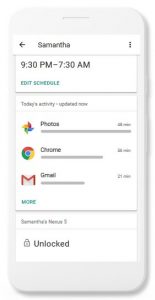 For parental controls, you can use Vodafone’s standard content controls without paying for a Secure Net subscription. This will prevent age-inappropriate content from being accessed over Vodafone’s mobile network. However, you won’t be able to block every single category that’s available in the full Secure Net service such as social media websites.
For parental controls, you can use Vodafone’s standard content controls without paying for a Secure Net subscription. This will prevent age-inappropriate content from being accessed over Vodafone’s mobile network. However, you won’t be able to block every single category that’s available in the full Secure Net service such as social media websites.
In addition to Vodafone’s standard content controls, ensure you have similar filters set up on your home broadband service.
You can also consider using a mobile application such as Google Family Link to set limits on what your children can do on their smartphone, how much time they’re able to spend in different applications and the types of content they’re able to access.
More Information
For more information about Vodafone Secure Net, please see Vodafone’s official website.


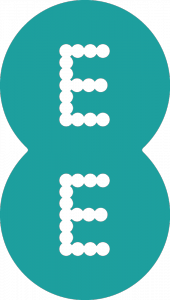
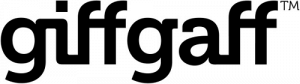


Jonathan A said:
Really appreciate this valuable information, I had no idea, the folks in the Vodafone shop weren’t really informative either. Your website clearly states everything. I don’t see the advantage of paying for a service which is not full proof in all scenarios such as WiFi. It’s like fitting a house alarm but with your front door and windows permanently left open. So really not ideal. Big thank you.
Paul Gisby said:
Thank you for this considered review. Has helped me greatly in my decision to jump out of Secure Net at the end of the trial.
Nigel Armitage said:
Just received notification from Vodafone about Secure Net after taking out a new phone package. Your article makes very clear the limited value of this service. I wondered why I’d never had a problem with malware/ viruses on my phone and your article also explains why. I’ve turned off Secure Net using the Vodafone app. Thanks.