Find out how much it’ll cost to use your mobile phone abroad and the various ways to save money on international roaming.
 Every year, millions of us travel abroad. When we do so, we’ll often want to use our mobile phones to stay connected and to help us find our way around.
Every year, millions of us travel abroad. When we do so, we’ll often want to use our mobile phones to stay connected and to help us find our way around.
In this section of the website, we’ll look at how much it’ll cost to use your mobile phone abroad in top destinations (including Europe, Spain, the USA, Canada, Turkey and India).
We’ll also share some our top tips for getting the most out of your phone when abroad: from using wi-fi to save money to downloading maps so they’re available offline.
Contents
How To Enable Data Roaming
As it’s possible to run up an unexpected bill when using mobile data abroad, most smartphones come with “data roaming” feature disabled by default.
If you’d like to use mobile data whilst travelling abroad, you’ll need to switch on the data roaming feature:
- iPhone: Go to Settings > Cellular > Cellular Data. Tap on Cellular Data Options and enable the Data Roaming feature.
- Android: Open the Settings application and go to Network & internet > Mobile network. Enable the Data roaming option. On Android, the exact location of this option may differ by handset.
Travel Tips
Use Wi-Fi Rather Than Mobile Internet

If you’re travelling to a country where you’ll need to pay a lot for roaming data, the use of free wi-fi networks can be a smart way to save money on your phone bill. You’ll often be able to find free wi-fi internet at hotels, pubs, restaurants, coffee shops, train stations and airports.
When using a public wi-fi network, it’s important to keep an eye on the security of your data. Information that’s transmitted over a public wi-fi network can potentially be intercepted and read by other people. You can minimise the risk of using public wi-fi networks by sticking to encrypted websites with https:// at the start of the web address. You can also use a trusted VPN service (e.g. one that’s been provided by your employer or school or one you’ve set up yourself). Some people recommend using a commercial VPN service but we’d probably recommend against this for a number of reasons.
Saving on Phone Calls With VoIP
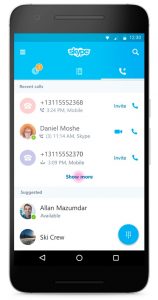 Depending on where you’re travelling to, it can sometimes be very expensive to make a phone call whilst roaming (typically around £1.50/minute if you’re travelling outside of Europe).
Depending on where you’re travelling to, it can sometimes be very expensive to make a phone call whilst roaming (typically around £1.50/minute if you’re travelling outside of Europe).
Instead of paying the extortionate fees for a phone call whilst roaming, you can side-step this by making a call over wi-fi instead. There are numerous applications that will allow you to do this but WhatsApp and Skype are probably two of the best known. If you’re calling someone through the application that also uses WhatsApp or Skype, there will be no additional fees charged for the phone call.
For the times where you need to a call a standard phone number, Skype provides a service where you can call out to a regular phone number. You’ll need to top-up your Skype account to pay for the call, but the rates will normally be a lot cheaper than making a phone call through your mobile network.
Instant Messaging Apps

Instant messaging applications like iMessage, WhatsApp, Facebook Messenger and Snapchat will use your mobile internet connection instead of SMS/text message. Because of this, you’ll require a data connection in order to send or receive messages through the app.
- If you’re abroad and connected to a wi-fi network, you can use an instant messaging app to send and receive messages for free. This allows to bypass the charge for sending a text message when abroad.
- If you’re abroad and have mobile internet switched on, it will normally be far cheaper to send an instant message rather than a SMS text message. The amount of data used by an instant message is normally minimal as long as you aren’t sharing photos or videos.
- If you’re abroad and have mobile internet switched off, you won’t be able to send or receive instant messages through an app (you’ll need to wait until you connect to wi-fi to pick up and send messages). You’ll still be able to send and receive regular SMS text messages.
If you’re switching on the mobile internet feature solely for the use of instant messaging apps, it’s worth noting that other applications may try to access the internet at the same time. Because of this, it may sometimes work out to be more expensive than expected to switch on the mobile data feature to send a message.
Download Maps To Use Offline
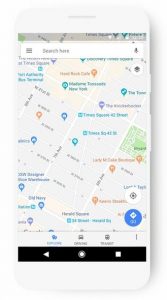 Often, you’ll want to use your mobile phone for directions and navigation whilst travelling abroad. This will typically require you to have an active data connection (either wi-fi if you’re in range of a hotspot or mobile internet if you’re not).
Often, you’ll want to use your mobile phone for directions and navigation whilst travelling abroad. This will typically require you to have an active data connection (either wi-fi if you’re in range of a hotspot or mobile internet if you’re not).
To minimise the amount of data you require, it’s possible to download maps so they’re available locally on your device. This will allow you to see a map even if you don’t have an active internet connection. With offline maps, you won’t be able to search for locations and certain pieces of information (e.g. business addresses and opening times) may not be available.
You can download the maps for an area to be available offline by opening the Google Maps application and searching for the place you’re visiting (e.g. “Paris” or “New York”). At the bottom of the screen, tap on the name of the place you’re visiting followed by the ‘Download’ option. We recommend doing this whilst connected to wi-fi (ideally even before you depart from home).
Adapters, Locks & Electronic Devices
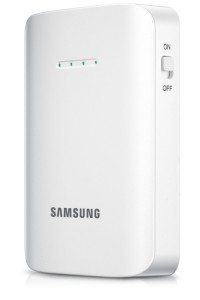
Don’t forget to pack the relevant power adapter so you can charge your electronic devices whilst abroad (including your mobile phone, laptop, hair dryer, shaver and more).
For your luggage, you should make sure this is secured with the right type of lock. If you’re travelling to the United States, we’d strongly recommend buying a TSA-approved luggage lock. If your lock is not TSA-approved, it may be broken with a bolt cutter by the security team at US airports.
Finally, you should make sure your electronic devices have a sufficient amount of charge before boarding your flight. Occasionally, you may be asked to demonstrate the functionality of your devices at the airport (including any smartphones, tablets, laptops, cameras and e-book readers in your hand luggage). Normally, there are only a very limited number of charging ports available at the airport so it may be worthwhile investing in a portable battery pack.
International Roaming Deals & Fees
For more information about the costs of using your mobile phone abroad, you can read the following in-depth guides:









Mike said:
I have a Vodafone Pay Monthly (Post pay) account. I often go to locations outside Europe. It seems I am stuck with the “Roam-further” plan. So, to send one SMS home to say I have arrived ok will cost £6. On another day to arrange a taxi from the airport another £6.
Your table shows prices for SMS messages of 7p – 50p per SMS (which is what I used to pay). Any idea what I should ask for to have a Pay Monthly account WITHOUT “Roam-further” ?
Ken replied:
Hi Mike,
Unfortunately, there’s no way to opt-out of Roam Further on Vodafone Pay Monthly, and I agree that it’s really frustrating that you aren’t able to do this. The only way I can think to get around this would be to use a Vodafone Pay As You Go SIM card, or a SIM card from another mobile network…
Ken
Sarah said:
I’ve paid for the £19 Add on with EE, when I’m making a call I get two options, call using home or Roaming, which one do I use?
Ken replied:
Hi Sarah,
Thanks for your comment. I’m not aware of EE’s £19 add-on – do you have a link to a page with more information about this?
Thanks,
Ken
Oliver Ratcliff said:
Hiring a car in the US !
Trying to work out what is best, to hire a travel tab from the car company or purchase a Sim card to use in my unlocked old iPhone 6.
The cost of the travel tab is roughly around $22 per day versus the cost of a Sim card with unlimited data from your article for $65.
Just really need the device for navigational purposes for a 10 day trip to California .
Hope this makes sense!
Bill Smith said:
Hi I’ve come back from three weeks in Australia and all my mobile contacts have change the numbers with a hyphen in them and I have to go through everyone by deleting them and re-entering them is there a way I can do this without changing every contact
Ken replied:
Hi Bill,
Oh no, this sounds like an absolute pain! Unfortunately, I’m not sure about this – it’s probably something you’ll need to check with your mobile phone manufacturer.
Ken
Ken Lawrence. said:
Hi, I recently took my phone to France but was unable to use it for voice calls as call barring was enabled. It has reverted to being disabled since I returned to UK. I have tried to set call barring so that I can be in control of it but it asks for a password, according to google searches the default code is 0000 but this does not work and I get ‘Network or SIM error’. My service provider (Asda) says it is not something they do on their network and HTC say it is nothing to do with them either.. Can you suggest anything to help me to resolve this problem please as I don’t want this problem abroad again. Surely Asda should be able to set this on the sim if that is how it’s done.
Ken Lawrence.
Ken replied:
Hi Ken,
Thanks for your comment. Unfortunately, I’m also not aware of call barring on ASDA Mobile when you travel abroad. I believe it should just work as long as you have enough credit or minutes on your plan – anything further, then I think your mobile network would need to investigate or advise on this.
Sorry I couldn’t be of any more help!
Ken
Bev said:
Hi Ken, I hope you can help me. My daughter is moving to South Korea to work for a year (at least!). Her current UK purchased mobile phone is out of contract so my question is, shall she buy a new mobile on contract in the UK? If so do you know what mobile phone networks will work in South Korea.
Or should she wait until she arrives in South korea and buy a mobile phone contract over there?
Thank you for any help you can offer.
Ken replied:
Hi Bev,
Many thanks for your comment. I absolutely love South Korea, and spent a few years out there myself. She’ll love it and will have a great time out there (especially if she likes high-tech gadgets and things)!
With regards to the mobile phone, I would strongly suggest *against* buying a phone on contract in the UK. The reason being is you’ll then be obliged to pay for the UK contract for another 24 months, despite not being able to use it. There may also be some complications using it abroad, if the handset provided by the mobile network is locked. A better option would be to instead buy a new handset SIM-free & unlocked. You’ll need to pay a bit more upfront, but will save lots of money in the long-run. Most UK purchased phones will work on the 3G and 4G networks in South Korea. She can choose from either SK Telecom or Olleh, and can get a SIM card from them once there (LG U+ won’t work as they use different technology).
An alternative option is waiting until she arrives in Korea before buying a new handset, but this is sometimes a little bit complicated when you’re new to the country (e.g. things like an ID card, bank account, credit history, etc may be required before they’ll accept you for a contract).
Hope this helps!
Ken
Andrew Murray Scott said:
Hi Ken
very useful site. I’m going to Canada for 6 weeks and only want to use email, text and possibly Messenger or WhatsApp when there. Should I just ensure Roaming is off on my account with my provider and rely on local wi-fi in Canada, or should I turn off Data Roaming on the phone (or is that the same thing?) or just take my iPad and leave the iPhone at home?
Ken replied:
Hi Andrew,
Many thanks for your comment. You should ensure that data roaming is switched off on your phone. If you like, you may also be able to switch it off directly with your mobile network but I’d typically recommend against doing this as: (1) it will cause you further hassle in the future if you’d like to re-enable it, (2) it will also stop you from receiving text messages when abroad and (3) it will prevent you from using your phone in Europe (which has no extra charge). Your mobile phone’s settings menu will allow you to disable the data roaming functionality.
Hope this helps,
Ken
Gib said:
Just back from Mexico and my latest mobile bill has a call received from number 001111 that cost the same as a call I did receive. Don’t recall answering this as I am aware of costs to receive a call. Could this be an error by my mobile company? I have asked then what 001111 relates to and they can’t answer
Ken replied:
Hi Gib,
Was 001111 the full phone number displayed on your bill? Generally, a phone number beginning with 001 would belong the North American Numbering Plan though this doesn’t look like a real phone number to me.
Ken
Gib replied:
Hi Ken
Thanks for your response.
The number was the full number that was displayed on my bill and shows a very similar time to the time of the call I received. I was in Mexico with a 6 hour time difference. Could this be the network that handled my call? Could you give me any pointers as to how I can identify who owns this number?
Ken replied:
Hi Gib,
Given what you’ve said, that’s probably the most likely explanation. Unfortunately, I couldn’t really give you any pointers to where this is coming from, mainly because I don’t know the answer myself. The only thing I’d really suggest would be to ask your mobile network to investigate a bit further. If they don’t solve this to your satisfaction, I would then make a formal complaint in writing to them to hopefully escalate the issue and to ensure they investigate fully.
Hope this helps,
Ken
Verwoods said:
Thank you for such a comprehensive article but… I use an old Nokia not a smart phone. Do I need a smartphone for USA and Canada? Should I buy a handset when I get there?
Ken replied:
Hi Verwoods,
Many thanks for your comment. If your mobile phone supports one of the frequencies listed here, it might already work in the US without any problems. If not, then it may be necessary to buy another mobile phone that has support for the frequencies and bands used in the US.
Ken
verwoods replied:
Thank you Ken – you are a mine of knowledge and I appreciate the response.
Stuart Clink said:
Ok I am with three network and have unlimited data,message,voice but after 13gb I have been messaged that use of internet will cost 0.50p per mb. They then said to use without worry can spend £5 per day for a data passport to use my allowance with no charges…. I was a little angry with them but never mind. What I would like to know if I put my VPN robot app on and connect to UK would this class me at home and would I be able to use my allowance with no charge?
Ken replied:
Hi Stuart,
Many thanks for your comment. Unfortunately, use of a VPN application won’t affect how you’re charged for the data by Three (the important thing is you’re roaming on a mobile network outside of the UK). Sorry I couldn’t be of any more help,
Ken
Dunk said:
this is all very confusing for an older guy like me. so in layman terms can I use my virgin account mobile in the USA without it costing me too much
Ken replied:
Hi Dunk,
Many thanks for your comment. I’ve put together a more detailed guide here on using your mobile phone in the US, but the short answer is: no, it will probably cost you quite a lot. I’d probably recommend getting a Pay As You Go SIM card from Three to benefit from lower rates in the USA.
Ken
Dunk replied:
Hi Ken,
Thanks for the info – been there and got back now. I managed without using the mobile, downloaded as much info as I could think I might need before going.
Your advice was greatly appreciated.
Many Thanx.
Dunk
Alma Jayne Torpiano said:
Why can’t I get my 3g whilst in the UK. It says that I needed enable it in my own country of Malta? I usually just travel and use it as normal. Not a clue. 🙁
Ken replied:
Hi Alma,
Many thanks for your comment. Are you roaming on a Maltese SIM card? It shouldn’t normally be a problem getting 3G coverage in the UK, though it’s possible your Maltese network has a 2G-only roaming agreement in the UK.
Ken
Ami said:
I plan on taking my mobile to Thailand with me but I will only be using available free wifi, not using data or sending texts and making phonecalls, but does just having the mobile turned on in another country charge you? Sorry if this is a stupid question. I am with BT mobile.
Ken replied:
Hi Ami,
Thanks for your comment and there’s no such thing as a stupid question! If you’ve got data roaming switched off and refrain from making outgoing phone calls, receiving incoming phone calls and sending text messages, you shouldn’t be charged for having your phone switched on in Thailand. There are no charges from BT Mobile for using the local wi-fi networks in Thailand.
Hope this helps,
Ken
AnnShrubsole said:
Before June 2017 Orange charged 4p a minute to phone U.K. from Spain .Yesterday they charged me 50p a minute on PAYG .3 are still charging 3p a minute .Why are Orange penalising us like this to use our phones abroad in an EU country
Ken replied:
Hi Ann,
It’s probably worth double-checking this directly with Orange, but they’re only allowed to charge the same amount that they’d normally charge in the UK. You should therefore check to see how much they’d charge for normal UK usage, and if it exceeds this, you should contact Orange to complain. Three charges 3p/minute for phone calls, which is why they’re charging 3p/minute in Europe as well.
Hope this helps,
Ken
Ken
Michele said:
i’m going to be in spain for a year. with the new eu mobile phone roaming rules it is feasible to use my uk contract phone for the year i’m in spain. will using it in spain for a year incur extra costs thanks
Ken replied:
Hi Michele,
Thanks for your comment. Under EU Roam Like At Home legislation, you should be able to do this. However, once you’ve spent more than 2 months abroad in a given 4-month period, you may be surcharged for your usage abroad. For this reason, it may still work out to be better value to use a Spanish SIM card instead. For more information, see my full article on roaming in Europe.
Hope this helps,
Ken
George said:
Hi Retha,
We are currently in Sri Lanka, coming from the UK using O2, I have a Galaxy note 4, normally wherever we travel abroad, we always switch off Data Roaming and use the free wifi supplied by the hotel, which we did in the case.
However, my wife’s Iphone6+ had no issues, my Galaxy has run up telephone charges of over £250.00!
I have spoken to O2 who have offered just £50.00 as a gesture of goodwill.
The APP we used usually is FB Messenger, never had a problem like this before.
However, I noted that he calls made, even with Data off, routed though the telephones internal record shows just the telephone number, not as shown on the Iphone “messenger Audio”!
When we use Hangouts, the call is free and routes normally.
Have you any advice, ideas, are you able to help?
Ken replied:
Hi George,
Thanks for your comment. Is there a record of the phone call being made in your Note 4’s dialler application? If so, it sounds like a normal mobile phone call was made as opposed to a voice-over-IP Facebook Messenger call (the former would incur international roaming charges and would not be free like a FB Messenger call).
Ken
George replied:
Yes there is a record as a “normal” mobile call, but the phone had data roaming off and connected to free wifi, so how could this happen?
Ken replied:
Hi George,
Thanks for your comment. Unfortunately, I don’t know why it was made as a normal phone call. My guess however might be that the wrong application was used. Alternatively, there might be a strange feature of Facebook Messenger that occasionally routes it as a normal phone call rather than a VoIP call (probably something worth double-checking directly with Facebook Support, as I’m not able to find any info about this in their Help Docs).
Sorry not to have a clearer answer to this!
Ken
Retha said:
I recently bought a samsung galaxy J7 prime in Dubai. The phone was set up in South Africa.
Visiting the uk I find that I can’t use data on the pay as you go sim card from O2 service provider and they can’t help me.
Do you have suggestions?
Retha
Ken replied:
Hi Retha,
Thanks for your comment. The first thing to do is to check whether your Samsung Galaxy is unlocked. If so, you should be able to access calls & text messages on O2 (if not, you’ll need to unlock it from your service provider in South Africa). If phone calls and text messages are working properly, you should then review your APN settings (Access Point Network) if you aren’t able to access 3G/4G mobile data. Often, if you aren’t able to access data on a new network, it’s because the APN settings are incorrect.
Hope this helps,
Ken
Retha replied:
Thanks Ken,
In the end I tapped in the APN’s manually. Then I removed the other sim card ( yes this phone takes two! ) and voila….it worked!
Martha Lloyd-Morgan said:
Hello,
I’m wondering if you can help me. I’m not very good with technology and phones etc. I’m going on my year abroad to Spain in a weeks time and was thinking of buying the unlocked motorola moto g4 handset before going and then whilst out there, buying a local spanish sim for it. Will this handset work in Spain? I’ve been reading about gsm (I don’t really understand it) and stuff and am worried it won’t work in Spain. Will it be compatible? Thank you!
Martha
Ken replied:
Hi Martha,
Yes! Great news: the Moto G4 will work abroad in Spain, providing you buy an unlocked version of the handset 🙂 The mobile networks in Spain use the same frequencies as the mobile networks in the UK. More information here about the frequencies in case you’re interested!
Ken
Martha Lloyd-Morgan replied:
Thank you so much for your reply! I will go ahead and buy this handset then. Thanks again 🙂
Margaret blair said:
Hi I’m on o2 pay as you go can I use my phone in Florida to call the uk I always have plenty credit. I have the Samsung Galaxy 5
Ken replied:
Hi Margaret,
You can indeed use your phone in Florida but it will be very expensive on O2 Pay As You Go! Their standard rates are currently £1.49/minute for outgoing phone calls, 99p/minute for incoming phone calls, 49p/text and £6/MB. For this reason, your credit is likely to be used incredibly quickly. For some alternative deals which will save you some money, see my guide to the best SIM cards for using your smartphone in the US.
Hope this helps,
Ken
Margaret Blair replied:
Hi Ken thanks for your answer couldn’t use my phone at all when we were in Florida in November could only make emergency calls. Couldn’t even text any one was quite anxious as needed to keep in touch with my elderly mum back in the UK.
Ken replied:
Hi Margaret,
This is strange: I believe O2 Pay As You Go tariffs are enabled automatically for international roaming so not quite sure why it didn’t work in the US last year. It might be worth double-checking with O2 Customer Services just to make sure everything is set up correctly?
Ken
Nilesh said:
I am planning for a trip to Bangkok and Pattaya next month. Will I be able to use hitel and Airport WIFI on my Samsung J7 handset with Vodafone sim?
Ken replied:
Hi Nilesh,
Yes – I can’t see any reason why you couldn’t use the hotel and airport wi-fi on your smartphone!
Ken
Ray worley said:
Hi I have a Samsung 4 mini I have WhatsApp on it as was going to use it in Mexico in my hotel if they have WiFi I have been told that if I use they wifi for calls and texts they shouldn’t be no charge from EE would like your advice please thanks
Ken replied:
Hi Ray,
You’re right: there should be no charge for roaming from EE providing you keep data roaming switched off on your handset. You can make calls totally free of charge using either WhatsApp or Skype on the hotel wi-fi connection.
Ken
John said:
Hi,
I am traveling to Indonesia and want to use a 3 sim for there free service.
Will I be able to divert calls from my Giffgaff sim to the 3 sim while in Indonesia using my goody bag allowance. Also can I keep my giffgaff phone switched on in Indonesia to receive texts and only have calls diverted to 3 phone. Thanks J
Ken replied:
Hi John,
Thanks for your comment. If you were to leave your giffgaff SIM card in the UK, I believe it should be possible to forward your phone calls to a Three SIM card using your goodybag minutes (I’d probably double check with them just to make sure this is possible). If you were to take your giffgaff SIM card over to Indonesia and switch it on, you’d almost certainly be charged the international rates for forwarding a phone call (so I wouldn’t recommend doing this).
Ken
John replied:
Thanks Ken,
I have set up call divert to a different number here in the UK and then turned my phone off and the call diversion still worked. I was hoping to be able to use my giffgaff sim to receive texts only and have call diverted to the three mobile number. I’ll try and check with giffgaff if this is possible but I don’t think they would want to confirm.
John
anthony chew said:
I have a Nokia Lumia phone with a monthly contract with Virgin Media. I am a pensioner and a complete dummy when it comes to technology. My problem is that I have come to Belgium and tried to text the UK (cannot send message) and make phone calls (no service). What should I do?
Ken replied:
Hi Anthony,
Thanks for your comment. It’s possible that your Virgin Media account isn’t currently set up for international roaming. For more information, see this page on Virgin Media’s website.
Hope this helps,
Ken
William Bryson said:
Ken I wish to thank you very much for your Site found it by accident and I am very impressed and thankful with the vast easy to read information you supply. Great job Cheers I am off to the UK in June and have been confused (up until now) on getting my USA cell phone up and running for UK travel I thank you again Very much have you bookmarked as I have a lot of reading to do yet. Cheers
deborah said:
hi- I am from the usa traveling in spain. purchased a roaming plan before leaving with att and it has been working here for phone and text. I am headed to morocco next and when I sent a test text to my next destination i got a “call blocked” message. any advice appreciated.
thanks
Ken replied:
Hi Deborah,
Thanks for your comment. It’s possible your home mobile network (AT&T) imposes restrictions on what you can do in Morocco. Unfortunately, I’m not an expert on the AT&T roaming policies so my only advice would be to give them a call and to ask them what has happened!
Ken
Chetna said:
Hi Ken
I live in the UK be travelling on holiday to India for 3 weeks – my mum has got me a local Vodafone sim from India. I was looking at a cheap PAYG smart phones in the UK. In the Vodafone shop I saw some cheap phones would I be able to use the India Vodafone sim that my mum has got me in these payg mobiles?
Any advice would be greatly appreciated.
Kind regards
Chetna
Ken replied:
Hi Chetna,
Thanks for your comment. Unfortunately, you won’t be able to use a Vodafone India SIM card if your handset is locked to Vodafone UK (this will probably be the case if you buy a PAYG handset from Vodafone UK). Instead, I’d recommend you to buy an unlocked handset – this should then work without any problems when you get to India.
Hope this helps,
Ken
Chetna replied:
Thanks Ken that’s great. I have got an old Virgin mobile that I will get a free sim and see if it works in there.
Ann Hutchings said:
Hi there
Was just reading through your article with interest and noticed a problem that does not seem to be identified and I feel sure it should be warned of.
Last year I made two trips abroad from the UK to Ireland(north and south) and France. We went by ferry and travelled completely by road around each country. While in these countries I used data roaming as I had bought o2 travel which for the cost of £1.99 per day allowed me 50mb of data each day while in the EU.
After returning to the UK I noticed on my next bills that while in Ireland I was charged for data roaming non eu in Norway @ £9.00. Of course I never did go to Norway and the data charge for Noway was also the same day a data charge for Ireland
After returning from France I was horrified that a data charge for Malta was on my bill at £40.00. Again the charges were for the same days I was in france.
After a lot of arguing and complaining O2 finally refunded the Norway charge of £9.00 and half the Malta charge at £20.00 still reiterating that it was not o2’s fault and must have picked up a mobile tower.
People please be aware and check your bills.
Ken replied:
Hi Ann,
Thanks for sharing your experiences & for leaving this warning for other readers of the website. You raise a really important point about coverage at sea as sometimes some really strange things happen to mobile signal over water (e.g. there are people in Dover who occasionally pick up a signal from the French networks). Depending on the route your ferry is taking, it’s possible to pick up a signal from lots of other countries. I am however a little bit surprised you picked up a signal from Malta when travelling from France to the UK (it looks an incredibly long way from both France and the UK).
Ken
Ann Hutchings replied:
Dear ken ,
Yes I was surprised too as we were on land possibly on the coast but more surprised that O2 would not pick up the bill without a lot of discussion and resorting to a complaint. They could not explain it apart from that it was a mobile tower. This most likely was on board a ship but to me O2 should have challenged this with Malta company.
Thank you for your reply
Ann Hutchings
john sanderson said:
Hello Ken
Have enjoyed reading all of the above posts but am still unclear of how to use my Blackberry Z10 in Portugal next month. I was thinking I could just buy a local (Portuguese) sim card with data and some minutes so that I could access GPS, local maps and send the occasional BBM/text back to Canada. We might need some minutes to call B&Bs etc but I rarely use the phone feature on my phone.
After reading the post about tariffs for using Blackberry, I’m a bit confused. Since it was a couple of years ago, perhaps it isn’t relevant to the Z10. Would you please elaborate?
Can you recommend a plan in Portugal? Here in Canada, I have a minute Koodo plan which is Pay as You Go – 1 GB and 500 minutes – so far, it’s been about 18 months and haven’t had to top it up – yet, so obviously not heavy users. I think the $30 Canadian per month to use 4G is fair.
Great forum for us newbies, thanks
John
Chris Cooksey said:
Something I’ve only recently found out — with iPhone (mine’s an iPhone 6), you can switch wi-fi back on even though you’re in airplane mode.
Ken replied:
Hi Chris,
Thanks for sharing! This is a pretty neat trick! It’s particularly good for airlines with in-flight WiFi (e.g. Norwegian & Lufthansa)… Also for using hotel Wi-Fi when abroad in another country 🙂
Ken
Vicky said:
Hi Ken, I wonder if you can help me. My husband and I are off to Perth, Australia over Christmas for 3 weeks. I have an i phone 5 with a vodafone contract. When in Oz we will need to ring friends in Australia to organise get togethers etc. What would you recommend?! Would it be sensible to get a sim card when out there? Any hints would be welcome!!! Many thanks, Vicky.
Ken replied:
Hi Vicky,
Thanks for your comment. Normally, I would recommend getting a Feel At Home SIM card from Three – with this, you’ll be able to use your phone in Australia at no extra charge. I suppose one disadvantage, however, is you’ll need to pay extra when calling friends in Australia (Three will charge you 13.8p/minute for calling an Australian number). How often do you expect yourself to be doing this? If it’s likely to be a large number of calls, you’ll probably be better off getting a local SIM card in Australia.
Ken
James said:
Hi am travelling to Thailand for 6-9 months and not sure whats best keep my contract with 3 and use a thai sim or go pay as you go and top up while I’m out there, be handy to have the use of google maps etc but don’t want huge data roaming charges, I’ve been given conflicting advice so not sure whats best?
Thanks James
Ken replied:
Hi James,
Thanks for your comment. If you’re travelling abroad for 6-9 months, you’ll most certainty be better off getting a local SIM card in Thailand. It’ll be hugely expensive to roam in Thailand: you’ll pay £3/MB when accessing the internet and you’ll pay £2/minute when making a phone call.
Ken
James replied:
Ok thanks, I can get a local thai sim either way, so do you mean pay as you go would be better? 3 tried to sell me a new contract over the phone but surely if I’m on a uk contract it will cost more use the Internet even with the Thai sim?
Ken replied:
Hi James,
That’s right: you’ll almost certainly be much better off getting a SIM from the local networks in Thailand. With your UK phone number, I’d probably transfer this to a Pay As You Go SIM card (so you can keep the phone number active for when you return later on).
Ken
James replied:
yeah thats what i was thinking, thank you for your help 🙂
Kevin Elsmore said:
Hi,
I have recently moved to France with a contract Three Iphone6+, i have 3 months where it is free to use but after 3 months higher charges apply, i am coming back to the UK for a week in November, my question is: Will the phone reset and will have another 3 months again free to use in France
Thanks
Ken replied:
Hi Kevin,
Thanks for your comment. Unfortunately, the fair usage policy for Feel At Home is defined as spending no more than “2 complete months in a rolling 12 month period” using your allowances abroad exclusively in a Feel At Home country (this used to be 3 complete months but they reduced it to 2 fairly recently). Hence, unfortunately, your 2 months will not reset when you come back to the UK (that month however, will not count as a complete month towards your annual limit).
Hope this helps to answer your question?
Many thanks,
Ken
Cyndi said:
If my boyfriend calls my cell phone from his cell phone (we both have US cell phone numbers and live in the states) and he’s out of the country will I incur any charges on my cell phone bill?
Ken replied:
Hi Cyndi,
Thanks for your comment and a very good question! On a UK network, the answer would definitely be no (we never pay to receive phone calls here!). Unfortunately, I don’t know the rules for the US – you’ll probably be much better off asking your mobile network for an official answer.
Sorry I couldn’t be more helpful.
Ken
Anni said:
Hi Ken ……. just stumbled across your tips while looking for a solution to my problem.
I wonder if you can help me ……
I have a Samsung Galaxy S4 mini on UK T-Mobile contract.
While in Canada and Italy recently I was unable to make calls or send texts at all (Whatsapp and hotel WiFi worked fine).
Each time I tried to text or call I received the message “you are not registered on a network” – I tried to connect to all the networks listed, both manually and automatically, but it still wouldn’t work (I got a fail message).
My old Nokia 6500 works and my Huewei Y300 works – just not the S4 mini.
I contacted EE (aka T-Mobile) who told me there was no reason why it wouldn’t work and suggested I call them from Italy next time I am there ….. not sure how I can call them when the phone won’t work though!!!
Do you have any ideas??
Many thanks
Ken replied:
Hi Anni,
Sorry – unfortunately, I don’t know why this might be happening on the Galaxy S4 mini. Typically, I’d probably hazard a guess that roaming is not enabled on your contract. However, given you were able to use other handsets abroad with the same SIM card, this would probably suggest a problem with your new handset.
Ken
Helen said:
I have recently returned from Portugal and I was unable to play all off my music. It appeared to be my recent purchases were the only things I could play. Why is this I gave after all laid for all my music via iTunes. I gave an I phone 5s.
Ken replied:
Hi Helen,
Thanks for your comment. Do you know if the music was stored on your phone or if it was being streamed from Apple’s servers? My guess is your music files were actually stored in the cloud – if you didn’t have access to the mobile internet, this would probably explain why the files didn’t play. Recently-purchased songs might be saved/cached on your iPhone.
Ken
Andy H said:
Hi Ken,
First off, great article! I’ve been struggling to find specific advice for my issue at hand and it seems many others have too.
I am currently in the UK with an iPhone 5s on contract with EE that isn’t due to expire until November. I’m moving to Canada on a semi-permanent basis in September and there are a few questions I’d like to ask surrounding that.
Will I be able to replace my iPhone SIM with a Canadian counterpart with ease? Access to mobile data is a must, I wouldn’t be against taking out a decent contract whilst I’m there either.
I’d like to keep my UK number, even if it remains inactive the entire time I’m there. Is this possible and, if so, how do I go about it?
Thanks in advance, keep up the great work!
Ken replied:
Hi Andy,
Thanks for your comment. In response to the two questions you asked:
1) When you go to Canada, you can simply buy a nano-SIM from the local networks. The nano-SIM slots inside your iPhone 5 and gives you access to the local networks. Before leaving the UK, you’ll need to unlock your iPhone from EE. It’ll cost you £8.99 to unlock the iPhone from EE.
2) In order to keep your UK number, you must keep a UK mobile account open. This can either be a Pay Monthly contract or Pay As You Go SIM card (the latter option will probably be cheaper). Be warned: on Pay As You Go, you’ll need to periodically use your SIM card to keep the number active (normally, at least once every six months). Ideally, this would be on your trips back to the UK (though it should also be possible to use the SIM card periodically whilst you’re over in Canada).
Ken
Andy H replied:
Thanks for the reply Ken, I have another few follow up questions:
If I put my UK SIM card in another handset and take that with me to Canada, would I be charged for calls and texts sent to me from the UK?
My plan would be to keep in touch with those people who only have my UK number by receiving their texts/calls and responding online.
Ken replied:
Hi Andy,
Thanks for getting back to me! It’ll always be free to receive a text message anywhere in the world but unfortunately, the same thing doesn’t apply when receiving a phone call. Depending on your mobile network operator, it could cost you up to £1.50/minute when receiving a phone call in another country. On your EE Pay Monthly SIM card, it’s £1/minute to receive an incoming phone call.
Ken
David Court said:
Hi Ken
I do hope you can help this urgent problem. I am on a iPhone 6 and on EE. For the last 4 times I have been abroad I have brought data and cellular packages so i can use my phone whilst away. Each time the phone seems to work and log on to the network for all of 90 seconds and then collapses into “No Service” – i restart…the same thing happens.
I can normally get around this by restarting and sending urgent texts in that 90 seconds and using wifi (which work fine) to pick up emails however this time we are in France with my wife (she has the same problem as me and is on an iPhone 5C) and we have one of our children still in the UK on an expedition so its vital that he can get hold of us if he needs to in an emergency.
EE’c customer support has been completely useless so have resorted t trying to google the problem which is when I landed on your site.
I tried to follow your comments when you helped Linda out (You can fix this by going to Settings > More… > Mobile networks > Network operators > Choose automatically) but this doesn’t seem to follow with the iPhone 6.
Any clues as we are getting desperate here
Many thanks
Ken replied:
Hi David,
Thanks for your comment. Unfortunately, I don’t know of any reason why your phone would disconnect from the network automatically after 90 seconds of usage. Normally, I’d say this is probably a hardware issue (though it’s hard to explain when both of you are experiencing the same problem). For this reason, I’m not sure if the “Select network automatically” trick will work on your handset. You can try it however, though the instructions differ when using an iPhone. On the iPhone, you should go to Settings > Carrier and you should turn on the toggle for ‘Automatic’.
Hope this helps,
Ken
Linda said:
I have recently been in France and Belgium with my husband. both of us have mobile phones – mine is a Moto G, and his is a more up to date Moto G. Both of us have contracts with EE. My phone was able to send and receive calls and texts all the time we were away on the Mobistar network, but his wasn’t able to connect to any network at all since we left Dover but started working again when we approached Dover on our return. If he put his SIM card in my phone whilst we were away he could send and receive calls, so it doesn’t seem to be a sim card problem. Carphone Warehouse who sold him the phone say that data roaming should have been switched on so they are clearly useless. Can you help at all?
Ken replied:
Hi Linda,
Thanks for your comment – hope you had a lovely time over in France and Belgium!
It sounds like your husband’s phone was set to choose the EE network manually (if the network is chosen manually, the phone will only connect to the EE network and it won’t connect to EE roaming partners). You can fix this by going to Settings > More… > Mobile networks > Network operators > Choose automatically. After doing that, it should connecting automatically to EE roaming partners when you’re travelling abroad.
N.B. The manual selection option can be super-useful if you’re living in Dover… you can force your phone only to connect to EE in the UK so it doesn’t accidentally pick up a signal from France!
Hope this helps,
Ken
Linda replied:
Thank you very much – very helpful – we’ll see if it works next time we go abroad, but take an old phone just in case
Amber said:
Hi Ken,
I’m planning on studying abroad from the whole academin year (August 2015 -May 2016).
I am currently half way through my contract with EE. Is there a way I can somehow use all services on my phone, such as internet, texts, calls while I am there without having to incur extra charges. I am still going to be paying for my phone bill until next May as the contract cannot be cancelled until then.
Ken replied:
Hi Amber,
Thanks for your comment. Do you know which type of contract you’re on with EE? If it’s a 4GEE Extra tariff, you can use the calls and texts abroad at no extra charge when travelling in an EU country. Unfortunately, the offer includes only calling and texting (you’ll need to pay extra if you want to use data abroad). For this reason, you’ll probably still find it cheaper to get a local SIM card in the country you’re visiting.
Hope this helps,
Ken
Nick said:
Hi Ken if I’m traveling abroad and use call forwarding on my iPhone to my uk landline will the uk based caller get a international dial tone and know I’m abroad?
Thanks
Ken replied:
Hi Nick,
Thanks for your super-interesting question! I haven’t actually tried this myself… however, I think the dial tone will come from the number you’ve forwarded the call to (so in this case, callers will hear the UK landline dial tone). Do let me know if you get the chance to try it out: I’d be really interested to know if this is right!
Ken
Malcolm said:
Hi Ken
I have an Apple iphone 4 on the TalkTalk over Vodafone network. A couple of questions please.
We are going on holiday to Southern Ireland
1) Can I use this existing network and would I be able to use my existing allowance eg 500mins, 1gB of data and unlimited texts
2) Will I be able to use hotspot to link my Apple ipad and again would I be able to use my existing data allowance of igB
3) Should I switch off roaming.
Many thanks
Malcolm
Ken replied:
Hi Malcolm,
Thanks for your comment. Unfortunately, you aren’t able to use your normal UK allowances when travelling in the Republic of Ireland. Instead, you need to pay TalkTalk’s international roaming rates (see the Zone 1 pricing on this page). You’ll also need to contact TalkTalk to enable the roaming service before you leave the UK. Tethering is also not permitted when you’re travelling in Ireland.
For a better value option when travelling to the Republic of Ireland, take a look at my guide on the best value SIM cards for usage in Europe. You may find it worthwhile to pick up a Feel At Home SIM card from Three.
Ken
Malcolm replied:
Many thanks Ken for your response. It is really appreciated.
Kind regards
Malcolm
Nicki burton said:
Hi I’m going to Tunisia in the next few weeks and my hotel has free wifi. I have an apple 5c and do I just turn roaming data off so I don’t incur charges.
Thanks Nicki
Ps great page xxx
Ken replied:
Hi Nicki,
Thanks! You’re right: the most important thing is probably to make sure data roaming is turned off (you should also avoid making and receiving phone calls whilst you’re out there). Some networks will also charge you to receive a voicemail when you’re abroad in another country. For this reason, I also recommend turning off voicemail before you go.
Ken
Letty said:
For 3 days in the USA will the data package on three for £10 be sufficient or will I need the £15 sim?
Also, I am going to Morocco for 1 week. Do you have any advice for me regarding phone rates? I am on EE with a locked device. I understand that I need to unlock it at a cost of 8.99
Ken replied:
Hi Letty,
Thanks for your comment. The £10 All in One SIM Card gives you 500MB of internet. I strongly suspect this is more than enough for 3 days usage (most people are unlikely to use more than 100MB in a 3 day trip). If you’re planning to also use the SIM card in the UK or in another Feel At Home country, you should bear this in mind when calculating your total data requirements.
With regards to using your handset in Morocco, the charges on your EE SIM card can be found on this page. The short version: it’s £1.50/minute to make & receive phone calls and 50p to send a text message. For browsing the internet, it’s a mammoth £120 for 20MB of data. For this reason, I highly recommend buying a SIM card locally from the Moroccan phone networks. Before doing this, you’ll need to unlock your handset from EE (see my guides to unlocking an iPhone and unlocking a Samsung Galaxy).
Ken
Letty replied:
Thank you so much for your help & advice Ken, it is very much appreciated x
Mi said:
Dear Ken,
I am going to Spain, France and Italy in June. I purchased Three sim already . I believe the service with this sim card is 3G. I have iPhone 3S, 4S and 6.(My sim card comes with different sizes and it will work all of them according to the seller) Since I only get 3S, is there any difference which phone I use in Europe?
Ken replied:
Hi Mi,
It shouldn’t be a problem using either of the three models of iPhone – they should all work fine on the networks in Europe.
Ken
Hanna said:
Hi Ken,
I’m going to Spain in September to study abroad until Christmas. As Three have now released Feel At Home in Spain, do you think it’s a good idea to keep my Three sim card and use it in Spain as a normal sim card. As when I’ve met Spanish students in the past, they have told me in Spain it is very rare to get unlimited texts, as they receive a lot of internet data instead so they all use Whatsapp instead of the traditional SMS. On my contract currently I receive unlimited data. So do you think it would be easier and cheaper for me to keep my English three sim card in my phone? That way I can call home extremely cheaply, and use the new Whatsapp call feature if I need to make a brief call to a local Spanish number.
Thanks in advance for your help!
Ken replied:
Hi Hannah,
Thanks for your comment – that’s a really interesting question! First off, it’s worth point out that you can’t use your phone exclusively abroad for more than 3 months in any 12-month period. Hence, assuming you’re staying in Spain and that you won’t come back to the UK every month, you’ll only be able to use the SIM card in Spain until September. The other downside is that internet connectivity is slower when abroad and that you’ll have a UK-based phone number (so any friends calling you from Spain will need to pay their international rates).
For these three reasons, I strongly recommend you get a local SIM card when studying in Spain. I recently wrote a blog post here comparing the best deals in case it might be of interest 🙂
Ken
Darren said:
Hi Ken,
I am going to Spain and then America later this year. I am on an EE 4G Extra (unlimited minutes/Texts and 10GB data) Tariff with an iphone 6 plus.
I am looking to get a three All in one £15 sim to use, then I want to divert my EE phone number to the Three Number so I will receive calls.
Now I dont believe its possible to divert my text messages to my Three number, so I will have to insert the EE Sim each night to check my text messages. Will this case me any problems, will EE realise I am abroad and start charging me for the divert to my Three SIM?
Or can you suggest an easier way of doing things. I am tied to EE for another 18 months.
Ken replied:
Hi Darren,
Thanks for your comment. The good news: you’re on 4GEE Extra so your minutes & texts can be used in Europe at no extra charge. Unfortunately, though, EE will still charge you for data in Europe… their packages start from £3/day for 50MB or £12/week for 200MB (see the list of available bundles here). Depending on the length of your stay, you may or may not find it better value to also get a Feel At Home SIM card for browsing the internet. You could either put this SIM card in another phone (or if you forward the calls from EE to Three, I *believe* it should be OK as your calls in Spain are included anyway).
With regards to visiting the US, you’d almost certainly be better off getting a Feel At Home SIM card. As you say, if EE recognises your phone as being in the USA, they’ll charge you international roaming rates for forwarding your phone calls. Hence, you should keep the phone off or on flight mode when possible. If you switch over to using apps such as iMessage/WhatsApp/etc, it will still be possible to receive incoming messages on your normal phone number despite changing the SIM card (hence, avoiding the need to roam on your EE SIM card).
Ken
K j masson said:
I’m going abroad next week and will need to call the uk and don’t want them to know i’m calling from abroad. I’m on orange and wondered if theres a way of ensuring the receiver in the uk doesn’t know i’m calling from France?
Ken replied:
Hi there,
If you’re calling from your normal UK mobile, your UK phone number should display as normal on the other person’s handset. Hence, they shouldn’t be able to tell you’re abroad!
Ken
Judith said:
Hi Ken, I’m going to Switzerland tomorrow, I’ve never used a mobile abroad before I want to use my Orange mobile to ring other Swiss mobiles. What codes do I need to dial? When ringing home to the UK, do I need to ring any dialling code first, or can I just use the number stored in my phone?
Ken replied:
Hi Judith,
There’s no special codes to dial from Switzerland – in general, your phone should work just as normally when abroad. If you aren’t able to make a phone call to the UK, it’s worth prefixing the UK number with +44 (i.e. a phone number saved in your phone as 07123 456 789 should be changed to +44 7123 456 789). In general, most networks abroad should handle this automatically but you may occasionally need to do it yourself.
Other things worth checking before you go abroad:
1. Make sure you’re aware of Orange’s charges for using your phone when abroad in Switzerland.
2. Make sure your phone is set up to be used abroad. You can do this by texting ROAMING to 150. More information on the page here.
Hope this helps and have a lovely trip!
Ken
desmond said:
How can one still use his whatsapp number which he was using in Germany whilst in Africa
Ken replied:
Hi Desmond,
Thanks for your comment. Once a certain phone number has been registered in WhatsApp, you’ll be able to continue using it indefinitely after that (unless someone else takes control of the phone number and registers an account to replace the old one). Hence, you can continue using a German phone number even when abroad and using a different SIM card. WhatsApp only checks that you actually own the phone number when you set up the application.
Hope this helps,
Ken
AARAV said:
Hi I’m using a LEBARA sim card. I’m from India but whenever I receive any calls from India, my phone displays unknown contact… no name is showing on the screen. how to overcome this problem?
Ken replied:
Hi Aarav,
Thanks for your comment. It sounds like there’s a problem with Caller ID on your Lebara Mobile SIM card. Have you tried contacting Lebara Mobile about this issue? It might be a limitation of their network (if not, they might be able to help you with solving it).
Ken
Martha said:
Hi, I am currently in Norway and have my phone on Vodafone euro traveller but I would like to ring my boyfriend back in the UK. He’s on EE and gets charged for receiving phone calls from people outside of England normally but I was wondering if my euro traveller would stop him from being charged?
Ken replied:
Hi Martha,
Thanks for your comment. Are you sure that your boyfriend is charged by EE for receiving a call from abroad? In the UK, you should never be charged for receiving a phone call unless the phone call is from a premium-rate service. It’s free to receive incoming calls both from a number in the UK and from a number abroad (see here for more information). Nevertheless, even if there was a charge for receiving international phone calls, it wouldn’t apply when you use the EuroTraveller service as your number will still be registered in the UK.
Hope this helps,
Ken
Andy said:
I am going to USA for a week or so and I am currently on Vodafone. I was planning on buying a pay as you go Three sim card to benefit from the Feel at Home deal. If I divert my calls from my Vodafone number to my Three number will Vodafone charge me anything? I can’t seem to find this information anywhere. I know I presently do not get charged if I divert my calls from my Vodafone number to another number whilst in the UK but was wondering if being abroad whilst diverting/forwarding calls changes this.
Thanks
Ken replied:
Hi Andy,
Thanks for your comment and that sounds like a really good idea (FYI: Vodafone do have a WorldTraveller package but it will cost you £5/day extra).
With regards to the Vodafone call diversion, there is no extra charge when your Three handset is abroad (the important thing is you’re diverting the call to a UK-based phone number rather than the fact the handset is physically in the UK). Extra charges related to going abroad are always incurred on the SIM card which is abroad in another country (in this case, your Three SIM card doesn’t charge you extra for receiving phone calls whilst in the US).
Hope this helps!
Ken
Andy replied:
Thanks Ken.
So if my Vodafone and Three phones are aboard (with Vodafone on divert to Three) I should not be charged by either provider?
Many thanks
Ken replied:
Hi Andy,
You should leave your Vodafone handset here in the UK (make sure you don’t connect to any networks in the US). If you take your Vodafone handset over to the US, Vodafone will charge you international roaming rates for the incoming phone call and also for roaming rates for the outbound call diversion (it’s the same reason why you should disable voicemail before going abroad). If you do need to use the Vodafone handset abroad, WorldTraveller could prove a better option. Alternatively, you should ask people to call your Three handset directly (easier said than done!).
Ken
Stephen said:
Hi
I’m travelling to florida this year and would like to use my phone but O2 want to charge £120 for that whole month and I’m only going to Florida for two weeks, I was thinking of getting a top up sim that gets me the best rates occasionally I might need to use GPS but that’s built into our car so not really that essential but would be a nice option, what sim do you think I should get it’s mainly to call up places in florida and call home to the UK.
Ken replied:
Hi Stephen,
Thanks for your comment and hope you’re looking to the upcoming trip to Florida (one of my favourite places!). I wrote an article a couple of months ago on the best SIM cards for using your phone on the USA(hopefully, it’ll help to answer some of your questions). To summarise, my recommended option is to order a Pay As You Go SIM card from Three in the UK (you can use it in Florida as part of the Feel At Home offer.
Hope this helps,
Ken
dawn said:
Can u please tell me if my partner can use his watsapp to txt call and picture me here at home in the UK while he’s in Thailand please and the cost we both have 5 g og Internet.
Ken replied:
Hi Dawn,
Thanks for your comment. If you both have access to the internet on your smartphones, you can use WhatsApp as normal to send messages and to share photos with each other. Unfortunately, I don’t think calling is widely supported on WhatsApp at present so you might need to use a different app for that purpose (e.g. Skype or FaceTime).
Ken
Pablo said:
Hi Ken, if a mobile user has blocked certain numbers from calling them i.e. an ex-partner or someone else they don’t want to hear from, do these contacts remain blocked while abroad?
Ken replied:
Hi Pablo,
Thanks for your comment. I believe the call blocking feature will still work when you’re travelling abroad (though I haven’t actually tested this so I can’t give you a definitive answer). The only reference I was able to find was this rather old web page published by Orange (there, they mention the “call barring” feature will also work when you’re abroad).
Hope this helps,
Ken
g.lazenby said:
I am in France at the moment and it is essential that I am able to make calls locally.
I am not able to make calls to French numbers. I have tried my SIM in another phone and it is not possible to make calls either. It will connect with the UK and other mobiles. I have been with Tesco mobile for many years and cannot understand why I am suddenly presented with this problem. It has already cost me £6 to make the three fruitless calls to them and I have achieved nothing.
The phone connects automatically to Orange and I have tried it on another provider F- Bouygues. In neither case is a connection with a French number possible – it simply does not ring out and then cuts off and says Dialling ended.
There appears to be some block on my SIM and this can only be Tesco or O2.
I would welcome any comments or help.
Thanks
Geoff Lazenby
M Smith replied:
I’m having the same problem as G Lazenby , can’t make calls to French numbers using my O2 mobile. Spent some time yesterday talking to an O2 guru but still not resolved. I’m here for another 7 wks so any help would be appreciated .
Thanks
fareena james said:
Hi Ken,
I am using lebara pay as u go Sim. I make call to Pakistan and use this network to send messages or miss call to my friends and family in UK but it still cost me a lot to send messages to other networks such as O2, virgin ,etc.Which network or Sim would u advise me to use to minimize my cost further.I am not stingy, it is just requirement of my financial situation.Hope U can help. Thanks in advance.
Blessings
Fareena.
Ken replied:
Hi Fareena,
Thanks for your comment. Lebara is indeed a very expensive network for calling and texting within in the UK (they charge 19p/minute and 19p/text). For calls and texts out to Pakistan, they charge 8p/minute and 19p/text.
My recommended alternative would probably be to order a free SIM card from giffgaff Pay As You Go. Within the UK, they charge 10p/minute and 6p/text (so texts in the UK will cost less than a third of that charged by Lebara Mobile). You can buy a goodybag if you use your phone a lot in the UK. For calls & texts out to Pakistan, it’s 8p/minute and 8p/text (once again, this is cheaper than Lebara). giffgaff uses coverage from O2. You can follow this guide if you’d like to transfer your phone number from Lebara Mobile over to giffgaff.
Hope this helps to answer your question!
Ken
Debbie said:
Hello,i badly need some advise, i have just been and bought a moto g,with 3,a contract all you can eat, having told them i live in France three out of four weeks,coming back to the uk for the one week every month,on reading terms and condition email i recieved two days later,it seems they can and probably will cut my phone of if i use the service more than 3 times a year…i have contacted the store and they will close the account for me as it seems they didnt quite understand what i had said,thats all great..
my problem is that i need a sim card that i can use in France and here in the uk,my main use will be wifi,whatsapp/facebook messenger so data roamimg will most definatley be off i am just so confused with all i have read now,everyone is offering the best deal!!!!
so could yo shed some light on tis for me please..
Thank you for reading,great site too:)
Ken replied:
Hi Debbie,
Thanks for your comment. I think you should probably be OK with regards to the Feel At Home terms & conditions about living abroad. As you’re only going abroad for 3 weeks at a time, there shouldn’t be any months where you’ll be using the phone exclusively abroad in another country. As long as you use the phone at least once in the UK during a given month, it won’t count towards your limit of three months.
Hope this helps,
Ken
Stephen McErlean said:
My wife has just got a new iphone5s on my contract with Vodafone. On using it for a few weeks now she would rather return to her old push button type which now leaves me with a spare phone. Can I ask Vodafone to unlock this phone so I can give it to my son to use on O2? – I will still be paying the current contract.
Ken replied:
Hi Stephen,
Thanks for your comment. You can indeed unlock the iPhone from Vodafone: it’ll cost you £19.99 as you’ve had the iPhone for less than 12 months. Once unlocked, the iPhone will work on O2 and any other compatible GSM network.
Hope this helps!
Ken
Interested2know said:
Hi- we are the victims of stalking. I have recently used true caller to identify a number I know to be in the USA but it shows up as a local mobile number in my own country. Has this person ( the stalker ) been using a world sim ?
Thanks
Ken replied:
Hi there,
Sorry to hear about the situation. I believe the Caller ID number is fairly easy to fake… services such as Skype allow you to choose the Caller ID number though usually with a range of security measures to make sure it’s really your number (other phone providers may not be so scrupulous). My recommendation in this case would be to get in touch with the police and your phone provider… They’re best placed to help with the issue.
All the best,
Ken
Sukaina said:
Hi, im taking my iphone 5c to Asia and i want my friends to text me when im there and i don’t want to text them too much as i know it’ll cost but is it free if they text me ?
Also, can i still go on my apps on my phone and still listen to my music?? would youtube, twitter, instagram , whatsapp or other social media still work on travel?
thanks for the help by the way!
Ken replied:
Hi Sukaina,
Your friends will still be able to send you a text message and they’ll pay only the normal UK rates (often free as they’ll probably have unlimited texts included on their plan). It’s also free to receive text messages when you’re abroad in another country but it could cost you up to 50p to respond.
To answer your second question, any music stored on your phone can be played like normal when abroad. For YouTube, Instagram, Twitter, etc you’ll need to have a working data connection. I wouldn’t recommend using the data roaming feature on your UK SIM card (this is extraordinary expensive) so you’re best off either using Wi-Fi or getting a local SIM card in the country you’re visiting.
Hope this helps!
Ken
Maggie said:
I have an iPhone on EE network in the UK and am in Rio de Janeiro. Text messaging has been fine until last few days when messages won’t send. Imessaging is fine but no good when the recipient has no internet. I’ve tried switching on and off, putting on flight mode and off but can’t think of anything else. Can you help please?
Ken replied:
Hi Maggie,
Thanks for your comment. I’m not sure why your text messages are failing to send… I presume you’re still able to make and receive calls? I would double-check your SMS text message settings… the SMS Message Service Centre should be set to +447958879879 (it’s necessary to have the +44 at the start for text messages to work whilst you’re abroad). Aside from that, it would probably be something you’d need to check with EE Customer Services.
Sorry I couldn’t be more helpful,
Ken
Margaret Michael replied:
Thanks very much. When I moved to another area it seemed to be ok. Very inconvenient though.
Harry replied:
I have had this issue in the Caribbean.
I cannot get Digicel to recognize I am in Turks and Caicos to buy EE add ons relevant to my location, they insist I am in Jamaica. (I am sure I would notice).
Once I have managed to get the add ons (usually when I am on wifi), everything seems fine but texts do not send. The issue was that my phone had registered on LIME and would receive but not send texts.
LIME recognises that I am in TCI s I can get the proper add ons that will work, but then will not allow outgoing texts.
Due to the way EE manages add ons its a headache.
Also, once overseas its nearly impossible to get helpful advice from them as there is no email contact (this should be a legal requirement).
So, in short, try to link to a different network.
Harry replied:
An update, that is even more bizarre.
If registered on Lime, I can receive but not send sms.
If registered on Digicel I can send and receive sms.
On digicel I can call USA and Europe no problem but not Bermuda, digicel code dg10
On lime I can call all destinations that I have tried….
Thats just dense.
mickey said:
I don’t want people to know I’m abroad when I call, is it normal ring tone from spain when roaming??
Thanks
Ken replied:
Hi Mickey,
Unfortunately, there’s no way of controlling which ring tone plays when you’re abroad (for some networks, it’s the normal UK ringtone… on others, it’ll be the ringtone from abroad). You can take a look at this related comment from August (there’s a link enclosed within to a relevant Vodafone forum discussion).
Ken
IslandHopper said:
Good information here, thanks ! What adjustments should we make to our US smartphones ( iphone, galaxy android ) when traveling in Thailand ? We will just being using local wifi hotspots to gather local information and checking in back home via web based gmail, etc..
Ken replied:
Hi IslandHopper,
No worries at all! If you’re only using wi-fi, there are no specific adjustments to make to your phone (I’d simply double-check that data roaming is disabled – this prevents “bill shock” from your phone using 3G data roaming abroad). If you’d like to use a local SIM card in Thailand (e.g. for calling, texting and browsing) then you’d also need to check your smartphone’s network compatibility and you’ll need to unlock your phone before you go.
Ken
Alison said:
Hi,
Thank you very much for a really useful site. My daughter has just gone travelling and is in SE Asia (Thailand). She has an iphone 5s and the uk service we have is a pay monthly sim only. I am urging her to get a local sim card as the charges using the uk sim only are racking up quickly! She tells me that she has data roaming and ‘enable 3g’ both set off. Her main concern about getting a local sim card is that she says she will lose all her contacts and data…is that the case?
Ken replied:
Hi Alison,
Thanks for your comment. Changing the SIM card for a Thai-based SIM won’t cause her to lose any data (the data is stored on the iPhone rather than on the SIM card itself). You simply need to make sure you unlock the iPhone before using another SIM card.
Ken
June said:
My son is going to New Zealand and then on to australia. He is with O2 at the moment. What is the best way for him to keep in touch with his family and friends. He has an iPhone 5. Should he replace existing SIM card with a nz one!?? Should he download any specific apps ie skype?? Sorry I’m a bit of a novice at all these things. Thanks
Ken replied:
Hi June,
The best thing to do will really depend on how long your son is spending in New Zealand & Australia.
For Australia, if he were to use a Pay As You Go SIM card from Three, he could take advantage of the Feel At Home offer which makes it really cheap to browse the internet and to call home back to the UK. Unfortunately, however, this will only work in Australia (it won’t work when he’s travelling in New Zealand).
For New Zealand, getting a local SIM card will almost certainly be cheaper than using his UK SIM card. However, there will be a minimum top-up when he gets the new SIM card. For a short trip abroad, it could sometimes be more feasible to use the hotel wi-fi and apps such as Skype to call back to the UK. Skype currently charges 1.7p/minute for calls to a UK landline and 7.2p/minute for calls to a UK mobile.
Hope this helps,
Ken
Sam said:
Hi, I’m a Tesco mobile customer and I’m unable to use whatsapp on public wifi, (eg in shops or airports) either in the UK or abroad. Private wifi, such as someone else’s home network, is fine. I use a nexus 4. When I open whatsapp and try to message, I get a ‘ not secure’ message and an error message stating that the app can’t be used from this connection.
Is this a setting on the phone or a block by Tesco mobile and is there any way around it please?
Finally as my nexus 4 is erratic now, I’m updating to a Samsung S5 or Note 4 soon. I love google’s native keyboard. Is Swype the closest approximation on another android phone – and does OK Google work? Many thanks!
Ken replied:
Hi Sam,
Regarding WhatsApp, have you taken a look at this WhatsApp help article? Hopefully it’ll help to solve your problems! Tesco Mobile isn’t able to block WhatsApp over a wi-fi connection.
Regarding the keyboard, you’ll be glad to know that you can also download this onto Samsung devices. I personally use the Google Keyboard on my Galaxy Note and it works incredibly well! If you’d like to look at alternatives, I’d also recommend downloading SwiftKey.
Ken
Sam replied:
Many thanks Ken. I’ll try to work it out! Thanks for this site. Much appreciated.
Dinah said:
Excellent site. Do you know if there is a way for people who call from UK on my UK Tesco Mobile number to go to voicemail and get my greeting which tells them that they should email me and not leave a message…so that i won’t be charged for their call? I know I can just switch off voicemail but as they are for business I would prefer callers to hear my message so they have an alternative way to reach me.
Ken replied:
Hi Dinah,
Thanks for your comment. As far as I’m aware, the only way to do this would be to keep your phone turned off abroad or to leave it in “flight mode” where it wouldn’t connect to the mobile network abroad. As soon as your phone connects to the foreign network, Tesco Mobile will remember that it was last seen on a network abroad. Hence, it would forward your call over to the other country (and the call would subsequently need to be diverted back to your UK voicemail). If you never connect to the mobile network abroad then it wouldn’t be necessary for Tesco to do this.
Ken
Karen Soley said:
I have an iphone 5 that has just been unlocked by Orange/EE. I would like to send this out to my son in New Zealand. Will it work with a New Zealand Sim? Or will he have to pay for further unlocking to be able to use it out there?
Kind regards, Karen
Ken replied:
Hi Karen,
Yep – once you’ve unlocked the iPhone from Orange UK, it’ll work in New Zealand without the need for further unlocking. New Zealand mostly uses the same frequencies as we do in the UK so the iPhone should would on any of the major networks.
Hope this helps,
Ken
emma ryan said:
Hi there am off to Tunisia in a cpl weeks. I just wanted to know if using my mobile to call a UK landline will it just show my number or show as an international call?
Ken replied:
Hi Emma,
The caller ID will continue to show your normal UK phone number (that’s assuming you’re still using your UK SIM card abroad).
Hope this helps and have a great trip!
Ken
emma ryan replied:
Hi ken thanks for quick response.
So if Iam calling a landline that doesn’t have my number it will still just show my number as it will be a UK Simcard?
Thanks
Ken replied:
Hi Emma,
That’s right… as long as you’re using your normal UK SIM card then the caller ID will still continue to be your normal UK phone number 🙂
Ken
Jassim said:
Hi ken
Now I’m in Germany I call from my uk phone abroad to my cuz that has a Qatari phone number and he is in Egypt every time I call him I don’t get a ring on my phone to hear that’s it’s ringing yesterday was fine but today it was weird please help me thnx
David said:
Hi Ken
I’m in New York at present and want to use my UK O2 Pay as you go mobile to make calls within the US. What, if any, prefixes to I need to add before the US number?
Thanks.
David
Ken replied:
Hi David,
Thanks for your comment. You’ll need to prefix US phone numbers with the international dialling code for US phone numbers. Do this by adding a + symbol at the start of your US number (you can get the + sign by long-pressing the zero button on the dialling pad). To give an example, 1-800-555-0199 would become +1-800-555-0199.
Hope this helps and enjoy your trip in the US!
Ken
sophie said:
Hiya! thank you for your very useful page. I’m going on a year abroad to the usa next year but I live in France and have been wanting to get a new phone for a while now. If i bought a ” galaxy s4 mini” here in france but bought a sim (maybe year contract) over there:
1. would that work ?
2. would I then be able to use it when i come back from the usa and will be living in the uk? so basically could i then switch over to a new contract in the uk on the same phone?
thank you so much for our help!
Ken replied:
Hi Sophie,
Thanks for your comment! You can buy a SIM-free or unlocked smartphone in France and still use it when you’re in the US. There are only two networks on which you can use a European smartphone: AT&T and T-Mobile USA. Be sure to double-check your smartphone is unlocked (otherwise it’ll only work on the specific network in France from which you bought the handset). For more information, take a look at my guide on using a UK smartphone in the USA (smartphones sold in France are the same model as those sold in the UK so the same info applies for French & UK devices). In answer to your second question, this would also be possible if you have an unlocked handset 🙂
If you’re also considering buying the handset in the UK, I would recommend you investigate the Moto G 5-inch (£145 SIM-free and unlocked). It’s newer, better and cheaper than the Galaxy S4 Mini (£214 SIM-free and unlocked) – the display is higher resolution, the software is newer and the processor is a bit faster. Maybe worth a look as I find lots of other readers are currently choosing this handset as a SIM-free purchase!
Hope this helps,
Ken
Aleiya said:
Good day. Thanks for this article. Just to clear up matters. My friends have instructed me to put my android phone on airplane mode when I travel. That way – mobile data is off but I can still use whatsapp to communicate. However you stated: “The downside is you’ll need to enable data” about whatsapp. So now i’m a bit confused. I want to be able to use whatsapp when travelling but not other data using products. How can I do this?
Oh and, if I go into airplane mode, will that also stop my voicemails?
Ken replied:
Hi Aleiya,
Thanks for your comment. If you place your phone into flight mode, the mobile network connectivity will be disabled (i.e. you won’t be able to use your phone for calls, texts or mobile internet). You can still use wi-fi to access the internet (e.g. in your hotel, at the airport or in a coffee shop). This will allow you to continue using WhatsApp but only when you’re connected to wi-fi (you can’t use WhatsApp when you’re out and about).
With regards to airplane mode, your voicemails will continue to go to the normal voicemail service (you might be charged for this if you’d normally be charged for voicemail in the UK). If you’d like to disable voicemail for the trip, it’s better to use the shortcodes in the article above.
Hope this helps,
Ken
Al Goss said:
Ken, this is a great site, thank you! My contract with Vodafone has just expired leaving me with an HTC One S. I am moving to Threes 321 because I am a light user. However I am off to France soon and USA after that and Australia early in the new year. I dont think I can use 321 at no extra cost in these places. Someone mentioned an add on, but does that lock me into another type of Three PAYG mknthly contract or can I resume 321 when I get home? I am confused.
Thanks
Al
Ken replied:
Hi Al,
Thanks for your comment. The Feel At Home offer can be used on PAYG but you’ll need to have an All in One bundle. Adding this bundle won’t tie you into any form of contract: you’re still on the 321 tariff (only with a 30 day bundle extra on the account). If you don’t renew the bundle or if you use up the allowances included in the bundle, you still pay the normal rates of 3p/minute, 2p/text and 1p/MB when inside the UK. You can get a SIM card from Three via this link.
Hope this helps!
Ken
Adiren said:
I recently visited Thailand and activated Vodafone roaming.
A huge disappointment and hassle. I initially could make calls but could not get data even when the network status was strong. Over 3 days worked with vodafone and could then use data and could not make calls or receive calls.
Would NEVER go with Vodafone again as they charged me for a service that I could not use.
Big fail..
Eva Talbini said:
I have a US based AT&T serviced iPhone and will be traveling to the UK. I don’t want people to know that I’m in the UK. When US people call me, will they hear the UK double ringer tone (ring, ring…..ring, ring) or they still hear the US ringer tone?
Ken replied:
Hi Eva,
Thanks for your comment. It’s a really interesting question about the foreign ring tone. As far as I’ve been able to ascertain, there isn’t a way to force the US ringtone to appear when people call you (there’s a forum thread over at Vodafone UK discussing this very issue). It’s possible that AT&T can offer this service (though it’s probably unlikely) – you could check with Customer Services just to be sure.
Ken
David O said:
Great in depth detail here. One thing that we have experienced is the WIFI disconnecting when you are using it for whatever reason. Usually poor reception. If you do not see this then the service may flip back to the overseas network that your providers is working with. This leads to very high charges again. There is a lot of activity in this field but again there has been stories of people buying a bundle from the main provider in the UK before they go abroad and then still being hit with charges. We still prefer to use Go sim or Telestial as they have been providing international sim cards for years now and are specialists in their fields.
Ken replied:
Thanks David! You make a good point about the wi-fi disconnecting: it’s always best to disable roaming data if you don’t have a suitable bundle for using data abroad. Rather than switching to 3G when the wi-fi connection is lost, it’ll simply stay quiet waiting for the wi-fi to come back. You also make a really good point on specialist SIM cards for travelling abroad. It’s definitely worthwhile to check them out if you’re one of the people who regularly travels abroad!
Ken
Joe said:
Ken
Very useful as always. As an aside Google Translate on Android (not sure about iOS) lets you download language packs via wi-fi so you can then use without a data connection. Another task to add to your holiday check list 🙂
Ken replied:
Hey Joe,
Thanks – that’s a really awesome (and really useful) tip! Anyone reading with Google Translate on their Android smartphone can follow the instructions here to download offline language packs.
Ken
Alistair said:
I ordered a PAYG sim from Three before leaving for Australia, but it arrived as I was leaving for the airport. Attempts to get them to activate it remotely have failed.
I can buy a new Sim and have it sent to my home so my elderly parents can forward it to me, but they barely know how to switch a phone on.
Is there a network that will supply a card that I can activate here in Australia where I will be working for a few months? Preferably one that will give me good rates both back home and here. I will only use it for occasional texts home and they might ring me very month, so I want them to only pay local call rates.
I am a very moderate user, and don’t use my phone for data. Because of small usage I prefer credit that does not expire for 6 months.
Mary replied:
My son has just gone to Australia. He has not set up his Orange Pay monthly phone for roaming. He intended to unlock his phone before leaving but forgot! The phone contract is in my name but I am having trouble unlocking it for him. The on line form to unlock the phone is not accepting the IMEI number I know to be correct and when talking to an Orange advisor they disapperaed to seek advice from a senior advisor because the phone is already in Austalia and cut me off any advice please?
Ken replied:
Hi Mary,
Thanks for your comment. Which handset is your son currently using? It shouldn’t make any difference whether he’s abroad: it should still be possible to unlock the handset.
With regards to why the online form isn’t accepting the IMEI number, I would double-check to make sure it was input correctly (IMEI numbers have something called a checksum… this allows the IMEI to be validated. The form may reject your number automatically due to this check being failed). He can verify the IMEI number by tapping *#06# on his handset keypad.
Hope this helps,
Ken
Chris said:
Hi Ken,
I am traveling to China next year and am taking Windows phone. Will it be better to buy a sim over there, or is there a sim cheap enough in the UK that I could use. My phone is unlocked.
Regards
Chris
Ken replied:
Hi Chris,
It’ll be really expensive to using your UK SIM card in China – expect to pay around £1.50/minute, 50p/text and £8/MB (approx £80/day for using the internet). The best thing to do would be to buy a local SIM card (either from China Mobile or China Unicom) – have a look at this helpful article over at TravelChinaGuide!
Cheers,
Ken
Senko said:
Hi Ken,
I use a Droid Mini/Motorola and will be traveling to India this summer. Do you have any tips as far as SIM cards go? I believe they use GSM and not CDMA in India. What should I do in order to use my smartphone in India?
-Thanks
Ken replied:
Hi Senko,
Thanks for your comment! According to the Motorola website, the Droid Mini works on the following GSM networks:
EDGE/GSM 850/900/1800/1900
HSPA/UMTS 850/900/1900/2100
LTE 700/1700 (Bands 13 & 4)
Hence, providing your phone is GSM unlocked, you should be able to pick up a local SIM card when travelling in India. I’d recommend checking this guide on Wikipedia for a list of compatible GSM networks.
Hope this helps!
Ken
Alan said:
Hi Ken,
I have a uk Orange pay as you go sim and would like to use in Hong Kong, however, when I switch on my iPhone 4 there is no network. I have turned data roaming on and manually serached for different carriers but none of them work.
Any ideas how I can get my PAYG sim card to work?
Thanks
Ken replied:
Hi Alan,
Thanks for your comment! I’ve double checked with Orange and all of their Pay As You Go customers should be automatically set up to use their phone abroad. Hence, there shouldn’t be a problem using your phone in Hong Kong. You’ve also tried manually searching for networks (I presume you’ve also tried the Automatic setting?). My only recommendation would be to check out EE’s website: apart from that I couldn’t give you an answer!
As an aside, if you have an unlocked iPhone, I’d strongly recommend buying a local SIM card. Pay As You Go SIM cards are great value in Hong Kong: you’ll definitely save a ton of money compared to roaming on Orange.
Ken
Kenny said:
Hi Ken
You are clearly a man in the know! It is great that you are sharing your knowledge. Thank you. May I add to your inbox please?!
I am about to begin a career where I will be living and travelling between countries (across several continents). It seems all use GSM.
I need to buy a new handset, but at the moment have no preference. Could you advise please?
Regarding SIM, I had initially intended to buy a pay-as-you-go SIM. However, I will be in Guatemala and Australia for continuously long periods (1 year +), and so perhaps a contract might be preferable to pay-as-you-go in these countries?
Any advice would be welcomed!
With best wishes
Kenny
Ken replied:
Hi Kenny,
Thanks for your comment! You’re right: it’s definitely good to go with an unlocked GSM handset. To ensure you can use it around the world, make sure it’s quad-band: it’ll need to support GSM at 850MHz, 900MHz, 1800MHz and 1900 MHz (900MHz and 1800MHz are used in Europe, 850MHz and 1900MHz in North America). If you know in advance the countries you’ll be visiting then you can check the 2G/3G/4G frequency bands for the country you’re visiting via this link.
I don’t have any specific phone to recommend: it depends on price, features required, etc. As a good and reasonably priced option, I would suggest the 16GB Moto G: it’s got a 4.5-inch high definition display, works around the world (quad-band GSM & quad-band 3G) and is available for just £160 SIM-free. Probably the best-specced unlocked GSM phone you’ll get for the price.
And yes: for extended trips in one country you’ll normally be better off getting a SIM Only contract. You’ll need to check local regulations to see whether a contract is available to you: you often need to undergo a credit check which can be difficult if you’re new to the country.
Hope this helps and safe travels for 2014!
Ken
Seb said:
Hi Ken,
This website is very useful for technophobes like myself. I live in the UK but am going home to New Zealand for a month over christmas. I have an iphone 4s but need to keep in regular contact with the UK for business. Im worried that I may incurr alot of costs. Would I be right in thinking if i switch of my data roaming, and enable wifi at my parents house I will be able to use whatsapp, skype and facetime, completely freely whilst in the region of the wifi? I was thinking of getting an ipad as I was so worried i would incurr alot of charges, but if simply by conecting to my parents wifi I could still keep in good contact, then i wouldnt bother!
Look forward to hearing form you.
Seb
Ken replied:
Hi Seb,
Thanks for your comment. You’re right: as long as you turn off data roaming and use only wi-fi connectivity you’ll be able to use WhatsApp, Skype & Facetime for no additional charge. This is because the traffic doesn’t pass through your mobile connection. For extra peace of mind, you can even enable flight mode: wi-fi will still work and you can use WhatsApp, Skype & Facetime.
If you’re planning to make regular calls or planning to send a SMS, you will of course pay the standard roaming rates. I suggest grabbing a Vodafone SIM card and using the Vodafone Passport offer. There’s only a 75p connection charge when you want to receive phone calls and a flat rate of 8p to send a text message. It works in New Zealand and 41 other countries.
Hope this helps!
Ken
letty said:
If you face time through a wifi net work will it still cost the same? I have off my cellular and data roaming. And every time my phone connects to the carrier from where I am.
Ken replied:
Hi Letty,
Your carrier won’t charge you for using FaceTime through a wi-fi network. In fact, they won’t even know about it as it bypasses their network fully!
Ken
chas said:
When you’ve got a local sim in your phone in Thailand ask about the cheaper numbers to access the international service. For example – instead of the normal 00144…for the UK 00944… was only about 3p. But check current rates.
Jenny Louis said:
Great tips!! thanks!! I found another solution to stay connected while traveling over seas. Pre paid international SIM card for travelers!! I bought one like this from keepgo for my trip to Europe last moth and last year I used last moth Xcom global, and I very recommend on this option. it is cheap, reliable and works all over the world. try it!!
Suraiya said:
So if I was to go India with my UK SIM , and I bought a Indian SIM , would my bbm work or would I need a specific SIM?
Ken replied:
Hi Suraiya,
Thanks your comment. Assuming you don't have a BlackBerry Z10, you'll need to pick up a specific BlackBerry SIM whilst you're in India. BlackBerry devices won't work with a SIM thats designed for normal smartphones. For more information see this article.
Hope this helps,
Ken
Sara said:
Just wondering whether if I phone someone from somewhere abroad from my mobile and they are in the UK and I ring their mobile, do they get a charge too?
Thank you
Ken replied:
Hi Sara,
Nope – there is no charge for them to receive your phone call. All of the roaming charges are picked up by the person who is travelling abroad.
Hope this helps!
Ken
Lesley said:
I would like to take customer calls abroad but when they ring they hear the foreign ring tone and hang up as they think I am on holiday but I would still like to take their call. Is there anyway that even though I am abroad if a customer rings they get the UK dial/ring tone.
ket said:
can you sim to sim call internationally if both sims are Lebara and is it free of charge?
Ken replied:
Hi ket,
No. The free network-to-network calls are only when you're within the UK. If the SIMs are roaming, both parties will need to pay roaming charges.
Hope this helps,
Ken
Kathy Lance said:
And here I was thinking taking a smart phone abroad would be easy as pie. I never expected it to be that complicated. Thanks for the heads up.
Anne said:
The tips about using my new smart phone abroad were so useful !Thank you for taking the trouble
michelle said:
i have a blackberry curve on a £36 a month contract, includes 500mb internet, i am going abroad do i pay extra for internet or does it come in with my plan?? also with the free Ap FACEBOOK do i get charged for notifications and friends writing on my wall etc?
Katie Anderson said:
The tips are very interesting and useful. Maybe there should be a little more information about the states in particular! (Simply because I will be travelling there for a long time). The website is great though, well written and easy to follow! Thanks!
Ken replied:
Thank you Katie!!! I will look into doing something for people travelling to the States!
Ken