If you’re choosing a new mobile phone plan, you’ll need to figure out how much data you need. Find out how long each gigabyte (GB) of data will last.
 Nowadays, the main distinction between mobile phone plans is the number of gigabytes of data that you’ll get included with it.
Nowadays, the main distinction between mobile phone plans is the number of gigabytes of data that you’ll get included with it.
As of 2024, the average UK mobile user needs about 10GB data per month. However, there’s a massive difference in our own individual requirements, and data plans range from 1GB per month, up to 100GB per month, or even fully unlimited data.
In this article, we’ll explain mobile data allowances and how to work out the number of gigabytes (GB) of data you need. We’ll also look at the different apps that you might use on your smartphone, and how they contribute to your mobile data use. Finally, we’ll discuss how to find out your current data consumption and the ways to reduce your mobile data usage.
Contents
What Are Download Limits?

In the past, choosing a mobile plan was mainly about comparing the number of minutes and texts included. Nowadays, however, it’s more about the amount of data included (i.e. the number of gigabytes, or GB of data).
Today, the cheapest entry-level mobile plans come with about 1GB of data per month. Your monthly data allowance will then increase rapidly as you pay more for your plan, up to 100GB data or more on the most expensive plans. You can even get an unlimited data plan, so there’ll be no need to worry about how much data you’re using.
The following table shows how monthly prices compare for plans with different amounts of data:
| Amount of Data | Pay Monthly | Pay As You Go |
|---|---|---|
| 250MB Data | - | - |
| 500MB Data | - | £5.00 |
| 1GB Data | £5.00 | £6.00 |
| 2GB Data | £6.00 | £6.00 |
| 3GB Data | £3.90 | £5.00 |
| 4GB Data | £8.00 | £7.50 |
| 5GB Data | £4.50 | £5.00 |
| 6GB Data | £8.00 | £9.90 |
| 8GB Data | £7.00 | £10.00 |
| 10GB Data | £5.90 | £8.00 |
| 12GB Data | £6.00 | - |
| 20GB Data | £6.00 | £15.00 |
| 30GB Data | £7.00 | £10.00 |
| 40GB Data | £7.00 | £10.00 |
| 50GB Data | £8.00 | £10.00 |
| 100GB Data | £8.95 | £12.00 |
| Unlimited Data | £15.00 | £20.00 |
How Much Data Do I Need?
 As of 2024, the average UK mobile user needs about 10GB of mobile data per month. However, it’s important to bear in mind that the amount of data needed varies substantially from person to person.
As of 2024, the average UK mobile user needs about 10GB of mobile data per month. However, it’s important to bear in mind that the amount of data needed varies substantially from person to person.
If you use a lot of data-heavy apps (e.g. videos and photos) when you’re outside the range of a Wi-Fi network, it’s likely that you’ll need more data than the average person.
On the contrary, if you’re mainly using data-light apps (e.g. messaging or audio) when you’re outside the range of Wi-Fi, you’ll probably need less mobile data than the average person.
Your data requirements depend on the type of apps you use.
Video apps use the most data
(e.g. YouTube, Netflix, TikTok & video calling such as Zoom)
Photos can also use a lot of data
(e.g. on social media & when sharing or uploading photos to the cloud)
An original-quality image will normally be around 3MB per photo, but it can vary between 1MB and 10MB. You might use this when sharing your photos (e.g. on WhatsApp), or when using cloud-based backups (e.g. iCloud or Google Photos).
On social media (e.g. Instagram & Facebook), the images are normally lower quality so each one may only use fractions of a megabyte. However, you can still get through about 0.5GB data per hour when scrolling through your feed.
Downloads add up, if you're not on Wi-Fi
(e.g. apps & games, along with software updates)
Downloading a new app to your smartphone can use 0.2GB data per app, increasing up to 4GB data for some of the latest games.
App updates will also use some of your data. However, most people have it set up so that updates will only be downloaded on Wi-Fi.
Web browsing uses moderate data
The average web page uses around 2MB per page. Therefore, if you're browsing the internet continuously, you can use up about 100MB data per hour (that's 0.1GB of data per hour).
Audio uses less data than you think
(e.g. online radio & streaming apps like Spotify)
When you're streaming at the default audio quality, you'll only use 40MB data per hour. This means you can stream for 25 hours and it would only use 1GB of data.
Texts use very little data
(e.g. emails & messaging on WhatsApp)
It's barely worth considering. You'd be able to send more than 100,000 text messages or emails and that would still use less than 1GB of data.
For more information on how these estimates have been calculated, see our assumptions.
It also depends on how much you’re using Wi-Fi.
The other thing to consider is that you only need to count data usage when you’re outside the range of Wi-Fi (as any data that’s transferred over Wi-Fi does not count towards your mobile data limit).
To give an example, I normally use about 50GB of data per month in total on my smartphone. However, I’m usually connected to Wi-Fi, both when I’m at home and at work. In fact, more than 90% of my total data usage goes over Wi-Fi. Therefore, I’ll very rarely use more than 5GB of mobile data per month and as such, my mobile data plan only needs to cover this smaller figure.
Of course, this varies based on your own individual circumstances and whether you have access to Wi-Fi at your workplace, school, or other places where you’re spending lots of time.
How to choose the right data plan
Once you’ve figured out how much data you use, it’s then best to choose a plan that will more than adequately cover the amount of mobile data you need.
For instance, if your average mobile data consumption ranges between 5GB and 15GB per month, you might choose something like a 20GB or 30GB data plan. The reason why it’s worth buying a plan with a little more data than you need is because the mobile networks will charge you quite a lot for going over your limit.
On the major UK networks, you’ll pay in the region of £8 to £10 per GB when you go over your limit. However, a plan costing just £1 or £2 more per month may come with a lot more data included. Therefore, it will work out to be cheaper overall when you leave yourself some headroom in terms of the data available.
| Network | Data | Monthly Cost | |
|---|---|---|---|
| 20GB data | £6.00 per month 1 month contract | See deal |
| 20GB data | £6.90 per month 1 month contract | See deal |
| 35GB data | £6.95 per month 1 month contract | See deal |
| 40GB data | £10.00 per month 1 month rolling | See deal |
If you’re a heavy data user, or if you just want the reassurance that you’ll never run out of data, another option is to choose an unlimited data plan. These tend to be slightly more expensive, but the prices have fallen in recent years to as little as £18 per month (or sometimes even less when you take advantage of some time-limited offers).
| Network | Data | Monthly Cost | |
|---|---|---|---|
| Unlimited data | £15.00 per month 1 month contract | See deal |
| Unlimited data | £16.00 per month 1 month contract | See deal |
Offer ends 28th Feb | Unlimited data | £18.00 per month 6 months half price 24 month contract | See deal |
| Unlimited data | £20.00 per month 12 month contract | See deal |
Average Data Consumption
 As of 2024, the average UK consumer uses about 10GB of mobile data each month.
As of 2024, the average UK consumer uses about 10GB of mobile data each month.
One thing that’s worth noting is how the average mobile data usage has grown significantly over the past few years. In 2022, the average consumer used just 5.6GB of mobile data per month. This increased to 8.0GB per month in 2023 and 9.9GB per month in 2024 (Ofcom).
Clearly, our average mobile data consumption will continue to grow over time. Therefore, it’s worth bearing this in mind if you’re signing up for a longer plan (e.g. for a 24-month contract).
How To Find Out Your Current Data Usage
Smartphone Data Usage Monitor
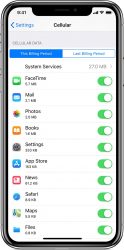 The best way to find out how much data you use is with your smartphone’s built-in data usage monitor.
The best way to find out how much data you use is with your smartphone’s built-in data usage monitor.
- iPhone: On your iPhone, go to Settings > Mobile Data.
- Android: On Android, go to Settings > Network & internet > SIMs > App data usage.
On this screen, you’ll be able to see the total amount of mobile data you’ve used, along with a breakdown on a per-app basis. This makes it a really useful tool for understanding where your mobile data usage comes from. You’ll also be able to set an alert for when your mobile data usage exceeds a certain limit.
Mobile Network Apps
You can also see how much data you’ve used through your mobile network’s official website or app. This will show you the authoritative figure that’s used for billing purposes, but it’s less useful for understanding what’s actually using that data (you won’t get the app-by-app breakdown of usage).
You can use one of the following apps, depending on the mobile network you’re on:
- EE: My EE
- giffgaff: My giffgaff App
- iD Mobile: iD Mobile App
- O2: My O2
- Sky: My Sky
- Tesco Mobile: Tesco Mobile App
- Three: Three App
- Vodafone: My Vodafone App
Reducing Your Mobile Data Consumption
If you’d like to reduce your mobile data usage, here are some of our top tips:
 Use Wi-Fi whenever it’s available (e.g. at home, work and school). Any data that’s transferred over a Wi-Fi connection won’t count towards the download limit on your mobile plan. For this reason, it’s a good idea to connect to Wi-Fi in places where you spend a lot of time (e.g. at home, at work and at school). This allows you to save your data, so you can use it when you actually need (e.g. when you’re outside without access to wi-fi).
Use Wi-Fi whenever it’s available (e.g. at home, work and school). Any data that’s transferred over a Wi-Fi connection won’t count towards the download limit on your mobile plan. For this reason, it’s a good idea to connect to Wi-Fi in places where you spend a lot of time (e.g. at home, at work and at school). This allows you to save your data, so you can use it when you actually need (e.g. when you’re outside without access to wi-fi).- Download TV shows & movies to your device, before leaving home. In many cases, it’s possible to download shows and movies to your device, so you’re able to watch them without using your mobile data. The disadvantage is that it requires a bit of planning in advance, along with spare storage on your phone. However, it should give you a smoother watching experience as you then won’t need to rely on the mobile network for streaming.
 Disable auto-play videos on social media. On many social networking websites like Facebook and Instagram, videos can play automatically as soon as you scroll past them in your feed. This will consume a lot of data as the videos will download to your phone, even if you don’t want to watch them. If you turn off the auto-play feature, you’ll be able to save a lot of data.
Disable auto-play videos on social media. On many social networking websites like Facebook and Instagram, videos can play automatically as soon as you scroll past them in your feed. This will consume a lot of data as the videos will download to your phone, even if you don’t want to watch them. If you turn off the auto-play feature, you’ll be able to save a lot of data.- Check your software update & cloud backup settings. App updates and automatic cloud backups can use a lot of data in the background. It’s worth double-checking the settings on your phone so these will only take place when you’re connected to Wi-Fi. As well as checking your system settings, check inside Apple iCloud, Google Photos and other cloud storage apps.
- Uninstall apps that use a lot of data, or restrict their background data use. Your smartphone’s data usage monitor will tell you how much data each app is consuming on your phone. You can uninstall any data-hungry apps if you no longer want to use them. Alternatively, you can switch off the “background app refresh” or “background data usage” setting. This will stop it from using your mobile data when you aren’t inside and actively using that app.
Terminology
KB, MB, GB and TB (Kilobytes, Megabytes, Gigabytes and Terabytes)
There are 1,000 kilobytes in a megabyte (1000KB = 1MB) and 1,000 megabytes in a gigabyte (1000MB = 1GB). Occasionally, the concept of a terabyte has started creeping into usage: there are 1,000 gigabytes in a terabyte (1000GB = 1TB).
You can use the following table to convert between the four different measurements:
| Measurement | In Terabytes | In Gigabytes | In Megabytes | In Kilobytes |
|---|---|---|---|---|
| Terabyte | – | 1TB = 0.001 GB | 1TB = 0.000 001 MB | 1TB = 0.000 000 001 KB |
| Gigabyte | 1GB = 0.001 TB | – | 1GB = 1,000 MB | 1GB = 1,000,000 KB |
| Megabyte | 1MB = 0.000 001 TB | 1MB = 0.001 GB | – | 1MB = 1,000 KB |
| Kilobyte | 1KB = 0.000 000 001 TB | 1KB = 0.000 001 GB | 1KB = 0.001 MB | – |
For more information, see the full explanation from Wikipedia.
In general, most mobile data allowances are measured in terms of gigabytes (GB). However, on some lower-cost tariffs, the data allowance could be measured in megabytes (MB). For instance, some tariffs come with 500MB of data, which is equivalent to 0.5GB.
Unlimited Data
Nowadays, certain price plans come with unlimited data so there’s no need to worry about how much data you’re using. It’s worth, however, double-checking the terms and conditions when you sign up.
For instance, some mobile networks will slow down your connection once you’ve used a certain amount of data in one month.
In other cases, you might only have unlimited data for use on a selected list of apps. To give an example, VOXI offers unlimited social media on all of their plans, plus unlimited music and unlimited video on selected plans. This is also known as ‘zero rated data’, as your data consumption in selected apps will not count towards your normal monthly data allowance.
Download Speeds (Mbit/s or Mbps)
 Download speeds (the speed of your mobile internet connection) are sometimes compared to your monthly download allowance. However, it’s important to remember that download speeds are measured in megabits per second, as opposed to megabytes per second.
Download speeds (the speed of your mobile internet connection) are sometimes compared to your monthly download allowance. However, it’s important to remember that download speeds are measured in megabits per second, as opposed to megabytes per second.
For instance, a 5 megabyte (5MB) music file actually consists of 40 megabits (as there are 8 bits in 1 byte). On a data connection that is 4Mbit/s, it would take you 10 seconds to download this 5MB file (5MB * 8 Mbits per Mbyte / 4Mbit per second = 10 seconds).
Having a faster connection doesn’t mean you’ll automatically use more data. That’s because the size of the download is fixed, regardless of your speed. However, when things download faster, people will often download more of it. This means there’s often an indirect relationship between your download speed and data use.
More Information
Once you’ve figured out how much data you need, see our guide to the UK’s best SIM-only deals or Pay As You Go SIMs.
Data usage calculations & assumptions, by app:
- Video Streaming & Calls: For online video, we’ve used a figure of 800MB per hour for a standard-quality video stream. This is based on a survey and testing of the following apps: TikTok (800MB per hour), BBC iPlayer (800MB per hour), Netflix (700MB per hour for medium quality) and Zoom (800MB per hour). The amount of data used may be higher, depending on your video quality. For instance, the Netflix website quotes 3GB per hour for high-definition (HD) streaming.
- Photos & Social Media: Looking at a sample of photos taken on a smartphone, individual file sizes can vary from 1MB to 10MB or more. We’ve used an average figure of 3MB per photo, based on a typical 12-megapixel photo. For image-based social media sites (e.g. Instagram), we’ve used an approximate figure of 500MB per hour. This is based on a 5-minute browsing session using 40MB of data.
- App Downloads: As of 2024, the top iOS and Android mobile applications range from around 100MB to 200MB per app. Certain graphics-heavy mobile games were found to be substantially larger (up to 5GB data).
- Web Browsing: As of 2024, the median web page size is 2.4MB when accessed from a mobile device. If you were browsing continuously and opened 40 web pages per hour, this would use around 100MB per hour of data.
- Audio: At a typical bitrate of 96kbps, online radio and streaming apps such as Spotify will use about 40MB data per hour. In some cases, you can stream audio at up to 320kbps, but this would still use less than 150MB data per hour.
- Text: You can send or receive 350,000 text-only messages with 1GB of data. For this reason, text-only messages rarely make a significant difference to how much data you use.



Mark said:
I enjoy the no worry of unlimited. I can easily read articles like this and get lost following all the branch off topics and then have no time left.
I would really be in a pinch if I used up all my data without concern, reading about duck wing feather mites in birds of the pine forested area of Kanuckistan or somewhere, and have no time left to read a bus schedule the next day.
The extra cost is worth it to me. Hell, I used 2gb just trying to read the comparison chart for 2gb.
Dre replied:
😂 😂
Angela said:
I just bought Pay As You Go card (it said £15 25GB on it, but I paid £1 for the card).
I then bought £10 top-up for it and put it on…… I was lazy and couldn’t be bothered to go downstairs to see what the internet code was and so went on to mobile data.
17 minutes later my £10 was used up.
This was my first experience with my new Smart Phone. I will be going back to my Samsung Flip phone which DOES only cost me £10 per month for unlimited calls and texts. I do NOT need internet and photos and all this malarkey – I was getting on just fine (Amazon is useful but if I remember to check when they will arrive I do not really need them).
This is daylight robbery by 3 (and no doubt other companies are similar). I am utterly shocked!
I don’t know what I did wrong, but I expect other people will have as well – what if I had been lost in a forest – 17 mins for £10 wouldn’t have been very long to get unlost and I may have been eaten by a wolf…….
Back to my happy-clappy phone!
Angela
Angela replied:
Another point from me – Angela – I only went on to Google and TESCO website to see if I could log on to the internet – don’t recall anything else, and I updated some settings on my new phone….. I didn’t upload or download anything or add any Word or Excel docs; I looked up the word ‘squirrel’ and I don’t think much else….
I am off to the 3G phone shop tomorrow, but for me – this was a bit like a horror movie!!
I am off to use my laptop now – modern technology I understand!
Angela (again). 🙂
Soundharrajan k replied:
Please refresh.my one GB plans
David Edwards said:
Why am I paying £16 for 12 GB by Three if I can get 30GB for roughly the same by Three. I want to listen to Audable books att night to help me sleep. I’ll be phoning them Monday to change my data allowance. I don’t have WiFi though so hope that’s not an issue as many talk as if we all have WiFi we all do not.
Thank you for your wise words.
Anthony replied:
I’ve been looking through the providers plans and some are shocking. EE charge £19 for 8GB yet Smarty charge about £6for 8GB. I had Voxi, £10.00 a month for 30GB but I just read they are now charging £2.00 a day for EU roaming, so I’ve just cancelled them and joined Smarty on their £12.00 a month for 100GB plan with free EU roaming, Smarty also do a good £10.00 a month deal. 100GB a month works out at 3.2GB per day, which is 6 hours of movies worth everyday, more than enough for me. I also have WiFi at home, so I’m going to just use mobile data exclusively for the next month and see exactly how much data I use and then choose a plan from there, I may only need 10GB along with my WiFi. We’ll see.