TalkTalk offers Fibre 35 and Fibre 65 broadband. Compare the two fibre broadband plans, along with TalkTalk’s Ultrafast Fibre.
 In the UK, TalkTalk offers a choice of Fibre 35 and Fibre 65 broadband plans in most households. Prices currently start from £26 per month for Fibre 35 and £28 per month for Fibre 65. In addition, TalkTalk also offers ultrafast and full fibre plans. These may also be available, depending on your postcode.
In the UK, TalkTalk offers a choice of Fibre 35 and Fibre 65 broadband plans in most households. Prices currently start from £26 per month for Fibre 35 and £28 per month for Fibre 65. In addition, TalkTalk also offers ultrafast and full fibre plans. These may also be available, depending on your postcode.
In this article, we’ll compare TalkTalk’s fibre broadband plans including Fibre 35 and Fibre 65. We’ll look at how the download speeds compare across the two plans, before looking at the inclusive Wi-Fi Hub router. We’ll also look at how you can check the availability where you live and how to switch your broadband provider to TalkTalk.
| Prices From: | £26 per month |
|---|---|
| Contract Length: | 18 months |
| Download Speed: | 38Mbps (Fibre 35) 67Mbps (Fibre 65) 145Mbps (Fibre 150 Ultrafast) 290Mbps (Fibre 250 Ultrafast) |
| Upload Speed: | 9Mbps (Fibre 35) 18Mbps (Fibre 65) 25Mbps (Fibre 150 & 250 Ultrafast) |
| Router: | TalkTalk Wi-Fi Hub Black (Fibre 35 & Fibre 65) ‘Award-winning’ Wi-Fi Hub (Fibre 150 & 250 Ultrafast) |
| Coverage: | 90%+ of UK homes (Fibre 35 & Fibre 65) Check your postcode (Fibre 150 & 250 Ultrafast) |
Contents
TalkTalk Fibre Broadband Plans
 In the UK, TalkTalk currently offers a choice of two fibre broadband plans: Fibre 35 (with average download speeds of 38Mbps) and Fibre 65 (with average download speeds of 67Mbps).
In the UK, TalkTalk currently offers a choice of two fibre broadband plans: Fibre 35 (with average download speeds of 38Mbps) and Fibre 65 (with average download speeds of 67Mbps).
In addition, you might also be able to get TalkTalk’s Ultrafast Broadband if you’re living at an address with access to Gfast technology. This may give you access to the Fibre 150 Ultrafast plan (with average download speeds of 145Mbps) and the Fibre 250 Ultrafast plan (with average download speeds of 290Mbps).
The following table shows a side-by-side comparison of TalkTalk’s fibre broadband plans:
| Fibre 35 | Fibre 65 | Ultrafast Fibre | |
|---|---|---|---|
| Monthly Price: | £26 per month | £28 per month | From £35 per month |
| Best Offer: | See TalkTalk website | See TalkTalk website | See TalkTalk website |
| No. of devices (recommended): | 3-5 devices | 5+ devices | 10+ devices |
| Download Speed (average): | 38Mbps | 67Mbps | 145Mbps (Fibre 150) 290Mbps (Fibre 250) |
| Upload Speed (average): | 9Mbps | 18Mbps | 25Mbps |
| Inclusive Features | |||
| Data: | Unlimited | Unlimited | Unlimited |
| Phone Line: | Yes | Yes | Yes |
| Router: | Wi-Fi Hub Black | Wi-Fi Hub Black | ‘Award-winning’ Hub |
| Technology | |||
| Connectivity: | FTTC (fibre-to-the-cabinet) | FTTC (fibre-to-the-cabinet) | G.fast (hybrid fibre) |
| Installation: | Self-setup | Self-setup | Engineer visit required |
| Availability: | Over 90% of UK homes Check availability → |
Over 90% of UK homes Check availability → |
Approx 10% of UK homes Check availability → |
For customers who aren’t able to get fibre broadband in their home, TalkTalk also offers the Fast Broadband plan. This is delivered using ADSL (copper broadband) technology and is currently available from £26.95 per month.
If you’re living in a home with access to full fibre broadband, you may also be able to get Full Fibre from TalkTalk. This gives you download speeds of up to 900Mbps using fibre-to-the-premises (FTTP) technology.
Fibre 35
 In the UK, Fibre 35 is TalkTalk’s entry-level fibre broadband plan. Currently available for £26 per month, TalkTalk recommends it to customers who are using 3-5 devices at the same time.
In the UK, Fibre 35 is TalkTalk’s entry-level fibre broadband plan. Currently available for £26 per month, TalkTalk recommends it to customers who are using 3-5 devices at the same time.
On Fibre 35, you can access an average download speed of 38Mbps and an average upload speed of 9Mbps. The exact speeds, however, will depend on your location so you should get a personalised estimate of your speeds from the TalkTalk website.
| Service | Download Speed | Monthly Cost | |
|---|---|---|---|
 Fibre 35 | 38Mbps average download | £26.00 per month No upfront fee 18 month contract Monthly cost will rise each April by £3 | See deal |
See all TalkTalk Fibre 35 deals →
The Fibre 35 plan comes with TalkTalk’s 30-day Great Connection Guarantee. This allows you to cancel your service without penalty in the first 30 days if you’re not happy with it. You’ll also get TalkTalk’s Wi-Fi Hub Black included, along with their HomeSafe content filter for the web.
You can add TalkTalk TV to your Fibre 35 plan for an extra £4 per month. This allows you to pause and rewind live television and to watch on-demand content from BBC iPlayer, ITV Player, All4 and more. You can also access content from Netflix, Prime Video, NOW and more if you have a subscription to these services.
If you joined TalkTalk before November 2020, your Fibre 35 plan would have previously been known as Faster Fibre.
Fibre 65
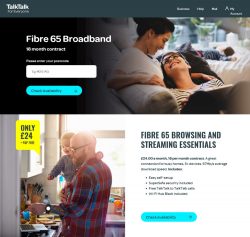 For customers wanting faster download speeds, TalkTalk offers the Fibre 65 plan. This is currently available for £28 per month. TalkTalk says Fibre 65 is perfect for homes with more than 5 devices and for super-smooth 4K ultra-HD streaming.
For customers wanting faster download speeds, TalkTalk offers the Fibre 65 plan. This is currently available for £28 per month. TalkTalk says Fibre 65 is perfect for homes with more than 5 devices and for super-smooth 4K ultra-HD streaming.
On Fibre 65, the average download speed available is 67Mbps and the average upload speed available is 18Mbps. However, the exact speeds will vary based on location so you should get a personalised estimate from TalkTalk’s website.
| Service | Download Speed | Monthly Cost | |
|---|---|---|---|
 Fibre 65 | 67Mbps average download | £28.00 per month plus £4.95 upfront 18 month contract Monthly cost will rise each April by £3 | See deal |
See all TalkTalk Fibre 65 deals →
Aside from the faster download speeds, the Fibre 65 plan is very similar to Fibre 35. You’ll still get the 30-day Great Connection Guarantee as well as TalkTalk’s Wi-Fi Hub Black router included. You’ll also get the HomeSafe web content filter, and there’s the option to add TalkTalk TV for an extra £4 per month.
Prior to November 2020, the Fibre 65 plan was previously known as Superfast Fibre.
Ultrafast Fibre & Full Fibre
 If you’re looking for even faster download speeds, you might be able to get one of TalkTalk’s ultrafast broadband plans.
If you’re looking for even faster download speeds, you might be able to get one of TalkTalk’s ultrafast broadband plans.
Making use of Gfast technology (which is available in around 10% of UK homes), Ultrafast broadband gives you an average download speeds of either 145Mbps (on Fibre 150) or 290Mbps (on Fibre 250). TalkTalk says their ultrafast broadband is designed for “super busy households” using more than 10 devices at the same time.
At present, TalkTalk’s ultrafast fibre broadband is available from £35 per month:
| Service | Download Speed | Monthly Cost (will rise each April by £3) |
|
|---|---|---|---|
 Fibre 150 | 145Mbps average download | £35.00 per month plus £9.95 upfront 18 month contract | See deal |
 Fibre 250 | 290Mbps average download | £39.00 per month plus £9.95 upfront 18 month contract | See deal |
See all TalkTalk Ultrafast Broadband deals →
Unlike on Fibre 35 and Fibre 65, an engineer visit will normally be required to set up Ultrafast Fibre. You’ll also get the ‘award-winning Wi-Fi Hub’ from TalkTalk. This is very similar to their Wi-Fi Hub Black, but it looks a little bit nicer which is handy if you’re putting it in your living room.
 If you’re living at an address with access to full fibre (FTTP) technology, you can get a TalkTalk full fibre plan from £29 per month:
If you’re living at an address with access to full fibre (FTTP) technology, you can get a TalkTalk full fibre plan from £29 per month:
| Service | Download Speed | Monthly Cost (will rise each April by £3) |
|
|---|---|---|---|
 Full Fibre 150 | 152Mbps average download | £29.00 per month No upfront fee 18 month contract | See deal |
 Full Fibre 500 | 525Mbps average download | £39.00 per month No upfront fee 18 month contract | See deal |
 Full Fibre 900 | 944Mbps average download | £49.00 per month No upfront fee 18 month contract | See deal |
TalkTalk’s full fibre plans include an Amazon Eero router with support for Wi-Fi 6 technology.
Unfortunately, the full fibre plans do not include a phone line so you’ll need to find another way to make and receive calls (e.g. using your mobile phone or using an internet-based telephone solution). For more information, read our in-depth guide to TalkTalk’s full fibre broadband plans.
TalkTalk Fibre Broadband Speeds
The following table shows the average download speeds and upload speeds you can expect on TalkTalk’s fibre broadband service in the UK:
| TalkTalk Broadband Plan | Download Speed (average) |
Upload Speed (average) |
|---|---|---|
| Fast Broadband (ADSL) | 11Mbps | 1Mbps |
| Fibre 35 | 38Mbps | 9Mbps |
| Fibre 65 | 67Mbps | 18Mbps |
| Fibre 150 Ultrafast (Gfast) | 145Mbps | 25Mbps |
| Fibre 250 Ultrafast (Gfast) | 295Mbps | 25Mbps |
| Fibre 150 Full Fibre (FTTP) | 152Mbps | 30Mbps |
| Fibre 500 Full Fibre (FTTP) | 525Mbps | 72Mbps |
| Fibre 900 Full Fibre (FTTP) | 944Mbps | 110Mbps |
The average speeds quoted by TalkTalk are a national average, based on what 50% of customers are able to get during peak hours (between 8pm and 10pm). For a more accurate figure, you can get a personalised estimate of the speeds available in your area by entering your postcode on TalkTalk’s website.
Check TalkTalk Broadband Speeds →
TalkTalk Wi-Fi Hub Router
 When you sign up to fibre broadband from TalkTalk, you’ll be given a Wi-Fi Hub router to use with the service. This produces a Wi-Fi network for your other devices to connect to. It also provides 4 Gigabit Ethernet sockets, allowing you to connect wired devices to your home network.
When you sign up to fibre broadband from TalkTalk, you’ll be given a Wi-Fi Hub router to use with the service. This produces a Wi-Fi network for your other devices to connect to. It also provides 4 Gigabit Ethernet sockets, allowing you to connect wired devices to your home network.
At present, TalkTalk advertises two different routers. There’s the Wi-Fi Hub Black which is available on Fibre 35 and Fibre 65, and the ‘award-winning Wi-Fi Hub’ which is available on Fibre 150 and Fibre 250. In reality, both Wi-Fi Hubs are the same from a technical perspective: they just differ very slightly in their cosmetic appearance (the latter has a grill on the front of the router, through which some red/brown copper plating is visible).
Aside from that, both devices offer dual-band Wi-Fi 5 technology (including 802.11ac Wave 2). There are 7 built-in antenna to optimise the performance of your network, giving 3×3 MIMO at 2.4GHz and 4×4 MIMO at 5GHz.
The following table shows a side-by-side comparison of the two hubs:
| Wi-Fi Hub Black | ‘Award-winning Wi-Fi Hub’ | |
|---|---|---|
 |
 |
|
| Availability | ||
| TalkTalk Plans: | Fibre 35 Fibre 65 |
Fibre 150 Ultrafast Fibre 250 Ultrafast |
| Connectivity | ||
| Dual-Band Wi-Fi: | Yes | Yes |
| Wi-Fi Connectivity: | 802.11a/b/g/n/ac | 802.11a/b/g/n/ac |
| Wi-Fi Speed: | Up to 1,950Mbps total | Up to 1,950Mbps total |
| 2.4GHz Wi-Fi: | 3×3 MIMO (up to 217Mbps) | 3×3 MIMO (up to 217Mbps) |
| 5GHz Wi-Fi | 4×4 MIMO (up to 1,733Mbps) | 4×4 MIMO (up to 1,733Mbps) |
| Ethernet: | 4 Gigabit Ethernet ports | 4 Gigabit Ethernet ports |
| Phone: | 1 RJ11 phone port | 1 RJ11 phone port |
| USB ports: | No | No |
| Other: | WPA2 / WPA / WEP security Built-in firewall Wi-Fi Protected Setup (WPS) enabled |
WPA2 / WPA / WEP security Built-in firewall Wi-Fi Protected Setup (WPS) enabled |
| Other | ||
| Model: | Sagemcom Fast 5364 | Sagemcom Fast 5364 |
| Awards: | – | Wi-Fi Now 2019: Best In-Home Wi-Fi |
| Colour: | Black | Black with copper plate |
| Dimensions: | 26 x 17 x 5 cm | 26 x 17 x 5 cm |
| More Information: | TalkTalk Website | TalkTalk Website |
If you choose a full fibre plan, you’ll get an Amazon Eero router instead. This supports Wi-Fi 6 technology and is also mesh-ready, allowing you to easily extend the Wi-Fi coverage in your home. The Amazon Eero 6 Pro router (offered on Fibre 500 and Fibre 900) also supports tri-band Wi-Fi connectivity.
Meanwhile, if you sign up to TalkTalk’s Fast Broadband (ADSL) service, you’ll get their Super Router instead (Huawei HG633). This still supports dual-band Wi-Fi technology but with slower maximum speeds than on the Wi-Fi Hub. The 4 Ethernet sockets are also restricted to a maximum speed of 100Mbps.
Coverage & Availability
 TalkTalk’s fibre broadband service is currently available in more than 90% of UK homes.
TalkTalk’s fibre broadband service is currently available in more than 90% of UK homes.
The most widely available plans are Fibre 35 and Fibre 65. They make use of fibre-to-the-cabinet (FTTC) technology, where a fibre optic cable runs to a cabinet near your home. The final part of the connection is provided over a copper phone line.
If you choose TalkTalk’s Fibre 150 Ultrafast or Fibre 250 Ultrafast, this will use Gfast technology. This is currently available in around 10% of UK homes and gives you faster download speeds than available on fibre-to-the-cabinet (FTTC) broadband.
TalkTalk’s fibre broadband service is delivered through the Openreach network so it relies on there being a phone line coming in to your property. You can check the availability of fibre broadband where you live by entering your postcode on TalkTalk’s availability checker:
Check TalkTalk Broadband Coverage →
TalkTalk’s Full Fibre plans use fibre-to-the-premises (FTTP) technology. For more information, see our TalkTalk full fibre review.
Switching to TalkTalk
 It’s easy switching your broadband provider to TalkTalk, regardless of your current internet provider.
It’s easy switching your broadband provider to TalkTalk, regardless of your current internet provider.
Start by signing up for your new fibre broadband service on the TalkTalk website. Be sure to provide them with your current landline number if you’d like to move it to TalkTalk. During the online order process, TalkTalk will give you a switchover date for the service.
In advance of your new TalkTalk service going live, you’ll be sent your new Wi-Fi Hub router through the post. You’ll need to plug this in on the date that your new service goes live. Alternatively, an engineer will install it for you if you choose an Ultrafast (Gfast) plan.
If you’re switching from most other providers, there’s no need to cancel your old broadband service. This is because TalkTalk will normally do it for you automatically. However, if you’re switching from Virgin Media or another provider that doesn’t use the Openreach network, you’ll still need to contact them separately to cancel.
For step-by-step instructions on how to switch to TalkTalk, please select your current broadband provider below:
Switch to TalkTalk Broadband
Your step-by-step guide to switching
You can also read our full guide to switching home broadband provider.
Frequently Asked Questions
| What is TalkTalk Fibre 35? | Fibre 35 is TalkTalk’s entry-level fibre broadband service. It’s available for £26 per month and is ideal for households that use 3-5 devices at the same time. On Fibre 35, the average download speed is 38Mbps and the average upload speed is 9Mbps. |
|---|---|
| What is TalkTalk Fibre 65? | Fibre 65 is TalkTalk’s most popular plan. Available for £28 per month, it’s designed for homes with more than 5 devices and for streaming in 4K ultra-HD quality. The average download speed on Fibre 65 is 67Mbps and the average upload speed is 18Mbps. |
| What is TalkTalk Fibre 150 Ultrafast? | Fibre 150 Ultrafast is an even faster broadband plan from TalkTalk, currently available in around 10% of UK homes. Available for £35 per month, it offers average download speeds of 145Mbps and average upload speeds of 25Mbps. An engineer visit is required to set up the Fibre 150 service. |
| What router will I receive with TalkTalk’s fibre broadband? | You’ll receive the TalkTalk Wi-Fi Hub Black with Fibre 35 and Fibre 65. This offers dual-band Wi-Fi 5 connectivity (802.11ac Wave 2) with 7 built-in Wi-Fi antenna. There are also 4 Gigabit Ethernet sockets, allowing you to connect wired devices to your home network.
Customers signing up for Fibre 150 or Fibre 250 will receive the ‘award winning Wi-Fi Hub’ instead. This is very similar to the TalkTalk Wi-Fi Hub Black but it has a slightly different design. |
| Where is TalkTalk’s fibre broadband service available? | TalkTalk’s fibre broadband service is available in more than 90% of UK homes. The most widely available packages are Fibre 35 and Fibre 65. Meanwhile, Fibre 150 and Fibre 250 are only available in around 10% of homes with access to G.fast technology. You can see the packages available at your address by entering your postcode on this page. |
More Information
For more information about TalkTalk’s fibre broadband plans, please see their official website.








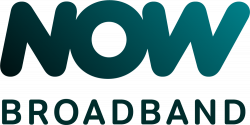
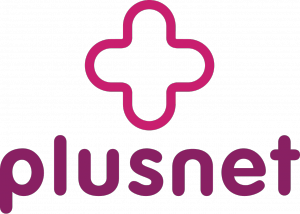
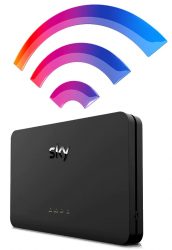




Keith Rintoul said:
I’ve recently upgraded from Fibre35 to Fibre65 with the plan of increasing internet speed to above 60 Mbps. After going live, my speeds were the same (around 30 Mbps) and when I complained to TalkTalk, they claimed this was correct as my speed was limited by Openreach infrastructure. I have since found out that Openreach are limited to 80Mbps for the area and a few friends in the are S36 achieve 65Mbps and above with TalkTalk. Clearly, TalkTalk are lying and need to correct issue. Has anyone else in the Stocksbridge & Deepcar area of Sheffield experienced similar issues with TalkTalk?
Vlad Kvjatkovski said:
Do prices quoted apply to the existing TalkTalk customers? Not likely, cos I was offered Fibre 35 at £27.00 per month. Ouch!
Debbie Tilbury said:
I’ve been with them since the onetel days to and my router is rubbish and won’t even send me another one out, clearly a fault with it
Customer service is a sham, I’m takeoff the problems with them and the matter further and further, I’m not letting it drop, for to long I’ve handed my money over to them and I’m posting every month for a service we dont get, our wifi is 80% non existence, yet they do nothing
Paulus replied:
I don’t know if you are with the same Talktalk company as me Debbie, by the sound of it you aren’t.
I to have been with TT for years and have never had a problem, I can’t understand why they have not rectified your problems. ?? Any time I get in touch, they jump through hoops to help.