Want to get the most out of Sky TV? Find out how to turbo-charge your Sky TV experience in eight ways.
 In the UK, Sky is by far the biggest player when it comes to pay-TV. Over the past 18 months, they’ve been transitioning from satellite TV to offering their next-generation Sky Stream box. As well as being easier to set up and use (it uses your broadband, so there’s no need for a dish), it also opens up lots of new possibilities. For instance, you can have your live TV and on-demand content together in one place, with a seamless interface that makes it easy to discover new things to watch.
In the UK, Sky is by far the biggest player when it comes to pay-TV. Over the past 18 months, they’ve been transitioning from satellite TV to offering their next-generation Sky Stream box. As well as being easier to set up and use (it uses your broadband, so there’s no need for a dish), it also opens up lots of new possibilities. For instance, you can have your live TV and on-demand content together in one place, with a seamless interface that makes it easy to discover new things to watch.
As a special offer, Sky has discounted their Sky Stream service to just £19 per month for customers ordering through this link. You’ll get access to more than 100 channels that aren’t available on Freeview, as well as Netflix which is included in the price. On top of that, there are lots of ways to turbo-charge your experience with additional ‘packs’ such as Sport, Cinema, and more.
In this article, we’ll look at eight ways you can enhance your Sky TV experience.
Continue reading →
EE offers full fibre broadband with a unique ‘Game Mode’ feature, plus console bundles where you can spread the cost over 24 months.
 Whether you’re an avid gamer or someone who just likes to game from time to time, it’s worth thinking about how to choose the best broadband service for gaming. This includes choosing a low-latency connection to give you the most responsive experience with the smoothest possible gameplay. It’s also important to look at the reliability of your service, along with the speeds available and the quality of your Wi-Fi.
Whether you’re an avid gamer or someone who just likes to game from time to time, it’s worth thinking about how to choose the best broadband service for gaming. This includes choosing a low-latency connection to give you the most responsive experience with the smoothest possible gameplay. It’s also important to look at the reliability of your service, along with the speeds available and the quality of your Wi-Fi.
In this article, you can find out the top things to look out for when you choose a broadband service for gaming. We’ll also look at the latest gaming broadband deals from EE, as well as their console bundles that will allow you to pay over 24 months.
Continue reading →
1p Mobile offers flexible Pay As You Go plans from 1p/minute, 1p/text and 1p/MB. They also offer 30-day plans from £5 per month.
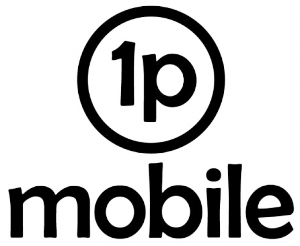 In the UK, 1p Mobile offers flexible Pay As You Go plans with access to EE’s 4G & 5G network for coverage.
In the UK, 1p Mobile offers flexible Pay As You Go plans with access to EE’s 4G & 5G network for coverage.
On their classic Pay As You Go plan, you’ll pay just 1p/minute, 1p/text and 1p/megabyte. There’s no monthly subscription fee but you’ll need to spend at least £10 every 90 days on your SIM. This is equivalent to spending £3.33 per month on average.
Alongside this, 1pMobile has a number of 30-day bundles such as 4GB data for £7.50, 25GB data for £10, and 50GB data for £15. On all of those plans, you’ll get unlimited UK minutes and unlimited UK texts included. This makes it a better option for regular mobile users.
As a special offer for customers ordering through this link and using the VAKTT4GB voucher code at checkout, you’ll get a 4GB Data Boost for free when you activate a 1pMobile SIM card. It’s free to get a 1pMobile SIM card when you top-up it up with at least £10 of credit.
1p Mobile is offered by Telecommunications Management Limited, the sister company of Utility Warehouse and part of the FTSE 250-listed Telecom Plus PLC group.
Order 1pMobile SIM card (Free with £10 top-up) →
(enter the VAKTT4GB voucher code at checkout for 4GB of free data)
Continue reading →
BT’s Full Fibre 300 is available from £34.99 per month, with a £50 reward card and £0 upfront for set-up & installation.
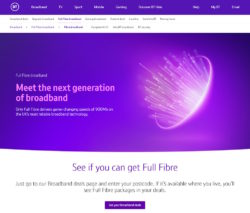 If you’re looking to upgrade your home to the latest full fibre broadband technology, BT’s Full Fibre 300 is currently available for £34.99 per month (annual price rises apply).
If you’re looking to upgrade your home to the latest full fibre broadband technology, BT’s Full Fibre 300 is currently available for £34.99 per month (annual price rises apply).
With an average download speed of 300Mbps, it’s more than four times faster than normal fibre broadband. You’ll also get a more reliable connection, that’s faster and more responsive.
To get BT’s latest Full Fibre 300 deal, you’ll need to be living at an address with access to BT’s full fibre network. At the time of writing, this is available in about 12.5 million UK homes. To see whether it’s available where you live, enter your postcode on BT’s website.
In this article, we’ll look at BT’s Full Fibre 300 broadband, including how it works and the benefits of upgrading. We’ll also look at the latest Full Fibre 300 deals and how you can switch your home broadband provider to BT.
Continue reading →
Three offers Pay As You Go bundles such as 12GB data for £10 and 40GB for £15. You’ll get inclusive roaming in 71 destinations, and Three+ rewards.
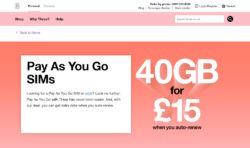 If you’re looking to get a SIM card from Three with no contract and no need for a credit check, they currently offer a range of Pay As You Go bundles from £10 per month. For instance, you can get 12GB data for £10, 40GB data for £15, or 80GB data for £20.
If you’re looking to get a SIM card from Three with no contract and no need for a credit check, they currently offer a range of Pay As You Go bundles from £10 per month. For instance, you can get 12GB data for £10, 40GB data for £15, or 80GB data for £20.
All of Three’s Pay As You Go bundles will give you 5G coverage, along with roaming in 71 destinations and access to Three+ rewards. Although there are cheaper alternatives that will give you more data for the same price (e.g. SMARTY offers 60GB data for £10), we think the inclusion of Go Roam is a major benefit on Three Pay As You Go. This means, for instance, you can use your mobile phone at no extra cost when you travel in the USA.
In this article, we’ll review Three’s Pay As You Go service, including the bundles available and how to get them. We’ll also look at some of the included features such as Go Roam and Three+, along with the coverage available and how you can keep your current phone number.
Continue reading →
EE offers a range of 5G SIM-only deals, across four different ranges (No Frills, Essential, All Rounder and Full Works). Find out how the plans compare.
 In the UK, EE currently offers 5G SIM-only plans from £16 per month (£10 per month if you’re an EE home broadband customer). All of their plans will give you full access to their 4G & 5G network, but with some differences in the download speeds and the features available.
In the UK, EE currently offers 5G SIM-only plans from £16 per month (£10 per month if you’re an EE home broadband customer). All of their plans will give you full access to their 4G & 5G network, but with some differences in the download speeds and the features available.
In this article, we’ll review EE’s SIM-only plans and we’ll look at how they compare across the four different ranges (No Frills, Essential, All Rounder and Full Works). We’ll also look at the features available, and the best value deals currently available from EE.
Continue reading →
Vodafone Red plans give you access to 5G, along with larger data options and some advanced features. Compare Vodafone Red and Vodafone Basics plans.
 In the UK, Vodafone offers ‘Red’ plans from £15 per month, as well as cheaper ‘Basics’ plans that start from just £7 per month.
In the UK, Vodafone offers ‘Red’ plans from £15 per month, as well as cheaper ‘Basics’ plans that start from just £7 per month.
On the Red plans, you’ll have access to Vodafone’s 5G network, and a choice of data allowances that go up to 200GB per month. In contrast, the Vodafone Basics plans are restricted to 4G coverage and a maximum of 50GB data per month.
For most people, we still think Vodafone Basics is a better value choice. Although you’re restricted to 4G coverage, this can still give you download speeds of around 25Mbps on average. That’s fast enough for pretty much anything you’d like to do on your phone, including streaming Ultra HD video. The Basics plans go up to 50GB per month, which is enough for most users (as the average UK mobile user only needs 8GB per month). The shorter 12-month contract also gives you more flexibility, compared to Vodafone Red.
If you’re looking for a more fully-featured option, Vodafone Red gives you access to 5G with download speeds that are up to 10 times faster than 4G. You can also choose from a range of data plans going up to 200GB per month, but you’ll need to commit to a 24-month contract for the best deal. You’ll also be able to add Vodafone OneNumber (for smartwatches, tablets and Alexa), and you’ll have access to international calls and premium-rate calls (additional charges will apply).
In this article, we’ll compare Vodafone Red and Vodafone Basics, looking at the features available on each and the best value deals. We’ll also look at how you can keep your phone number when you move to Vodafone.
Continue reading →
Networks like 1pMobile, IQ Mobile, Lyca Mobile, Spusu and Talk Home piggyback on EE’s network for coverage.
 If you’d like to access EE’s coverage on your mobile phone, it isn’t always necessary to be an EE customer. That’s because a number of other mobile networks also offer EE coverage – often at a much lower price.
If you’d like to access EE’s coverage on your mobile phone, it isn’t always necessary to be an EE customer. That’s because a number of other mobile networks also offer EE coverage – often at a much lower price.
For instance, you can access an EE mobile signal when you’re using a SIM card from 1p Mobile, IQ Mobile, Lyca Mobile, spusu or Talk Home Mobile. That’s because the five mobile networks piggyback on EE for coverage.
In this article, we’ll look at the mobile networks that offer coverage from EE. We’ll start by looking at the best value deals with EE coverage including SIM-only deals, unlimited data plans and Pay As You Go deals. We’ll then look at each mobile network in more detail, including the specific features and benefits they offer.
Continue reading →
To stop your Pay As You Go SIM card & credit from expiring, there’s a minimum usage requirement on most UK mobile networks.
 If you’re looking for a Pay As You Go SIM card where your credit doesn’t expire, there are a number of options still available out there. However, you’ll need to follow the minimum usage requirements to keep your SIM card active and also to stop your credit from expiring.
If you’re looking for a Pay As You Go SIM card where your credit doesn’t expire, there are a number of options still available out there. However, you’ll need to follow the minimum usage requirements to keep your SIM card active and also to stop your credit from expiring.
In this article, we’ll look at the expiration policy on UK Pay As You Go networks and what you’ll need to do to keep your SIM card active. We’ll also summarise the top deals for customers wanting a ‘no expiry’ Pay As You Go SIM card.
Continue reading →
In the UK, eSIMs are currently available from 10 different mobile networks. You can use an eSIM in your iPhone, Samsung Galaxy or Google Pixel phone.
 eSIM or embedded SIM technology is now available on the latest smartphones from Apple, Samsung and Google. If you’re using an eSIM-ready phone such as the iPhone 11, the Galaxy S20, the Pixel 3, and newer devices, you’ll be able to download an eSIM on to your phone. This will allow you to get connected without the need for a physical SIM card. You can also use an eSIM to activate dual-SIM functionality on these phones.
eSIM or embedded SIM technology is now available on the latest smartphones from Apple, Samsung and Google. If you’re using an eSIM-ready phone such as the iPhone 11, the Galaxy S20, the Pixel 3, and newer devices, you’ll be able to download an eSIM on to your phone. This will allow you to get connected without the need for a physical SIM card. You can also use an eSIM to activate dual-SIM functionality on these phones.
At present, you can get an eSIM from Lyca Mobile UK, Vodafone, Spusu and Honest Mobile. All of them offer instant online delivery, giving you the full benefits of technology such as faster set-up and less electronic waste.
In addition, you’ll be able to convert an existing SIM card for an eSIM on compatible plans from EE, giffgaff, O2, Sky Mobile, Tesco Mobile and Three. Here, you won’t get the full benefits of eSIM technology as you’ll need to get a plastic SIM card first. However, it’s still a handy option for you to have.
In this article, we’ll look at eSIM technology in the UK. We’ll start by asking what eSIMs are and how they differ to the traditional SIM cards that have been in use for more than 30 years. We’ll then look at the eSIM support across different UK mobile networks.
Continue reading →
 In the UK, Sky is by far the biggest player when it comes to pay-TV. Over the past 18 months, they’ve been transitioning from satellite TV to offering their next-generation Sky Stream box. As well as being easier to set up and use (it uses your broadband, so there’s no need for a dish), it also opens up lots of new possibilities. For instance, you can have your live TV and on-demand content together in one place, with a seamless interface that makes it easy to discover new things to watch.
In the UK, Sky is by far the biggest player when it comes to pay-TV. Over the past 18 months, they’ve been transitioning from satellite TV to offering their next-generation Sky Stream box. As well as being easier to set up and use (it uses your broadband, so there’s no need for a dish), it also opens up lots of new possibilities. For instance, you can have your live TV and on-demand content together in one place, with a seamless interface that makes it easy to discover new things to watch. Whether you’re an avid gamer or someone who just likes to game from time to time, it’s worth thinking about how to choose the best broadband service for gaming. This includes choosing a low-latency connection to give you the most responsive experience with the smoothest possible gameplay. It’s also important to look at the reliability of your service, along with the speeds available and the quality of your Wi-Fi.
Whether you’re an avid gamer or someone who just likes to game from time to time, it’s worth thinking about how to choose the best broadband service for gaming. This includes choosing a low-latency connection to give you the most responsive experience with the smoothest possible gameplay. It’s also important to look at the reliability of your service, along with the speeds available and the quality of your Wi-Fi.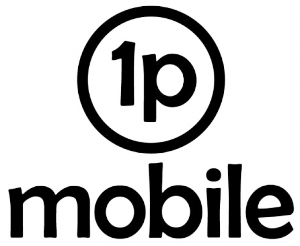 In the UK,
In the UK, 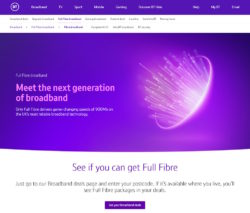
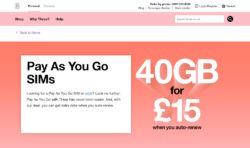
 In the UK, EE currently offers 5G SIM-only plans from £16 per month (£10 per month if you’re an
In the UK, EE currently offers 5G SIM-only plans from £16 per month (£10 per month if you’re an  In the UK, Vodafone offers
In the UK, Vodafone offers  If you’d like to access EE’s coverage on your mobile phone, it isn’t always necessary to be an EE customer. That’s because a number of other mobile networks also offer EE coverage – often at a much lower price.
If you’d like to access EE’s coverage on your mobile phone, it isn’t always necessary to be an EE customer. That’s because a number of other mobile networks also offer EE coverage – often at a much lower price. If you’re looking for a
If you’re looking for a 