Vodafone GigaCube is 4G or 5G home broadband with no need for a phone line. GigaCube plans start from £30/month.
 If you’re looking for an alternative to traditional fixed-line home broadband, Vodafone’s GigaCube can give you a high-speed home broadband connection that’s delivered using 4G or 5G mobile technology.
If you’re looking for an alternative to traditional fixed-line home broadband, Vodafone’s GigaCube can give you a high-speed home broadband connection that’s delivered using 4G or 5G mobile technology.
In the UK, you can now get the Vodafone GigaCube from £30/month. This entry-level plan gives you 100GB of data per month. If you want a larger allowance of data, it’s £40/month for 200GB of data, £50/month for 300GB of data (available on 4G only) or £60/month for unlimited data (available on 5G only).
Customers on the Vodafone GigaCube service will receive an inclusive 4G or 5G GigaCube home broadband router. This is a Huawei B818 on 4G GigaCube plans and a Huawei 5G CPE Pro on 5G GigaCube plans.
In this article, we’ll review the Vodafone GigaCube service. We’ll start by looking at Vodafone’s 4G and 5G home broadband plans and how they compare to Vodafone’s other fibre broadband plans. We’ll also look at the download speeds available on the service, the router you’ll get included and alternatives available from other networks.
| Prices From: | £28 per month |
|---|---|
| Contract Length: | 24 months or 1-month rolling contract |
| Unlimited Data: | £35 per month (5G coverage areas only) |
| Average Speed: | 23-35Mbps average download speed (4G) 150-200Mbps average download speed (5G) Will vary based on the signal strength & coverage in your area |
| Router: |
|
| Coverage: | 99% of UK households (check your postcode) |
Contents
Vodafone GigaCube Plans
 In the UK, Vodafone currently offers two different types of GigaCube home broadband:
In the UK, Vodafone currently offers two different types of GigaCube home broadband:
- Vodafone GigaCube 4G: With a range of plans from 100GB of data for £30/month to 300GB of data for £50/month, Vodafone’s 4G GigaCube service offers average download speeds of 23-35Mbps. It’s the most widely available GigaCube service with 99% UK population coverage.
- Vodafone GigaCube 5G: Vodafone’s GigaCube 5G service offers faster download speeds (150-200Mbps on average). It’s currently available in selected postcodes across the UK, with plans ranging from 100GB of data for £30/month to unlimited data for £60/month.
Alongside this, Vodafone also offers a range of fibre broadband plans, with a 4G Broadband Backup service included on Vodafone Pro Broadband plans. You can also get 4G mobile broadband from Vodafone if you’re looking for a service that you’re able to use on the go.
In this following section, we’ll look at Vodafone’s GigaCube broadband plans in more detail.
GigaCube 4G Broadband Plans
 Vodafone’s most widely available GigaCube service is the Vodafone GigaCube 4G. It offers average download speeds of 23-35Mbps which can be comparable to Vodafone’s Superfast 1 fibre broadband in some areas.
Vodafone’s most widely available GigaCube service is the Vodafone GigaCube 4G. It offers average download speeds of 23-35Mbps which can be comparable to Vodafone’s Superfast 1 fibre broadband in some areas.
The GigaCube 4G service is available without the need for a phone line or cable connection, with plans ranging from £30/month for 100GB data to £50/month for 300GB data.
The following table shows Vodafone’s GigaCube 4G plans:
| Service | Data | Monthly Cost | |
|---|---|---|---|
| No price plans could be found matching this criteria. | |||
Unfortunately, the largest data allowance available on Vodafone’s GigaCube 4G service is currently 300GB per month. Although this is a fairly decent data allowance, it still falls some way short of the average UK household’s broadband data consumption (about 400-450GB per month). This somewhat limits the usefulness of Vodafone’s GigaCube 4G service as a complete replacement for a fixed-line home broadband service.
For unlimited data, you can get a plan from 4G Internet instead costing £31.99/month plus £99 upfront with 4G coverage from Vodafone. Alternatively, choose Vodafone’s GigaCube 5G service for an unlimited data plan if you’re living in a Vodafone 5G coverage area.
If you like, Vodafone’s GigaCube 4G broadband service is also available on a one-month rolling plan. There’s a £100 upfront fee when you take the Vodafone GigaCube on a one-month contract. You can then change or cancel your plan at any time.
GigaCube 5G Broadband Plans
 If you’re living in a postcode that has 5G coverage from Vodafone, you can also choose a GigaCube 5G plan. This can give you an average download speed of 150-200Mbps in 5G coverage areas (around two to three times faster than a typical fibre broadband connection).
If you’re living in a postcode that has 5G coverage from Vodafone, you can also choose a GigaCube 5G plan. This can give you an average download speed of 150-200Mbps in 5G coverage areas (around two to three times faster than a typical fibre broadband connection).
The following table shows Vodafone’s GigaCube 5G plans:
| Service | Data | Monthly Cost (will rise each April by £3) |
|
|---|---|---|---|
Vodafone GigaCube 5G | 200GB data | £28.00 per month plus £45.00 upfront 18 month contract | See deal |
Vodafone GigaCube 5G | Unlimited data | £35.00 per month plus £15.00 upfront 18 month contract | See deal |
If you’re looking to replace your home broadband connection, we’d recommend choosing the unlimited data plan. This is because the average UK household uses around 400-450GB of data per month on their home broadband service.
The GigaCube 5G service is also on a one-month rolling plan with an upfront fee of £325 for the 5G router.
GigaCube vs Fibre Broadband Plans
 If you’re able to get Vodafone’s Superfast fibre broadband where you live, you’ll normally be far better off choosing a fibre broadband plan instead of the GigaCube service. This is because you can get a fibre broadband plan with an unlimited data allowance from just £24 per month:
If you’re able to get Vodafone’s Superfast fibre broadband where you live, you’ll normally be far better off choosing a fibre broadband plan instead of the GigaCube service. This is because you can get a fibre broadband plan with an unlimited data allowance from just £24 per month:
| Service | Download Speed | Monthly Cost | |
|---|---|---|---|
 Fibre 2 | 67Mbps average download | £24.00 per month No upfront fee 24 month contract Monthly cost rising to £27.50 on 1 Apr 2026 £31 on 1 Apr 2027 | See deal |
 Fibre 1 | 38Mbps average download | £24.00 per month No upfront fee 24 month contract Monthly cost rising to £27.50 on 1 Apr 2026 £31 on 1 Apr 2027 | See deal |
 Full Fibre 150 | 150Mbps average download | £25.00 per month No upfront fee 24 month contract Monthly cost rising to £28.50 on 1 Apr 2026 £32 on 1 Apr 2027 | See deal |
 Full Fibre 500 | 500Mbps average download | £28.00 per month No upfront fee 24 month contract Monthly cost rising to £31.50 on 1 Apr 2026 £35 on 1 Apr 2027 | See deal |
 Full Fibre 900 | 900Mbps average download | £32.00 per month No upfront fee 24 month contract Monthly cost rising to £35.50 on 1 Apr 2026 £39 on 1 Apr 2027 | See deal |
In addition, you can upgrade to a Vodafone Pro Broadband plan from £35 per month. This gives you a number of additional features such as Super WiFi (giving you a guaranteed wi-fi signal in every room of your home) and 4G Broadband Backup (which combines fibre broadband with a 4G-based backup connection).
The following table shows Vodafone’s Pro Broadband plans:
| Service | Download Speed | Monthly Cost | |
|---|---|---|---|
| No price plans could be found matching this criteria. | |||
For more information, see our Vodafone Pro Broadband review.
Vodafone GigaCube vs 4G Internet
 As an alternative to getting your 4G home broadband service directly from Vodafone, consider getting your 4G home broadband service through 4G Internet instead. They’re a specialist provider of 4G home broadband, making use of 4G coverage from either Vodafone or O2 (this depends on the mobile network offering the best coverage in your area).
As an alternative to getting your 4G home broadband service directly from Vodafone, consider getting your 4G home broadband service through 4G Internet instead. They’re a specialist provider of 4G home broadband, making use of 4G coverage from either Vodafone or O2 (this depends on the mobile network offering the best coverage in your area).
On 4G Internet, you’ll currently pay £31.99/month plus £99 upfront for unlimited data on a 12-month contract. This is much better value than Vodafone’s GigaCube 4G service where you’ll only get 200GB of data for £40/month.
| Service | Data | Monthly Cost | |
|---|---|---|---|
4G Internet WiFi Router | Unlimited data | £31.99 per month plus £99.00 upfront 24 month contract | See deal |
On 4G Internet, you can also get a professionally-installed 4G antenna which will give you better speeds and performance in areas with a weaker 4G signal. The full installation costs £399 upfront which includes the cost of the 4G antenna, mount, 4G router and engineer setup.
For more information, see our 4G Internet review.
Vodafone GigaCube Speeds
 According to Vodafone, the average download speeds available on their service are as follows:
According to Vodafone, the average download speeds available on their service are as follows:
- 23-35Mbps on 4G (e.g. for customers using a 4G GigaCube in a Vodafone 4G coverage area)
- 150-200Mbps on 5G (e.g. for customers using a 5G GigaCube in a Vodafone 5G coverage area).
To get a personalised estimate of the speeds available where you live, enter your postcode on Vodafone’s online coverage map. Once you’ve done that, you can tap on the “Data speed info” button to see a range of expected download speeds and upload speeds available where you live.
Check Vodafone Download Speeds (vodafone.co.uk) →
An external 4G antenna may improve the speeds and reliability of your GigaCube home broadband service. However, you’ll need to set up and configure the external antenna yourself as Vodafone doesn’t offer an antenna installation service for the GigaCube.
One thing that’s worth noting is Vodafone’s comment about GigaCube users being subject to “data de-prioritisation”. This means GigaCube users have a lower order of priority on Vodafone’s 4G and 5G network. As such, if the mobile network is congested in your area, the speeds may be slowed down on your GigaCube service:
The speeds achieved while using the GigaCube are subject to network coverage and capacity. Speeds may vary significantly. Your plan may also be subject to data de-prioritisation. Data de-prioritisation means that some data traffic will receive less priority over other traffic on the Vodafone Network. During peak periods or congestion, we may manage the Vodafone Network by de-prioritising the internet traffic of certain data users. This could mean that during periods of congestion, Gigacube speeds may be different to the speeds experienced using our other services supplied over the Vodafone Network.
Vodafone GigaCube Routers
 When you sign up to Vodafone’s GigaCube service, you’ll be sent one of their GigaCube home broadband routers. This will be the Huawei B818 on GigaCube 4G plans and the Huawei 5G CPE Pro on GigaCube 5G plans.
When you sign up to Vodafone’s GigaCube service, you’ll be sent one of their GigaCube home broadband routers. This will be the Huawei B818 on GigaCube 4G plans and the Huawei 5G CPE Pro on GigaCube 5G plans.
When you plug in the GigaCube router, it will connect to Vodafone’s 4G or 5G network in the background. From that, it will produce a wi-fi network for your other devices to connect to.
You can connect up to 64 devices at the same time to the GigaCube’s wi-fi network including your laptop, tablet, smartphone, smart TV and other smart home devices. The GigaCube 4G supports dual-band Wi-Fi 5 technology (802.11ac). Meanwhile, the GigaCube 5G also supports the latest Wi-Fi 6 technology (802.11ax).
Both of the GigaCube routers include 2 Gigabit Ethernet sockets allowing you to connect wired devices to your home network if required. There are also two TS-9 sockets for attaching an external antenna which can improve the performance of your connection.
The following table shows the detailed technical specifications of Vodafone’s latest 4G and 5G GigaCube home broadband routers:
| Vodafone GigaCube 4G (Huawei B818) | Vodafone GigaCube 5G (Huawei 5G CPE Pro) | |
|---|---|---|
 |  | |
| Home Broadband Plans | ||
| Price: | From £28/month | |
| Data: | 200GB - Unlimited | |
| Unlimited Data: | £35/month | |
| Contract Length: | 1-18 months | |
| Mobile Connectivity | ||
| 5G Connectivity: | - | Up to 2330 Mbps download |
| 5G Bands: | - | 5G NR band n78 |
| 4G Connectivity: | Category 19 LTE | Category 19 LTE |
| 4G Download Speed: | Up to 1600 Mbps download | Up to 1600 Mbps download |
| 4G Upload Speed: | Up to 150 Mbps upload | Up to 150 Mbps upload |
| 4G Bands: | LTE bands 1, 3, 5, 7, 8, 20, 28, 32, 38 & 40 | LTE bands 1, 3, 5, 7, 8, 18, 19, 20, 28, 32, 34, 38, 39, 40, 41, 42 & 43 |
| External Antenna: | Yes, 2x TS-9 connectors | Yes, 2x TS-9 connectors |
| Home Network Connectivity | ||
| Dual-Band Wi-Fi: | Yes | Yes |
| Wi-Fi Connectivity: | 802.11a/b/ | 802.11a/b/ |
| Wi-Fi Devices: | Up to 64 devices | Up to 64 devices |
| Ethernet: | 2 Gigabit Ethernet ports | 2 Gigabit Ethernet ports |
| Phone: | - | 1 RJ11 phone port |
| Other | ||
| Dimensions: | 10.3 x 10.3 x 22.5 cm | 9.9 x 10.7 x 21.5 cm |
| Weight: | 614g | 700g |
| Model: | Huawei B818 | Huawei 5G CPE Pro |
| Colour: | White | White |
| Review: | Vodafone GigaCube 4G Review | Vodafone GigaCube 5G Review |
Unfortunately, Vodafone’s Super WiFi and other Pro Broadband features are not available on the GigaCube router.
Prior to January 2021, Vodafone supplied the Huawei B528 router on the GigaCube 4G service. This worked in much the same way but was a bit more limited in terms of the functionality it provided. For instance, only 20 devices could use the Wi-Fi network at the same time and only one Gigabit Ethernet socket was provided. In addition, 4G performance was limited to Category 6 LTE speeds (up to 300Mbps download and up to 50Mbps upload).
Alternatives
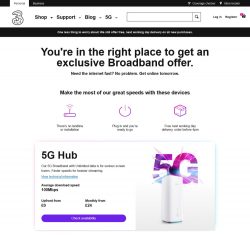 If you’re looking for another 4G home broadband or 5G home broadband service, the best value plans are currently available on Three Broadband.
If you’re looking for another 4G home broadband or 5G home broadband service, the best value plans are currently available on Three Broadband.
On Three, you’ll currently pay just £15/month for unlimited 4G home broadband and £15/month for unlimited 5G home broadband.
| Service | Data | Monthly Cost (will rise each April by £3.50) |
|
|---|---|---|---|
Three 4G Hub | Unlimited data | £15.00 per month No upfront fee 24 month contract | See deal |
Three 5G Hub | Unlimited data 150Mbps average speed | £15.00 per month No upfront fee 24 month contract | See deal |
See all Three Broadband deals →
Three also offers a range of a shorter 12-month and 1-month home broadband plans.
 You can also get 4G home broadband from the following providers:
You can also get 4G home broadband from the following providers:
- 4G Internet is a specialist provider of 4G home broadband, making use of coverage from Vodafone and O2. You can get their unlimited 4G home broadband service from £31.99/month. They also offer professional 4G antenna installation for £399.
- EE has a 4GEE Home service. This gives you a 4G home broadband service from £35 per month for 100GB of data. You’ll need to pay £50 per month to get unlimited data on EE.
- BT also offers 4G home broadband with coverage from EE. On BT, unlimited data is available from £45 per month. However, this is capped at a maximum download speed of either 15Mbps or 30Mbps depending on your plan.
For more information, see our full guides to 4G home broadband and 5G home broadband in the UK.
If you’re looking for a fibre broadband service with a 4G-based backup, you can also consider BT’s Hybrid Connect and Vodafone’s 4G Broadband Backup.
Coverage & Availability
 Vodafone’s GigaCube service uses a wireless 4G or 5G connection, instead of a phone line or cable which is used for traditional fixed-line home broadband. For this reason, the coverage profile of Vodafone’s GigaCube service is very different from their regular home broadband service. In other words, you might still be able to get the Vodafone GigaCube in places where fibre broadband isn’t available.
Vodafone’s GigaCube service uses a wireless 4G or 5G connection, instead of a phone line or cable which is used for traditional fixed-line home broadband. For this reason, the coverage profile of Vodafone’s GigaCube service is very different from their regular home broadband service. In other words, you might still be able to get the Vodafone GigaCube in places where fibre broadband isn’t available.
At present, Vodafone’s 4G network covers around 99% of the UK’s population. Meanwhile, Vodafone’s 5G network is available in major UK towns and cities. You can check the availability of both 4G and 5G coverage by entering your postcode on Vodafone’s online coverage map:
Check Vodafone Coverage (vodafone.co.uk) →
This will also give you an estimated range of download speeds and upload speeds available. Tap on the “Data speed info” button after entering your postcode.
If you’d like to check the availability of Vodafone’s fibre broadband service where you live, you can check it through this page instead.
Frequently Asked Questions
| How much does Vodafone’s GigaCube 4G & 5G broadband service cost? | Vodafone currently offers a choice of the following 4G & 5G home broadband plans:
Depending on the plan you choose, there may also be an upfront fee for your router (between £0 and £325). |
|---|---|
| How does the Vodafone GigaCube compare to a normal fibre broadband service? | The Vodafone GigaCube is an alternative to traditional fixed-line home broadband services. It can be useful if you’re not able to get fibre broadband at your address or if you’re looking for greater flexibility than you’re able to get on fibre broadband.
In general, you’ll normally be far better off choosing one of Vodafone’s fibre broadband plans if you’re able to get it where you live. You can get Vodafone’s Superfast fibre broadband from £24 per month with unlimited data included. You can upgrade this to a Vodafone Pro Broadband plan from £35 per month which also gives you Super WiFi and a 4G Broadband Backup service. |
| What speeds will I get on Vodafone’s 4G and 5G home broadband? | According to Vodafone, the average download speeds available on their network are as follows:
For a personalised estimate of the download speeds available, enter your postcode on Vodafone’s online coverage map. Once you’ve done this, tap on the “Data speed info” button to see an estimated range of download speeds and upload speeds at your address. |
| How many devices can I use with the Vodafone GigaCube? | You can connect up to 64 wi-fi enabled devices to your Vodafone GigaCube 4G or 5G router. It’s compatible with all wi-fi enabled devices including your laptop, tablet, smartphone, games console, smart TV and other smart home devices. There are also 2 Gigabit Ethernet ports available on the GigaCube router for connecting wired devices to your home network. |
| What coverage can I get on the Vodafone GigaCube? | Vodafone offers 99% population coverage on 4G. They also offer 5G coverage in selected postcodes across the UK. You can check the coverage in your area by entering your postcode on Vodafone’s online coverage map. |
More Information
For more information about the GigaCube service, see Vodafone’s official website. You can also read our in-depth Vodafone Broadband review and our guide to Vodafone’s 4G mobile broadband service.





Jay said:
Thanks for the review. Is it possible to buy one of the Huawei 5G routers and then get an unlimited SIM only plan from Vodafone and get home broadband that way? I’m based in London and their coverage map says 5G is available.
Ken replied:
Hi Jay,
Yes, it should be possible to do this 🙂
Ken
Steve B said:
Hi. When I connect the ethernet port on the B528s-23a to a device, other than my laptop, the internet connection drops. This happens even when I connect the ethernet port from the router to a powerline adaptor. Do I need to configure the ethernet port in the router settings user interface? Kind regards, Steve
nw said:
Hi Ken, thanks for the review. I recently bought the GigaCube 5G and very happy with it, however, I am finding my signal strength in one of the rooms to be very limited. What would be my best option? Should I buy a WiFi extender such as TPlink or Netgear and plug them into a socket closer to the room? Any advice or product reccs would be greatly appreciated!
Ken replied:
Hi NW,
Thanks for your comment. I’d recommend having a look at mesh wi-fi systems as they’re the best way of extending Wi-Fi coverage through your home. There are lots of systems available (e.g. BT Whole Home Wi-Fi, Google Nest Wi-Fi, etc) and they should be compatible with the GigaCube 5G.
Hope this helps,
Ken
Tom Miller said:
Had a 4G/5G Gigacube delivered today. Speed seems flakey – sometimes being 8 down sometimes being 260 down. Nintendo switch games and peer to peer multiplayer games do not work at all due to NAT restrictions by Vodafone. Internet is littered with many gamers unhappy they’re paying £50 per month without being able to play games so luckily can cancel the contract. No good if you like to play online games.
Antony Duckels said:
Hi Ken,
Great article.
I have a netgear Orbi and we are about to move to where a GigaCube might be a good broadband solution Do you think I could hook the Orbi to it?
Thanks for your help
Ant
Ken replied:
Hi Antony,
Thanks for your comment. Yes, it should be possible to attach your Netgear Orbi to the GigaCube through an Ethernet cable. You could then use the mesh wi-fi capabilities on it.
Hope this helps,
Ken
Antony Duckels replied:
Thanks Ken,
That’s good news. OR If we go data sim route and buy a TP-Link Archer MR600 AC1200 Mbps 4G+ Cat6 OR a Huawei B525 2017 -4G 300Mbps, CAT 6 could be use them with an Orbi? Many thanks for your excellent help. Much appreciated. We will not be in a current 5g area.
Ken replied:
Hi Antony,
Unfortunately, I’m not an expert on the Orbi. However, I imagine it should fine with pretty much any router so long as you’re able to connect the Orbi to it with an Ethernet cable.
Ken
Antony Duckels replied:
Thanks Ken,
Sounds good
Rachel Finnegan said:
Hi Ken!
Thanks for the review, definitely a lot to consider here – my partner and I are potentially moving to a new flat however despite what broadband checking sites promise, we will not be getting more than a standard service (20 mbp max, no fibre cables in the building).
We are currently looking at the 12 month plan for the Three 4G HomeFi Plus. We have checked coverage maps and have excellent indoor and outdoor 4G connectivity in the area. However we can’t get a straight answer out of Three for any of our questions. I understand you aren’t a representative for any of these companies but I hope you wouldn’t mind if I asked a few questions.
Is there anywhere we could find average speeds?
Can we use the HomeFi Plus on ethernet and WiFi simultaneously? (A rep at Three told us we can’t… Which is weird to say the least).
My partner games on a wired connection where we live currently, I have been working from home since the start of lockdown and require access to a CMS and need to be on my works VPN to access files and emails. Besides his PC and console, everything else would be on wifi.
You can probably appreciate by what I have said that I am not a tech expert by any means so if you do see this, please respond in lay man’s terms.
Ken replied:
Hi Rachel,
Thanks for your comment.
1) The advertised average speed of Three’s 4G home broadband service is 14Mbps. However, there’s a huge amount of variability in this depending on location and the amount of capacity available at your nearest mast. If you’d like to test things out before you buy, I’d recommend ordering a Pay As You Go mobile broadband SIM card. You can put this in a device like your phone to get an idea of the speeds that might be available.
2) Yes, you can use it on Ethernet and Wi-Fi at the same time. There are 4 Gigabit Ethernet sockets on the HomeFi Plus, so you can connect up to 4 wired devices. You can also connect up to 64 devices at the same time on Wi-Fi.
Hope this helps!
Ken
JP said:
Hi Ken,
I am thinking of buying an Unlimited Max Data sim from Vodafone and putting this into a separately purchased Huawei 5G CPE Pro (from Amazon). Is this possible? Further, if this is possible, are there any negatives of doing so?
Ken replied:
Hi JP,
Yes, it should be possible to do this. The main disadvantage to be aware of is the fact you’ll probably get a H112-372 rather than a H112-370. It has slower Wi-Fi 5 connectivity, unlike the H112-370 supplied by Vodafone which has Wi-Fi 6. All in all, the total cost of ownership works out to be fairly similar over 18 months regardless of which option you choose (you’ll pay less each month when you get the SIM card, but there’s a higher upfront fee for the router).
Hope this helps,
Ken
Richard said:
Do you know the comparative upload speeds for the 4G & 5G Gigacube? Given it’s a mobile network solution, I’d there any reason I couldn’t use a Gigacube for streaming live events from different venues? (Assuming coverage)
Ken replied:
Hi Richard,
Thanks for your comment. No, there’s no reason why you couldn’t use a GigaCube to stream live events. To get an estimate of the upload speed that might be available in your area, enter your postcode on their online coverage map. You can tap on the “Data speed info” button after you’ve done this to see a range of expected download speeds & upload speeds on 4G and 5G.
Hope this helps,
Ken
Ashley Morris said:
Shame this article doesn’t mention the inability to game on the Gigacube. This is something that’s well reported on the vodafone forums.
Ken replied:
Hi Ashley,
Thanks for your comment. I’ve just had a quick look at this. Is it the issue with NAT and the fact that Vodafone doesn’t assign a public IPv4 address on their SIM cards, meaning some online games are unable to access the relevant ports on your device? I must admit that I haven’t come across this issue before, but will take a further look into it…
Ken
Ashley replied:
Hi Ken,
Yes this issue is caused by CGNAT so a large number of Gigacube customers are behind one public IP address. If you google Gigacube NAT issue your see right away the Vodafone forum results. The shocking thing is that Vodafone advertises this device as a broadband replacement and great for gaming, this certainly isn’t the experience of their customers.
Ray Harvey said:
I want to connect a amazon fire stick to the GigaCube and need to know if that is possible
Ken replied:
Hi Ray,
Thanks for your comment. The GigaCube just produces a regular wi-fi network so I see no reason why it wouldn’t work with your Amazon Fire Stick.
Hope this helps!
Ken
Sue said:
I have a Huawei 5G CPE Pro and want t connect mesh nodes. On a recommendation, I bought the Tenda Nova MW5 (3 node system). Followed all the instructions to the letter to connect the primary node via the Ethernet cable to the Router but it cannot establish a connection. Apparently this is supposed to be very easy. Anyone know of any issues connecting mesh to this router? Does it have firewall settings that need to be disabled or anything. The Tenda Nova instructions that I’ve found on line appear to have been badly translated from the original Chinese and are of no help.
Thanks.
roy said:
I think that the mobile companies have learned a marketing ploy from the fixed line suppliers.
They say “with 4G speeds at ‘upto’ 50mbps”. The reality is that unless you live in a specific (well supported) area, are you will get less than 20mbps, perhaps even less than 10mbps as a friend of mine does with EE. When she speaks to them, its reset the hub, move the hub, its due to traffic etc etc.
There are no guarantees, and at the moment I don’t think it can be a fixed line broadband alternative.
Matthew Harvey replied:
Totally agree, I have had a very similar experience. While the gigacube can give high speeds, the average (particularly during the evenings) is a much lower speed.
selcuk benter said:
Vodaphone Internet service with gigacube is super very poor. It is impossible to gel HELP on any topic. I am not receiving my bills online at all.
Ken replied:
Hi there,
Sorry to hear about the problems you’re experiencing on GigaCube. It might be worth getting in touch with Vodafone Customer Services to discuss the problem of poor speeds directly with them. They should be able to look into this for you (e.g. it might be due to congestion on your local mast, poor coverage or something else).
Ken
Santos L Halper replied:
It’s so funny to me that people make posts here believing it’s some kind of official customer service forum. You should have a disclaimer saying that you’re not a representative of any of the networks!
Clark Simpson said:
Hello, I am moving into a new flat. It doesn’t have a phone line and I’m looking for a way to get internet that I can use to stream Netflix etc on a smart TV, as well as phone and laptop. Would something like this be suitable for me? Thanks!
Ken replied:
Hi Clark,
Thanks for your comment. Yes, the GigaCube and other 4G or 5G home broadband solutions would be a good choice if you’re looking for broadband internet without a phone line.
Hope this helps,
Ken
Jack said:
Hi guys! In a bit of a predicament here. Theres no room for fibre in the cabinet where we are. So my only alternative was to go for a 4G router. I live in Northern Ireland where there is no 5G coverage so that rules that out. We got a 4GEE EE router last year and when we got it we where getting speeds of anywhere between 60-90 mbps. The past few months we’re lucky to see 10-15. Its usually around 5. Been on the phone to them and they say its trafficking as everyone is on their internet because of isolation. This has been happening the last few months though, so I refuse to take that for an answer. I also don’t want roped into a 12 month contract with them, if the speeds are going to stay the same. I was wondering is the Gigacube, worth going for is it there any other router/sim combos that anyone can recommend. Im at my wits end here. Its hard to stream or download anything. It took 30 hours to download a game on to my xbox the other night. Painful!
Thanks, Jack.
Sue replied:
Hello Jack
I have had very similar experiences over the years. Putting up with 3’s various excuses, upgrading to newer routers etc and for a while things seem to be OK but then revert back. Eventually a month ago, 3 finally admitted that it was their signal. Our neighbours (100 yards away) tether to Vodafone phones and can get Netflix etc, so we decided to get a Vodafone contract and a GigaCube. We got the 5G as it will run 4G now but gives us the option in the future if 5G rolls out here. We have done speed tests of 60mbps plus, but it’s just not consistent and working remotely is difficult as it keeps dropping the connection altogether.
Our next step is to look at putting up an external antenna (Ken has a brilliant article on this). This has worked for one of our neighbours, but again, I don’t think there are any guarantees. You probably live in a lovely rural location (as we do), but connectivity seems to be a price we pay.
Jdubya said:
The Vodafone Gigacube looks like a perfect choice when there is ni fibre to the local cabinet/premises. I bought one when moving to Wells in Somerset and, yes, it seems to work ok. As a single home owner with limited online needs for TV/laptop/mobile phone needs I assumed the 100Gb/mth offering for 4G access would be more than ample however in the 2nd month of usage the 100 Gb cap has been exceeded in just 2 weeks. When accessing historical usage it has shown 9+Gb usage on two consecutive days and I just cant work out what that could have been for – no film viewing, gaming or excessive downloading. Vodafone customer service are really only interested in selling data top up services rather than trying to resolve where the data usage could be ebbing away. A major downside to what would otherwise be a very useful alternative where fibre broadband is yet to be provided
Ken replied:
Hi there,
Thanks for your comment. Indeed, it can sometimes be quite difficult knowing how much data you’re using on your home broadband service. Individual devices like your smartphone, tablet or laptop might be able to tell you how much data has been used. With regards to your smart TV, it might be difficult to measure data consumption but this could certainly be a culprit in my view (online video tends to use data very quickly – see my guide to mobile data usage for more information).
Hope this helps,
Ken
Steve Jewell said:
Hi, I am currently looking for options to improve our companies Broadband we currently get about 3mb as our cabinet is not fibre enabled, even though we are in the centre of birmingham. I am considering the vodafone giga cube we have good 4g coverage and looking at the coverage checker our building is in a limited coverage square for 5g. has anyone had any success with the external aerial on the giga cube to get a better signal?
3evtim replied:
Hello, I’ve recently done similar with great success. Rather than go for Vodafone’s cube you can just buy a normal 4G dongle and then get an ‘unlimited max’ 4g data plan. If you buy it from http://affordablemobiles.co.uk/ it works out at £13.50 /month after cash back for 12 months. Buy a TP-Link 300 Mbps 3G/4G Wi-Fi Router (currently £27 from amazon) and plug your dongle into it. If you’ve got decent 4G signal put it near a window and you should get around 35mb/second for £13.50 per month.
Jon Neighbour replied:
Hello Steve. We are in Plymouth – and the Vodafone coverage checker shows us in a “limited coverage area”. I have a 5G Gigacube, and have an external aerial which has given us a 5G signal at around 50%. Unfortunately it is not entirely consistent and does drop down to 4G. When it does this, the cube seems less than keen to reconnect to 5G without manual intervention. That said, I’ve had 200mbps out of it – but 100mbps is usual. So – when there is a signal it is very good. We are hoping Vodafone continue to improve coverage and that our signal gets more stable. They do seem to be tweaking the base stations continually down here. Jon Neighbour.
Ian McGrath said:
Hi, I have purchased Google WiFi, Connected it by Ethernet cable to the Gigacube’s , and it works fine. To avoid confusion (and because I understand it is best to turn it off when using SONOS), I would like to turn off WiFi from the Huawei router so it does not appear on my WiFi list in Settings. I have selected WiFi OFF on the Home Sense App and it shows OFF, also shows OFF on 192.168.8.1. However, the router still appears on my WiFi list and I can connect to it, and the lower ‘WiFi’ green LED is still illuminated on the router.
Any idea what I am doing wrong.
Tony said:
Took delivery of a Vodafone 4g giga cube and could only achieve a download speed of 5.17mbps.
When selling it, Vodafone sales said I would achieve 45mbps and I asked them three different times what the minimum speed I would receive before taking out the contract. Every time I was told 45mbps.
All they wanted to do was get you signed up.
After spending 1 1/2 hours on a chat line, I got passed between 5 different advisors before getting to the tech department who then after 10 minutes I lost all signal and got cut me off.
Couldn’t get back in contact as it was now after UK closing hours at 8pm.
Spent another 30 minutes on the phone this morning with India and was told 5.17mbps was probably as good as it was going to be.
Today had to drive 20 miles to take it back to a store and cancel the contract.
Vodafone after sales customer service is dreadful.
Good idea if it worked as sold.
Ken replied:
Hi Tony,
Thanks for your comment. It’s disappointing to hear about the poor customer support you’ve been getting from Vodafone. With regards to the minimum speeds you were promised on web chat, they unfortunately do not offer a guaranteed minimum speed on this product. If you believe you were mis-sold the product, I’d recommend getting in touch with Vodafone and making a formal complaint in writing to them (preferably with a copy of the web chat if you have it).
Ken
Eric Hall said:
I signed up for the gigacube because the cabinet is “full” in my area of West Sussex. I’m concerned with how much I can use it, though. Due to a delay in receiving the cube, I used my phone as a mobile hotspot to watch a couple movies and burned through 10GB in less than two movies (3:50hrs). Will streamling Netflix or Amazon Prime burn through roughly 1GB per hour?
Ken replied:
Hi Eric,
Thanks for your comment. You can see a bit more information about this in my guide to download limits. However, in short, you can expect a HD-quality video stream to use around 2GB of data per hour (sometimes more than this depending on your service). Therefore, yes, it’s quite reasonable to burn 1GB per hour or more with video streaming!
Ken
Ian McGrath said:
Hi, I have just bought a 5g Gigacube to use on our currently 4g mast which Is only 200m away. It downloads at over 100mbps which is great. However, the router seems far less powerful than my Plusnet router, I can hardly receive an adequate connection in a nearby room.
I previously used a Google mesh in a previous house, which was wonderful. Do you know if Google Mesh is compatible with Gigacube. If so, can the Gigacube Wi-Fi be turned off.
Any assistance would be appreciated
Ken replied:
Hi Ian,
Thanks for your comment. It’s great to hear about the speeds you’re getting on the GigaCube! As far as I know, the Google Mesh should be compatible with GigaCube though I haven’t actually tried this myself. With regards to disabling Wi-Fi, I think there is a setting within the router administration screen allowing you to do this.
Ken
Ian McGrath replied:
Ken, many thanks. I have one further issue before purchasing the Mesh and connecting it to the Gigacube.
Although this is slightly off-subject, has anybody out there connected Sonos successfully to a Google Mesh. Don’t see why it would not be ok, but I’ve been wrong before!
Isla replied:
Yes, works fine. I’ve got an extensive Google mesh network working with the 4G version of Gigacube
Christopher Reilly said:
Hi. I signed up yesterday for a Vodafone 4G Gigacube, and it’s already transformed our lives in bandwidth-starved rural Wiltshire. But I’ve just discovered that we’ve hit the limit of the number of devices we can connect. There are seven of us in the house and we have an extensive Sonos system with speakers in every room, not to mention smart-phones, tablets and laptops. Would a 5G Gigacube solve the problem, even though we are unlikely to get 5G coverage for at least another 1-2 years ?
Ken replied:
Hi Christopher,
Thanks for your comment and it’s great to hear that the GigaCube has made a really big difference! Unfortunately, the 4G GigaCube does only allow you to connect up to 20 devices over wi-fi. There are three ways you can get around this:
1) Connect your Vodafone GigaCube to a mesh wi-fi networking system, such as BT Whole Home Wi-Fi. Not only will this give you strong wi-fi coverage across your home, it allow you to side-step the 20 device limit as your devices connect to the mesh wi-fi system (the 20 device limit only applies to devices that are connected directly to the GigaCube).
2) You could buy an unlocked 4G router to replace the Vodafone 4G GigaCube – something like the Huawei B525 is probably the most similar. The Huawei B525 allows you to connect up to 64 devices at the same time over wi-fi.
3) As you mentioned, you could also upgrade to the Vodafone GigaCube 5G. This has a limit of 64 devices on wi-fi at the same time. You’ll also be 5G-ready for whenever it launches in your area.
My personal recommendation would probably be to go with #1 as this will also boost the wi-fi signal strength & performance across your home. It’s also ISP-agnostic and will continue to work even if you changed internet provider in the future.
Hope this helps,
Ken
Christopher Reilly replied:
Thanks a lot Ken !
I will try your first suggestion and let you know how that goes.
Weirdly, the box which the ‘Vodafone’ 4G Gigacube came in says on it that up to 64 devices can connect at the same time. I guess when they put the Vodafone logo on the Huawei packaging they forgot to delete that detail… Does this mean that the gigacube itself can in fact handle up to 64 devices and it’s just Vodafone who have limited it to 20 ?!
Ken replied:
Hi Christopher,
Yes, indeed, do please keep me updated!
With regards to the 20 device limit, it is my understanding that Vodafone asked for a 20 device limit when they specced the GigaCube 4G router (the Huawei B528). For instance, if you look at other very similar routers in the 5xx range (e.g. the Huawei B525 or Huawei B535), you’ll find they actually support up to 64 devices. Even on entry-level routers like the Huawei B315, you can usually have 32 devices connected at once.
Why they asked for this 20-device limit is unbeknownst to me!
Ken
Christopher Reilly replied:
hi Ken
Well the Vodafone 4G gigacube is working ok, and I’m getting between 30 and 40 megs download which is a vast improvement on our <7 which we have had for the last 15 years. But it turns out it is NOT compatible with the BT Whole Home Wifi system. I have spent a few hours today trying to get them to talk to each other. For a while I did manage to get it all working, by connecting the BT things to my old Netgear N150 Wireless Access Point, and then connecting that by cable to the gigacube, which seems to work, but in this large household we are well over the number of devices which the gigacube can accept, and also it does not like Sonos at all – something to do with the ping speeds apparently. So, back to the drawing board I think. It is really tantalising to know that great speed is within reach, but I just can't figure out how to get it distributed well in a large house. Frustrating !
Ken replied:
Hi Christopher,
Thanks for the feedback! Do you know why it wasn’t working with your BT Whole Home Wi-Fi? My understanding is the GigaCube should work fine with mesh wi-fi systems (e.g. see the confirmation here from Vodafone’s team). Other readers of this site have also managed to get it working successfully with mesh wi-fi systems, so I don’t see why it would be incompatible with BT Whole Home Wi-Fi…
Ken
Tom said:
Do you have any actual reviews of the 5g services? what kinds of speeds people are actually getting etc?
Caroline said:
I was unable to reply to Ken’s reply or my own post of 3 August 2019.
I thought it was data deprioritisation – thank you Ken for your reply. But after speaking with another Vodafone tech support person who seems to be the most knowledgeable of any of the people I have spoken with over there, I think the problem may be more to do with a dropped signal.
Thanks to this tech, I discovered that by taking the SIM card out, putting it back in again and then powering off and back on, I seemed to get Internet again. I had thought that this was one of the solutions I went through in the very beginning of my epic solutions quest, but anyway it works.
After a week of doing this **every day** I started shortcutting by just unplugging and plugging in the power supply. That seemed to work, then the last few days I have just been powering off leaving it for 3 minutes and then powering back on again using the button at the front of the gigacube – the power button, not the refresh wifi button. Curiously neither of these solutions worked in the past. They do seem to be working now.
The tech support guy at Vodafone said the SIM is supposed to refresh every couple of hours but he could see at their end that it had not been refreshed in nearly 2 days. I have no idea where the fault lies but I get signal back as soon as everything reconnects again – this is after getting a replaced gigacube and replaced SIM card – If I just wait and don’t take any action at all I stay disconnected from the Internet for hours at a time.
I do wonder if it’s not the cube since my husband has a mifi with a Vodafone SIM and has never encountered this problem once. Just sayin’
Ken replied:
Hi Caroline,
Thanks for getting back to us, and sharing everything you’ve learnt. It’s really curious to hear that you’ve had to this. I’m not sure I fully grasp the concept of the SIM card refreshing periodically, but it’s good to know that this solved the issue for you. Ideally, this isn’t something you should need to be doing manually, so I hope Vodafone will be able to find a better solution soon…
Ken
paul ubysz said:
Vodafone have a new range of Data only SIMs. The Unlimited Max service offers unlimited downloads for only £30 a month. Thus all you need to buy us a 4G router. I already use this method, albeit with an earlier contact that offers 100gb monthly downloads for only £20.
Peter said:
Hi Ken,
Further to our original discussion, I received the ‘Three’ sim card, inserted it into Vodaphone router and have had mixed success these past 6 days. Speeds were initially 21D/26U but over the weekend had speeds of 2D/1U or worse. Switching router power off then on sometimes recovered the speed. Probably 15D/20U for 70% of the time. Pretty acceptable for unlimited at £20/month.
Do you think changing the router and antenna would stabilise speeds? I’m not expecting higher – just more consistent.
Ken replied:
Hi Peter,
Thanks for your comment. Unfortunately, it’s really difficult for me to say!
Having a quick search on Google, it looks like the Panorama WMM8G-7-27-275SP antenna that you use is a directional antenna rather than an omnidirectional antenna (more background on this here). In most cases, people get a more stable connection when they use an omni-directional antenna, assuming there are multiple phone masts serving your area. A directional antenna is much more susceptible to drop-outs and may give you a less stable connection (unless, of course, you know there is only one mast serving your location).
Ken
Damien said:
Does the GigaCube allow modem only mode as I want to keep using my ASU’s router as it’s excellent
Ken replied:
Hi Damien,
Thanks for your comment. Yes, I believe it should be possible to attach your ASUS router to the GigaCube via the Ethernet cable.
Hope this helps,
Ken
Caroline replied:
Yes, we use a Cisco or Linksys (sorry can’t remember which) router plugged into the one ethernet port at the back of our gigacube to distribute the internet from one outbuilding to the chapel we are currently renovating. That works brilliantly.
Caroline said:
I bought the 4G GigaCube from Vodafone and pay monthly 30 for 100GB. We live in Anglesey and have very few choices in Internet providers or phone providers.
Up until this year we always used fixed home broadband – BT was the only provider – and it was bad. I use VOIP and video conferencing for work and I when fibre to the premises was promised last year we were on board. Unfortunately we missed the boat!
So 4G Gigacube has been wonderful – when it works. I spent days of missed work trying to get to the bottom of why I stopped getting signal, sometimes for hours at a time. Vodafone was a pain the neck. I tried to trouble shoot. They were a mess of miscommunication. In addition to my downtime at work because I couldn’t get online, I spent 3 days driving into and out of Bangor to replace the cube. I also asked them to replace my SIM card. Which it took them a week to do and then they charged me for it.
After all that, I seemed to have no problems for about 2 weeks and then the issue cropped up again. I was told to take the SIM card out, power cycle router, put it back in again and power cycle again. That seemed to do the trick for 2 days. But your article mentions “data de-prioritisation”. This is the first time I have encountered anyone acknowledging this phenomenon and that is exactly what my experience has been. I have not used that term, but I have described this behaviour to Vodafone customer support and they deny that this is happening up and down. However that is the best way to describe the issue I have been having.
Do you have any evidence to show Vodafone is doing this? Do I have any legal recourse? Is there any way I can show this is happening to my account? My husband also uses a Vodafone data SIM, but in a mifi. When I have lost signal I can go onto his connection and there is no problem – Is Vodafone network detecting that the signal is coming through the Gigacube? Can you talk more about this behaviour and possible solutions? I have loved the Gigacube speed etc, but when internet conks out on my inthe middle of a meeting and can’t be restored for some time – I am not convinced the manual SIM in and out of cube to refresh signal actually does anything – I think they have just given me a job to do whilst to take up the time whilst they decide to re-prioritize my signal.
Ken replied:
Hi Caroline,
Thanks for writing and for sharing your experiences of the GigaCube. With regards to data de-prioritisation, Vodafone mentions this in the T&C for the GigaCube service:
Unfortunately, I don’t know what your rights are in this situation, or what recourse you have, but hopefully this should at least point you in the right direction!
Ken
Jenson said:
Do VF, EE and Three allow customers to use standard pay monthly phone sims in a third party router or a device (intended for data only) not purchased from them? The reason I ask is the “data only” packages they offer for dongles etc are more expensive than the phone “unlimited calls, texts and data” packages. Could they terminate your connection for using a sim intended for a mobile phone in a 4G / 5G router and would they know the sim is being used for that purpose?
Ken replied:
Hi Jenson,
Thanks for your comment. Until last year, there were some restrictions in place on using a smartphone SIM card in other devices (e.g. using a smartphone SIM in a mobile broadband router). However, this ended up being investigated by Ofcom and was ruled to be a breach of net neutrality. From Ofcom’s website:
As such, Three have now removed any restrictions on using a handset SIM card in a mobile broadband router, as have most other mobile networks.
Hope this helps!
Ken
Jenson replied:
Hi Ken, thank you so much for that answer, it’s the perfect answer.
I have to say after reading your review above I have purchased the B525 and am awaiting a sim to activate it. I have done a bit of internet investigating before investing my hard earned and yours was easily the best information I found. A really good review.
Thanks again for your quick response
Stu said:
Hi, I’m in a similar situation… Really poor fixed line broadband (only 8mb average).
I notice no one has mentioned the Huawei B618 as an option? On paper, it looks a much better option than the B525. I’m trying to find as much info as possible before shelling out £300+ for the router.
I’m also looking at the Q2 for my mesh as I’m unable to find any info on whether Velop, Orbi or Google wifi are compatible with the Hauwei’s B525 or 618 models?
Looks like the Poynting omni aerial is the way to go though, as everyone recommends it.
David Watson said:
Problem..
I’ve got a 3 part SIM card and this modem requires it to be reduced to Nano.
On Micro, SIM too big.
On Nano, SIM too small.
(No it’s not the 3 bears 2)
Am I just not getting it? Or is something wrong here.
I’ve tried all day but SIM continues to drop in then out, appears to be no SIM carrier inside port hole. Anyone else got this issue?
Anyone with answer to dilemma?
David Watson Ph.D
(Not in IT)
Ken replied:
Hi David,
Thanks for your comment. That’s really strange. The 4G Vodafone GigaCube (Huawei B528) should take micro-sized SIM cards, whereas the new 5G GigaCube (Huawei 5G CPE Pro) should take nano-sized SIM cards. I’m not sure why the SIM card isn’t working on your router – it might be worth contacting Vodafone Customer Support if the problem persists?
Ken
Karsten replied:
Hi @David.
Could you already give us any feedback?
Thanks in advance,
Karsten
Peter John said:
Dear Ken,
Many thanks for an excellent, plain-speaking review.
Following David’s pioneering saga (thank you David), I’m ready to switch to the heady climes of unlimited 4G with Three.
At the moment I have 4G, supplied Vodaphone through BigBlu (£35 for 40Gb), with a Zyxel F410 router fed by a Panorama WMM8G-7-27-275SP external aerial. The service is pretty good with 20-25 Mbps down and 10-15Mbps up. The Panorama appears to be pointing in the correct direction, so would it work just as well with a Huawei B525 two SMA connectors to each, I think. The Three signal coverage appears to be the same as Vodaphone as checked on your link.
Any comments or thoughts would be gratefully received.
Kind regards,
Peter
Ken replied:
Hi Peter,
Thanks for your comment. This sounds like a great plan, and I would personally definitely want to try this as you’ll get more data for less money on the deal from Three.
Regarding coverage, you should expect it to be fairly different with Three. For instance, Three generally share their masts with EE (as opposed to Vodafone who often share their masts with O2). For this reason, you might find that your nearest mast from Three is in a different direction from the nearest mast from Vodafone. I’m not sure whether you have an omni-directional or a directional 4G antenna, but if it’s the latter, you might need to test out different placements for your antenna.
Ken
Peter replied:
Ken,
Many thanks for your response.
I’ll let you know the outcome.
Kind regards,
Peter
David said:
Right, so the madness continues – As I promised, I shall update you as to the merits of my search for ‘4G nirvana’ as soon as I have returned the ‘GigaCube 4G home broadband’ router from whence it came, which I now have done, so as you know…
1. I had settled on buying a Huawei B525 router – However from what I can see, it doesn’t accommodate the fitting of an outdoor Antenna and I need one here on the farm, so now looking at the TP-Link AC1200 4G LTE SIM Slot Unlocked Wi-Fi Dual Band Router, No Configuration Required, Fixed External Wi-Fi Antennas, UK Plug (Archer MR400) instead, which does (I have been told?)
2. The ‘unlimited’ data SIM card from Three (currently £25/month) is actually not unlimited but subject to a 1TG threshold (still a great offer) beyond which they have the right to stop the service pending investigation as to the use of the data. However that shouldn’t be a problem as the upside on that is it can be taken on a pay as you go contract – or ‘Three Advanced Plan – Unlimited Data allowance’ as its called – on a one month contract.
3. I also contacted Sky, my Internet service provider and they very kindly provided me with data to suggest that the main reason for my poor service (2.30Download / 0.33Upload – beyond the fact that we have as I said before a crappy copper ADSL phone line) is that we are currently using between 150Ghz and 200Ghz per month of ADSL provided WI-FI through their modem / router, with…and get this!!!.. 17 active connections sharing an average of 47 different background apps such as internet security, social media like Face book, WhatsApp etc.. Netflix, Google maps, banking apps, Messenger, News, Podcasts, Weather.. that all require constant updating at some time to serve the user as they should.
Now its obvious to anyone reading this that I am not particularly tech-savvy but that’s a lot of background stuff I didn’t even know about!!! and I wondered how many people actually do? Other than the social media stuff it would obviously be beneficial to turn off all the background stuff possible, especially scheduled updates and the like because once I’m 4G ready the faster this stuff is going to be consumed – by even the biggest of packages. Data usage of this nature is therefore a huge concern for people coming off traditional internet services I would have thought. Automatic software updates for operating systems including apple I-pads and phones that back themselves up to the I cloud more often than they probably realistically need to are paramount and antivirus solutions of course, but all other programmes and Apps should be updated on an unmetered internet connection wherever possible.
I’m advised also that Windows 10 has a default-setting allowing it to act as an update server to other windows 10 users on line…without even telling you??On demand movies and sky boxes that automatically download the next episode of a box set etc are another huge draw on those monthly data allowances.
So whilst my search for the best kit goes on, my empirical knowledge grows exponentially…what ever happened to moving the ‘bunny-ears’ on the tv to get the squiggly lines away.. lol!
David.
Ken replied:
Hi David,
Thanks for getting back to me and updating me on your search for a new 4G broadband provider! To answer your questions in turn:
1. The Huawei B525 does indeed allow you to use an external antenna (it has 2x SMA connectors for this – see my guide to mobile broadband antennas for more info on how to source an antenna). My recommendation would probably be to go with something like the Poynting omni-directional external antenna (XPOL-1) as it should give you the best speeds. With regards to the TP-Link router, I don’t know too much about this but will take a look at it!
2. I believe the unlimited data SIM card from Three is just £20/month if you take it on a 12-month contract. You’re right, however, this increases to £25/month if you want it on a one-month rolling contract.
3. It sounds like the root issue here is still the poor download speeds of 2.3Mbit/s down and 0.33Mbit/s up. This greatly limits the capacity of your connection (e.g. you would typically use up around 4Mbit/s if you were watching some HD content online). Obviously, Sky can share some data with you to try and deflect the blame elsewhere, but I actually don’t think it’s that uncommon to be using lots of applications on your network at one time! I think there’s probably a bit of misdirection from them as well (e.g. something like your news app, weather app or messaging app probably uses next to zero data). I do agree that background services like Windows 10 updates & automatic TV show downloads are worth keeping an eye on as they can use up some valuable bandwidth (it might be worth trying to schedule these to happen overnight, if you want to “conserve” some bandwidth for other things during the day).
Hope this helps,
Ken
David replied:
Hi Ken,
Right!…having settled on following your advice to the letter (so I can blame you when it doesn’t workout lol!) I now have the Huawei 525 router in situ – I have located it near my ADT router, in the middle of what is a 5000 sq.ft house on a remot’ish farm – as this was deemed to be the best spot for maximum signal when they tested for their installation.
I have also attached that to a ‘Poynting omni-directional external antenna (XPOL-1)’ as you also suggested and gone with a one month (30 day) three 3 – ‘unlimited’ data SIM card for now, to see how good the whole thing would be before committing to any one provider, because its one thing getting ‘unlimited GB’ but if the signal strength is compromised (as I now think it is due to three more limited coverage in my area) then my previous experience with Vodafone’s GigaCube may be a better alternative (because though it is limited to just 500GB, Ookla’s download speed ping-test showed an improvement from 2.30download / 0.33upload (SKY router) to a consistent 31.68 /15.54 respectively with it) which is surprising as when I asked you before about that, you said – “You can use Three’s AI Cube B900 router for faster download speeds, or something like the unlocked ‘Huawei B525 router’. Both of these will give you the same maximum download speed as Vodafone’s GigaCube router”.
The Wi-Fi and network check on my Vodaphone mobile phone app tells me that on my Voda handset I am getting 11.4 Mbps (DL) and 3.1Mbps (UL) with a 40.0ms ping speed through the Huawei router and as high as 19.8Mbps (D/L) and 4.8 Mbps (DL) with a 72.0 ping speed on Vodas own 4G network. However on the ‘Ookla ping-test’ on the laptop in my office (12ft from the Huawei 525 router) and next to my voda handset I am only achieving uploads of 12.44Mbps and 2.72Mbps respectively with a ping speed of 39.
That said, I am also about to add a ‘Huawei Q2 smart-home plug and play mesh Wi-Fi seamless roaming system’ to the mix and whilst I have been assured that the overall 4G coverage will be substantially better in this rambling old farm house this will inevitably also mean slower download speeds etc due to the additional appliances. What I don’t yet know is to what extent … and how I can negate that if at all possible?
All said and done Ken, I am just pleased to have increased the overall functionality of my internet to what it currently is and now just want to ensure that I am maximising it without compromising it at the same time.
Regards
David.
Ken replied:
Hi David,
Thanks for your comment and for the updates on your installation! I think there are really two separate issues in play here:
1) The quality of the 4G mobile signal between your Huawei B525 router and the nearest phone mast from Vodafone or Three. An external antenna (e.g. the Poynting) can help you here, by improving the strength of your 4G signal.
2) The quality of the wi-fi signal between your device (e.g. your laptop or smartphone) and the Huawei B525 router. A mesh networking solution can help you here, by boosting the Wi-Fi signal strength in your home.
One way to disentangle the two things above is by attaching your device directly to the router using a wired Ethernet connection. This should allow you to see the download speeds available on your 4G connection, without any chance of the wi-fi signal causing things to slow down..
Adding a mesh networking solution will only help to improve download speeds if it’s the wi-fi network that’s causing things to be slow. However, when set up and installed properly, it shouldn’t have too much of a negative impact on speeds.
Hope this helps!
Ken
David McDougall said:
Hi What is the download speed of Three compared to Vodaphone please/
Ken replied:
Hi David,
Thanks for your comment. The download speed you get will depend on lots of local factors (e.g. the quality of coverage you get from Three and the quality of coverage you get from Vodafone). However, comparing the maximum speeds on the Three HomeFi (Huawei B311) to Vodafone’s GigaCube (Huawei B528), the service from Vodafone is up to twice as fast.
You can use Three’s AI Cube B900 router for faster download speeds, or something like the unlocked Huawei B525 router. Both of these will give you the same maximum download speed as Vodafone’s GigaCube router.
Hope this helps,
Ken
David McDougall replied:
Hi Ken,
Thanks for your speedy response, always helpful when considering the options and looking for qualified advice in a hurry.I now have Vodafone’s GigaCube 4G home broadband and whilst I am impressed with the significant difference it has made (Ookla’s download speed ping test showed an improvement from 2.30Download / 0.33Upload to 31.68 / 15.54respectively) it’s still an awful long way of their suggested download speeds of ‘up to 300Mbit/s’ and so I am thinking that as I have 7 days to cancel this devices contract (300GB Data 18 month contract @ £80/month) – from my already significant existing contract for several phones with Vodaphone – would it not be just as good for me to get the ‘Three HomeFi’ deal as it will provide the same speed at a fraction of the costs…with the upside of ‘Unlimited Data’ as well? Even EE can only guarantee me 31Mbits/s on their fancy system with an outside aerial.
David.
Regards,
David
Ken replied:
Hi David,
Many thanks for your comment. The speeds you’re getting (32Mbit/s download and 15Mbit/s upload) aren’t actually too bad for a 4G broadband service! In general, your mileage may vary as it depends on the quality of your coverage and capacity/congestion on the local mast, but adding an antenna might sometimes help to improve these speeds further if coverage is the limiting factor. The maximum speed of “up to 300Mbit/s” is a theoretical maximum of Category 6 LTE technology and is almost never actually obtained in real-world usage.
With regards to the HomeFi, it’s difficult to say! Personally, I think unlimited data for £22/month is definitely much more economical than the packages on GigaCube. However, it will also depend on the quality of coverage you’re able to get from Three. It’s also worth noting that the HomeFi router only supports up to Category 4 LTE speeds, so your service will most likely be slower than what you’re getting from Vodafone GigaCube (see my full comparison of the different 4G broadband options here). If you’re happy to do-it-yourself, I’d recommend buying a Huawei B525 router (£120) and pairing it with an unlimited data SIM card from Three (currently £20/month). That will give you Category 6 LTE connectivity (the same as on GigaCube) along with a better router and more flexibility (only a 12-month contract rather than a 24-month contract). Alternatively, you could go for the AI Cube from Three which does give you Category 6 LTE connectivity, but that lacks support for an external antenna should you ever want to use one.
Hope this helps,
Ken
David replied:
“Boom!”.. there you have it – “buying a Huawei B525 router (£120) and pairing it with an unlimited data SIM card from Three (currently £20/month). That will give you Category 6 LTE connectivity (the same as on GigaCube) along with a better router and more flexibility (only a 12-month contract rather than a 24-month contract) – that’s me done and dusted!..
I shall update you as to the merits of such an arrangement as soon as I have returned the ‘GigaCube 4G home broadband’ router from whence it came.
David.
Mike said:
How is Three able to offer unlimited and at lower prices and the other big networks are not.
For Vodafone to restrict their service to a single address or post code is basically marketing it to those who are unable to get a fixed line connection and punishing them with a punitive price.
The pricing and in todays age 4k streaming, the limit on data usage makes all these wireless broadband concepts other than Three, unpractical.
The US and most other developed countries routinely offer unlimited data and have been for a number of years now. Only the UK are failing to move with the times.
I am stuck on an extortionate £45 per month with ee with a data limit of 100gb. Wish I had seen the three offer at the time.
Ken replied:
Hi Mike,
Thanks for your comment. I believe the mobile networks have taken different approaches to the launch of 4G home broadband. Both BT/EE and Vodafone are also players in traditional fixed home broadband, so I imagine 4G is currently seen as a strategy for them to extend coverage into areas where a fixed line broadband connection isn’t available. As such, they haven’t been pricing their 4G home broadband services very competitively and you can see that most of the marketing has been focussed on more rural areas.
Three have made no secret of the fact that they’re looking to break in to the home broadband market, and they’re pushing 5G as a full-on replacement for fixed line broadband. The 4G-based HomeFi service is really the first step towards this, with 5G services hopefully starting to roll out from later this year. I think part of this strategy means having data plans and allowances that are competitive against traditional fixed-line broadband. They also don’t have a fixed-line business so there’s less worry about cannibalising a different part of the business.
Ken