Three offers unlimited 4G & 5G home broadband from £16 per month. See how their plans compare.
 In the UK, Three now offers 4G & 5G home broadband with no need for a landline. You can get online through a simple plug-and-play setup: there are no engineer visits required and you can get online the next working day.
In the UK, Three now offers 4G & 5G home broadband with no need for a landline. You can get online through a simple plug-and-play setup: there are no engineer visits required and you can get online the next working day.
You can get Three’s 4G & 5G home broadband for just £16 per month, as a special offer for February 2026. If you’re in a 4G coverage area, this will come with the 4G Hub. Alternatively, customers in a 5G coverage area will get the 5G Hub.
See all Three Broadband Offers →
In this article, we’ll review Three’s 4G & 5G home broadband service, including the plans available and the download speeds you can get. We’ll also review the Three Broadband hubs before looking at the availability of the service and how it compares to other providers.
| Prices From: | £16 per month |
|---|---|
| Contract Length: | 1 month rolling or 24 months |
| Download Speeds: | 50Mbps (4G Broadband) 150Mbps (5G Broadband) Will vary based on the signal strength & coverage in your area |
| Router: | 4G Hub 5G Hub |
| Coverage: | Selected UK postcodes (check your postcode) |
Contents
Three Home Broadband Plans
 In the UK, Three currently offers two types of home broadband service:
In the UK, Three currently offers two types of home broadband service:
- Three’s 4G broadband is their most widely available service, with average download speeds of 50-100Mbps. In some places, you can access download speeds of up to 600Mbps.
- Three’s 5G broadband offers their fastest available speeds. Currently available in selected postcodes across the UK, it offers an average download speed of 150Mbps. In some places, you can access download speeds of up to 1,000Mbps (1Gbps).
The following table shows a side-by-side comparison of the two services:
| Three 4G Broadband | Three 5G Broadband | |
|---|---|---|
| Monthly Price: | £16 per month | £16 per month |
| Download Speed: | 50-100Mbps average (up to 600Mbps) |
150Mbps average (up to 1,000Mbps) |
| Upload Speed: | Up to 100Mbps | Up to 100Mbps |
| Inclusive Features | ||
| Data: | Unlimited | Unlimited |
| Phone Line: | No | No |
| Router: | 4G Hub | 5G Hub |
| Technology | ||
| Connectivity: | 4G | 5G |
| Availability: | 25% of UK homes Check availability → |
500+ UK towns and cities Check availability → |
If you’re unable to get Three’s home broadband service where you live, you can get the 4G MiFi instead. This is a 4G mobile broadband hotspot with the additional benefit that you’re able to use it as a battery-powered hotspot.
4G Broadband Plans
 On Three’s 4G home broadband service, you can normally expect an average download speed of 50-100Mbps. This can, however, vary substantially depending on your location. In some cases, if you’re able to get good 4G coverage, you’ll be able to access ultrafast download speeds of up to 600Mbps.
On Three’s 4G home broadband service, you can normally expect an average download speed of 50-100Mbps. This can, however, vary substantially depending on your location. In some cases, if you’re able to get good 4G coverage, you’ll be able to access ultrafast download speeds of up to 600Mbps.
The following table shows Three’s 4G home broadband plans on the 4G Hub:
| Service | Data | Monthly Cost | |
|---|---|---|---|
Three 4G Hub | Unlimited data | £16.00 per month No upfront fee 24 month contract Monthly cost will rise each April by £3.50 | See deal |
5G Broadband Plans
 For customers living in a 5G coverage area, it will also be possible to get Three’s 5G home broadband service. This can offer up to gigabit download speeds (1,000Mbps) but Three says an average download speed of 150Mbps is much more realistic.
For customers living in a 5G coverage area, it will also be possible to get Three’s 5G home broadband service. This can offer up to gigabit download speeds (1,000Mbps) but Three says an average download speed of 150Mbps is much more realistic.
At present, you can get 5G broadband from just £16/month, as part of their promotion in February 2026.
The following table shows Three’s 5G home broadband plans:
| Service | Data | Monthly Cost (will rise each April by £3.50) |
|
|---|---|---|---|
Three 5G Hub | Unlimited data 150Mbps average speed | £16.00 per month No upfront fee 24 month contract | See deal |
Three 5G Hub | Unlimited data 150Mbps average speed | £24.00 per month No upfront fee 12 month contract | See deal |
You can check the Three Broadband website to see whether the 5G service is available where you live. You can also read our Three 5G home broadband review.
Special Offers
As an exclusive offer for February 2026, Three is offering discounts on both their 4G and 5G home broadband service. This means you’ll pay just £16 per month for unlimited data. You’ll be able to get this special offer when you sign up through this link.
To get the savings, it isn’t necessary to use any voucher codes during checkout. However, you’ll need to complete the entire order process online.
See all Three Broadband offers →
Three Broadband Speeds
 On Three’s home broadband service, you can access download speeds of up to 600Mbps on 4G and download speeds of up to 1,000Mbps on 5G. However, both of these are maximum theoretical speeds and the actual real-world download speeds will normally be slower than this.
On Three’s home broadband service, you can access download speeds of up to 600Mbps on 4G and download speeds of up to 1,000Mbps on 5G. However, both of these are maximum theoretical speeds and the actual real-world download speeds will normally be slower than this.
The following factors can affect the download speeds you’ll get on Three Broadband:
- The 4G or 5G signal strength where you are. You’ll normally get faster download speeds if you’re located in an area with good 4G and 5G coverage.
- The location of your hub. To get the best performance, it’s normally best to place your 4G Hub or 5G Hub close to an upstairs window. Ideally, this should face in the direction of your nearest mast.
- An external antenna can improve your speeds. Both the 4G Hub and the 5G Hub have a built-in antenna. If you’re living in an area with poor or marginal signal, adding an external antenna can significantly improve the speed and reliability of your connection.
- The capacity on your local mast. Your download speeds will also be affected by the amount of capacity available on your local mast. For instance, if lots of other people are also using the service at the same time, this may reduce the speeds you get.
 Because of the large variation in download speeds, Three normally takes a fairly conservative approach when it comes to marketing their download speeds.
Because of the large variation in download speeds, Three normally takes a fairly conservative approach when it comes to marketing their download speeds.
They normally say you’ll get an average download speed of 50-100Mbps on 4G home broadband and an average download speed of 150Mbps on 5G home broadband. This is based on peak-time download speeds (between 8pm and 10pm). It’s also measured across the entire country, including areas where the coverage might be poorer. Therefore, you might be able to get much faster download speeds than average (or much slower download speeds if you’re in an area with poor coverage or congested masts).
If you use Three’s broadband availability checker, they’ll run an automated check on coverage and capacity where you live. This means you’ll only be offered a 4G or 5G home broadband plan if they think the signal is strong enough and if there’s enough capacity available where you are.
Check Three Broadband Availability →
Three Broadband Hubs
4G Hub
 Three’s entry-level 4G home broadband service is provided using the 4G Hub router (ZTE MF286D).
Three’s entry-level 4G home broadband service is provided using the 4G Hub router (ZTE MF286D).
The 4G Hub router works in much the same way as any other broadband router, producing a secure Wi-Fi network for your other devices to connect to. You can connect up to 64 devices to your 4G Hub with full support for Wi-Fi 5 technology (802.11a/b/g/n/ac). There are also 4 Gigabit Ethernet sockets available for connecting wired devices to your home network and two SMA sockets for attaching an external antenna if required.
The 4G Hub supports up to Category 12/13 LTE speeds (up to 600Mbps download and up to 100Mbps upload). Compared to Three’s older 4G broadband routers, it should give much faster download speeds as it has support for newer technologies like 4×4 MIMO and 256QAM.
For more information, you can see the 4G Hub specifications on Three’s website. You can also read our Three 4G Hub review.
5G Hub
 If you sign up for Three’s 5G home broadband service, you’ll receive their 5G Hub router (ZTE NR5103E V2 White). This supports maximum download speeds of 4.7Gbps. However, you’re unlikely to get these maximum speeds on the 5G networks of today. Instead, Three normally states an average download speed of 100-200Mbps, with a peak download speed of 1Gbps (1,000Mbps).
If you sign up for Three’s 5G home broadband service, you’ll receive their 5G Hub router (ZTE NR5103E V2 White). This supports maximum download speeds of 4.7Gbps. However, you’re unlikely to get these maximum speeds on the 5G networks of today. Instead, Three normally states an average download speed of 100-200Mbps, with a peak download speed of 1Gbps (1,000Mbps).
The 5G Hub supports Wi-Fi 6 technology (802.11a/b/
When you cancel your 5G home broadband service, you’ll need to return your 5G Hub router to Three. This is because it is leased for the duration of the service, unlike the 4G Hub which becomes your property.
Coverage & Availability
 Unlike most other broadband internet providers, Three’s home broadband service doesn’t rely on a phone line or cable. For this reason, the locations where you’re able to get Three Broadband will be very different to where you’re able to get fibre broadband.
Unlike most other broadband internet providers, Three’s home broadband service doesn’t rely on a phone line or cable. For this reason, the locations where you’re able to get Three Broadband will be very different to where you’re able to get fibre broadband.
At present, Three’s 4G home broadband service is available in around 7.1 million UK households. This is roughly 25% of all UK homes. Meanwhile, 5G home broadband is available in selected postcodes across more than 500 UK towns and cities.
You can check the availability where you live by entering your postcode on this page:
Check Three Broadband Availability →
In some cases, you might not be able to get a home broadband plan, even if you’re inside Three’s 4G coverage area as shown on their coverage map. If this is the case, you’ll be shown the following error message:
We’re on our way
We’re busy expanding our network to connect more homes.
You’ll then have the following two options if you still want to get 4G broadband on Three:
 You can get 4G broadband on the 4G MiFi instead. Three’s 4G MiFi is a mobile broadband router with the added advantage that you can use it more easily on-the-go. It’s also available to 99% of UK’s population.
You can get 4G broadband on the 4G MiFi instead. Three’s 4G MiFi is a mobile broadband router with the added advantage that you can use it more easily on-the-go. It’s also available to 99% of UK’s population.- You can do-it-yourself using a unlocked 4G router. If you like, you can always build your own 4G or 5G home broadband service. Start with an unlocked 4G or 5G home broadband router. Once you have it, you can put an unlimited data SIM card inside it. For instance, Three currently offers a 5G-ready unlimited data SIM card for only £18 per month.
Alternatives
Three Broadband VS Fibre Broadband
 Three Broadband uses 4G and 5G technology to deliver broadband internet into your home. This differs from fibre broadband providers who use a phone line or cable instead.
Three Broadband uses 4G and 5G technology to deliver broadband internet into your home. This differs from fibre broadband providers who use a phone line or cable instead.
There are several key advantages of 4G & 5G broadband:
- There’s no need to pay for a phone line. Unless you’d like to keep your landline for another reason, it’s possible to do away with it entirely when you’re using 4G or 5G home broadband.
- 4G & 5G broadband is faster to set up. There’s no need to wait for a phone line to be installed. This makes it perfect for some new-build houses, or if you’ve just moved to another address and don’t want to wait for broadband to be installed. On Three Broadband, your router will normally arrive on the next working day and you’ll simply need to plug it in to get online.
- You can bring 4G & 5G broadband with you, wherever you go. With 4G and 5G broadband, you have the flexibility to bring your router with you to another location. For instance, if you decide to go on a weekend away, you can simply bring the router with you.
- 4G & 5G broadband can sometimes be faster than fibre. If you’re living in an area where you’re able to get good 4G and 5G download speeds, this may be faster than what you’re able to get on some fibre broadband services.
- 4G broadband can be best in rural locations. In many rural locations, companies like Openreach and Virgin Media have refused to install fibre broadband due to the prohibitive costs. In such areas, it is often far more economical to install a 4G mast and to deliver high-speed broadband over a 4G connection instead.
 There are also some key disadvantages of 4G & 5G broadband:
There are also some key disadvantages of 4G & 5G broadband:
- 4G & 5G broadband is more easily affected by network congestion and poor weather. For instance, you may see a slowdown in your connection due to poor weather conditions or due to lots of other people using the service in your area. This tends to be less of a problem on traditional fixed-line broadband services.
- Download speeds vary depending on location and proximity to nearby masts. For this reason, the maximum download speeds of 600Mbps or 1,000Mbps can rarely be obtained in practice. You can maximise your download speed by placing the hub near to a window and installing an external antenna.
- Latency (ping) is higher on 4G broadband. The latency (also known as “lag” or “ping”) on 4G broadband is typically about 50ms (0.05 seconds). This is higher than fixed-line broadband where the latency is typically 10-20ms (0.01-0.02 seconds). This shouldn’t noticeably affect things like browsing the internet or watching videos online, but it could affect fast-paced online gaming.
- 4G & 5G broadband is typically more expensive. Historically, 4G and 5G broadband connections have been much more expensive than fibre broadband connections. On Three, the price of 4G and 5G broadband is now comparable to many fibre broadband services. However, similar 4G and 5G broadband packages from other providers are still much more expensive than fixed-line broadband.
Three Mobile Broadband
 As an alternative to Three’s home broadband service, you can get the 4G MiFi or 5G MiFi instead. This is a battery-powered mobile broadband router that gives you access to the same underlying network as Three’s home broadband service.
As an alternative to Three’s home broadband service, you can get the 4G MiFi or 5G MiFi instead. This is a battery-powered mobile broadband router that gives you access to the same underlying network as Three’s home broadband service.
One advantage of choosing a MiFi is that it gives you a lot more flexibility for use on-the-go. You can use it for up to 9 hours on battery power alone, whereas the 4G and 5G Hubs need to be plugged in at the wall. You can also use the MiFi service in more places.
The disadvantage of using a battery-powered MiFi is that it won’t be quite as powerful as a Hub. For instance, you’re limited to a maximum of 32 devices at a time on the MiFi, whereas the Hubs will typically allow you to use up to 64 devices. The Wi-Fi signal will also have a more limited range (around 10 meters, compared to 30 meters for the Hub). On the MiFi, there also won’t be the ability to use an external antenna or to attach a wired device using an Ethernet cable.
More Information
For more information about Three’s home broadband service, please see Three’s official webpage.









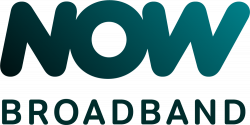
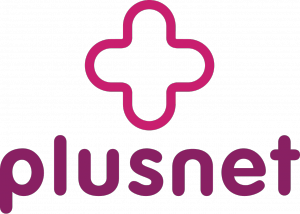
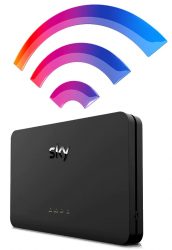




Anon said:
Just as a warning to people expecting the 4g home broadband, because of the tiny amount of allocation Three has on the 4g band, you can expect average speeds of 1.5mbps with ping of 1000-2000 or higher at lunchtimes and evenings. Switching to 3g only will bring you up to a ~10mbps and ~100ms ping. The advertised speeds are a sham, I’ve put up with it for 24 months and they’ve just had the cheek to send me a final bill of £35 because of “usage during the cancellation period” even though the router has been switched off for nearly 3 months
Geoffrey replied:
I live in a semi-rural area with a lot of hills and have had THREE’s home broadband for the past two years. Initially, I was a little concerned that it might be poor being in the countryside and that I would have to take advantage of their service guarantee. From the outset, you do need to experiment a little with where in the house you place the device for best reception. I’m pleased to say that all has been good, regardless of the weather or time of day – my computers are in constant use most of the time. Rarely has it dropped below 20mbps, and usually it is in the high 20’s to 30’s and very occasionally 40. I have never switched to the 3G service.
This is all confirmed by the completely independent ‘Sam Knows’ device I have connected which constantly measures the service provided by THREE’s broadband hub and produces a detailed monthly report for me.
My initial 24 month contract is now up, but (after some price negotiation in my favour!) I have just renewed for another two years, so I am very happy!
Lloyd said:
Hi Ken.
Is the SIM provides by Three for their 4g /5g broadband, effectively a phone SIM that you can make calls and texts with. It’s seems to me, that if this is the case, then you can effectively get a free router for the same price as their unlimited mobile SIM price?
Ken replied:
Hi Lloyd,
Thanks for your comment. Unfortunately, the SIM card is only designed for home broadband use and it doesn’t have any minutes or texts included. Furthermore, if you choose 5G broadband, you’ll need to return the 5G Hub when you cancel your plan (I believe 4G customers are able to keep their router).
Ken
Rhys Jenkins said:
Hi Ken,
Super article, thanks.
I live in a remote part of Cumbria (no fibre), currently get about 6-15 mbps on sky broadband in most parts of the house.
I’m very tempted by this because my 3 mobile gets 50-100 mbps on the mobile signal.
HOWEVER, I do have a concern. It’s an early 1800s 5 bed house with super thick walls. At present with Sky I use 2 boosters (provided by sky) to give me coverage throughout the house.
Is it possible to get boosters for mobile broadband like this (I appreciate this may be a stupid question 🤣).
Is the range of these things generally similar to standard routers and are the measures you can take to extend the range if boosters are not an option?
Thanks I’m advance 🙂
Ken replied:
Hi Rhys,
Thanks for your comment. Yes, you can simply buy your own mesh wi-fi system such as BT Whole Home Wi-Fi, Google Nest Wi-Fi, Amazon Eero, etc. They’ll do exactly the same job as your current system from Sky but they’ll work with any provider (including Three’s 4G home broadband).
Hope this helps!
Ken
David Williams replied:
Hi Ken
I have tried contacting the 5g ZTE router etherneted to my tp dec mesh but it needs some other settings as the Internet is not passing through to the mesh. Any ideas would be great.