Three offers unlimited 4G & 5G home broadband from £16 per month. See how their plans compare.
 In the UK, Three now offers 4G & 5G home broadband with no need for a landline. You can get online through a simple plug-and-play setup: there are no engineer visits required and you can get online the next working day.
In the UK, Three now offers 4G & 5G home broadband with no need for a landline. You can get online through a simple plug-and-play setup: there are no engineer visits required and you can get online the next working day.
You can get Three’s 4G & 5G home broadband for just £16 per month, as a special offer for February 2026. If you’re in a 4G coverage area, this will come with the 4G Hub. Alternatively, customers in a 5G coverage area will get the 5G Hub.
See all Three Broadband Offers →
In this article, we’ll review Three’s 4G & 5G home broadband service, including the plans available and the download speeds you can get. We’ll also review the Three Broadband hubs before looking at the availability of the service and how it compares to other providers.
| Prices From: | £16 per month |
|---|---|
| Contract Length: | 1 month rolling or 24 months |
| Download Speeds: | 50Mbps (4G Broadband) 150Mbps (5G Broadband) Will vary based on the signal strength & coverage in your area |
| Router: | 4G Hub 5G Hub |
| Coverage: | Selected UK postcodes (check your postcode) |
Contents
Three Home Broadband Plans
 In the UK, Three currently offers two types of home broadband service:
In the UK, Three currently offers two types of home broadband service:
- Three’s 4G broadband is their most widely available service, with average download speeds of 50-100Mbps. In some places, you can access download speeds of up to 600Mbps.
- Three’s 5G broadband offers their fastest available speeds. Currently available in selected postcodes across the UK, it offers an average download speed of 150Mbps. In some places, you can access download speeds of up to 1,000Mbps (1Gbps).
The following table shows a side-by-side comparison of the two services:
| Three 4G Broadband | Three 5G Broadband | |
|---|---|---|
| Monthly Price: | £16 per month | £16 per month |
| Download Speed: | 50-100Mbps average (up to 600Mbps) |
150Mbps average (up to 1,000Mbps) |
| Upload Speed: | Up to 100Mbps | Up to 100Mbps |
| Inclusive Features | ||
| Data: | Unlimited | Unlimited |
| Phone Line: | No | No |
| Router: | 4G Hub | 5G Hub |
| Technology | ||
| Connectivity: | 4G | 5G |
| Availability: | 25% of UK homes Check availability → |
500+ UK towns and cities Check availability → |
If you’re unable to get Three’s home broadband service where you live, you can get the 4G MiFi instead. This is a 4G mobile broadband hotspot with the additional benefit that you’re able to use it as a battery-powered hotspot.
4G Broadband Plans
 On Three’s 4G home broadband service, you can normally expect an average download speed of 50-100Mbps. This can, however, vary substantially depending on your location. In some cases, if you’re able to get good 4G coverage, you’ll be able to access ultrafast download speeds of up to 600Mbps.
On Three’s 4G home broadband service, you can normally expect an average download speed of 50-100Mbps. This can, however, vary substantially depending on your location. In some cases, if you’re able to get good 4G coverage, you’ll be able to access ultrafast download speeds of up to 600Mbps.
The following table shows Three’s 4G home broadband plans on the 4G Hub:
| Service | Data | Monthly Cost | |
|---|---|---|---|
Three 4G Hub | Unlimited data | £16.00 per month No upfront fee 24 month contract Monthly cost will rise each April by £3.50 | See deal |
5G Broadband Plans
 For customers living in a 5G coverage area, it will also be possible to get Three’s 5G home broadband service. This can offer up to gigabit download speeds (1,000Mbps) but Three says an average download speed of 150Mbps is much more realistic.
For customers living in a 5G coverage area, it will also be possible to get Three’s 5G home broadband service. This can offer up to gigabit download speeds (1,000Mbps) but Three says an average download speed of 150Mbps is much more realistic.
At present, you can get 5G broadband from just £16/month, as part of their promotion in February 2026.
The following table shows Three’s 5G home broadband plans:
| Service | Data | Monthly Cost (will rise each April by £3.50) |
|
|---|---|---|---|
Three 5G Hub | Unlimited data 150Mbps average speed | £16.00 per month No upfront fee 24 month contract | See deal |
Three 5G Hub | Unlimited data 150Mbps average speed | £24.00 per month No upfront fee 12 month contract | See deal |
You can check the Three Broadband website to see whether the 5G service is available where you live. You can also read our Three 5G home broadband review.
Special Offers
As an exclusive offer for February 2026, Three is offering discounts on both their 4G and 5G home broadband service. This means you’ll pay just £16 per month for unlimited data. You’ll be able to get this special offer when you sign up through this link.
To get the savings, it isn’t necessary to use any voucher codes during checkout. However, you’ll need to complete the entire order process online.
See all Three Broadband offers →
Three Broadband Speeds
 On Three’s home broadband service, you can access download speeds of up to 600Mbps on 4G and download speeds of up to 1,000Mbps on 5G. However, both of these are maximum theoretical speeds and the actual real-world download speeds will normally be slower than this.
On Three’s home broadband service, you can access download speeds of up to 600Mbps on 4G and download speeds of up to 1,000Mbps on 5G. However, both of these are maximum theoretical speeds and the actual real-world download speeds will normally be slower than this.
The following factors can affect the download speeds you’ll get on Three Broadband:
- The 4G or 5G signal strength where you are. You’ll normally get faster download speeds if you’re located in an area with good 4G and 5G coverage.
- The location of your hub. To get the best performance, it’s normally best to place your 4G Hub or 5G Hub close to an upstairs window. Ideally, this should face in the direction of your nearest mast.
- An external antenna can improve your speeds. Both the 4G Hub and the 5G Hub have a built-in antenna. If you’re living in an area with poor or marginal signal, adding an external antenna can significantly improve the speed and reliability of your connection.
- The capacity on your local mast. Your download speeds will also be affected by the amount of capacity available on your local mast. For instance, if lots of other people are also using the service at the same time, this may reduce the speeds you get.
 Because of the large variation in download speeds, Three normally takes a fairly conservative approach when it comes to marketing their download speeds.
Because of the large variation in download speeds, Three normally takes a fairly conservative approach when it comes to marketing their download speeds.
They normally say you’ll get an average download speed of 50-100Mbps on 4G home broadband and an average download speed of 150Mbps on 5G home broadband. This is based on peak-time download speeds (between 8pm and 10pm). It’s also measured across the entire country, including areas where the coverage might be poorer. Therefore, you might be able to get much faster download speeds than average (or much slower download speeds if you’re in an area with poor coverage or congested masts).
If you use Three’s broadband availability checker, they’ll run an automated check on coverage and capacity where you live. This means you’ll only be offered a 4G or 5G home broadband plan if they think the signal is strong enough and if there’s enough capacity available where you are.
Check Three Broadband Availability →
Three Broadband Hubs
4G Hub
 Three’s entry-level 4G home broadband service is provided using the 4G Hub router (ZTE MF286D).
Three’s entry-level 4G home broadband service is provided using the 4G Hub router (ZTE MF286D).
The 4G Hub router works in much the same way as any other broadband router, producing a secure Wi-Fi network for your other devices to connect to. You can connect up to 64 devices to your 4G Hub with full support for Wi-Fi 5 technology (802.11a/b/g/n/ac). There are also 4 Gigabit Ethernet sockets available for connecting wired devices to your home network and two SMA sockets for attaching an external antenna if required.
The 4G Hub supports up to Category 12/13 LTE speeds (up to 600Mbps download and up to 100Mbps upload). Compared to Three’s older 4G broadband routers, it should give much faster download speeds as it has support for newer technologies like 4×4 MIMO and 256QAM.
For more information, you can see the 4G Hub specifications on Three’s website. You can also read our Three 4G Hub review.
5G Hub
 If you sign up for Three’s 5G home broadband service, you’ll receive their 5G Hub router (ZTE NR5103E V2 White). This supports maximum download speeds of 4.7Gbps. However, you’re unlikely to get these maximum speeds on the 5G networks of today. Instead, Three normally states an average download speed of 100-200Mbps, with a peak download speed of 1Gbps (1,000Mbps).
If you sign up for Three’s 5G home broadband service, you’ll receive their 5G Hub router (ZTE NR5103E V2 White). This supports maximum download speeds of 4.7Gbps. However, you’re unlikely to get these maximum speeds on the 5G networks of today. Instead, Three normally states an average download speed of 100-200Mbps, with a peak download speed of 1Gbps (1,000Mbps).
The 5G Hub supports Wi-Fi 6 technology (802.11a/b/
When you cancel your 5G home broadband service, you’ll need to return your 5G Hub router to Three. This is because it is leased for the duration of the service, unlike the 4G Hub which becomes your property.
Coverage & Availability
 Unlike most other broadband internet providers, Three’s home broadband service doesn’t rely on a phone line or cable. For this reason, the locations where you’re able to get Three Broadband will be very different to where you’re able to get fibre broadband.
Unlike most other broadband internet providers, Three’s home broadband service doesn’t rely on a phone line or cable. For this reason, the locations where you’re able to get Three Broadband will be very different to where you’re able to get fibre broadband.
At present, Three’s 4G home broadband service is available in around 7.1 million UK households. This is roughly 25% of all UK homes. Meanwhile, 5G home broadband is available in selected postcodes across more than 500 UK towns and cities.
You can check the availability where you live by entering your postcode on this page:
Check Three Broadband Availability →
In some cases, you might not be able to get a home broadband plan, even if you’re inside Three’s 4G coverage area as shown on their coverage map. If this is the case, you’ll be shown the following error message:
We’re on our way
We’re busy expanding our network to connect more homes.
You’ll then have the following two options if you still want to get 4G broadband on Three:
 You can get 4G broadband on the 4G MiFi instead. Three’s 4G MiFi is a mobile broadband router with the added advantage that you can use it more easily on-the-go. It’s also available to 99% of UK’s population.
You can get 4G broadband on the 4G MiFi instead. Three’s 4G MiFi is a mobile broadband router with the added advantage that you can use it more easily on-the-go. It’s also available to 99% of UK’s population.- You can do-it-yourself using a unlocked 4G router. If you like, you can always build your own 4G or 5G home broadband service. Start with an unlocked 4G or 5G home broadband router. Once you have it, you can put an unlimited data SIM card inside it. For instance, Three currently offers a 5G-ready unlimited data SIM card for only £18 per month.
Alternatives
Three Broadband VS Fibre Broadband
 Three Broadband uses 4G and 5G technology to deliver broadband internet into your home. This differs from fibre broadband providers who use a phone line or cable instead.
Three Broadband uses 4G and 5G technology to deliver broadband internet into your home. This differs from fibre broadband providers who use a phone line or cable instead.
There are several key advantages of 4G & 5G broadband:
- There’s no need to pay for a phone line. Unless you’d like to keep your landline for another reason, it’s possible to do away with it entirely when you’re using 4G or 5G home broadband.
- 4G & 5G broadband is faster to set up. There’s no need to wait for a phone line to be installed. This makes it perfect for some new-build houses, or if you’ve just moved to another address and don’t want to wait for broadband to be installed. On Three Broadband, your router will normally arrive on the next working day and you’ll simply need to plug it in to get online.
- You can bring 4G & 5G broadband with you, wherever you go. With 4G and 5G broadband, you have the flexibility to bring your router with you to another location. For instance, if you decide to go on a weekend away, you can simply bring the router with you.
- 4G & 5G broadband can sometimes be faster than fibre. If you’re living in an area where you’re able to get good 4G and 5G download speeds, this may be faster than what you’re able to get on some fibre broadband services.
- 4G broadband can be best in rural locations. In many rural locations, companies like Openreach and Virgin Media have refused to install fibre broadband due to the prohibitive costs. In such areas, it is often far more economical to install a 4G mast and to deliver high-speed broadband over a 4G connection instead.
 There are also some key disadvantages of 4G & 5G broadband:
There are also some key disadvantages of 4G & 5G broadband:
- 4G & 5G broadband is more easily affected by network congestion and poor weather. For instance, you may see a slowdown in your connection due to poor weather conditions or due to lots of other people using the service in your area. This tends to be less of a problem on traditional fixed-line broadband services.
- Download speeds vary depending on location and proximity to nearby masts. For this reason, the maximum download speeds of 600Mbps or 1,000Mbps can rarely be obtained in practice. You can maximise your download speed by placing the hub near to a window and installing an external antenna.
- Latency (ping) is higher on 4G broadband. The latency (also known as “lag” or “ping”) on 4G broadband is typically about 50ms (0.05 seconds). This is higher than fixed-line broadband where the latency is typically 10-20ms (0.01-0.02 seconds). This shouldn’t noticeably affect things like browsing the internet or watching videos online, but it could affect fast-paced online gaming.
- 4G & 5G broadband is typically more expensive. Historically, 4G and 5G broadband connections have been much more expensive than fibre broadband connections. On Three, the price of 4G and 5G broadband is now comparable to many fibre broadband services. However, similar 4G and 5G broadband packages from other providers are still much more expensive than fixed-line broadband.
Three Mobile Broadband
 As an alternative to Three’s home broadband service, you can get the 4G MiFi or 5G MiFi instead. This is a battery-powered mobile broadband router that gives you access to the same underlying network as Three’s home broadband service.
As an alternative to Three’s home broadband service, you can get the 4G MiFi or 5G MiFi instead. This is a battery-powered mobile broadband router that gives you access to the same underlying network as Three’s home broadband service.
One advantage of choosing a MiFi is that it gives you a lot more flexibility for use on-the-go. You can use it for up to 9 hours on battery power alone, whereas the 4G and 5G Hubs need to be plugged in at the wall. You can also use the MiFi service in more places.
The disadvantage of using a battery-powered MiFi is that it won’t be quite as powerful as a Hub. For instance, you’re limited to a maximum of 32 devices at a time on the MiFi, whereas the Hubs will typically allow you to use up to 64 devices. The Wi-Fi signal will also have a more limited range (around 10 meters, compared to 30 meters for the Hub). On the MiFi, there also won’t be the ability to use an external antenna or to attach a wired device using an Ethernet cable.
More Information
For more information about Three’s home broadband service, please see Three’s official webpage.









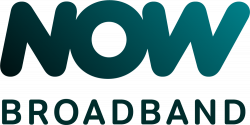
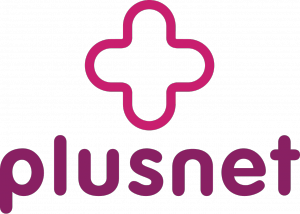
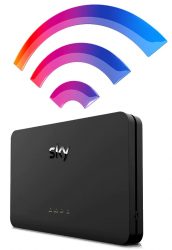




Anon said:
Just as a warning to people expecting the 4g home broadband, because of the tiny amount of allocation Three has on the 4g band, you can expect average speeds of 1.5mbps with ping of 1000-2000 or higher at lunchtimes and evenings. Switching to 3g only will bring you up to a ~10mbps and ~100ms ping. The advertised speeds are a sham, I’ve put up with it for 24 months and they’ve just had the cheek to send me a final bill of £35 because of “usage during the cancellation period” even though the router has been switched off for nearly 3 months
Geoffrey replied:
I live in a semi-rural area with a lot of hills and have had THREE’s home broadband for the past two years. Initially, I was a little concerned that it might be poor being in the countryside and that I would have to take advantage of their service guarantee. From the outset, you do need to experiment a little with where in the house you place the device for best reception. I’m pleased to say that all has been good, regardless of the weather or time of day – my computers are in constant use most of the time. Rarely has it dropped below 20mbps, and usually it is in the high 20’s to 30’s and very occasionally 40. I have never switched to the 3G service.
This is all confirmed by the completely independent ‘Sam Knows’ device I have connected which constantly measures the service provided by THREE’s broadband hub and produces a detailed monthly report for me.
My initial 24 month contract is now up, but (after some price negotiation in my favour!) I have just renewed for another two years, so I am very happy!
Lloyd said:
Hi Ken.
Is the SIM provides by Three for their 4g /5g broadband, effectively a phone SIM that you can make calls and texts with. It’s seems to me, that if this is the case, then you can effectively get a free router for the same price as their unlimited mobile SIM price?
Ken replied:
Hi Lloyd,
Thanks for your comment. Unfortunately, the SIM card is only designed for home broadband use and it doesn’t have any minutes or texts included. Furthermore, if you choose 5G broadband, you’ll need to return the 5G Hub when you cancel your plan (I believe 4G customers are able to keep their router).
Ken
Rhys Jenkins said:
Hi Ken,
Super article, thanks.
I live in a remote part of Cumbria (no fibre), currently get about 6-15 mbps on sky broadband in most parts of the house.
I’m very tempted by this because my 3 mobile gets 50-100 mbps on the mobile signal.
HOWEVER, I do have a concern. It’s an early 1800s 5 bed house with super thick walls. At present with Sky I use 2 boosters (provided by sky) to give me coverage throughout the house.
Is it possible to get boosters for mobile broadband like this (I appreciate this may be a stupid question 🤣).
Is the range of these things generally similar to standard routers and are the measures you can take to extend the range if boosters are not an option?
Thanks I’m advance 🙂
Ken replied:
Hi Rhys,
Thanks for your comment. Yes, you can simply buy your own mesh wi-fi system such as BT Whole Home Wi-Fi, Google Nest Wi-Fi, Amazon Eero, etc. They’ll do exactly the same job as your current system from Sky but they’ll work with any provider (including Three’s 4G home broadband).
Hope this helps!
Ken
David Williams replied:
Hi Ken
I have tried contacting the 5g ZTE router etherneted to my tp dec mesh but it needs some other settings as the Internet is not passing through to the mesh. Any ideas would be great.
Matthew Hill said:
Hi all – I’d really appreciate any thoughts on the following:
I have a ‘3’ sim-only phone contract that includes unlimited data and, when accessed in my living room, offers me speeds of between 80mbps and 120mbps depending upon time of day etc. I use the sim-card in a relatively old Huawei Mate 10 Pro phone. I also have a ‘3’ 4g broadband sim-card that I use in the Huawei b535-232 router that was provided with the sim. This achieves speeds as low as 2mbps and rarely higher than 60mbps (in exactly the same spot in the living room). I can’t understand why there would be such an enormous disparity between the two? I recognise that hot-spotting my phone would be nowhere as effective at supplying wifi to my home as the router would, but why is the router SO much poorer at attracting the higher speeds than my modest phone?
Is there potentially something I’m missing or some setting I should be looking to change in my router, so that it matches the efficiency of my phone? There is obviously great potential to reach decent speeds from my local ‘3’ mast, but why on earth is my router not capable and/or configured to take advantage of this to the extent that my humble phone is?
Many thanks in advance.
Andy Berry said:
I’m stumped – our previous router was giving us issues (who knew they don’t like to be dropped onto the floor), so we replaced it.
With the new router I’ve managed to get ping at 40ms, download at 45.17 mbs – these are great figures, and I’m really happy with them. Its outstanding, to be honest!
However, the upload is woeful! it is only 4.99 mbs. It frequently drops down to just 200 or 300 kilobytes
i’ve been using this 4G system for internet for around 5 years now, so am very happy with it.
could the mast have been also damaged in some way as to do this? is it normal to have such an extreme difference in upload and download speeds?
we do loads of uploading of large video, files so I’m having to do it overnight when nobody else needs to use the WiFi!
Andy B
F1 said:
Have you noticed many sellers on eBay, Gumtree etc are selling lots of 3 UK Huawei CPE PRO2 5G routers? Im wondering that three is not keeping an eye on their assets. Three should investigate.
I was going to buy one but I dont want to take the risk of a blocked/ barred IMEI etc in future.
Ai said:
Hi, Ken, great site, thanks. Just a suggestion, you can update some info. Late 2021 3 UK are sending out the HUAWEI CPE PRO 2 5G hub (H112-373) for new 5G home broadband contracts. Its really good (strong antenna inside).
ai replied:
Sorry typo, Three UK HUAWEI CPE PRO 2 is called model number H122-373
Craig said:
Hi Ken.
I recently signed up for the £14 per month 4G hub but can’t use it as there is no simcard. Does the sim come with the hub or is it sent separately through the post?
Fantastic website. Keep up the good work.
Ken replied:
Hi Craig,
Thanks for your comment. It’s supposed to come together with your 4G Hub. As you didn’t receive it, I’d recommend getting in touch with 3’s customer support team so they can send you a replacement SIM card.
Hope this helps,
Ken
Aqsa replied:
I got a 3 broadband router & the SIM was already inserted inside the router.
Brian Hammonds said:
Hi Ken , I love the 4G mobile broadband hub and the freebies that arrived with it.
It is the first time i have not been reliant on the landline for broadband so good riddance to the landline.
I was wondering about the security of the wifi – as i live in an apartment – in fairly close proximity to others .
I imagine the fixed line broadband is possibly more secure or am i wrong to think that , Brian
Ken replied:
Hi Brian,
Thanks for your comment. The WiFi network is protected in exactly the same way with WPA encryption and a password so there shouldn’t be any difference in security.
Hope this helps,
Ken
Daz said:
Hello,
I was wondering if you know if it’s possible to change the settings in either the Three home router or the mobile mifi to use 3G as an when. I ask because on my phone using O2 I noticed that 4G speeds in my area can sometimes be slow but when I change to use 3G it can be a lot faster. So I wondered if it’s possible to do the same using either of these hotspot devices and change between 3G/4G when I wanted to?
Thanks
Ken replied:
Hi Daz,
I believe most routers and mifis will allow you to set a network preference, so you can change it to 3G only. However, I’d recommend checking for your individual router as the settings will differ for each device.
Hope this helps,
Ken
Ben said:
Hi Ken,
Can you connect to your devices from the internet? For example if you want to check your home IP camera when you are away from home (and you need to connect to it directly).
As far as I read, port forwarding is disabled because Telcos are cramming hundreds of users on the same public IP (known as CGNAT).
Thanks
Ken replied:
Hi Ben,
Thanks for your comment. Yes, I believe it should be possible to do this. As far as I know, Three is the only major provider of 4G & 5G home broadband not to use CGNAT on their service (as long as you’re using their 3internet broadband APN).
Hope this helps,
Ken
Charlie said:
So i have a 4G Broadband router monthly plan,i live in northumberland and the router never leaves the window,so why do i get my ip address keep being changing to (hull) (sunderland) (middlesbourgh) ect. every couple of days and never my proper location,this is causing havok with some sites i log on to,as they think i been hacked and i need to change passwords ect.can anyone explain this or is their a workaround.thanks in advance..
Rachel Wright said:
Hi, will the Three’s 4g home broadband service be ok for a smart tv to connect to so that I can watch Netflix and alike? And is it good for going in the internet on my iPad?
Ken replied:
Hi Rachel,
Thanks for your comment. Yes, you can use Three’s 4G home broadband for anything that you’d use a regular home broadband service for. Therefore, it’s absolutely fine to use your smart TV or iPad with this service 🙂
Ken
Roy said:
Hi Ken I have the Huewai 535 on a 24 month contract can I keep the router after my contract expires?
Ken replied:
Hi Roy,
Thanks for your comment. Yes, you can keep the Huawei B535 (the 4G Hub) when your contract expires 🙂 The same isn’t the case if you get the Huawei 5G CPE Pro (5G Hub) as this is leased from Three instead.
Hope this helps,
Ken
Unhappy user said:
Three is rubbish. Don’t bother. I have had sub 1Mb speed for 21 of my 24 month contract, with 2 months to go before I can stop using them. Absolutely rubbish supplier.
HASSAN said:
HI Ken
Thanks for the useful information,
Any idea if the Band you are connected to could affect your download speed !
Am using Huawei B818 and if it’s connect to Band 20 (Three Network),, i get an average of 15 mbps, but if it’s connected to Band 3 the speed double !
REgards
Hassan
Ken replied:
Hi Hassan,
Thanks for your comment. Yes, the band you’re connected to will absolutely make a big difference! I believe Three only have 2×5 MHz of spectrum within band 20 range (800MHz) so the absolute maximum speed you can get is around 35Mbps. Meanwhile, they have 2x15MHz of spectrum at band 3 (1800MHz) so you can get speeds that are up to three times faster.
Hope this helps,
Ken
Giannis said:
Hello,
Recently i moved to new apartment which is more or less in a small village between Norwich and Bury St Edmunds. It doesn t have phone line and the wifi of landlords house is too far even with extendert is awful.. I am in a frustrated and difficult situation because i can t do anything and i am looking for alternatives. My mobile phone uses 4g from 3. When i play my game it has a latency of 55-110ms and every 10 15 minutes goes 999+. But at least is better than landlords router.. if i order the Hauwei router, it will provide me better performance than my own mobile data or it will be the same? I will be able to connect both my laptop (streaming, youtube, online tv etc) and my cell phones? And as i final question i would like to ask you the following: If i do either a 12 month or 24m contract, and i see from day 1 or 2 that the performance/coverage/signal is the same how i can cancell it? Because i suppose there is no purpose to pay for a service that don t service you!! Thank you
Ken replied:
Hi Giannis,
Thanks for your comment. The 4G router will use the same underlying signal as your 4G phone. However, it will normally perform a lot better (e.g. often picking up a better 4G signal due to the larger antenna as well as providing a more powerful Wi-Fi signal that allows you to connect more devices at the same time).
With regards to your rights on the cancellation, I believe you can cancel within the 14 days without penalty if you’re not satisfied with the service.
Ken
Maurice said:
Ken,
I have a tp-link 300mbps 4G router. Would the SIM work in it?
Thanks
Maurice
Ken replied:
Hi Maurice,
Thanks for your comment. Yes, if you have an unlocked 4G router of your own, I believe it should be possible to use the SIM card inside it.
Ken
Thomas Stothers said:
Ken, this was really useful. 3 operatives aren’t able to tell me the specs of their current offering. 3G.co.uk gives the specs as you describe them
But go to this page
http://www.three.co.uk/store/broadband/home-broadband/threehomebroadband
and click on the view technical information and you get this spec:
What’s in the box?
B535 Gateway
Power supply adapter
Quick start guide
Ethernet cable
Connectivity
LTE Cat 4: 150/50Mbps (FDD)@ 20M BW Data service
LTE DL 2*2 MIMO CSFB
VoIP or VoLTE(2rd release) – DISABLED
This device does not support VOIP when connected to a phone via CAT 5 cable
Wi-Fi: 802.11b/g/n
Up to 32 simultaneous users/devices
1 POTS 1 GE
1 SMA external antenna optional.
Frequency
LTE B1/B3/B7/B8/B20
UMTS B1/B8
GSM B2/B3/B5/B8
As you can see CAT 4 and no 5GHz. Maybe they have just left the link to the pervious router, but I wouldn’t want to order if it came with this much poorer spec came. As I said their operatives could not help – I think they only had access to the same information. Do you know for sure that the spec. you have given is the correct one? Thanks
Ken replied:
Hi Thomas,
Thanks for your comment. Unfortunately, there’s a bug on the Three website – they’re currently showing the specs for their older router which was the Huawei B311 HomeFi.
Rest assured, you’ll now get the newer Huawei B535 which has Cat7 LTE and 5GHz Wi-Fi. If, for some strange reason, they were to give you the older router, you can return it during the 14-day cooling off period. However, I don’t believe this router has been supplied by Three for over a year now.
Hope this helps,
Ken
Thomas Stothers replied:
Many thanks Ken, this is really helpful. I’ll put my order in.
Rob said:
Hi, good information thanks.
I’m moving and want a backup broadband option in case the Openreach circuit is poor.
A question – does the Three 4G router have a SIM socket and can I also use the SIM in a mobile phone if I wanted to?
Ken replied:
Hi Rob,
Thanks for your comment. Yes, the router has a SIM card slot inside it. If you liked, there’s no reason why you wouldn’t be able to use the SIM card in another device (e.g. in your phone), though it doesn’t have any minutes or texts included on it.
Hope this helps,
Ken
Alex said:
Had Three 4G service for 4 years (it started out as Relish). It’s awful. Just godawful. This year service has been 1-2.5MB most of the time. Upload is often faster than d/l. I’m near Tower Bridge and it’s basically rural broadband or dial-up levels of speed most of the time. 5G service replaces it in November… but let’s just say my expectations of 5G are low…
Sarah Jasmon said:
Hi, this is all very helpful and informative. One question: I’m really tempted by the £15/m offer except for the question of coverage. I live in a boat and currently use my Three mobile personal hotspot for wifi. The signal’s fine for most things, but has a tendency to drop connection with my computer. Lockdown has meant an increasing amount of teaching and meetings happening online, so this dropout is really annoying. I have an old Mifi from a previous contract, and don’t have the same issue if I put my sim in there, so think this will be a good alternative. Anyway, if I search specifically for Home Broadband coverage on the Three website, it says that there isn’t any at may address but it’s coming soon. Searching the next postcode along says the service is good. If I use the network coverage link you have above, it says network good where I live. Is the network for Home Broadband different in some way from normal coverage? I’m not expecting/needing superfast speed, and am happy enough with the signal strength here on my hotspot. Will this translate to the Home Broadband? Thanks!
Ken replied:
Hi Sarah,
Thanks for your comment. It’s the same 4G network that Three uses for their mobile & home broadband coverage. However, I believe they currently only allow people from certain postcodes to order the 4G home broadband service. This is to regulate/control the amount of people using their service in each area & to prevent congestion on the network. If you’re able to order the service and currently get good speeds on a MiFi or phone, you should also be able to get these speeds on 4G home broadband.
Hope this helps,
Ken
Sarah Jasmon replied:
Thanks so much, makes it all much more clear!
Nick BH said:
just installed the huawai 535 getting between 4MB to 20MB/s depending on network traffic download, but only 500kb or so upload speead. is that normal? what can be done to improve upload speeds?
thanks
Philip said:
I am not in a 5G area yet. If one starts on a 4G contract, can one upgrade for free (but paying the 5G rather than 4G rental price) or is one locked into the 4G 2 year contract?
Ken replied:
Hi Philip,
Great question! Sadly, this is something that Three hasn’t provided very much clarity on. Typically, their SIM cards are all 5G-enabled so you can always put an existing Three SIM card into a 5G device that you’ve sourced from elsewhere. That should probably do the job in giving you access to 5G broadband.
Regarding an official upgrade from 4G to 5G broadband from Three, I don’t currently know if they’ll offer this as an option.
Ken
Roy said:
Hi Ken does getting 5 bars on the Huawei 535 mean I should be able to get a decent download speed. I’m on three network
Ken replied:
Hi Roy,
Thanks for your comment. Unfortunately, not necessarily! The download speed depends on multiple factors, one of which the coverage level you can get on your router. The other important factor is the amount of capacity available at your nearest mast. For instance, if lots of other people are also using that mast (i.e. if the mast is congested), you could still get slow download speeds with a 5-bar signal.
Ken
Andy Berry said:
So my B525 router died. Huawei have been utterly awful and declared it out of warranty (it is barely a year old). It was purchased brand new vcia Amazon, but Huawei state it has no warranty!!!
Anyway, Amazon, thankfully, have agree to give me a full refund once i’ve returned it, which is great.
But, is there an alternate to the Huawei B525 that I can buy, from a different manufacturer?
Many thansk in advance
Andy B
Ken replied:
Hi Andy,
Thanks for your comment, and a good question. Most of the 4G broadband routers out there are currently made by Huawei. There are some alternatives you can find e.g. from TP-Link and Netgear though I’m not hugely knowledgeable about them myself.
Ken
Andy Berry replied:
Thanks Ken
Am slowly starting to see that 🙁
Found what I thought was a great router, but they’ve stopped making the antennae detachable and I’ve already got the arial you recommend (which is fab by the way)
Andy Berry replied:
Hi Ken,
Just thought i’d feedback now i’ve got my home 4G set up sorted again. More information for anybody that might need it like we have done!
We bought a 2nd unlimited sim (my wife is working from home with lots of video conferencing in a new job (YEAH!! covid brought unemployment)). This means she has a dedicated 4G stream coming in just for her so we can use the other unlimited SIM for everything else (including huge uploads for my live broadcasts which it all handles effortlessly, at up to around 2GB per upload, several times per week)
And so my wife is using a Huawei E5577-4G (battery powered) device (so we can take it out and about us for live broadcasts and other stuff rather than using the data on our own phones).
We chose this model, althought a tad more expensive, because it has tiny external antannae sockets (TS9) which we’re using, via a couple of converter cables into some 10DB rabbit ear antennae we already had (on it’s own it was getting 30%-50% reception, and now we’re getting 50%-75%). This one cost about £75 (August 2020) on Amazon and genuinely worked first time out of the box. I need to tweak it’s loction…balanced on top of a TV is far better reception – in the middle of the room – than next to a window! Speeds are a little slower than our more established set up with a mains powered router and huge Antenna (as advised on this page), which is all as I expected, but it is still more than we need for my wife’s needs for her job.
For our main internet feed, we bought the D-Link DWR-953 (mostly because i wanted a non-Huawei alternative). It cost about £110 (August 2020). Oddly, we’re getting about 50% less signal than we were on the Huawei display panel (I need to check the connections on the Poynting 4G-XPOL-A0001 Cross Polarised 4G Omni LTE Antenna we have), and yet our download speeds have gone up dramatically. We’re up to nearly 30MB, at peak time in the evening, where we’d struggle to get that at quieter times of the day with the Huawei B525
this page has ben SO helpful, i thought i’d feed back what we’d gone for after so many problems with Huawei
The D LInk didn’t work first time – jst needed to switch it off an on again – but has been brilliant ever since. The options to set it up are much better and the internal Wi-Fi signal is a lot stronger too. The ‘stream’ just feels better, with much less stuttering when browsing internet pages etc which we’d become accustomed to with the B525 Router.
I’ve always liked D-Link products and this one is brilliant and hopefully, it will last an awful lot longer than both previous Huawei routers, which died just after 12 months old.
Many thanks for the page. It is brilliant and has helped us avoid expensive options like BT.
Yours gratefully for your aassistance and advice since Summer 2019.
Andy Berry
Ken replied:
Hi Andy,
Thank you so much for taking the time to share your feedback and experience. I’m glad I was able to help out with the information on this website and really pleased to know that the setup is working well 🙂
Ken
Stephen Cornish said:
Hello Ken, I used your very helpful website to decide and purchase a 3 Homefi Plus on a 24mth contract at £20 per month using your discount link. Three are now billing me at £29 per month and telling me that as I ordered through your link I should take it up with you before contacting the Ombudsman and Trading Standards. Please advise what has gone wrong. Is anyone elase experiences similar problems?
Phil L replied:
I had the same problem but contacted three and they credited the overcharged amount and reset the contract to £20/month. Don’t be fobbed off by them as your original order from them should show you were contracted at £20/month for 24 months.
Ken replied:
Hi both,
Thanks a lot for feeding back to me about Three mistakenly billing you £29/month. I’m currently checking with Three to see why this might have happened, and whether the billing error might be happening more widely for other customers as well. In the mean time, I believe Stephen’s case was resolved by Three customer support (see other comment here). If anyone else has had the same issue with overcharging from Three, do please let me know.
Ken
Brendan Beattie said:
Hello, before the lockdown I purchased a Huawei 4G Router 3 Pro on a 24 month contact. Prior to this I did extensive research and, judging by your website I had excellent 4g coverage. The lady, in my local store, stated she had it in her home and was more than happy with the product and even acommodated her teenage son and his xbox usage.
On getting the product home I have found it atrocious!!!! I moved it around every room in the house to get the best signal and currently have it on an upstairs windowsill where the router shows the best signal (5 lights on the router).
As it is only me living in the house, and the only draw on my wifi is Now TV, (Which only requires 2.5mbps to operate) and my tablet, I thought it would be a good alternative to my previous ‘hard wired’ internet provider.
I feel I have been sold a puppy!!
Since day one loading up a page on my tablet takes an age and as far as my Now TV coverage, it’s ridiculous. I have yet to watch a programme that hasn’t buffered and failed (frustrating when the internet fails and, with all the buffering, when it fails, by the time I reconnect to watch the programme it has finished!!).
I tried to call instore, as well as contact you and under the current circumstances have been unable to.
Using a reputable speed test (Ookla) my speeds range from 0.5-10mbps, but these vary widely and usually halfway through a programme.
I’m based in Belfast, Northern Ireland and according to the Three site my 4G coverage was excellent???
When I run a speed test, the masts it picks up are in Londonderry, Dublin and Douglas (Ilse of Man!!). Is there not a mast in Belfast (capital and most populated area of Northern Ireland).
Is there a solution to my issues? Or do we have to wait until 5g arrives in Northern Ireland!!
If not, I will happily call to my local Three store to escalate this further.
Regards from a frustrated customer of 12 years with multiple contracts all paid by direct debit.
Ken replied:
Hi Brendan,
Sorry to hear about the poor experiences you’ve had with this service. Sadly, performance can vary greatly based on your location and sometimes based on the amount of available capacity at your nearest mobile mast. For instance, it might be the case that your router is connecting to a heavily congested mast, whereas the router used by the shop staff is connected to a much less congested mast with more available capacity.
I guess the advice from my side would simply be to test out different locations for the router. For instance, you’ll sometimes get better performance from a mast that’s further away – the signal strength might be weaker but it might have more available capacity. Aside from that, the best thing to do is normally to chat with Three’s customer services team as they can usually look into things like this for you (including the best mast to use and whether there’s any work scheduled for your area to improve things). Alternatively, they may be able to sort out a service cancellation for you.
Ken
Colin Bewick said:
Hi,
Can you tell me if the B535 router on 3 network supports SIP accounts via the RJ11 port please?
Ken replied:
Hi Colin,
Thanks for your comment. I don’t believe the Huawei B535 has a RJ11 port so unfortunately it wouldn’t be possible to do this. Sorry!
Ken
andy berry said:
so we’ve been able to get some great download speeds
but, and these is my only way so knowing how to describe the problem – it feels like the signal, while sometimes pretty quic,, is a bit lumpy
sometimes, you open a website, but you have to refresh the page to get it to open. almost as if you sent the signal, but it wasn’t quite received
we’ve had similar issues with our roku – worked fine previously. we have an excellent signal and we can get great speeds on it
but then we find ourselves having to give up because, despite good download speeds and excellent reception, it can’t log on to amazon video or whatever we’re trying to look at
so it feels like we’re getting good enough speeds, but tha thte signal is pretty ropey – i just did a speedcheck and had to estart it a couple of times
resetting the router doesn’t help
resetting the extender doesn’t help
logging directly onto the router doesn’t help (and avoiding the extender)
i’m at a bit of a loss
we’re getting 5 out of 5 bars on the router…so the signal is showing as good as it could possibly be
any help or thoughts?
we seem to log onto one of three different three masts. the most common one is the closest and we get the higher speeds, but we get ar opey signal with the other masts too. i know we can’t control which one we end up logged onto, but just saying – that doesn’t seem to help either
we’ve got the upgraded box as advised on this page, and the better aerial, as advised here
so i don’t know what else to do
we have had some problems with 2.4ghz signals overlapping, but running a device on 5ghz doesn’t fix this either
is there anything left i can do?
cheers
andy b
Ian.H replied:
This is my experience in London too.
I went with just the SIM only and bought a router separately (bought a Huawei B618). Internally, my house is kitted out with a bunch of Ubiquiti UniFi hardware (gateway, switches, and access points).. so wifi is disabled in the router itself (it’s basically just behaving like a modem).
When I first got things setup, it was fast and reliable, varying between ~30Mbps and 80Mbps and ~20Mbps-30Mbps upstream.. certainly no complaints!
However, just before the lockdown happened, my connection became ropey too.. with the exact same symptoms. DNS resolutions appear to be problematic which causes the initial connection to a site not to happen.. refreshing/reloading fixes this almost immediately.
I run internal DNS servers at home and forward to 3rd-party services (1.1.1.1 and 9.9.9.9) and initially thought this might be the problem, but alas, it’s not.
Again, once the connection has been established, the speeds aren’t really a concern, often reaching ~30Mbps which isn’t bad with 2 lads often streaming separate youtube streams or playing online games.
What was the app you used to determine the mast being connected to? I’d love to try and find a solution for this problem.. especially now that I’m working from home too, connecting to a work VPN trying to do web application development!
Cheers..
Ian
Andy Berry replied:
Hi Ian,
Some days I have to reset several times a day…other times it is happy for days on end
I managed to download 120gb over night no problem (moving data to a new hard drive from OneDrive). I know lots of folks ate trying to access the network. We don’t do much early evening as there is simply such a poor signal.
If I put the aerial at the back I can get higher speeds, but less good quality.
It’s now in the downstairs lounge, stuck on a window. I get 4 out of 5 for reception, so a little slower, but much better quality it when you click on a website it goes there rather than pausing and stating you don’t have internet when you actually do
The app I use is called opensignal via Google play (opensignal.com). Just need your gps engaged or it doesn’t know where to look to show you which mast you’re connected to
I also used WiFi analyzer (also need your gps on) as there were various issues with competing WiFi signals from neighbours. Finally got to a place where it is happy now, though, which is great – now that really was doing my head in!!!
We’re doing virtual church services for children, so a decent internet has become ever more needed, although I tend to upload to YouTube as the feeds can be ropey for live streaming…averaging up to around 30mbs on my 5g laptop, and 5-8mbs on 2.4ghz phones
Good enough for our needs though.
But sometimes we end up connected to the mast the opposite side of our house for half a day or so and the internet simply disappears to dial up speeds. Restarting the router usually solves that one, buy often, just waiting works better!
Still, I’m very much not complaining as I’m too happy just to be online and not in a contract tied to a physical address if and when we have to move house!!
Andy B
Mark Gowanlock replied:
I have these exact same issues!
I game and stream a lot and I frequently get told that network features aren’t available.
I’ve tweaked every setting imaginable, forwarded relevant ports, applied DMZ (has helped on certain devices) but still I have to reset the router 4-5 times an hour when it’s at its worst.
Meanwhile I’ve got a Vodaphone Gigacube (got both cause I wanted to see if it was bad with Voda) and it works fine. The odd stutter here and there but 1000 x more reliable than Three. That being said…the network is restricted to NAT type 3…Vodaphone don’t advertise this but they really ought to, having a strict NAT type is just a deal breaker.
Andy Berry said:
So we were getting maybe 10-14 mbs download until we moved to a UK town centre, with some concern over what signal we may end up with.
After various struggles i just did a test and got 40.43 MBs download, 22.19 upload, at 1825 (last night I was getting a peak of just over 50 mbs download). These speeds are consistent throughout the day and night.
My solution?
I used a free app to determine which mast we’re actually using ( i can easily get one of two, but one is rubbish – the other is great!); upgraded the wifi extender (we were struggling to get any signal from the three box through the ultra thick walls in the house – back bedroom is the best location to get the three signal, but is also the furthest point from where we actually use the internet signal) our new router, if you’re interested, is
NETGEAR EX6410-100UKS AC1900 Mesh Wifi Extender (1.9 Gbps) with UK Plug (£79.99 on amazon as of today – 9/3/20)
also, while we could get – maybe – up to 20mbs with our Huawei B525, plus external rabbit ear antennas, I upgraded to the Poynting 4G-XPOL-A0001 Cross Polarised 4G Omni LTE Antenna on amazon (£69.79 as of today – 9th march 2020) which i stuck to the window using the supplied suckers.
Our internet is now fabulous!
Keep persavering!
For us, it was an unreliable signal problem from Three, coupled with major wi-fi issues getting that ropey internet connection anywhere usable in the house.
I now simply can’t believe the speeds we’re getting, and while i didn’t want to spend around £150 getting it resolved and sorted, that is still cheaper than leaving BT if they fail to provide you with the signal they used to provide (our experience, which pushed us on to the Three box in the first place)
So, thanks to this website for the advice, and if you’re sturggling to get a decent internet signal, keep trying different options!
Ken replied:
Hi Andy,
That’s fantastic – thanks for letting me know! It’s great to hear that you were able to figure out a solution to get 50Mbit/s downloads on the service! You make a really good point that’s definitely worth repeating for others: it’s important to place your router where the 4G signal is optimal/best for downloading – technologies like Ethernet, mesh wi-fi or wi-fi repeaters should then be used to distribute the signal elsewhere. This is a common mistake as lots of people place their routers in their living room or hallway (often best for fixed broadband, but often now best for 4G broadband).
Thanks again for taking the time to write and to share your experiences!
Ken
Neil Holdstock said:
We signed up for the homefi, we are 100m from the mast, the service is absolutely diabolical, constantly dropping connections, speed anywhere between 75 bytes and 6mb’s if I had known it would be slower than my phone I certainly wouldn’t have bothered, have constantly asked for a deadlock letter but they don’t want to know. Absolutely disgusted by the way I been treated, we have 8 three contracts in our family, none of which will be renewed.
Rod said:
Although I am very happy with the performance of the router, I am disappointed that there appears to be no setting to enable remote management. I wish to be able to access the router whilst away from home and this does not seem possible. I have tried ringing the Huawei UK help desk but they haven’t got a clue what I am on about. Also, there appears to be no user manual for the B535-232. A Google search reveals that others are having the same problem (with remote management) and none have found a solution.
Alan said:
I’m with 3 on there HomeFi and I don’t get nowhere near the speeds you say I’m lucky to get 3mb/s and 3 say I’m in a good coverage area always losing connection
Spoonhunter said:
For information….I live a long way from a mast, very rural – my download is consistently < 10 Mb/s, but I occasionally see 30+. I'm using a Huawei B525 with an external aerial. Over the holidays I monitored the network settings, and could see that the B525 always choses to use band 20 – 800mhz (see system menu device information). So I configured the B525 to ignore band 20 and use only band 3 – 1800mhz. Now getting consistent 30 Mb/s download. Guessing the B525 looks at RSSI/RSRP/RSRQ/SINR values to chose which band to use. If so it makes sense that it would use band 20, as the band 3 values showing on the B525 would suggest that this band can not support a signal. But it does, and it works very well! Not sure if you can configure like this on a B311, but well worth checking out the differences between the bands by using one at a time.
Barry replied:
Hello.
Can you explain exactly where in the system settings you changed this 800 to 1800 please ?
Thanks
Spoonhunter replied:
Hi on my B525 its settings > dial-up > network settings
I’ve set preferred mode to LTE only, LTE bands to B3 (FDD 1800) only, and network search to manual (interestingly shows all transmitters available – only one 3 option in my area).
Barry replied:
Hiya.
Thanks for getting back to me.
l’m on the UK ‘3’ network.
The options l have when l go into my B535 router in network settings are;
3G
4G
Auto.
l’ve set mine to 4G as 3G and auto are terrible.
l presume ‘4G’ is the ‘LTE only’ or 1800mhz ?
l’ve also set search to manual, chosing the ‘3network’ option.
Even on 4G the speed is very erratic and lags, often dropping connection.
My 3 mobile phone is absolutely fine in my home and always has a better, faster more consistant internet connection.
l am about to cancel my homehub contract as ‘3’ cannot help and cannot explain why my phone is fine but my hub isn’t.
Thanks
Sarah-jayne Aspinall said:
Absolutely shocking constantly blocking game updates, YouTube videos, Netflix randomly lags yet when you check your speeds they are completely fine. When you ring up every time they cut off the call then try and speak to you via messages! It’s like they are deliberately trying to save data yet we pay for unlimited! Tried cancelling the contract.but they want over £300 to cancel!! I just want to go back to Virgin media. We have to pay to use a VPN just so my son can update his Xbox games! Netflix never works, connection always lost! Do not get this it’s a scam! I’m on three mobile and my mobile internet services work perfectly sometimes we even use mobile hotspot. Watch this space for a YouTube channel dedicated to three home broadband!!!!
J Haines said:
Hi I use a VPN for work at least three days a week and currently use a Three mifi dongle or my phone’s Hotspot (on Three), all works perfectly for me
Rich said:
Hi Ken,
I am thinking about going for Three but I use a VPN for some work applications. Do you know if Three block the vpn’s.
Ken replied:
Hi Rich,
Three do not block the use of VPN of their network – you can see confirmation of this in their traffic management key facts indicator. The only exception to this is when you’re abroad in Go Roam Around The World countries where Three does slow down the use of VPN services.
Ken
Ulf said:
Got Three Broadband (previously Relish) for 10 months now and can’t wait to cancel contract in two months time. Initially no problems with reception / signal. After a few months, speed went down on Sunday nights, probably due to peak traffic at this time. Happy to get sth like 3Mbps. Then problems every evening/night. No way to watch iPlayer on anything like that. A number of long winded tech calls with support, I ended up taping router against a window. Slightly improved results for a few weeks. Now the same problems as before despite signal router showing 4/4 bars. Last download speed measured: 1.12 Mbps. Might work for a few but not for the many. And not for me.
Angie replied:
Where are you based Ulf?
I’m thinking of getting this in Shepherds Bush
Valentina said:
Do not even bother !
I had Relish account for 2 years and was very happy with them till they sold it to Three. I’ve been with 3 for an year now and the speed of my internet dropped so much now I can’t even watch a movie on Netflix. Same router, same address just different provider. I’ll have to cancel my contract
Alan said:
Great report and I think you have been fair and informative.
I however am a customer of three and a user of the b311 box and the Huawei cube for about 30 months now. 24 months on b311, 6 months with cube.
I live in a high coverage area
I am also a three sim only customer.
The b311 is a good box when you give it a quality sma antenna and place it correctly.
The cube cannot be helped with antennas and although in theory should be marginally better suffers with inconsistent speeds.
I cannot use it for Xbox updates as the Xbox considers it to slow and won’t even try.
I have it placed in a superb location and am very aware who shares the network with the handy Hilink app. Streaming is also sub par and in the same location same time and same usage my mobile phones hotspot is far superior on 4g.
I will be contacting three to discuss these issues.
Mike Williams said:
Can you use voip on three’s homefi?
Ken replied:
Hi Mike,
Yes, you can use voice over IP services like Skype without any issue through Three’s HomeFi service.
Hope this helps,
Ken
James said:
Hi Ken,
Do you know if I can plug my Linksys wifi mesh system into both the Three Homefi+ router (B535) and my current BT router Ethernet ports? I’m thinking that if ever either a BT or Three service is poor, the other might take the strain.
(BT gave me a decent deal to keep the broadband and BT Sport (critical for Champions League as my wife’s a Liverpool fan!) for less than just BT Sport, so I’m about to get the Three Homefi+ too.
Ken replied:
Hi James,
Thanks for your comment. Does your Linksys mesh wi-fi system have a load balancing/link aggregation feature to automatically decide which connection it routes the traffic over? Unless the system you use is specifically designed for this, I don’t think it would know to automatically switch over to the other connection when things go down. If your mesh wi-fi system does indeed support link aggregation, I believe this should work.
Ken
Ken
James replied:
Thanks Ken. I’m not sure if it does or if I can buy one. Certainly the 4G speed on my phone seems to drop below the landline broadband speed at times.
I’ve been given a number for Linksys tech support so I’ll ask them. If it’s possible, I’ll let you know.
Thanks again
James replied:
Hi Ken,
I got the B535 Three 4G HomeFi and it’s working really well. First speed test was over 100 Mbps – much faster even than testing 4G on my iPhone.
Linksys confirmed that it can’t cope with 4G and BT broadband. I think it might be possible to set up if you get a load balancing router but I’m nowhere near enough of a techie to do that.
As an example, I can’t work out how to switch off the Wi-fi on the B535 (as I only need to use one Ethernet port into the parent Linksys mesh Wi-fi, so the B535 Wi-fi is superfluous). I phoned Huawei, who referred my issue for a technical person to call back, but they never did.
Would you have any idea how to switch off the Wi-fi on the Huawei B535-232 router? (Googling doesn’t seem to help, neither can I find anything on the Huawei website)
Thanks for all your help again, by the way.
Ken replied:
Hi James,
Thanks for the feedback and some really impressive speeds you’re getting there with the HomeFi! With regards to turning off the wi-fi on your B535, the best place to look is normally in your router’s administration screen. Unfortunately, I don’t have access to a router right now to check it, but you can usually change all of the settings here (including everything wi-fi related).
Ken
James replied:
Hi Ken, just wanted to say thanks, but the reply button on our recent thread didn’t seem to work.
I got the Wi-fi on the B535 switched off via the admin page as you suggested (their own app didn’t work for this though, even though there was a Wi-fi on/off switch in the app).
Linksys Wi-fi mesh seems much more reliable since I turned the router Wi-fi off.
I’d definitely recommend the Linksys Velop Wi-fi mesh and, so far, also the Three HomeFi 4g router
C Cheng said:
On 7th Nov I ordered the B535 package through the link for £20 per month and got the confirmation email. Today 13th Nov I got a letter from Three specifying the monthly package is £70 per month minus some recurring discounts and ended up £29 per month. Not happy, I called Three and the guy basically said there are no such deal at £20 but can drop it to £22 for me. I am furious and asked to speak to manager but he says they will call me back again in 48 hours.
I just feel this is such a scam, how can they put up one price and then charge anohter in the first place? Anyway I know my statutory rights so if they don’t honour the deal I will drop the contract. I can already get broadband at twice the speed for £18 per month.
Ken replied:
Hi there,
I’m sorry to hear about the billing issue you’ve experienced with Three. How on earth did they end up calculating a charge of £70/month? That’s obviously quite ridiculous, seeing as they don’t offer anything that costs remotely that much.
With regards to the £20/month deal, I would definitely persist in making sure this is offered to you. The normal price on Three’s website and in-store is £22/month, whereas the £20/month deal is an exclusive for customers using the link above. That’s possibly why they’re having issues seeing that price plan on their system (something like an order confirmation might help them to locate it). Obviously, they should honour the £20/month deal as that’s what you signed up for so I’d definitely encourage you to pursue this further.
Ken
Rod replied:
I have been billed in exactly the same way i.e. £70/month less a load of discounts taking it down to £29/month. I have contacted Three twice and pointed out that I have a confirmation email clearly stating that my 24 month contract is for £20/month. Each time I am promised it will be rectified. I am still waiting.
Steven replied:
Have you resolved this yet Rod? I’ve got exactly the same problem and got nowhere ringing customer services today. They’re not even prepared to take it down to £22 per month. I’ve Tweeted them with a pic of the letter so will see when or if they reply.
Rod replied:
Steven, on the 15th Feb I phoned Three and was promised the bill would be sorted out. By the 19th Feb, the same incorrect figure of £29 was still showing under “billing” in my online Three account. This time I contacted via Live Chat and was told “not to worry” it would be corrected within 72 hours (I have saved the transcript). That time has now passed and nothing has been corrected but it is the weekend so I will give them a bit more time and try phoning on Monday. I’ll let you know what they say. Not a great start is it?
Rod replied:
Have phoned yet again (24th Feb) with even more assurances that they will correct the billing mistake in 72 hours (maximum) and get back to me.
Bryan said:
Hi ken !! Do you know this b535 router can connect to my home cctv camera ??
Ken replied:
Hi Bryan,
Thanks for your comment. Yes, the Huawei B535 just produces a regular wi-fi network. This is no different from the wi-fi network produced by any other router (including ADSL or fibre broadband routers). Therefore, if your home CCTV system makes use of wi-fi, it should work fine with the Huawei B535.
Hope this helps,
Ken
Nicholas said:
Hi Ken – great site and great advice. Got the Huawei B535 wireless router and it has solved a lot of problems, than you! One question: I’m in a small but old house and downstairs away from the router there’s an area of poor WiFi reception. Can you recommend a compatible WiFi booster that would help push the coverage from my B535 into that part of the house? Thanks very much.
Ken replied:
Hi Nicholas,
Thanks for your message, and glad to know that things are working well with the Huawei B535! I’m afraid I haven’t spent enough time looking into wi-fi boosters yet, so I don’t have a specific recommendation to make! Generally, I do think mesh networking products like BT Whole Home Wi-Fi are worth a look (that specific product has been around a while so it’s hard to go wrong with it!). There are now also equivalent products from Google, Netgear, Linksys, etc. For a cheaper solution, you can also buy a basic wi-fi repeater though speeds may be a little bit slower.
All of these mesh networking solutions and wi-fi repeaters should be compatible with the Huawei B535 as they just use regular wi-fi/Ethernet technology.
Hope this helps,
Ken
James replied:
We use Linksys with three units and it works brilliantly. Virtually the same performance 40 metres from the (BT) router as right next to it and all works on the same speed as the BT line in (tho no superfast so it’s only 17 Mbps download, ~1 upload)
I’m going to try the Three Homefi+ now they do the dual band router, upload must be better, I hope.
The local Three outlet said yesterday they could offer it for £17/month, probably because I was also asking about new deals for two iPhones before that.
Barry said:
Hi Ken,
I recently changed over from a normal lane line broadband to 3s 4g Huawei 535 router. I’ve been having a few issues with download speeds. I’ve moved the router around the house looking for a good spot, I seem to get a full signal most of the time fluctuating between 4 and 5 bars strength. However, the speed of downloading ranges between 6/7mbps up into the teens and even drops below 5 in some cases. I haven’t invested in a external aerial because of receiving what appears to be a good signal. If I bought an external aerial would this increase my download speed?
Thank you for your time
Barry
Ken replied:
Hi Barry,
Thanks for your comment. Unfortunately, it’s really difficult for me to say: the only way to find out for sure is ordering an antenna and trying it out to see what impact it has. An external antenna should normally give you a far more stable connection and may allow your router to find other masts which may offer faster download speeds or more capacity than the one you’re currently using.
On the other hand, it’s possible an antenna will have no impact for you. This might be the case if your download speeds are currently being limited by capacity on your nearest mast – if so, using an antenna isn’t likely to give you a huge amount of benefit.
The best advice I could probably give would be to try out an external antenna, but to double-check the returns policy before you do so, in case you find it isn’t that helpful.
Ken
Barry replied:
Hi Ken,
Thank you for replying, I live in a rural area of south west England which has a very poor broadband reception via landlines which was the reason for switching to the 4G service. I will try a external aerial to see if there is any difference in speed. Do you know of any decent apps that might help me locate my nearest phone mast?
Many thanks again
Barry
Ken replied:
Hi Barry,
Several other readers of this website have found mastdata.com useful for locating nearby masts. You could also use CellMapper.net as an alternative source of information.
Hope this helps,
Ken
Barry replied:
Thank you Ken,
Sorry to keep bothering you but can you help? I have purchased some external aerials for my Huawei B535. The instruction booklet that came with it was useless. My question is, does the B535 recognise the external aerials automatically or will I have to go on line and change the settings, many thanks again.
Barry
Ken replied:
Hi Barry,
Thanks for your comment. I believe you need to log in to your router’s administration screen and change the setting so it uses the external antenna.
Ken
Buggerlugs said:
I see Three have now discontinued the Huawei B535 router completely now, and it appears they now only offer the HomeFi unit and the portable E5573bs-322 4G router.
As an existing Three customer I “was” going to ditch Virgin next week and sign up to the B535 £18 a month 2 year deal, but as of this morning its no longer listed.
If they’re no longer providing a half decent router I’m now wondering if I can just go out and buy a decent router and just get a SIM deal from them. Probably need to give them a call!
Ken replied:
Hi Buggerlugs,
Thanks for your comment. Three have actually done some rebranding lately, which has caused a little bit of confusion! The old HomeFi (Huawei B311) has now been discontinued. It’s been replaced by the Huawei B535 which they’re now calling the more consumer friendly “HomeFi Plus”. Nothing has changed here, and it’s still the old Huawei B535 that we know and love, but with a new name to capitalise on the brand equity Three has built on “HomeFi”.
Hope this helps,
Ken
Neil said:
Ive seen alot of negative reviews here about bad service and poor customer service when people wish to return the product. It has made me reluctant to sign up with them.
I have been a long time 3 mobile customer and have always been happy with my Data service. I have used the mobile hotspot function many times without issues many times to stream netflix on my TV with zero playback issues. So I think I am in a pretty good area signal wise.
How likely am I to get a cancellation of the service if I am unhappy?
Thanks for your time.
Ken replied:
Hi Neil,
Thanks for your comment. If you’re getting good results from a Three SIM card in your phone, you should get results that are at least as good when using a 4G home broadband router (and usually far better as the router will have a better antenna, and doesn’t need to optimise for battery life like your phone, etc).
With regards to the returns policy, you’ll get 14 days to return it if you purchase online. You can read Three’s returns policy here for further information.
Hope this helps,
Ken
RAMSEY NAGATY said:
I WAS TOLD THE OPPOSITE 14 DAY REFUND DOES NOT APPLY IF BOUGHT ON LINE !
I NEED TO TEST THE UNIT
IS THE CUBE BETTER THAN THE B535?
I THINK THE B535 LOOKS BETTER BUT ONLINE SALES AT 3 TOLD ME ALEXA CUBE IS BETTER PLEASE CLARIFY AND IF I PUT AN AERIAL DO I NEED TO PROGRAMM TO SWITCH FROM INTERNAL AERIAL OR DOES THIS AUTOMATICALLY?
Ken replied:
Hi Ramsey,
You can see Three’s return policy here, but in short: you can return your device within 14 days if you purchase it online at Three’s website. This 14 day policy doesn’t apply if you buy the router in store.
With regards to the routers, I’d personally go for the Huawei B535 HomeFi+. You’ll get a more powerful router with more connectivity options (including the ability to use an external antenna). You won’t have the built-in Amazon Alexa smart speaker but you can always buy a standalone Amazon Echo speaker if you want to have this functionality.
Hope this helps,
Ken
Josh replied:
Was upsold the alexa b900. Only get 3g speeds on it. Is basically
useless wanted to purchase the one with the antenna but was assured the cube would do the job. Was wrong. Absolutely trash internet. I now have to buy another router because the service team dont understand english or understand why im annoyed. Thanks three.
andy berry said:
hi,
i took your advice and got three, with their basic box, but upgraded to the huawei b525, as you originally suggested.
i also upgraded the aerials to the ones you suggested (via amazon), which stick out the back of the router.
i am struggling to get 5 bars – can get a steady 4, and it flashes fairly frequently to 5 bars…i’m quite happy with what we’re getting, but a little frustrated i can’t quite get it to stay on 5 bars all the time! right now, at 1720 hours on a tuesday afternoon, we’re getting nearly 25MB download; ocassionally we can hit more than 50MB (at quieter times); like i said we’re really happy and it more than servces our needs as a family.
i’ve found where the local three signal masts are, via some helpful apps, and ensured the router is pointing in the right direction (as well as try many locatiosn around the home to ensure i’m getting the best signal)
i’ve also used an app to determine which wi-fi signal channels are least crowded, and set it to that channel (and i bought an extender to push the signal to the front of our house – which doubled the speed the TV could get 🙂 )
just wondering – is there anything left i can try, other than going all out for a big arial to stick outside to get her up to 5 bars all the time? just wondering if there is anything simple i’ve not yet done (it was when we first moved in 3 monhts ago, but there must be some recent interference that has cropepd up since then)
many thanks for all the hlpeful information you took so much time to help so many people with – very appreciated!
Ken replied:
Hi Andy,
Thanks for sharing your experiences, and really glad to hear that it’s working well for you! I personally wouldn’t worry too much about having 4 bars rather than 5 bars – it may not actually be causing your speeds to be slower. Sometimes a 4 bar signal can actually give you faster speeds than a 5 bar signal!
With regards to other things you can do, it’s certainly possible to experiment with an external antenna to see whether this improves things at all. Obviously, there’s the financial & time costs of doing so, so it’s really up to you to decide whether it’s worthwhile trying. I’d personally be pretty happy with up to 50Mbit/s on a 4-bar signal. It might get better with an external antenna but there’s really no way of knowing until you’ve tried it out! Normally, an external antenna should make your connection more stable & could improve the download speed, but it’s difficult to know how significant this would be.
The other thing you could try doing is moving your 4G router to other locations in the home to see whether it makes a difference. Especially now you have a Wi-Fi repeater, you may find that it works better on one side of the home (normally near an upstairs window facing in the direction of your nearest mast).
Ken
Andy Berry replied:
you’re very welcome, and thansk fo the extra tips.
i’ve tried windows all round the house [upstairs]. in the end i put the unit on top of a bookcase, facing a window – for a little more height.
oddly, pointing the arials so they’re almost as far back as they can easily go, gets the better signal (ie they’re essentially pointing ‘up’ quite high, which has surprised me a little)
cheers
andy b
Ken said:
Hi all,
Just a quick note to let you know that the Huawei B311 HomeFi router is no longer available to new customers. Instead, it’s now been replaced the newer Huawei B535 (also known as the HomeFi+ or WebBox).
Ken
Richard Wear said:
I went in store to buy this as it seamed a good deal,
Signed up and took my modem home and connected it the connection speeds were lower than the land line broadband, but I expected this
The best thing about this was it said “easy set up ” which it was to my mobile phone but it would not connect to my smart TV and my daughter’s games console.
I returned to the store Monday bearing in mind I signed up for a two year contract only for them to say the 14 day return promise does not apply in store it’s only available on internet purchases ( why was I not told this) and if I cancelled I would be billed £300 for the cancellation period, how can this be right. The staff in the shop were sniggering as I spent 45 minutes in stall struggling to understand there Pakistani call centre before I got through to someone in Ireland who as a favour to me agreed to cancel, provided I sent the modem back to them ( at my cost ) and was told to do it asap or they might bill me anyway. Needless to say me, my wife and daughter will not be renewing our phone contact with three.
Paul Slee said:
Hi Ken,
Really great site with loads of useful info!
I’m thinking about trying to get Three’s 5G Hub. It doesn’t look like I can get 5G yet, but my logic is that I need a mobile broadband solution now and Three’s 5g should be coming to my London E2 address soon. I wanted to ask if you think I would get faster 4G speeds with Three’s 5G Hub compared with a 4G router? I’m wondering if the 5G Hub router works anything like the pro Netgear m1 and increases 4G speeds?
Thank you!
Ken replied:
Hi Paul,
Thanks for your comment. The 5G router does have the potential of higher 4G download speeds (in theory, up to 1600Mbit/s). In practice, however, I don’t think the 4G network is currently set up to allow you to benefit from this. It does of course help to future-proof your solution a little, however. One potential issue is that I don’t think you’ll be able to buy the Three 5G Home router unless you already live in an area that has 5G already. You could decide to side-step this issue with an unlocked Huawei 5G CPE Pro router, albeit with an upfront cost of £399.
Ken
Paul Slee replied:
You are right, Ken – Three wouldn’t let me sign up until 5G is in my area. They said that if I get their 4G broadband now, once I have access to 5G, I could potentially upgrade after three months as that’s the deal with their pay monthly phone contracts, but this hasn’t been confirmed yet. They seem a bit unprepared with how to deal with this situation…
“the 4G network is (not) currently set up to allow you to benefit from this” – is this the same for all of the network providers, Ken? Is there any way to get faster 4G broadband? Would the pro Netgear m1 that O2 is selling not get faster 4G speeds?
Ken replied:
Hi Paul,
Yes, I’m not quite sure how much that has been thought through. The only workarounds I’m aware of would be to get 4G broadband on a one-month contract (you can sell the router at a later date to get some money back), or you can buy an unlocked Huawei 5G CPE Pro router pairing it with one of Three’s SIM cards for unlimited data from £20/month.
With regards to your other question, I think EE and Vodafone have historically supported up to Category 9 speeds, whereas Three and O2 have supported up to Category 6 speeds. Things are obviously changing very quickly however. For instance, Three is rolling out 1400MHz L-Band spectrum which should deliver a further boost to download speeds. With regards to the Netgear M1 that O2 are selling, I don’t believe that O2 have ever supported some of the faster speeds available on that device.
Ken
Thomas O'NEILL said:
I was with virgin media ntl and going back Tellywest before them virgin is good sometimes had opt out clause before September 3 phoned for about a week twice a day started to panic then my daughter phoned and they answered she’s different number..one more payment of £70 and that’s it ordered sky fiber on 4 th September they delivered the router to someone else I agreed to wait untill openreach activating phone line on 11 September but they’re having problems with green box. on the 13 September I phoned them and cancelled I had enough
And still awaiting £20 upfront cost. Phoned three on the 16th got my router today my full family arrived with there devices the 4g network is brilliant not once did it buffer best I’ve ever had Netflix played streamlesly .put virgin media back on and low and behold it went down for about a hour. It doesn’t matter now happy as Larry with the 3 home fi
G M Hibberd said:
Hi, I live on a (steel construction) narrow boat, do you know if I will need an external aerial, and if so, are they very effective?
Ken replied:
Hi GM,
Thanks for your comment. Unfortunately, it’s really difficult for me to say for sure, but I’m guessing a steel/metallic structure will be quite effective at blocking radio waves. Are you normally able to receive a 4G mobile signal inside of your boat? If so, you might be fine to use it without an external antenna. Is the 4G signal inside your boat significantly weaker than the 4G signal outside? The best way to think about an externally-mounted antenna is it just moves the place you receive your 4G signal outdoors (and further improves it somewhat, by virtue of the larger size and design).
Hope this helps,
Ken
Virverax said:
I have just ordered and received the Huawei B535 router from Three on a 24 month unlimited data contract. After years of sub standard British Telecom copper wire miles from the cabinet rural poor service broadband (the best ever was 3 Mbps down) I am absolutely over the moon with this product. Set up out of the box took less than 10 minutes. I researched mobile coverage in my area (rural Suffolk) a little bit and positioned the router in what I thought was an optimal position. Immediately got 4 bars on the router and have consistently been getting 35 Mbps down and 18 Mbps up in the same room as the router, decreasing as we move through the house (old, thick walls traditional stone built 3 storeys) to between 15-20 Mbps down and 10 Mbps up. I am awaiting delivery of an omni directional external antenna to see what effect this has and will experiment with positioning the router and antenna around our house.
The economics of this are fantastic for me. I have a large family and for years have been forced to have two BT landlines in order to keep some semblance of broadband coming in to the property. I am now going to ditch the landlines-we never use them and all we get are annoying spam calls anyway-which means an automatic saving. I am contemplating buying at least one more of these routers on the same package and if I do so will still be saving considerable sums of money and yet getting a vastly improved service.
The router is specked up to the max and seems like a massive improvement on what has gone before it ( this is based upon my reading of specifications and reviews) So, yes only one day after getting started so things could of course go wrong, I have to rave about a) the quality of the router b) the line speeds I am getting c) the ease of set up d) the massive savings a I am making on this competitively priced product.
I will need to research whether it is better to somehow try and beef up the spread of the router signal
throughout the house or just simply by another router (I cold afford three and still be spending less than I was with BT
With apologies for sound like a “Three fanboy” but I really do think that Three deserve praise for bringing this to the market and ending years of broadband misery for me and my family.
I. replied:
Thanks very much for your comment! I live in a rural area too and I’m sick of the poor service that BT offers me: broadband stops working now and then and they take ages to sort it out. The service is so poor and the billing so high that I’m looking into other options, and your comment just helped a lot with my decision!
Ian Pinch replied:
This sounds good I’ve been with bt for years. I get good speeds in my area but always feel I’m constantly being overcharged and tricked into bad deals. They dont care at all about loyalty. I’ve complained and pointed out I’m paying a fair amount more than what new customers would pay even after their deal period runs out. I dont ever use the land line and only got it because I’m forced into it. I find them so frustrating to deal with I shouldn’t have to call up all the time and be forced to barter into marginally better deals. They should reward loyalty not make it feel like a trap or that they are going to start charging you even more if you dont quickly lock yourself into another bad contract. Anyway I’m done with them contract is up in October and I’m 95percent sure im just going to call up and cancel everything and switch to 3. I already have my mobile contract with them and get significantly faster speeds with my phone on 4g than I do with them upstairs. Argh sorry rant over.
Virverax replied:
Totally agree regarding BT-they have cynically and ruthlessly exploited a monopoly position for years and years and their customer service has reflected this-lazy, uncaring and arrogant.
I am now in dispute with them over my last bill and have cancelled my direct debit until our dispute is resolved. Please be mindful that you have 14 days with three to cancel your agreement if for any reason you do not get the signal that improves your broadband-I am very conscious that I may be lucky in terms of where I am located, but like you, my mobile phone signal was vastly better than our BT broadband connection so I hope you get an improved signal.
I will also post in due course as I have added an omni directional external antenna and I am also going to boost the internal signal with Wi Fi extenders as our house is big and old with thick walls.
Alasdair McEwan replied:
I have now installed a Poynting A XPOL 0001 omni directional antenna (£79) on the exterior wall of my house and run the cables in through a hole in a window. I have also installed A TP Link AC1750 Wi fi range extender (£57) on the first floor landing of my house.
I have on the odd occasion got five bars on the router from using the antenna , compared to between three and four without. But what the antenna seems to do is stabilise the signal and make it more consistent. I could have chosen to use a directional antenna but on balance I felt that the advice pointed towards using omni directional. If you live in a more remote location with only one mobile phone mast the advice might be different.
The wi fi extender definitely improves speeds on the first and second floor of my very old, thick walled house (if this makes me sound like Lord Muck I apologise. The house is really quite ordinary and ramshackle and I have a big family:) ) It works over both 2.4 ghz and 5 ghz and has doubled download speeds in both upstairs parts of the house.
I am now getting speeds of 50-75mbps downstairs in the same room as the router,
and 25-45 mbps in the upstairs two floors. Upload speeds are anywhere between 10-20 mbps.
In summary my original glowing review is if anything, enhanced after 4 weeks and the addition of antenna and wi fi extender. Goodbye BT, you ripped me off for years and now I’m getting my own back.
Matthew Reeves replied:
Hi,
I also had issues with my BT line as I moved to a new build area.
Went for the Threes No limit Data router. Was shown I live in a suitable area for this set-up and the first 10 days went great but after that it went completely crap. Constant crashing, restarting, buffering youtube videos.
I was better off staying with BT.
Recommend no one goes for this, it’s an unnecessary cost which you have to sit with for 24 months..
Hope this helps,
Ken replied:
Hi Matthew,
Sorry to hear about the problems you’ve had with your B311 router. I believe several other readers have also encountered similar issues with this router. It’s worth double checking to make sure you have the latest software updates and then getting in touch with Three to let them know about the hardware issues. For instance, it might be possible to have a replacement router sent out, or you might be able to replace your router with a newer Huawei B535 router.
Ken
Jasmine said:
Thanks for the information. I just checked three.co.uk and couldn’t find Huawei 535 webbox. Only 311 or AI cube deal? In this case, which one shall I choose?
Ken replied:
Hi Jasmine,
Thanks for your comment. You can get the Huawei B535 through this link 🙂
Ken
Jasmine replied:
Thanks Ken, I got it now. It just weird three.co.uk website couldn’t navigate to this device. I will test the router and let you know the result.
Buggerlugs said:
I see three are now doing a E5573bs-322 router, wondered if you could test this too?
Ken replied:
Hi there,
There’s a bit more information about the Mi-Fi E5573bs-322 here.
Hope this helps,
Ken
Buggerlugs replied:
Thanks for that Ken, I didn’t realise it was a battery powered unit. I’d personally like to see “Three” do a router which does 4g but is “5g ready” so when it rolls out in your area.
Also wonder if you could use 2 or more 4g routers and merge their collective bandwidth together though another router?
Ken replied:
Hi there,
The only 5G-ready router that Three sells is the Huawei 5G CPE Pro on Three 5G Home. Unfortunately, however, this is heavily locked down and therefore only available to customers living in certain areas. I imagine they’ve done this because 5G coverage is currently very limited, and so as to better control the experience. Vodafone have no such limits on the GigaCube 5G service – I believe you can still buy a 5G router from them if you don’t live in an area with 5G coverage at present.
With regards to getting two routers and combining the bandwidth from two connections, this is known as “network bonding” or “link aggregation”. You might need to buy some specialist equipment to do this, but it should be possible (you can combine two 4G connections, or even a 4G connection with a traditional fixed-line/ADSL service).
Ken
Buggerlugs replied:
Thanks for that Ken, really useful to know.
Keep up the great work with your really great website, there isn’t many sites as good as what you do on the internet.
Paul Long said:
Ken
I have the B311. It has served me well for 6 months but now seems to need a reset often 3 times per day to restore Internet connection. I wonder if I have a device which is now troublesome. However the Huawei device has no comprehensive diagnostics to assist.
Can I move the SIM to my old Draytek 4G (LTE) router where more diagnostics are available or am I tied to the supplied router?
Regards
Paul
Ken replied:
Hi Paul,
Sorry to hear about the hardware issues you’re having with the Huawei B311. In the first instance, I’d probably recommend getting in touch with Three to see if they can replace the router for you, or whether they might be able to upgrade you to the newer Huawei B535. This might save you from having to use your own unlocked router.
To answer your question more directly, the SIM card isn’t tied to the HomeFi. You can use it in any other router or device as required 🙂
Hope this helps,
Ken
John kilcullen said:
Hi Ken thanks for all the information and knowledge I have ditched virgin and gone for the B535 which is terrific. bought a Freesat box and saving a small fortune.
Thanks again john
Cathy said:
Hi Ken
Thank you for all the info. We are having ludicrous problems with BT and as a rural customer, need to look at alternatives. Will three HomeFi run an average family of 5’s needs, ie. iPhones, iPads, Netflix and Xbox ? I have switched to a online accounting system which I can’t currently access due to line issues with BT, which is looking like damage caused where the line come up through trees. We can do without a land line
Ken replied:
Hi Cathy,
Thanks for your comment. Yes, I think a HomeFi (or the Huawei B535 which I’d probably now recommend instead) should probably be fine for this, subject to coverage being available in your area. We actually get lots of feedback from other readers about how 4G broadband has been transformative for use in rural areas (with far better speeds than what you can get through BT). Do make sure you’re in a coverage area, however, and consider investing in an external antenna if required.
Hope this helps,
Ken
Mr Ian Fulton said:
I am currently with Talktalk. I am considering leaving when my contract ends and i’m seriously considering 3 4G. Broadband
Is my current e-mail address portable to 3? If not, what should I do?
3 don’t give e-mail addresses.
Ken replied:
Hi Ian,
Thanks for your comment. I believe it should be possible to keep your TalkTalk email address for 12 months after cancelling the service. However, I’d probably recommend signing up for a free email service that’s separate from your ISP as soon as possible (e.g. Gmail or Hotmail). This would allow you to avoid complications in the future when changing internet service provider.
Hope this helps,
Ken
Julie said:
Hi Ken can my grandson play on his play station etc i have virgin at the moment its expensive due to go up and its not that good to be honest. So im looking to replace it
Ken replied:
Hi Julie,
Thanks for your comment. Yes, it’s possible for your grandson to use his Playstation with this (he would simply need to connect it to the wi-fi network produced by your HomeFi). Obviously, this is subject to coverage and speeds in your area. You should also expect the latency to be a little higher compared to Virgin Media fibre broadband (around 50ms or 0.05 seconds). This shouldn’t really affect most normal usage, though it may cause a little bit of lag on some fast-paced online games (e.g. shooters).
Hope this helps,
Ken
Michael said:
Ken, firstly thank you for your excellent website and regular email updates. On your recommendation I have just switched to 4g broadband on 3. Their sub- brand smarty recently had a promotion for unlimited everything for £18.25 per month which prompted me to take your advice and buy a Huawei b525 4g router and ditch the land line which was costing me £33 per month. I have increased my broadband sped fro 8mbps to 35mpbs and saved myself £177 per year. Thank you very much.
Ken replied:
Hi Michael,
That’s incredible – thanks so much for writing back with your feedback! It’s fantastic to hear about the improvements you’ve seen in download speed with a better value product!
Ken
Ken said:
Hi all,
Great news! The HomeFi has seen a price reduction as of this morning, from £23/month down to £21/month. Three are now offering a higher-end router in the form of the Huawei B535 WebBox at the original price of £23/month.
Ken
James said:
Hi Ken, great article, many thanks for publishing it.
I’m very tempted as we have no superfast (BT or Virgin) and no plans for them to install it, so Three 4G Home Broadband sounds great.
Is there any difference (technically) between the Three Home Broadband SIM and the standalone unlimited data SIM (that you recommend with the better router, the B525).
Would both automatically upgrade to 5G when rolled out (we’re in Harrogate so not holding my breath for this)?
Pushing my luck here now, but do you know of any way to find out where my Three mast is? (I was looking at the antennae and the Poynting Omni (product no. ending 1) recommended another one (product no. ending in 2) if you could point it in the right direction).
Apologies for the basic questions – I’m a technical Luddite!
Ken replied:
Hi James,
Thanks for your comment. No, there’s no real difference between the two. With the Huawei B525 and the unlimited data SIM card, you’re really just building a “do-it-yourself” home broadband solution (similar to buying a SIM-free smartphone and then getting a SIM-only deal for it). You’ll pay a bit more upfront for the router, but I personally think it’s worthwhile given you’re getting much better hardware.
As far as I know, Three will be enabling 5G coverage at no extra cost on all of their SIM cards. You’ll just need to upgrade your router at a later date for one that supports the faster 5G coverage.
Finally, with regards to finding your nearest mast, I don’t think there’s an official solution for this. However, many readers of this website have used CellMapper.net quite successfully to optimise their 4G home broadband set-up.
Hope this helps,
Ken
James replied:
That’s great, many many thanks Ken. Much appreciated. The Three shop in Harrogate told me 5G was coming early next year (if you believe ‘em) so think I’ll wait for 5G.
I found another map of masts (from a link in one of your articles via one of the replies in this article) that helped too. Also your article on antennae recommended omni initially so I’ll try that if needed when I get the 5G home broadband if needed.
I guess the same antennae will work on 5G as well as 4G?
Thanks again – what a great site you have
Ken replied:
Hi James,
Thanks for the feedback! I’m not sure whether an existing antenna will work on 5G to be honest! I think it should be fine for early 5G, so long as your antenna can boost the signal strength for radio waves between 3.4GHz and 3.6GHz (all of the early 5G services are using this spectrum). At some point, additional frequencies will be introduced for 5G coverage so it’s likely the antenna will eventually need to be upgraded for higher speeds.
Hope this helps,
Ken
Sam said:
Just started using the HomeFi since fixed line contract was up and thought it was worth a try. Speeds an average but perfectly usable 15-20mbps both down and up, but unfortunately in my first 24 hours of use, the router has needed resetting twice due to the network just ‘hanging’… (all lights still on, good coverage, devices still connected, just zero data coming to them from the router). Doesn’t bode well and if it keeps up will need to look for alternatives!
Sam replied:
To reply to my own comment, I called Three and apparently there are known software problems with this router which cause the dropouts. They are promising an update ‘within weeks’, but looking elsewhere online I see that others were promised the same, several weeks ago, and of course there is only a 14-day returns period.
I would advise everyone not to buy this: if you want a package with Three, go for the AI Cube which is slightly more expensive but doesn’t have issues. I personally will be buying a router outright and building my own package with unlimited data SIM.
Mairi Argyll said:
Hi ken and thank you for your marvellous site. I see the mast from my house and have always thought a landline is heading rapidly towards obsolete technology so was needing reassurance before taking the plunge and getting Home Fi Huawei 311.
What I would like to know :-
Can I access through my smart tv Netflix etc at the same time looking at my iPad/ laptop ? If I have visitors can they also use their laptops at the same time? Is this included in the unlimited data deal?
Would the Huawei B525 be a better option? Overall I use internet 1/2 hours a day which is minimal but obviously increases with visitors staying occasionally
Thank you!
Ken replied:
Hi Mairi,
Thanks for your comment, and for the kind words about the website!
1) Yes, you can use your Smart TV, iPad, laptop, etc as normal with the HomeFi. The WiFi network that your devices see is exactly the same. The only thing that changes is the technology used by your router to connect to the internet (4G rather than ADSL on a landline). Similarly, visitors can connect to your wi-fi network as well, and this is included within the unlimited data allowance.
2) If you’re willing to spend the little bit extra, I’d personally recommend going for the Huawei B525. The router will cost you £122 upfront, and then you can get an unlimited data SIM card for £20/month. It works out a little more expensive over the 24 months, but I personally think it’s worthwhile given the better router, the ability to make phone calls through your router, etc.
Hope this helps,
Ken
Mairi Argyll replied:
Thank you Ken this has been a great help
Anna Mckenzie said:
Would it be ok for connecting sky to watch box sets on tv?
Ken replied:
Hi Anna,
Absolutely, it should be possible to use this for watching box sets on your TV (coverage and data speeds permitting).
Ken
IP Nightly said:
Thats a very informative article and it contained a couple of snippets that I had not come across, so thanks.
I have been using an Huawei B315 router and a Poynting 4G-XPOL-A0002 antenna for 6 months, having ditched my landline. My best fibre ( FTTC ) connection had given me 18Mb down and 1Mb up. The 3 mobile setup above, gives me 60Mb down and27Mb up. THe landline was also more expensive.
I live in a rural area, surrounded by trees, higher ground in parts. At the moment I have no idea where my nearest tower is.
From my experiences I would say that you need to spend a fair bit of time testing to begin with. It also depends on how much cash you are prepared to invest in your setup. My initial testing involved trying the antenna in various directions and in different places around my house. In the end, I actually settled with the router and antenna mounted inside my garage, in the roof space. I know that its actually not the best place, as far as signal is concerned. But it was the easiest and safest place, that gave me a decent download speed. I also found that tilting my antenna gave me a better signal, so don’t be afraid to move it around.
I use my connection for the usual web stuff but also for watching Now TV without issue. My house has a load of wifi enabled homeplugs and several Alexa devices, all needing constant internet connection. I also run a mymedia for Alexa server on my Qnap NAS and this streams music to my car. The same NAS has an Emby media server ( like Plex ) and can stream video to my mobile phone, wherever I am, all thanks to the 3 upload speeds.
I’m not going back to landlines anytime soon.
Ava Gibson said:
Hi, would homefi be suitable for online gaming?
Regards
Ken replied:
Hi Ava,
Thanks for your comment. The HomeFi should be fine for some online games, especially those that don’t require super fast response times. Unfortunately, the latency tends to be poor with some 4G services, so HomeFi isn’t ideal for fast-paced online games.
Ken
IP Nightly replied:
If these are games that require fast reaction, like all shoot em up type games, then I think you would be disappointed. But if it’s slow moving, like most board games, I would say you would be fine.
Somanka Deb said:
Hi Ken,
Great informative post – thank you for taking the time. I am considering purchasing one of these routers for my home and connect wireless CCTV cameras to it (something like Blink or the Ring door cameras). Would these work well with the hub? The EE website suggests the area has good signal.
Thanks in advance,
Som
Ken replied:
Hi Som,
Thanks for your comment. Yes, I can’t think of any reason why it wouldn’t be possible to use the HomeFi with one of the wireless CCTV cameras!
Ken
IP Nightly replied:
I have 2 IP Cameras plugged directly into my 3 Homefi router and using an app on my phone I can see the stream from each camera wherever I am. The upload speed on your homefi connection will be the key. From what I have read about Ring, the wireless connection between it and your router are likely to be the area that causes the problem. Thats partly why I chose wired cameras, but I have a mate who recently installed a Ring camera at his door and hasn’t had any issues.
See my other post regarding my setup.
James Cartwright said:
Hi Ken,
I have been with 3, for years on the 311 router. Sadly VOIP is disabled on this router.
Is there any evidence to show that VOIP will work with the same 3 sim card, but a router that will accept VOIP calls.
Your advice would be most appreciated.
Ken replied:
Hi James,
Thanks for your comment. I believe other readers of this website have been able to make phone calls on an unlocked router like the Huawei B525. However, I don’t know if they’ve been using a SIM card included with HomeFi, or if they’ve been using a normal Pay Monthly SIM card (e.g. Three’s £20/month unlimited data SIM).
Ken
James replied:
I am please to say the Huawei 525 router does work with a 4g Home Fi data card supplied by 3. All router & dongle products supplied directly by 3, have VOIP blocked at router level and not on the card itself.
I have tried the Pay Monthly Sim card previously and this would not work in the router for 4g access forget making calls. Certainly the previous data sims I tried all seemed to be locked to mobile phones.
Fin said:
I’ve had Three Homefi for 2 years almost.
Coverage is diabolical both 3g and 4g.
I was told it would improve in my area. It hasn’t.
I’m on the mainland in a fairly large town close to a major city and in a densely populated area.
I’m looking to change as the Three coverage won’t and 5Gs on the doorstep the 3g and 4g improvements will be pushed to the back as Thre via for 5G inclusion.
George said:
I’m a long time Relish user who never experienced (major) issues while under Relish. Ever since Three took over I am experiencing streaming issues due to reduction in bandwidth (3-4 blue dots became 1, occasionally 2). I couldn’t make it through a YouTube video without it failing completely or receiving an error message.
Sooooo…I thought it was my old router. I gladly signed a new contract to receive the new router thinking i would solve my problem. Turns out, it wasn’t the router. It’s the decrease in service. I get no more than 1 green dot, occasionally 2.
My original purchase was to give me an alternative to the outrageous pricing by the usual suspects (BT, Sky, EE) and their installation and monthly line charge. I mostly stream Amazon Prime and NetFlix.
Now, it’s as if someone turned the clock back 4 years.
Ken replied:
Hi George,
Thanks for your comment. I believe Three is currently in the process of “converting” most of the ex-Relish 3.4GHz spectrum into new 5G spectrum to power their own 5G network. This might partly explain the reduction in coverage you’ve seen on Relish – were their customer service teams able to give an explanation?
Ken
stephen harrisson said:
Hi Ken , I’m using a Huawei b525 router on Vodafone at the moment but hoping to get my aerial in a better position and pick up three( my usual provider). Anyway I can’t get my house phone to work via the router, do I need a particular type of phone? I would like to be able to use my inclusive minutes.
Hope you can help
Ken replied:
Hi Stephen,
Thanks for your comment. I’m not aware of anything specific you need to do to get the home phone working with your Huawei B525, though you may need to enable the functionality in your router settings. Have you checked to make sure this functionality is switched on? Otherwise, perhaps some other readers of this article might be able to share some of their experiences?
Ken
stephen harrisson replied:
Thanks for that Ken. It was a fault with the BT to router conversion lead. All sorted now.
Just need to work out how to text now!
Boysie said:
Hi ken
I have had this for around 3 months now and started off great, getting around 25-30mb/sec
But now I only get around 5-6 mb/sec, but I also have a three mobile and when I do a speed test at the same time on this I get around 25-30 mb/sec,
I have also upgraded to the Huawei b525 router and have an external omni directional antenna so get a stronger signal on my router than my phone, I tried the usual router reboots ect, and disconnected all devices other than the device carrying out the speed test but it made no difference, is it possible three are throttling home 4G connections? as the current speed isn’t even enough to stream HD tv
Ken replied:
Hi Boysie,
Thanks for your comment, and sorry to hear about the speed reductions you’ve seen on your HomeFi. I’m not aware of Three throttling HomeFi connections, but it’s something that you might want to check with them directly. One possibility is your antenna might be badly positioned – have you tried the router without the antenna, or with the antenna placed in a different location? The fact you’re getting 25-30Mbit/s on your phone (better than on the router) suggests to me that the coverage is probably fine without an antenna, and the antenna could possible be making it worse (especially so if there’s a long cable, or something like that)?
Ken
Peter Ince said:
To further add to my earlier post about Three Mobile overcharging me on the Home-Fi 24 month contract at £22 a month.
My first bill stated my charges for the 24 month contract was £32. Including the usage of the eight days prior to the new payment month of 6th July to 5th July, which was £8.41, my first bill came to £40.41. Obviously overcharged me. I actually only found out regarding Three having my contract down as £32 a month after calling them regarding a separate issue and the person on the phone made the comment of what my monthly contract was. After disputing this, I was told it had been corrected and it was now down as £22 a month. This was around two weeks after receiving the Home-Fi and therefore before my July to August bill was ready.
My bill for July to August says the following: Unlimited Mobile Data 24M, £30.18. Loyalty Discount, £9.00 credit. Total Charges £21.18. So Three have not refunded the £10 overcharged on my first month but credited me with £9 Loyalty Discount, whatever that means, on the new bill. They have had enough time to correct the mistake. I have written to Three, after viewing my second bill, and sent them the email I received when purchasing the Home-Fi, where it states that my contract is £22 a month. It seems Three have knocked the £32 monthly charge wrongly shown on my first bill down to £30.18 and not £22.
I am aware the Home-Fi is now advertised at £11.50 a month for the first 6 months and then after that £23. I have been a pay a go phone customer with three for over 15 years. I cannot see anywhere on their website where the £22 month price for Home-Fi is for new customers only. If this is the reason why I am being overcharged.
Sam said:
Good article – thanks. I live in a semi-rural area and although I have FTTC broadband I’m still 5km from the exchange and my speed is around 10Mb down and between 0.3-1Mb up. The download isn’t too bad but upload really is too slow. I’m hoping that mobile broadband may be an option for me. Just ordered a “three” sim card test the signal out…
Isobel Thompson said:
We’re in the second month of Homefi. We got this for our Smart tv. Our plan is £22 p/mth unlimited. We just added an Echo Dot and now we find we have no data for the past two days and it won’t be renewed for three more days. I don’t understand. Thank goodness we’re not trying to run a business. We’ve phoned but he’s only confirmed that we used our data and told us to go onto something that’s impossible without data. Also I have nothing to tell us anything about this . No email, paperwork…
Adedeji Ibrahim said:
I received my Huawei AI cube on the 1st of July and the best I can get out of it is 0.42mb/s download and 10.2mb/s upload. My mobile phone is way faster and it’s 3G. I’ve moved the router around but noticed no improvements. I may have to return the router.
Stu said:
I bought homefi in January and I am very happy with it the only thing I find wrong is there is only one lan (Ethernet port) on the b311 and I have to keep changing it over
Robert replied:
You can just get a cheap Ethernet hub/switch from Amazon.
cg said:
I get at best 8mb, but regularly around 2mb download. what annoys me is the upload speed is about 13mb. Any ideas??
i have same provider on my mobile and that’s fine. i live about 100 metres from 3’s Head office, so it’s not location.
downloads take ages. online gaming is doable if everything else is disconnected and not using it at the same time.
Antenna hasn’t helped and router is still on default settings
overall not happy
Ken replied:
Hi CG,
It’s possible that the local mast might be congested in your area, especially if you’re getting a higher upload speed than download speed (this suggests it isn’t a coverage-related issue). It might be worth giving Three’s customer services team a quick call to check this, and if there’s any work scheduled in your area to fix this.
Ken
David Mann replied:
cg, Have you tried running the speed test with the B311 set first to 3G only and then to 4G only? I was advised to set it to 3G only, which gives a better download speed. I was also told that there is a firmware update due in a week or so, but it has been a month now and no sign of an update. Three’s coverage checker is still reporting the B311 as not compatible with 4G, so I guess there is still a problem.
Robert said:
Hi, also having problems with billing, I took out the unlimited broadband for£22 a month and first bill was £37. £5 is for first part month and £32 for the month, went on online chat and they didn’t seem to believe me, demanded I sent confirmation email to prove it. Then said email was unreadable, this went on for about 2 hours. Finally they agreed to £22 as if they where doing me a favour. Anyway paper bill has now arrived through post and guess what, £32 a month. Something’s fishy going on. Taking paperwork to local store to see if they can sort it. It’s a shame because as in previous comment I’m getting incredible speeds.
Mohan said:
i had taken the connection on may 2019 .
The connection is soo poor which i cant even explain, I can’t even watch a youtube video properly.
Soo damn slow ,
I called customer care, first they said to restart router and nothing happened
The second time i called, they said there will be a software upgrade in a few weeks and it will be fine after that.
They don’t know when this update will happen
I would suggest not to buy this and opt for a broadband instead. Poor service.
Ken replied:
Hi Mohan,
Sorry to hear about the issues you’ve experienced using HomeFi. It sounds like you might be in an area with poor coverage or where the network is incredibly congested. With the coverage, there’s a certain amount you can do with the positioning of your router (it’s normally best placed near an upper-floor window, facing in the direction of your nearest phone mast). Some people also opt to use an external antenna which can greatly improve the quality of coverage in areas where it’s patchy.
Ken
Helen Storey said:
I signed up for the Homefi and Tablet offer but was only given the homefi and have been told i didn’t apply for the one im asking for, Paid my first bill £29 as i thought it was for the 2 items and have been told that was a correct bill for my £22 a month contract… Not likely pal consider my account cancelled and the homfi is being returned!!
Ken replied:
Hi Helen,
Sorry to hear about the problems you’ve had with the billing on HomeFi. Were Three able to move you over to the HomeFi and Tablet offer? Apart from that, I believe the bill in the first month can sometimes be higher – that would be the case if they were charging you for more than 30 days of usage.
Ken
Bob Peachey said:
Hi just took the plunge with this 3 broadband band and am really impressed so far, I’m getting an average of 55mbs download and 35mbs up with ping around 40. I connected the 3 router to my Asus AC66r router so keep all the advantages like 5g WiFi. All devices around the house are as before with Virgin broadband except my sons gaming pc, he says it’s lagging. Is there anything I can do about this as I’m not a gamer, may try ethenet from router to his gaming pc.
David Stout said:
I signed up for the home – fi service in March, almost as soon as they made it all you can eat data instead of just 40gb. However I have constant problems with slow speeds and am constantly rebooting the B311 router, I have tried a better router B315 with and without an external antenna and it was no better. I find it odd that I can get 25Mbs on my phone with a 3 sim in it, but the homefi unit only gives me 3Mbps, at the moment if anyone was to ask me, then I would not be able to recommend this service.
David Mann said:
Hi Ken,
Are you aware that there is a problem with the B311 and 4G?
I have been advised by Three’s Technical Support Team to set my router to 3G only pending an update.
Currently I get about twice the download speed on 3G than on 4G, but it cannot be a signal problem because the upload speed on 4G is about six times the upload speed on 3G.
Ken replied:
Hi David,
Thanks for your comment. I’m not personally aware of any issues with 4G on the Huawei B311. However, other readers of this article might be able to share further experiences?
Ken
Pete Ince said:
I got the 4G unlimited HomeFi on the 29th May 2019 on 24 month contract at £22 month. I had to call 3 Mobile today regarding an issue where my 3 Pay and Go phone and HomeFi were registered in the same account and I wanted them to be registered in two separate email addresses. The lady on the phone told me my monthly bill will come to £32 a month. I looked into my account and that was the price that was showing. My account was saying my bill will be slightly higher than normal because it is calculated from the date I joined 3. It added. ‘Unlimited Mobile Data 24M 29th May to 5th June: £8.41. 6th June to 5th July: £32. Total: £40.42. I disputed that as the website clearly says £22 a month and my email says this was the bill I would receive every month. Eventually she told me she would speak to someone higher. That person came on the phone and told me he would change the contract to £22 month. Apparently I’m not the only one who’s bill is registering higher than the £22 a month 3 advertises on their website. Strangely no alteration has yet been made in my online account. If I am going to be charged £32 monthly, then the HomeFi is going back to them.
Leonard King said:
Hi Ken
Have you heard of any security issues regarding 4G HomeFi (not withstanding the ongoing Huawei saga). I mean would it be any more difficult or easy to hack into a network or piggy back a users wi-fi?
Ken replied:
Hi Leonard,
Many thanks for your comment. I’m not aware of any security issues with the 4G HomeFi router. I shouldn’t have thought there would be any difference to a normal home broadband router as both of them will be protected by the normal WPA2 encryption.
Ken
Leonard King replied:
Cheers Ken.
David Lansdell said:
Hi Ken
Great article. Just to let you and your readers know; I recently signed up to Three’s ‘unlimited’ home 4G plan at £22/mth. All was good, 30-40 Mbits/s which is way faster than my BT landline broadband at 5 Mbits/s HOWEVER… my data service has just stopped and a message from Three tells me I’ve run out of data for this month?! Currently chasing this up with Three so I’ll let you know how it goes but I was led to believe that unlimited means unlimited!
Ken replied:
Hi David,
Thanks for your feedback. The £22/month plan should definitely be unlimited. Do let me know how you get on with Three Customer Services – it’s possible they might have accidentally put you on the wrong plan (I believe this has happened in the past to some other readers who previously commented on this site).
Ken
David Lansdell replied:
Hi Ken
Thanks for the advice
After a long phone phone battle with Three for over an hour, I had to go up through four advisors including senior customer relations advisor, I won!
They conceded and I’m now on unlimited data for £21 month (I get an extra £1 off as an existing Three customer). They also refunded me the first month because they cut my data off at 100gb resulting in loss of my Nest cam while on holiday.
It was a battle though, they initially tried to tell me I would have to pay £24/mth to get unlimited. Thanks for the advice, it gave me the confidence to stick to my guns and tell them they were breaking a contract.
Thanks again Ken
Best regards
David
Carl replied:
I would like to know what Three say about this because I am considering giving up my landline for the £22/month unlimited option from Three. I was assured in the Three shop in town that it is only limited to 10 000GB (Yes, ten thousand!) per month but I can’t find the official info on their website to confirm.
Ken replied:
Hi Carl,
Many thanks for your comment. Three have something called TrafficSense on their smartphone unlimited data plans. This is a threshold of 1,000GB per month. If you go beyond this, they might investigate your account to see if there is any commercial usage of the service, but it isn’t a limit per-say. More information here in case it’s of interest 🙂
Ken
Andy said:
Hi Ken,
Thanks for the insight into current 4G Broadband, I am thinking of renewing my contract with Three for a 24month period as I live in an area that only has standard ADSL broadband. The only problem in having an unlimited Data contract with Three is that it is difficult if not impossible to use the unlimited minutes that come with the plan. So my question is, how can you share a mobile phone and a 4G router between one SIM ? 🙂
Ken replied:
Hi Andy,
Thanks for your comment. Unfortunately, you won’t be able to use your inclusive minutes on the Huawei HomeFi B311 router. However, if you like, you can go for something like the Huawei B525 router. If you place your SIM card inside this router, you can attach a phone to it to make and receive phone calls. You’ll also be able to access higher maximum download speeds than on the B311.
Hope this helps,
Ken
Stephen replied:
I have the Huawei B525 router and can confirm the rj45 phone link works (is not disabled) – however, since 3 does not use 2g, it uses 3g or 4g (VOLTE) for making calls, the result seems to be that the internet connection of the router is interrupted when you make calls. I am guessing this is why 3 disable the phone function on their routers? To get round this, I managed to get an unlimited sim plus 4gb data, which is placed in an old mobile where I get reception and linked to my dect homephones using a bluetooth ligo – giving me unlimited calls throughout the house for £8 pcm – a lot cheaper than BT.
Ken replied:
Hi Stephen,
Thanks for your comment. Normally, your device will need to switch to a 3G connection whenever you make or receive a phone call. This is because 4G mobile networks only support data (except from on devices that use 4G Calling technology, of which the Huawei B525 does not). The technical name for this process of switching to 3G is Circuit Switch Fallback (or CSFB for short).
Normally, things work fairly smoothly as long as you’re living in an area with both a strong 3G connection and a strong 4G connection. However, if you happen to live in an area where you only have a 4G signal (or where the 3G connection is really weak), it could lead to some issues as your router struggles to find a 3G connection. I suspect this is possibly what you’re experiencing on your router?
Using a voice-over-IP solution (e.g. Skype or WhatsApp) will bypass the need for your router to switch to a 3G connection, so could possibly be a more convenient solution.
Ken
Sarah said:
Hello just a query if my mobile phone is on tesco network can I use it sepaterly on the 3 mifi thanks.
Ken replied:
Hi Sarah,
Thanks for your comment. Is this question about whether you can use a Three HomeFi whilst your mobile phone has a Tesco Mobile SIM card inside? If so, the answer is yes! Your HomeFi will just produce a normal Wi-Fi network for your other devices to connect to 🙂
Ken
Sal said:
So is this like normal WiFi like sky virgin etc.. because I needed internet for my tv and I have been looking at this
Ken replied:
Hi Sal,
Thanks for your comment. Yes, it’s just regular Wi-Fi like Sky Broadband or Virgin Broadband. You can use it as normal with your smart TV device.
Ken
Luke Townsend said:
Hi Ken,
Thanks for a great article.
We can’t get fibre at our place (zone 3 London!) so this seemed like a good option to better speeds (we don’t use land-line).
I have purchased the standard deal thinking I would upgrade to a 5g router once rolled out – speeds have doubled so great.
I am looking at an external sma antenna to improve them further however will these be compatible with the 5g router? (assuming it has a port)
https://www.amazon.co.uk/eightwood-Magnetic-Omni-directional-Extension-Bluetooth
Cheers
Ken replied:
Hi Luke,
Thanks for your comment. It’s difficult to know exactly based on the specs listed there, but I strongly suspect this wouldn’t work very well with 5G. For instance, it’s a single antenna system. I’d normally expect at least a dual-antenna to be used (even for the highest speeds on today’s high-end 4G router).
A 5G antenna would also need to be designed to support the 700MHz, 3.4-3.8GHz and 26GHz frequencies. I don’t believe there are any 5G antennas out there on the market just yet (not to mention, the choice of antenna you use could be dictated by the router you have and the type of connector it uses).
Ken
Luke Townsend replied:
Thanks Ken, find your other article on antennas:
https://kenstechtips.com/index.php/mobile-broadband-antennas
Picked up a £5 one from amazon which has boosted another 5mbps which I think will be enough until 5g comes to us at which point I’ll keep a look out for your 5g router recommendations!
Understand the antenna potentially won’t cover 5g depending on the frequency 3 go with but can’t moan for £5.
Thanks again Ken
All the best
Luke
Bryan said:
I am in a rural part of Kent with old BT line that gives 2 a frustrating 2 mbps max and regularly drops out. I have mobile with EE and also not a great signal. I am borrowing to test a friends Homefi on three and so far getting speeds in excess of 120 mbps. I can’t believe what a dramatic improvement this is and have got to get one myself. However I note that three offer an unlimted calls, text and data sim of which can also be used as a hot spot. Therefore surely this is an even better deal. I therefore ask, what advantages of having the router only?
Ken replied:
Hi Bryan,
Thanks for your comment! I guess there are really two parts to this: you’ll need a SIM card from Three, and then you’ll need a device that allows you to insert the SIM card and connects to the Three network. For the device part of the equation, you have multiple choices including a HomeFi, an alternative 4G broadband router (e.g. the Huawei B525 or AI Cube B900), a battery-powered MiFi or even your smartphone.
For usage at home, I would always recommend using a mains-powered device like the HomeFi. This will give you better speeds and better coverage compared to a portable device (e.g. it will have a larger antenna for both 4G and Wi-Fi, and it doesn’t need to balance this against needing to maintain a long battery life). Portable devices may also overheat if used 24/7 and do not give you the option of adding something like an external antenna to further improve coverage and speeds.
My personal recommendation would be to look at getting an unlimited data SIM card from Three (available from £20/month) and then pairing this with something like the Huawei B525 router.
Hope this helps!
Ken
adrian said:
Can you do port forwarding with this router/sim?
Ken replied:
Hi Adrian,
Great question! Unfortunately, I’m not sure the answer to this question but perhaps someone else reading it might have some experiences they can share?
Ken
Paul lewis said:
Hi ken, I’ve just signed up for three unlimited for £22 pm and ordered huawei b525 . I am unable to find an answer to my question that if I use Skype to call someone or rj11 phone will I be charged for these calls and secondly could someone actually call me on my rj11 phone . Thankyou
Ken replied:
Hi Paul,
Many thanks for your comment. You can plug in a phone via the RJ11 port to make use of the inclusive minutes on your plan. Assuming you have a smartphone SIM card with inclusive minutes, this should be included with no extra cost. Alternatively, if you choose a plan with no inclusive minutes (e.g. a mobile broadband SIM card), it’s likely to cost you 3p/minute or whatever the charge is on the plan you choose.
With regards to making phone calls over Skype on the data connection, there are no additional charges for this from Three.
Hope this helps,
Ken
Paul replied:
Thankyou Ken , mine is data only sim so useful to know .
Nelson said:
Hello I just wanted to know if I can play games online in my ps4 slim with no lags at all, thank you.
Ken replied:
Hi Nelson,
Thanks for your comment. Unfortunately, the latency on 4G home broadband tends to be a bit more than on fixed home broadband. You can read a bit more about that here. Therefore, if you do a lot of fast-paced online gaming, I’d probably still recommend going with a fixed provider if you can.
In terms of real-world experience, I believe some other readers have done this and shared their experiences (e.g. see feedback here).
Hope this helps!
Ken
Carol Frewin said:
I would like to use this device in my caravan but my smart tv is only wired not wireless, would this work?
Ken replied:
Hi Carol,
Thanks for your comment. Yes, the HomeFi has an Ethernet port, so you can use a cable to connect your Smart TV to the HomeFi.
Hope this helps!
Ken
Carol Frewin replied:
Thanks Ken,
Works perfectly.
Peter Gray said:
Hello Ken.
Can you tell me if the aerial for the B6!8 has to be mounted outside?
Thank you.
Regards peter
Ken replied:
Hi Peter,
Many thanks for your comment. It depends on the antenna you buy – some of them are designed to be mounted outdoors, whereas others can simply be placed indoors. There’s a bit more information about this in my full guide to mobile broadband antennas (or consult the documentation for your antenna to see how it is supposed to be mounted).
Hope this helps,
Ken
Peter Gray replied:
Thank you Ken.
Just after sending that question I had a look at Amazon & realised that aerials for 4G broadband are very much available in all flavours & am embarrassed at my ignorance.
I do have a better question now.
Ken, is it possible to check 4G signal strength by using an iPhone & trying different sims?
How reliable would that experiment be ?
Regards
Peter
Ken replied:
Hi Peter,
No worries! It isn’t the simplest product to get your head around, especially when things change as quickly as they do!
With regards to testing the 4G signal strength on your iPhone, this is a good way of getting some directionally-correct data on the quality of coverage & download speed to expect. For instance, if you’re able to get 4G coverage on your iPhone, you should only get the same or better coverage on a HomeFi (the latter is a mains-powered device so will optimise for coverage & speed, without the constraints imposed by battery life & physical size on the iPhone). However, the lack of 4G coverage on your iPhone wouldn’t necessarily mean you couldn’t use a HomeFi (the HomeFi, especially when used with an antenna, can pick up weaker signals than an iPhone can).
Hope this helps!
Ken
Mark Barnsley said:
New customer here. There was a fault with the first router I was given, so I had to exchange it. Connecting with the supplied ethernet cable, the speeds I’m getting are disappointing currently – Download speeds between 0.76MB/S and 1.5MB/S and Upload speeds between 2.03 and 2.2 . That a lot less than 150 MB/S
Ken said:
Hi all,
Just a small update: as of today, Three have removed the 40GB data plan on the HomeFi. I don’t think many people were choosing it due to the availability of the unlimited data plan, but this does remove the option of a shorter 1-month or 12-month contract.
On a side note, the AI Cube has also been reduced in price from £25/month to £24/month – more info here. That reduces the price differential between HomeFi and AI Cube from £3 per month to £2 per month.
Ken
Donna Bradshaw said:
I don’t have 4G coverage in my area!! will it work on 3G?
Also can you connect this to the TV so you can use Youtube apps etc on it?
Are you saying that if we purchased this deal now, we would get Unlimited Data, not just for the ‘Go Binge’ Snapchat bit ( which I wouldnt use)
Ken replied:
Hi Donna,
Thanks for your comment. Yes, the HomeFi router will work on 3G as well, though the download speeds will obviously be slower than if you had a 4G connection. It might be worth using an external antenna to see if you’re able to pick up a 4G signal, or looking at one of the alternative services from EE or Vodafone if the coverage is better in your area.
With regards to the tariff: yes, you’ll get unlimited data. This isn’t restricted to the list of Go Binge services, so you can use this on whatever service you like (YouTube, iPlayer, etc). With regards to your TV: yes, it can connect as normal to the Wi-Fi network that’s produced by the HomeFi router.
Hope this helps!
Ken
Andrew said:
I took out the 24 month 3G cotract 3 days ago, Speedchecks have been extremely erratic, from a max 30 Mbps to a more consistent 2 to 3 download.
3G customer service advises there are firmware issues with B311 router, limiting their connectivity. Can you confirm this, Ken ?
Regards.
Ken replied:
Hi Andrew,
Thanks for your comment. I’m not aware of any firmware issues with the Huawei B311 – at least, nothing I’ve seen that’s been reported by other readers below this. Have you tried moving your router to a different location, or using an external SMA antenna? It’s likely this will help to improve your coverage, and therefore allow you to access higher speeds. For instance, there was a comment below from another reader here who saw variable results (similar to yours). On re-positioning of the router, the service became a lot more stable with higher ongoing speeds.
Ken
Andrew replied:
Thanks, Ken. As with Spoonhunter I saw a sudden drop to a consistent low 2’to 3’for 24 hours. After a reset, and without moving router position in any way, I bumped up speeds to earlier values of 18, which dropped off again later. At all times cyan and 3 bars showing on the box. I’m getting a useable but pitiful 1.7 from my landline, and have decided to cancel my contract with 3, and stay with that. We have Gigaclear fttp promised for the village, but no breath holding.
How we still manage to interact with Voyager II !
Richard Hathaway said:
I took this offer and found it was limited to 100GB – my data soon ran out and I couldn’t access any websites except for a warning saying I’ve used up my allowance and should buy a top-up.
3 customer service weren’t any good, except to tell me I’d also incurred £75 in extra charges before a spending cap kicked in, and excuses that it is only ‘go binge’ services that are unlimited. Very disappointing, as it worked pretty well for that short while – but I found the way it’s marketed and described though is very misleading.
Ken replied:
Hi Richard,
Thanks for your comment. Did you sign up for HomeFi before or after the 4th February 2019? If you took it out after the 4th February 2019, your plan should have an unlimited data allowance and not the 100GB data allowance that was available previously before that. Three’s customer services team should be able to see this, and amend your plan as necessary if required.
Ken
Richard Hathaway replied:
Definitely after the 4th Feb – I found it very confusing, especially after seeing others having more success. I might give it another go…
Col replied:
The same thing happened to me. Signed up in March for unlimited/24 month deal via three’s call centre. After tearing through my first 100gb within the first 10 days, I started getting text messages saying I’d gone over my limit.
I phoned customer service, they informed me I was on a 100gb/12 month contract. I told them this wasn’t what I was sold and that I would cancel as I was still in the cooling off period.
After about an hour on the phone of being told there was nothing they could do and getting passed around 6 different people, I finally spoke to someone that agreed I had been mis-sold, apologised profusely, moved me to the correct contract and said the team leader of the person in the call centre who had sold me the contract had been notified. I then asked for a free month to compensate me for the hassle of an hour on the phone, and I got it.
Jan Pembridge said:
Can you join a google mini to it in the same way as a “real “router ?
Ken replied:
Hi Jan,
Thanks for your comment. Are you referring to the Google Home Mini? If so, it should connect to the HomeFi without any issues (all it requires is a wi-fi network, which is produced by the HomeFi).
Hope this helps,
Ken
Jan Pembridge replied:
yes – many thanks for the advice
Brian said:
Hi Ken,
Would an external SMA antenna help with improved speeds, if the 4G signal I’m getting on a Cat6 enabled smartphone is already 4-5 bars and getting 40/15Mbps speeds?
Thinking if I should go for the Cat6 enabled AI Cube, or the Cat4 Huawei B311 with an external antenna. Which would get better speeds in my situation?
Thanks!
Ken replied:
Hi Brian,
Thanks for your comment. That’s a very good question on whether an antenna would help in this situation. Unfortunately, it’s difficult to say without actually testing it out for yourself, but you may decide that it isn’t worth the bother if you’re already getting speeds that you’re more than happy with. Alternatively, you could always test out an external antenna and return it if it doesn’t make a difference to the coverage and speed you’ll get.
With regards to the two router options, the Cat6 AI Cube B900 probably wins out if you’re confident you don’t need the external antenna capabilities. I think the faster Cat6 LTE connectivity and the faster 802.11ac Wi-Fi definitely make this a more attractive router over the HomeFi B311.
An alternative, however, might be to buy the Huawei B525 router (approx £120) and then to pair it with an unlimited data SIM card from Three (£20/month). The B525 doesn’t have a built-in Amazon Alexa smart speaker, but you’ll get Category 6 LTE and 802.11ac Wi-Fi. There are additional features compared to the AI Cube such as 4 Gigabit Ethernet sockets, an RJ11 socket for you to connect a phone and the ability to connect an external SMA antenna if needed. The total cost of ownership over 24 months works out similarly to buying an AI Cube.
Hope this helps,
Ken
Sam said:
Cannot recommend highly enough. I’m in my mid twenties and like most people am renting until I can afford to buy. My life means I move around yearly and I’ve often found it a huge pain with fixed broadband, sometimes even having to take up a new contract as service isn’t in the new residence. I am currently getting 38.1 mbs download, 35.1mbs upload, ping 39ms. Faster than most home broadbands I’ve had and I have the luxury of being able to just unplug it, pick it up and plug it in at the new apartment when I move. Unlimited data is the key here. Without it my bill would be astronomical.
Kim said:
Hi, I have done a coverage check for my location and only have 3g coverage. Will this router (i.e. 4g router) work on the 3g network ? in other words is it backwards compatible with the 3g network – thanks – great article and feedback
Ken replied:
Hi Kim,
Thanks for your comment. Yes, the router is also compatible with 3G so you’ll be able to pick up this signal if 4G isn’t available where you live (this is listed as “UMTS B1/B38” on the Three website).
Hope this helps!
Ken
Kim replied:
Thanks for your help Ken
Spoonhunter said:
I live in rural Worcestershire, found performance to be variable. I’m in my third week of ownership and regretting the purchase tbh. When I first set up I found the best position and saw 32 mbps download and thought deep joy. Last 2 weeks it’s struggling to achieve 3-5 with terrible latency. If it had been useless from the start I would have got rid within the 14 days. I’ll contact Three and see if any explanation, it’s as though it’s being throttled. External antenna is an expensive addition, not sure if it’s better to just try and back out of the contract…..
Ken replied:
Hi there,
Do let me know how you get on with Three Customer Services. It’s odd to see such a big drop from 32Mbps to 3Mbps, as I don’t believe Three applies any throttling to the service. My guess is it probably feels more like a coverage issue (i.e. you were receiving a signal from a certain mast at the start, but are not currently able to receive it). The other option might be congestion or maintenance on your local mast, but this normally shouldn’t last over an extended amount of time.
Ken
Spoonhunter replied:
Hi Ken
Three were nice but a waste of time – they know nothing about their masts (apparently). But I do have good news. There is a mast less than 1 mile from my property, I placed the Huawei facing this mast. Thought this would be the best option. I did some googling – the black art of mast location is not officially published anymore, but these guys do a similar job – https://www.cellmapper.net – seems the mast I was pointing to is 3G only! The nearest 4G masts are some way away, and in a different direction. There is a large tree blocking the view to the 4G masts, but I managed to find a tiny plain site view avoiding the tree. I’m getting 18+ mbps consistently since I moved the router. Guess when I first set up I may have picked up the 4G out of luck….I’d recommend anyone struggling to consult cellmapper in addition to Three 🙂
Ken replied:
Hi there,
Thanks for getting back to me on this, and fantastic news regarding the coverage. Also, great tip on checking on the Cellmapper website… I’ll include this in a future version of the review as it looks like a good way (or at least an additional data point to refer to) when optimising the speed and coverage of your service.
I believe the mobile networks used to publish mast location information on Ofcom’s Sitefinder website. This unfortunately stopped some time around 2010-2012 as Ofcom was then required to share the information publicly through Freedom of Information. This led to the mobile networks no longer publishing the information and as such, there are now only unofficial sources for mast location information. Hopefully this changes sometime in the future as I imagine it’s a very useful data point for anyone using 4G mobile broadband.
Ken
Tad Stone said:
We have terrible BT broadband – 1 Mbps which needs resetting daily and is lost completely regularly. OpenReach are in the village daily.
We have changed to Three Home Fi which is excellent. 20 Mbps.
Would like to use VOIP but understand this is not possible. Would still like to get rid of our landline.
Is it possible to still use our landline number?
Or will it be possible to transfer the number and get call transferred to our mobile?
This is a minefield for me.
Any suggestions very welcome.
Ken replied:
Hi Tad,
Thanks for your comment. It’s worth clarifying that there’s no actual restriction using VoIP services on HomeFi – it’s simply that the built-in RJ11 socket has been disabled on the Huawei B311 HomeFi router. If you upgrade to something like the Huawei B525, you’ll be able to plug in an RJ11 telephone (as well as benefiting from higher maximum speeds on both 4G and Wi-Fi). With the normal HomeFi router, you can still make VoIP calls from your smartphone/laptop/Amazon Alexa (e.g. using Skype, WhatsApp, etc).
I believe there are a number of services that allow you to port your current landline number into a VoIP provider (a quick look on Google brings up Virtual Landline, Vonage, etc). I haven’t, however, had any experience with those providers so I’d defer to other readers here.
Ken
Tad Stone replied:
Thanks Ken. Very helpful.
Armand Moffett said:
Recently signed a 24 month contract with 3 network homefi. I am happy with the download speeds but I find the WiFi signal from the supplied router ( huwaei B3ll ) pathetic. I was wondering if the router could be connected to a mesh or whole home WiFi or would I need to buy a separate 4g modem?
Ken replied:
Hi Armand,
Thanks for your comment. You’re right: the HomeFi has pretty basic Wi-Fi capabilities (e.g. no 5GHz Wi-Fi, 802.11ac support, etc). You can however connect it to a mesh networking system like BT’s Whole Home Wi-Fi if you like.
Alternatively, you could look at the Huawei B525 route. That supports Category 6 LTE speeds (up to 300Mbit/s) and has more in terms of Wi-Fi features, including 5GHz Wi-Fi and 802.11ac.
Hope this helps,
Ken
Andy Gaskell said:
Hi, I’ve stumbled across this article and it’s been a very useful read – thanks.
I have recently moved into a house with no fibre and a measly 1.5mb/s on the copper broadband, hence looking for alternatives. I have come across this at £22 a month and the EE 200gb 4g home internet at £60 a month.
Obviously there is a big price difference and I am wondering if there is a catch. From everyone’s experience, does 3’s unlimited claim really mean unlimited or do download speeds plummet after a certain usage is hit. Are there any other hidden surprises?
Finally are there any other packages that I should be considering?
Thanks for your help
Ken replied:
Hi Andy,
Thanks for your comment. I recommend having a look at other readers comments below on this article. So far, I believe the feedback is that it is genuinely unlimited internet, with no slowdown in download speeds once you reach a certain amount of usage.
With regards to the plan from EE, this is obviously far more expensive than Three’s HomeFi. EE would probably make the argument that their network was “better” or that it offers coverage in more areas compared to Three. However, personally, I would probably go for the package from Three assuming I had good enough coverage and speeds on the service in my area.
The other alternative you could look at is Vodafone’s Gigacube. It’s priced fairly similarly to 4GEE Home, but could be a possible alternative if the coverage is best from Vodafone in your area.
Ken
Adrian Kain said:
Hi Ken, very enlightening and good article.
I recently got the £22/month Unlimited Data and Huawei B310 (I had a monthly plan with three a year before and just kept the equipment after closing the account) but i seem to have run into a small problem. I live in Pitlochry, Perthshire and while I am in a full 4G coverage area (less than 1km from the closest 4G Mast according to Three) and I have 4G on both my phone and dongle, I can`t seem to get more than 5-6 Mb/s download speed and I see that some of the comments here say they are getting higher speeds than that (average of 15-20 Mb/s)
Ran a couple of speed tests on different testing websites and it seems I am capped somewhere around 6Mb/s and sometimes 7Mb/s while running on my laptop with an Ethernet Cable hooked up to the Dongle.
Any tips or advice on how I could improve my speed?
P.S: I am waiting on the B525 to arrive next week, and a set of antennas for it, hopefully that will make a difference.
Ken replied:
Hi Adrian,
Many thanks for your comment. There are a number of different factors that could influence the internet connection speed on your HomeFi. Coverage is definitely one of those things and a B525 router with an external antenna could help here. However, it could also be limited by other things such as the amount of congestion on your local mast and the amount of bandwidth that’s available in your area. Unfortunately, it’s difficult for me to say what the limiting factor really is here – I think the new router is definitely worth a go, and maybe chatting to Three’s customer service team to see if they can give you any insights about your local mast/capacity.
Ken
Alex Leigh said:
Thanks Ken. Really useful. We’ve just switched to the HomeFi solution. We live in rural herefordshire and I work a lot from home. So our current solution is 2xBT lines and a bonding service. We are 3km from the exchange so even this solution offers only 11mbits/second.
After a bit of testing, we’re consistently receiving 22-24 mbps download and 6-8 mbps upload on the 4G router. We can now stream three different media streams at the same time (useful with teenage kids!). The savings for us are over £130 a month.
We were (are still) waiting for Gigaclear – as part of the Fastershire initiative – to deliver direct fibre to all of us a long way from the exchange. It’s already two years late this and we’ve mostly given up on it.
It does feel with 5G coming, and us living within 2k of a mast on the local ridge, there is little point in signing up for another wired service. Early days, but that’s my feeling right now.
Thanks again for the comprehensive articles. We’ve found them very useful.
G Chapman said:
Just received my Huawei B525 4G router and SMARTY unlimited 4G data sim and was up and running within minutes. We live in a village on the outskirts of Swindon (SN6 8..) and was getting on average a measly 3-5Mb with BT broadband. I recorded 55Mb download and 27Mb upload this evening on 4G and had multiple devices (wired and wireless) streaming YouTube, BBC iPlayer and Spotify, whilst surfing. Absolutely fantastic. We’re due to move into a new build home in Norfolk, but broadband coverage is appalling (1-2Mb). I’m going to test the coverage of 4G on Three network is as good as it says and if it is, I won’t even bother getting a BT connection, as we never use our landline and I would much rather pay £22 per month, than £60-70 on BT! Thank you for supper and advice and comments from everyone else. This will make a monumental difference to life in our new-build home!
Chantal Thompson said:
Hi Ken – many thanks for your article and insights.
Are there likely to be issues with getting good speeds in different parts of the house? (Would we expect to get best service in the room where the router is?)
Thanks
Chantal
Ken replied:
Hi Chantal,
Thanks for your comment. There are really two parts of this:
1. The ability for your HomeFi to pick up a 4G connection. It’s probably worth testing multiple locations for the placement of your router. You’ll generally get the best coverage and speeds by placing the router close to a window (ideally facing in the direction of your nearest phone mast, if you know where that is). You can attach an external SMA antenna to improve the coverage if necessary.
2. The ability for your individual devices (laptop, tablet, etc) to pick up a Wi-Fi connection from the HomeFi. This shouldn’t be any more of a problem compared to wi-fi routers from other broadband providers. You can use something like a wi-fi extender/repeater or a mesh networking solution to improve the wi-fi coverage across your home.
Hope this helps!
Ken
Philip McMullan said:
Ken
Do you know if the Three 4G Unlimited data offer at £22 per month will work in Marbella Spain and just as a matter of interest why would anyone opt for the offer below at £23 per month for 40GB, both 24 month contract terms. I must be missing something..
Ken replied:
Hi Philip,
Thanks for your comment. Yes, it should work absolutely fine in Spain, subject to the fair usage policies described here. If you use more than 19GB of data in Europe during one month, you’ll be surcharged at the rate of 0.5p/MB. If you spend more of your time in Spain than you do in the UK, a surcharge could also apply for your usage.
With regards to the 40GB plan, you’re right that there’s absolutely no good reason to choose this plan. It was previously the largest data plan that Three offered on the HomeFi before they launched the unlimited data plan around one month ago. Now you can get unlimited data for £22/month, there’s no good reason to choose the 40GB plan.
Hope this helps!
Ken
Philip McMullan replied:
Hi Ken,
Thank you for replying, that is really helpful.
I’m now of the mind to buy my own Huawei 4G router and use vodaphone for a pay as you go one month sim giving me 50mg for £30. I’ve had so many issues in Spain with Broadband, currently with Movistar, that I don’t want to sign up for a 2 year contract only to discover that 4G is no better or worse. Vodaphone would be widely used in Marbella so that’s maybe a good reason to use them instead of ‘Three’
Your thoughts are more than welcome, thanks again..
Regards
Philip
Ken replied:
Hi Philip,
Thanks for your response! Are you talking about Vodafone UK or Vodafone Spain in your message? Three (as well as Vodafone UK for that matter) offer a UK-based SIM card on which you can use international roaming in Spain at no extra charge, subject to fair usage limits. Your router should automatically connect to the network offering the strongest signal providing they have a roaming arrangement.
A SIM card from Vodafone Spain would only connect to the Vodafone Spain network. However, you shouldn’t then need to worry about fair usage limits and you may obtain better speeds compared to a UK-based SIM card.
Ken
Philip McMullan replied:
Thanks Ken, thats helpful advice.
The Vodaphone sim I purchased is UK based and has a monthly 100 GB data limit for £20 per month. 100GB should be fine as I’m only in Spain for max of 2 weeks in any month.
Hopefully speed will be better than my current Movistar router, fibre not available in my apartment block!!
I have purchased the Huawei router…
Regards,
Philip
james said:
right just a update took the plunge after learning there a 14 days to try it and can cancel in those 14 days and only get charged the days you use it not the full 24 months etc but you will after 14 days and going to deiced next week to keep it or not but so far going very well
was on ADSL 9-10mbps download and 0-1mbps upload and now getting 20-60mpbs the speeds do go up faster if its a large file to download and uploads is around 5-30mbps and ping is around 40-60 did a live stream from my ps4 in 1080p 60fps no problems
my ps4 downloaded 1GB of a large game in 4mins 11secs
as for gaming tried Mario kart 7&8 and destiny 2 crucible seem ok during the weekday no problems (MK8 and the switch weak wifi doesn’t help lol) but going to be playing all 3 during the weekend the busiest and see how it goes will give a update in a few days
also going to trying to stream on now TV and Netflix this weekend too see how it goes
right here something i am wondering my router is getting 3 bars but i am looking into getting a 4G external antenna one you place on a window or on the inside of a window seal will it in-cress the download and upload BUT also will it reduce the ping?
btw if any one is after one the router only has one external antenna port on the back under the cover
C replied:
Hi. Wondered how you’re finding it for ps4 gaming at the weekend as looking into this for a internet solution for my son in new flat with no landline. I guess, if it has 14 day period before returning, can always try it! Thanks
james replied:
here a update for over the weekend testing
played all 3 games no problems even tried streaming and playing online with destiny 2 no problems too
uploaded a file which was 21GB did it under 2 hours
stream a movie from now tv worked all ok no problems too
Bex said:
Possibly a daft question (sorry) but when you are talking about unlimited data SIM cards, do you mean the one sold for mobile phones? Does a mobile phone SIM card therefore work in an unlocked Cat6 LTE router?
(Just because I can’t find an unlimited deal in the mobile broadband SIM section)
Thank you 🙂
Ken replied:
Hi Bex,
Yes, the mobile phone SIM cards can be used in an unlocked mobile broadband router. The main difference is you’ll also get inclusive minutes and texts on the mobile phone SIM card, whereas the mobile broadband SIM cards only include data. If you buy something like the unlocked Huawei B525, you can plug in a phone to use it for phone calls.
Hope this helps,
Ken
Justin said:
Has anyone tried console gaming on this?
Paul Custance said:
Thanks for a great review, came across it on the off chance after getting a little frustrated by my Boosty plus mobile phone setup. At the right location in the house I can get 30-40mps, so going to see how the router does and then look at maybe purchasing an external arial. On that not I’ve not experience with external antennas, would an omni-directional or directional be better? Suppose I should probably find the location of the mast first!
Thanks for a great review.
Ken replied:
Hi Paul,
Thanks for the feedback! I think there are pros and cons of both omni-directional and directional antenna. A directional antenna would be best if you’re living in a rural area where there is only marginal coverage from one mast (albeit, you’ll need to do a bit of work in order to find it first). If you’re living in an area with multiple phone masts available, you’ll probably be better off with an omni-directional antenna. There’s a nice article here on the Poynting website which I think covers the pros and cons of each type really well.
Ken
James said:
Hello I am interested but got a few questions for users who have the unlimited option is there a daily cap after you use the cap does it slows you down?
Is there a monthly cap because on 3 t&c http://www.three.co.uk/terms-conditions/unlimited-add-on I am not sure this apply to homefi it says there a cap of 1000gb
Does it work well with sky+HD box?
Does the binge option include Netflix and now TV?
Does it work well with online gaming like destiny, Mario kart etc
Ken replied:
Hi James,
Thanks for your comment. To answer a few of your questions:
1) There shouldn’t be a daily cap after which your usage is slowed down.
2) Go Binge gives you zero-rated data for Netflix, but it doesn’t actually include a subscription to it. As this plan has unlimited data anyway to start with, it probably doesn’t make a huge amount of difference! Now TV isn’t included in Go Binge.
3. The latency/ping on 4G mobile broadband services probably still isn’t ideal for fast-paced online gaming services. However, I’ll let others comment as they can probably provide more feedback on usable this is in practice.
Ken
Lea said:
How comparable is this to virgin media? I live in Bristol but cannot get BT fibre where I am so the only real option is Virgin Media. I have a basic package of 100mb and there are 4 of us using the broadband I also work from home so would the 3 deal be any good? Don’t want to commit to 24 months if not any good in my area. Thanks
Ken replied:
Hi Lea,
Great question! Unfortunately, this is a really tricky question to answer, as the speeds you’ll get will really depend on local coverage & congestion. The best way to this might be to order an unlimited data SIM card from SMARTY (it’s £25/month on a 1-month rolling basis). SMARTY is the low-cost sub-brand of Three, and uses the Three network. This would allow you to test out coverage, speeds, etc before committing to a full 24-month contract on the HomeFi.
Ken
Pete said:
Is the 20 pound unlimited sim only likely tcome back on offer any time soon? I should have took the plunge but delayed too long. I’m interested but would want the better router. At 27 a month I could get virgin vivid 50 for 12 months. But if the 20 pound sim was back soon I’d hold off and wait.
Ken replied:
Hi Pete,
Thanks for your comment. I know Three do that Three rotate different offers at different time, but unfortunately, it’s difficult to know whether the £20 unlimited SIM card will come back & when it will come back if it does. I believe their current promotion is on the 100GB SIM card, which is reduced to £21/month.
Sorry!
Ken
Markdvdman said:
Hi Deltacypher,
I am on Three with Unlimited Everything, and the Unlimited tethering is back as they could not restrict tethering anymore by law.
I am on Sky Fibre Pro but never use my landline, so come July when the contract is up I am jumping in to this!
4G speeds are good where I am!
HertsUser said:
Thanks for the great article. I’ve just moved into a new house and I’m thinking seriously about getting homefi instead of broadband. Broadband options seem expensive for decent speeds and there are many poor reviews related to installation dramas and reliability.
I noticed three homefi mention that calling or voip is disabled. Does that mean that Skype, whatsapp etc would also be blocked?
Also, iPhones and iPads restrict some activity on a mobile data connection, like app downloads, system updates and cloud backups. They also recognise tethering links (vs. wifi). Do you know if these restrictions would exist on a homefi device/setup?
Thanks
Ken replied:
Hi HertsUser,
Many thanks for your comment. By calling functionality, this actually refers to the built-in capability of the router. Usually, if you’re buying a 4G router from elsewhere (e.g. from Amazon), you can plug-in a telephone to use the calling capabilities of your SIM card. The phone number that’ll be used by this is the phone number associated with the SIM card in your HomeFi, and it’ll work in a very similar way to how you make phone calls on a traditional landline.
With regards to making voice-over-IP phone calls using other devices (e.g. your laptop or smartphone), this isn’t affected by the fact you’re connecting through a HomeFi.
Finally, with regards to iPhone and iPads, I don’t believe software updates should be restricted when using a HomeFi connection. As far as your iPhone or iPad are concerned, they’re simply connecting to a regular home wi-fi network.
Ken
HertsUser replied:
Thanks for your reply! Also spoke other three today who confirmed the same.
Gabriella said:
Hi Ken,
Thank you for this article. I have been wondering about getting the homefi. Three main questions for you please….
Do you think it would work in rural France where my current mifi manages to pick up 3g? Will I be able to monitor using the fair use limit of 19gb allowance when abroad?
Will I be able to plug my tv into it in the UK?
Thanks gabriella
Ken replied:
Hi Gabriella,
The HomeFi should work in France in the same way as your MiFi. With regards to monitoring your usage, I’m not sure exactly how to do this but Three should certainly notify you if you’re approaching the 19GB monthly limit.
With regards to connecting your TV to this, it’s certainly possible to connect it over wi-fi. There’s also a wired LAN port should you need to connect it to your TV via a cable.
Hope this helps,
Ken
Ken
Gabriella replied:
Thats great thanks Ken. Appreciate your help. I monitor my mifi usage by logging into the router so I suppose it will be the same. They do send an email to the mifi to warn of usage limit but I dont see that unless I log into router anyway. Very pleased you have confirmed I can plug the tv in. Our UK virgin router is a bit flaky so I am looking for an alternative.
Sunjay Bhogal said:
I have a 3 homeFi account at home using the Huawei B311, however I am suffering with slow speed especially during evening and weekend, speed of just around 3 to 5 mb, normally average speed at other times is between 10 – 20 mb, I reckon the slower speed is to congestion as I live in Croydon Greater London which is notorious for congestion issues and slow speed. If I upgrade my router to a Cat 6 one e.g Huawei B525 router will it solve the speed issue , will get faster speed ? I don’t really want to buy another router if I don’t see any improvement. Grateful for advice.
Ken replied:
Hi Sunjay,
Thanks for your comment. Yes, it’s likely the slow speeds are due to congestion in your area. Do you know whether Cat6 LTE coverage is available in your area? If so, it should definitely lead to some increase in your download speed, but it’s difficult to say how much by. As a first-order estimate, I’d normally say it should double your download speeds (albeit, it could increase by more or less than this, depending on congestion on those extra frequencies).
Do you have an unlocked mobile phone that supports Cat6 technology? If so, you could try placing the SIM card inside this handset to do a speed test. That wouldn’t be totally representative of the speeds you would get using HomeFi, but it should at least provide you with a lower-bound. For instance, if a Cat6 LTE smartphone can get speeds of 10Mbit/s, then I would expect a 4G router to get at least this as a very minimum (it will have a larger antenna, no need to optimise for battery life, etc).
Ken
GC said:
I live in a semi rural area on long copper run from cabinet (2 miles), on a good day could get 2mbps. We do however have direct line of sight accrosss the farm behind our house to a Three cell tower. When I saw this I thought too good to be true, would it be fast enough? is it truely unlimited? I did have a dongle so got a Three pay as you go sim to check speeds, and got 50mps so decided to go for it. Router arrived set it up tested consitently getting 50mbps. Then I bought an external dual axis directional antenna and a high spec router and now am getting 120mbps down and 40mbps up. Happy days, gone from despair to joy, can’t wipe the grin off my face although still can’t quite believe it. We have reached a crossing point for our area, wired broadband has not improved since the 1990s and I can’t envisage a scenario where it will because of the low population density. Wireless on the other hand has been getting better and better and now with this price point and unlimited data it is a no brainer. With 5G around the corner it will get even better. We have dumped the landline (bye bye openreach) and I believe we will probably be wireless from here on in.
Ken replied:
Hi GC,
Thanks so much for your feedback, and really happy to know that you’ve been having a good experience with HomeFi. The speed increase from 50Mbit/s to 120Mbit/s is also fantastic to hear, and shows just how much difference a properly configured external antenna can make to network coverage and download speed.
I fully agree with you that this is a hugely exciting development. In fact, 5G is just around the corner and I think 5G FWA (i.e. using 5G for fixed home broadband) will be one of the most impactful changes we see from the new technology. It should deliver even greater network capacity, making it possible for 5G to replace fixed broadband for more people. I think this is just the start of things to come 🙂
Ken
@greeslightning said:
Would you recommend a SMA 4G Antenna for this Huawei B311 router on 3?
Thanks
Ken replied:
Hi there,
It’s really up to you, and the level of coverage & download speeds you can get without using an external antenna. If you want the best download speeds and coverage available, it’s definitely worth investing in the external SMA antenna.
Ken
@greeslightning replied:
Hi Ken
Can you recommend a type, or features I should be looking at if I was looking for a budget option on a well known auction site for example?
Ken replied:
Hi there,
Sorry for the delay in replying to your message. If you’re looking at alternative 4G routers, I’d probably have a look at the options from Huawei (e.g. the Huawei B525, B618, etc). More generally, if you’d like to compare other routers as well, I would just make sure it’s unlocked & compatible with Three’s network in the UK. You’ll want Cat4 or Cat6 LTE connectivity (ideally, Cat6 for higher speeds) with the ability to connect an external SMA antenna if desired. Apart from that, apply the same criteria you would use when deciding between any other broadband router (e.g. Wi-Fi technologies supported, maximum number of devices, Ethernet port availability, etc).
Hope this helps!
Ken
Jeff said:
Saw this offer and as we cannot have a phone line fitted at my current address we went for it,
We live in mablethorpe Lincolnshire on a chalet park,
Indoors using the internal aerial we are getting a stable 4 bars on the router and speeds of 45-50Mb,
I’m impressed and will be getting an external aerial to get the full 5 bars so we should be able to get more speed out of the service.
PAUL T said:
Many thanks for a very well written review Ken. Why do I think “if it’s too good to be true, then it is”? I’m in an “excellent” 4g area and had to rely on EE 4g for nearly a month whilst BT openreach and ZEN argued over a fault. But one question – when you say ‘a reduction in download speeds due to poor weather’ do you mean a reduction or potentially no connection? I didn’t experience any problem for that month in November but your views would be appreciated. Also, the SIM only deal for unlimited with three is £20 a month. That’s what I would buy if i wanted to buy the better Huawei router?
Thanks once again – glad i found you, now bookmarked!! 🙂
Ken replied:
Hi Paul,
Thank you for your kind feedback on the article! Mobile network signals can be affected more easily by the weather than an underground landline connection, but you may not always notice it – it would really depend on the strength of your connection. If you have a fairly decent connection to start with, you probably won’t notice any difference – it’s really more of an issue for people who might live in areas with very poor or marginal signal to start with.
With regards to the unlimited data SIM card, yes, that’s the one you’d go for, though unfortunately it has risen in price to £27/month since your comment was posted 🙁
Ken
PAUL T replied:
Hi Ken. Here’s my latest news summed up in one word – THANKS! I took the plunge a week ago, and followed your advice. Got the £20 unlimited SIM from Three [fortune favours the brave!] and bought the better router through Amazon. Both arrived the following working day, 15 minutes later I had 4g internet. And here’s the big grin. Previous broadband speed was 5mbps – recently ‘improved’ from sub-3mbps. I’m now getting…..50+mbps, for less money and unlimited data!! 10 days on, still can’t believe it, on the basis of ‘if’s too good to be true etc’. As one Amazon reviewer said ‘I’ve seen the future, and it doesn’t include BT!’ Probably a bit extreme, but for people like myself who was told by Openreach engineer if you have a view, you can’t expect fast internet – well, think again buddy….
Thanks Ken and keep up the good work.
Leonard King said:
Hi Ken
Good write up. Would these 4G routers be upgradable to 5K (when that happens) or do you think they would need to be replaced by more advanced models. Particularly important to folk who opt for the more expensive routers.
Ken replied:
Hi Leonard,
Thanks a lot for the feedback! Sadly, 5G hardware isn’t available on the market just yet. With a 4G router, you’ll only be able to access the 4G network & won’t be able to access 5G when the networks eventually roll out. It’s likely you’ll need to upgrade your router at some point again in the future when you want to access 5G.
Ken
Leonard King replied:
Cheers Ken. I’ll most likely wait for 5G although my Talk Talk account (£22 per month) will end in 9 months and will go up to around £36 pm, so I’ll be looking for something else around that time. Still too early for 5G, but things are moving in the right direction at last.
And that’s relying on Huawei still operating in the UK.
https://www.ft.com/content/60ed8398-342b-11e9-bd3a-8b2a211d90d5
Joyce Barrand said:
How do you go about getting it
Ken replied:
Hi Joyce,
Thanks for your comment. You can get the HomeFi via this page on Three’s website.
Hope this helps,
Ken
Kevin said:
How is the 40gb plan more expensive than the unlimited, what am I missing?
Ken replied:
Hi Kevin,
You’re right: there’s no good reason to choose the 40GB plan on a 24-month contract. The 12-month or 1-month option might however be appealing to some customers, as it’s available on a shorter contract length.
Ken
deltacypher said:
I’ve just come off the online chat and they claim that you can use as much as you like.
So i asked her, how about 10tb a month, since we are a family of four and that’s our current average usage. She said yes, no problem, use more if you want. To say that the service we have at the moment gets hammered putting it lightly.
To say I am skeptical about this deal is an understatement, does anyone remember the one plan from 2015?
I could run two of these for less money than my current ISP. Netflix doesnt even count…. hmm.
sean said:
This sounds great but 4 days ago I signed up to EE version after years of frustration with BT. Will have to migrate to 3 if it’s unlimited without a catch.
Sunjay Bhogal replied:
Hi Sean, check the download speed with 3 first before you migrate to them. I suffered with poor download speed with 3 due to congestion issues in my area here at Croydon Town Centre, was getting around low as 2 mb download speed which was useless for streaming. I then migrated to EE a few weeks ago and yes it is more expensive however I am getting download speed of around 110 mb thanks for 4G+ and I have a plan of 300gb which is plenty for me as I live alone. Fibre is not available in my apartment so 4g is the only option for faster internet speed.
Sunjay Bhogal replied:
I just want to give you an update which is a year later. The yearly contract finished with EE and I am now on a Monthly rolling plan. Got a £16 discount from the original plan (£34 instead of £50) and I also have extra data from 300gb to 500gb. EE loves to look after their loyal customer. Even during COVID times, the internet speed is good, bit of a drop but it is still a respectable 70 download.
I am aware 3 networks give you very cheap unlimited but that is useless when the speed is only around 2.5