Vodafone’s Pro II Broadband comes with a WiFi 6E Ultra Hub and Booster, giving you reliable WiFi in every room or the ability to leave for free. There’s also automatic 4G broadband backup.
 In the UK, Vodafone now offers a premium home broadband service, known as Pro II Broadband.
In the UK, Vodafone now offers a premium home broadband service, known as Pro II Broadband.
Currently available from £37 per month, the Pro II broadband service comes with Vodafone’s latest Ultra Hub router. This features tri-band WiFi 6E technology. On top of that, you’ll get a WiFi 6E Booster that extends the range of the WiFi network around your home, along with automatic 4G backup that’s powered by Vodafone’s 4G mobile network.
In this article, we’ll review Vodafone’s Pro II broadband, including what you’ll get with it and the best deals that are currently available. We’ll also look at the availability of the service and how you can switch from your current home broadband provider to Vodafone.
Contents
What is Vodafone Pro II Broadband?
 When it comes to choosing a home broadband provider, there’s more to it than simply choosing the fastest available plan.
When it comes to choosing a home broadband provider, there’s more to it than simply choosing the fastest available plan.
For instance, to have a good experience on your devices, you’ll want to make sure you have a strong and reliable WiFi signal that covers your entire home. This is so all of your connected devices can make use of your broadband service, without problems like buffering or getting disconnected from the WiFi. These problems are often caused by having a poor or patchy WiFi signal.
Meanwhile, if you’re working from home or using lots of connected home devices, it’s useful to have some backup such as 4G home broadband.
Vodafone’s new Pro II Broadband package is their all-in-one solution to these problems. It comes with the powerful Ultra Hub router, which uses WiFi 6E technology to deliver the fastest available speeds. On top of that, you’ll get their Super WiFi 6E Booster with guaranteed WiFi in every room of your home. Finally, there’s automatic 4G broadband backup included, keeping you connected to the internet if there’s a fault with your fibre broadband service.
Pro II Broadband Features
Ultra Hub with WiFi 6E
 When you upgrade to Pro II Broadband, you’ll get Vodafone’s latest Ultra Hub router. This is a tri-band WiFi 6E device, making it one of the fastest routers available from any UK ISP.
When you upgrade to Pro II Broadband, you’ll get Vodafone’s latest Ultra Hub router. This is a tri-band WiFi 6E device, making it one of the fastest routers available from any UK ISP.
Historically, WiFi devices have used spectrum at 2.4GHz and 5GHz to communicate with each other. The problem is that these are now starting to get congested, especially in busy urban areas where there are multiple WiFi networks using the same frequency. The interference, coupled with limited amounts of spectrum, puts a limit on the speeds you can obtain over WiFi.
With Vodafone’s Ultra Hub router, you’ll have access to the 5GHz DFS channels. These tend to be less congested than other 5GHz channels.
In addition, as the Ultra Hub router supports tri-band WiFi 6E technology, you’ll be able to use the newer and uncongested 6GHz spectrum, at the same time as using traditional 2.4GHz and 5GHz spectrum. According to Vodafone, this means your home network can run at speeds of up to 4.8Gbps on the 5GHz and 6GHz bands (using 4×4 MIMO) and up to 1.2Gbps on the 2.4GHz band (using 2×2 MIMO).
You’ll be able to benefit from improved speeds on any device that support WiFi 6 technology. However, for the maximum benefit, you’ll need to have some WiFi 6E capable devices. For instance, WiFi 6E technology is supported on the Google Pixel 6 and later, along with Samsung’s latest smartphones like the Galaxy S23. It’s also available on the iPhone 15 Pro, the iPhone 15 Pro Max, and various other Apple devices.
As well as featuring the latest WiFi 6E technology, the Vodafone Ultra Hub has 1x 2.5Gb Ethernet port and 2x 1Gb Ethernet ports for connected your wired devices. There’s also WPA3 encryption to keep all of your data secure.
The Vodafone Ultra Hub router has a pleasant soft-touch design, with the plastic inside the product being 95% recycled. This is beneficial as you’re normally supposed to leave your router in an open location to get the best WiFi network performance (as opposed to hiding it away in a cabinet).
Super WiFi 6E Booster & Guarantee
 Your Vodafone Pro II broadband package includes a Super WiFi 6E Booster as standard. This uses mesh technology to extend the range of your home WiFi network, giving you stronger coverage and better speeds throughout your home.
Your Vodafone Pro II broadband package includes a Super WiFi 6E Booster as standard. This uses mesh technology to extend the range of your home WiFi network, giving you stronger coverage and better speeds throughout your home.
It’s backed by the WiFi Guarantee on Vodafone’s Pro II broadband, which says you should be able to get speeds of at least 10Mbps in every room of your home. If that’s not possible with just a single WiFi booster, you can get up to two more WiFi boosters at no extra cost. If you’re still unable to get WiFi in every room with the three boosters, you’ll be able to cancel your broadband plan without incurring any early termination fees.
According to Vodafone, you’ll be able to connect more than 150 devices to your home WiFi network, using both the Ultra Hub router and the Super WiFi 6E Booster. You’ll also get two LAN ports on each Super WiFi 6E Booster (1x 2.5Gb Ethernet and 1x 1Gb Ethernet port).
Automatic 4G Broadband Backup
 Vodafone’s Pro II broadband also comes with automatic 4G broadband backup. According to Vodafone, this makes it an ‘unbreakable broadband’ service.
Vodafone’s Pro II broadband also comes with automatic 4G broadband backup. According to Vodafone, this makes it an ‘unbreakable broadband’ service.
If there’s ever a fault with your fibre broadband connection, you’ll be seamlessly switched over to Vodafone’s 4G broadband. As this happens automatically and seamlessly at the hub, all of your devices will remain connected to the internet without you needing to lift a finger. It’s much easier than manual solutions like tethering from your phone, as it works with your existing WiFi and it benefits all of your connected devices.
Other Features
 When you choose Vodafone’s Pro II broadband, you’ll also get the following features included:
When you choose Vodafone’s Pro II broadband, you’ll also get the following features included:
- Access to WiFi Xperts. This is Vodafone’s dedicated team of WiFi engineers. According to Vodafone, for the first 10 days after installation, “Xpert engineers proactively monitor and fix WiFi issues to provide the ultimate experience”. WiFi Xperts are only available on Pro broadband plans.
- A home phone line with Digital Voice. You’ll get a digital phone line included with your Vodafone Broadband service – just plug in your handset to the back of the router. This comes with Pay As You Go calls, or you can add a calling package to it (e.g. evening & weekend calls, or anytime calls).
- Full Fibre, if it’s available in your home. According to Vodafone, they’re the UK’s largest Full Fibre provider. This is based on them having full fibre broadband in more than 11 million UK homes, with availability on both the Openreach and Cityfibre networks. You’ll be provided with a full fibre connection if one is available in your home.
- Vodafone Together savings. If you’re a Vodafone Pay Monthly mobile customer, you’ll be able to save up to £3 per month on your broadband plan. You’ll also get exclusive ‘Vodafone Together Rewards’ as part of VeryMe Rewards.
Best Pro II Broadband Deals
The following table shows Vodafone’s latest Pro II broadband deals:
| Service | Download Speed | Monthly Cost | |
|---|---|---|---|
| No price plans could be found matching this criteria. | |||
During the minimum period, your monthly plan charge will increase each year on the 1st April by £3.50.
The exact plans available may vary slightly depending on your location, and depending on whether full fibre (FTTP) is available at your address. To see the exact deals available at your address, enter your postcode on Vodafone’s website.
Coverage & Availability
 Vodafone’s fibre broadband service is now available in most UK homes.
Vodafone’s fibre broadband service is now available in most UK homes.
If you’re living at an address with access to full fibre (FTTP) technology from Openreach or Cityfibre, you’ll be offered a range of full fibre plans with download speeds of up to 910Mbps.
If you’re not yet able to get full fibre broadband in your home, you’ll be offered a choice of fibre-to-the-cabinet (FTTC) plans with an average download speed of up to 67Mbps.
To see which broadband plans are available where you live, enter your postcode on Vodafone’s online availability checker. You’ll also get a personalised estimate of the speeds that will be available at your address.
Check Vodafone Broadband Coverage →
The 4G broadband backup service is powered by Vodafone’s 4G network. This is available to around 99% of the UK’s population. You can use the coverage map on Vodafone’s website to check the availability where you live.
Switching to Vodafone Broadband
 It’s easy switching your fibre broadband service from another provider to Vodafone.
It’s easy switching your fibre broadband service from another provider to Vodafone.
Start by ordering your new Vodafone broadband plan online. When you do this, you’ll be given a choice of speeds. Each one will be available as a standard broadband plan (without the additional Pro II features) and as a Pro II plan (with all of the additional features).
In most cases, once you’ve placed your order, Vodafone will automatically contact your old provider to cancel the service on your behalf. However, if you’re a Virgin Media customer, you’ll need to contact them yourself to cancel.
For step-by-step instructions on how to switch to Vodafone Broadband, please select your current broadband provider below:
Switch to Vodafone Broadband
Your step-by-step guide to switching
More Information
For more information about Pro II Broadband, please see Vodafone’s official website.












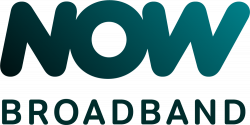
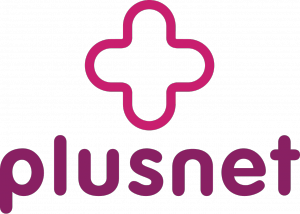
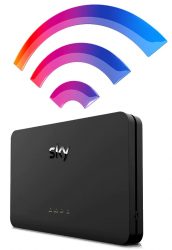




Joe said:
How reliable is this service?
I am moving to an area where my options are Vodafone or Virgin.
I currently have virgin but Vodafone offer better prices and speeds.
However, I’m an ex Vodafone mobile customer and I left due to bad experiences…
Do you actually get the speeds they offer?
Is it reliable?
Do they throttle at peak times?
Symon replied:
I can say they are very reliable only had 1 issue and it was sorted within 5 mins of calling
Ive been mobile and broadband customer for 3 years now
modman said:
Do you know whether the mesh repeaters have ethernet ports? Can’t find mention of this (nor a photo of the rear) anywhere. Ethernet is a must for me if I am to replace my current tp link deco system, as I require it to feed multiple Sky q boxes, in lieu of Sky’s proprietary mesh system, which simply cannot cope with my large, old, granite house.
gibbon replied:
did you find out? I too have a deco system and am looking at either using that if possible, or using the vodafone one. not sure which would be best. but ethernet on the extenders is essential. also how do they connect to the main router? is it a wireless backbone network or are they basically powerline adapters?
Louis replied:
Yes they have a single ethernet port on the back.
Symon replied:
Yes the repeaters do have ethernet ports on the back, i just checked mine