Virgin Media offers Gig1 Fibre Broadband with gigabit download speeds (1,130Mbps) and a Virgin Media Hub 4 router.
 In the UK, Virgin Media’s Gig1 fibre broadband service offers an average download speed of 1,130Mbps. This makes it the UK’s fastest major home broadband service with gigabit speeds.
In the UK, Virgin Media’s Gig1 fibre broadband service offers an average download speed of 1,130Mbps. This makes it the UK’s fastest major home broadband service with gigabit speeds.
At present, you can get Gig1 fibre broadband from £29.99 per month on Virgin Media. It includes the new Hub 4 router from Virgin Media, with the service currently available in around 10 million UK homes.
In this article, we’ll review Virgin Media’s Gig1 fibre broadband service. We’ll start by looking at the Gig1 fibre broadband plans, along with the speeds and coverage available on the service. We’ll also look at Virgin Media’s new Hub 4 router. Finally, we’ll compare Virgin Media’s Gig1 service to alternatives such as BT’s full fibre broadband, EE’s Fibre Max broadband and Sky’s Ultrafast Plus broadband.
| Prices From: | £29.99 per month |
|---|---|
| Contract Length: | 18 months |
| Download Speed: | 1,130Mbps average download |
| Upload Speed: | 52Mbps average upload |
| Router: | Virgin Media Hub 4 |
| Coverage: | 10 million+ UK homes (check your postcode) |
Contents
Virgin Media Gig1 Fibre Plans
![]() In the UK, Virgin Media claims to be “the UK’s fastest major broadband provider”.
In the UK, Virgin Media claims to be “the UK’s fastest major broadband provider”.
Their flagship fibre broadband service is known as Gig1 broadband and gives you an average download speed of 1,130Mbps. You’ll also get an average upload speed of 52Mbps and a new Hub 4 router to go with it.
You’ll currently pay £29.99 per month for Gig1 fibre broadband (or £37.99 per month for Gig1 fibre with a phone line).
The following table shows Virgin Media’s Gig1 fibre broadband deals:
| Service | Broadband & TV | Monthly Cost | |
|---|---|---|---|
 Gig1 fibre broadband + Netflix
| 1130Mbps average download
| £29.99 per month No upfront fee 3 months free 24 month contract Monthly cost will rise each April by £4 | See deal |
 Gig1 fibre broadband + phone + Netflix
| 1130Mbps average download
| £37.99 per month No upfront fee £8 for 3 months 24 month contract Monthly cost will rise each April by £4 | See deal |
 Gig1 Sport HD + Cinema + Netflix + O2 SIM
| 1130Mbps average download
| £74.99 per month No upfront fee 3 months free 24 month contract Monthly cost will rise each April by £6.50 | See deal |
 Max Volt
| 1130Mbps average download
| £84.99 per month No upfront fee 3 months free 24 month contract Monthly cost will rise each April by £6.50 | See deal |
See all Virgin Media Gig1 Fibre deals →
As a Gig1 fibre broadband customer, you can add Virgin Media’s Intelligent WiFi Plus at no extra cost. This is a mesh wi-fi system that’s designed to improve the Wi-Fi coverage through your home. You’ll get up to three Intelligent WiFi Pods to boost the signal in your home.
If you’re unable to get Gig1 fibre broadband where you live, you should be able to get the Ultimate Oomph bundle instead with M600 broadband. This will give you an average download speed of 630Mbps. Alternatively, Virgin Media also offers a range of other fibre broadband plans (e.g. M500 broadband) along with combined broadband & TV bundles.
Gig1 Fibre Broadband Speeds
 On Virgin Media’s Gig1 fibre broadband, you can expect an average download speed of 1,130Mbps. In normal usage during peak hours (8pm-10pm), Virgin Media says the download speed can range from 1,114Mbps to 1,144Mbps. You’ll also get a minimum guaranteed download speed of 565Mbps on the plan.
On Virgin Media’s Gig1 fibre broadband, you can expect an average download speed of 1,130Mbps. In normal usage during peak hours (8pm-10pm), Virgin Media says the download speed can range from 1,114Mbps to 1,144Mbps. You’ll also get a minimum guaranteed download speed of 565Mbps on the plan.
The average upload speed on Gig1 fibre broadband is 52Mbps (ranging from 50-52Mbps in normal peak hour usage). Compared to the full fibre (FTTP) broadband plans from other providers, Gig1 fibre tends to offer comparatively slower upload speeds.
According to the Virgin Media website, they don’t use any traffic management on their network. For this reason, you won’t see your speeds being reduced for using too much data or when using certain applications such as P2P file sharing.
Coverage & Availability
 As of August 2021, Virgin Media’s Gig1 fibre broadband is available in around 10 million UK homes. This includes selected postcodes across the following UK cities and regions:
As of August 2021, Virgin Media’s Gig1 fibre broadband is available in around 10 million UK homes. This includes selected postcodes across the following UK cities and regions:
- Birmingham
- Blackpool
- Bournemouth
- Bradford
- Bristol
- Cambridge
- Coventry
- Edinburgh
- Glasgow
- Leeds
- Leicester
- Liverpool
- London
- Manchester
- Northampton
- Northern Ireland
- Nottingham
- Oxford
- Reading
- South Wales
- Southampton
- Sunderland
- Swindon
- Wigan
- Wolverhampton
- York
The best way to see whether Gig1 fibre broadband is available where you live is by using the availability checker on Virgin Media’s website. This will tell you whether Gig1 fibre is available where you live. You can also register for updates on when Gig1 fibre broadband launches in your area.
Check Virgin Media Gig1 Broadband Availability →
According to Virgin Media, their current aim is to roll out Gig1 fibre to the whole of their network by the end of 2021. Once they’ve completed the rollout of the new technology, Gig1 fibre should be available in more than 15 million homes (approximately 53% of all UK homes).
Virgin Media Hub 4 Router
 As a customer on Virgin Media’s Gig1 fibre broadband, you’ll receive the latest Virgin Media Hub 4 router to use with your broadband service.
As a customer on Virgin Media’s Gig1 fibre broadband, you’ll receive the latest Virgin Media Hub 4 router to use with your broadband service.
In the background, the Hub 4 router will connect to Virgin Media’s cable network. It will produce a Wi-Fi network for your other devices to connect to, as well as giving you 4 Gigabit Ethernet sockets for attaching wired devices to your home network.
The following table shows the technical specifications of the Hub 4 router:
| Virgin Media Hub 4 | ||
|---|---|---|
 |
||
| Availability | ||
| Broadband Plans: | Gig1 Fibre | |
| Connectivity | ||
| Dual-Band Wi-Fi: | Yes | |
| Wi-Fi Connectivity: | 802.11a/b/g/n/ac | |
| Wi-Fi Speed: | Up to 2,183Mbps total | |
| 2.4GHz Wi-Fi: | 3×3 MIMO (up to 450Mbps) | |
| 5GHz Wi-Fi: | 4×4 MIMO (up to 1,733Mbps) | |
| Intelligent WiFi: | Yes, included | |
| Intelligent WiFi Plus: | Included with Gig1 Fibre | |
| Ethernet: | 4 Gigabit Ethernet ports | |
| Other: | WPA2 / WPA / WEP security Built-in firewall Wi-Fi Protected Setup (WPS) enabled |
|
| Other | ||
| Model: | Arris TG3492LG-VMB | |
| Colour: | Black | |
| More Information: | Virgin Media Website | |
The older Virgin Media Hub 3 router is not compatible with Gig1 fibre. This is because Gig1 fibre uses DOCSIS 3.1 technology, whereas the older Hub 3 router only supports DOCSIS 3.0 technology.
There’s more information about the Hub 4 on Virgin Media’s website.
Other Gigabit Broadband Providers
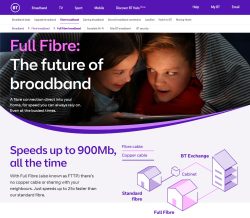 Virgin Media’s Gig1 fibre isn’t the only gigabit-capable broadband service in the UK.
Virgin Media’s Gig1 fibre isn’t the only gigabit-capable broadband service in the UK.
In around 6 million UK homes, you can also get gigabit-capable broadband from providers such as BT, EE and Vodafone. Making use of full fibre (FTTP) technology on the Openreach network, they offer download speeds of up to 900Mbps and upload speeds of up to 110Mbps. At present, you can get gigabit broadband from £32 per month on these providers:
| Service | Download Speed | Monthly Cost | |
|---|---|---|---|
 Full Fibre 900 | 900Mbps average download | £32.00 per month No upfront fee 24 month contract Monthly cost rising to £35.50 on 1 Apr 2026 £39 on 1 Apr 2027 | See deal |
 Full Fibre 900 | 900Mbps average download | £34.99 per month No upfront fee £175 reward card 24 month contract Monthly cost will rise each April by £4 | See deal |
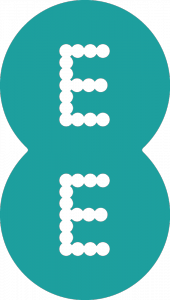 EE Full Fibre Gigabit | 900Mbps average download | £37.99 per month No upfront fee 24 month contract Monthly cost will rise each April by £4 | See deal |
You can also consider Sky’s Ultrafast Plus broadband and TalkTalk’s Fibre 500 broadband if you don’t need full gigabit speeds.
At certain addresses, other full fibre providers may also offer a gigabit broadband service. For instance, Hyperoptic offers full fibre broadband in 500,000+ homes for only £30 per month. You’ll also get symmetrical speeds (900Mbps download and 900Mbps upload).
| Service | Download Speed | Monthly Cost | |
|---|---|---|---|
 Hyperfast (24 months) | 900Mbps average download | £30.00 per month plus £19.00 upfront £27 for 12 months 24 month contract | See deal |
 Hyperfast (12 months) | 900Mbps average download | £34.00 per month plus £19.00 upfront 12 month contract | See deal |
 Hyperfast (1 month) | 900Mbps average download | £63.00 per month plus £29.00 upfront 1 month contract | See deal |
One major difference between Virgin Media’s Gig1 fibre broadband and other gigabit broadband providers is that Gig1 fibre doesn’t use full fibre technology. Instead, it’s a cable-based service using DOCSIS 3.1 technology. This means a fibre optic cable runs to a nearby street cabinet, with a coaxial cable running between the cabinet and your home.
Although DOCSIS 3.1 can give comparable download speeds to full fibre technology, the upload speeds will normally be slower. The latency of your connection will also typically be higher which can affect things such as online gaming.
Switching to Virgin Media
 If you’re switching to Virgin Media’s Gig1 fibre broadband, it’s easy to do this.
If you’re switching to Virgin Media’s Gig1 fibre broadband, it’s easy to do this.
Start by ordering your new Virgin Media Gig1 broadband service online. When you place your order, you’ll be able to choose the installation date. Usually, a Virgin Media engineer will come round to install the service. However, if you’ve previously been connected to the Virgin Media network, you might be able to self-install Gig1 broadband with a QuickStart kit.
You’ll need to contact your old provider to let them know that you’re moving to Virgin Media. Ideally, you’ll need to cancel your service with them on the same date that your new Virgin Media service goes live.
For step-by-step instructions on how to switch to Virgin Media, please select your current broadband provider below:
Switch to Virgin Media
Your step-by-step guide to switching
For more information, see our full guide to switching broadband provider in the UK.
Frequently Asked Questions
| What is Gig1 fibre broadband? | Gig1 is Virgin Media’s gigabit broadband service. It gives you an average download speeds of 1,130Mbps and an average upload speed of 52Mbps. |
|---|---|
| Where can I get Gig1 fibre broadband? | The Gig1 service is currently available in around 10 million UK homes. To see whether Gig1 fibre broadband is available where you live, enter your postcode on Virgin Media’s online availability checker. |
| What is the Virgin Media Hub 4? | You’ll get Virgin Media’s new Hub 4 router when you sign up for the Gig1 fibre broadband service. This supports Wi-Fi 5 (802.11ac) connectivity with up to 4×4 MIMO on 5GHz Wi-Fi. You’ll also get 4 Gigabit Ethernet sockets for connecting wired devices to your network. |
| How much does Gig1 broadband cost? | At present, the Gig1 service is available from £29.99 per month. There’s also a £35 fee for setting up the service. You can also get it with a phone line included for £37.99 per month. An 18-month contract and a £35 set-up fee applies. |
More Information
For more information about Gig1 fibre broadband, please see the official Virgin Media website.










Tim loves Sardines said:
These reviews better not be true, I am getting the Gig1 soon because right now my ISP cannot provide me with speeds higher than 34mbps down and 10mbps up. yes, you read that right, basically 4MB/s download and roughly 1.2 MB/s upload. To download an 80 Gig file took almost 5.5 hours.
If the hub and the connection areas bad as people are saying it can go back. My current ISP do not shut off my connection until 2 weeks after Virgin Media has installed my Broadband and TV package.
Don’t touch my sardines, I’ll get very angry if you touch them.
Kingdoz replied:
Hi Tim Love Sardines? So, was it much better than your normal fibre? I mean any dropouts or bad latency or anything else? Please come back and let us know ASAP. many of us in a similar boat considering the speeds but worried about signing up long term and giving up stability for the possibility of fast speeds. Any latency or bad support and dropouts compared to Gfast or FTTP. Also, is this a business line or home line?
Emma said:
I’m seeing awful comments on here about the hub4 virgin 1gig, but I’ve had it put in today and it’s the best WiFi I’ve ever had. Super fast connection I love it
Rahim virmani said:
The 1gb service from Virgin just does not work. I was on M500 package with Hub 3 and got 500mbs no issues soon as I upgraded to 1gb and hub4 on day 1 got 119mbs day 2 went up to 239mbs day 3 the engineer who was supposed to come was a no show. Had to wait 2 days and on day 6 the engineer came for 20mins said he checked the cable is ok 1150mbs into hub. Did not bother to check the output just advised not Virgins problem and the internet based tools cannot handle 1gb speed and probably my devuces as well and quickly disappeared.
I had 18 months of trouble free broadband with M500 but now 1gb on offer does not work and the service is well below any standard.
Alan Shellard replied:
Yes you are right I have endured a similar situation. I upgraded for the 200 Mbps deal to the 1gig service and VW4 router. my speeds now vary from 400, to 210, down to to 9 and occasionally 720Mbps depending on who else is on line I presume. I have never got as high as the declared in the promotions speed. Various phone calls to VM have not helped, so a rethink is need I think.
Brian replied:
I thought I had a problem with the gig1 service BUT it just turns out it’s the equipment testing the speed on that was the problem ,also ask the tech if his equipment can handle 1 gig as the first tech did not have the equipment to handle 1 gig , also try https://samknows.com/realspeed/ and only go by the left speed not the right as like I said above ur equipment can’t handle 1 gig .
virgin i gig networkj said:
yes they offer speeds upto but there sub standard equipment ie superhub 4 is only capable of 945mbs has it only has a gigbit card in it and the wireless is so shocking its nearly worthless unless you are sat on it so yes why and how did they get away with offering gigbit speeds but then provide you a hub that can only do 945mbs (1 gigbit card installed not 2.5gb yes a 1gb which even with mtu raised it prob only ever do 945mb) so again i ask how do they get away with selling gigbit network when they provide substandard equipment
Sam said:
To be honest i had it for 10 days and it has been a dreadful experience not getting above 300mb for 10 days every time i call the hub 4 team i have to reboot my router. when i had a 350mb contract it was perfect if this not get resolved I’m leaving virgin broadband i have been patient i have done and listened to all the excuses from the team but it has not resolved we had the engineer come over to say it was an outside issue now that outside issue is resolved the next excuse is sorry wait 24 hours sorry you have to reboot sorry your computer and phone is not compatible i could go on what i have been going through for the last 10 days. Even i connect my ethernet to my laptop get 300mb I’m not expecting 1gb or even 900mb I be just happy the double of speed. This has stressed me out daily and the customer service has been soo bad that i can not believe this what i am paying £65 and £35 connection for a 200mb speed. Be very carefully before choosing 1gb with virgin i should of gone somewhere else and will do if this its not resolved.
Steve Marriott replied:
are you sure you are addressing the speed issues correctly?
most wifi/ethernet ports on laptops and phones cannot correctly show the actual speed you are getting above 500mb, only unit connected to the internet at home that has ever shown a correct speed test has been my xbox series x,
i am on 600mb internet and speed test on the xbox pretty much always shows at least 650mb sometimes over 700mb
this is why you may be getting told its a compatability issue
Javier replied:
No way. Sounds like my experience with BT when I signed up for the 900 MBps for nearly 70 pounds a month. I even took the case to the Ombudsman it was not resolved in the end. I was receiving 80 up yo 100 Mbps, not even the 400 every operator said something different. They ended up saying it was open reach outside connection that had the fault and they could not do anything about it. Now I am coming to the end of the contract and as I was browsing for new providers someone for Virgin called me to offer me this 1G “superfast” broadband. Anyway I said they had to replace the outside cable before signed up for the service. They convinced me and promised me that if I sign up first the would resolve it. For 4 days called and asked what had happened to the digging appointment, evry day they said they would come. They never did and ended up cancelling the order before I got this services. This time I will make sure they give the connection they promise before I continue with the contract. Wow such a liers!
Thanks for sharing this experience.
Lawrence said:
The Hub4 does not allow the delivery of the 1Gb service into my property. The ports need to be 2.5Gb/s not the 1Gb/s. The hub should have faster ports, the new Mac has 10Gb/s ports! This would allow uses to use the speed they are paying a premium price for. With 5G and 6G fast approaching it would be a great idea to put these ports of the hubs.
matthew whitaker replied:
What are you doing that would warrant needing 1Gbps on one device? If you connect all 4ethernet ports to different devices and download large files simultaneously you might get close to 1.1 Gbps combined. That speed would allow 12 video streams at 8k resolution. Imho I reckon 1 Gbps is overkill. I would rather have a low ping, low jitter connection with better upload speeds. 350 Mbps is more than enough for the majority of families.
Boxy said:
I’m getting 1G on Monday for an existing setup with Hub 3 in modem mode and separate router, wireless bridge and access point. Hopefully it’ll just work but the cable in my house is quite long from the front garden (20m?).
Paul said:
Hi Ken, we’ve just had VM works carried out in the area. They have installed micro ducts in the street along with new Fibre cabinets as part of a new full FTTH network.
Do you know if the 1Gig service will offer a higher upload speed as the only part of the connection using the Coax will be from the outside wall box on my house, through the wall and to the VM hub.
As the network is full fibre with fibre blown from the cabinet to premises I’d assume that the restrictions on download and upload speeds aren’t there with the older coax hybrid fibre network?
Thanks in advance,
Paul.
Ken replied:
Hi Paul,
Thanks for your comment. I believe Virgin Media are using a technology called RFOG (Radio Frequency over Glass) which means they’re still deploying DOCSIS technology over their FTTP network. I believe that still means you’ll get the 52Mbps upload on Gig1 (DOCSIS 3.0), though they could in theory upgrade this in the future when they move to a newer version of the technology.
Ken
Jay powell said:
Soon my contract up i am leaving virgina media as no way i am paying £64 quid for gig1 i rather use threes 5g network as its only £29 pound for 24 months
#virginmediawelcometoripoffbritain
Alan said:
my review of gig1 is that it doesn’t work, i upgraded from a 300mbps service and it has intermittent sync drops and the speeds keep dipping. Engineers keep showing me that the SNR goes out of whack each time, 3 engineers in 2 weeks and they cant fix it. I would avoid this nonsense service until they figure out what the hell they are doing.
Zachary Andrews replied:
Next time you contact them, ask them to check the area around where the cable travels. I’d also suggest you keeping a record of incidences (if you aren’t already) as there may be a pattern. My suspicion is that this is nothing to do with Virgin or their equipment – it is quite likely that a third party is unknowingly causing bother.
Source: I am a senior network engineer for a large company with sites around the world and have dealt with similar issues regularly. Quite often it is a factory or large office block that, when everything gets turned on each day, would screw with the nearby broadband cables.
Amar said:
As this is now available in my area just want opinions on using the hub in modem mode and using my own WiFi. Is the hub and gig1 network actually as advertised. Is it stable? I understand that the WiFi from the hub may not be good but I’m not worried about that as I have my own WiFi solution in the house
Martyn replied:
Top you will get in modem mode is between 900-940 my desktop maxes out at 938. They should really supply a multi gig port! Had a self install pack sent day before yesterday. The hub 4 is awful and not good enough for 1 gig speeds! However I got it for £47 a month so can’t moan I suppose
mike replied:
How did you get the discount please?
David H replied:
I’ve had the 1Gb service and super hub 4 for a few days now. Don’t bother! Fastest speed tested so far was only 517mb, plus wifi is poor. Very disappointing.
Jermaine Allen replied:
Agreed.. they need to change the marketing.. the hub 4.0 router has gigabit ports so you’ll only every get the max of 940Mbps.. I have the giga1 service and my connection maxes out at 917Mbps and my laptop is directly attached to hub 4.0 via Cat6 Ethernet cable.
VM use “SamKnows” speed test which measures the actual speed to the router from VM’s exchange.. the speed test results show a stable connection at 1,076Mbps..
So while it is true the average speeds they suggest (and advertise) are correct from the exchange to the Hub 4.0 router.. the speed outputs to your device will never be achieved unless they supply router with 2.5gigabit ports. So again I reiterate again that the max speed will never go over 940Mbps!!!
S H replied:
Why say don’t bother if you don’t know what area he’s in? I for example have Gig1 and get >700Mbps 100% of the time; use this test [ https://samknows.com/realspeed/ ] to see what speed your router is getting, that way you can see if the bottleneck is after. Make sure you’re using a Cat5e cable or higher if you’re connected via ethernet.
Ken said:
Hi all,
Just a quick note to let you know that Virgin Media have launched the Gig1 service in Belfast and London. It now covers 6.8 million homes across the UK. I’ve updated the article above to reflect this.
Ken
Allan G said:
I’ve been trying to get a Hub 4 for a few weeks now, but having read the various reviews and complaints, I’m going to wait until the feedback is better. The Hub 3 I have is currently set to modem mode and I use a Netgear RAX40 as a router with a GS116 16 port gigabit switch. This caters for all the ethernet requirements quite well, however the coverage across a 4 bed semi is still not great. I’ve now been advised to revert the Hub 3 to a router and use the RAX40 as an Access point upstairs which I’m going to set up this morning. Any further advice or suggestions would be appreciated. I find the limited number of ports on the standard router supplied (usually 4) really frustrating when 2 are taken up by the switch and a booster (which doesn’t work well, anyway!).
DF said:
Unfortunately I’ve had a similar experience with the Hub4 to everyone else in these comments. Ethernet connection is good but wifi speeds drop dramatically if you’re not within arms length of the router (defeats the purpose of wifi). My house isn’t particularly big by any means. Router is upstairs and ps4 downstairs – ps4 has download speeds of around 15mb/s and upload of about 2 mb/s which is shocking. Regularly have to reboot the router due to problems. Calling the VM call centre for assistance is never any help either.
Ken please can you advise if you think a mesh wifi system might be a potential solution?
Ken replied:
Hi DF,
Thanks for your comment. A mesh Wi-Fi system could definitely be a potential solution. If you’re using mesh Wi-Fi, you’ll bypass the Wi-Fi functionality of the Hub 4 altogether, and will only be using it for the cable modem features. The Google Nest Wi-Fi or BT’s Whole Home Wi-Fi are worth a look if you’d like a mesh wi-fi solution.
Ken
Ken
Marc replied:
The VM call centre is utterly hopeles. You’d be much better posting issues onto the Virgin Community board https://community.virginmedia.com/ where one of the staff there will pick the problem up and sort it out. There are also quite a few knowledgeable customers who can offer advice. I’ve posted problems there a couple of times and they’ve quickly been addressed.
matt davies said:
Utter rubbish dont waste your time or money. Ive had for several months 3 hubs later and it still doesnt work half the time. most annoying is they want there money every month and dont even offer a small refund.
Niall said:
Wow, was literally about to upgrade from the M100 broadband to the Hub4 & 1Gig but now that I’ve read the comments of all your experiences I think I’ll stay clear for now…
As I’m upgrading from the M100 which just isn’t cutting it at all anymore can anyone recommend the M500 or even the M350? Any issues or smooth sailing…
Dunc replied:
Niall,
I just moved from Virgin’s M350 plan to the Gig1 plan – I wouldn’t bother looking at it for sure. I don’t get anything like 1Gbps and Virgin support is non existent. The M350 plan, however, routinely gave me around 350Mbs – sometimes more.
D Pezet replied:
The M350 Plan is as solid as a rock. I’ve had it for 8 years now and not going to change. I was also tempted by the 1G service but all I read on the blogs is that the service is “not ready”!
Navdip Sandhu said:
Maaaaaaan thought I was going insane, just had 1 gig installed today.
Spent £288 on top of the range TP Link power line extender.
Get 310mb wireless if I hold the phone a meter away from the router. Have a brand new iPhone 11 Pro so should get at least 880!
I’ only upgraded as they said the wireless speed would be much better. It’s slightly better but I’m £13 a month worst off 🙈. Reading your comments has made me feel better as at least I know it’s not only me.
Be interested to hear about what they did to improve it for you.
Tim Newman said:
Having lost the will to live trying to resolve problems with this so called upgrade to a hub 4 I have today emailed the UK CEO of virgin media. I doubt if it will change anything but it made me feel better!
The hub is useless I have all the problems mentioned above of signal drop off and the fact it only works if you sit next to the router.
I’ve also lost almost 2 hours of my life trying to get through to their hub 4 support team only to get cut off each time.
This product is not fit for purpose and at the moment I am still paying for it. I wonder what would happen if I cancel the DD.
Paul Donoghue replied:
Couldn’t agree more.
Had Hub 3 with 200 gig never a problem really apart from normal stuff
Hub4 fitted on Thursday plus expander downstairs.
Speed to Hub yes is over 1000 and to computer with earth net it’s just over 200. Why not more who knows.
WiFi downstairs doesn’t reach over 80 and when switches to expander WiFi it’s between 10 and 20 download WTF
Expander also interferes with iPhone and iPad as they automatically switch to that when downstairs
Needless to say the expander switched off and in a drawer.
Really pissed off now and be even worse when I try to phone them.
Least with Hub3 if had problems could use their app to diagnose and re set the hub.
App doesn’t recognise Hub4 and virgin say this on the app, so have had fun switching it on and off to see if it improves.
Load of c**p
Navdip Sandhu replied:
Any update mine is awful too, around 200mb wireless stood next to the router 🙈
Dunc replied:
Hey Tim.
I’m glad that I have some company – I have been trying to get in touch with the “support” at VM for about 2 weeks odd now. Like trying to hold water in a sieve… I am seriously thinking of turning the SH4 into a modem only and getting a router that actually works. Lets just say I don’t thing SH stands for Super Hub….
Iqbal H replied:
Hi Tim,
Whats the email address for UK CEO of virgin media please?
Cheers
john smith. said:
whatever company you are with if you are hsppy with them stay with them, do not be fooled by this company boasting about its 1000mbps, and its super hub4, its a hub3 inside, great if your computer is conected to the hub but if wireless forget it, if I take my computer into the next room, about 12 feet away from the hub speed drops to below 100mbps, I have tried everything to improve it and I do have some knowlege of computers, dont try the boosts, waste of time they should be called reducers because thats what they do, I was getting double the speed I am now four years ago, and I was only paying for 100mbps, do not waste your time talking with offshore call centres, they will say you have a fault in your area, they will say they will send some signals to your hub, it must be a fault with your computer, ask them a question they do not know the answer to and they disconect you, this company admited to me they employ noone who is trained in computers, do not be conned by their advertising.
Clare English said:
My hub 4 is rubbish wish I had not changed no WiFi keeps going not good when you are working from home
Rob said:
My wife and I have been working from home since March with a Hub 3.0 with no problems whatsoever. Had a call from Virgin Media a couple of weeks ago saying we were eligible for a Hub 4.0. For two weeks now we have had constant daily internet outages. My son cannot connect his PS4 at all even when placing it next to the Hub. Calling Virgin takes hours and each time I call I get a different answer. Each time we lose internet we have to switch off the Hub and reboot…this happens 2 or 3 times a day. The Hub also gets very hot. I wish I’d never heard of Hub 4.0 and to be honest I’m not sure Virgin have any clue how to fix this!
Ryan scott said:
I got Gig1 broadband in Whitburn, Bathgate today and as an existing customer should have been as easy as swapping the hub3 to the Hub4 then phone 150 to activate, done all that and unfortunately my phone line is disabled according to settings in router and speeds are less than 100mbps and when I had hub3 my speeds stayed at 200mbps. So now need to wait on techs phoning and I’ve put a complaint in to virgin to waive the £35 activation fee for the router as it’s not working right and to credit me for the lost days on both phone and broadband until fixed. My area was cabled couple years ago and is DOCSIS3.1 cable. Really not happy. The hub on other hand is very smart and has a nice white ring light all way round router to back.
Navdip Sandhu replied:
Mate did it ever get sorted ? I’ve had it today and wireless is awful even next to router
Stephen Newton said:
I have a hub4 1gig and wonder why the wifi signal is so unstable. Checking the hub diagnostic tool, it says home network issues for the wifi scan but nobody seems to know what I’m talking about at VM. Any help will be great. Wifi signal download range from 23mbs to 265mbs and upload 18mbs to 53mbs.
Thank you.
Oleg said:
this is very strange 52 upload, why it is not symmetrical – I can’t understand
Ken replied:
Hi Oleg,
Thanks for your comment. I believe the upload speeds are limited as Virgin is using DOCSIS technology on their cable-based network (it isn’t a full-fibre network like Hyperoptic, Vodafone Gigafast and others). There’s a version of DOCSIS technology called DOCSIS 3.1 Full Duplex which allow them to increase the upload speeds. However, I don’t think Virgin currently has any plans to implement this technology.
Ken
Oleg Kungurov replied:
Thank you so much !
I was customer Hyperoptic – it was great (only rubbish router, replaced strait away by me) right now I moved to freehold – struggling with Vodafone (fttc) 45/14 but constantly disconnect, just today received from three B535-232 for 17£ 24month – want to test looks like same speed 45/14 but latency around 30 ;( and no disconnections
Location London N20
Nucco said:
Do you have a hub 4.0, and could you post a review of the device with pictures? Very hard to find this. Thanks in advance.
Bas said:
I have the 1Gbps service from Virgin using their Hub 4.0, although I get 1Gbps through ethernet, the maximum speed I get over Wifi, with various devices including PCs, iPhone 11, etc… is 500 Mbps.
Would you please help explain?
Ken replied:
Hi Bas,
Thanks for your comment. You should always try to use an Ethernet connection if possible in order to get the fastest available speeds. On wi-fi, this is really subject to lots of different factors (e.g. the maximum speed supported by the router and the device, the quality of the wi-fi signal, the amount of interference, etc). 500Mbit/s is actually pretty decent in my view for a wi-fi connection!
Ken
Janusz olpinski replied:
and in my view it is not.
specially when you PAY for 1Gpbs/ s
Noel replied:
Hello Bas
If you want faster Wifi speeds I would put the Hub 4.0 into modem mode and buy a separate Wifi router preferably a Wifi 6 one. Wifi 6 (802.11ax) routers are now available on the market and are backwards compatible, some of the new devices e.g iPhone 11, Samsung Galaxy S10/S20 use Wifi 6. However on some of the older wireless devices i.e. Dell Inspiron 5547 I had upgrade the drivers on the Intel wireless card in order to connect to the new router.
Not sure why VM are still using Wifi 5 when Wifi 6 is available.
Mr Staley said:
Hi your article states that this gig1 hub 4 can be supplied by Virgin with up to 3 wifi boosters. I’ve had a gig1 hub 4 installed for 3 months and the wifi is poor. Virgin told me today that there are no wifi boosters for the hub 4 yet and that even if I bought my own booster, no boosters would work with it. I get the feeling they are not being truthful. What do you think please?
Ken replied:
Hi there,
Virgin do offer a Gig1Fibre WiFi Booster but I believe this is only available through their engineers (i.e. it isn’t something that you’re able to buy or to add yourself). It might be worth seeing if they’re able to send a technician to come around and to check the wi-fi for you? The technician should be able to supply you with a new WiFi Booster if necessary.
Hope this helps,
Ken