An external antenna can help to improve the speed and reliability of your 4G or 5G home broadband connection.
 If you’re using a 4G or 5G home broadband service such as Three’s HomeFi (Huawei B311), Three’s Huawei B535, Vodafone’s GigaCube or EE’s 4GEE Home, attaching an external antenna to your router can help to improve both the speed and reliability of your internet connection.
If you’re using a 4G or 5G home broadband service such as Three’s HomeFi (Huawei B311), Three’s Huawei B535, Vodafone’s GigaCube or EE’s 4GEE Home, attaching an external antenna to your router can help to improve both the speed and reliability of your internet connection.
When choosing an external antenna, there’s a wide range of different antenna options to choose from. To start with, you’ll need to decide whether you want to buy an omni-directional antenna or a directional antenna. You should also check the frequency ranges supported by the antenna, the number of connectors it has and the polarisation of the antenna. The type of connector used by the antenna is also important (most 4G and 5G routers have either a SMA or TS9 connector).
In this article, we’ll discuss how you can use an external antenna to improve your 4G or 5G home broadband service and signal. We’ll look at router compatibility and the key things you should think about when choosing an external antenna for your router. We’ll also present our recommended options if you’re looking to buy an external antenna for use in the UK.
To find a relevant antenna, please select your router from the following drop down:
Antenna Finder
Find an antenna for your 4G or 5G router
Choose from the most popular routers:
Or select your router from the following list:
Contents
External Antennas for 4G & 5G Home Broadband
 Over the past year, 4G and 5G home broadband has increasingly become a viable alternative to receiving fixed home broadband through a phone line or cable.
Over the past year, 4G and 5G home broadband has increasingly become a viable alternative to receiving fixed home broadband through a phone line or cable.
Nowadays, you can get unlimited home broadband through a 4G connection from as little as £20/month on Three’s HomeFi service (this comes with the Huawei B535 router included).
4G home broadband is also available through Vodafone’s GigaCube service (with the Huawei B528 router) and through EE’s 4GEE Home Router. Alternatively, some people decide to build their own home broadband solution with an unlocked 4G broadband router like the Huawei B525.
More recently, 5G home broadband has launched in some major urban areas. You can get 5G home broadband through Three’s 5G Home and Vodafone’s GigaCube 5G.
To get the maximum performance from a 4G or 5G home broadband connection, it’s sometimes worth investing in an external antenna. This can increase the signal strength of your connection, giving faster download speeds and a more reliable connection.
In this article, we’ll discuss external antennas for 4G and 5G home broadband, how you can choose one and how it can help with the speed of your connection.
Key Considerations
Before jumping ahead and buying an external antenna, it’s worth considering the following four things first:
1. Are download speeds being limited by your 4G/5G connection, or is it the Wi-Fi signal strength between your device and the router?
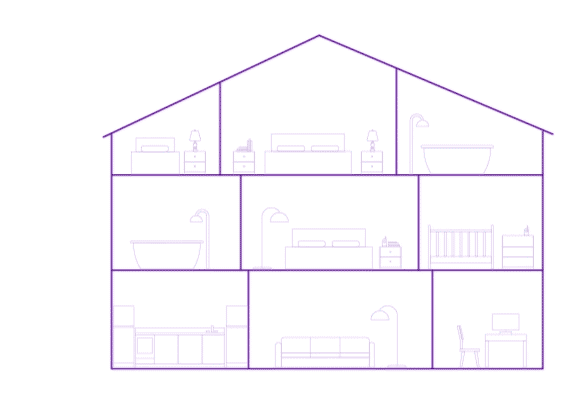 There are two things that will affect the download speed on your device: the quality of your 4G/5G signal and the strength of the Wi-Fi connection between your router and the device.
There are two things that will affect the download speed on your device: the quality of your 4G/5G signal and the strength of the Wi-Fi connection between your router and the device.
Before deciding what to do, it’s worth isolating these two factors. For instance, place your device right next to the router or attach a wired Ethernet cable to remove any impact from Wi-Fi signal loss.
If it’s the Wi-Fi signal that’s causing a reduction in download speed, you should look into mesh networking technology for Wi-Fi instead (e.g. with a solution like BT Whole Home Wi-Fi).
2. Test out different placements for your broadband router.
The best place to put your router is normally close to a window (ideally, a window that faces in the direction of your nearest phone mast). An upstairs window will usually work better than a downstairs window as there will be fewer obstructions in the way between the mast and your router.
3. Upgrading your 4G router may improve performance.
 For instance, Three’s original HomeFi service came bundled with a Huawei B311 router. This is limited to Category 4 LTE speeds (up to 150Mbit/s download) and only supports single-band wi-fi connectivity (802.11n).
For instance, Three’s original HomeFi service came bundled with a Huawei B311 router. This is limited to Category 4 LTE speeds (up to 150Mbit/s download) and only supports single-band wi-fi connectivity (802.11n).
Upgrading to a more powerful router like the Huawei B535 HomeFi Plus will allow you to access Category 7 LTE speeds (up to 300Mbit/s). In addition, you’ll get dual-band Wi-Fi connectivity (including 802.11ac at 5GHz) plus four Gigabit Ethernet sockets for attaching wired devices to your network.
If you’re looking for an unlocked router, there are various options to choose from including the Huawei B525. This is available for around £120 unlocked and has very similar specifications to the Huawei B535.
Upgrading your 4G router may improve the performance of your service by as much as adding an external antenna to it.
4. Double check to make sure your router allows you to use an external antenna.
Most 4G and 5G home broadband routers will allow you to connect an external antenna. However, this functionality isn’t available on some devices like the Huawei AI Cube B900. It also isn’t possible to use an antenna with most Mi-Fi devices like the Huawei E5573bs-322.
If you’re using a 5G home broadband service, it’s worth noting that the external antennas currently available on the market will normally only work with 4G frequencies. For this reason, using an external antenna might cause you to lose 5G coverage. However, the overall impact could still be positive if it gives you a more reliable and faster 4G connection.
How To Choose an Antenna
In our opinion, there are six important things you should consider when choosing an external antenna for your 4G or 5G home broadband service.
Omni-Directional VS Directional Antenna
 The first and most important thing to decide is whether you want an omni-directional or a directional antenna. The difference here refers to the direction that 4G and 5G mobile signals are travelling from and whether the antenna is able to pick up signals from that direction.
The first and most important thing to decide is whether you want an omni-directional or a directional antenna. The difference here refers to the direction that 4G and 5G mobile signals are travelling from and whether the antenna is able to pick up signals from that direction.
An omni-directional antenna is able to pick up a mobile signal whichever direction it is coming from. This has benefits if you’re living in an urban or sub-urban area as there will normally be multiple phone masts in different directions around you. Furthermore, because it’s omni-directional, there’s no need to specially align your antenna. The disadvantage is you’ll get lower gain compared to a directional antenna, but we still think it’s a better option for the majority of users.
A directional antenna is different in that it can only pick up a mobile signal coming from one direction. This makes it more complex to set up as you’ll need to find out where your nearest mobile mast is. Your antenna will need to be aligned to pick up that signal, something which may require a bit of trial and error. The advantage of a directional antenna is you can maximise the amount of gain from one direction. This makes it a good option for use in rural areas where you have only a poor or marginal signal from one nearby mast.
The following table summarises the key differences between an omni-directional and a directional antenna:
| Omni-Directional Antenna | Directional Antenna |
|---|---|
| The recommended option for most people. Most effective in urban and sub-urban areas where there are multiple phone masts around you. | Most effective in rural areas where there is a marginal signal from one nearby phone mast. Not recommended in other locations. |
| Fairly easy to set up as there’s no need to align your antenna, or to know where the nearest mast is. | More complex to set-up. You’ll need to align your directional antenna with the nearest phone mast. |
| Gives a decent amount of gain (signal improvement), but not as much as a directional antenna. | Gives the maximum amount of gain from one direction, so useful when you have marginal signal. |
| Will generally give a more stable connection as the antenna can communicate with multiple masts. | Can result in a less stable connection. The mast you’re using could be overloaded or down for maintenance. |
| Can be fairly low cost (starting from around £15). | Generally more expensive than omni-directional. |
In the vast majority of cases, we’d recommend starting off with an omni-directional antenna. A directional antenna is only worth considering if you’re already tried an omni-directional antenna and are not able to get a good connection with it.
Frequency Range
 When choosing an external antenna, it’s also important to make sure it can pick up the frequencies used by your mobile network to provide the broadband service.
When choosing an external antenna, it’s also important to make sure it can pick up the frequencies used by your mobile network to provide the broadband service.
In the UK, we use the following frequencies for our mobile broadband service:
- 800MHz is used for 4G coverage by EE, O2, Three and Vodafone
- 900MHz is used for 2G, 3G and 4G coverage by O2 and Vodafone
- 1400MHz is used for supplementary 4G coverage by Three and Vodafone
- 1800MHz is used for 3G & 4G coverage by Three and EE
- 2100MHz is used for 3G & 4G coverage by EE, O2, Three and Vodafone
- 2300MHz is used for 4G coverage by O2
- 2600MHz is used for 4G coverage by EE and Vodafone
- 3500MHz is used for 5G coverage by EE, O2, Three and Vodafone.
- 3600MHz is used for 5G coverage by Three.
In the next few years, additional spectrum at 700MHz and 3400MHz is due to be introduced for 5G mobile services in the UK. For more information, see our guide to mobile network bands & frequencies in the UK.
MIMO & Number of Connectors

Both 4G and 5G technology use a technique called Multiple In Multiple Out (or MIMO for short) to increase the maximum speed available on the network. The MIMO technique requires your router to use multiple antenna to communicate with the mobile network at the same time.
Nowadays, most 4G routers support 2×2 MIMO which means it will use 2 antenna to communicate with the network. For this reason, your router is likely to have two sockets for an external antenna to be connected. You can therefore choose to buy either two separate antenna or you can use a combined dual antenna system which will connect to both ports.
Polarisation
Mobile signals are linearly polarised. In other words, they “vibrate” in a certain direction as they travel (sometimes vertically, sometimes horizontally, and sometimes somewhere in between). The effectiveness of your external antenna in being able to pick up that signal depends on how well it is matched to the polarisation of that signal.
If you’re buying a combined dual-antenna system, it’s best to look for a cross-polarised antenna. This will have two antenna orientated 90° away from each other. This design means the antenna system can effectively pick up a signal regardless of which polarisation the incoming signal has.
If you have two separate antenna, look for the ability to rotate your antenna as required.
Cable Length
 If you’re using an external outdoor antenna, it will normally come bundled with a cable which plugs in to your router. It’s best to choose the shortest possible length of cable for your installation. A cable that’s longer than necessary will cause a reduction in signal strength.
If you’re using an external outdoor antenna, it will normally come bundled with a cable which plugs in to your router. It’s best to choose the shortest possible length of cable for your installation. A cable that’s longer than necessary will cause a reduction in signal strength.
Normally, a 5 metre cable is recommended for most installations (the router should be moved and placed as closely as possible to the antenna to accommodate this). Due to signal losses from the cable, having a much longer cable will cancel out any benefit of having an outdoor antenna.
Connector Type
Finally, you should check the type of connector required by your router. Most routers use a SMA connector so you should normally look to buy a SMA antenna. Some routers use different connectors (e.g. the Huawei B618 has a TS9 connector and less commonly, other routers may use a CRC9 or FME connector). In this case, you can easily buy an adapter if needed (e.g. to convert your SMA antenna into a TS9 antenna).
The following table shows the required connector type on a selection of home broadband routers:
| Router | External Antenna Connector |
|---|---|
| BT 4G Home Hub (BT 4G Home Hub) | 2x SMA connectors |
| EE 4GEE Home Router | 2x SMA connectors |
| EE 4GEE Home Router 2 | 2x SMA connectors |
| EE 4GEE Home Router 3 (4GEE Home) | 2x SMA connectors |
| EE 4GEE WiFi (4GEE WiFi) | Not supported |
| EE 4GEE WiFi Mini (4GEE WiFi Mini) | Not supported |
| EE 5GEE Home Router 2021 (5GEE Home) | 4x TS-9 connectors |
| HTC 5G Hub (5GEE WiFi) | Not supported |
| Huawei 5G CPE Pro (Vodafone GigaCube 5G) | 2x TS-9 connectors |
| Huawei 5G CPE Pro (Three 5G Hub (2019)) | 2x TS-9 connectors |
| Huawei 5G CPE Pro | 2x TS-9 connectors |
| Huawei 5G CPE Pro | 2x TS-9 connectors |
| Huawei 5G CPE Pro | 2x TS-9 connectors |
| Huawei AI Cube B900 (Three 4G Hub with Alexa) | Not supported |
| Huawei B310 | 2x SMA connectors |
| Huawei B311 (Three HomeFi) | 1x SMA connector |
| Huawei B315 | 2x SMA connectors |
| Huawei B525 | 2x SMA connectors |
| Huawei B528 | 2x TS-9 connectors |
| Huawei B535 HomeFi Plus (Three 4G Hub (2019)) | 2x SMA connectors |
| Huawei B618 | 2x TS-9 connectors |
| Huawei B818 (Vodafone GigaCube 4G) | 2x TS-9 connectors |
| Huawei E5573bs-322 (Three 4G Mobile Wi-Fi) | Not supported |
| Huawei E5783B (Three 4G Plus Mi-Fi) | Not supported |
| Huawei E5785 (EE Huawei 4G WiFi 2) | Not supported |
| Sercomm LTE2122GR (Three 4G Plus Hub) | 2x connectors |
| TP-Link Archer MR600 (4G Internet WiFi Router) | 2x SMA connectors |
| TP-Link TL-MR6400 (Archer) | Not supported |
| Verve VH510B (Three Home Hub) | Not supported |
| Vodafone R219 (Vodafone Mobile Wi-Fi) | Not supported |
| ZTE MC801A | 2x TS-9 connectors |
| ZTE MC888 (Three 5G Hub (2024)) | 2x TS-9 connectors |
| ZTE MF286D (Three 4G Hub) | 2x SMA connectors |
| Zyxel NR5103E | 4x TS-9 connectors |
| Zyxel NR5103E v2 (Three 5G Hub) | 2x TS-9 connectors |
Some routers like the HTC 5G Hub and Huawei AI Cube B900 do not allow you to attach an external antenna.
Recommended Antenna
 If you’re looking for a fairly simple SMA antenna, Huawei offers an easy-to-install set of 2 external antenna for approximately £15. The two antenna are designed for use indoors and easily screw on to the back of your router to boost the received signal strength. The antenna are omni-directional and should be compatible with any router that uses a SMA connector (including the HomeFi B311, the Huawei B315, the Huawei B525 and the 4GEE Home router).
If you’re looking for a fairly simple SMA antenna, Huawei offers an easy-to-install set of 2 external antenna for approximately £15. The two antenna are designed for use indoors and easily screw on to the back of your router to boost the received signal strength. The antenna are omni-directional and should be compatible with any router that uses a SMA connector (including the HomeFi B311, the Huawei B315, the Huawei B525 and the 4GEE Home router).
If you’re looking for a more sophisticated antenna that you can mount outdoors, the Poynting XPOL-1 is our current recommendation. It’s an omni-directional antenna that’s compatible with all key 4G frequencies in the UK (it only lacks support for the very rarely used 1400MHz band 32 supplementary downlink). If you’re using 5G broadband, you can get the 5G-enabled Poynting XPOL-1 5G instead. The Poynting XPOL-1 has two antenna in a cross-polarised configuration hosted within a single housing. The antenna costs around £75 and has two 5 metre cables terminating in a SMA connector. There are a number of different mounting brackets included within the box for attaching the antenna to a pole, wall or window.
If you’re looking for a directional antenna, the Poynting XPOL-2 is worth a look at. It’s priced at around £115 (about £40 more than the omni-directional Poynting XPOL-1) but otherwise has fairly similar specs to the XPOL-1. This includes full support for key 4G frequencies in the UK, two SMA antenna in a cross-polarised configuration, two 5 metre cables, etc. A 5G-enabled version is also available in the form of the Poynting XPOL-2 5G. As mentioned above, directional antenna require much more work in terms of alignment and configuration so you should also budget in the time required for this.
If you’re using the Vodafone GigaCube, Huawei B618 or Huawei 5G CPE Pro router, you’ll need a SMA to TS9 adapter for use in conjunction with these antenna.
If you’re using EE’s 4GEE Home service, there is a professional 4GEE Antenna installation service available to you. The installation charge for EE’s external antenna is £100. For this, they’ll install and position the antenna on an exterior wall of your property supplying a 5 metre cable from the antenna to your router.
If you’re using a 5G home broadband service, you’ll need an antenna that is able to boost 3.4-3.8GHz spectrum (not available on most 4G antennas). You can get the Poynting XPOL-1 5G if you’re looking for an omni-directional 5G antenna, or the Poynting XPOL-2 5G if you’re looking or a directional 5G antenna.
More Information
For more information, we recommend having a read of the FAQs on the Poynting website. They answer lots of frequently asked questions about topics such as how to install your antenna and where best to place it. The Solwise website also has a good overview of some of the key things to think about when choosing an external 4G antenna.


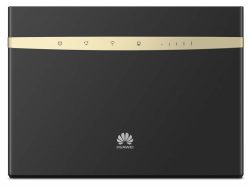






AlN said:
I have a big shark thin antenna and a Omni can you mix the two so I don’t need to buy another antenna?
Peter Ingle said:
Hi Guys. Good article, thanks. Is there a formula that can be used to determine the optimum distance between the pair of blade antennas for a 4G router ?
I want to mount 2x single external antennas on a caravan roof to be wired to the external antenna ports on my 4G router.
Without external antennas in a specified location I get 1Mbps. Fitting a pair of blade antennas in the same location gets me 3Mbps. If I fit two individual external antennas at my maximum height, each connected to one of the external antenna ports, what would be the best distance apart ?
Regards, Peter
Bill said:
We have good external 4G coverage by EE but our BT Hybrid Connect Device shows only one bar and the upload speed is a pityful 0.15Mbps. The hybrid connect device has two SMA connectors – is it compatible with a suitable external omni-directional 4G antenna to improve the signal strength?
UmbrellaCorp said:
I was thinking of buying the blade antenna for a ZTE MF286D however I dont see any option to change antenna settings in the user dashboard. Do you know if it automatically detects antenna as soon as theyre plugged in? so no need to change settings? or have Three disabled the option to add antenna? The ZTE MF286D (from my tests) has very weak antenna ( 3G & 4G & the Wi-Fi too) the Wi-Fi only travels 2.5 metres or so in a small 3 bedroom house.
youms said:
Well documented article.
Dave Green said:
I now have a 4G external antenna fitted using the EE installation service. The wifi signal and speed have improved since its installation however, the installer refused to position the antenna where I wanted it, which would have been a good 2m higher than where it is currently placed (about 2.5m above the ground) and I now have about 3m of cabling lying around inside the house. As my, very rural, property is in a low lying area with a 200m elevation drop between me and the EE mast some 2 miles away I would appreciate advice as to whether raising the antenna by that additional 2m may be of benefit. I have two takes on this without the benefit of advice: one, it ain’t broke so don’t fix it: two, it could be better. I should say that, at the moment, I get variable signal strengths on the EE router (2/3/4 bars) and variable download speeds generally between 7 – 20 mbps and occasionally up to 40mbps, varying I think with load and weather.
Chris Nickson said:
Hi just had an aircube ISP and antennae fitted by an Ariel guy and I have a Three unlimited Sim. I have a response time of 70ms. A download speed of 38Mbs and an upload speed of 3.8mbs. The issue I have is that when working from home on my lap top, on teams etc I sometimes become disconnected for up to 12 minutes at a time probably once or twice a day. The download speeds can alter too . I don’t know which type of antennae I have but he said it was multidirectional yet asked me where the nearest mast was and pointed it in that direction. Paid £350.00 and had him back once but not answering phone anymore. Is there anything you could recommend? The antennae is fastened to the top of a drainpipe and has a cable running into the house at the bottom. Thank you…..
Roger said:
Very informative article, I have learned a bit by reading but as still undecided on the best antenna to get. I have a Netgear M2 router and would be using this when camping and staying in hotels, a bit confused because off the specs off the device as it’s 4×4 mimo, could you recommend an omni directional antenna for this that’s small enough to throw in a bag, I have been drawn towards the eightwood with sma connectors so would need an adapter.
Andrew Hall said:
The Huawei B311 only has one port but the recommended Poynting 4g-XPOL-A0001 Cross polarised aerial has two cables. Do I just use one, or should I look for an alternative router?
Ken replied:
Hi Andrew,
You can just plug in one of the antenna – the other one just won’t be in use. It’s worth testing out the two and comparing the performance on each one to see which one gives you better performance (due to the different polarisation of the antenna).
Hope this helps,
Ken
David Weeks said:
Just bought the Huawei B535 router and the Poynting Xpol A0001 external antenna. I’m using an EE prepaid data SIM. The set up is for a touring caravan as I need to work when I am out and about.
I’ve tested the set up with no Antenna, with the 2 rabbit ear antenna and the Poynting Antenna. I’m not sure what if anything I’m doing wrong but if I set up the router using the rabbit ears I am able to get 3 or 4 bar signal with speeds varying between 12mbps and 20 mbps. When I connect the Poynting antenna at the very top of the caravan and trying it in different places I only get a 2 bar signal and slower speeds. I’m really disappointed as I’ve watched so many videos which show an immediate and substantial increase in speed as soon as the Poynting antenna is connected. Any thoughts or comments much appreciated.
Garry Dockerty replied:
Have you got the router settings configured to external antennae?
Lainey said:
Hi, Not being technical so perhaps a silly question but does installing a 4g external antenna benefit my property only or does it boost my neighbours 4g signal also?
Ken replied:
Hi Lainey,
Thanks for your comment. It will only improve the signal you get on your 4G home broadband router. It won’t affect the signal on any other device like your mobile phone or your neighbour’s device.
Hope this helps,
Ken
Fred said:
Hi, this might be a silly question. But if I swap my antennas out on my 4g WiFi router for external ones, does this then effect the routers ability to broadcast the local WiFi signal inside? I.e I’m guessing it’s using the attached antennas for the 4g signal and the WiFi?
Many thanks
Ken replied:
Hi Fred,
Thanks for your comment. The external 4G antenna will only affect the 4G network reception. The WiFi network uses its own separate antenna so there’s no impact from using an external 4G antenna.
Hope this helps!
Ken
John Furey said:
Update to the last post (John here again).
Distance to cell tower is 10.5 km.
Tower has B 3 and B 20 bandwidths. Supports LTE and LTE-A.
Tower eNB ID 6217
Love to have recommendations for robust high quality 4G rounder (5G supposed to come this year, but I need this connectivity now).
And, your recommended directional areal (very rural here).
Thanks again,
John
Chris M said:
Thanks for writing this article. Really helpful advice and mostly digestible by non-technical folk! Going to try the Huawei antennae to improve signal on a 4GEE Home Router 🙂
anon replied:
Did it work? any improvement? also did you change settings in dashboard to ‘external antenna’ ?
David Moloney said:
I have both a Poyting xpol A0001 and an xpol 5g. I’m with Vodafone. I know the mast I’m hitting against through the cell id in my router config. It seems to always stay on this cell id which is good. With either antenna inserted Iv noticed around 70percent gain in download speeds at night when speeds highest and it generally improves the quality of signal ie RSSP Rssq etc. Max download I got was roughly 65 and around 40 without antenna. Problem is during peak times when speeds much slower the external antenna seems to stop working the other night speeds went down to less than 1mbps whereas they were at around 5. when I changed it back to internal antenna. This is strange that it sometimes increases signal significantly and sometimes reduces it even tho antenna hasn’t moved. The cell id as I said remains the same. The mast operates 10mhz bandwith and uses band 20. Would locking router to band 20 make any difference or what is really going on
Ken replied:
Hi David,
That’s very strange. Unfortunately, I’m not an expert in these matters but perhaps someone else reading this might have some thoughts? You could also try reaching out to Vodafone if you’re using a GigaCube to see if they’re able to provide you with any insights on why this might be happening.
Ken
Bryan said:
Hi, thank you so much for this guide.
I’ve brought the vodafone 5g and been wondering what external antennas to get. Would the simple sma antenna’s be enough to reliably get the 150mbs speeds or is a stronger antenna needed? I’ve been testing the best location and i found that speeds outside in the garden shot up to almost 200mbs as oppose to 30mbs in doors. But this was just moving the gigacube itself and not using am external antenna.
Thanks,
Ken replied:
Hi Bryan,
Thanks for your comment. It’s great news that you were able to get 200Mbps outdoors – that definitely bodes well for having an external antenna. In terms of my recommended antenna, I’d probably go for the Poynting XPOL-1-5G, together with a SMA-to-TS9 adapter. This should support the bands you require 🙂
Ken
Neale said:
What options are there to get 4 or 5g home wifi without a monthly subscription? Could you provide links to those devices. Thanks
Ken replied:
Hi Neale,
Thanks for your comment. Take a look at my full guide to 4G broadband services here. You can filter the results in that table to show only one-month rolling deals.
Hope this helps,
Ken
Steve said:
Hey,
I’m quite curious, we have 4G EE at home, recently moved out where ADSL is the only option at 8mb dl and 1mb u/l.
I bought the Poynting XPOL-2-5G and we have speed ranging from 30mb to 60-70mb on a good day. it’s been amazing. However, we sometimes have some bad days where it dies with both of us on laptops on calls etc.
With our EE router, it has the 2x SMAs.. could I buy a second Poynting XPOL-2-5G and then have a converter for the 2x SMAs into 1xSMA and attach two external antennas to boost it? Or is that redundant?
Steve
Ken replied:
Hi Steve,
Thanks for your comment. Unfortunately, it wouldn’t be possible or helpful using an antennas in this way – your best bet is still be to use a single antenna system. Two quick questions:
1) Have you tried out different locations or directions for your antenna? This can often make a massive difference to the stability of your connection, especially if you’re able to identify the direction of the best mast near you.
2) I assume you’ve also tried out an omni-directional antenna like the Poynting XPOL-1 5G? An omnidirectional antenna will often give you a more stable connection, especially if there are multiple masts that you’re able to use in your area. The directional antenna you use (the XPOL-2-5G) would be better in a rural area only served by one mast, and where you’re able to identify the location of that mast.
Ken
Peter Tarrant said:
Hi I bought a pointing xpol 002 v3 in preparation for 5g down the road. I have an existing Netgear nighthawk ac1900 router with three antenna on it. It seems that all of these three antenna are used to transmit the WiFi signal so I have no way of connecting the external antenna without taking it apart and voiding the warranty. Is this correct?
James McNiven said:
I have the poynting omnidirectional antenna. Is it OK for me to cut the cable to 50cm? Is there a minimum cable length I shouldn’t go past?
Ken replied:
Hi James,
Thanks for your comment and a very good question. Unfortunately, I’m not an expert on these cables – perhaps someone else might know the answer to this?
Ken
Nigel replied:
The longer the cable, the more data loss that occurs. By shorten the cable you will not notice any down sides, possibly a miniscule speed increase, but as it’s only 5M I wouldn’t have high hopes.
Michal Tomasek said:
Hi, did you know if huawei 5g cpe pro support 4g external antenna is well? Just seen somewhere they said is support only 5g boost signal.
Not sure of that so thing if will better huawei 5g af9e or Poynting XPOL-2-5G Antenna.
Ken replied:
Hi Michal,
Thanks for your comment. You can use any 4G or 5G antenna, providing it has a TS-9 connectors (or you have an TS-9 adapter). A 4G antenna will work fine for boosting the 4G frequencies, but won’t boost the 5G frequencies that you’ll need for using 5G home broadband. Saying that, the Poynting 5G antennas should boost both 4G and 5G so you should be fine with that 🙂
Ken
Michal Tomasek replied:
Hi Ken, thanks for update. I was read in huawei Web there is just support 5g boost signal. Even you use 4g and 5g its can boost only 5g. That great to know.
My will come tomorrow so I will seen if I need straight away to buy antenna or will work great.
My wife phone has great signal so this could be same.
But I will add antenna anyway if not now then next month to boost and more stable.
Thanks for your info about all this. I really appreciate.
Shane Slattery said:
Hi Ken, great information in this article thank you. Following the advice in the various sections I decided on the most suitable equipment for my application, and purchased a Huawei B525 router unlocked (running with a Three SIM). I also purchased a Poynting Xpol-2 directional antenna and the connection adapters needed. I’m just wondering when you spoke of the set-up required, were you speaking about alignment towards the nearby mast only or is there other set-up to be done? Also I was wondering if I need to change any settings in the router to use an external antenna? Thank you very much.
Ken replied:
Hi Shane,
Thanks for your comment. For a directional antenna, it’s mainly just about alignment to your nearest mast. This will make a big difference to the signal you get.
With regards to the question about the Huawei B525, I’m not 100% sure whether there’s a setting you’ll need to change for it. Perhaps someone else reading this might know the answer, or you could check the product manual/instructions.
Ken
Shane Slattery replied:
Thanks for your reply Ken. The only manual that came with it was in German and I can’t seem to find an online manual. I’ll try and search for one again. Thank you.
David Telling said:
Hi Thanks for the informative website. I have just purchased a Gigacube for use in a rural environment. From data maps I know there is only one transmitter available ( I know its exact location). Your general recommendation is for an omni directional antenna but as I have only one mast do you recommend a unidirectional antenna that might get the absolute most from the signal?
Thanks
Ken replied:
Hi David,
Thanks for your comment. If you know for a fact that there is only one transmitter available and are happy to set up & align it, you can definitely go straight to the directional antenna for maximum performance. I think most people are unaware of where their nearest antennas are, or have multiple in their area which is why we normally suggest the omnidirectional first.
Hope this helps,
Ken
David Telling replied:
Thanks, would there be a particular antenna you recommend?
Ken replied:
Hi David,
Yes – try out the Poynting XPOL-2 if you’re looking for a directional antenna. There’s also a 5G version of it in case you wanted to future-proof yourself for that in the future.
Ken
David Telling replied:
thanks I will try that.
Michal said:
Hi,
Could you please advise on the following?
I have a 4G LTE router (Huawei B535, 4G) in the 5G area cover.
If I insert 5G SIM card, can I install some 5G external antenna so that the 5G is used (scenario 1)? Or is it that the router itself needs to be 5G as well (scenario 2)?
Also, could you please advise which 5G router (for scenario 2) or which 5G antenna (for scenario 1) to purchase?
Thank you in advance,
Michal
Ken replied:
Hi Michal,
Thanks for your comment. Sadly, the router itself will need to support 5G for you to get 5G home broadband. It isn’t enough to use a 5G SIM card and antenna. The most popular 5G router is the Huawei 5G CPE Pro, and many people choose to combine it with a Poynting XPOL-1-5G.
Hope this helps,
Ken
Michal replied:
Hi Ken,
Thank you for a prompt answer and clarification.
Following you advice I will go with the Huawei 5G CPE Pro 2
(https://consumer.huawei.com/en/routers/5g-cpe-pro-2/),
which seems to be a new version of the one you suggest. It looks like this one doesn’t require antenna.
Surprisingly, Huawei is bundling CPE Pro 2 with this device: Huawei Wi-Fi AX3. Would you please have a look and suggest if it makes sense to buy these 2 products? From my layman point of view CPE Pro 2 has already all features of AX3. But some mobile network companies are selling these devices in a bundle saying they work together even better.
(e.g. https://www.play.pl/telefony/huawei/huawei-5g-cpe-pro-2-ax-3/)
Does it make any sense or is is it a marketing trick?
Thank you in advance.
Ken replied:
Hi Michal,
No worries, and thanks for the reply! I suspect the reason they’re bundling the two devices is you can use them in a mesh network mode (i.e. to extend the range of the Wi-Fi network and to improve the signal through your home). Obviously, this only really makes sense if you live in a large enough home and there are also lots of alternative mesh wi-fi systems out there you can buy. It does make sense, however, if you think you’d benefit from the mesh wi-fi functionality.
Ken
Michal replied:
Hi Ken,
I will go with CPE Pro 2 only, then.
Thank you for all the advice.
Kind regards,
Michal
Gavin Paul Webster said:
I have a Vodafone Gigacube (Huawei H112-370) and have been trying it with the Poynting Omni, but it seems to make no discernible difference. Do I need to activate something on the router to tell it to use the external aerial?
Many thanks
Richard replied:
Did you go into settings and set the router to use external Ariel rather than internal?
Dan Beaven said:
Hi! having just moved to an area of poor reception and getting a less than great reception on my Vodafone gigacube Huawei H112-370 and it proving really disruptive to my work I cannot tell you the relief to find such a helpful informative website as this!
My question is about which external antenna is best suited for my area – currently we have no 5g connectivity provided or planned in our area. Would I be better suited to buy the Poynting 4G-XPOL-A0001 Cross Polarised 4G Omni LTE Antenna at £80, or the Poynting XPOL-1 V2 5G 3dBi Omni-Directional Cross Polarised LTE 2×2 MIMO Outdoor Antenna retailing around £120 currently ?
Of course i the more expensive option will be better for reception now as well as the future proofing then I would spend the extra, but do not want to do so if it won’t improve the situation right now
Ken replied:
Hi Dan,
Thanks for your comment. To be honest, there wouldn’t be a huge amount of difference between the performance of the two antennas today. The 5G antenna would help to future-proof things for the future, which is handy as you do have a 5G-capable router. However, it’s unlikely to make any immediate difference when you’re using only 4G.
Ken
Pau said:
Hi, please can anyone offer some help and advice? I am moving to an area that has poor voice coverage and looking for something (an antenna) that will be able to boost my reception.
Not too fussed about data as will have satellite broadband, but something to ensure I have at least 2g/3g connectivity for voice calls. Presently on o2.
Any help, advice or even abuse appreciated.
Thank you all.
Matt said:
I have the above Omni Directional antenna for my router.
I am looking at putting up the antenna on a pole to improve connection speeds, Is there a company or someone who would know on how to set these up?? Any help would be much appreciated.
Ken replied:
Hi Matt,
Thanks for your comment. I believe there are a couple of companies that can help you out with a professional installation of a 4G antenna. I can’t give any recommendations as I haven’t tried any for myself, but they should be out there on Google if you have a look around in your area 🙂
Ken
Michael Nicolas said:
We have a TP Link MR3420 wireless 3g/4g router in our fixed caravan and use a sim card dongle to access internet. A recent test shown download speed of around 10Mb. We need some 25Mb to run Amazon Prime. The Router has 2 small antennas that unscrew off.
Can you please advise if we can buy external antennas that we can connect to the router, aim being to improve the 4g available signal and thus download speeds.
Ken replied:
Hi Michael,
Thanks for your comment. Unfortunately, I’m not that familiar with the TP-Link MR3420 myself. However, the specs here do suggest it supports an external SMA antenna. To that regard, if you like, you could try something like the Poynting XPOL-1 to see if that improves the coverage on your router.
Ken
Malome-O replied:
Yes it can boost it, but it needs a dongle holder since that router gets signal from its dongle. So the antenna cable will be connected to a “converter” which is able to hold a dongle and you connect it as usual on the router. That router is extremely old and TP-Link is still selling it, I think I bought mine in 2015, I also had a high gain directional antenna which I was able to connect it.
Byron replied:
Now available in SA!
http://www.panorama-antennas.com/site/index.php?route=product/product&path=25_94&product_id=292
Malome-O replied:
@Byron but there’s no pricing and it’s not from our local vendors. I unfortunately prefer supporting local companies when I can than international ones. Poynting is SA’s🇿🇦 successful company on antennas but personally I’m gonna get one from Otto since it’s a 5G antenna and it’s cheaper than old Poynting 4G and 5G antennas at R1800 with tax and delivery…. here’s the link https://otto-wireless-solutions.myshopify.com/collections/home-page/products/5g-md-7-698-4000mhz-outdoor-mimo-panel-5g-ottenna
Allan said:
Great article. I have just bought an Huawei B535 and am looking to boost the signal a bit with an indoor , window, mounted aerial. I did see one on eBay I think a month ago when I was considering this but I can no longer find it. I have installed the 6″ long aerials which fit on the back of the router but I am hoping for a little bit more gain.
I am on Vodafone and get about about 30Mb speed with the small aerials. Can you recommend a suitable indoor window mounted aerial?
Thanks
a Thoms said:
Great article.
5g antennas now available Poynting XPOL-2-5G Antenna amazon £165
Michael A said:
Hi Ken, thank you for such a great article. I apologise if this is a question you have been asked before. We live in a very rural area in west of Northern Ireland, quite close, as the crow flies to Republic of Ireland. In reality we would have better RoI mobile signal than any of the UK operators, but I will not get into that. We are too far out of the 2 x closest towns to get any BT broadband, they can guarantee 1mb speeds. However in the past few years we have been using Mobile Broadband. We were initially using EE as was reasonable signal, but then when Three brought out the 4G Mobile Broadband so we moved to this. It would be great if we could get 5G, but I suspect that it will be many years before we have it, or even broadband through the phone line.
We have 2 houses that are connected – bungalow and two storey which are my parents and my house, so I have set up a Mesh Wi-fi using 6 x Tenda Nova MW6 network. In reality I am not technically minded, but after a lot of research and bit of buy and hope it worked out, which was great for us. I found the router they had sent was pretty rubbish so I bought a Huawei B525 router with the little external screw in ones for the back.
However I have no idea where the closest Three mobile mast is, but at one stage we were getting reasonable speeds, maybe up to 25MB download speeds, cannot remember upload speeds. However now we are getting only 5MB download speeds. I am not sure if it is just due to the load on the Three mast due to lockdown but it is getting increasingly frustrating, though suspect if it is to do with the load on the Mast as more people on it, nothing will help the speeds. I have looked into getting an external antenna, and have spoken to a number of people who sell these, and have had differing advice – one person told me they could recommend an aerial type of device (like a TV aerial as they said that the 4G signal is using the old analogue bandwitdth), and it was not that expensive to buy, and someone more recently has suggested I get one like a satellite dish and they would really highly recommend this as a solution, yet have not had a price for this one as yet.
As with human nature, once we get something we always want more, especially in regards to speeds of internet, so I was wondering if there was anything you could recommend it would be greatly appreciated.
Ken replied:
Hi Michael,
Thanks for your comment. Have you tried using a website like mastdata.com or cellmapper.net to locate the nearest mobile masts to you? It sounds like an antenna might be worth trying out (ideally, order one from somewhere like Amazon where you’re able to send it back if it doesn’t actually help you out).
If you’re looking for an omnidirectional antenna, I normally recommend the Poynting XPOL-2. You’ll need to set this up by pointing it in the direction of your nearest mobile mast from Three. There are a couple of other designs you can look at (e.g. aerials that look more like a TV aerial – these could also do the job, dependent on the specifications).
Hope this helps,
Ken
Richard said:
Hello Ken,
Thanks for your great website. May I just check that the LTE antennas mentioned above are for receiving (downloading) only. I have virtually no mobile signal and only Kbits/s landline broadband upload speed in my rural location. There are no plans for fibre broadband or new masts here so how can I get much faster upload speeds?
Thanks,
Richard.
Ken replied:
Hi Richard,
Thanks for your comment. The 4G antenna should help with both download and upload speed, so could be worth trying out if you’re not able to get faster fixed-line broadband 🙂
Ken
Peter Cumming said:
Hi Ken,
I’ve found a lovely house in the countryside I’m looking at buying. Sadly the fastest broadband I can get at the property is 10mbps download: 0.7mbps upload. My partner and I would like something more like 24: 10
After doing some research it appears (for the speeds we need) 4G (& eventually 5G) are the best option. There is an EE mast ~4km and using the EE 4G coverage checker I am told I would likely receive “Excellent coverage inside and outside”.
I bought an EE PAYG SIM card and checked coverage at the property. Sadly at ground level the signal was intermittent at “best” and would only have 1 bar of signal.
As luck would have it the current owner had scaffolding in place which allowed me to test the signal from the top of the chimney stack (ie. the tallest point of the building). So using my iPhone X (2017) and the SpeedTest by Ookla I was able to get the following results:
Download | Upload
39.7 : 2.74
27.4 : 1.3
These are much closer to the speeds we would be happy with. In your opinion with a more sophisticated external aerial do you think these speeds (detected on the iPhone X) could be improved?
Is there a specific way to improve the upload speeds?
Secondly, from my research and reading a number of your articles I wondered whether you would recommend going for a package (router, sim, external antenna) with an established provider like EE or do you think better results could be obtained by sourcing specific router (Huawei B618) and external antenna separately?
Ken replied:
Hi Peter,
Thanks for your comment. It’s really difficult to say what speeds you should be able to get, but I imagine the external antenna should give you download speeds that are at least as good as what you’re getting on the iPhone X. The upload speeds may or may not be better as well – that really depends on the amount of capacity at your local mast (e.g. if it’s congested with lots of other users, there might not be a huge amount you can do to improve this) and whether that’s the bottleneck, or whether it’s the strength of your signal.
With regards to the question on getting a package or doing-it-yourself, I think you can get far better results by doing it yourself (as long as you’re happy to go through the hassle). For instance, the Huawei B618 supports 4×4 MIMO (albeit, not with an external antenna) whereas the regular 4GEE Home Router only has 2×2 MIMO (with lower speeds). It also has far better specs elsewhere. You can get an unlimited data SIM card for your own router, whereas EE only offers up to 500GB on their 4GEE Home plans. On the contrary, if you go for EE’s package, they have an external antenna installation service for £100 where they’ll come round and set up the antenna for you. It could also be easier & less hassle if you needed to complain about the service in the future, seeing as it’s specifically being sold to you as a 4G home broadband service.
Ken
Peter Cumming replied:
Thanks for your response Ken. I feel confident about sourcing the kit myself.
“Huawei B618 supports 4×4 MIMO (albeit, not with an external antenna)”
To clarify are you saying that the B618 doesn’t work with an external antenna?
From the readings I’ve gathered in close proximity of the property the limiting factor is the signal strength – not the congestion at the mast. There is a hill with trees on directly infront of the property and when I climb to the top of that I am able to get 47mbps Download & 57mbps Upload. I was also able to get 37mbps :5.6mbps just outside the back of the property. So improving this with a decent router and external antenna I would hope improves this further.
In your opinion would supping up to a premium router like the Huawei B818 or the Huawei 5G CPE Pro from a B618 see additional performance gains if the speeds are currently limited by the 4G signal strength?
Ken replied:
Hi Peter,
Great investigation work there! I believe the Huawei B618 only supports 2×2 MIMO if you use an external antenna (as it only has 2 TS-9 ports). You’ll need to use the internal antenna if you want to use 4×4 MIMO.
With regards to whether you should get a Huawei B818 or 5G CPE Pro, that’s a great question. I’ve seen some feedback in some places that the 5G CPE Pro can give slightly better performance on 4G (as well as being future-proofed for when 5G launches in your area). I imagine it’s a fairly marginal difference however, so I guess it’s really your call on having value for money vs the fastest possible speeds.
Ken
Barry said:
Great article, I’m trying to chose a location for my 4g antenna, the best location I have found gives me 70-80mbps, However this will mean a cable length close to 25m, can you tell me how much bandwidth I would lose per metre of cable please. Thanks in advance.
Ken replied:
Hi Barry,
Thanks for your comment. I’d strongly recommend against using a 25m cable – this will almost certainly cancel out any improvement in signal (it may even give you worse performance than you start with). Would it be possible to instead move your 4G router so it’s situated within 5m of the antenna? You can then use a Wi-Fi signal to distribute the connection from there, or use an Ethernet cable to take the connection from your 4G router to the desired location of your Wi-Fi Hub. With Ethernet, there’s no loss of signal/speed, whereas a longer cable from your 4G antenna will have lots of this.
Ken
Barry replied:
Thanks for your reply Ken, unfortunately I cant move it closer. I am looking at a outside router/antenna system, then running a ethernet cable the 25m. Have you any recommendations.
Thanks in advance for your help.
Barry
Oli said:
Hi Ken,
I’m moving to a new house soon, and the estimated download speed with wired broadbrand will be ~67Mbps. I know that the theoretical maximum for 4G/4G+ is much higher than this; therefore, would it ever be possible to achieve a speed higher than 67Mbps on a 4G/4G+ connection with a very good antenna, or am I better off with wired until 5G comes to the area?
Ken replied:
Hi Oli,
Thanks for your comment. In my opinion, you’re probably best off going for traditional wired broadband if you’re able to get 67Mbps where you live. A typical 4G connection is probably unlikely to match those speeds, with any amount of reliability!
Ken
Matt Stephens said:
Hi Ken,
I currently have a Huawei Homefi Plus 4G router through the the Network Three. I am getting circa 8 – 12 mb/second average download speed. Do you think the addition of a couple SMA antenna will possibly increase this download speed slightly or are the SMA antenna purely to boost the WIFI signal around my home?
Many thanks.
Ken replied:
Hi Matt,
Thanks for your comment. The SMA antenna should help to boost the strength of your 4G network signal (it doesn’t affect the quality of the Wi-Fi signal at all). With regards to whether you’ll see an improvement in download speed, this is a really difficult question to answer as the download speed depends on lots of different things (besides the quality of the signal, it’s also affected by the capacity at your local mast). Therefore, it might or might not lead to an improvement in download speed – the only way to find out is really to try it out for yourself! When buying from Amazon, I believe you have the right to return the antenna within a certain amount of time for a full refund.
Ken
Chris Hannell said:
Hi Ken,
I am in a really poor location. Even with the benefit of mastdata.com info I have been struggling to get a good signal from any mast. I am wondering whether there are any higher gain aerials available that offer more gain than the Poynting XPOL-2 directional antenna? I think I need all the gain I can get.
My current setup is a Draytek Vigor 2862 Lac router with a Poynting omni-directional aerial. Unlimited contract is with Three, but I am thinking of trying Vodaphone as Three is becoming increasingly unreliable with frequent dropouts.
In your experience, do you think a Vodaphone unlimited SIM should work with the Draytek router I have?
Many thanks
Chris
Ken replied:
Hi Chris,
Thanks for your comment, and sorry to hear that you’re unable to pick up a signal from Three where you live! I’d probably recommend trying a different mobile network as opposed to trying to get ever more sensitive antenna! Even if you’re able to pick up a signal eventually, the chances are it’ll be a very weak/unstable signal.
With regards to the Vodafone unlimited SIM card, I believe this should work fine in the Draytek router you have. Obviously, I’d recommend going for the Unlimited Max SIM card if you want to use it in a router so you’re not subject to the download speed limits on the Unlimited Lite and Unlimited price plans.
Ken
Mark replied:
As far as external antennas go. Here are a few gain figures for Poynting antennas and a log periodic Iskra antenna. 11dbi from a pair appears to be about the maximum. I’m not sure how you would get more gain from an antenna of this type. The more elements to a log periodic would give more gain, but it’s the law of diminishing returns, otherwise you would have to phase more antennas together. A simpler way would be to increase the antenna height, avoiding nearby buildings, trees etc that are in the way of the cell mast and use low loss cables to connect to the router to antenna.
Poynting
XPOL-2 9dbi
XPOL-6-10M 11dbi (does not cover the lower frequency bands)
XPOL-16 8dbi
XPOL-1 4dbi
Here’s the link. The other Poynting antennas are to the bottom of the page
https://poynting.tech/product/xpol-2/
ISKRA U-MIMO Log periodic, 2×45 degree polarisation- 9 to 11 dbi (dependent on frequency band)
https://www.wifi-stock.com/details/ISKRA_P-58-L700.html
https://www.iskra.eu/en/MIMO/Mimo-Antenna-P-58-UNI/
Dan Lee said:
Hi Ken,
Thanks for sharing your tips, this article is very useful.
I have just purchased a 5G Vodafone GigaCube which comes with Huawei 5G CPE Pro (H112-370). I am looking to get an antenna that I can place it on my roof. I was going to go for Huawei 5G AF9E outdoor boosting 5G antenna but then started reading about frequency ranges and realised that this particular antenna only supports frequency range 3300-4200MHz.
I have found couple of Vodefone phone masts nearby but how can I know what frequencies those masts would support, I found some information online about those particular masts and it looks like majority of them support up to 2100MHz frequency.
What would be your recommendations on choosing the correct antenna to make sure that compatibility works with the phone masts that the mobile operator are using. Is there an easy way to test the frequency range?
Also how important is the antenna’s peak gain of dBi? Do you have any recommendations about that.
Best regrads,
Dan Lee
Ken replied:
Hi Dan,
Thanks for your comment. I’ve written a guide here that will tell you what frequency ranges each mobile network in the UK is using. However, in short, all UK mobile networks are currently using band n78 (3500MHz frequency) for 5G in the UK. To be a little more precise, Vodafone uses the range from 3410MHz to 3460MHz but this doesn’t make much difference as the antenna supports the whole range.
Hope this helps,
Ken
Greg said:
Hi
When fitting the XPOL-1 to The EE 4GEE LTE Home Router are there any settings in the Router that have to be changed so it knows to look for the external Aerials
Daniel Cameron said:
Hi do you have antenna that fit BT 4G mobile homehubs?
Ken replied:
Hi Daniel,
Thanks for your comment. Do you have the exact model number for your BT 4G Mobile Home Hub? I’m not sure if you’re referring to the BT 4G Home Router or a different device? If it’s the BT 4G Home Router, this will work with any SMA antenna (including the Poynting XPOL-1 which is my normal recommendation).
Hope this helps,
Ken
Daniel Cameron replied:
Hi Ken thanks for the reply. They have branded it as “BT 4G home hub. I’ll take your advice and sort out the XPOL-1
Jordan Gaw said:
Hi, i have the Three Home-fi open for my internet and currently getting 10mb without an external antenna. We have a sky aerial which isn’t used anymore, is it possible to change the connectors at the end of the sky aerial line to convert it to the SMA connecters for the router or what way would be best to change it from the coaxial cable type of the aerial to the router
Ken replied:
Hi Jordan,
Thanks for your comment. Sadly, I don’t believe a Sky aerial can be used for this purpose – you’ll need a special 4G antenna that is designed to work with the relevant frequencies and technologies.
Ken
William Wilkinson said:
Hi Ken.
I have the standard 4g home router installation with external antenna. I’m always looking for ways to get a bit of extra performance. Why is the signal loss so great on this 5m cable connecting the router to the antenna? Surely in this day and age we could make a cable with little to no signal loss. Is there not a fibre optic alternative or something? If you could give me any tips to improve the set up that would be great.
Thanks
Ken replied:
Hi William,
Thanks for your comment. Unfortunately, external antennas use a coaxial cable between the 4G antenna and the 4G router. As the coaxial cable carries an analogue signal, it will experience loss and deterioration of the signal. There are really two ways around this:
1. Normally, it’s best to place the 4G router as close to the antenna as possible (certainly within 5m so you can use a short 5m cable). From there, you can distribute the signal to where you want to use it (e.g. using wi-fi or an Ethernet cable).
2. There are a couple of integrated router-antenna systems that are designed so you can install it where you’d like outdoors. Because the router and antenna are co-situated in the same place, this minimises any signal loss due to analogue factors. The system has an Ethernet LAN output (RJ45 cable) which doesn’t experience any signal loss as it’s a digital cable. You can plug the Ethernet cable into a switch or wi-fi hub in order to distribute it to where you’d like to use it.
Hope this helps,
Ken
William Wilkinson replied:
Thanks for the reply.
John said:
Hi Ken,
Do you have a recommendation for an external antenna that works with the netgear M1 pocket hotspot pro?
Thanks,
John
Ken replied:
Hi John,
Thanks for your comment. I believe the NetGear M1 Pocket Hotspot Pro has 2x TS-9 connectors. You can simply use any SMA antenna (I normally recommend the Poynting XPOL-1) in conjunction with a SMA-to-TS9 adapter.
Hope this helps,
Ken
Paul said:
Hi I have Huawei 528 and an A- xpol-0001 but I can’t get the home hub system to open to let me turn on the external antenna preference
David said:
Hi Ken, am currently using x-pol1 on HUAWEI b535 with Three. Am looking to build the cabling for it into my house extension and so want to future proof as far as poss. I read somewhere xpol1 isn’t compatible with a new three 4g rollout frequency? Also the dbi doesn’t seem the highest. Would you recommend I stick with this, or is there an alternative omni you’d recommend?
Thanks
Ken replied:
Hi David,
Thanks for your comment. Yes, I believe Three have started to roll out some supplementary 4G coverage at 1400MHz (band 32 SDL). I don’t believe this is supported by the Poynting XPOL-1. Saying that, the 1400MHz frequency is still used very rarely and may not even be deployed in your area, so it may not make a difference for some time (or at all).
When building your extension, do bear in mind that you may wish to upgrade or change your antenna at some point in the future (e.g. to support 5G broadband when it launches in your area). I’d therefore recommend leaving this open as an option if at all possible, unless you’re happy to continue using this antenna for the foreseeable future.
With regards to dBi, a higher dBi isn’t always better! It will allow you to pick up masts that are located further away, but the area covered by the signal will be smaller. For this reason, a higher dBi antenna is often recommended if you’re in a rural area and using a directional antenna. For usage of your antenna in areas with multiple nearby masts, a lower dBi omnidirectional will normally work better.
Hope this helps,
Ken
Oliver said:
Hi Ken,
Great article – really helped with a situation I am hoping to set up with the Huawei 5G CPE Pro.
I was wondering what is the best Omni-directional Antenna to get for 5G capability? Also – we were looking to extend the Antenna up to 100m to a roof…. is this advisable/will this work?
Kind regards,
Oliver
Ken replied:
Hi Oliver,
Thanks for your comment and that’s a very good question! Unfortunately, I haven’t looked into 5G antennas in very much detail, so I don’t have anything I’m able to recommend. I’ve seen a couple of directional 5G antennas (e.g. from Poynting and Huawei), though that obviously has a very different profile to an omni-directional antenna.
Ken
Beth Komu replied:
Hi Ken,
Poynting Antennas is actually in the process of developing and testing a 5G Omni-directional antenna which will be a version 2 of the existing XPOL-1.
Ken replied:
Hi Beth,
Thanks for letting me know, and that’s some really exciting news! Looking forward to seeing the 5G version of the XPOL-1.
Ken
Lynn Hartley said:
Hi…….my external antennas (2) ‘lolly’ paddles are connected to the back of my Huawei B535. Had them a few months attached in the upright position but now keep falling over (very loose) ??? At moment I have them slightly tilting towards the window and is working ok. Is this right ? and why did they go from being upright and then just fall over a bit like \ / instead I I . (Hope you understand my description) Present status of paddles are / / from back of router. Please advise if possible. Sorry but not tech minded (silver surfer).
Ken replied:
Hi Lynn,
Great question! Is it possible that the antenna have just come a little bit loose? With regards to different angles, it is OK if these are not exactly upright. In fact, you’ll sometimes get better results if it isn’t upright (it depends on what matches best with the polarisation of the incoming signal).
Hope this helps,
Ken
Darren Desmond replied:
Hi Lynn, I have the same router and you’ll find if you tighten the antennae connector by holding the metal instead of the antennae itself, they should tighten up nicelt.
James said:
Hi Ken,
Great article, very informative. I could use your advice on which antenna to choose for my situation.
I live in a rural area in Ireland with very few phone masts around. I used https://opencellid.org to locate my nearest phone mast.
I have a Huawei B525 router in my home. My mobile plan is with Three.
I am getting 3 bars of 4g signal with my router.
Below is a readout of my routers system settings:
RSRQ-17.0dB
RSRP-107dBm
SINR-7dB
PLMN27205
What antenna would you recommend to receive the best performance gain in my situation.
Thanks,
James
Ken replied:
Hi James,
Thanks for your comment. Unfortunately, I wouldn’t be able to make a recommendation specific to your situation – I’d recommend following some of the criteria here to make your own decision. The big thing for you is whether to use an omni-directional or a directional antenna. I’d normally recommend an omni-directional for most people, but a directional may work better for you if there’s only a single nearby mast & you know where it is. Poynting sell some of the best antennas in my view – the XPOL-1 if you’re looking for an omni-directional or the XPOL-2 if you’re looking for a directional antenna.
Ken
Ken
Tony Letheren said:
Hi Kevin, have you seen these things: Huawei 5G CPE Win H312-371. Can’t really make out why it’s so damn expensive
Ken replied:
Hi Tony,
Thanks for your comment. That looks like a really interesting product! Yes, unfortunately 5G broadband hardware still seems to be quite expensive – I guess partly to do with the fact it’s still an early adopter product. Hopefully we’ll see the price come down over the next few years, like it did previously for 4G hardware.
Ken
Paul Nurse said:
Your site has been a great resource of information during the last 12 months. Thank you.
I do have a question that I am unable to find the answer for – Where does the Wi-Fi come from when using an external antenna mounted on the outside of my home. I have seen that some external antenna specifications also state the Wi-Fi power of the antenna so wondered if Wi-Fi still comes from the router or from the antenna.
I currently have a small test antenna (30cm wire antenna £9 on eBay) that has tripled my download speed to 30 meg and is mounted within line of sight of my ring doorbell that used to have sketchy reception but is now perfect. Is this improved reception due to the Wi-Fi from the aerial?
I have just purchased the Poynting A-OMNI-0121-V3 again from eBay and my very first Speedtest resulted in 58 meg download while holding it out the window. I’m planning to mount this on a mast that is not in direct line of sight of my ring doorbell and was wondering if I should reconsider the location if the Wi-Fi link to the doorbell would be compromised.
My first 12 months of 4G broadband has been with the Huawei B311, I have just signed up for a new contract with Three and just taken delivery of the new Huawei B535.
Ken replied:
Hi Paul,
Thanks very much for taking the time to share your comments and experiences!
With regards to the wi-fi, this will come from your router rather than the aerial you install. Adding a 4G antenna will not affect the wi-fi signal at all. If you’re experiencing issues with the wi-fi, you can install a mesh networking solution like BT Whole Home Wi-Fi. This attaches to your router through the Gigabit Ethernet connection, creating a new wi-fi network to cover your whole home.
Hope this helps,
Ken
Ousmane said:
Hi Ken
Very informative site!
I have a HUAWEI 5G H112-370
https://kenstechtips.com/index.php/huawei-5g-cpe-pro-review
The area where I live do not currently have 5G available therefore I’m using the 4G signal.
The signal isn’t very good to the best position in the house,what type of antenna would you recommend please)
The kit is from Vodafone.
Ken replied:
Hi Ousmane,
Thanks for your comment. If you’re mainly using 4G coverage, I’d recommend the Poynting XPOL-1. You can use this on your Huawei H112-370 router with a SMA-to-TS9 adapter. Obviously, it won’t work with 5G frequencies. There are a couple of antennas now compatible with 5G but I haven’t looked into those in great detail so I wouldn’t be able to recommend anything in that area at the moment.
Hope this helps,
Ken
Steve Dempsey said:
Hi there. I have an antenna mast to pick up a Vodafone signal for my home broadband. I am looking to get a better deal on data plans. EE have given me a quote, and the signal is fine. I get a good 3 signal. I see O2 has been taken over by Sky. Do Sky do a home broadband service with an antenna? Any help or advice would be appreciated.
Ken replied:
Hi Steve,
Thanks for your comment. O2 previously had a fixed-line home broadband service, but that was purchased by Sky Broadband around 2013. Whilst Sky now has a mobile service that uses the O2 mobile network, they haven’t got a 4G or 5G home broadband service. They currently only offer fixed-line home broadband. More information here about Sky Broadband.
Hope this helps,
Ken
Duncan said:
Hello
Thanks for a very informative article.
The house I rent has an outdoor antenna whose cable ends in an ethernet connection – can I use/ change this ? To attach to my Huawei 525 ?
Thanks and regards
Ken replied:
Hi Duncan,
Thanks for your comment. Do you know what type of antenna this is – does it already have a router built in to it? I don’t think you’ll be able to connect it to a Huawei B525, but it’s possible you might be able to get an internet connection directly from it.
Ken
Duncan Macintyre replied:
Hello Ken thanks for taking the time to reply – I have no idea if the antenna has a router built in – it came with the house, its inaccesible to me as it looks like it has been installed by professionals and is very high up.
I cant make out any name on it either. But Im sure you are right it must be an external router its the best logical explanation for the ethernet connection at the end . I guess I cant use it as a simple antenna ?
Thanks again and regards
Duncan Macintyre
Ken replied:
Hi Duncan,
I’m afraid not. There are a couple of high-end antenna/router systems, where the router is essentially built in directly to the antenna. The reason for doing this is because a SMA cable can cause lots of signal loss. On the flipside, there’s no signal loss or slowdown on the Ethernet part of the connection. For these two reasons, it ideally makes the most sense to put the router as closely as possible to the antenna to maximise the overall performance. These systems will normally have an Ethernet cable at the other end which you can attach to a switch to distribute the signal across the rest of your home. Unfortunately, the SIM card will be built in to that system so if you’re unable to access the device, it won’t be possible to use it.
Hope this helps,
Ken
Duncan Macintyre replied:
Thankyou Ken, thats what I thought
Appreciate the confurmation and feedbavk
Regards
Duncan
stu said:
HI, if I purchase a Huawei 4g router with only 1 SMA antenna port, does that mean a Poynting XPOL antenna which has two cables with SMA connections will not work or if it does when I plug in just one cable, will it work at a decreased capacity? Also, what antennas do you recommend for routers which have only one antenna port?
Ken replied:
Hi Stu,
Thanks for your comment. You can still use the Poynting antenna system, but you’ll only be able to use one of the antenna in it (i.e. you’ll only be able to plug in one of the cables to use that antenna). That can still give you some benefit, though you obviously wouldn’t benefit fully from the dual-antenna system.
Hope this helps,
Ken
Andy replied:
Hi Ken, I’m in the same position as above, with just a single SMA connector on the router. Is it possible to combine the antenna cables using a 2 to 1 adapter, or similar? Would this offer much benefit in boosting the signal?
Ken replied:
Hi Andy,
Thanks for your comment. Sadly, it isn’t possible to combine the two antenna cables into one (and even if you could, I’m not sure it would actually deliver any benefit). You can however just plug in one of the two provided cables and you can use the antenna that way.
Hope this helps,
Ken
Clay Robinson said:
Hi Ken,
I’ve followed your blog for years you’re doing the world a service with all this top quality information.
The Poynting XPOL-1 has a surprising number of reviews on Amazon commenting that it had poorer performance than the two “standard” external antennas that come with some huawei routers, and in one case that using the Poynting antenna actually reduced signal strength by 5db when used with a Netgear LB1111 4g router.
It’s impossible to know whether these reports are accurate of course,
But I wonder if you have any comments on whether there are any factors at play that could have caused such surprising/disappointing results?
Ken replied:
Hi Clay,
Thanks for your comment, and for the kind words about the website!
With regards to using any external antenna, it’s always situation and location dependent. An external antenna can either improve or worsen the signal or performance of your device. With the Poynting XPOL-1, you should be able to pick up a stronger signal. This is especially the case if you mount the antenna outdoors and facing in the direction of your nearest mast. However, working against that is the fact it has a 5 metre cable which causes some loss in the signal strength to the router. These two factors play off against each other, meaning your mileage may vary. For instance, in some homes & some areas, there’s a significant difference between the signal strength indoors and outdoors. Here, it’s likely an antenna will give better performance as the benefit of using an external antenna outweighs the loss through the 5m cable. In other places, the external antenna might not make very much difference, so you end up worse off after using the 5m cable.
The good thing about buying the antenna from somewhere like Amazon is you do have the opportunity to return it if it doesn’t make much of a difference.
Ken
Clay Robinson replied:
Thanks Ken,
Yes indoors/outdoors and the cable length trade off could be it.
I was sort of wondering whether it was possible that a mismatch between the frequencies picked up by the antenna and the frequencies predominantly used by a particular 4g carrier, or the internal support of certain frequencies in the wifi router itself could be an issue? Or are antennas ranges broad enough that they’d work across any 4g carrier / with any router.
Clay.
Ken replied:
Hi Clay,
It shouldn’t be due to a frequency mismatch. I’ve listed all of the frequencies here that are used for 4G in the UK and I believe the Poynting XPOL-1 covers all of those frequencies (perhaps excluding the very newly introduced 1400MHz band 32 supplementary downlink).
Ken
Clay replied:
Ken you’re a star. I think I was over complicating this issue in my head!
Thanks a million.
Christopher said:
Thanks very much, this is really helpful. I am using a Huawei B525 and though it works sitting in our window, it’s unreliable (RSRQ is very good, but RSRP is consistently poor to awful). So based on your advice here, I have ordered the XPOL-1 which will arrive in a few days. I hope that will help out somewhat.
That said I have another question for which I can’t find answers for anywhere. If I prop my iPad Pro in the window and tether to its connection, I get a *significantly* faster and more stable connection than if I’m using the Huawei router, sitting in the same position, despite them being on the exact same mobile network with the same 4G plan.
Do you have any ideas of what could account for this? Any insights, or suggestions on what to research to figure this out, would be really helpful.
Ken replied:
Hi Christopher,
Thanks for your comment. Indeed – fingers crossed you’ll see an improvement with the XPOL-1. With regards to why the iPad Pro performs a bit better, there are multiple possible reasons for this. Assuming you have the latest iPad Pro, you’ll find it supports 4×4 MIMO. The Huawei B525, meanwhile, only supports 2×2 MIMO. Upgrading to the Huawei B618 will give you 4×4 MIMO and possibly faster download speeds than on the B525. Unfortunately, however, this wouldn’t be compatible with your external antenna as that only allows you to use up to 2×2 MIMO.
Hope his helps,
Ken
Caron Grainger said:
Hi Ken
Thanks for this. The question I really want to answer is how do I know if an antenna will improve things? I have newly acquired an EE 4G router and get 2 bars. Don’t want to spend an extra £100 unless I have too! Any advice gratefully received. Thanks
Ken replied:
Hi Caron,
Thanks for your comment. Unfortunately, there isn’t a simple answer to this question – it really depends on the signal available in your area and where you place the antenna. Look out for the returns policy when you order your antenna. For instance, if you’re ordering the Poynting XPOL-1 from Amazon, you have the right to return the product as per the returns policy detailed here.
Hope this helps,
Ken
Pedro S said:
Hi Ken, first of all I’d just like to thank you for this blog and all its content. It’s super high quality, and given I just moved into a home with no landline option, it’s been crucial to helping me choose which alternative 4G/5G network and solution to use.
On the topic of 4G for your home. Is there any difference between acquiring a Home Broadband plan, like Vodafone’s GigaCube, and simply buying the Huawei 5G CPE Pro yourself (Amazon for example) and acquiring a SIM Only Unlimited plan from Vodafone? (Or any other carrier)
I have looked into Tethering limitations some of these plans might have, but other than that, going with buying the router and the SIM Only plan seems to be a much better option, with a lower monthly price, and usually a better plan. Am I missing anything?
Again, loving the blog and thanks for any help. Some topics I’d like to see are (Maybe there are posts already I just didn’t find them): discovering which home broadband will have the best signal at your post code. Maybe something like, looking at CellMapper and other sources, (maybe crowdsourced?), to know Masts closest to your area, etc.
Cheers
Ken replied:
Hi Pedro,
Thanks for your comment and for the kind feedback about the website! It’s absolutely fine to buy your own CPE/router and to use an unlimited data SIM card inside it. As you say, however, one thing to watch out for is the tethering limitation on certain mobile networks which may discourage you from using the SIM card in a router (though they can’t actually forbid this due to net neutrality).
The other thing to consider, I guess, is that 4G/5G broadband plans are specifically designed to be used in such a way. Therefore, if the service doesn’t perform in the way you’d normally expect (e.g. poor speeds or poor coverage), you’ve got more recourse to talk to or complain to your mobile network. In the case of a router and SIM card purchased separately, the network could still argue the SIM card is fit for purpose (as the service isn’t being sold to be used specifically in one location).
Hope this helps,
Ken
Patrick Newnham said:
Hi Ken,
We live in a slight hollow which means that the antenna would have to be at the top of the garden in order to receive signal. I saw on a YouTube video that a farmer had made his own 4 mg antenna which was connected to fibre optic cable running 1km down to his house. Do you have any idea how this could be achieved?
Many thanks,
Patrick
Ken replied:
Hi Patrick,
Thanks for your comment. Unfortunately, I’m not sure how this is achieved! In general, however, it’s best to place your router as close as possible to the antenna, and to use an Ethernet cable to run the connection closer to where you’d like to use it. I suspect this won’t extend to 1km however – I’m not quite sure how they managed to achieve it in this case.
Ken
Tom said:
He,I have an old Dish that I used to get wireless broadband from an ISP that is now bust, it uses an ethernet cable that required PoE. Is there a way I can alter this to work in my EE 4GEE Home Router (4GEE Home) to get a signal boost, it seems to be pointing in the right direction?
Ken replied:
Hi Tom,
Thanks for your comment. Sadly, I don’t think there’s a way of using it with the 4GEE Home Router, as that only supports an external SMA antenna.
Ken
Graham Newberry said:
Hi Ken,
Is there anyway to improve the signal to my Huawei B900. I realise that an external aerial is not supported.
Looking forward to your reply
Ken replied:
Hi Graham,
Thanks for your comment. As you say, the Huawei AI Cube B900 unfortunately doesn’t have support for external antenna. For this reason, the only way to improve the signal for it would be to move the router to another location. Normally, it’s best to place the router close to an upstairs window, ideally facing in the direction of your nearest mobile mast from Three.
Ken
Ted said:
Hi Ken,
Excellent article – much appreciated.
I have just started using TP-link Archer MR600 router on the Three network. The connection is proving unreliable and I am thinking of getting an external antenna. I notice that you don’t have this router in your list and was wondering if you have any info on an ideal antenna. Any additional tips specific to this router and network would also be appreciated.
Ted
Ken replied:
Hi Ted,
Thanks for your comment. Do you know what type of antenna connector the TP-Link Archer MR600 has? If it has a SMA connector, I’d normally recommend the Poynting XPOL-1 for the majority of users.
Ken
Ted replied:
Hi Ken,
Yes, it has SMA connectors. Thanks for your help.
Ted
Jerome replied:
Hi Ted, I currently ordered an Archer MR600 and planning to use an external antenna. Have you already tried the Xpol-1? Did you notice an increase in performance? Thanks
Danny Webb said:
HI Ken
Thanks for this resource! Has helped me and loads others a lot
I was wondering if you’ve had any feedback on 5G external antennae that have hit the market such as the 5G-XPOL-A0002 (XPOL-2-5G)
Thanks
Ken replied:
Hi Danny,
Thanks for your comment. Unfortunately, I’ve not had any feedback about this antenna yet – probably because most people go with the omnidirectional antenna. Would definitely love to hear some feedback on the XPOL-2-5G if anyone has used it!
Ken
Mick said:
Hi, I’m installing a mifi system in my motorhome I’ve bought the ariel and cables to go from the ariel to the mifi box and the cables are pretty long,so I was thinking about shortening the two cables and fitting new ends on to keep it tidy , would you advise doing this because I don’t really need the cables to be any longer than 3ft. Your thoughts on this would be very helpful as I personally have no concept of electrical technology.
King Regards Mick
Ken replied:
Hi Mick,
Great question! Unfortunately, I couldn’t advise on cutting your cable to make it shorter – this isn’t something I’ve ever tried to do myself! Perhaps someone else reading this article might have some experiences they can share?
Ken
Martin Winlow said:
Hi Ken,
Excellent article, thank you – well written and informative.
I have a networking Q related to 4G routers that I would be very grateful if you can help with. I live on a remote Hebridean island which is quite hilly and which recently (finally) had its GSM cells upgraded to 4G. It has made a huge difference to mobile coverage and call quality. However, I have a friend who lives at the far end of the island and whose house is at the foot of a big hill and in its shade, from a 4G (or indeed any sort of mobile signal) perspective.
I recently set up a 4G router connected to a LiteBeam M5 wifi link in an old marine radar housing (works very well to keep everything dry) powered from a 12V lead-acid battery. The setup uses about 6W and we might get around to adding some PV in due course but it is right next to the track from farm to road (2miles) and so changing the battery once a week or so is no biggy. The ‘repeater’ is about 1km from the house and we get 20 to 60Mbps compared to the 0.1Mbps-to-nothing from BTs landline. In fact, *I* get the best BT BB on the island at 7Mbps! Whoop, whoop! (and it’s been out since the storms started 4 days ago).
Anyway, my question relates to the best way to set up the network addresses on the various bits of kit: 4G router (Huawei E5172 with external directional antenna), Litebeams and BT HomeHub4 which being used as a WAP in the house. Neighbour wants to keep his existing BT setup running in parallel (I think its a business line so it’ll have one of the business BT hubs).
As it stands, I have given the 4G router and LiteBeams their own IP address in sequence and configured the HH4 to use DHCP and, once you get past the HH4’s issue with not having BT’s BB connected to it, it seems to work OK.
Just wondering what the *best* way to set everything up would be. It would be useful to use the WAP on the 4G router (currently turned off) as there is an agricultural building quite close (200m away) that could use the BB connection but not if it will increase the energy use of the repeater significantly and/or cause complications.
Any help would be gratefully received.
Ken replied:
Hi Martin,
Thanks for your comment – it’s fantastic to see what a big difference the launch of 4G broadband has made to you! Sadly, I think your question with the multiple different components is far beyond my level of expertise however! Perhaps someone else reading this might be able to help?
Ken
Geof said:
Hi Ken
Thank you for all the info within your comments.
I have had installed an EE 4G home broadband system with a Mimo antenna with Gain fitted low down on an external wall facing due South. When this was first installed we were the first in our area (a low density farming area) to have a 4G home broadband system. At first we were getting around 20Mb download speeds but after a few neighbours became aware of the system and had external antenna fitted my download speed has reduced to around 10Mb/second. Originally the antenna was about 3 metres (of a 5m cable length) from the router with the remaining 2m length curled up inside the house and the neighbour antenna are much higher and facing in a different direction. My questions are:
1. How can I find out which mast is best to face ?
2. Would there be any point in using the extra 2m of wire to fix the antenna up higher? Can I use a longer cable to get the antenna higher?
3. I have just found out that Three provide a 4G home broadband with a much reduced premium (£20 per month for unlimited against £60 per month for 300G) and I wonder if I should cancel the EE contract and install a new Three system. I have just started an new EE contract but can cancel within 14 days
Ken replied:
Hi Geog,
Thanks for your comment. To answer your questions in order:
1. Unfortunately, it’s normally just a matter of trial and error. You can use websites such as mastdata.com to see nearby mobile masts which can help you to figure out the optimal direction (but still worth testing out different locations if possible as it may not always be the mast you think!).
2. In general, you should normally get better coverage if you have a higher antenna. However, it’s difficult to say what an extra 2 meters will do. In my opinion, it’s definitely worth trying but there’s no guarantees it will make a significant difference. With regards to the download speeds on your router, this may or may not improve (e.g. if your speeds are limited due to congestion on your nearest mobile mast, having a stronger signal may not actually improve your speeds).
3. Once again, it’s definitely worth trying out the service from Three, especially if you’re able to cancel at no charge in the first 14 days. I’ve had lots of really good feedback from people on Three’s service, though it really does seem to depend on your location & the quality of your signal. Take a look at my guide to Three home broadband in case that helps out at all!
Ken
Kyle said:
Hi Ken,
I can’t see the answer above. I have a B311. Once you attach an aerial, do you need to tell the device to ‘turn on’ or ‘use external aerial attached’ or does the device automatically recognise when an external aerial is attached?
Thanks.
vikki said:
Hi Ken
Could you give me some advice please? I am looking to get a 4g router and an antenna from ee. I want to set up cctv and do not have WiFi. We have patchy 4g coverage due to the tall buildings on the farm. Would you recommend the ee router and antenna or is there others that are better? Also do you know if the antenna can be used on other networks or is it locked to EE?
Ken replied:
Hi Vikki,
Thanks for your comment. If you’re signing up for EE’s 4G home broadband service, 4GEE Home is a good package that allows you to get it all in one place (with an optional antenna installation available for £100). If you’re looking to get it from another network, or if you’re looking to save a bit of money, I’d recommend getting an unlocked 4G home broadband router instead (e.g. from Huawei). You can use that in conjunction with an unlimited data SIM card and one of the antennas listed on this page (e.g. the Poynting XPOL-1).
Hope this helps,
Ken
vikki replied:
Thanks Ken. One thing that puts me off with EE is apart from it is more expensive is that the router only has a 30 metre range. As it is for outside I would like the furthest range possible.
You blog has been very helpful.
One other question we have tall farm buildings where I want to put the cctv. Sometimes there is no service. With this in mind I presume the higher the antenna is the better but with the shortest lead to the router?
Thanks
Ken replied:
Hi Vikki,
Thanks for your comment. I wouldn’t worry too much about the wi-fi range figures that are advertised – this is really based on indoor conditions with things like walls, ceilings, etc interfering with the quality of the signal. If you’re using the network outdoors, you can normally expect the wi-fi range to be a little bit better. Are you able to install wired Ethernet cables in your farm, or would you be willing to use something like an outdoor mesh wi-fi networking system? This would be the best way to get wi-fi coverage across your entire farm.
Ken
Stephen said:
Hi Ken
Thanks for the info.
I am considering the TP-Link MR600 4G LTE.
It has removable antennae.
I have a direct line of sight 1.4km to my nearest mast.
If necessary is this router compatible with an external antenna and, if so, which would you recommend?
Thanks again.
Stephen
Ken replied:
Hi Stephen,
Thanks for your comment. This is something I’d probably double check with TP-Link directly. If their included antenna are removable, it’s possible you’ll be able to replace it with your own external antenna. I normally recommend the Poynting XPOL-1 antenna.
Hope this helps,
Ken
frank said:
hi
I have a D-Link DWR-953 Wireless AC1200 4G LTE Multi-WAN Router installed in a property in central Brighton. I would like to install an external aerial. The local signals from several carriers including Three (my SIM card provider) are said to be excellent but the router is registering 2 bars inside. What would you recommend for an external aerial? I have looked at the Poynting range and am unsure if this is a DIY job.
Frank
Ken replied:
Hi Frank,
Thanks for your comment. Unfortunately, I had a quick look on Google and I think the router you have doesn’t support external 4G antenna? If you’re sure it definitely supports external antenna, the Poynting is definitely a good choice in my opinion (but yes, you’ll need to set it up yourself). If your router doesn’t support external antenna, I’d still recommend testing out different placements for your router (ideally in an upstairs bedroom, facing in the direction of your nearest mobile mast if possible).
Ken
Frank replied:
Thanks Ken, I assume that you think the router may not have an external connection point for an aerial. I has two. I have now checked with D link and Poynting. They say it should be OK to use with the eternal connection points on the router. It comes with two onboard external aerials. I am now using the open signal and meteor apps on my iPhone to do a bit of onsite research. These look like very good aids for this job.
As regards fitting, looks like there’s a trade opening in Brighton for a TV aerial company to diversify! Frank
James Lucas said:
Hi Ken
I use a Vodafone 4G Router for our home broadband.
I have installed a Poynting XPOL1 Omni Directional aerial to the outside of a window in a loft room in the roof in my house. Because the window is sloped at about 45 degrees the aerial is pointing up towards the sky but the results are still very good with far higher speeds than we can achieve using copper wire in our area (15 to 20 mb instead of 4).
The trouble is with my neighbours who use O2 for their mobile telephones. The signal from O2 in this area is almost non-existent but my neighbours have decided that it is my external 4G aerial that is now causing their ongoing reception problems.
My question is this. Is it possible for my external 4G aerial to adversely affect normal mobile phone service on the O2 network?
Thank you for your excellent post and your Q&A service, it’s excellent.
James
Ken replied:
Hi James,
Thanks for your comment and really pleased you found the website to be useful! No, I don’t believe a functioning external 4G antenna should adversely affect the 4G service for other users. In theory, it’s possible for a faulty antenna or a badly shielded cable to have some small effect (as could any of the devices listed here) but I think this is highly unlikely to affect a neighbouring property.
Ken
James Lucas replied:
Hi Ken
Thank you so much for your reply.
It is actually their O2 VOICE reception (not 4G) they have problems with and are blaming my 4G Aerial for.
I imagine your response would be the same..?!
Thank you again,
James
Ken replied:
Hi James,
That’s possibly the case. However, the only way to find out for sure would be to use some equipment to try and diagnose the issue, or to do something like stopping use of the antenna for a period of time and seeing whether things change as a result of that.
Ken
Frank replied:
Hi I note that a research study is being done on 4G and Freeview interference in Brighton. Google it for info. Once people get the idea of interference, everything is under suspicion, even the kettle! But there’s some emerging concern about the potential of 5G to cause interference.
Rob Fidler said:
Hi Ken.we currently use Talk Talk telephone system using Copper Cable into our property.
This gives us telephone and Broadband but with max speeds of 10mbs download and 0.6mbs upload speed. We have contracts with Vodafone and get a mobile signal using their “Sure Signal” box (linked into the landline ) for our mobile phones.
In our area within 50-80 metres we have almost full bar coverage for Vodafone 4G from the mast theyt fitted about 2/3 years ago, approx 1mile distance max. Our router is the current Talk Talk wireless unit which works for our 2 computers(mac) and our epson printer. If we considered an External antenna for a good mobile signal would this work for us and what would we need to get.
If you could help us we would be very greatful.
Ken replied:
Hi Rob,
Thanks for your comment. Are you looking to switch to Vodafone’s 4G-powered home broadband service, using it as a replacement for TalkTalk home broadband? If so, an external antenna may help with the speed of your connection, but I’d definitely try it out first without an antenna. If you’re simply looking to improve the coverage on your mobile phones, an external antenna unfortunately wouldn’t help you here (it’s only compatible with devices like a router).
Ken
Geoff said:
Hi
I have a hauwei b535 router and a Poynting XPOL-1 aerial. I use this set up at my caravan in North Devon. The signal is ok but can be very variable .
Is it possible to shorten the leads of the aerial to get better gain and thus a more reliable download speed.
Regards Geoff
Garret Burns said:
Hi, got what may be a simple question.
Just bought a 4G home wifu router and the signal is not great but better than nothing (around 1meg, up and down) so looking at getting a simple SMA antenna… Will a 35 dBi antenna with a 2m lead give better results than 2 stubby 9 dBi antenna that plug directly into the back of the router?
Ken replied:
Hi Garret,
Thanks for your comment. Here are the top things to look out for, in my opinion, when choosing an external antenna for your router. I’d certainly think about those things over something like the gain in dBi as that is often a misleading figure! Using a shorter lead or cable (less than 5m) is also strongly recommended as you allude to in your message.
Hope this helps,
Ken
Garret Burns replied:
Thanks Ken
Phil Edwards said:
Hi Ken,
I have got a Huawei 5G CPE Pro on Vodafone and just purchased a Poynting XPOL-1 external antenna which has made zero difference, I tried the antenna on every side of my property. Is there another antenna which may be suitable? Many Thanks Phil
Ken replied:
Hi Phil,
Thanks for your comment. Unfortunately, the Poynting XPOL-1 antenna isn’t designed to be used with 5G networks. Vodafone’s 5G network uses 3.5GHz spectrum which I don’t believe the XPOL-1 is compatible with. I believe they’ve just released a 5G version of the XPOL-2, though this is a directional antenna rather an omni-directional antenna. I’m currently unsure when they’ll release a 5G version of the XPOL-1.
Ken
Nozor Boletti said:
Hi friend! Do you know any software for PC to improve the gain (DBi) of the 3G signal, at 900MHz, using a AT&T – Sierra USB 305 dongle? The original software&driver don’t work in WIN10.
Tank You
Ken replied:
Hi Nozor,
Thanks for your comment. Sadly, I don’t believe it’s possible to improve the gain or signal strength using software on your PC. As it’s a radio-based technology, the signal strength will need to be improved by using something like an external antenna on devices that support it.
Ken
Richard Watson said:
Brilliant summary, saved me loads of time and expense. . Please update as more 5g hardware becomes available
John Burton said:
I have successfully installed a 4G system myself using the Poynting aerial.
I wrote a blog on it here
http://lizburton.co.uk/wordpress/everyday-stuff/how-to-install-4g-broadband-if-you-dont-have-fibre/
However I still have poor (none) mobile phone reception in the house. I could add another external aerial and a signal booster but was wondering if there is any router than can do both i.e transmit wifi around the house and a mobile phone signal?
It would seem to make sense as the external aerial is already installed for a router to be designed that could do both?
Hope that you see what I’ getting at.
Thoughts
Ken replied:
Hi John,
Thanks a lot for sharing a link to your blog post – this is fantastic and a very good read!
Sadly, I’m not aware of any way to use the antenna directly to boost the indoor 4G signal to your phone. However, does your mobile network & tariff support Wi-Fi Calling? If so, this will be the easiest way by far to improve the signal on your phone: your phone calls and text messages will be able to leverage the stronger signal to your broadband router (via a wi-fi connection, so allowing you to benefit from the antenna indirectly). Alternatively, there are some femtocell solutions floating around like Vodafone Sure Signal (or alternatives from other mobile networks are listed here). This will plug in to your broadband router and will broadcast a 3G signal.
Hope this helps,
Ken
harold said:
I just moved to three 5G and the 5G signal is not stable. i was thinking of adding an external antenna to get a better/more stable one.
Would you recommend that external one?
https://www.4gltemall.com/huawei-5g-cpe-pro-external-antenna.html ( i actually can’t find any model 5G other than this one).
thanks
Ken replied:
Hi Harold,
Thanks for your comment. I haven’t actually tried out this antenna for myself, so I wouldn’t be able to share any feedback on it. I believe a number of other readers have also mentioned this previously in other comments. Specification wise, it should work fine as an 5G antenna but I’m yet to hear any real-world feedback on it.
Ken
Chris Norman said:
Hi Ken, stumbled on your page while trying to set up in Portugal. I’ve just finished rebuilding a ruin in Portugal with massive 2 foot thick stone walls. As it was a full rebuild I have had to have the Portuguese ITED tv/network system preinstalled. It seems pretty useless other than all rooms do have ethernet outlets. I’ve been living in a caravan for the past 2 1/2 years and been entirely happy with my Huwawei 315 mobile router and external aerial — now want to transfer that to the house. The optimum place for the aerial on an end wall would require probably 20 metres of aerial cable to reach the built in IT control box in my hall. So my understanding from your article is that I should place the router closer to the aerial then run an ethernet cable from the router in prexisting conduit to the control box. I’m thinking I would then have a powered 8-way ethernet switch in the control box patched to each of the room outlets then put a wifi extender in some/all of the rooms as necessary? I might also like to put an external wifi extender aerial on the outside of the house for the grounds and surround — any issues with that I should think about?
Ken replied:
Hi Chris,
Thanks for your comment. Yes, I would definitely opt to have the router closer to the antenna, and to run an Ethernet cable instead from that router to your main switch. Alternatively, you could go with the wi-fi repeater or mesh wi-fi system instead, but Ethernet will likely give you better overall performance. Having a 20 meter cable between your router and antenna will definitely cause lots of signal degradation, whereas an Ethernet cable will not cause signal degradation or speed loss.
With regards to placing an external wi-fi extender, there are no specific issues I can think of, except from making sure you can run an Ethernet cable to that extender if possible, and ensuring the extender you place outside is designed to be used outdoors!
Hope this helps,
Ken
Alan said:
Hi
Can you split out a single antenna to work with multiple 4g routers? We have a number of routers in use (mainly for failover) at a time and if we could somehow split the single antenna out into multiple routers that would make a massive difference to our current setup.
Ken replied:
Hi Alan,
Sadly, I don’t think it’s possible to do this. Out of interest, why are you using multiple 4G routers at the same location – is it because they’re on different mobile networks or something? If so, one option would be buying something like a dual-SIM 4G router (albeit, these are much more expensive than regular 4G routers as they tend to be fairly professional devices).
Ken
John replied:
Ken, you mention a few times 5G isn’t supported, but wondering if that is still the case, seems to be several options available;
https://www.solwise.co.uk/3g-antenna-outdoor.htm
Ken replied:
Hi John,
Indeed – I believe a number of 5G antennas have come out on the market since I wrote this blog post. I’m still yet to hear much real-world feedback on them, but will update this blog post in the future once I have!
Ken
Boicey said:
Hi, I live in a rural location and have just got a Vodafone 4G Huawei router which does look like it has an external ariel connection. Have you got a recommendation on which ariel to get?
Thanks.
Ken replied:
Hi Boicey,
Thanks for your comment. I’d recommend getting an omni-direction antenna like the Poynting XPOL-1. For the Vodafone GigaCube, you’ll also need to buy a SMA-to-TS9 adapter to use this antenna.
Hope this helps,
Ken
Boicey replied:
Thanks Ken, I’ll take a look
Ashley McGuire said:
Hi Ken
Thank you for such an informative piece. I wonder if you might be able to advise me: we just moved to rural france and our WiFi signal is poor. I understand a router, sim and external aerial are a good solution, we have a good 4g signal. Do you know any French specs, or would you happen to know anyone that does? Our network is Orange France.
Best
Ashley
Ken replied:
Hi Ashley,
Thanks for your comment. As you already have a good 4G signal, I wouldn’t recommend getting a 4G antenna. Instead, it sounds like you’re trying to improve the wi-fi in your home, which is best solved used a wi-fi repeater or a mesh wi-fi network system. There are lots of off-the-shelf systems you can buy for this (such as BT Whole Home Wi-Fi, Google Nest Wi-Fi, Eero Home Wi-Fi, etc) – all of these should work in France without any issues.
Ken
Mark Bewick said:
I have in the last week got a B535 as BT was max 2meg…..with 3 broadband I get between 15-20 which for us is like light speed. Being greedy I also bought an external omni antenna (the recommended one after reading this page). It arrived today so a few quick tests and I have an issue. For some reason my download speed is reduced to about 7 but my upload speed increases from 4 to 13 approx…..any ideas why this may be ? I’ve not installed the antenna yet as was trying to find the best place but the figures seem consistent wherever it is.
As for some if the guy above looking to change the settings it looks like the B535 by default is set to auto and once you connect the external antenna it senses it and selects it….however there is an option to manually select internal/external as well.
Ken replied:
Hi Mark,
Thanks for the feedback, and glad to hear that you’re getting better speeds with the Huawei B535. With regards to why upload speeds are higher and download speeds are slower, it’s difficult to say definitively why this might be the case. My guess is your router might now be connecting to a different mast than before, hence giving a different speed profile to what you had without the antenna. Unfortunately, it’s going to be a bit of trial and error trying out different placements for your router & antenna to try and optimise for the fastest speeds and for the most stable overall connection.
Ken
Tony said:
Hi Ken, interesting and informative piece on aerials. I have a Netgear Nighthawk M1100 (M1) which is located inside a narrowboat, a steel structure like a Faraday cage. This router has twin TS9 connectors, I have looked through all the setting to see if there is any obvious external aerial setting – did not find any but some settings are not of my understanding. Do you have any suggestions for an external aerial that is omni directional -as I can be on the move?
Ken replied:
Hi Tony,
Thanks for your comment. Unfortunately, I’m not very familiar with the Netgear Nighthawk M1100 so this is probably best answered by the Netgear support team! With regards to a suggested antenna, I normally recommend the Poynting XPOL-1 for people who are looking for an omni-direction antenna. I believe it should also work on a narrowboat, but do check the mounting considerations before you go out and purchase. If you buy this antenna, you’ll also need a SMA-to-TS9 adapter.
Hope this helps,
Ken
Tony replied:
Hi Ken,
Many thanks for your reply. Your suggestion confirms my selection – Poynting XPOL-1, it is great to have a confirmation. Mounting, as with many locations, adaption maybe necessary.
I had already ordered an antenna, https://www.amazon.co.uk/dp/B07NZ5MT5T/ref=pe_3187911_185740111_TE_item – it covers all the range of bands that are necessary so I give this one a chance first.
Netgear Nighthawk router appears to get good reviews and seems well respected by some staff in mobile phone shops, bit expensive but there is always special offers.
Thanks again, it is a really good article.
Tony
Peter said:
Hi Ken,
Thank you for all your work in this field.
I am setting up an XPOL1 with my B535 router.
My question is to do with the router configuration, will it automatically detect the XPOL and function or is it required that I configure it myself.
I have looked for Antenna controls and haven’t yet discovered them.
Ken replied:
Hi Peter,
Thanks for your comment. I believe there’s a setting you’ll need to change within the router settings to use the external antenna rather than the internal antenna.
Hope this helps,
Ken
Peter replied:
Thanks for that Ken.
I have found the setting in the router and set it for the XPOL 1 antenna.
Sadly the performance hasn’t improved and today I have told that Three does not have an adequate service in my area and have organised the cancellation of the contract.
I now need to find another provider.
David sheldon replied:
Can u tell me where the settings is to chance thanks
Roger replied:
I too have a B535 router but I can’t find where to enable an external antenna. Could you please point me in the right direction?
Yaks replied:
I have a B311 router. To change to using the external antenna, once you are logged into your router settings, usually http://192.168.8.1, the settings are as follows:
Wifi settings, more wifi settings, system, system settings, expand antenna settings, change status settings. Hope that helps.
Rs said:
Ken thanks for you previous responce, i couldnt get the reply button to work, but an a followup question.
I saw some potential new 5g antennas on a post above, and it seem to only boost 5g if im correct?
Im hoping this will help me as i had Three engenier visit and they said a have an isse there are starting see, but dont know the cause. I have a great 5g signal, but i have an even closer 4g mast with better signal. The hub keeps getting stuck on the 4g mast and not connecting to the 5g ine for weeks at a time. Any thoughts on this? Having too good a signal just seems like a bit of an excuse and they are asking to take the box back and drop me to a 4g package, not ideal 🙁
Ken replied:
Hi Rs,
The 5G antenna that several other people have alluded to claims to boost everything from 698MHz to 4800MHz. If it works as advertised, it should also boost 4G as all of the 4G frequencies also sit inside of that range. Do let me know how things go if you decide to try it out, as I’ve still heard very little on how well this antenna works.
Ken
Ericsson said:
I found the site 4gltemall.com is selling this 5g Antenna: https://www.4gltemall.com/huawei-5g-cpe-pro-external-antenna.html
Do you think it would work well for my Vodafone 5G router?
Ken replied:
Hi Ericsson,
Thanks for your comment. Another reader actually recently asked me the exact same thing very recently! You can read my response here but in short: the specifications do suggest the antenna supports the 3.5GHz frequencies used for 5G in the UK. I haven’t actually tried this antenna for myself so I wouldn’t be able to comment on how good it is (though would love to hear feedback from readers if anyone has actually tried this for themselves)!
Ken
Leigh Wetherill said:
Hi, I stated with the B311, but the download speed was poor only 15mbps up to 25mbps with an external Poynting XPOL-1 aerial mounted on top of the roof, with a direct line to the mast. The signal slowly diminished to 2-5 mbps over the next two weeks. I persuaded Three to upgrade to the B535 router which after using Resolver they obliged. The signal was initially up to 20mbps but has now dropped again to 2-4 mbps. I have contacted the customer service and the engineers with little or no progress. One engineer guided me through changing the router to 3g only and at 20Khz which gave download speeds of 20-30mbps, the drawback is the stability was very poor, so the next engineer a few days later guided me to reset the router to 4g now speeds of 1-4 mbps and uploads of 14mbps, when I commented that the download speeds are not acceptable his comment was that it would get better, and not to rely on external speed tester software. I am in need of guidance. All of the static machines TV’s and computers are connected via ethernet.
Yousef AL said:
Thank you Ken for the detailed article.
I came across an antenna on 4gltemall website and it is marketed as a 5g antenna .. Do you think it will work?
here it is:
https://www.4gltemall.com/5g-external-antenna.html
Ken replied:
Hi Yousef,
Thanks for your comment. I haven’t used that antenna in question so I wouldn’t be able to comment on how effective it is. Based on the specifications listed, however, it’ll boost the 3500MHz frequency which is used by 5G networks in the UK.
Ken
Andrew Perkin said:
Hi Ken,
I desperately need a solution as we are getting only 5mbs down and 1mbs up on our copper line! An antenna solution looks great since we will never get fibre down our rural lane what ever Boris says. The vodfone antennas are 1.2 and 1.3 km away through forest. Our phone signal is better at the top of the house. Question what type of speeds might I expect from a voda gigacube plus antenna or go for a 3rd party solution with vodafone simcard. Anyway its not like I have a choice at this stage, just which one do I go for, and hope the outlay pays off. Cheers Andy
Ken replied:
Hi Andy,
Thanks for your comment. Unfortunately, it’s really difficult to say what speeds you’ll get without actually trying it out and testing it for yourself! I’d say the speeds and coverage you can get with a Vodafone SIM card in your handset are really the “worst case” for what you can get in a router (I’d usually expect it to be better on a router due to the larger antenna, no need to optimise for battery life, etc). With an external antenna, things should be even better on your router.
Do you already have a Vodafone SIM card? If so, you could consider buying an unlocked router like the Huawei B525. If not, you could try it out with a Vodafone Pay As You Go SIM. If things work out, you can then pair the Huawei B525 with Vodafone’s Unlimited Max SIM card which will give you unlimited data for £30/month.
Hope this helps,
Ken
Joseph Croft said:
I am thinking of getting the Huawei home Fi B311 for my home with 3 for £21 per month , but I am hesitant in case the signal is not strong enough , both our phones are on 3 and to be able to use them at home we have had a 3 booster hub connected to our VM router , once we step outside the house the phones show a signal with the home hub off , so I was wondering if I got the deal with 3 and outside antenna would that work , regards Joe
Ken replied:
Hi Jo,
Thanks for your comment. Firstly, it’s worth mentioning that the Huawei HomeFi B311 is no longer available – it’s been replaced by the Huawei B535 HomeFi+. This is actually a far better router (see the full review here) – you can also get it for £20/month through this link, saving you £1/month against what you would have paid for the HomeFi.
To answer your question more directly, the coverage you get on your phone is really a “worst case” for what you’ll get on a router. This is because a router normally has far better antenna and also has no need to optimise for battery life in the way that a smartphone does. There’s a 14-day returns period for your router if you order it online so you can use that time to see how well the service will work.
With regards to an external antenna, it’s definitely well worth trying if you normally find the coverage is better outdoors. I’d also make sure to do lots of testing around where you place the router (ideally, it should be close to an upstairs window that faces in the direction of your nearest mast).
Hope this helps,
Ken
Joseph Croft replied:
Hi Ken thanks for the reply its given me more confidence to try it , i will have to wait until January for my virgin media contract to end first , i may try one on the 3 monthly contract and consider buying the router outright , would buying one and getting a sim work out cheaper , being an OAP i have to try and get savings where possible , but thanks for your help
Regards Joe Croft
Rs said:
Hi ken, just wandering if you know of any 5G antenas compatable with huawei cpe h112-370?
Ken replied:
Hi Rs,
Unfortunately, I don’t believe it’s currently possible to buy a 5G antenna in the UK. You can use a 4G antenna like the Poynting XPOL if you like, though this may not allow you to access 5G functionality. Fingers crossed some 5G antennas will come out soon!
Ken
Stephen Willoughby said:
Hi Ken
I recently got a Huawei 4g rotes through your deal with 3. So far its has been fantastic improving my previous Sky broadband of less than 5mbps to over 90mbps. I have now bought an external Ariel (the Poynting Xpol omni directional one that you have recommended. Ive tried it in different places and found that it is actually reducing my speed from about 90 to 70. I have changed the settings on the router to external.
Would you recommend I return it. My reason for getting it was because I have blackspots in the house . Would I be better off with a mesh?
Thanks
Steve
Ken replied:
Hi Stephen,
Thanks for your comment and great to hear about the 90Mbps speeds you’re able to get on Three Broadband! As you mention in your comment, an external antenna will only help to boost the signal strength of your 4G network connection. As you’re already getting 90Mbps download speeds, you probably have very little need for an antenna (and it may actually be making things worse due to the signal loss that occurs in the SMA cable). I do think, therefore, it may be worth returning the antenna.
If you’re having issues with the wi-fi coverage in your home (e.g. unable to get wi-fi in certain rooms that are far from the router), a wi-fi repeater (or even better, a mesh wi-fi system) will suit you much better. This will help the wi-fi signal to travel further through your home.
Confusing, I know, with two different types of wireless networks (4G and Wi-Fi) interacting with one router!
Hope this helps,
Ken
Stephen Willoughby replied:
Thanks Ken for the advice and excellent website. Just a word on the Three contract. I took up the £20 per month option through your website but my 1st bill has shown at £29 pm. Took a lengthy phone call to sort out but has now been credited.
Ken replied:
Hi Stephen,
Sorry to hear about the issue you encountered with billing on your account. I’m not quite sure why it came through as £29, but I’m glad they resolved the issue for you. I’ll keep a close eye on this, in case other readers report similar problems.
Thanks for the heads up,
Ken
Tom said:
Hi Ken,
Really helpful article, thank you. I think I may have blundered when trying to set up mobile broadband and have a simple question. Can I use an SMA adapter to get my Huaweii B311s-220 (1xSMA port) to work with my Poynting A-Xpol-0001 (2 SMA cables)?
Cheers,
Tom =)
Ken replied:
Hi Tom,
Thanks for your comment. It is rather unfortunate that the Huawei B311 only has a single SMA socket – in fact, this is one of the primary downsides of it. Almost every other router has 2 antenna sockets.
Nevertheless, the Poynting XPOL-1 will still work with the Huawei B311. You simply need to plug in either of the two cables – no adapter needed. Test it out with each cable as you may find that one of them works better than the other (due to polarisation as discussed in the article above). If you were to later upgrade to a different router (e.g. the Huawei B535), you could then attach both cables to use MIMO technology.
Ken
Tom replied:
thank you =)
Gary Cartmel said:
Hi Ken Great article I was an early adopter about 10 years ago -but got burnt i wanted better signal around the house but it never worked- think it was all set up for EE(Orange back then)
Looking back from the emails it appears i bought a 1800 GSM Repeater Directional Panel with an antenna 11dB for GSM 1800 50dB and a Gain Amplifier (1800DCS)/1800mHz and a Directional Wall Panel
Basically the question is if I try and make 4G work around my house again is there anything to save and use now
If you just say the antenna pole i will grin and bear it
Ken replied:
Hi Gary,
Thanks for your comment. To be honest, you’re probably going to be best off buying a new antenna! It’s possible you might get some benefit from your old antenna, but this is probably going to be fairly limited as: (i) it’s a direction antenna, and I’d normally recommend omni-directional for most people and (ii) it sounds like it only supports 1800MHz. Whilst there is some 4G signal at 1800MHz on Three & EE, I’m not sure how well it’ll be boosted by your current antenna.
Hope this helps,
Ken
Gary Cartmel replied:
Thanks Ken -super honest advice and better to know now Gary
Chris said:
Hi Ken,
A very helpful article as we had the B311 router & Three updated us to B535-232 when we complained about the speed as they have a technical issue with it & replaced it. We had a speed of 48Mbps & B535 gave us 72Mbps. We’re in a poor signal area & bought some Huawei antenna which shows we are now at 150Mbps, but our internet doesn’t seem to have improved speed.
I’ve read even though, when I’ve logged into our router, it shows they have automatically picked up the antenna & now says external, they do still need to be configured by changing it to Open DNS Primary & Secondary settings to allow the better signal through otherwise you just still get the internal antenna speed which currently keeps disconnecting our internet.
Unfortunately for some unhelpful reason, the DNS settings on recent Huawei routers (B525 & B535) are hidden in the developer software so it doesn’t give you a simple option like every previous router on the WiFi router settings page when it’s on the main page & you simply input the DNS setting numbers to connect the antennas.
I’ve found you can hit F12 to access the developer coding & on B525 router you input the below, but B535 screen is a different layout so I don’t know where to input this code to show the DNS settings on the main screen or if this same code for B525 would work on B535 router :
$(‘#dhcp_dns_statistic’).show();
$(‘#dhcp_primary_dns’).show();
$(‘#dhcp_secondary_dns’).show();
When saved enter DNS settings to Open as below:
Primary DNS server 208.67.222.222
Secondary DNS server 208.67.220.220
I can’t find anything on how to do the B535 router itself.
Do you know of others who have had this issue with Huawei antenna for the B535 router & how to get the DNS settings to show when you log into it as I’m going round in circles trying to figure this out?
Thanks, Chris
Ken replied:
Hi Chris,
Thank you for sharing all of this detail about your experience. It’s good to see that you saw a big upgrade moving from the Huawei B311 to the Huawei B535. Unfortunately, I haven’t encountered the specific issue you mention in your comment, though I’m hoping someone else reading this article might have something to share?
Ken
Dillon replied:
Dns has nothing to do with the radios. It’s just an address lookup system.
Edward Kung said:
Hi Ken,
Noted your typical suggestion for DIY LTE Broadband: an indoor LTE router + RF cables + external antenna combo.
I wonder what is your view and possibly advise the performance comparison if using those professionally designed outdoor LTE routers with integrated built-in antenna solutions out there in the market?
quick search online
https://www.zcomax.co.uk/4g-rural-broadband/
https://www.broadbandbuyer.com/products/35837-zyxel-lte7460-m608-eu01v2f/
Noted above type solution are with LTE radio built inside the same box right next to the manufacture’s own optimized antenna pairing, so they should have minimum cable lost issue that mentioned by some of the earlier posters here.
Look forward to your comment.
Ken replied:
Hi Edward,
Thanks for your comment. I must admit that I’ve never actually looked into the outdoor LTE router options, as most of the mainstream solutions tend to be indoor LTE routers. I can definitely see the attraction of using an outdoor router, though the obvious problem of how to get the signal indoors will still need to be solved (e.g. with an Ethernet cable or Wi-Fi) in addition to getting a power supply connected outdoors. Given this, I imagine it probably isn’t something that the average person will consider? I’d love to hear your views on this, however, or your experiences if you’ve tried it!
Ken
Edward Kung replied:
Hi Ken,
Since the title of this blog page is “External Antennas For 4G & 5G Broadband: Improve Signal Strength & Speed”, so indoor network connectivity is not really my consideration. Anyhow there are plenty of ways to have a good network around the house, 11ax, Mesh WiFi, Powerline or good old wired Ethernet.
So the key question remains on how to maximize “Improve 4G Signal Strength & Speed”? Are there other ways to do it better?
Research readings seem to suggest outdoor CPE with better cables, N-type connectors with minimum signal loss and carefully chosen matching antenna will make a significant performance difference. This system uses a POE injector to power up the outdoor unit.
My take is if we put up a 2dBi Omni external 4G antenna by the window side linked back to an indoor LTE router and happy with the given performance then it is all great!
But if that does not work ( as experienced by some of the posters here or many reviews on Amazon). Maybe worth consider the option for a properly designed all in one outdoor LTE router with POE.
Edward
Michael said:
Hey Ken,always love reading your articles. However, I feel applying a 4g external antenna can lead you down a rocky path and without the correct knowledge you may end up with a more intermittent service. I can confidently say that as I’ve assisted a rural customer recently who purchased the poynting external antenna and the limitations are that you only get 5m of coaxial cable (prone to interferrence) and you need 2 cables per router to external device. Theres no configuration options too so you can’t hard set band 3 on Three for example and when band 20 is stronger it can take over limiting your optimum speed significantly. I use Mikrotik which requires a degree of networking knowledge but you get what you pay for. With my customers poynting device client was getting 13mbps down and 2 up. With our solution that boosted to 55mbps down and 28mbps up.
Off the shelf sometimes works, but it’s worth looking at the more sophisticated solutions as it will blow everything out of the water.
Fee free to contact me for further details at fixmyline
Cheers
Michael.
MarkN said:
I’m just buying a Huawei B525 router and have an external antenna I want to connect to it. Does the router require any adjustments for the antenna to work, or is it just plug and play? The instructions don’t say anything on the matter, but I read somewhere I might have to log into the router settings and change something.
Ken replied:
Hi Mark,
Thanks for your comment. I haven’t tried this myself on the B525, but I believe there’s an option within the router settings to toggle between the internal and external antenna. Do let me know if I’m mistaken however!
Ken
Mark said:
Hi Ken,
Great article – I used to get a great EE 4G signal via an external antenna to my Huawei router but recently that’s become rubbish. I’m sure that there is a problem with EE’s equipment on their mast which is in line of sight but, of course, they deny there’s any problem.
Anyway, it may be of help to people trying to locate their nearest mast. I found an app for my mobile phone called `Network Cell Info Lite -. It’s a free download from Play Store. Install it on your smartphone and it gives you a map which shows the direction and position of the mast you’re connected to as well as the strength of the signal and loads of other information.
Luca said:
Hi, i have just got my self a brand new Huawei 4G Router (model B535-232) which is placed in front of the window working on Three with unlimited data. I am using it on my PS4 with ethernet cable as on the only source of signal for the PS4, but i only get between 2.2 and 5.3 mbps, when with the same ethernet cable connected to the BT router i get up to 11.8 mbps ( i live in shared house).
An external antanna would improve the signal reception anyway or it still depending on Three coverage?
Three coverage map show that i have very good signal both on the website and in store were i got the router.
Ken replied:
Hi Luca,
Thanks for your comment. Unfortunately, it’s difficult to say for sure whether an antenna will help you out. Many people find antennas to be helpful with download speeds and reliability, though your mileage could vary as it depends on lots of different factors. I’d possibly consider buying an antenna but having a close look at the returns policy in case you find it isn’t that helpful.
Ken
Murray Elliot said:
Sensitivity for log periodic can be found on the charts page here: http://www.ets-lindgren.com/products/antennas/log-periodic-dipole-array/4017/401704. Somewhere 30 degrees either way is probably close enough.
Signal loss through a length of coaxial cable is primarily a function of three things: Cable quality, Length and Frequency. The longer the length of a piece of coaxial cable, the more signal is lost. The higher the frequency of the signal passing through the coaxial cable, the higher the loss over a given length. Long way of saying, it’s pretty hard to tell, but the shorter the better!
Murray Elliot said:
One thing to consider with a high gain directional antenna, that not only are you applying gain to the signal, but also the noise (although it’s true high gain antennae can improve SNR (signal to noise ratio), so whilst ‘more gain’ sounds like a no-brainer, it may in fact offer little benefit depending on circumstances.
Similarly, if you’re fitting a high gain antenna on a chimney with a long cable, cable signal loss can defeat the benefits of the gain.
In my position I have 3 masts, some slightly closer than others, but only two close to line of sight, and thus an omnidirectional antenna fitted within 3m of the router was chosen to make the most of the options. Figure out where the masts are, then use google maps or similar to make an informed choice.
Paul said:
Hi Ken
Another great informative article from your good self.
I would love to be able to put up a 4G antenna but I live in a listed building ( which stops me pushing anything on the outside without planning Permission and my broadband speed is only 1.1 Mbps on a good day) The only way i could do this , would need a 35 metre cable and a pole in the garden. Pole no problem. Signal loses through cable length major problem Do you know of a way I can overcome the signal loss problem?
Many thanks Paul
Ken replied:
Hi Paul,
Thanks for your comment. Sadly, I don’t think there’s an easy way to overcome the signal loss problem, simply due to the laws of physics 🙁 However, would it be possible to do this the other way around and to place your router outdoors (e.g. in a shed, an outbuilding or something similar)? If so, you could hook up a wired Ethernet connection between the router and your home, terminating in another Wi-Fi router which broadcasts the network through your home. Alternatively, you could also use a wi-fi repeater or a mesh wi-fi network if you’d like to do this without running a cable through your garden.
Ken
Paul Caldeira-Dunkerley replied:
Same here, listed building, however if you have a TV aerial and a cable running from the roof, just attach the antenna to that and run the cables along with the TV ones. Im fitting one of those this week and it’s a darn size smaller than the TV antenna thats there currently! I can understand a satellite dish being unacceptable, but the antenna im using is the size of the open palm of my hand, hardly an eye sore!
Jacqui said:
Hi Ken so which single external antenna would you recommend for B11 router? And can I get it in Amazon?.
Jacqui.
Ken replied:
Hi Jacqui,
Thanks for your comment. To be honest, I’d probably still recommend the same antenna – it’s just you’ll only be able to plug one of them in! It might be possible to buy a single antenna from Amazon, but having the dual-antenna system could be useful if you later decide to upgrade your router (e.g. to a Huawei B535).
Hope this helps,
Ken
Gary Jones said:
I have bought a B311 router to put my Three data SIM into. The router is in a static caravan positioned next to window but I only get 3 g. Any recommendations on how I can improve the signal. I have been given up to 15 September to cancel contract as I can’t accept just 3 g
Ken replied:
Hi Gary,
Thanks for your comment. If you refer to Three’s online coverage checker, does this say you should be able to get a 4G signal? If so, I’d possibly try out an external antenna or a different position for your router to see whether this helps.
Ken
Ken
Lee law said:
Hi Ken, could you recommend any antenna for huashi B535 router please? I wanted to signup for the contract but didn’t manage to find any antenna that is compatible with the biased b535
Ken replied:
Hi Lee,
Thanks for your comment. You can simply use any external 4G antenna that has 2x SMA connectors. My recommendation for most users is normally the Poynting XPOL-1 as described here.
Hope this helps,
Ken
Alex said:
Hi great article. I recently upgraded my HUAWEI router to a b525 and bought an (internal) external antenna with two SMA connections. I found when setting the router to use the external aerial the signal dropped out to virtually nothing. When I tried mixed it went to 5 bars on the router but when trying to use Speedtest / browse, no signal. So I went back to internal aerials and I get reasonably good signal inside the house. Not sure though why the external antenna isn’t delivering any benefit? It’s by a window. This is the aerial: NETVIP 4G LTE Antenna Dual Mimo 49Dbi High Gain Mobile SMA Antenna Signal Receiver Booster Amplifier for Wifi Router Long Range Antenna With 2 * 2M SMA Connector Cable
Ken replied:
Hi Alex,
Thanks for your comment. Unfortunately, it’s really difficult for me to comment on the specific situation, but it is indeed possible that an external antenna set-up can worsen the coverage you get. This if often caused by a poor quality antenna or a long wire between the antenna & the router (causing loss of signal along the way). I’d possibly try testing out different placements of your router/antenna, or using a different antenna like the Poynting XPOL-1. This should hopefully allow you to figure out the issue, based on a little bit of a trial and error!
Ken
Steve Whitehorn said:
Hi I have a Huawei B311s which has only one antenna connection on the rear of the unit, I believe you recommend the xpol1 which I noticed has two cables, can I still use this antenna.
Thanks in advance.
Steve
Ken replied:
Hi Steve,
Thanks for your comment. Yes, you can still use the Poynting XPOL-1 antenna. However, you’ll only be able to attach one antenna (the other antenna in the dual-antenna system will remain inactive/unused). For this reason, you could go for a cheaper single-antenna system if you like to save a little bit of money if you only plan to use it with the B311 router.
Ken
Jeremy Adams said:
Hi Ken, great article, thank you. I currently receive 6Mbps through fixed line so going to use the unlimited data offer from 3 and have the 315 router which is delivering 23Mbps so a massive gain. I also ordered the aerial you suggest. Is there a site that can tell me what the best location is for the aerial or where the 3 mast is located so that I can position for best effect?
Ken replied:
Hi Jeremy,
Thanks for your comment, and really glad to hear that you’ve been having good experiences with HomeFi. Unfortunately, I don’t think there’s an official website where you can find out the location of all nearby masts. I believe some other readers have had success with MastData.com, but I believe this is an unofficial site so may not be fully comprehensive.
Ken
Phl replied:
Cellmapper.net is great for finding your nearest mast and its coverage area.
Julian said:
Hi there. I too was supplied with the Huawei B311 and stupidly didn’t check the back to see that it only had one SMA port and went ahead about bought a Poynting XPOL1.
You recommend plugging just one of the antenna cables into the SMA; Does it matter which one? And, is there an accessory that allows two of the cables to go into the one SMA port, a bit like headphones splitter that two people can listen to the same music device?
Ken replied:
Hi Julian,
Thanks for your comment. The Poynting XPOL1 is a dual-antenna system, with two antenna orientated at 90 degrees from each other. To get the maximum performance from an antenna, you should normally try to ensure that the antenna you use is aligned with the polarisation of your incoming mobile signal.
With a dual-antenna system, it doesn’t really matter how you orientate your antenna as all different polarisations are picked up. If you’re only using one of the antenna, you’ll need to make sure you’re using the antenna that picks up the strongest signal (as the other antenna will be redundant). Hope this makes things a little clearer?
With regards to the splitters, I don’t believe it’s possible to get a splitter for your antenna.
Ken
Julian replied:
Thanks so much for your help. Have decided that it’s best to buy a router that can work with the antenna. Hopefully can get a reconditioned or second hand to keep costs down
Julian
David Simpson said:
Hi Ken
I have just tried connecting a Log Periodic dipole antenna to a Huawei’s B310 LTE CPE supplied by 3 but this has not improved the signal. The mast is almost in line of sight, few trees in way, just below Crest of a hill, less than 1 mile away. I think I have lined it up fairly accurately using a compass. How accurate should the direction setting be? Can you recommend a multi directional antenna that might work better? How much signal is lost through 10m of cable?
Thanks
David
Ken replied:
Hi David,
Thanks for your comment. Unfortunately, the questions you’ve asked go a bit beyond my area of expertise, so I’ll have to open this up to other readers in case they know more! With regards to directional accuracy, I believe some antenna manufacturers will provide information in their spec sheet on directional sensitivity.
Ken
Charles said:
Hi Ken! I’m keen on getting a mobile broadband service with EE to hopefully achieve speeds of >20mbs as I only have basic broadband ADSL installed which is giving me speeds of 1mbs.
My current flat has very weak service with download speeds of only ~1mbs when at the window. I was wondering if purchasing the EE mobile broadband + antenna would be able to boost speeds despite having such limited service? Let me know what you think. Thanks!
Ken replied:
Hi Charles,
Thanks for your comment. It’s really difficult to answer this, without really trying it out for yourself! You should think of the 1Mbit/s as an absolute “worst case speed”. Often, when people use a 4G router that has a larger antenna and that doesn’t need to optimise for battery life, download speeds should be a lot better. This is improved even further if you have a properly set up antenna. I believe there’s a line checker on EE’s website where you can get an estimate of 4G broadband speeds, or you can also contact EE directly on the phone to find out more.
Ken
Terra said:
Hi, will a 4G antenna also work with 5G? I’ve ordered the vodafone gigacube 5G and may want to boost the signal with an external antenna. Thanks
Ken replied:
Hi Terra,
Thanks for your comment and that’s a very good question! Vodafone’s 5G service currently uses spectrum between 3.4GHz and 3.6GHz. The key thing to look out for is an antenna that will boost these frequencies. I don’t currently have a recommendation for a 5G antenna (I’m not sure whether they’ve even come to market yet)!
Ken
Ulrik said:
Hi! What exactly does antennas on my 4g WiFi router do? Do they make the connection between my router and device (phone, pc, etc) stronger or do they make the connection between the router and the satellite (or wherever it get its signal from) stronger?
Ken replied:
Hi Ulrik,
Thanks for your comment. The antenna on your 4G router will improve the connection between your router and the mobile networks (hence giving you better coverage and hopefully higher speeds). It won’t do anything to improve the strength of your wi-fi signal: you’ll need a wi-fi repeater or a mesh networking solution for that.
Hope this helps,
Ken
Keir said:
I am waiting for my EE 4G home broadband for be installed and they will be installing an external antenna as well.
I was wondering whether this would improve the phone signal (if I were to switch to EE for my mobile) as the mobile signal where I live is poor, or whether I would need to invest in one of the dedicated boosters for that?
Great informative article regardless!
Thanks!
Ken replied:
Hi Keir,
Thanks for your comment. Sadly, the external antenna won’t improve the 4G coverage on your phone (it simply pipes the signals in to the SMA socket on your 4GEE Home Router). You could use Wi-Fi for your internet & Wi-Fi Calling for your phone calls – this would allow you to benefit from the coverage improvements by going via the router. If you’re unable to do this, then you would need a separate solution for improving the coverage on your phone.
Hope this helps,
Ken
Fern said:
Hi, I have a EE 4GEE Home router and am using it in a static caravan, what kind of aerial would you recommend?
Ken replied:
Hi Fern,
Thanks for your comment. I don’t have any specific recommendations myself, though perhaps other readers of this article might have something to share? Aside from this, I believe the usual antennas should work fine on a caravan, though it may be a little bit harder to find a way to mount it.
Ken
Alison said:
Hi Ken
We have just purchased a Vodafone Gigacube and are looking for a good external omni-directional Antenna. Your recommendations all have SMA connectors, do you have a recommendation with a TS9 connector please? Thanks
Ken replied:
Hi Alison,
Thanks for your comment, and sorry for the delay in getting back to you. Sadly, I don’t think there are many external antenna that come with a TS9 connector by default, as the SMA connector tends to be much more common. However, you can easily use a SMA to TS9 adapter to “convert” your SMA antenna into a TS9 antenna. When choosing an adapter, I’d recommend choosing one that minimises the cable length to ensure you get the best possible coverage on your router.
Ken
Mark Payne said:
What should I use on a vehicle, in our case a motorhome?
Ken replied:
Hi Mark,
Thanks for your comment. You’ll definitely want an omnidirectional antenna for a motorhome, as the direction of the nearest phone mast will always be different! Apart from that, I don’t have any specifications recommendations, except from making sure the antenna can neatly mount to the outside (e.g. I imagine you’d want something that’s a little less bulky). Perhaps someone else reading this article might have some more specific recommendations to share?
Ken
Pete said:
Have you changed your router settings to expect a signal from an external antenna? I have a Huawei router and in the antenna settings there are three options: Internal, External, Auto. It may be that you still have your router set up for internal antenna, which would mean you would get no benefit at all from the external antenna. Try changing the antenna settings to external and this may do the trick
Peter Burke said:
Hiya Ken
Please can you recommend a good external antennae?
I have Huawei B618 which has T9 connectors and I was looking at the poynting XPOL1 combined with connectors ->
https://www.ebay.co.uk/itm/NEW-TS9-To-RP-SMA-Female-Adapter-Converter-RP-SMA-Jack-Gold-HOT-x2/391996099436
Is there a similar antenna you reccommend which has TS9 connectors already ?
Please note I live on a boat and move around the Thames sometimes (hence going for omni instead of directional), the area I am currently in has a very poor signal, so I am thinking of installing external antenna on a telescopic pole out of the wheelhouse
BTW – Thanks for info on your website, twas a great help with deciding on router
Keep rocking the free world, Pete
Ken replied:
Hi Peter,
Thanks for your comment, and I’m very pleased that you found the website to be useful! Unfortunately, I’m not aware of any similar antenna that comes with a TS9 connector by default. I believe most external antennas come with a SMA connector by default, so you’ll need to use an adapter for TS9.
Hope this helps,
Ken
Clive said:
Hi,
I have a TP-Link AC 750 Wireless Dual Band 4G LTE Router (Model Archer MR200) which works well. Sitting on an upstairs window sill I get 1 bar (25% signal strength). When the window is open the signal strength increases to 2 bars (50% signal strength) and a noticeable improvement in download speed. This situation led me to think that an external antenna would be able to supply at least 2 bars and 50% signal strength and an even better download speed.
I purchased a Poynting 4G-XPOL-A0001 Cross Polarised 4G Omni LTE Antenna and to my surprise when I fitted it there was no improvement in the signal strength and the download speed was worse, it was as if the antenna was not connecting to the router.
I tried TP-Links helpdesk and I was disappointed with their response. They concluded that the antenna was not compatible with my router because of the result I was getting. They then could not recommend a compatible antenna.
So I believe that I have a good quality LTE router and antenna that aren’t compatible, can you offer any explanation to this and a suggestion as to how I rectify the problem.
Many thanks, Clive
Ken replied:
Hi Clive,
Thanks for your comment. It’s strange that this is happening. Have you had any luck with Poynting’s customer support team instead? Normally, I would advise checking a couple of things but it’s possible that you’ve already done this:
1. Test multiple placements of your antenna (e.g. at different locations in the home, facing in different directions, etc). This might take a bit of trial and error.
2. If you’re still unable to get any signal, this would imply that there’s an issue with either the router or the antenna. Ideally, you would try to find a way to figure out which one the problem is with (e.g. testing it out with a different router or antenna). Sometimes it’s also the connection cable between the two, but I’d imagine this should probably be fine if you’re using the included cable from Poynting. Once you’ve determined the component at fault, you can replace either the router or the antenna.
In reality, it might be a bit of hassle trying to test out the above, given it’s unlikely you’ll have a spare antenna or a spare router to play with. However, you might be able to order a spare router or antenna to test with (double-check the returns policy wherever you buy it from). Alternatively, it might be possible to borrow a router or antenna from a friend.
Hope this helps,
Ken
Clive replied:
Thanks Ken I appreciate your comments. No I haven’t tried Poyntings Customer Support team I think Ill do that.
Peter G said:
I have a Three’s Homefi, however it’s an older model B310s. It has 2 SMA connectors and I live rurally getting 1-2 bar 4g signal and looking to get an external antenna to boost signal.
Your article references 800 & 1800 MHz for Three’s 4g signal – how do I know which one I’m using and would this antenna be suitable
Ken replied:
Hi Peter,
Many thanks for your comment. You’ll normally need to check the antenna specifications to see what frequencies it supports. According to the link you shared, the antenna claims to support 700-2700MHz. Assuming this is the case, it will be suitable for boosting an 800MHz and 1800MHz signal.
Hope this helps,
Ken
diane said:
hi i have this mifi box in my caravan but i have bought another caravan about 200yds away. in my new caravan i cannot pickup the mifi box would a sma antenna let me pick it up thanks
Ken replied:
Hi Diane,
Thanks for your comment. Are you trying to extend your Wi-Fi network so a single HomeFi router can be used for both caravans? If so, you’ll need to look into a Wi-Fi Extender or a mesh networking solution – a 4G antenna won’t help you here.
Hope this helps,
Ken
Colin Mullis said:
The Huawei B311 has only one connector, not two. I would like to know what the best omni antenna available is for this model.
Ken replied:
Hi Colin,
Thanks for your comment. Are you sure this only has one SMA connector? Page 5 of the HomeFi manual shows two external antenna connectors on the back of the router.
With regards to an antenna for a router that only has one antenna connector, I believe you can continue to use a dual-antenna system if you like (just plug in one of the cables rather than both of them). Alternatively, a cheaper antenna with one connector might be available instead.
Ken
Carrie replied:
I have this router and have attached an external antenna by simply using one of the SMA connectors. It works just fine. (It does have only one antenna connector despite the manual showing two).