Have you ever wanted to be a more informed mobile phone user? In this section of our website, you can learn everything you need to know to become a mobile expert.
Mobile phones and mobile technology are evolving on a daily basis. With the fast-moving pace and regular changes in the industry, it’s sometimes difficult to keep up. Which mobile phone network offers the best service? Which tariff will best suit my needs? How can I choose between the latest handsets?
In this section of the website, we’ll go back-to-basics and try to answer these questions. We’ll show you how to compare mobile networks, tariffs and handsets. Find out how to compare mobile network coverage, discover how many gigabytes you need every month and whether 5G technology is worth having. You can also learn more about the important considerations when choosing a smartphone, how telephony works in the UK and about mobile broadband services.









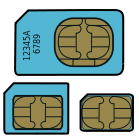

Martin said:
Just found out, that to phone a number in madeira, you now need to dial 00 351 291 then the local number. There is now an entire new sequence of numbers added into the international dialing code, can anyone explain when this was introduced and why, and how many countries are now affected by these changes and what the new numbers are? There doesn’t appear to be any informaiton regarding this online. Before I used to dial 00351+ local number, if I do this now, I get “oops please check your number” Do people outside of the Uk also now have this problem?
Ken replied:
Hi Martin,
Thanks for your comment. I’m not aware of any changes to the international dialling codes.
351 is the international direct dial prefix for Portugal and 291 is the Portguese area code for Madeira and Porto Santo. Therefore:
00 = the international dialling prefix when calling abroad from a UK phone (or you can use the + sign instead on a GSM handset)
351 = the international dialling code for Portugal
291 = the Portugese area code for Madiera
The rest of the phone number should then appear after that.
Hope this helps,
Ken
Dan Mackenzie said:
Have tried several TPO and Asda mobile SIMS for my wife and my unlocked Vodafones, however the signal keeps dropping out. We are in a good city coverage area, have contacted requisite support – “I’ll send you another SIM”, still no joy. Have tried EE Sim and that seems fine – but I’m a light user after Vfm.
Mysteriously, I have had success with my phone, by inserting my old (poss 2G) Asdamobile Sim into new phone. Puzzled, and would welcome thoughts before I plump for …EE? Or a second hand Asda 2G SIM.
Btw interesting site
Kind Regards
DaMn
Johnny Dean said:
Ken,
Not so much a comment (except that I find your site immensely helpful!), more a general question. I have found UMA to be v useful on my existing Blackberry – means I can connect through a Wi-Fi connection wherever a signal is poor or non existent. Am thinking of switching to Giff Gaff and a Motorola Moto G which puts an X against UMA in its specs. Do you think it is possible to get a mobile phone connection through Wi-Fi on this or equivalent handsets? Kind regards, Johnny Dean
Ken replied:
Hi Johnny,
Thanks for your comment! Unfortunately, without support from both your network and your handset, it won’t be possible to get your mobile phone service over a wi-fi internet connection. There are, however, a couple of similar alternatives currently available.
On Vodafone, you can buy a Sure Signal box (it’s a £100 accessory which forms a 3G internet connection from your home broadband internet). For O2 and Three, you can use special applications provided by the network (TU Go for O2 and inTouch for Three). With TU Go and inTouch, you’ll need to use special applications to make and receive phone calls and texts (you can’t use the normal interface on your phone).
Only UMA & wi-fi calling will allow you to do things seamlessly like you’re currently doing on Orange (EE are due to launch this service later in the year).
Unfortunately, giffgaff doesn’t yet offer any of the solutions so you’ll need to choose a larger network for wi-fi calling functionality.
Hope this helps,
Ken