Digital Voice is BT’s next-generation home phone service. It gives you better quality phone calls and features like advanced spam call blocking.
 In the UK, BT is currently in the process of rolling out Digital Voice. This is their next-generation home phone service with HD-quality calls and with improved features such as advanced spam call blocking, voicemail and 3-way phone calls.
In the UK, BT is currently in the process of rolling out Digital Voice. This is their next-generation home phone service with HD-quality calls and with improved features such as advanced spam call blocking, voicemail and 3-way phone calls.
At present, Digital Voice is available to BT full fibre customers who take their home phone service together with full fibre broadband. It will be rolled out to all BT customers by the end of 2025, as part of an industry-wide change that’ll see the old analogue phone network switched off.
In this article, we’ll look at BT’s Digital Voice service and how it compares to a traditional analogue phone line. We’ll also look at the Digital Voice phones that are available from BT, including the Essential Digital Home Phone and the Advanced Digital Home Phone with Alexa built-in. Finally, we’ll look at the best BT Broadband deals, with a Digital Voice service if it’s available at your address.
Contents
What is BT Digital Voice?
 In the UK, BT is currently in the process of upgrading their landline phone network to utilise Digital Voice technology for calling. This is ahead of an industry-wide change that’ll see the old analogue phone network being switched off in 2025.
In the UK, BT is currently in the process of upgrading their landline phone network to utilise Digital Voice technology for calling. This is ahead of an industry-wide change that’ll see the old analogue phone network being switched off in 2025.
There are four major benefits when upgrading to Digital Voice technology:
- You can get HD-quality phone calls. If you’re using a compatible phone, you can get ‘crystal clear’ HD quality phone calls. Digital Voice technology carries a wider range of audio frequencies so you’ll get more natural sounding audio with less background noise when you’re talking on the phone.
- Free Digital Voice calling features. You’ll get lots of advanced Digital Voice calling features at no extra cost. This includes voicemail, call protect, caller display, call divert, call waiting and 3-way calling. You can also choose to permanently withhold your number and make multiple phone calls at the same time on a Digital Home phone.
- Digital Voice works with full fibre (FTTP) technology. It isn’t possible to use an analogue phone line on the latest full fibre (FTTP) connections. This is because the analogue phone network relies on old copper wires which were never really designed for the ultrafast broadband services of today. With full fibre, you can benefit from faster download speeds and a more reliable broadband service alongside Digital Voice.
- Digital Voice works with your existing phone, or you can get a new Digital Home Phone. You can use your existing phone by plugging it in to your Smart Hub 2 router or in to a Digital Voice Adapter. Alternatively, you can get a new Digital Home Phone such as the Advanced handset with Alexa built-in.
Behind the scenes, Digital Voice makes use of voice-over-IP technology (also known as VoIP technology). This means your BT fibre broadband connection is used in the background to carry your phone calls.
Getting Digital Voice
If you’re new to BT, you might be offered the Digital Voice service when you sign up for your deal online. You’ll be shown the following message at the checkout if Digital Voice is available at your address:
You’re getting Digital Voice, our next generation home phone service giving you better quality calls.
You’ll also be able to choose between 1 x Advanced Digital Phone with Alexa built-in or 2 x Essential Digital Phones at no extra cost.
If you’re an existing BT customer, you’ll be offered a free upgrade to Digital Voice over the next few years. Once you’ve been invited to the service, you can follow BT’s guide on moving to Digital Voice.
Before you move to the Digital Voice service, it’s worth being aware of two things:
- You won’t be able to use Digital Voice if there’s a power cut. If there’s a power cut, you won’t be able to use Digital Voice. For this reason, you should have an alternative way to make emergency phone calls (e.g. using a mobile phone). If you don’t have another way to make emergency calls, you should get in touch with BT as it might be possible to get a Battery Backup Unit (BBU). This can keep the service online for a short amount of time if your power goes down.
- Some older telecare systems and monitored burglar alarms may not be compatible. If you have a special service device, you’ll need to check with your provider to see if it’s compatible with Digital Voice. There’s also a list of compatible services on the BT website.
Digital Voice Phones

When you sign up to BT’s Digital Voice service, you’ll be able to choose from the following handset options at no extra cost:
- 1x Advanced Digital Home Phone with Alexa built-in
- 2x Essential Digital Home Phone
- Keep your existing phone
In the following section, we’ll look at each of these handset options in more detail. Alternatively, you can compare the two Digital Home Phones at-a-glance in the table below:
| Advanced Digital Phone with Alexa | Essential Digital Phone | |
|---|---|---|
 |
 |
|
| Handsets Provided: | 1 handset provided on all plans | 2 handsets provided on all plans |
| Display: | 2.0-inch colour display | 1.8-inch black and white display |
| Alexa Button: | ✔ Yes | ✘ No |
| Handset Features | ||
| HD Calling: | ✔ Yes | ✔ Yes |
| Phone Book: | ✔ Yes, up to 500 saved numbers | ✔ Yes, up to 500 saved numbers |
| Hands-Free Calling: | ✔ Yes | ✔ Yes |
| Caller Display: | ✔ Yes | ✔ Yes |
| Call Waiting Indicator: | ✔ Yes | ✔ Yes |
| Voicemail Button: | ✔ Yes | ✔ Yes |
| One-Touch Calling: | ✔ Yes, using Alexa button | ✘ No |
| Accessibility Options: | ✔ Yes, includes: Ringer Volume Boost Large Text |
✘ No |
| Other: | Control smart home devices Check news & weather Stream music (using Alexa) |
– |
| Handset Connectivity | ||
| Cordless: | Yes (uses DECT) | Yes (uses DECT) |
| Wireless Range: | Up to 50m indoors Up to 300m outdoors |
Up to 50m indoors Up to 300m outdoors |
| Requires Smart Hub 2: | Yes | Yes |
| Other | ||
| Battery Life: | Up to 12h talktime Up to 180h standby |
Up to 12h talktime Up to 240h standby |
| Handset Dimensions: | 19.1 x 5.1 x 3.9 cm | 19.1 x 5.1 x 3.8 cm |
| Charger Dimensions: | 2.7 x 7.3 x 7.2 cm | 4.2 x 8.0 x 7.6cm |
| Weight: | 151g handset, 67g charger | 151g handset, 67g charger |
| More Information: | BT Advanced Digital Phone Webpage | BT Essential Digital Phone Webpage |
BT recommends that you stick to one type of phone instead of mixing the two different types of phone.
Advanced Digital Home Phone with Alexa
 The Advanced Digital Home Phone with Alexa built-in is BT’s latest and most advanced Digital Home Phone. It has full support for the Digital Voice service, including HD-quality calls and all of the Digital Voice features. On top of that, you’ll get a colour display and a one-touch button for Alexa, allowing for things like one-touch dialling and controlling your other smart home devices.
The Advanced Digital Home Phone with Alexa built-in is BT’s latest and most advanced Digital Home Phone. It has full support for the Digital Voice service, including HD-quality calls and all of the Digital Voice features. On top of that, you’ll get a colour display and a one-touch button for Alexa, allowing for things like one-touch dialling and controlling your other smart home devices.
The Advanced Digital Home Phone also has a wider range of accessibility options such as Ringer Volume Boost and Large Text.
The Advanced Digital Home Phone with Alexa built-in is a cordless device so it connects wirelessly to your Smart Hub 2 router. Because of this, you can use it pretty much anywhere in your home. According to BT, the phone has a 50m range indoors and a 300m range outdoors.
If you choose the Advanced Digital Home Phone with Alexa built-in, you’ll get one handset provided. If you want another, you can buy one for £44.98 at the BT Shop.
Essential Digital Home Phone
 If you choose BT’s Essential Digital Home Phone, you’ll still get full support for the Digital Voice service. This includes HD-quality calls and all of the Digital Voice features. However, compared to the Advanced Home Phone, you’ll get a slightly smaller screen that’s in black-and-white rather than full colour. You also won’t get the Alexa button which is only found on the Advanced Home Phone.
If you choose BT’s Essential Digital Home Phone, you’ll still get full support for the Digital Voice service. This includes HD-quality calls and all of the Digital Voice features. However, compared to the Advanced Home Phone, you’ll get a slightly smaller screen that’s in black-and-white rather than full colour. You also won’t get the Alexa button which is only found on the Advanced Home Phone.
The main advantage to choosing the Essential Digital Home Phone is the fact you’ll get 2 phones provided at no extra cost. As they’re cordless, you can use them both pretty much anywhere in your home (with a range of 50m indoors and 300m outdoors). If you need additional handsets, they’re available for £29.98 at the BT Shop. In total, you can have up to five handsets at one time.
Keep Your Existing Phone
 If you like, you can also use your existing phone with BT’s Digital Voice service. However, you may not get the benefits of HD-quality calls unless your phone is already compatible with the HD Voice feature.
If you like, you can also use your existing phone with BT’s Digital Voice service. However, you may not get the benefits of HD-quality calls unless your phone is already compatible with the HD Voice feature.
The easiest way to use your existing home phone with Digital Voice is to simply plug it in to the back of your BT Smart Hub 2 router (either the phone itself, or the hub if you have a cordless device).
If you want your phone in a different place to your Smart Hub 2 router, this is possible with a Digital Voice adapter. You’ll need one Digital Voice adapter for a cordless system, or one adapter per corded phone if you’re using a corded system.
BT Broadband & Digital Voice Deals
 At present, BT offers a choice of fibre broadband deals from £24.99 per month:
At present, BT offers a choice of fibre broadband deals from £24.99 per month:
| Service | Download Speed | Monthly Cost (will rise each April by £4) |
|
|---|---|---|---|
 Fibre Essential | 36Mbps average download | £24.99 per month No upfront fee 24 month contract | See deal |
 Fibre 1 | 50Mbps average download | £25.99 per month No upfront fee 24 month contract | See deal |
 Fibre 2 | 75Mbps average download | £25.99 per month No upfront fee £60 reward card 24 month contract | See deal |
 Full Fibre 150 | 150Mbps average download | £27.99 per month No upfront fee £80 reward card 24 month contract | See deal |
 Full Fibre 300 | 300Mbps average download | £30.99 per month No upfront fee £85 reward card 24 month contract | See deal |
 Full Fibre 500 | 500Mbps average download | £30.99 per month No upfront fee £90 reward card 24 month contract | See deal |
 Full Fibre 900 | 900Mbps average download | £34.99 per month No upfront fee £160 reward card 24 month contract | See deal |
Once you’ve chosen your plan, you can choose the “Broadband & phone” option. If it’s available at your address, you’ll get your home phone service on Digital Voice. Otherwise, you’ll get a traditional phone line to begin with and you’ll be invited to Digital Voice over the next few years.
It costs £5 per month extra for a home phone service with Pay As You Go calls. Alternatively, it’s a £8 per month for a home phone service with 700 monthly minutes, or £18 per month for a home phone service with unlimited minutes included.
See all BT Broadband & Phone Deals →
Switching to BT
 If you’re switching from another home phone or broadband provider, it’s easy switching your service over to BT. You can also keep your current phone number when you move to BT’s Digital Voice service.
If you’re switching from another home phone or broadband provider, it’s easy switching your service over to BT. You can also keep your current phone number when you move to BT’s Digital Voice service.
Start by ordering your new broadband and home phone service from BT’s website. You’ll be given the option to keep your current phone number when you order. It normally takes up to two weeks to switch your service to BT.
Whilst you’re waiting for your new BT Broadband service to go live, you’ll continue getting broadband from your old provider. In the meantime, BT will send you a new Smart Hub 2 router, along with any Digital Phones you’ve ordered. On the switchover date, you can then plug in your new Smart Hub 2 router and set up your Digital Voice phones.
In most cases, it won’t be necessary for you to separately cancel your old broadband service. This is because BT will normally do it for you automatically. The exception to this if you’re a Virgin Media customer, or a customer of another provider that doesn’t use the Openreach network. If this is the case, you’ll need to contact your old provider to cancel the old service for when BT Broadband goes live.
For step-by-step instructions on how to switch to BT Broadband, please select your current provider from the dropdown menu below:
Switch to BT Broadband
Your step-by-step guide to switching
You can also read our in-depth guide to switching home broadband providers.
Frequently Asked Questions
| What is BT Digital Voice? | Digital Voice is BT’s next-generation home phone service. It uses your BT Broadband connection to carry the phone call. This gives you benefits such as HD-quality calling, along with extra features such as voicemail, call waiting and call divert. Digital Voice is also compatible with the latest full fibre (FTTP) broadband connections. |
|---|---|
| What is the BT Advanced Digital Phone? | The Advanced Digital Home Phone is BT’s latest and most advanced Digital Voice phone. It has a 2.0-inch colour display, along with an Alexa button for one touch dialling and more. You can choose to get one Advanced Digital Home Phone at no extra cost when you sign up to the Digital Voice service. |
| What is the BT Essential Digital Phone? | The Essential Digital Home Phone is a more basic Digital Voice handset. It still supports HD phone calls and all of the Digital Voice features. However, you’ll get a slightly smaller 1.8-inch display (black-and-white) and there’s no Alexa button included. You can choose to get two Essential Digital Home Phones at no extra cost with the Digital Voice service. |
| How much does BT Digital Voice cost? | BT currently offers a range of fibre broadband deals from £24.99 per month. You can add a home phone service from £5 per month extra, depending on the plan you choose. You’ll either be offered a Digital Voice service or a traditional phone line, depending on what is available in your area. |
More Information
For more information about Digital Voice, please see BT’s official website.



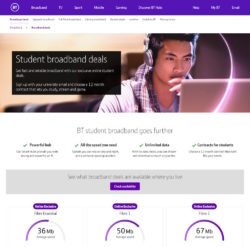




Alan Taylor said:
Having bought about 7 of the BT digital voice phones I can say without fear of honest contridiction that they are rubbish! They last, in one case as little as 9 months, one for the bin, then next one failed after a 1 year, another for the bin. Now another one has decided it will no longer ring so that one will be going as well just as soon as I source someone else’s non BT phones. It will also lose BT £100 plus a month as I’m out of contrant and after 40 years have finally had enough of BT. My advice, avoid BT’s own phones as you would and STD.
Ian Brown said:
Free digital phones from BT not possible anymore.
You have to buy your own from the EE website.
However still quite cheap/ discounted at about £25 each.
Main issue with FFTH is that the OTp has to be on an outside wall, so the router may well have to be the corner of your front room , rather than more central. So the router has to be there ( not ideal for Wi-Fi) and the phone if you use an existing phone. ( hence why I have bought new digital phone )
Ace said:
Hi Ken, switching off phone lines would never have happened during the Thatcher years because broadband was only available on compatible phone lines then. We’ve still got the same lines, we don’t all have broadband.
My mother is 81. She doesn’t leave things plugged in to the mains electric permanently. Even the telly and video recorder is switched off every night. The electric socket is nowhere near the BT socket. Most people’s phones are in hallways. They don’t have electric sockets nearby.
Does the actual Digital Voice phone also need to be plugged n to the mains, as well as the router? If so that’s 2 sockets, which are normally used for the telly and video.
The DV phone has to be stretched across the room from the mains socket, to which it is attached, to the BT socket and router on the other side of the room. That’s ridiculous. Does that mean many houses will have to be rewired by the electrical companies to add electric sockets near the BT sockets? That’s madness! Has anyone even thought about all this.
Not everyone has a broadband connection through their phone line – they won’t – they haven’t signed up to BT Broadband. How is it going to work? We don’t have a broadband connection. The whole thing is madness. Not all phones lines work with broadband. Lots of phone lines would need to be changed. This wouldn’t have happened in the Thatcher years.
Anthony replied:
I have seen Wi-Fi adaptors that plug into main with a telephone socket on top, so you can have phone plugged in wherever you want. BT do one but I expect others will too
Philip said:
I’m very worried about the phone line switch off in 2025 because my phone line doesn’t work with broadband. It is aluminium, rather than copper, it is underground under fields and doesn’t get a broadband connection whatsoever.
So my question is: when phone lines are switched off what will happen to my phone line which doesn’t work with broadband? Will Openreach give my a new digital line or a complementary fibre optic line to the house? Apparently I am in the 3% of BT customers who have a landline but no broadband connection. I don’t want telephone lines switched off. Do I have any rights?
Kevin said:
phoned Bt for free digital voice adapter and set it up, phone works but No caller display now.
I have phoned BT loads of times but no one seems to be able to resolve my problem.
Display just says External Call and everything was working before transferring to digital voice.
Gol said:
“BT recommends that you stick to one type of phone instead of mixing the two different types of phone”
I’m looking for a source for this statement. Does BT say why? Where do they say it?
Chris Wharrier said:
I have BT full fibre, but I don’t use the BT hub and tbh won’t be reconnecting it, so unless BT can offer something better than needing a hub just to have a phone. I’ll be looking for a better BB service and going with a voip service.
kevin Tilford said:
Hi
I have fibre provided by Zen with Digital Voice enabled. I have replaced the Fritzbox router provided by Zen with an Asus router/mesh system – WIFI working fine. Do you know if I can pair a BT digital phone with the Asus router?
THanks in advance
Kevin
Chris Naylor said:
V clear thanks.
Not sure why there’s a power outage problem. I guess cos copper had its own inherent DC supply? So kept working thru outages. But surely that prob applies to new fibre connections anyway?
I see industry response is to ensure a 1 hour power back up where needed, which seems pretty hopeless. What if outage starts at night (eg power lines blown down) and partner gets ill in morning?!
Lastly, presume this doesn’t matter to me as I’m in a not spot – no mobile, no land line – anyway.
Ken replied:
Hi Chris,
That’s right – copper connections (including fibre-to-the-cabinet connections where the final mile is delivered over copper) have a little bit of power delivered over them. That means you’re able to use them without having a mains electricity connection (basic telephones only – anything cordless, with a digital display, etc is likely to require lots more power). With full fibre (FTTP), there’s no power delivered over the fibre connection so you’ll need to use your own mains electricity connection. In fact, this is one reason that full fibre is a lot better for the environment (I’ve heard estimates that something like 0.7% of the UK’s electricity consumption is used maintaining the copper phone network).
Hope this helps,
Ken
Ken
Su said:
One thing I don’t like with the digital voice phones, both styles, is the loud speaker button is on the green answer button. It’s frequently turned on if you accidentally press twice & this seems sensitive to this. Perhaps if you’re a bit heavy with the touch etc. I’d rather a separate button for loud speaker.
Jack said:
I’m with Plusnet, not sure if I’ll live long enough to see them change to digital voice but I suppose I could swap to BT if this means I would get DV sooner. My main reason for wanting DV is to improve qualty of speech over the phone, I’m 85 and somewhat deaf. I should like to know if these ‘Crystal Clear’ phone calls require whoever calls me to have upgraded to DV as well? I suppose this might depend on where, in the phone system, the analogue speech is transferred to a digital signal? Does it work both ways? I often find that making a call results in me trying to understand a recorded message telling me to press various buttons. I usually end up pressing buttons randomly until I get to a human voice which might be understandable.
Roland Butler said:
Please can anyone point me to any papers that explain the difference between BT Digital Voice (which I have at home) and BT Cloud Voice which has just been installed in our church hall? They both use a Smart Hub 2 and are connected to the same cabinet in the street. The “Digital Voice” seems to be better suited to the needs of our church hall as it would allow us to reconnect the security system’s autodialler using a digital voice adapter.
Ken replied:
Hi Roland,
I believe the key difference is that Digital Voice is offered to BT consumer customers, whereas Cloud Voice is offered on BT Business. Fundamentally, both of them are voice-over-IP services, though there are some additional features on Cloud Voice (e.g. the ability to receive phone calls on the go through an app). I’d recommend talking to BT Business about your security system requirements to see if it’s possible to use this with Cloud Voice. Alternatively, it might be that the security system needs upgrading to an IP-native solution.
Ken
matt replied:
in addition to ken reply a key difference is the fact that with the bt broadband soloution. you don;t need to double nat you can use your much more powerful wifi and networking equipment. Bt broadbrand for does not allow bridge mode on their smart home hub 2 which makes you a the mercy of whatever discounted router they can buy in bulk for you. while for bt business smart hub2 is able to be in bridge mode. and you can usein your networking equipment and also be able to use the base and make phone calls
Veer said:
Hi,
I currently have the BT8500 handset, 2 of them. I am about to transfer my landline to a SIP provider. Thus, I can either use an ATA adapter such as the Grandstream HT-812 and reuse my existing BT8500 handsets. Or, my other option is to purchase a new DECT phone such as the Yealink W56H.
Do you know if the call call quality of the VOIP/Digital Voice service will be as crisp/clear on an old analogue DECT phone like my BT8500 as it would be on a pure VOIP/SIP handset like the Yealink W56H?
Thank you
Chris replied:
I plugged my BT4600 cordless base into the Smart Hub 2’s phone socket (no broadband filter needed) and the voice quality is better than the BT Essential Digital handsets. I can use the additional BT4600 cordless handsets synced as before to the base station. I like being able to lock the keypad as I usually take a handset with me when out in the garden – the BT4600 has a keypad lock, the Essential handset doesn’t. I’m still unsure whether the Essential handsets are DECT, VOIP or something inbetween. Some people find the digital handets clear but I wasn’t impressed so it must depend on the user’s hearing.
If you have extension sockets around the house, another connection method is to use a double ended BT Plug 431A cable to connect the Smart Hub phone socket to an extension socket. It’s a gpood idea to make sure any external connection has been removed. That way you can plug phones into the extension sockets.
BT have Digital Voice Adapters which provide a telephone socket and wotk with BT Hubs.
Chris said:
I recently changed from a copper routed broadband and landline (both BT supplied) to a BT Full Fibre broadband with digital voice (and 2 Essential handsets). I only received the order confirmation the day before the installation date and there were other issues too. I’m still trying to sort out the admin errors as the sales advisor decided to change my landline number (held for over 40 years) without telling me and didn’t do anything about ceasing my old broadband or landline, leaving me liable for two unneccesary bills. I stressed all along that I wanted to keep the old number and even asked the installer if that had been arranged – I was told “if that’s what you ordered it should have been done”.. The actual installation went OK and the WiFi speed is up to spec with good coverage. I only found out about the number change when I made a call and was asked why my CLI was different. I was a bit surprised to find that I couldn’t separate the WiFi bands and that the Smart Hub 2 is pretty basic in user changeable features. The Essential Handsets are not too good, callers sound as if they’re speaking in a drain so I’ve have reverted to my old cordless handsets which work fine. I’m still waiting to find out whether I can get my old phone number back but several people in BT have had to get involved and they seem to be doing their best to sort out the mistakes made by the original advisor. However they can’t guarantee anything so I could still have to tell a lot of people that my number has changed.
Robert Hothersall replied:
Both my friend and myself moved to BT 18 months ago as full fibre moved into our area. At that time we were both with Plusnet, who could not offer full fibre. I chose to stay on copper, but he took the digital route. They also gave hime a new number and gave every reason under the sun to say why they could not get back his old number. It took him 2 months to get his old number back. I wish you the best of luck, as it will be a big fight to get your number back. Now that Plusnet can do full fibre, we will be going back to them at the end of contract.
Raymond Dempster said:
With Digital voice, using the broadband instead, of PSTN. (a) Will a fibre be installed as FTTP, or will the last few hundered meters between street cabinet and premises still be over copper. ? (b) If a fibre has to be installed, in the home, can it be arranged to be installed under floor. (c) Again if fibre has to be installed can the Origional Telephone Point of entry, location be moved to elsewhere in the house.
Ken replied:
Hi Raymond,
Thanks for your comment.
(a) Moving over to Digital Voice doesn’t necessarily mean you’ll be getting an upgrade to FTTP. It’s true that FTTP only works with Digital Voice. However, they’re also transitioning FTTC (with a copper last mile between the cabinet and your home) to Digital Voice.
(b) For FTTP, I believe they’ll simply install it to an entry point in your home (most likely where your telephone line currently enters the home). I don’t believe it’s possible to request for the entry point to be changed on a standard installation – though it might be possible with additional fees (it’s worth checking with your ISP to see if they’re able to arrange this for you).
Hope this helps,
Ken
Jacqueline Rogers said:
had digital voice since December. i would rather not have it but i suspect its a must. i have had a fault on my telephone for five days, no dial tone so not able to phone out or receive calls. the fault has been referred to a technical dept which has a backlog so not getting done anytime soon.
Mike Udder said:
Now able to get full fibre. Got a good deal on 900 halo from the BT sales people. Allowed to retain PSTN normal phone line ( as backup if internet / broadband / power outages ) and very recent new DECT fancy phones! Told we would be ok as only 50% change to Data Voice by 2025, but would happen sometime.
Got confirmation e-mail later, and txt, both said upgrade to data voice! Phoned BT, lady said NO OPTION for retain copper / PSTN phone system, even tho copper wire NOT being removed. She also said my BT base station /3 handsets would plug into the hub but only base station one would work. Wrong methinks as the current paired phones off this base station would still work on the basestation, even if base station now goes via Hub 2.
What if I don’t want to use hub 2? Have new fantastic AX router here giving great speeds across house which BT hub doesn’t ( hence the 3 extra wifi discs! ) – how do I get telephony?
Getting the advanced Alexa enabled handset – wouldn’t give me a wall adaptor too – so we’ll see… when they fit ONT in 5 weeks!
Dominic Savage said:
Just been advised that am moving to DV. I have a ring booster device plugged into line at present. Will this still work if I plug it into the Smart Hub 2?
Anthony Earl said:
Is the new system merely another mobile network?
Ken replied:
Hi Antony,
Thanks for your comment. It isn’t a mobile network as the phone call is being carried over your fibre broadband connection. However, if you are using the cordless phone, the communication between your phone and the Smart Hub router will use wireless DECT technology.
Hope this helps,
Ken
Gaynor tunnicliffe said:
Can I use my free dv along side my plugged in home phone?
Rob Dracup said:
I have just got BT’s DV service with one advanced handset. I have an extensive list of contacts on my PC, iPhone and iPad. I also have them on existing DECT analogue – Siemans Gigaset handsets. I cannot find a way to do a transfer from any existing device to the new handset. Any ideas other than re typing – the dark ages method.
L Powell said:
I have recently changed to Bt fibre broadband, complete with a digital voice phone, including Alexa. My contract includes 700 minutes per month phone usage, which Is sufficient for me. However, despite repeated attempts within MyBt, I cannot check current phone usage, being confronted with a message claiming a BT problem a s the cause. The same goes for bill checking. There is no way I can find either to understand the problem or to speak to a human. What is wrong?
Mick Stevens said:
Hello,
I have been invited to switch to BT DV. I would like to know, using the 2 free DV phones offered by BT, whether at least one of the phones must be plugged into the router or do they work via the wi-fi ? I’m asking because the position of my 2 current Panasonic landline phones are both away from the position of the router.
Ken replied:
Hi Mick,
Thanks for your comment. The two DV phones use DECT wireless technology (it’s similar to Wi-Fi but is dedicated for calling). You can therefore use them both away from the router.
Hope this helps,
Ken
Robert said:
Seems to me BT once again are trying to rip off customers. Assuming Open Reach remain an ‘independent entity’ customers should switch providers and get better landline/broadband deals. Or do what we did.
We have a mobile router with a phone port. We have a THREE totally unlimited sim ( calls, data & wifi) which now is £10 for 6 months then £20 for a 2 year contract. That’s all you pay. We use a BT Dec phone with answerphone.
BT need to be shown customers will not be bullied. Government should stop this.
Rob said:
The handsets give truly terrible, harsh call quality, exaggerating the background noise and interjecting periodic beeps. Currently looking for an alternative that is compatible, as these are barely useable.
Peter Seaman replied:
I agree with this comment about the quality of the call. There is too much sibilance and not enough base. The line is often noisy.
desmond burton said:
WHAT BT HASN’T TOLD YOU! Some time ago we had a fibre optic cable installed free of charge by BT, providing a faster and more reliable broadband connection than through the old landline. Not long afterwards, BT announced that we would be switching to Digital Voice (no choice in the matter, but unannounced before!), whereby all our landline calls would be routed through the fibre optic, too, thus rendering the old phone line obsolete. We wanted to keep our existing handsets in their original fixed positions throughout the house. No problem to set it all up, BUT the negative outcomes for us are:
(1) Apart from the handset nearest the router, the reception on phones in other parts of the house is worse than before – each has to have an adapter connected to it, and therefore has to be near a mains socket. The adapters do not speak to each other but only to the main hub, and we have had to move phones to other places and even other rooms in order to get any connection at all.
(2) To dial local numbers, we now have to enter the local area code as well as the number – OK, a minor inconvenience, but annoying nevertheless.
(3) If I answer the phone in my office and the call is for someone else in the house, I can no longer shout or go to ask them to pick up their handset, because the dialling tone just continues to all other handsets even when my phone is off the hook. I either have to ask the caller to dial again and then put down my handset first, or I have to get the intended recipient to come through to my office to take the call. Not very convenient!
(4) Most serious of all, if there is a power cut, neither the phone nor the internet will work as both rely on the router. This leaves no way of calling for help in an emergency – except, of course with a mobile (battery already charged up), which many thousands, even millions, of people, still do not use or cannot get a signal for, particularly the elderly and those in remote areas, How does that satisfy safety considerations, I wonder?
(5) One other outcome SHOULD BE lower call charges, particularly with regard to ‘line rentals’ because there are now fewer phone lines for Open Reach to service. I will leave you to conclude the actual outcome of that!
Perhaps BT or someone else would like to comment and make suggestions. Many thanks!
Charlie replied:
Useful comments; thanks. I am also annoyed that BT insist that we now have to use their Smart Hub 2 router and will not allow us to use our own router which I much prefer. My only options seem to be:
1. To reconfigure my existing router as just an access point connected to the additional SH2 router
or
2. Give up on a landline and just use our mobiles or skype-type services for voice.
I have never liked relying on IP telephony because of the issues you have with sound quality and loss of service in case of a power cut. The only way to manage the latter issue is to buy an expensive uninterruptible power supply (UPS) which gives a battery backup service.
Phil Boggis replied:
I agree! As an ex BT employee I am embarrassed at the way BT treat the general public these days. There are so many types of contracts and add on’s to confuse the elderly and even I find it hard to keep up with things – and I regard myself as a technical person! Let it be said here once and for all, that Voice Over the Internet Protocol (VoIP), in my view is a downgrade as far as quality is concerned never mind all the other plethora of issues involved. Now let’s get technical. Exchanges in the UK send out a ‘battery’ voltage of -50 volts nominal, to each landline phone connected to the exchange via a copper wire. This is all that is required to operate the ringing circuit of old traditional phones. The pair, as it is known, also sends the audio signal to the exchange via analogue technology. On a traditional copper wire system you can hold the line open by keeping the handset lifted ‘off the hook’ once connection has been made and any other phone connected across the line is held open also. If the batteries in your home phone DECT system fail then the call drops out but not if you have a good old-fashion phone also connected across the line with the handset ‘off the hook’. Just go to that phone and carry on your conversation! – Even if the power fails. This cannot happen on a digital voice system because it uses non electrical signals (only light modulated signals via fibre optic, glass cables).
Because of this, your ringer extender plugged into your phone socket won’t work on a digital system. Uninterruptible power supplies are the answer recommended by Ofcom to maintain emergency call availability for at least 1 hour for digital voice systems.
Jayanti Gupta said:
What happens to my house alarm when I switch over to digital voice service? At the moment the house alarm is connected to my phone line
David Griffith-Jones said:
I have received and set up my Smart 2 Hub in preparation of the switch to the Digital Voice service in due course. I have also received 3 phone adaptors (I have 3 handsets in my home.) I would prefer to have the digital voice handsets but when I type in my phone number to ask for them, I receive a message saying my phone number is not eligible. What is the position?
Condor Man said:
Hi, I’m getting switched over to Digital by BT on 8 November. I rang BT and was advised to go for the Essential 2 x handset pack from their free offer as Ken has listed above: https://kenstechtips.com/redir/?go=https%3A%2F%2Fwww.bt.com%2Fhelp%2Fuser-guides%2Fphones%2Fdigital-voice%2Fessential-digital-home-phone&ref=btdigitalvoice.
However, when I went on the web page, a voucher code automatically popped up, and clicking through I found the Essential phones weren’t available!? I rang BT and they ordered me the Essential phones, as well sending me an adapter for my alarm system, which apparently I can plug my phone connector coming from the alarm system into-and it should work? I know last time I had a BT Openreach engineer out, he said all my phone extensions wiring had been disconnected by a previous BT Openreach engineer, but advised If I wanted to get the alarm one working BT should be able to re-connect it-so I will have to do an alarm test to find out if it works or not-after plugging in the adapter they said they’ll send me. Really hoping that the new digital phone service will mean my broadband will not cut out on receiving incoming landline calls via the new service-has been a real problem whilst WFH in lockdown! Last BT Openreach engineer said my extension wiring was picking up all manner of dust dirt damp etc, and previous engineer did find mould and rust which he showed me in one of the extension sockets-so may be right-and hopefully will solve that issue! However, based upon where our BT Hub 2 is, means bye-bye to our old big button analogue phone-currently used from only extension socket in operation. Also hoping person who’d relied on that analogue phone can get their hearing aid clinic to programme one of upto 4 programmable slots on his hearing aid to work better with the cordless BT Digital (sorry still DECT, but connected to broadband!) phones-as apparently the line will be far clearer? But from what I read on this thread, with BT, what they say and what they can do, is an entirely a different matter!:) Be interested to know, how once I’ve set up new Essential handsets, I can connect an old cordless handset (Panasonic brand)-on its last legs, but still works just about-so maybe BT are my saviours!? After all-offering new equipment.
Ronald Smith said:
Do you realise you lose 999 emergency calls if there is a power cut or broadband fails,if like me you live in a country area with bad mobile phone coverage and fairly often power cuts you will be left with no means of calling emergency services,BT is leaving people in an EXTREMELY DANGEROUS situation,I have contacted my MP hoping something can be done about it.
Roger Taft replied:
Read the invite letter as it advises that they supply free battery back for houses in areas prone to power cuts.
Phyllis said:
Hi,I have a halo hub,but can’t find the green port to plug my landline into it.There are other ports ,do I plug it into one of those?I am desperate&no nothing about technology,living alone it is worrying,I depend on the second phone by my bed in case I need to get in touch with doctor etc.Any help would be appreciated.
Can’t ring BY with no phone now.
Ian replied:
Phyllis, take a closer look at the back of your Halo, there is a very flat piece of sticker tape over the green port.
Phyllis Burton replied:
Thanks Ian for replying to my query,I had another look for the green port,and hey bingo I found it and am up and running now! It’s a pitty BT don’t draw ones attention to this little black sticker.
Thanks again for your help very appreciated.
Dave Jones said:
I have just received my free phone. I actually received 2 essential phones. I did not have a choice. How do I get an advanced phone – the voicemail function is needed.
Why wasn’t I offered a choice.
Andrew Baker said:
IS BT the only company offering digital voice calls or are other ISPs offering this service too?
Ken replied:
Hi Andy,
Thanks for your comment. Sky has an Internet Calls service, which is very similar to what BT offers with their Digital Voice service. With regards to other ISPs, I’m not currently sure on the latest status.
Ken
Tony said:
I can connect my phone to the hub but then I have WiFi extenders around the house. How can I connect the phone to the WiFi extenders so I can use the phone all around the house rather than just near the hub.
Rich Walton replied:
Tony
BT offer an adapter free that you can plug in anywhere around the house. It works by pairing to the smart hub. You then plug the phone into the adapter
Susan Bazire said:
Apparently I am going to DV soon. I have whole home and BT mobile. I called BT because I can only use my mobile over the Wi-fi as no reception even though I am in a city. My current landline is a tone one as it is in keeping with age of house. But not working already.
After 2 power cuts this year alone they tell me I have to spend £90 to have a battery pack to allow me to report a power cut and that is if realise power gone before battery dies. I am on priority at UK power as I have medical equipment. But not a priority at BT. Surely if you have whole home they should be picking up that broadband has gone down and auto reporting power outage.
They didn’t seem to understand that they just need to give me mobile that works as landline is useless for me. They take enough money off me.
If they can’t get this to work in a city for a fully BT customer what will service be like in a rural setting?
Marcus Sulivan replied:
OFCOM has stipulated that all providers (including BT) have to provide the means to make emergency calls in the event of a powercut. The guidance is there has to be a means of making emergency calls for periods up to one hour minimum and more if you are frequently subject to longer duration powercuts. However it seems the powercut itself is not considered an emergency, only calls to Coastguard, Fire, Ambulance and Police!
I’m very much in the same boat as you as I have Fibre To The Premises (FTTP) and a copper landline and they are switching me to the Digital Voice service in 3 days. BT has credited me with £85 so I can order a Battery Backup Unit (BBU). The problem is they only have a BBU for Non FTTP use in stock. I’m assuming that this is designed for users who only need to backup the BT router, whereas FTTP customers need to backup both the BT router and the Optical Network Termination unit (ONT).
You need to submit a formal complaint to BT, which you can do on-line and if necessary refer them to the 2018 OFCOM guidance:
https://www.ofcom.org.uk/__data/assets/pdf_file/0016/123118/guidance-emergency-access-power-cut.pdf
Bob Freshwater replied:
Complain to your MP. It appears Ofcom rolled over and allowed this to happen.
Philip Richings replied:
I’ve read earlier that any mobile calling 999 will pick up any available mobile network and not just the provider that you are with. I didn’t know this but maybe worth confirming with your mobile provider or doing a bit more research.
Hope this helps.
Ken replied:
Hi Philip,
Thanks for your comment. Yes, 999 should pick up any available mobile network, regardless of whether you’re a subscriber. However, this unfortunately wouldn’t be the case for any other phone number (e.g. for your electricity company, or similar).
Ken
Ian Woods said:
Can two digital voice adaptors be used with a single BTsmart2 hub?
Bob Freshwater replied:
Getting information on the digital service is very difficult.
I am led to believe that the adaptors are DECT based – like a house wireless phone, so in principle you should be able to add up to 8.
You need to confirm this with BT I am afraid.
S Davis said:
BT said I had to move to digital voice, I explained that there is no mobile signal and very regular power cuts. They delayed my order for a month and then said I had to call back a month later to delay again which I did. They said there were no battery back-up packs in stock.
Today they switched me over anyway, regardless of confirming the order was cancelled yesterday. Still no battery back up pack available (which only work for an hour anyway so useless in last week’s 8 hour power cut). How can they plan to cut people off with no stock of backup?
We are now cut off from the emergency services during the next power cut.
Unbelievable shambles!
Max Stewart said:
Some exceedingly useful comments so far in this thread.
I am still trying to reconcile BT’s own announcements.
For Smart Hub2 and digital voice, BT says “You can continue to use your existing phone by plugging it into the phone port on the back of the Hub”
But elsewhere says the phone socket “won’t work with your current PSTN phone service and will be used for future products” (I am assuming now that this means that you cannot connect this to the ‘BT’ socket on an NTE5 faceplate or microfilter, but this would be pointless anyway)
BT also states: “….or you can use one of our adapters, which will let you plug your phone into any standard phone socket” But at the other (NTE5) end, the extension wiring bypasses the hub. So what do the adaptors do? provide ADA and then presumably link to a cloud-based BT VOIP service? Well it might for FTTC but not FTTP because the Openreach ONTs with such extension wiring plugin capability were withdrawn last year.
Finally, whereas the BT Halo 3 disks do extend WiFi moderately well, the phone range is limited by the location of the hub that would normally be next to the NTE5 or ONT. These phones are DECT and BT do not seem to have twigged that a house needing disk extenders might also need DECT range extenders as part of the package (or provide WiFi phones!).
Peter Gray said:
still rejects my ability to qualify for a phone or adapter even though i am paying for the service they have just sent me two phones i got today, discovered advance has more disabled features, went in circles still did not find out is i can mix advance and essential phone ! so i could buy an advance phone and add to property as i need a phone in every room and just purchased recently bt4600 which block spam calls, after all i died in a car accident was getting boring
C J said:
I have been migrated to digital voice but now one of my three phones won’t work even with an adaptor. Can I go back to my old landline? I am particularly worried about not being able to make calls when there is a power cut.
CJ
Douglas Morton said:
Have migrated to Digital Voice and additional wall sockets in house no longer work. According to the on line request for an adaptor for an additional hand set my number does not qualify. Any suggestions?
Hugh Griffiths replied:
Phone BT up on the 0800 number they give and ask for an adapter and/or phone. They sent me both.
Jay Thurstans replied:
I had the same issue with my number not qualifying – so sent a text message to 61998 (the link was on your notice email). You can then request either an adaptor or a phone. I opted for the phone as our hub is nowhere near where our main phone plugs in.
Bob Freshwater replied:
Use your mobile phone and text to the number BT advise. I had the same issue.
If you get an adaptor then in principle you could buy a link cable and connect the adaptor to your existing house wiring, via one of the house sockets. You must ensure that the outside wiring is disconnected from your internal wiring. This can be done by removing the wires on the front plate of the NTE master socket.
Simon Laurence said:
This is the link to get a free handset, very difficult to find…
https://shop.bt.com/other-pages/bt-customer-offers/bt-digital-voice-customer
Simon Laurence said:
Hi,
This is a really useful article and thread, thank you for providing and answering.
I switched over to digital recently (Mid August) and BT now appear not to be offering anything ‘free’ (single phone or adapter) – is this a policy change? I was offered 1 for £24.99 or duel handset for £44.99 with ‘free’ adapt or (or included in the price actually). Not sure if the advanced or essential handset will turn up; only after reading this was I aware there was 2 options, hopefully the former.
I checked my emails from BT, there was no code or mention of new equipment options which seems to be a change?
Something else that might be useful for others. Originally when I switched to full fibre I was offered Digital Voice and was interested except when the salesperson said I would loose my current phone number (she said due to exchange issues and seemed pretty confident) and gain a mobile type number. I turned it down on this basis. 2 months later I was forced (by email) to transition but have kept my local area number? 2 things, first even if you refuse, it’s seems if you get DV with FF to the house quickly, even though the rollout has 4 more years to run (which shouldn’t be compulsory and is not advertised). Second, you should keep your local area number despite what the sales team seem to tell you…
Steve Foster replied:
The free phones are still available as at 9th September. It is the most stunningly difficult task to speak to a human being at BT these days but, when I finally did, a very helpful Scottish gentleman called Richard arranged the new digital phone for me. He admitted that the website is broken – infinite loops and refusing eligibility- so don’t go down that route.
Hat tip to Richard as it is very unusual to find helpful and cheerful person at the end of a call centre phone line these days
Pete Huss replied:
Hi Simon
We ordered Full Fibre internet in October 2020, including digital voice, and were promised our old local area type number (which we have had for years), would be retained. It took BT over 9 months, to July 2021 to actually do this. It now works fine.
After countless emails, calls and texts BT finally managed to “port” our old number from Talk Talk to the Fibre system.
My advice is never give up. They can do it!
Hugh Griffiths said:
I’ve gone over to digital voice with an Advanced Phone with Alexa. Should I now be able to ‘drop in’ on my advanced phone, from my mobile phone when that mobile is on the same Wi-fi as the Advanced Phone. In other words, get the Advanced Phone to announce something, spoken or typed into the mobile. So far, I’ve not had any success.
The linked devices appearing on my mobile list my BT Hub2, and other things, but not the Advanced Phone itself, although it is working and registered, etc.
Is the Advanced BT Phone with Alexa able to announce ‘drop ins’?
Can you help advise me?
P Jones said:
What will happen to your BT landline customers who do not have internet?
Ken replied:
Hi there,
I believe BT will continue to offer “landline only” services through a special 0.5Mbps broadband service. Your landline would still switch to the Digital Voice service and would be carried over the internet, but you shouldn’t be charged any more for it. If you like, you could probably even browse the internet at no extra cost (albeit at a very low speed).
Ken
Bob Freshwater replied:
Ken is right. You will get a broadband box, but I think it will be restricted to telephone service only.
You need to check if it requires a power socket, as I believe it will.
You will also loose your 999 service in the event of a power outage. Evidently we all own mobiles and live in areas with good mobile coverage!
Bob
Bill Litherland said:
These new phones do not have a “beep”function to advise of an answer phone message.
This is a big disadvantage.
Hugh Griffiths replied:
I agree, its a step backwards, having to phone 1572 to find if you’ve got a new message. I may go back to my old answer phone!
John Everybrown said:
How do I put my loudspeaker on
Peter Harris said:
And now my digital voice has stopped working and I’m told there is a fault common to many other customers
Richard Straughan replied:
There was a network fault overnight affecting DV customers but the service was restored (for me) about 11.30am this morning.
Peter Harris said:
Why are BT actually doing this? Ive never heard anybody say that the sound quality on their landline needs to improve. Presumably it is as a platform to sell extra services. Why else would their shareholders support giving away free kit. I have two main problems with it. Firstly , being BT, the roll out is a shambles we were told new kit would be delivered, but when we didnt get it, the call centre said we had to order it. Secondly the environmental impact is appalling. Just think about all those old phones going to landfill.
Simon Peers replied:
The main reason that BT are doing this is there is a planned phase out of the telephone exchanges to move the tech into street cabinets nearer the point of delivery. Ultimately BT want to dispose of all but a small number of “Super Exchanges” so reducing their property portfolio. Also to get faster broadband out to people where previously it has been terribly slow BT have been investing heavily in full fat fibre to premises rather than the cabinet which finally means i will be able to get more than 1.5Mbps via BT!
Interestingly BT still make a lot of money renting out the roofs of many exchanges to O2 for cellular services, so my guess is they will also be migrating this to poles too.
Sadly old phones continually go to landfill as they dont tend to have a long life nowadays, but you can always opt for the digital adaptor and use your own phones, or just plug your exisiting phone into the back of the new router.
Jane replied:
….and how DO I plug my old BT threesome into the back of the router as the ‘plug’ is the wrong shape!! I have the ‘free’ phone from BT so have contact eith the outside world…..but would be good to still be able to use the not so old BT phones I already have! Any pointers welcomed! Jane
PS…..how is it we don’t get a discount as we now have calls via internet?! Only been told we won’t be charged any MORE!! I was hoping for a reduction!! Silly me!!
Ray said:
I’m curious I recently got upgraded to Fibre and subsequently I now have digital voice a short while later. What I’ve not been able to fathom out is what’s now happens to line rental as a lot of noise was made about it being in place to pay for the maintenance of the ‘copper’ network. Now I won’t know until my yearly ‘line rental’ term comes up for renewal in October, but as a halo customer will I still see a charge levied for line rental, now that I’m on Fibre and my copper access is now disabled by BT? I should say I’m not naive enough to believe BT would voluntarily give up a cash cow if they are able to disguise it under a different name!
Simon Peers replied:
I have just ordered Fibre 900 via BT Sales, and they have included the digital voice for a couple of quid a month and this cancels my current £12 per month line rental. I think i would talk to Sales if i was you and see if you can get a deal.
BT are keen to get as many as possible onto the new fibre to the premises as they have obviously invested a lot to roll this out, but it also helps them move faster to the point where they can turn off the PSTN (Public Switched Telephone Network) sooner rather than later (target is 2025). There is a planned progression of exchanges that will not be accepting new installs of PSTN and instead delivering an internet bearer circuit which will include digital voice.
David Hodges said:
I dont use the BT SmartHub, I have the 900m fibre package and use an ASUS zenwifi mesh system with one of the APs as the router. Much quicker than BT and the only way to get near full speed over wifi using wifi6 devices. I have recieved the email from BT which ‘appears’ to say that I have to use the SmartHub if i want to plug in my existing BT dect phones. Have just been chatting with BT about this and they are sending me the new advanced digital voice handset (which i didnt ask for but apparently am not going to pay for) but I am still not sure its going to work based on the ‘it uses DECT not wifi’ comments above, which are a bit weird as the BT video advises you to use WPS which is WiFi not DECT! Confoozed isnt the word and I’m an IT architect haha
Derek Johnson replied:
I have a BT Smart Hub 2 and Digital Voice Service. I also have a TP-Link Deco 9 Mesh System. The BT Smart Hub is connected to the Optical Network Termination (mine is the Nokia one) and this provides the Full Fibre facility. I do not use the WiFi capability of the Smart Hub 2 but rely on the TP-Link mesh system. The first Mesh device is directly connected to the back of the Smart Hub and the rest of the mesh sorts itself out from there. I also have some other devices directly connected to the back of the Smart Hub 2. So that’s my router setup.
The Smart Hub 2 has a telephone socket on the back that is physically the same as a BT Master Socket. You can connect multiple phones in parallel with a REN in total of up to 4. Caller number display is supported to these phones as well. The one missing facility is the ability to use a rotary dial telephone to make calls, and you have to dial the full 10-digit number for local calls.
Despite confusing messaging from BT the Smart Hub 2 is also a DECT compliant Base Station. The phones that BT provide though will only connect to a BT Smart Hub 2 base station. You can use your own cordless phones to connect to this base station up to the limit of 6 devices in total. BT don’t tell you how to do this but it is very simple. Find out how to register your existing cordless phone to a new base station. Start this procedure and when it tells you to register the new phone on the base station press the WPS button on your Smart Hub 2 for a couple of seconds and then release it. (Yes it really is the WPS button – it has 2 functions). The socket will glow blue during this step. Your existing phone should then work via the Smart Hub 2. All extensions will ring on incoming calls including those plugged into the phone socket on the back.
Of course for most people it is easier just to plug their existing answering machine/base station into the back of the Smart Hub 2. Good luck with that!
John Bull replied:
Thanks for therinfo.
You say “Of course for most people it is easier just to plug their existing answering machine/base station into the back of the Smart Hub 2. Good luck with that!”
Will this work or not?
Pete replied:
This is REALLY USEFUL! Now it all makes sense! Shame BT didn’t explain it this way. Thanks Derek
Phil replied:
Derek, Many thanks for this information. I’ve now connected the many DECT phones I have around the house to the BT Hub. It was really annoying to answer on the nice new BT phone but have the phones connected via the phone socket on the BT Hub continue ringing for some time. Much better now. I wonder if there is a facility in the hub to make internal calls or transfer calls, as I can on the old DECT hub?
Richard Abnett said:
This is a really helpful article but I have a comment and a query. The comment is that no-one tells you you can no longer make local calls by just dialling the last six digits of a number – you must always dial the STD code first. I have reduced the inconvenience of this by putting the STD code in as a speed dial number.
The query is, why does the BT Essential Digital Phone come in two types – Type A and Type B? They have slightly different battery capacities, 800 and 850 respectively. They have different chargers, but both handsets will fit on either charger, which is not very helpful. It looks like a typical BT b…. up. And what type do you need if you have more than two handsets?
Jag said:
I have BT digital voice service and it works fine. My question is can you plug a standard phone using a BT to RJ45 adaptor into your BT Hub 2 RJ45 port to get that phone working and if so, what sort of Bt to RJ45 adaptor do you need? Many thanks / Jag
Derek Johnson replied:
You don’t need any kind of adapter if you have a BT Smart Hub 2 and a working Digital voice service. The Green socket on the back is basically like a BT master socket. You can connect one (or more) phones in parallel on this socket and it will ring up to 4 phones. You could also plug in your existing wireless base station or answering machine into this socket.
JOHN PHILIP GOODLIFFE said:
What is the price of an Digital Voice adapter please?
Di Hillage replied:
BT sent me two free of charge when I explained that my router is behind the sofa in the corner of the lounge which is not a convenient place to have my phone base unit, answering machine etc. The adapters came in a couple of days and were easy to set up
Simon Peers replied:
Under £20
Derek M said:
We have a smart 2 hub miles away from the main base phone. We have a second phone upstairs near the second hub BT sent because the new main hub was positioned so far from the centre of the house we needed more coverage. Do I need an adaptor, a new essential 2 phone pack, or the Alexa advanced phone? Or more than one of the options?
Di Hillage replied:
An adapter should do and they should give you a free one.
JOHN PHILIP GOODLIFFE said:
I am deaf; my wife isn’t. We have a two amplified and two unamplified phones in our house connected via wall sockets. None of these is near the router you recently installed in the hall.
One of the (amplified) phones has an (expensive) OTICON device (PA2, OTICON EU BL, PHONE ADAPTOR 2.0 PUCH, https://www.oticon.com/-/media/oticon-us/main/download-center/connectline/ifu/128588us-instructions-for-use—phone-adaptor-20.pdf which connects via bluetooth to an OTICON streamer and into my hearing aids.
How would we be affected by your proposed change to Digital Voice, please?
Would the wall sockets cease to function?
Would the amplified phones become redundant.
Will the Oticon phone adaptor continue to operate successfully.
We have made significant investment into our current system and are concerned that your unrequested change to our service will be expensive, disruptive or both. Are you able to re-assure us please?
Dylan said:
I have a few questions that maybe someone will be able to answer. Gone live this morning:
I have a separate WiFi mesh (3 x BT WholeHome WiFi disks) in my house so I’ve disabled the HomeHub’s WiFi. Will the DV phone be able to connect to the the WholeHome WiFi and change to nearest disk when I walk through the house? I assume I’d have to press the WPS on one of the disks and not the HomeHub to establish a connection.
Also, does a second DV phone connect to the first (like a DECT system), or directly to the WiFi?
BT website is very lacking in information.
Ta.
Ken replied:
Hi Dylan,
Thanks for your comment. Your Digital Voice phone uses DECT technology as opposed to Wi-Fi so I believe it will always connect to the Smart Hub 2 router. Your mesh wi-fi system won’t affect the Digital Voice phones as the wi-fi connection is totally separate from the DECT connection.
Hope this helps,
Ken
Christine replied:
Hello Ken, thanks for great article and helpful replies. Can I ask please, do you know if both the DECT functionality and the Wi-Fi can be turned off on the Smart Hub 2 router and the internet is via ethernet only in a cabled system? I am very sensitive to EMFs and have everything in the house hard wired, which works really well. But BT are now forcing DV on to us and we are trying to work out how we set it up without any EMFs from the DECT base station or Wi-Fi. If necessary we will change provider. Thank you.
Robert Robertson said:
Can I use my existing Call Guardian cordless phones by plugging the base directly into the back of the hub? Will it work as the same as it does now?
Will I be able to use the new advanced handset even if I retain and use the Call Guardian phones as well?
Cheers,
Robert
Peter replied:
Hi Robert, we too have a Call Guardian cordless set and intend to use this with an adapter (which I think is much the same as plugging direct into the hub). I have also bought a digital handset off eBay (brand new in BT box and protective covers but around £10 cheaper than BT) and will test this when they switch us over. I will also experiment with plugging the Call Guardian phone base direct into the hub. I’ll update on this page when I have tried this all out (haven’t yet got a date for going live). Watch this space!
Peter
Peter replied:
Have now gone live. Can plug Guardian cordless base unit into hub or adapter, either works fine. Old analogue cable is still working too but I assume this will be switched off shortly. Can use digital phone alongside guardian phone but it rings immediately whereas the guardian intercepts calls of course. Incidentally we can use the digital and guardian on simultaneous, separate calls. Can’t comment on using the old copper internal wiring via the adapter as it’s still live.
Sandi replied:
Thanks for that. I have the call BT Guardian Phones, (brilliant things, no spam calls for three years,) and want to keep them, but also have the Digital handset phone supplied by BT. Good to know I can run both.
Rosemsry said:
Was connected to new digital system yesterday. Cannot get any help from anyone. Had to move my only walk around telephone to next to the Home Hub (v inconvenient place) and my two old fashioned plug ins no longer work so will have to – at great expense – buy a whole new system. Live at fairly remote location and house next door hasn’t been switched. – all seems very random, inconvenient and expensive.
Trevor said:
Hi, where do I find this code to get free handset (link please), also I see nowhere on BTs shop selling additional handsets?
Nigel replied:
You would get a code when you are invited/sign up to Digital Voice. This means if you put your home number in a box the system will give you a code if eligible and then you order phone/adapter and system remembers code and deducts it when you go on to order. It will, however, require you to pay delivery. Hope that majes sense/helps?
Di Hillage replied:
Call BT and ask for one… I was sent two free adapters by this method as the website didn’t seem to offer the stated code.
Pauline said:
My husband and I are also outraged by incompetence by BT, cannot use our landline which is needed for my work, seem unable to order handset.
Plus we have fibre broadband, do we thrn need to pay for a smart hub 2, as our hub has no phone socket?
Ray replied:
You need to speak with BT urgently, as when you were switched to fibre they’d normally supply you with a smart hub 2, if you hadn’t already got one, anyway to use digital voice they should have ensured you had a smart hub 2 before switching you. Although it’s your responsibility to order your ‘free’ adapter (or pay for any additional adapters for your existing analogue phones), before switch over. Although, if using a Smart hub 2, a dect phone base station or a standard stand alone analogue phone can plug into the voice port directly and for that port, you don’t need an adapter.
Anne Honan said:
I have recieved a letter and email telling me that my line is switching to digital voice and instructions of what to do. There is no mention that a different handset is required and my current handset cannot connect, nor will it work using the old connection.
This is extreamly vexing, I should be on holiday, doing the things I want to do but no, I’m trying to resolve a BT issue. I wonder if I’ll be recompensed for my time?
Dave Tilly replied:
Hi – we have just switched over and it as easy. You can simply unplug your existing phone from your wall and plug it into the “phone” socket on the back of your Smart Hub. You should get a text and an email with instructions on what to do and when. If you want to, you can also claim a free digital phone from the BT Shop using a code – the link to this offer is in the Digital Voice frequently asked questions.
Peter said:
Just had the letter saying we’re going to DV. The range of handsets is very limited, in fact we were offered only the advanced model or an analogue converter. As we currently have a three handset cordless phone with BT’s Call Guardian, and want to keep this feature, we’re opting for the analogue converter. It seems that there is some degree of going backwards on this, to the time when you had a BT line and a standard BT handset. We’re loosing the flexibility and element of choice that he have come to expect and BT is building a monopoly on providing handsets.
Have asked about the ability to use the converter to effectively give us an internal analogue ‘network’ by disconnecting the link to the outside world and linking the converter to the internal telephone wiring. Am waiting to hear back on this.
Ken replied:
Hi Peter,
Thanks for your comment. I believe you’re talking about Voice Reinjection (VRI)? Do let me know what you hear back from BT on this, as I’m very curious to hear whether this is something they offer to their customers. I know that Openreach offers it as part of their premium FTTP installs, but I’ve not seen any mention of this anywhere on BT’s consumer website.
Ken
Peter replied:
Thank you for your comments Ken, I hadn’t come across the term Voice Reinjection (VRI) but having looked this up, yes I think that is what I am wanting to do.
I have now heard back from BT and they seem a little uncertain but they don’t think it will work but suggested I try it and see. I can’t see a problem but then I’m no telecoms engineer! I’ll let you know how I get on when I’ve been switched over.
Dave Tilly replied:
Hi – if your current DECT phone is near your Smart Hub, you won’t need the converter. All you need to do is plug your phone base unit into the back of the Smart Hub (instead of the wall socket). The other DECT phones will still be linked to your base unit. We’ve just done it and it works fine. If you want you phones well away from your Smart Hub, the. You’ll need to use the adapter.
janet said:
i really dont want this digital voice. my hub sits in a corner of room with absolutely nowhere to place a phone so the phone would have to sit on floor if it needs plugged into hub. also our address has dreadful mobile reception so we never use mobile phones for calls at home as they always fail. i think it is disgraceful to force people to take this. my parents dont even have mobile phones so would have to be out of pocket buying these
Peter replied:
Hi Janet,
You will be offered the free option of a new BT digital handset that only needs to be near the hub to ‘link’ it to your hub and then can be used throughout the house etc, just like a normal cordless phone.
Alternatively you can opt for a free adapter that you similarly link to the hub but it can then be placed at a convenient place in the house (it will need to be plugged into an electrical socket though), you can then plug your existing ‘ordinary’ telephone into the adapter and use it just as you do now.
I hope that’s of some comfort to you.
Peter
[edited by Ken for clarity]
steve burbidge said:
can you attached a separate headset to any of these phone
Ken replied:
Hi Steve,
Thanks for your comment. Unfortunately, I don’t believe it’s possible to attach a headset to these phones.
Ken
Sue said:
I have exactly the same concerns as Pat in a previous comment and do not want to move to digital voice either. I discussed this with BT today, unfortunately we do not have any option in this matter
Not happy about this and even less happy of privacy being invaded by Alexa
Simon Peers replied:
You do not have to have Alexa, ask BT for the Essential phone rather than the advanced phone.
Alternatively ask for the digital adaptor and plug your existing phone into this.
Allan said:
I have 5 phones connected to my home line. Will I need a digital voice adapter for each of them?
Ryan said:
If you have a care alarm this isn’t yet available. Though if you need it there is also a battery option, not greatly effective, but this could be useful to know, as we only have around 9 year to use standard lines.
Stephen Carr said:
Is digital voice phone available with answerphone?
Ken replied:
Hi Stephen,
Yes – a voicemail service is included at no cost on the Digital Voice service 🙂
Hope this helps,
Ken
Gary Wildsmith said:
Just tried setting up our new Advanced digital phone.
Registered the handset to the hub OK. Phone dials out and receives call.
Updated software on handset through menu.
Press ‘Alexa’ button to set up whilst signed into my account on PC.
Handset states….
Use another device with internet access and open a web browser to complete the next steps
Nothing happens after that, no url (although documentation provides url)
Amazon website asks for code provided. Handset doesn’t provide the code and none of the documentation provides for a code?!?!
Rick Whittaker replied:
I have precisely same problem. We’re you able to resolve?
Pat said:
I really don’t want to move to Digital Voice as it may leave me without a phone. I’m elderly and I don’t want to have to rely on my mobile phone. I don’t have a reliable signal and if there’s a power cut I could be cut off. I live in a rural area and couldn’t get help if I needed it. Also, the BT Hub is in my bedroom and I switch it off at night as the lights disturb me.
Paul replied:
You can turn the light on your hub off permanently in user settings or schedule it to turn off at certain hours while you sleep which would allow you to keep hub powered up 24/7
With regard to contacting people in emergency if Broadband is down it’s still possible to contact 999, its essentially the same principle as a PAYG handset with no credit still being able to contact the emergency services. You won’t as you say be able to contact a family member or friend though.
However I did read somewhere that in remote areas BT are providing free battery back up packs which I understand will keep router working in event of power failure maybe worth a chat with BT
Elaine replied:
Paul,
BT guidance says 999 won’t work if there is a power cut. It advises using a mobile if you need the emergency services.
Royston G Little said:
How do I find out when digital services are available in my area