SMARTY’s Data Only plans can be used for broadband & mobile wi-fi, as well as in other devices like a 4G tablet & dongle.
 In the UK, SMARTY now offers Data Only plans from £5 per month. You can use the data-only plans for broadband and mobile wi-fi. You can also use them in a wide range of 4G and 5G-capable devices such as tablets, dongles, laptops and routers.
In the UK, SMARTY now offers Data Only plans from £5 per month. You can use the data-only plans for broadband and mobile wi-fi. You can also use them in a wide range of 4G and 5G-capable devices such as tablets, dongles, laptops and routers.
All of SMARTY’s Data Only plans are available with no contract and no credit check. You’ll get 4G & 5G coverage from Three, with no speed restrictions and no limits on hotspotting to other devices.
Get SMARTY Data SIM Card (from £5/month) →
In this article, we’ll review SMARTY’s Data Only plans and the latest offers available on them. We’ll also look at the types of devices with which you can use the Data Only SIMs, along with the coverage and download speeds available on SMARTY.
| Prices From: | £5 per month |
|---|---|
| Contract Length: | No contract (one-month rolling plan) |
| Data Only Plans: | |
| Compatible Devices: | Tablets, dongles, laptops & routers |
| Coverage: | 99.5% population coverage (4G & 5G from Three) Check postcode → |
Contents
SMARTY Data SIM Cards
 In the UK, SMARTY Mobile now offers a range of Data Only plans from £5 per month. You can use them in a wide range of 4G and 5G-capable devices to stay connected when you’re on-the-move without needing to find public wi-fi hotspots.
In the UK, SMARTY Mobile now offers a range of Data Only plans from £5 per month. You can use them in a wide range of 4G and 5G-capable devices to stay connected when you’re on-the-move without needing to find public wi-fi hotspots.
The following table shows SMARTY’s Data Only plans:
| Network | Minutes | Texts | Data | Monthly Cost |
|---|---|---|---|---|
| No | No | 2GB | £5.00 | |
| No | No | 15GB | £9.00 | |
| No | No | 40GB | £13.00 | |
| No | No | 100GB | £17.00 | |
| No | No | Unlimited | £20.00 |
See all SMARTY Data Only plans →
 All of SMARTY’s data-only plans work on a Pay As You Go basis, so there’s no contract and no credit check required. You also get the flexibility to pause your plan at any time, in case you won’t be needing it for a while. You can also change your plan as required (e.g. to get more data or less data in the following month).
All of SMARTY’s data-only plans work on a Pay As You Go basis, so there’s no contract and no credit check required. You also get the flexibility to pause your plan at any time, in case you won’t be needing it for a while. You can also change your plan as required (e.g. to get more data or less data in the following month).
If you’re travelling abroad, you’ll be able to use your Data Only plan in 34 European destinations at no extra cost. This is subject to a fair use limit of 12GB per month.
You won’t get any minutes or texts included on SMARTY’s Data Only plans. If you need them, you’ll be charged an extra 10p per minute, 10p per text and 40p per MMS. Alternatively, you can just change to one of SMARTY’s regular plans which come with unlimited minutes and unlimited texts included.
Compatible Devices
 SMARTY’s Data Only plans can be used in a wide range of 4G and 5G-capable devices. These include:
SMARTY’s Data Only plans can be used in a wide range of 4G and 5G-capable devices. These include:
- Tablets. This includes 4G and 5G-capable tablets like the iPad and Samsung Galaxy Tab. SMARTY’s Data Only SIM card will give you access to the internet, even when you’re using the tablet out and about (e.g. in the car).
- Dongles. If you have a USB dongle, you can use it with one of SMARTY’s Data Only plans to get online through mobile broadband.
- Portable Wi-Fi Hotspots (MiFis). SMARTY’s Data Only plans can be used on portable wi-fi hotspots (also known as MiFis). Most of these allow you to share a wi-fi signal to around 10 other devices to get them connected to the internet.
- Laptops. If your laptop has a built-in SIM card slot, you can use a SMARTY SIM card inside it. For instance, you can use a SMARTY SIM card with the Samsung Galaxy Book, the Samsung Galaxy Chromebook or the Microsoft Surface Go.
- Routers. You can use a SMARTY SIM card inside a 4G or 5G-capable wi-fi router.
IP Addresses For Broadband

If you’re using SMARTY for 4G home broadband, it’s worth knowing that you won’t be assigned a publicly-accessible IP address on your router. This is because SMARTY uses CGNAT technology for their customers (so you’ll be assigned a private IP address that’s unable to accept incoming connections).
For the vast majority of online activities, this won’t make a difference. For instance, you’ll be able to browse the internet, stream and download without any issues. However, you won’t be able to run a server that accepts incoming connections. Some P2P apps and online multiplayer games may also not function correctly.
If you’d like a publicly-accessible IP address, it’s better to get a SIM card from Three instead. On Three, you’re able to get a public IP address when you use the 3internet APN. This APN is not available to customers on SMARTY.
Three’s unlimited data plans are currently available from £18 per month:
| Network | Data | Monthly Cost | |
|---|---|---|---|
| Unlimited data | £18.00 per month 12 month contract Monthly cost rising to £20.30 on 1 Apr 2026 | See deal |
| Unlimited data | £27.00 per month 24 month contract Monthly cost will rise each April by £2.30 | See deal |
| Unlimited data | £32.00 per month 1 months half price 1 month contract Monthly cost will rise each April by £2.30 | See deal |
For more information, see our guide to Three’s SIM-only deals.
Coverage & Download Speeds
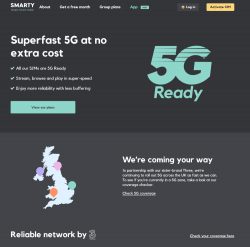 On SMARTY, you’ll get access to more than 99.5% population coverage on Three’s 4G network. In addition, if you’re using a 5G-capable device, there’s 5G coverage in more than 300 UK towns and cities.
On SMARTY, you’ll get access to more than 99.5% population coverage on Three’s 4G network. In addition, if you’re using a 5G-capable device, there’s 5G coverage in more than 300 UK towns and cities.
To see what the coverage is like in your area, enter your postcode on SMARTY’s coverage map:
Check SMARTY Data Plan Coverage (smarty.co.uk) →
According to Three, they have the UK’s fastest 5G network. This is based on Ookla speed test data in Q1-Q2 2022. The average download speed as recorded by Ookla’s speed tests is 293Mbps. As a SMARTY customer, you should be able to benefit from this as well as they do not have any speed restrictions on their service.
For more information, see our guide to the coverage on SMARTY.
More Information
For more information about SMARTY’s Data Only plans, see SMARTY’s official website.


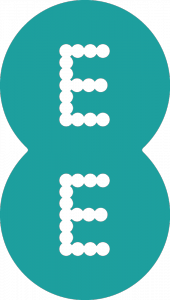
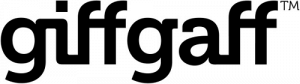



Jacqui said:
Thank you Ken for your informative replies.
I have a Smarty unlimited sim in my iPhone now & I swapped it into a Huawei cube LTE E5180 that I bought in Cyprus a good few years back.
It worked perfectly and supplied WiFi to my home. I had prior been using phone as Hot Spot & well it was getting warm when I watched YouTube a lot 😂
I’ve just ordered another unlimited (since I know it works) & I’m getting it with 10% off so £18.
I’m planning on keeping that one at £18 and lowering my iPhone Sim next month. No contract so good all around.
I’m not quite sure how I’ll activate it but I downloaded a Huawei HiLink app which had previously been downloaded so I’m hoping I’m on the right way.
Phil said:
Currently I have a property that’s empty but need to check on it with a little smart internal WiFi camera for just short term say 6 months so have no need to have a contract with someone like sky or virgin my plan was to use a 4g router with a Smarty sim. But on reading what you say about not having a public ip. It sounds like I wouldn’t be able to check on this camera from elsewhere. Am I correct or is there a camera I can use like a ring door bell type.
I don’t really want to get a 3 sim just for a public ip as like I say it’s short term use only and their monthly sim is £30 a month. Cheers Phil
mark said:
i am considering an unlimited data plan but your website shows two prices for this plan £20 and £18 (was £20).Please confirm which price is correct.
Kind regards
Ken replied:
Hi Mark,
Thanks for your comment. SMARTY’s Unlimited Data Only SIM has now gone back up in price to £20 per month. However, you can get their regular Unlimited Data SIM for just £16 per month. It also comes with unlimited data at 5G speeds. In addition, you’ll get unlimited UK minutes and unlimited UK texts but there’s no need to use these. You can use this plan in a mobile broadband device.
Ken
Ian said:
Ken – thank you for your posts on SMARTY SIMS, very informative.
Can you tell me if you think that a SMARTY SIM inside a 5G ZTE Mc801a Router will allow remote access to a Google Nest Thermostat, or will it fall foul of the public IP issue?
Thank you for any advice.
Ken replied:
Hi Ian,
Thanks for your comment. Sadly, I’m not familiar with how the Nest Thermostat works but I believe it should be OK as the device likely connects to Google’s cloud service. Definitely worth a go, given it’s a one-month rolling plan 🙂
Ken
Ian replied:
Ken – kind of you to reply. Your advice supports my own feelings on the matter: not 100% certain it will work, but worth a go 🙂
Thanks
Ian
Gina said:
Hello Ken. I have been using the SMARTY unlimited deal (data only used) for a few weeks in a Huawei 535 router with good results on speed in a low 5g and a marginal 4g area (rural issues), but sadly tried today to access my Santander account (bank) for the first time and fell foul of the non-fixed IP. I rang tech services at Santander and they hadn’t heard of the issue with SMARTY but had had reports of Three being no use for their site. They tested it with me online and confirmed that SMARTY changes IP constantly and rapidly. Shame, because I was getting up to 42mbps on other sites.
Hope this might help others.
Peter said:
Got a SMARTY unlimited data sim. Works as expected in my iPad but doesn’t work in my broadband failover bridge device. Broadband failover bridge is a Ubiquiti Unified U-LTE-Pro. This device does work using an O2 PAYG plan SIM so I don’t think it’s the device that is the problem.
Ken replied:
Hi Peter,
Thanks for your comment. Have a check of the Access Point Name (APN) settings – that’s a common reason you may not be able to get data access on your device.
Ken
Peter replied:
Thank you for your suggestion.
I have tried mob.asm.net–the specified SMARTY APN settings–three.co.uk, Three.co.uk, and 3internet. Also tried the Authentication Type settings, setting that to PAP, CHAP, PAP-CHAP, and NONE, and used these settings in combination with each APN. No go.
As mentioned previously, this issue seems to be specific to the SMARTY SIM. I’ve just switched back to my O2 PAYG SIM and that’s working fine. Using the O2 SIM is the only reason I able to see your reply or reply to you.
Ken replied:
Hi Peter,
That’s very strange. Unfortunately, I don’t know why there are still problems there. As far as I know, there shouldn’t be anything special about a SMARTY SIM card that stops you from using it inside such a device.
Ken
Steve said:
Hi Ken
Would I be able to use my BT whole home mesh wifi to distribute wifi around my home with it connected to 3’s 5g home broadband and the current router it uses?
Thanks Steve
Ken replied:
Hi Steve,
Thanks for your comment. Yes, you can use your BT Whole Home Wi-Fi system in the normal way with Three’s 5G home broadband.
Hope this helps,
Ken
Ken said:
I use a Huawei b311 with a smarty sim. I have been looking at possible ways to enhance coverage in my house in a rural setting. So I came across Mesh routers and am wondering if there are any of these that would work with a smarty sim and whether it would be worthwhile switching. (sorry if this sounds like an uninformed question – technology is leaving me in its trail of dust!)
Ken replied:
Hi Ken,
Thanks for your comment. Yes, you can use something like the Google Nest WiFi, Amazon Eero Mesh or BT Whole Home Wi-Fi with your Huawei B311 router. You’ll simply plug the mesh wi-fi system into the Huawei B311 using an Ethernet cable. The B311 will then continue to receive your 4G signal, whereas the mesh wi-fi system will take care of distributing the Wi-Fi signal around your home.
Hope this helps,
Ken
Ken replied:
Hi Ken
It does indeed help and is just the answer I was hoping to read! Thanks Ken
Mike said:
Hi Ken, would you please tell me what is the difference between “4G home broadband routers” and “Mobile broadband dongles & hotspots. (USB dongle, portable wi-fi hotspot or MiFi)”?
Thanks.
Ken replied:
Hi Mike,
Thanks for your comment. The main difference is that 4G home broadband routers are typically powered from the mains, whereas the portable wi-fi hotspots are powered from a battery. Because of that, the 4G home broadband routers are mainly designed to be used in one fixed location, whereas the portable wi-fi hotspots can more easily be used on-the-go. Because the router is powered from the mains, you’ll often get a stronger 4G signal on it. Additionally, there will also be a stronger Wi-Fi signal and often other features like the ability to plug in devices using Ethernet or to attach an external antenna. More information here.
Hope this helps,
Ken
Christopher Pugh said:
Hi Ken,
Thanks for your reply. As you suggest, I only want access to devices on my local network, so everything will hopefully work OK.
Regards, Christopher
Christopher Pugh said:
Hi Ken, You say that one downside of using SMARTY for 4G home broadband is you won’t be assigned a publicly-accessible IP address on your router. Does this cause any problem with connecting external devices such as a wireless printer? I am using a Samsung SM-T510 wifi tablet with a Huawei E5330 3G MiFi. I don’t want to buy a printer only to find that it won’t connect using the SMARTY SIM. Thanks.
Ken replied:
Hi Christopher,
Thanks for your comment. I’m assuming you just want to connect a wireless printer and to access it from other devices on your local network (e.g. your laptop or smartphone)? If so, there won’t be any problems doing this as it all happens inside of your local network. Where you might sometimes encounter an issue is if you’re trying to print from a device that isn’t on your local network (e.g. if you want to print remotely at home whilst you’re out elsewhere).
Ken