BT’s Whole Home Wi-Fi gives you seamless wi-fi coverage across your whole home. Find out how it works & compare the Whole Home Wi-Fi devices.
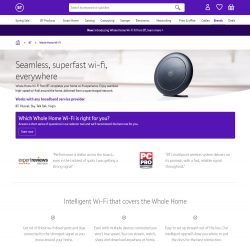 In the UK, Whole Home Wi-Fi is a mesh networking solution from BT that gives you a seamless wi-fi network covering your whole home. The system uses multiple Wi-Fi discs to improve your wi-fi coverage and to remove wi-fi dead spots in your home. It works with any broadband provider: there’s no need to be a BT customer to use Whole Home Wi-Fi.
In the UK, Whole Home Wi-Fi is a mesh networking solution from BT that gives you a seamless wi-fi network covering your whole home. The system uses multiple Wi-Fi discs to improve your wi-fi coverage and to remove wi-fi dead spots in your home. It works with any broadband provider: there’s no need to be a BT customer to use Whole Home Wi-Fi.
In this article, we’ll review BT’s Whole Home Wi-Fi system, including what it is and how it works. We’ll also look at some of the added features like wi-fi scheduling and guest wi-fi, before comparing the multiple Whole Home Wi-Fi devices (including Whole Home Wi-Fi, Premium Whole Home Wi-Fi and Whole Home Wi-Fi 6).
Contents
What is BT Whole Home Wi-Fi?
 In a typical home, the strength of your wi-fi signal drops very quickly as you move away from the router. This can lead to a poor wi-fi signal in parts of your home, giving you a slow or unreliable internet connection.
In a typical home, the strength of your wi-fi signal drops very quickly as you move away from the router. This can lead to a poor wi-fi signal in parts of your home, giving you a slow or unreliable internet connection.
BT’s Whole Home Wi-Fi is a clever mesh networking solution that gets around this by situating multiple Wi-Fi discs across your home. They’ll work together to give you one seamless Wi-Fi network with much better coverage than you’re able to get using just a standard Wi-Fi router. You’ll also benefit from some extra features that give you more control over your home network (such as Wi-Fi scheduling, the ability to pause your Wi-Fi, a guest network and an app to manage your network).
If you choose Whole Home Wi-Fi 6, you’ll also get an upgrade to the latest Wi-Fi 6 technology. This next-generation Wi-Fi technology has multiple benefits such as faster speeds, the ability to use more devices at the same time and better network security.
You can use Whole Home Wi-Fi with any UK broadband provider (including BT, EE, Plusnet, Sky, TalkTalk and Virgin Media).
Whole Home Wi-Fi Features
Better Wi-Fi Coverage & Speeds
The headline feature of BT’s Whole Home Wi-Fi system is its ability to give you better Wi-Fi coverage and speeds across the home. It does this by making use of multiple Wi-Fi discs that work together in a mesh formation.
To begin with, you’ll normally get 3 Wi-Fi Discs included when you order your Whole Home Wi-Fi system online.
Once you’ve set up your discs through the Whole Home Wi-Fi app, they’ll work together to create a seamless Wi-Fi network covering your home. As you’re now using multiple discs for your Wi-Fi network rather than just a standard router, the Wi-Fi signal will travel a lot further through your home.
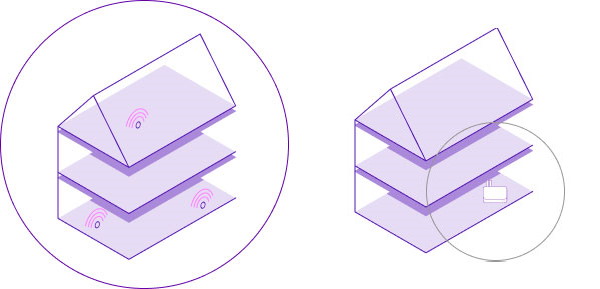
One of the clever things is how the discs work together to automatically optimise the Wi-Fi signal and speeds on each device.
As it’s one seamless network, there’s no need to manually reconnect to different Wi-Fi networks as you walk around your home. Instead, the system will automatically detect the best disc for each device, giving you the best coverage and speeds automatically as you walk around your home. In the background, it’s using automatic Wi-Fi roaming and band steering technology to do this for you.
According to BT, the 3 Wi-Fi Discs should be enough for fast and consistent coverage in most small to medium sized homes (typically with 2-3 bedrooms). In larger homes with 4 bedrooms or more, you might benefit from buying an add-on disc to extend the range of your network further. In total, it’s possible to have a maximum of 6 Wi-Fi Discs, all of which will need to be of the same type.
Wi-Fi Scheduling
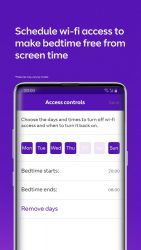 Alongside the better Wi-Fi coverage and speeds across your home, Whole Home Wi-Fi also adds some additional functionality that gives you more control over how your home wi-fi network is used.
Alongside the better Wi-Fi coverage and speeds across your home, Whole Home Wi-Fi also adds some additional functionality that gives you more control over how your home wi-fi network is used.
One of the neat features available on Whole Home Wi-Fi is the ability to schedule hours for when your Wi-Fi network is active. For instance, you can use this to switch off your Wi-Fi at night to reduce evening screen time and to ensure everyone sleeps well.
Within the Whole Home Wi-Fi app, you can create “groups” of devices (e.g. for devices belonging to each person or for certain types of device). You can then set a different Wi-Fi schedule for each group. For instance, you can switch off the Wi-Fi to the games consoles in your home when your children should be studying. This won’t affect their other devices (e.g. laptops).
Whole Home Wi-Fi also gives you the ability to manually pause your home Wi-Fi (e.g. during mealtimes). As above, you can either pause the Wi-Fi on all of your devices at the same time or just on selected individual devices.
Guest Wi-Fi
 Whole Home Wi-Fi allows you to easily set up a separate Wi-Fi network for your guests and visitors. This can be configured using the Whole Home Wi-Fi app, which also allows you to easily share your guest wi-fi login details with other people.
Whole Home Wi-Fi allows you to easily set up a separate Wi-Fi network for your guests and visitors. This can be configured using the Whole Home Wi-Fi app, which also allows you to easily share your guest wi-fi login details with other people.
When you set up a guest wi-fi network, all of the devices on it will be kept separate from your own. This helps to keep your devices and data secure (e.g. any shared folders, printers and devices won’t be available to people using the guest network).
You can configure your guest network to only stay on for a certain amount of time, or during certain hours of the day if desired.
Whole Home Wi-Fi App
 You’ll get a handy app to manage your Whole Home Wi-Fi network (available for iPhone and Android devices).
You’ll get a handy app to manage your Whole Home Wi-Fi network (available for iPhone and Android devices).
When you’re initially setting up Whole Home Wi-Fi, the app will guide you through the process of setting it up. For instance, it’ll help you to find the best location for each disc.
Once you’ve set up your Whole Home Wi-Fi system, you’ll have access to a dashboard in the app showing the status of each disc. You can also see the devices connected to each one.
If you have the Premium Whole Home Wi-Fi or Whole Home Wi-Fi 6 system, you’ll also be able to drill down to see the amount of data being used by each device and disc. This also comes with a handy graph of data usage over time.
Wi-Fi 6 Technology
 Wi-Fi 6 (also known as 802.11ax) is the latest version of Wi-Fi technology. It’s better designed to meet the needs of the modern household, with faster speeds, the ability to use more devices at the same time and improved home network security. You’ll find it on the new Whole Home Wi-Fi 6.
Wi-Fi 6 (also known as 802.11ax) is the latest version of Wi-Fi technology. It’s better designed to meet the needs of the modern household, with faster speeds, the ability to use more devices at the same time and improved home network security. You’ll find it on the new Whole Home Wi-Fi 6.
At present, the vast majority of home broadband routers still use the older Wi-Fi 5 technology (also known as 802.11ac). This includes all of the UK’s major internet providers, which currently provide a Wi-Fi 5 router. You won’t get any benefit from using a Wi-Fi 6 device on a Wi-Fi 5 network (as both your device and your Wi-Fi network will need to support it for you to get the benefits).
It’s likely you already have some devices in your home that support the latest Wi-Fi 6 technology. For instance, you can find Wi-Fi 6 support on the iPhone 11 and later, on the Samsung Galaxy S10 and later, on many modern laptops and on the PS5 console. If you choose the Whole Home Wi-Fi 6, it can unlock the following benefits on those devices:

- Wi-Fi 6 is 40% faster than Wi-Fi 5. Wi-Fi 6 offers more network capacity and improved network efficiency. This allows you to get speeds that are up to 40% faster, with less waiting and buffering on your devices.
- Wi-Fi 6 allows you to use more devices at the same time. Wi-Fi 5 was released in 2014 when the average household only had a handful of connected devices. In contrast, Wi-Fi 6 is designed for the modern household with lots of connected devices (including speakers, doorbells, sensors, cameras and more). You can use up to 4 times as many devices on a Wi-Fi 6 network.
- Wi-Fi 6 gives lower latency. Latency is the delay for data from your device to travel to the network and back. Compared to Wi-Fi 5, Wi-Fi 6 deliver a lower amount of latency. This is beneficial for fast-paced online gaming.
- Wi-Fi 6 offers improved security. Wi-Fi 6 comes with the latest WPA3 encryption. This keeps your data more secure as it travels over your home Wi-Fi network.
- Wi-Fi 6 offers better battery life. Especially on devices that are only used from time-to-time, Wi-Fi 6 technology offer better battery life compared to Wi-Fi 5.
If you want a system that’ll allow you to fully leverage the benefits of Wi-Fi 6 technology on compatible devices, BT’s Whole Home Wi-Fi 6 is a great option. It will upgrade your home network to support Wi-Fi 6 technology.
The standard Whole Home Wi-Fi and Premium Whole Home Wi-Fi systems use Wi-Fi 5 technology for communication with your devices. The Premium Whole Home Wi-Fi uses Wi-Fi 6 in the background for the discs to communicate with each other, but your individual devices will still use Wi-Fi 5 technology.
Works With Any Broadband Provider
 You can use the Whole Home Wi-Fi system with any broadband provider (including BT, EE, Plusnet, Sky, TalkTalk, Virgin Media and more). The only requirement is that your broadband router or hub has an RJ45 Ethernet port. This is where you’ll need to plug in your first Whole Home Wi-Fi disc.
You can use the Whole Home Wi-Fi system with any broadband provider (including BT, EE, Plusnet, Sky, TalkTalk, Virgin Media and more). The only requirement is that your broadband router or hub has an RJ45 Ethernet port. This is where you’ll need to plug in your first Whole Home Wi-Fi disc.
Once you’ve attached your Whole Home Wi-Fi system to your broadband router, you can switch off the Wi-Fi on the router. All of your devices will then connect through the Whole Home Wi-Fi system. If you change your broadband provider in the future, the Whole Home Wi-Fi system will continue to work (you’ll just need to plug it in to your new router).
If you’re a BT Broadband customer, you might also be offered the BT Complete Wi-Fi solution. This works in a very similar way to Whole Home Wi-Fi but the two systems are not compatible with each other. Complete Wi-Fi is only available to BT Broadband customers and cannot be used with other providers.
Whole Home Wi-Fi Devices Compared
The following table shows a side-by-side comparison of the Whole Home Wi-Fi, Premium Whole Home Wi-Fi and Whole Home Wi-Fi 6 systems:
| Whole Home Wi-Fi | Premium Whole Home Wi-Fi | Whole Home Wi-Fi 6 | |
|---|---|---|---|
 |
 |
 |
|
| Price: | From £199.99 | From £299.98 | From £399.99 |
| Connectivity | |||
| Wi-Fi Connectivity: | Dual-band AC2600 | Tri-band AX3700 | Tri-band AX6600 |
| Wi-Fi Technology: | Wi-Fi 5 (802.11a/b/g/n/ac) |
Wi-Fi 5 for devices (802.11a/b/g/n/ac) Wi-Fi 6 (802.11ax) backhaul |
Wi-Fi 6 (802.11a/b/g/n/ac/ax) |
| Wi-Fi Speed: | 4 antennas per disc | 6 antennas per disc | 6 antennas per disc |
| 2.4GHz Wi-Fi: | 2×2 MIMO (up to 800Mbps) |
2×2 MIMO (up to 400Mbps) |
2×2 MIMO (up to 574Mbps) |
| 5GHz Wi-Fi: | 2×2 MIMO (up to 1733Mbps) |
4×4 MIMO (up to 866Mbps + 2400Mbps) |
4×4 MIMO (up to 1200Mbps + 4800Mbps) |
| Smart Wi-Fi Scheduling: | Yes | Yes | Yes |
| Guest Wi-Fi Network: | Yes | Yes | Yes |
| Ethernet: | 1 Gigabit Ethernet port (per disc) |
2 Gigabit Ethernet ports (per disc) |
2 Gigabit Ethernet ports (per disc) |
| Other: | WPA2 security Band steering & optimisation |
WPA2 security Wi-Fi Protected Setup (WPS) Band steering & optimisation |
WPA3 security Wi-Fi Protected Setup (WPS) Band steering & optimisation |
| Other | |||
| Colour: | White | White | Black |
| Dimensions (per disc): | 16.5 x 16.5 x 7.7cm | 18.2 x 18.2 x 7.1 cm | 18.2 x 18.2 x 7.1 cm |
| Weight (per disc): | 415g | 559g | 468g |
| Works with: | Any broadband provider | Any broadband provider | Any broadband provider |
| More Information: | BT Website | BT Website | BT Website |
BT also offers the Mini Whole Home Wi-Fi. This supports dual-band AC1200 connectivity using Wi-Fi 5 technology.
When you buy the Whole Home Wi-Fi system, you’ll normally get 3 discs included. This should be enough for most small to medium-sized households. If you need additional discs, you can buy them from the BT Shop. However, you’ll need to make sure you buy the same type of disc (as it isn’t possible to mix and match different types of disc on the same network).
Best BT Whole Home Wi-Fi Deals
At present, you can get the Whole Home Wi-Fi with three discs from £199.99:
| Whole Home Wi-Fi System | Price |
|---|---|
 Whole Home Wi-Fi |
£199.99 for three discs |
Premium Whole Home Wi-Fi |
£299.99 for three discs |
Whole Home Wi-Fi 6 |
£399.99 for three discs |
BT’s Mini Whole Home Wi-Fi is also currently available from £129.98.
More Information
For more information about Whole Home Wi-Fi, please see the official BT Shop website. You can also see the help information on BT’s website.
Mick kett said:
needed to get wi fi to ring doorbell which is on porch bought the discs yesterday absolutely brilliant
Clive Inghaml said:
I bought a BT WiFi disk (the black one) from Amazon. It’s incompatible with my current BT Router which is a smart hub1. BT won’t upgrade my system to a smart hub 2 unless I sign up for 24 months and upgrade my package to £51 per month for 40mbs.
Currently spending over £80 a month with BT and after being with them for 5 years treat me worse than a new customer. I will be changing supplier.
John A said:
The comparison table is very helpful. But I’d rather know how much power each device uses than its weight. If each disc uses 7 watts and electricity in the UK rises to 28p per kWh, that’s £17 per disc per year. I like low carbon devices. Thanks.
M David said:
I binned mine after 18 months. Just too unreliable and constantly needing to do a factory rest. Often the app would say all disks working well but all devices would connect to the same one 2 storeys away instead of the one I’m sat next to.