Sky Mobile offers ‘hidden’ SIM-only deals including 10GB for £6, 50GB for £11 and unlimited data for £20. Find out what’s included.
 In the UK, Sky Mobile offers hidden SIM-only deals such as 10GB data for £6, 50GB data for £11, and unlimited data for £20.
In the UK, Sky Mobile offers hidden SIM-only deals such as 10GB data for £6, 50GB data for £11, and unlimited data for £20.
All of these deals are available on a 12-month contract and give you access to 4G & 5G coverage from O2. In addition, there are some extra customer benefits like the ability to stream from Sky TV apps without using your data, the ability to rollover unused data into a Sky Piggybank, and access to Sky VIP rewards.
In this article, we’ll review the latest Sky Mobile deals, as well as all of the features included. We’ll also look at how you can keep your current phone number when moving to the Sky Mobile network.
| Best Sky Mobile Deals: | |
|---|---|
| Contract Length: | 12 month contract (flexible) |
| Coverage: | O2 coverage (4G & 5G) – check postcode |
| What We Like: |
|
| What We Don’t Like: |
|
Contents
Sky Mobile Deals
 In the UK, Sky is best known for their TV and broadband deals. Historically, their main focus has been on providing connectivity and entertainment in the home.
In the UK, Sky is best known for their TV and broadband deals. Historically, their main focus has been on providing connectivity and entertainment in the home.
Alongside that, they’ve also been offering mobile deals since 2016, as part of the Sky Mobile service. It’s powered by the O2 network, and allows you to get a SIM card for your mobile phone from £6 per month.
At present, Sky is offering some ‘hidden’ SIM-only deals that are cheaper than those that can be found on their main website:
| Network | Data | Monthly Cost | |
|---|---|---|---|
| 10GB data | £6.00 per month 12 month contract | See deal |
| 50GB data | £11.00 per month 12 month contract | See deal |
| Unlimited data | £20.00 per month 12 month contract | See deal |
Other deals may also be available on the Sky Mobile website, so it’s worth comparing them to find the deal that’s most suitable for you.
Promotional SIMs
From time to time, you can find ‘promotional SIM cards’ on Sky Mobile that might cost as little as £2 per month for a nominal amount of data (e.g. 100MB data or 1GB data per month).
Due to the small data allowances, these ‘promotional’ SIMs aren’t really suitable for everyday usage but they can be worthwhile if you’re looking for a ‘spare’ or ‘backup’ SIM card. They’ll also give you super-cheap access to some of the Sky Mobile benefits (e.g. the ability to redeem spare data from your Sky Piggybank and the ability to stream from Sky TV apps without using your data).
From Sky’s point of view, the hope with these promotional SIMs is that you’ll choose to ‘upgrade’ them at a later date to a plan with more data.
Mobile Phone Deals
If you’re looking for a new phone, you can choose from a range of iPhone, Samsung Galaxy and Google Pixel smartphones on Sky Mobile. You’ll be able to pay for your phone on a credit agreement of up to 48 months. This is alongside you getting the 12-month SIM from Sky Mobile.
Unfortunately, there are no Pay As You Go deals currently available on Sky – all of the Sky Mobile deals will require you to sign up to a contract.
Sky Mobile Features
O2 Coverage
 As a Sky Mobile customer, you’ll have access to O2’s 4G and 5G network for 99% population coverage across the UK. It’s the same coverage that you’d get if you’re an O2 customer (or if you were a customer of another network that uses O2 coverage, like giffgaff or Tesco Mobile). There’s also Wi-Fi Calling and 4G Calling included, as long as you have a compatible mobile phone.
As a Sky Mobile customer, you’ll have access to O2’s 4G and 5G network for 99% population coverage across the UK. It’s the same coverage that you’d get if you’re an O2 customer (or if you were a customer of another network that uses O2 coverage, like giffgaff or Tesco Mobile). There’s also Wi-Fi Calling and 4G Calling included, as long as you have a compatible mobile phone.
Before you order, you can check the coverage in your area by entering your postcode on the Sky Mobile website:
Check Sky Mobile Coverage (sky.com) →
Flexible 12 Month Contracts
 All of Sky Mobile’s SIM-only plans have a minimum 12-month contract term. However, although you’ll be locked in to Sky Mobile for 12 months, you’ll retain the flexibility to change your Sky Mobile plan. For instance, you can move upwards to a plan with more data, or you can move downwards to save some money on your plan.
All of Sky Mobile’s SIM-only plans have a minimum 12-month contract term. However, although you’ll be locked in to Sky Mobile for 12 months, you’ll retain the flexibility to change your Sky Mobile plan. For instance, you can move upwards to a plan with more data, or you can move downwards to save some money on your plan.
According to Sky, the monthly price of your plan may increase during the minimum 12-month term, but they’ll provide at least 31 days notice and you’ll be given the right to cancel your plan without penalty. In 2025, there was a price rise of £1.50 per month but this only applied to customers who were outside their 12-month minimum term. In 2026 and beyond, there’s no telling how they’ll choose to implement this change, so keep an eye on any messages you might receive from Sky about future changes to your plan.
You’ll need to undergo a credit check when you sign up for Sky Mobile. If you’re unable to pass this, you might be offered a special ‘Credit Builder’ SIM-only plan instead.
Stream Sky TV Apps Without Using Data
 As a Sky Mobile customer, you’ll be able to stream from the following Sky TV mobile apps without using your data:
As a Sky Mobile customer, you’ll be able to stream from the following Sky TV mobile apps without using your data:
- Sky Go app
- Sky News app
- My Sky app
- Sky+ app
- Sky Kids app
- Sky Store app
- Sky Sports app
- Sky Sports Box Office app
It’s a handy benefit if you’re a Sky TV customer as it allows you to watch your Sky TV channels and shows, wherever you are in the UK, without using up your data. However, it’s important to note that this benefit does not extend to other apps and services. For instance, if you’re watching something on iPlayer, Netflix or the Disney+ app, it’ll still count towards your usage.
Rollover Data & Sky Piggybank

Unless you’re on the unlimited data plan from Sky Mobile, any unused data at the end of the month gets moved into your Sky Piggybank. The unused data in your Piggybank will then be valid for 12 months.
There are a number of ways to use the data in your Sky Piggybank:
- Redeem data when you need it in the future. For instance, if you need extra data in a future month, you can redeem it from the Sky Piggybank in 1GB increments.
- Share data with other Sky Mobile SIMs. If you have multiple Sky Mobile SIMs linked to your Sky account, you’ll be able to redeem the Sky Piggybank data onto any of those SIM cards. This is regardless of which SIM the data was originally rolled over from.
- Exchange data for rewards. You can exchange your Sky Piggybank data for things like money off a new Sky Mobile device or accessory. As an example, you can exchange 40GB of your Sky Piggybank data for a £20 discount on any Samsung smartphone from Sky Mobile. These rewards regularly change over time so make sure to check before you redeem.
Sky VIP Rewards
 If you have a Sky Mobile SIM card, you’ll qualify for Sky VIP rewards (also available if you’re a Sky TV or Sky Broadband customer).
If you have a Sky Mobile SIM card, you’ll qualify for Sky VIP rewards (also available if you’re a Sky TV or Sky Broadband customer).
As an example of the Sky VIP rewards, you’ll sometimes be able to claim a free movie rental from the Sky Store, or occasional freebies from Sainsbury’s such as free snacks and pizzas. However, it’s worth noting that some of the Sky VIP rewards are tiered based on how long you’ve been a customer with them, so if you’re a new customer, you may struggle to qualify immediately for some of the benefits.
Roaming Passport Plus
 If you’re travelling abroad to one of 55 worldwide destinations, you’ll be able to get Sky’s £2 per day ‘Roaming Passport Plus’. For a fixed daily fee, this pass allows you to use the normal allowances from your plan when you travel abroad.
If you’re travelling abroad to one of 55 worldwide destinations, you’ll be able to get Sky’s £2 per day ‘Roaming Passport Plus’. For a fixed daily fee, this pass allows you to use the normal allowances from your plan when you travel abroad.
One disadvantage of Sky Mobile is the fact that you’ll no longer get inclusive EU roaming. This £2 per day charge also applies when you’re travelling in the EU.
On the other hand, the £2 per day pass also covers lots of other destinations outside Europe like the USA, Canada, Turkey, and the United Arab Emirates. For many of these destinations, Sky’s £2 daily pass offers pretty good value compared to the other UK networks.
Keeping Your Phone Number
 If you’re switching from another network to Sky Mobile, it’s a straightforward process to keep your existing number.
If you’re switching from another network to Sky Mobile, it’s a straightforward process to keep your existing number.
To start with, ask your current mobile network to give you a PAC Code. You can normally get your PAC Code online or by texting PAC to 65075. It’s a nine-digit code that authorises the transfer of your phone number to Sky Mobile.
Once you have the PAC Code from your current network, order your new phone or SIM card from the Sky Mobile website. To start with, you’ll be assigned a temporary phone number which will allow you to test out the Sky Mobile service.
When you’re happy to complete the transfer of your phone number, you should submit your PAC Code through this online form. Providing you do this before 5pm on a weekday, your phone number should normally be transferred on the next working day.
For step-by-step instructions on moving your phone number to Sky Mobile, please select your current mobile network from the drop down menu below:
More Information
For more information, please see the official Sky Mobile website.
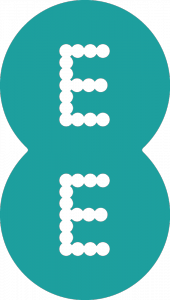
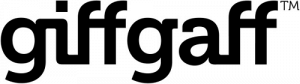



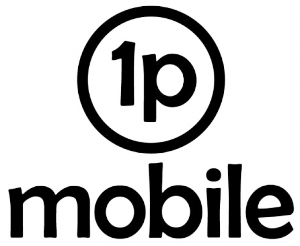








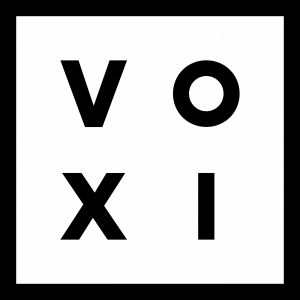
Amir said:
Hi Ken. An update on Sky would be good. But I gather you’re very busy.
Roaming is now £2 for the EU and if you set a pass off and travel to a different country you can use the same pass.
Also international roaming has been reduced from £6 to £2 making the USA, SA one of the cheapest places to roam with sky. Useful for us as we got to SA regularly.
It’s good to see non EU countries not subsidising so called ‘free’ eu roaming. Plus with Sky all the countries if someone calls you it does not activate the pass and so therefore is free to receive calls.
Vinny said:
Hi Ken,
I’ve just started my move from Tesco Mobile to Sky Mobile – I have a dual SIM phone and my number transfer will start in a couple of days so have both SIMs in the phone. Interestingly, my Tesco SIM fluctuates between has 1 and 3 bars (always has done) and the Sky SIM has the full 5 bars?
Why is this, they both use O2 so you would expect the signal to be the same?
Ken replied:
Hi Vinny,
Thanks for your comment and that’s a very good question! Do you know whether your mobile phone is dual SIM 4G, or whether the second SIM card might be operating on 2G or 3G? Often, only one SIM card on a dual-SIM phone will be operating at 4G at a given time, which will explain why you’re seeing different signal strengths on the two SIM cards.
Ken
Vinny replied:
Hi Ken,
That may explain it, I’ve just turned the Dual SIM 4G option on and they are now both the same, currently fluctuating between 2 and 3 bars. So the 2nd SIM (Sky) was on 3G and the 1st SIM (Tesco) was on 4G. Now with the option turned on, they are both 4G… Interesting, thank you so much, I always wondered what the option was 🙂
Stewart said:
VoLTE is available on Sky Mobile as has been for awhile I have used it on my device and constantly see it around my small town for the last 6 months