BT offers full fibre broadband with download speeds of up to 900Mbps. Find out how it’s installed, get free set-up, and see the best reward card deals.
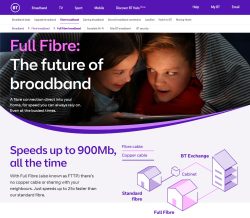 In the UK, BT offers a full fibre (FTTP) broadband service with download speeds of up to 900Mbps. It uses a fibre optic connection that goes all the way into your home, giving you faster download speeds and a more reliable connection.
In the UK, BT offers a full fibre (FTTP) broadband service with download speeds of up to 900Mbps. It uses a fibre optic connection that goes all the way into your home, giving you faster download speeds and a more reliable connection.
You’ll be able to choose from a range of download speeds on BT’s full fibre service, including Full Fibre 150, Full Fibre 300, Full Fibre 500, and Full Fibre 900.
In this article, we’ll look at BT’s full fibre broadband, including how it’s installed in your home and the benefits compared to regular fibre broadband. We’ll also look at how you can get an exclusive BT reward card when you sign up.
Get a £175 reward card on BT Full Fibre →
| Plans From: | £24.99 per month |
|---|---|
| Download Speed: | 50Mbps – 900Mbps |
| Upload Speed: | 9Mbps – 110Mbps |
| BT Full Fibre Exclusive Deals: |
Monthly cost will rise each April by £4 |
| Requirements: |
|
Contents
What is BT Full Fibre?
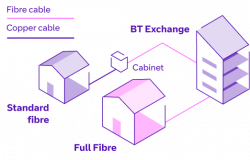 In the UK, what we’ve traditionally called as a “fibre broadband” connection should more accurately be described as a part-fibre or fibre-to-the-cabinet (FTTC) connection.
In the UK, what we’ve traditionally called as a “fibre broadband” connection should more accurately be described as a part-fibre or fibre-to-the-cabinet (FTTC) connection.
With fibre-to-the-cabinet, a fibre optic cable runs from the telephone exchange to a cabinet near your home. The final section (the “last mile”) between the cabinet and your home uses a copper phone line. Because of this, your download speeds will rarely go above 67Mbps.
In contrast, full fibre broadband (also known as fibre-to-the-premises or FTTP) uses a fibre optic cable that goes all the way into your home. There are five major benefits to this:
- You’ll get faster download speeds. BT’s full fibre service is up to 15 times faster than their part-fibre service.
- You can use more devices at the same time on full fibre. With full fibre, there’s capacity for more devices to be using your broadband connection at the same time. That means you can stream, game, work and play on more devices at the same time. You can also keep all of your smart home devices connected to the internet.
- There are fewer slowdowns and less disruption on full fibre. Part-fibre broadband uses a copper cable for the final part of the connection into your home. This can sometimes be susceptible to noise and interference. In contrast, full fibre broadband isn’t susceptible to these problems.
- You’ll get a lower latency connection. With full fibre, you’ll normally get a lower amount of latency or ‘lag’ on your connection. According to Ofcom (the UK’s telecommunications regulator), the typical latency on BT’s full fibre service is about 8ms. This compares with 10-12ms for part-fibre broadband and 15-35ms for copper broadband. The lower latency should give you a more responsive experience, especially when you’re playing games online.
- Full fibre is better for the environment. The copper cables used for regular fibre broadband make use of an increasing rare and precious metal. Furthermore, these copper cables use a lot of electricity to keep them powered and to carry data on the line. In contrast, full fibre is much more energy efficient. According to BT, the energy saved by upgrading the country to full fibre technology will be enough to power 175,000 homes.
As of 2025, around half of all UK homes are now able to get BT’s full fibre service. You can check the availability at your address on BT’s website.
How is BT Full Fibre Installed?
 As full fibre (FTTP) broadband uses a fibre optic cable that goes all the way into your home, you’ll need an engineer visit to install the fibre optic cable (that’s unless you already have one in your home).
As full fibre (FTTP) broadband uses a fibre optic cable that goes all the way into your home, you’ll need an engineer visit to install the fibre optic cable (that’s unless you already have one in your home).
If you’re able to place an order for full fibre broadband, this means a fibre optic cable will have already been laid to a telephone pole or an underground duct near your home. This means the engineer only needs to do the final part which is to connect your home up to this existing full fibre network.
When you place your order with BT, the service will be installed as follows:
 The engineer will put in a new fibre optic cable to the outside of your home. Usually, this new fibre optic cable will follow the path of your existing copper phone line. This means, for instance, they’ll run a fibre optic cable through the existing underground duct if you have one for your old copper phone line. Alternatively, they’ll just connect you to the full fibre network using an overhead cable that replaces your existing copper phone line.
The engineer will put in a new fibre optic cable to the outside of your home. Usually, this new fibre optic cable will follow the path of your existing copper phone line. This means, for instance, they’ll run a fibre optic cable through the existing underground duct if you have one for your old copper phone line. Alternatively, they’ll just connect you to the full fibre network using an overhead cable that replaces your existing copper phone line.- A small junction box will be installed on the outside of your home. This is where the fibre optic cable will end on the outside of your property. Also known as the Customer Service Point (CSP), it’s a small box that measures about 15cm x 13cm in size.
 A full fibre modem will be installed inside your home. This is a wall-mounted modem. It’s a bit like the master socket you’d find on an analogue phone line, but it’s a little bit bigger (about 13cm x 11cm in size). As it needs to deal with digital signals over a fibre optic connection, this needs to be plugged in to a power socket to work. The full fibre modem is also referred to as a Optical Network Termination point (or ONT for short).
A full fibre modem will be installed inside your home. This is a wall-mounted modem. It’s a bit like the master socket you’d find on an analogue phone line, but it’s a little bit bigger (about 13cm x 11cm in size). As it needs to deal with digital signals over a fibre optic connection, this needs to be plugged in to a power socket to work. The full fibre modem is also referred to as a Optical Network Termination point (or ONT for short).- A small amount of drilling will be required to connect the outside junction box to the inside modem. To connect the external junction box (the CSP) to the internal modem (the ONT), a small hole will be need to be drilled through the wall. This hole will be about 12mm wide. A fibre optic cable will be fed through this hole, connecting the two boxes and bringing the fibre optic connection into your home.
 Your Smart Hub router can then be plugged in. To complete the installation, the engineer will then connect your new BT Smart Hub router to the modem. That’ll provide you with a wi-fi connection that you can use from other devices.
Your Smart Hub router can then be plugged in. To complete the installation, the engineer will then connect your new BT Smart Hub router to the modem. That’ll provide you with a wi-fi connection that you can use from other devices.
In total, it takes about three hours to get your home connected to full fibre. Once that’s done, you’ll be able to switch between full fibre plans in the future without the need for another engineer visit.
BT Full Fibre Deals
 Normally, there’s an upfront fee of £31.99 to get BT’s full fibre broadband.
Normally, there’s an upfront fee of £31.99 to get BT’s full fibre broadband.
However, as a special offer, it’s currently possible to get £0 installation, plus up to a £175 reward card through these exclusive deals from BT:
| Service | Download Speed | Monthly Cost (will rise each April by £4) |
|
|---|---|---|---|
 Fibre 1 | 50Mbps average download | £24.99 per month No upfront fee £150 reward card 24 month contract | See deal |
 Fibre 2 | 75Mbps average download | £25.99 per month No upfront fee £150 reward card 24 month contract | See deal |
 Full Fibre 150 | 150Mbps average download | £26.99 per month No upfront fee £150 reward card 24 month contract | See deal |
 Full Fibre 300 | 300Mbps average download | £29.99 per month No upfront fee £150 reward card 24 month contract | See deal |
 Full Fibre 500 | 500Mbps average download | £30.99 per month No upfront fee £150 reward card 24 month contract | See deal |
 Full Fibre 900 | 900Mbps average download | £34.99 per month No upfront fee £175 reward card 24 month contract | See deal |
The reward card will be sent to your email address around 14 days after your full fibre broadband service is set-up. It’s a prepaid Mastercard that you can use for your shopping online, anywhere that Mastercard is accepted.
If you need a home phone service, this is available from an extra £5 per month and will be provided using Digital Voice technology.
BT Full Fibre Speeds
 At present, BT offers a choice of six download speeds on their full fibre broadband service:
At present, BT offers a choice of six download speeds on their full fibre broadband service:
| BT Broadband Plan | Average Download Speed | Average Upload Speed |
|---|---|---|
| Full Fibre 1 | 50Mbps | 9Mbps |
| Full Fibre 2 | 75Mbps | 18Mbps |
| Full Fibre 150 | 150Mbps | 30Mbps |
| Full Fibre 300 | 300Mbps | 49Mbps |
| Full Fibre 50 | 500Mbps | 73Mbps |
| Full Fibre 900 | 900Mbps | 110Mbps |
If you’re trying to decide on a plan, it’s worth thinking about what you’ll do with your home broadband service. More specifically, you’ll need to choose the download speed that can handle the maximum number of devices you’ll use at the same time.
For most households, streaming online video is the most bandwidth-heavy activity. You’ll need about 5Mbps for a HD stream and about 25Mbps for an Ultra HD (4K) stream. For instance, if you wanted to stream ultra HD video on 6 devices at a time, you would need a 150Mbps full fibre connection.
BT Full Fibre Hub
 When you sign up for BT’s full fibre broadband, you’ll receive a Smart Hub 2 router to use with the service. This will produce a Wi-Fi network through your home for other devices to connect to. You’ll also get 4 Gigabit Ethernet sockets for connecting wired devices to your home network.
When you sign up for BT’s full fibre broadband, you’ll receive a Smart Hub 2 router to use with the service. This will produce a Wi-Fi network through your home for other devices to connect to. You’ll also get 4 Gigabit Ethernet sockets for connecting wired devices to your home network.
If you add BT’s home phone service using Digital Voice technology, the Smart Hub 2 will also give you DECT wireless connectivity for connecting a cordless home phone.
The following table shows the technical specifications of BT’s Smart Hub 2 router:
| BT Smart Hub 2 | ||
|---|---|---|
 |
||
| Availability | ||
| BT Broadband Plans: | Full Fibre 150 Full Fibre 300 Full Fibre 500 Full Fibre 900 |
|
| Connectivity | ||
| Dual-Band Wi-Fi: | Yes | |
| Wi-Fi Connectivity: | Wi-Fi 5 (802.11a/b/g/n/ac) | |
| Wi-Fi Speed: | Up to 2022Mbps total | |
| 2.4GHz Wi-Fi: | 3×3 MIMO (up to 289Mbps) | |
| 5GHz Wi-Fi: | 4×4 MIMO (up to 1733Mbps) | |
| Mesh Wi-Fi: | Yes (requires BT Complete Wi-Fi) | |
| Ethernet: | 4 Gigabit Ethernet ports | |
| Phone (Digital Voice): | 1 FXS phone port 2 DECT antennas |
|
| USB ports: | 1 USB 2.0 port | |
| Other: | WPA2 / WPA security Built-in firewall Automatic channel selection & optimisation |
|
| Other | ||
| Colour: | Black | |
| More Information: | BT Website | |
In addition to the Smart Hub 2 router, you’ll get an Openreach modem installed in your property, unless you have one already. This is also known as the Optical Network Termination unit (ONT).
More Information
For more information about BT’s full fibre service, see their official website. You can also read our guide on BT’s reward card deals.





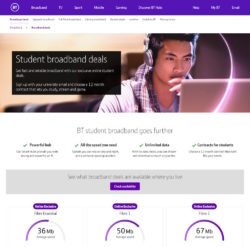




Woody said:
Having recently installed BT Full Fibre 900 I am achieving download speeds of 945Mbps at the hub with 110Mbps upload. We also have 3 booster discs throughout the house. On mobile devices e.g. iPhone and iPads download speeds range from 150 to 350 Mbps depending on location. Upload speeds are consistently > 100Mbps. TV’s steam 4K and UHD without any problems so overall we are very happy. I understand that to achieve higher speeds would require an Ethernet connection directly to the hub which we have not tried and do not need. As a previous comment mentioned wireless speeds will depend heavily on the speed of the device receiving the signal from the hub.
Ajay said:
Ken,
thank you for your informative article.
I was reading this as Open Reach are presently turning my street into a chaotic building site to install FTTP conduit, and I was wondering if it is worth going to full fibre – after the dust settles? In my use case, the answer is a resounding… no.
Why? Our local VDSL FTTC speeds are 80Mbps (60/20), which is a dream speed for many people. The green box is just meters away. Full HD content streams with little or no dropped packets. So unless I want holes in my driveway, with more diggers, more tarmac, more dust, and spend a lot more money, it’s just not worth it.
If I want speed, I’ll await the arrival of 5G and buy a window antenna. But then I have neighbours who think 60Mbps is SLOW and they need more speed, because the “internet is getting faster” and they need to keep up.
As for download speeds, I wish BT would educate the public that those speeds are to the hub (WAN side). Their device speeds (LAN side) are their problem. Faster internet will NEVER make a slow device run faster, even if ‘broadband experts’ tell you it does.
AJay
Ray Proudfoot said:
Hi Ken. Useful article, thank you. I switched to the 900 package two weeks ago and whilst I can download at 900Mbps on a Ethernet connected PC the download speed on a 6 year-old iPad is only 88.5Mbps. But the upload speed on the iPad is 106Mbps.
The iPad is via Wi-fi of course but the SmartHub 2 is in a bedroom right above me plus there’s a BT Disk in the lounge 3 metres away from my position. Signal strength is excellent.
On my previous BT package – FTTC – download speeds via Ethernet and Wi-fi were very close around 50Mbps. I’m struggling to understand why my download speeds via Wi-fi appear to be throttled compared to uploads. I’m the only user in the house.
Running the same test on a 2 year-old Android smartphone gives me 140/110. It seems very dependent on kit. Hope you can throw some light on things.
Andrew Youll replied:
All WiFi devices conform to varying standards known as the 802.11 Family, there is:
– 802.11a
– 802.11b
– 802.11n
– 802.11ac
– 802.11ax
and within these standards there are sub standards such as MiMo, which depends on number of antennas etc. as such not all devices are equal, over wifi it is generally your device you are using that is the limiting factor.