Three’s latest 5G Hub router (Zyxel NR5103E V2) offers average download speeds of 150Mbps. Plans start from £15 per month.
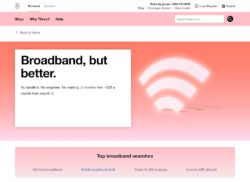 In the UK, Three’s latest 5G Hub router is currently available for just £15 per month when you order through this link. This plan comes with unlimited data on Three’s 5G home broadband, allowing you to get superfast broadband on up to 64 devices without the need for a landline.
In the UK, Three’s latest 5G Hub router is currently available for just £15 per month when you order through this link. This plan comes with unlimited data on Three’s 5G home broadband, allowing you to get superfast broadband on up to 64 devices without the need for a landline.
With the new 5G Hub router (more formally known as the Zyxel NR5103E V2), you’ll be able to get a maximum download speed of 4.7Gbps (4,700Mbps) when you’re connected to a 5G network. However, you won’t normally be able to get these speeds on the 5G networks of today. Instead, Three normally advertises an average download speed of 150Mbps (depending on your area), with peak download speeds of up to 1Gbps (1,000Mbps).
In this article, we’ll review Three’s 5G Hub router. We’ll start by looking at how it works, and the best offers currently available on Three’s 5G home broadband. We’ll also look at the technical specifications and at the network coverage available on the 5G Hub.
| Prices From: | £15 per month |
|---|---|
| Contract Length: | 1 month or 24 months |
| Download Speeds: | 150Mbps (average download speed) Will vary based on the signal strength & coverage in your area |
| Model Number: | Zyxel NR5103E V2 |
| Availability: | Selected UK postcodes (check your postcode) |
Contents
What is the 5G Hub?
 In the UK, the 5G Hub NR5103E V2 is Three’s latest 5G home broadband router. It will allow all of your devices at home to get connected to the internet, including your laptops, tablets, phones, smart TVs, and other smart home devices.
In the UK, the 5G Hub NR5103E V2 is Three’s latest 5G home broadband router. It will allow all of your devices at home to get connected to the internet, including your laptops, tablets, phones, smart TVs, and other smart home devices.
Rather than using a phone line or cable connection like traditional fibre broadband providers, the 5G Hub uses a wireless 5G connection in the background. This 5G connection sits in-between the 5G Hub and Three’s 5G network. Meanwhile, all of your other devices will simply interface with the Hub using normal Wi-Fi (so there’s no need for your individual devices to support 5G connectivity).
In theory, you’ll be able to get a maximum download speed of 4.7Gbps (4,700Mbps) on the 5G Hub NR5103E V2. In practice, however, the average speeds will be more like 100-200Mbps, with a peak download speed of 1Gbps (1,000Gbps). This is subject to both the coverage and capacity in your area.
For comparison, standard fibre broadband services have an average download speed of about 67Mbps. It’s therefore possible to get faster download speeds on average using the 5G Hub. However, full fibre services offer download speeds of up to 900Mbps so are likely to be faster than 5G broadband (but also more expensive).
Three 5G Hub Plans
 As a special offer for February 2026, you can get the latest 5G Hub NR5103E V2 router on Three for a reduced price of only £15 per month. This comes with unlimited data on Three’s 5G home broadband, with a simple plug-and-play setup process and no need for a landline.
As a special offer for February 2026, you can get the latest 5G Hub NR5103E V2 router on Three for a reduced price of only £15 per month. This comes with unlimited data on Three’s 5G home broadband, with a simple plug-and-play setup process and no need for a landline.
The following table shows the latest 5G Hub plans:
| Service | Data | Monthly Cost (will rise each April by £3.50) |
|
|---|---|---|---|
Three 5G Hub | Unlimited data 150Mbps average speed | £15.00 per month No upfront fee 24 month contract | See deal |
Three 5G Hub | Unlimited data 150Mbps average speed | £24.00 per month No upfront fee 12 month contract | See deal |
Most people choose the 24-month contract as this allows you to get 5G home broadband at the lowest possible cost. You also get a 30-day money back guarantee on this plan, allowing you to cancel within the first 30 days without penalty if you’re unhappy with the performance.
If you’re looking for more flexibility, there’s also a 1-month rolling plan that’s available. With this, you’ll pay an increased price of £28 per month for your broadband service. However, you’re able to cancel at any time with just one month’s notice. This makes it ideal for short-term broadband (e.g. if you’re renting temporarily, if you’re due to move soon, or if you’re living in a student household).
Technical Specifications
 Three’s 5G Hub NR5103E V2 router works in a very similar way to other home broadband routers. The main distinction is that it uses a 5G mobile connection in the background, instead of using a fibre optic connection between your router and internet service provider (ISP).
Three’s 5G Hub NR5103E V2 router works in a very similar way to other home broadband routers. The main distinction is that it uses a 5G mobile connection in the background, instead of using a fibre optic connection between your router and internet service provider (ISP).
As far as it goes with day-to-day use, there’s no practical difference when you’re using your devices at home. The 5G Hub broadcasts a regular Wi-Fi network to your other devices and is compatible with all of your existing Wi-Fi devices. There’s no need for your individual devices to have support for 5G.
In terms of mobile connectivity, the 5G Hub is powered by Mediatek’s T750 modem. In theory, it’s possible to get download speeds of up to 4.7Gbps (4,700Mbps) on this router. However, Three normally advertises an average download speed of 150Mbps, with a peak download speed of 1Gbps (1,000Mbps) on their 5G network of today. The good news is that the 5G Hub is future-proof, supporting both NSA and SA dual-mode 5G networks. For this reason, performance may increase in the future.
For your home network connectivity, you get support for the latest Wi-Fi 6 technology (802.11a/b/g/n/ac/ax). This will allow you to connect up to 64 devices wirelessly to your 5G Hub. There are also 2 Gigabit Ethernet sockets, allowing you to connect wired devices and any mesh wi-fi systems to your router (e.g. Amazon eero or Nest WiFi). On the back of the hub, you’ll also find a one-touch WPS pairing button.
The following table shows the full technical specifications of Three’s latest 5G Hub:
| Three 5G Hub (Zyxel NR5103E v2) | |
|---|---|
 | |
| Home Broadband Plans | |
| Price: | From £15/month |
| Data: | Unlimited |
| Unlimited Data: | £15/month |
| Contract Length: | 12-24 months |
| Mobile Connectivity | |
| 5G Connectivity: | Up to 4700 Mbps download |
| 5G Bands: | 5G NR bands TBC |
| 4G Download Speed: | Up to 1600 Mbps download |
| 4G Bands: | LTE bands TBC |
| External Antenna: | Yes, 2x TS-9 connectors |
| Home Network Connectivity | |
| Dual-Band Wi-Fi: | Yes |
| Wi-Fi Connectivity: | 802.11a/b/ |
| Wi-Fi Devices: | Up to 64 devices |
| Ethernet: | 2 Gigabit Ethernet ports |
| Other | |
| Dimensions: | 20.0 x 27.0 x 13.4 cm |
| Model: | Zyxel NR5103E v2 |
| Colour: | White |
| More Information: | See three.co.uk |
All in all, it’s our opinion that the latest 5G Hub (Zyxel NR5103E V2) is a strong device that should easily handle household internet demands, even in a busy home. Given it normally retails for around £300 on an unlocked basis, it’s a solid piece of kit that you’re getting with the service. Do note, however, that you’ll need to return the 5G Hub router to Three when you cancel as it remains the property of Three.
Coverage & Availability
 Three currently offers their 5G home broadband service in selected postcodes across more than 500 UK towns and cities.
Three currently offers their 5G home broadband service in selected postcodes across more than 500 UK towns and cities.
To see whether the 5G Hub is available where you live, enter your postcode on Three’s broadband availability checker.
Check Three 5G Broadband Availability (three.co.uk) →
Once you’ve entered your postcode and selected your address, you’ll be told about the plans available at your address.
If Three’s 5G home broadband isn’t yet available where you live, you might be offered 4G home broadband on the 4G Hub instead. Alternatively, you might be offered a mobile broadband service with a MiFi.
More Information
For more information about the 5G Hub, please see Three’s official website.








Zagato said:
Unfortunately this article is a review of the hardware only, there is no mention of how it performed in practice which would have been far more useful.
Shame.
Ken replied:
Hi Zagato,
Many thanks for your comment, and that’s a great piece of feedback! For the purposes of this review, I decided to focus on the hardware as there’s a lot of information that’s specific to it (also, with Three now offering an outdoor 5G Hub in certain areas as well). I’ve written more about the underlying service and how it performs in practice on my Three 5G home broadband review.
Ken
Roger said:
Assume you do not own the router at the end of the 24 month contract and would need to return it.
Can someone please confirm?
Ken replied:
Hi Roger,
That is correct – the 5G Hub is leased to you for the duration of your plan and needs to be returned when you cancel.
Ken
Timz said:
Those two ports on the NR5103E, are they independent to each other (but of course connected to the internet), i.e. not communicating with each other in a local network, bit like VLAN?