Sky offers full fibre (FTTP) broadband. With full fibre, you can get up to gigabit download speeds on the UK’s most reliable broadband technology.
 If you’re looking to upgrade your home to the latest broadband technology, Sky offers full fibre (FTTP) broadband with average download speeds between 75Mbps and 5,000Mbps.
If you’re looking to upgrade your home to the latest broadband technology, Sky offers full fibre (FTTP) broadband with average download speeds between 75Mbps and 5,000Mbps.
Full fibre technology makes use of a dedicated fibre optic cable that goes all the way into your home. This means you’re able to get much faster speeds and a more reliable connection than you would on part-fibre broadband. It also means fewer dropouts, less slowdown at peak times, and the ability to connect up to 300 devices to the internet at the same time.
In this article, we’ll look at Sky’s full fibre broadband, including how it works and the benefits of upgrading. We’ll also look at how it’s installed in your home, and the latest deals that are currently available in the UK.
| Plans From: | £25 per month |
|---|---|
| Download Speed: | 75Mbps – 900Mbps (most locations) (up to 5,000Mbps on Gigafast+ plans in CityFibre areas) |
| Upload Speed: | 16Mbps – 90Mbps (most locations) (up to 3,000Mbps in CityFibre areas) |
| Requirements: |
|
Contents
What Is Sky Full Fibre?
 In the UK, full fibre is the next generation of broadband technology. It uses a fibre optic connection that goes all the way into your home so it’s also referred to as ‘fibre-to-the-premises’ (FTTP) broadband.
In the UK, full fibre is the next generation of broadband technology. It uses a fibre optic connection that goes all the way into your home so it’s also referred to as ‘fibre-to-the-premises’ (FTTP) broadband.
There are four main benefits when upgrading your home to full fibre technology:
- You’ll have access to faster download speeds. With full fibre, you’re able to get much faster download speeds than on regular fibre broadband. For instance, you’ll be able to get download speeds of up to 900Mbps on Sky’s Full Fibre Gigafast plan. On this plan, a HD-quality film can be downloaded in less than 40 seconds (this is 15 times faster than on normal fibre broadband). In CityFibre areas, you’ll be able to get even faster download speeds of up to 5,000Mbps on Gigafast+ plans.
- You’ll be able to use more devices at the same time. According to Sky, you’ll be able to connect up to 120 devices to the internet at a time, when you have Full Fibre 500 or Full Fibre Gigafast broadband. This makes it perfect for busy homes with lots of connected devices as you’ll be able to stream, game, work and study at the same time.
- You’ll benefit from a lower latency connection. With full fibre, there’s a lower amount of latency (this is the amount of time it takes for data to travel from your device to the internet and back). A lower latency connection is essential for online gaming and other fast-paced apps.
- You’ll get a more reliable broadband service. With full fibre, the fibre optic cable goes all the way into your home. In contrast, standard fibre broadband (or part-fibre broadband) uses an older copper connection from a street cabinet to your home. This copper connection is susceptible to noise and interference, which causes slowdowns and disruption to your broadband. With full fibre, there’s no need to worry about this.
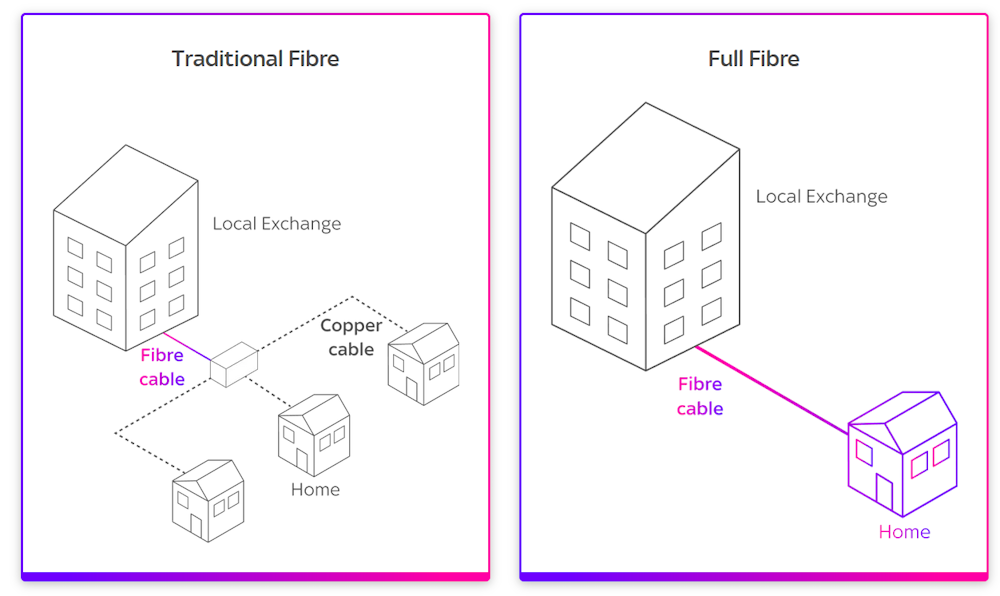
At present, full fibre technology is being rolled out across the UK, with it being available in about 55% of UK homes. To see whether it’s available where you live, enter your postcode on Sky’s website.
How Is Sky Full Fibre Installed?
To get full fibre (FTTP) broadband from Sky, your home will need to be situated within their full fibre (FTTP) broadband coverage area. This technology is currently available in around 55% of UK homes, with Sky’s full fibre service being offered in both Openreach and CityFibre areas.
The new full fibre network is essentially a more modern version of the old telephone network. The biggest difference is that it uses fibre optic cables instead of old copper cables. For this reason, unless you already have a full fibre connection into your home, an engineer visit will be required to get you connected to it.
There are several key steps in the installation process:
- A new fibre optic cable will be put in, connecting your home to the full fibre network in your area. This new fibre optic cable will normally follow the path of your existing copper phone line. This means, for instance, they’ll use an existing underground duct if you have one for your copper phone line. Alternatively, they’ll use a new overhead cable if your existing phone line comes through on an overhead wire.
- A small junction box will be placed on the outside of your home. This is where the fibre optic cable will end on the outside of your property. It’s also known as the Customer Service Point (CSP) and it’s fairly discrete, measuring 15cm x 13cm in size.
 A full fibre modem will then be installed inside your home. This is a wall-mounted modem. It’s also known as the Optical Network Termination point (ONT). An ONT is a bit like the master socket you’d find on an analogue phone line, but it’s a little bit larger (about 13cm x 11cm in size). As it deals with digital signals on a fibre optic connection, it needs to be plugged into a power socket to work.
A full fibre modem will then be installed inside your home. This is a wall-mounted modem. It’s also known as the Optical Network Termination point (ONT). An ONT is a bit like the master socket you’d find on an analogue phone line, but it’s a little bit larger (about 13cm x 11cm in size). As it deals with digital signals on a fibre optic connection, it needs to be plugged into a power socket to work.- A small amount of drilling is required to connect the outside junction box to the inside modem. To connect the external junction box (the CSP) to the internal modem (the ONT), a small hole will need to be drilled through your wall. This hole is about 12mm wide. A fibre optic cable will be fed through this hole, connecting the two boxes together and bringing the fibre optic connection into your home.
- Your Sky Hub router can then be plugged into the modem. This will allow you to access Sky’s full fibre (FTTP) broadband service.
If you’re living in a CityFibre coverage area, the installation process is identical but the ONT will look a little bit different to the one that’s pictured. That’s because your ONT will be provided by CityFibre, as opposed to Openreach. You can check to see whether you’re in a CityFibre area.
In total, it can take up to three hours to get full fibre broadband installed in your home. However, the good news is that it’s a future-proof technology. Once it’s set up, you can change to another full fibre plan in the future without the need for a brand new connection. There’s more information about this on Sky’s website.
Sky Full Fibre Deals
 At present, Sky offers the following broadband deals from £25 per month, powered by the latest full fibre (FTTP) technology:
At present, Sky offers the following broadband deals from £25 per month, powered by the latest full fibre (FTTP) technology:
| Service | Broadband & TV | Monthly Cost (may rise during contract) |
|
|---|---|---|---|
 Sky Full Fibre 75
| 75Mbps average download | £25.00 per month plus £5.00 upfront 24 month contract | See deal |
 Sky Full Fibre 150
| 150Mbps average download | £25.00 per month plus £5.00 upfront 24 month contract | See deal |
 Sky Full Fibre 500
| 500Mbps average download | £30.00 per month plus £5.00 upfront 24 month contract | See deal |
 Sky Full Fibre Gigafast
| 900Mbps average download | £35.00 per month plus £5.00 upfront 24 month contract | See deal |
Whichever plan you choose, you’ll benefit from the improved reliability of full fibre technology. You’ll also get a speed guarantee and a Wall to Wall WiFi Guarantee included.
For an extra £4 per month, you can add the WiFi Max add-on. This gives you an upgrade to the latest Sky Max Hub router with support for WiFi 6 technology. You’ll also benefit from an enhanced WiFi guarantee with up to 3 Sky Max Pods, if needed, at no extra cost.
In CityFibre areas, you’ll also be able to choose Gigafast+ plans with an average download speed of 2,500Mbps (on Full Fibre 2.5 Gigafast+) or 5,000Mbps (on Full Fibre 5 Gigafast+). In addition, you’ll benefit from faster uploads on your connection, with the upload speeds typically being similar to the download speed. In all other areas (i.e. Openreach areas), the average upload speed is around 10-20% of your download speed.
Full Fibre with Sky TV
 If you like, you can get full fibre broadband, together with Sky TV.
If you like, you can get full fibre broadband, together with Sky TV.
When you do this, you’ll get the latest Sky Stream box, with the ability to watch more than 100 channels through your broadband connection. You’ll also get Netflix and discovery+ included in the price, saving you money on streaming.
Prices start from £35 per month for full fibre broadband and Sky TV:
| Service | Broadband & TV | Monthly Cost (may rise during contract) |
|
|---|---|---|---|
 Sky Stream, Essential TV & Netflix with Full Fibre 75 Broadband
| 75Mbps average download
| £35.00 per month No upfront fee 24 month contract | See deal |
 Sky Stream, Essential TV & Netflix with Full Fibre 300 Broadband
| 300Mbps average download
| £35.00 per month No upfront fee 24 month contract | See deal |
 Sky Stream, Ultimate TV & Netflix with Full Fibre 500 Broadband
| 500Mbps average download
| £39.00 per month No upfront fee 24 month contract | See deal |
Switching to Sky Broadband
 If you’re currently using another broadband provider, it’s easy to switch your home broadband service to Sky.
If you’re currently using another broadband provider, it’s easy to switch your home broadband service to Sky.
Start by ordering your new full fibre broadband plan online. During the order process, you’ll be given an activation date for your new service. An engineer visit will also be scheduled if one is required to get a full fibre connection in your home.
Normally, Sky will automatically contact your old broadband provider on your behalf to cancel your old service. For this reason, there’s no need for you to separately contact your old provider.
For step-by-step instructions on how to switch your broadband provider to Sky, please select your current provider from the dropdown menu below:
Switch to Sky Broadband
Your step-by-step guide to switching
You can also read our full guide on switching broadband provider in the UK.
More Information
For more information about Sky’s full fibre broadband, please see Sky’s official website.
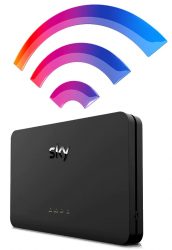







Craig Dunn said:
I have Sky Fibre 150 FTTP I have just received the new Wifi Max hub, I really dont like it as its managed through the app which seems a little flaky. I was thinking of replacing it with PFSense, I have read a few posts where they say its a PPPOE connection where authentication is needed, I have also read its a DHCPv4 service (which I think it is).
I am thinking it should just be a case of me plugging in the ONT via ethernet cable to the WAN on my PFSense and LAN Ethernet cable to my AP. Does this sound correct
Kevin Bloomfield said:
My router is currently in the middle of my house to ensure maximum coverage. If my new router is on the front wall, does that mean the back of the house will struggle for wi-fi or does full fibre give wider coverage?
Alternatively, can I run a cable from the full-fibre modem to the place where my broadband router is currently? If so, what cable do I use?
Many thanks
Ken replied:
Hi Kevin,
Thanks for your comment. Yes, if the router will now be at the front of your home, it’s likely you’ll find that the Wi-Fi will become weaker at the back of your home. This may or may not be an issue – depending on the size of your home, the construction materials, etc. If you find that you need to improve the Wi-Fi coverage at the back, consider using a mesh Wi-Fi system such as Amazon Eero or Google Nest Wi-Fi. If you like, there’s also Sky’s WiFi Max add-on which will come with Wi-Fi Boosters, if needed.
The underlying technology used to provide your broadband (e.g. fibre, full fibre, cable, etc) only affects the speed of the connection coming in to your home. It does not have an impact on the strength of your WiFi.
Hope this helps,
Ken
Gavin said:
Do you guys know what cable Sky use to run from the openreach box into the house to the terminating unit? I’ve got a complicated install and I want to run the cable before the sky engineer arrives, so the cable end points are in the correct location however, I’m not sure what cable they use and I assume they will fit the connectors to the cable themselves, so I can simply leave a bare cable for them? Thanks
Ken replied:
Hi Gavin,
Thanks for your email. It’s a fibre optic cable so I don’t think you’ll be able to fit that before they arrive. However, if you wanted, you could provide a duct for them to use.
Ken