Get unlimited 4G home broadband from just £15/month with no need for a phone line. Compare the best 4G home broadband deals.
 In the UK, 4G home broadband has become an increasingly popular alternative to fibre broadband.
In the UK, 4G home broadband has become an increasingly popular alternative to fibre broadband.
Currently available from just £15 per month, 4G home broadband technology allows you to get online in as little as one working day. You can also get comparable download speeds to fibre broadband, without the need for a landline or for an engineer visit.
In this article, we’ll look at the best 4G home broadband deals in the UK. We’ll also review all of the individual 4G broadband providers, as well as looking at 4G hybrid broadband services.
| 4G Broadband Plans: | From £15 per month |
|---|---|
| Recommended Deal: | £15 per month for unlimited 4G broadband on Three |
| 4G Broadband Providers: |
|
| Hybrid Broadband Plans: |
|
Contents
4G Home Broadband Deals
At present, Three is our recommended provider for 4G home broadband in the UK.
Three
You’ll pay just £15/month for unlimited data on the 4G Hub from Three. This allows you to connect up to 64 devices to the internet, with typical download speeds of 50-100Mbps (though this can vary based on the signal strength and coverage in your area). On Three’s 4G home broadband, you’ll benefit from free delivery on the next working-day when you order before 8pm. There’s also a 30-day money-back guarantee so you can cancel the service and return the Hub if you’re not satisfied with the performance. |
Compare 4G Home Broadband Providers
There are several providers offering 4G home broadband in the UK. The following table shows the key providers:
| 4G Broadband Provider | Plans From | Coverage Provider | Key Features |
|---|---|---|---|
| 4G National Broadband | £31.99/month | Vodafone or O2 |
|
| EE | £35/month | EE |
|
| Three | £15/month |
Three | |
| Vodafone | £30/month | Vodafone |
|
Alongside them, there are also a number of 4G hybrid broadband services.
With hybrid broadband, you’re taking a 4G broadband service at the same time as taking fixed-line home broadband. The 4G connection will either be used as a backup for your fibre broadband connection, or it can be combined to boost the total speeds available.
| Hybrid Broadband Provider | Plans From | Coverage Provider | Key Features |
|---|---|---|---|
| BT Hybrid Connect | £25.99/month (+£7/month add-on) |
EE |
|
| BT Hybrid Speed Boost | £35.94/month | EE |
|
| Vodafone Pro | £30/month | Vodafone |
|
For more information, you can read on to learn more about each individual provider.
4G Home Broadband Providers
4G National Broadband4G Internet (also known as 4G National Broadband) is a specialist provider of 4G home broadband services. Mainly targeted at customers living in rural areas, they offer unlimited 4G home broadband from £31.99 per month.
Most 4G Internet customers receive their coverage from Vodafone. However, you may receive your coverage from O2 if you’re living in an area where you’re not able to get a signal from Vodafone. You’ll get a detailed coverage check at the point you sign up for the service which will determine the network you’re assigned to. The following table shows the key things to know about 4G National Broadband:
For more information, see our 4G Internet review. Tariff Information: 4G National Broadband Website |
||||||||||||||||||||||||||||||||||||||||||||||||||||||||||
EE
It’s worth noting that the download speeds available will depend on the plan you choose. If you choose EE’s 100GB plan, this will have a maximum download speed of 30Mbps. On the 300GB and unlimited data plans, you’ll get EE’s fastest available 4G download speeds where you live. On average, this should normally be around 40Mbps. EE pay monthly mobile customers will also get a mobile data boost when they sign up for 4GEE Home. If you have a 5G phone plan, this will be boosted with an extra 20GB data per month. Meanwhile, on 4G phone plans and 12-month SIM-only deals, you’ll get an extra 5GB data added to your plan every month. The following table shows the key things to know about EE’s 4G home broadband:
For more information, see our 4GEE Home broadband review. Customers living in a 5G area can also get EE’s 5G home broadband service from £45 per month. Tariff Information: EE Website |
||||||||||||||||||||||||||||||||||||||||||||||||||||||||||
Three
If you order before 8pm, you’ll get free delivery of your 4G Hub on the next working day. When it arrives, it’s a simple plug-and-play setup. There’s no need to wait around for an engineer visit. You’ll also get a 30-day money back guarantee, allowing you to return the Hub if you’re not satisfied with the service. Unlike other providers, Three heavily restricts the coverage area for their 4G home broadband. They only offer it in selected postcodes with sufficient network capacity and where they think the 4G coverage is strong enough to give a good service. As such, Three’s 4G home broadband is only available in around 25% of UK homes. The following table shows the key things to know about Three’s 4G home broadband:
For more information, see our Three Broadband review. You can also get Three’s 5G home broadband if you’re living in a 5G coverage area. Tariff Information: Three Website |
||||||||||||||||||||||||||||||||||||||||||||||||||||||||||
Vodafone
The following table shows the key things to know about Vodafone’s 4G home broadband:
For more information, see our Vodafone GigaCube review. There is also a 5G-powered Vodafone GigaCube service with unlimited data from £35 per month. Tariff Information: EE Website |
||||||||||||||||||||||||||||||||||||||||||||||||||||||||||
Other Providers
Unfortunately, O2 doesn’t currently offer a 4G home broadband service. Furthermore, they say their SIM cards cannot be used in a mains-powered device for 4G home broadband. You can, however, get a battery-powered mobile broadband hotspot on O2, with some unlimited data plans available. If you like, you can build your own 4G home broadband service with an unlocked 4G router (e.g. from Amazon) and a suitable unlimited data SIM card. |
||||||||||||||||||||||||||||||||||||||||||||||||||||||||||
What is 4G Home Broadband?
 In the UK, 4G home broadband is a technology that allows you to get all of your devices at home connected to the internet using 4G technology. Unlike traditional fixed-line home broadband, it doesn’t require a landline or cable connection into your home.
In the UK, 4G home broadband is a technology that allows you to get all of your devices at home connected to the internet using 4G technology. Unlike traditional fixed-line home broadband, it doesn’t require a landline or cable connection into your home.
There are several advantages to using 4G home broadband:
- You can get online very quickly without an engineer visit. With 4G home broadband, there’s no waiting around for a phone line or cable to be installed. In fact, your 4G home broadband router can arrive in as little as one working day. It’s then a simple plug-and-play setup to get your devices online.
- 4G broadband can be faster than fixed-line broadband in some areas. Particularly in more rural areas and in blocks of flats without access to fibre, 4G home broadband can give faster download speeds. In rural areas, a 4G mobile mast can deliver broadband to homes across a wide area, without the need to lay fibre optic connections individually to every single home.
- 4G broadband gives you more flexibility. For instance, you can bring it with you to another location. This might only be on a temporary basis (e.g. when you go away on holiday), or it might be on a permanent basis (e.g. when you change your address). In addition, some providers offer 4G broadband on a one-month rolling basis.
- 4G broadband can be cheaper than regular fibre broadband. With unlimited 4G home broadband now available from just £15 per month, you can benefit from lower prices than on regular fibre broadband.
There are also some disadvantages to using 4G home broadband:
- 4G broadband is more easily affected by network congestion and poor weather. For instance, you may see a reduction in your download speeds due to poor weather or due to other people using the service in your area. This tends to be less of a problem on traditional fixed-line broadband.
- Download speeds can vary substantially depending on your location. Although there are things you can do to improve your speeds (e.g. placing the router close to a window that’s facing in the direction of your nearest mast, or using an external 4G antenna), certain factors cannot easily be influenced (e.g. the distance to your nearest mast). This can affect the speed of your service.
- Latency or “ping” is higher on 4G broadband. Latency (also known as “lag” or “ping”) refers to the amount of time it takes for data to travel up to the internet and back. On a 4G connection, the latency is typically around ~50ms (0.05 seconds). Meanwhile, a fixed-line connection typically has latency of about 10-20ms (0.01-0.02 seconds). This shouldn’t noticeably affect things like browsing and streaming, but it may affect fast-paced online gaming.
- EE and Vodafone do not offer public IP addresses on 4G broadband. You won’t get a public IP address when using 4G home broadband from EE or Vodafone. This is because both providers use CGNAT technology so you’ll be assigned a private IP address that’s unable to accept incoming connections. It doesn’t make a difference for most online activities such as browsing the web, streaming or downloading. However, it can cause issues if you’re running a server, using P2P applications or playing some online multiplayer games. On Three’s 4G home broadband, you’ll get a regular IP address that’s publicly-accessible from the internet.
4G Hybrid Broadband Providers
As an alternative to 4G home broadband, you can also consider taking a hybrid broadband service.
With hybrid broadband, you’ll have both a fixed-line connection and a 4G connection at the same time. Depending on the configuration, the 4G connection can either be used for backup purposes only or it can be used at the same time to improve your overall speeds.
BT Hybrid Connect
To get the Hybrid Connect service, start by choosing one of BT’s fibre broadband plans:
You’ll then pay an extra £7/month for the Hybrid Connect add-on. This comes with unlimited data when you’re connected to 4G, with download speeds of up to 30Mbps and upload speeds of up to 5Mbps.
For more information, see our BT Hybrid Connect review. Tariff Information: BT Website |
|||||||||||||||||||||||||||||||||||||||||
BT Hybrid Speed Boost
According to BT, Hybrid Speed Boost improves the download speed on your broadband by an average of 20Mbps. It also improves the upload speed of your connection by ten times on average, giving you a much better experience for cloud storage and online backup. At the time of writing, you’ll pay £29.95 per month (exc VAT) for a BT Business copper connection with Hybrid Speed Boost included. This is equivalent to £35.94 per month inclusive of VAT. It comes with unlimited data on both the copper and the 4G connection. You’ll need to order your broadband service from BT Business if you want to benefit from the Hybrid Speed Boost feature. If you’re an individual, you can sign up to BT Business as a sole trader. In fact, many individuals choose to sign up for a business broadband service as they can get a business-grade service with additional features like Hybrid Speed Boost included.
For more information, see our BT Hybrid Speed Boost review. Tariff Information: BT Business Website |
|||||||||||||||||||||||||||||||||||||||||
Vodafone Pro Broadband
You can get the following Pro Broadband plans from £30 per month:
You’ll also benefit from Vodafone’s Super WiFi service which uses mesh networking technology to improve the Wi-Fi signal in your home.
For more information, see our guide to Vodafone’s 4G Broadband Backup. Tariff Information: Vodafone Website |
|||||||||||||||||||||||||||||||||||||||||
More Information
For more information, you can also read our in-depth reviews on 4G Internet, 4GEE Home, Three Broadband and Vodafone GigaCube. If you’re living in a 5G coverage area, you can also consider getting 5G home broadband.
 If you’re looking for unlimited 4G home broadband, Three is currently our recommended provider.
If you’re looking for unlimited 4G home broadband, Three is currently our recommended provider. One of the key selling points of 4G National Broadband is the option of getting an
One of the key selling points of 4G National Broadband is the option of getting an  EE currently offers a 4G home broadband service, starting from
EE currently offers a 4G home broadband service, starting from 
 At present, Three is offering unlimited 4G home broadband from just
At present, Three is offering unlimited 4G home broadband from just  Vodafone offers a 4G home broadband service with plans starting from £30 per month on the
Vodafone offers a 4G home broadband service with plans starting from £30 per month on the  BT offers
BT offers  If you choose one of
If you choose one of 
 If you’re based at a location where you’re only able to get a copper (ADSL) fixed-line connection,
If you’re based at a location where you’re only able to get a copper (ADSL) fixed-line connection,  On
On 








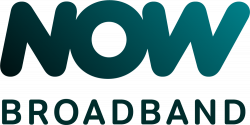
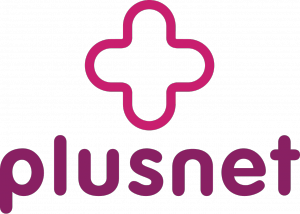
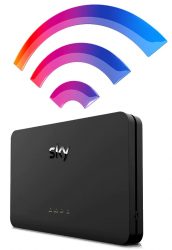





JustAnotherGuy said:
Well done and big thanks to Three for offering very low cost 4G & 5G broadband. it helps a lot in addressing broadband poverty (The extortionate broadband prices these days along with long term contracts is hindering the UK).
Unfortunately there are quite a few populated towns in England that havent got enough 3 masts, some of these towns, just a 15 minute walk from the town centre dont even have signal outdoors (zero to one bar) let alone indoors (forget 5G, there is no 4G nor 3G) (despite coverage maps stating “very good’ ‘Excellent’ coverage) The few masts Three do have, they dont have the reach & are heavily congested. (e.g Northampton)
Simon Cooke said:
Hi Ken,
Just yesterday I cancelled my Three 4G broadband despite being well out of the 14 day cooling period. I decided to go with this package back in September mainly because of the £14/month charge – buyer beware, you get what you pay for it seems! I monitored the speeds every day of the 14 day cooling period and apart from a few hiccups it seemed useable. Then the problems became more noticeable and my speed would fluctuate wildly, anywhere from 1.5Mbps to 40Mbps. The last couple of days it’s been stuck around the 1.5-2 Mbps region and I decided enough was enough. I’ve been in contact with Three’s support team in India several times over this – as well as going back to the Three shop where I took it out – and to be fair they’ve been helpful. I checked one last time yesterday morning and it was showing 38Mbps. While I was on my train a Three support guy in India rang and gave me the option to cancel with immediate effect. I thought about it for a second and said yes. So I’m now broadband-less and tethering off my Three phone for now. I was with Sky before so have the necessary connections for FTTC broadband here so am looking around for a new provider. At the moment Shell Energy seems a good bet – though I’m trying to ignore the very negative reviews I see on Trustpilot etc. Three didn’t want the Huawei router back so I may get a SIM from another provider to try out – O2 signal seems to be better where I live than Three. Am I right in thinking that I could get a Giff Gaff SIM and put in the router and just use it for data? Thanks for a very useful site!
Ken replied:
Hi Simon,
Thanks for your comment, and sorry to hear about the experience you’ve had on Three Broadband. With regards to the question about using a giffgaff SIM card in your 4G Hub, yes, it should be possible to do this. It is, however, worth being aware of their 12 device tethering limit if you’re using the £35 golden goodybag.
Hope this helps,
Ken
Calvin said:
Hi Ken,
Thank you for a Great site.
I also reached out to Ofcom as I wish to use a 4g router (B311).
Now I am not sure if it was just the way I asked or not but when I asked if I could use it with a 4g sim I was told in no uncertain terms,
“No You have to have a Data only sim as it becomes ‘ a (home) Broadband connection”.
looking at the Ofcom site the only reference to disallowed devices was ” a narrowly defined list!” I assume that to mean devices that take more than one sim as no network(s) allow this for good reason.
I think for the O2 question below & which sims can be used in a 4g router we might need a lawyer to answer definitively That is Unless it states in the T’s&C’s that you can or if it is specifically sold to be used in a 4G router?
For my use I have seen a deal with Talkmobile that I would be interested in but I am hesitant to go for because I can not find anything against it but they don’t say it is allowed either (use of 4g router).
Any insight on this would be very helpful.
P.S. the Three link for unlimited data has ended as it is not available through it anymore for that price 🙁
Also I have noticed that a lot of Virgin’s plans now Do not allow tethering anymore so might be worth mentioning (according to comparison sites).
Final point of note Tesco’s also have the same restriction on a mains powered device as O2 in their T’s&C’s
Ken replied:
Hi Calvin,
Thanks for your comment. I’ve written a little more about this in my guide to SIM cards for tablets & routers. However, I agree that it’s a bit of a grey area & I don’t believe Ofcom have ever said whether this restriction is permitted or not. Even the distinction between 4G mobile broadband and 4G home broadband isn’t that clear, as you could use a battery-operated hotspot for 4G home broadband if you like.
With regards to the £22/month deal for 4G home broadband on Three, this should still be available. At present, it’s £22/month for the Hub only, or £23/month including a 32-inch LG Smart TV. Alternatively, if you’re referring to the £16 unlimited data SIM, this should still be available but you might need to use the Google Chrome browser.
Hope this helps,
Ken
Calvin replied:
Hi Ken,
Thank you for your reply
Yes that works I didn’t think to try try Edge but that does indeed still work 🙂 (had tried firefox + opera) & several different links all with the same result of empty basket. SO yes I will bear that in mind as a back up option as was with three a couple of years ago & was getting paltry speeds (down as low as bits) although that was a 3g device so still very worthwhile keeping in mind.
The reason I like the other network I mentioned is I have tried a Vodafone based sim in the B311 & I can get very satisfactory speeds (40+ Mbits to over 60mbits down 25+ up )
As for the battery operated devices would you know of any you can remove the battery and use from mains as due to my housing I believe That is the only way I will get a decent wifi signal as competing with at least 8 other wifi networks & that is before anyone has visitors!!
I have seen mention of this on other sites but I wasn’t paying any attention to that at the time as I was happy with my setup.
I did actually ask about wether they were allowed to disallow devices when I phoned up I was told they are allowed to but didn’t elaborate further only saying as it becomes HBB so still somewhat vague.
I think I will have to bite the bullet & contact the other provider & ask specifically to confirm or deny if I can use the B311 although they have no restrictions on tethering so I would hope they would allow it.
apologies for the double post.
Thank you for your advice so far 🙂
Calvin replied:
Hi Ken,
Just a quick follow up as other people might find the info useful.
I contacted Talkmobile & asked them if you are allowed to use a router on their network with their sim deals.
I was pleasantly suprised to find out you can, with the caveat of “as long as the sim works in it as not all routers will work with their sims”
I am not sure if they could be referring to locked to network routers or not?
So it pays to just contact them & be upfront & ask first 🙂
I will get back to you & let you know if it does not work although I am hopeful it will.
P.s
Yes I was referring to the £16 unlimited sim deal having an empty basket. When I used Edge that does work.
As for the hub deals it just kept saying we are on our way. we are expanding our network to cover more homes.
Thank you for your help & advice
I will definitely send any friends that need advice on this or related subjects here.