Sky offers a speed guarantee on their fibre broadband plans, along with a WiFi Guarantee when you add Sky Broadband Boost.
 In the UK, Sky currently offers two different types of guarantee on their home broadband service: the Speed Guarantee and the WiFi Guarantee.
In the UK, Sky currently offers two different types of guarantee on their home broadband service: the Speed Guarantee and the WiFi Guarantee.
Customers choosing Superfast Broadband and Ultrafast Broadband will receive the Sky Speed Guarantee. This gives you money back on your broadband if the speed drops below a minimum guaranteed download speed.
Meanwhile, Sky’s WiFi Guarantee is available for an extra £5 per month through the Broadband Boost add-on. This gives you guaranteed speeds of at least 3Mbps in every room of your home, or money back if you’re unable to get it.
In this article, we’ll look at Sky’s Speed Guarantee and WiFi Guarantee. We’ll start by comparing the two guarantees and what you’ll get included on each one. We’ll then look at the Speed Guarantee and the WiFi Guarantee in more detail, before looking at how you can change your broadband provider to Sky.
Contents
Speed Guarantee VS WiFi Guarantee
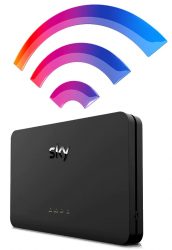 When it comes to your home broadband or home wi-fi, there are two important speeds worth being aware of:
When it comes to your home broadband or home wi-fi, there are two important speeds worth being aware of:
- The speed of the connection into your home. This is the speed of your home broadband connection as measured at the router or hub. It’s affected by things like the quality of your phone line and the distance between your home and the nearest street cabinet or telephone exchange. Sky’s Speed Guarantee gives you a minimum connection speed as measured at the hub.
- The speed on devices connected to your Wi-Fi network. This can be affected by the strength of your Wi-Fi signal and factors such as the distance between the hub and your device. Interference from other devices and other Wi-Fi networks can also slow this down. Sky’s WiFi Guarantee gives you a guaranteed Wi-Fi signal in every room of your home. You’ll get a Sky Broadband Booster device if required, or an engineer visit from Sky to improve your home Wi-Fi.
Both speeds will affect your experience when you’re browsing, streaming and downloading from the internet. However, each one is impacted and affected by different factors and you’ll need a different solution for improving the speeds on each one (hence, the two separate guarantees from Sky).
For an in-depth explanation of the difference between the two speeds, you can watch the video on Sky’s website explaining this in more detail.
The following table shows an overview of what you’ll get on Sky’s Speed Guarantee and Wi-Fi Guarantee:
| Speed Guarantee | Wi-Fi Guarantee | |
|---|---|---|
 |
 |
|
| Applies to: | The broadband speed into your home (to your Sky Hub router). | The speed to individual devices that are connected to your Wi-Fi network. |
| Guaranteed Speed: | Line dependent: check here (Superfast) 100Mbps (Ultrafast) 400Mbps (Ultrafast Plus) |
3Mbps in every room of your home |
| Plans: | Superfast Broadband (included) Ultrafast Broadband (included) |
All Sky plans with Broadband Boost (£5 per month extra) |
| Other Features: | – |
|
| More Information: | Sky Website | Sky Website |
For more information, you can read on to learn more about each guarantee. Alternatively, see the broadband plans available where you live.
Sky Broadband Speed Guarantee
 Sky offers a Speed Guarantee on their Superfast and Ultrafast broadband plans:
Sky offers a Speed Guarantee on their Superfast and Ultrafast broadband plans:
- On Superfast Broadband, the minimum guaranteed download speed will be given to you on this page. You’ll need to enter your address to see the minimum guaranteed speed for where you live. If the download speed to your Sky Hub router drops below the minimum guaranteed speed for three consecutive days, you’ll be able to claim one month’s subscription fee back from Sky.
- On Ultrafast Broadband, you’ll have a minimum guaranteed download speed of 100Mbps. If the download speed to your Sky Hub router drops below the 100Mbps minimum for three consecutive days, you’ll be able to claim one month’s subscription fee back from Sky.
- On Ultrafast Plus Broadband, you’ll have a minimum guaranteed download speed of 400Mbps. If the download speed to your Sky Hub router drops below the 400Mbps minimum for three consecutive days, you’ll be able to claim one month’s subscription fee back from Sky.
Sky’s Speed Guarantee will kick in 14 days after your broadband service goes live. This is because it can take a little bit of time for your broadband service to reach a stable speed once it goes live.
Check your Sky Speed Guarantee →
If you’re a Sky Broadband customer, you can use their online tool to test the download speed to your hub. If it falls below the minimum guaranteed speed for three days in a row, you can apply for a credit on your account that’s equal to one month of your Sky Broadband subscription fee.
For more information about the speed guarantee, you can read the information on Sky’s website.
Unfortunately, the Speed Guarantee is not available on Sky’s Essential Broadband plan.
Sky Broadband WiFi Guarantee
 For an extra £5 per month, you can add a WiFi Guarantee to your Sky Broadband plan. This is available as part of Sky’s Broadband Boost add-on (this is included if you choose Essential Plus broadband).
For an extra £5 per month, you can add a WiFi Guarantee to your Sky Broadband plan. This is available as part of Sky’s Broadband Boost add-on (this is included if you choose Essential Plus broadband).
The WiFi Guarantee says you’ll be able to get a Wi-Fi signal in every room of your home, with download speeds of at least 3Mbps. If you’re unable to get this with the Sky Hub alone, Sky will provide you with a Wi-Fi Booster device. Alternatively, an engineer may be sent to your home to try and resolve the problem for you.
If you’re still unable to get WiFi in every room of your home, you’ll get a refund for any money you’ve already paid for the Broadband Boost add-on. You’ll also get to keep Broadband Boost at no extra cost for the remainder of your plan.
According to Sky, their WiFi Guarantee covers all of the main rooms of your home including living rooms, bedrooms and kitchens. It also includes the garage if you can access it without going outdoors, a converted loft (providing it is furnished and has a fixed staircase) as well as the conservatory. It doesn’t include any exterior buildings or unconverted lofts.
There’s more information about the WiFi Guarantee on Sky’s website. You can also read our guide to Broadband Boost to learn about the other key features such as daily line checks and Sky Broadband Buddy parental controls.
Switching to Sky Broadband
 If you’re currently using another broadband provider, you can switch to Sky Broadband to benefit from a Speed Guarantee and a WiFi Guarantee. It’s easy to do this and you’ll experience minimal loss of service.
If you’re currently using another broadband provider, you can switch to Sky Broadband to benefit from a Speed Guarantee and a WiFi Guarantee. It’s easy to do this and you’ll experience minimal loss of service.
You can start by signing up online with Sky. You’ll need to choose Superfast Broadband or Ultrafast Broadband to get the speed guarantee. Meanwhile, the WiFi Guarantee is available with the Broadband Boost add-on.
After you sign up, Sky will give you a switchover date for your new broadband service. This will typically be in around 2-3 weeks time. They’ll also send you a new Sky Hub router through the post which you’ll need to plug in on the date that your service switches over.
In most cases, Sky will contact your old provider to cancel your old broadband service for you. The main exception to this is if you’re a Virgin Media customer, in which case you’ll need to contact them directly to cancel.
For step-by-step instructions on how to change your broadband provider to Sky, please select your current provider from the drop-down menu below:
Switch to Sky Broadband
Your step-by-step guide to switching
You can also read our full guide on switching broadband provider in the UK.
More Information
For more information, see the information on Sky’s website about Speed Guarantee and WiFi Guarantee.
You can also read our full Sky Broadband review for an overview of the available plans and other features of Sky Broadband.








Maria Mooney said:
Hi Ive only just had my speed checked by an outreach engineer and he had to do some rewiring after the sky engineer fixed our connection. Now I havent been ever getting the speed I was promised and thats been for a while. I checked during lockdown and it was low then too. The outreach engineer said it was due to the wiring and apparantly has fixed it now but i would like to know how to claim the free months subscription that you state is applicable?