Using your mobile phone, you can see infrared radiation – a normally invisible part of the electromagnetic spectrum. Ken’s Tech Tips looks at some of the physics of electromagnetic waves and explains how you can see this invisible world – and you don’t need anything more than the mobile phone in your pocket.
What is infrared radiation?
Infrared is a form of electromagnetic radiation. Other forms of electromagnetic radiation (EM radiation) include visible light, x-rays, microwaves (the EM waves that wi-fi networks use and also the waves that cook your food in microwave ovens) and radio waves. The difference between all these different forms of radiation are the wavelength of the EM wave. We can illustrate this electromagnetic spectrum (CC-licensed image from Wikipedia):
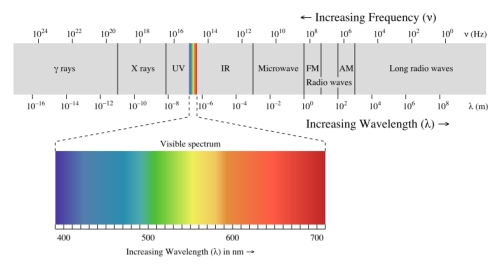
What is the difference between visible light and infrared?
Visible light and infrared are both forms of electromagnetic radiation but with different wavelengths. Visible light has a wavelength of between 400nm and 700nm (a nanometer is so small that we can fit 1,000,000,000 in just 1 meter). We can only “see” the EM radiation in this range. At 700nm and longer, we enter the realm of infrared radiation.
Why can mobile phone cameras “see” infrared?
Most cameras are designed to capture an image of what people can see. Hence a good camera would only detect EM radiation in the visible light spectrum (between 400nm and 700nm).
Yet the charged couple devices used within cameras are typically manufactured to pick up EM radiation between 300nm and 1100nm. This means they are capable of detecting infrared light too (between 700nm and 1100nm is infrared).
To improve image quality, camera manufacturers typically add films and filters to block out infrared light and ensure only visible light reaches the CCD. If the infrared radiation was recorded by the camera and appeared in our photos, the photos would not be an accurate representation of what we can see – i.e. what we want to photograph!
Mobile phone cameras tend to be produced a lot cheaper than proper digital cameras and hence the vast majority of mobile phone cameras have a much thinner film/filter to block out infrared light. The lack of infrared filter is one reason photographs taken on mobile phones don’t look as good as those taken on proper digital cameras but it also provides us with an opportunity to use our mobiles to “see” in infrared.
How can I harness this fact?
Simply point your mobile phone camera towards a infrared light source and you can begin to see this new invisible infrared world!
For example, stick your phone camera in front of a television remote control and start pressing some buttons: you’ll see a few flashes of light (your remote uses invisible IR radiation to communicate with your TV – you wouldn’t normally be able to see this radiation as our eyes are not sensitive to the infrared wavelengths used by the remote). If you’ve got a Nintendo Wii, point your phone camera at the sensor bar. You’ll notice the sensor bar emits invisible IR radiation (this is how the Wiimotes track your movement).
Unfortunately, you won’t see the world in true infrared. Your mobile phone camera is sensitive to visible light too – and fortunately (although unfortunately in our case) this always registers much brighter on the CCD and drowns out the infrared image. If you’re really serious about seeing the world in infrared, you can pick up an infrared filter from Amazon. These filters will block out visible light and hence allow you to get a better image of the invisible infrared world.
Michael Ford said:
I’m trying to figure out the spectrum differents between cell camera and eye sight. in viewing sun rises and sun sets. my camera can’t do justice to such pictures. though maybe my brain is perceiving a spectrum my camera can’t ?
Anthony said:
Thanks for the explanation.
Our pulse laser in the lab is 800nm. We had been using a specilaised IR viewer and cards that fluoresce around that wavelength. I took a picture of our setup with my phone and was pleased to see the laser would show on any surface as a violet colour.
Steve Harris MD said:
Infrared is not stopped by any of the dies that are used to print conventional films for projection. Therefore, you can make a pretty good infrared filter, by simply preparing a film projection “slideshow” using slides that have been unexposed, and are therefore black after development.
The trick is that you need a camera store where you can get them to mount 25 pieces of unexposed but developed cheap photographic film. You have to tell them to do it, or else they won’t, since they look black and worthless. Just buy the cheapest 35 mm film you can find, and handed over to be “developed.” Tell them that you want 25 totally black slides for projection. Those slides will be 25 infrared filters, and pretty good ones. You can use them on anything including over the lens of your normal video cameras. They also filter light sources very well especially one on top of another. Looking at one of these through an infrared camera will show you that it is black in the visible but completely transparent in the infrared. Lots of fun.
Rich replied:
Thanks very much for this. I have a use case for this and I happen to have 300 rolls of RDP III in my freezer!
Royc said:
Very interesting! The understanding that we only see a small fraction of the light spectrum fascinates me! Are there any apps or “physical filters” i can use to convert the non-visible light spectrum to a visible spectrum? Love the idea of taking pictures with the “converted” spectrum added in, more so curious what id see!!
alan MICHAEL prince said:
Hi Ken
My wife took a picture of our garden in sunlight and was amazed to see a black object[ not seen at the time of taking the photo] seemingly to hover in front of the tree.
This object was black about a foot long with undulations along its length and an angled shoulder at the end and 2 protruding prongs from the end.
I was pointed at 45degees to the ground towards a central upright bird bath.
I could find no objects in the garden that may have been blown in by the wind.
ANY IDEAS?
Gaber Rock replied:
Can we see this picture?
bob said:
let me get this straight: the filter blocks something you can’t see, so you take it off, so you can see what you can’t see in the first place?
brilliant!
Ken replied:
Hi Bob,
Thanks for your comment. Yes, the infrared filter blocks out what your eye isn’t able to see. However, the CCD sensor in your mobile phone camera is more than capable ‘seeing’ this infrared light.
Ken
Vino said:
I am try to take photo of street light using my phone , I took that something as that in spherical in shape and it also change shape by rotating the phone. The color of that is peacock green in color. If anyone knows about it please reply me…
Shooter McGee said:
I’ve got an iPhone 8s Plus Or something like that. Also have a surefire m640v that has white and IR light. With my front and rear cameras it can BAAARELY see any output but with white light it’s bright af. I’m inclined to think most modern cameras have quite a bit of ir filtering so images aren’t washed out or shiny appearing. After all, the best looking pre editing pics That come from a camera are taken with a cpl filter eh
Ramit said:
Can you simply use filter to get ir world view from your eye
Ken replied:
Hi Ramit,
Thanks for your comment. Sadly, this won’t work with the human eye as our eyes aren’t sensitive to infrared light. You’ll need to use something like the camera on your smartphone, which is sensitive to infrared unlike the human eye.
Ken
David said:
Can an out-of-the-box smartphone camera “see” an IR emission frequency between 800/900 nm or an absorption frequency in the same range with a secondary source of luminescence (e.g., camera flash, flashlight mode, etc.)? Are there any apps that can facilitate this? Thanks.
Ken replied:
Hi David,
Yes, a normal smartphone camera should be able to see infrared light in that frequency range. However, as far as the smartphone is concerned, it’s only able to see the total intensity of light (filtered out by red, green and blue ranges). The smartphone doesn’t receive information about the frequency of the light, so it isn’t possible for an app to filter out the infrared frequencies.
Ken
David replied:
Thanks for your response, Ken. So, even covert IR inks emitting/absorbing in those frequencies wouldn’t be captured by stock CCD cells without using special filters, an IR light source, or additional hardware? I was hoping the leaking IR filters on smartphone cameras would allow some level of unaided (or, at worst, flash-based) differentiation from inks in the visible spectrum. Stay safe.
nayan patil said:
does there is any software that convert visible image into infrared image
Ken replied:
Hi Nayan,
Sadly, there isn’t a way to convert a saved visible image to extract the infrared image in post-processing software.
Sorry about that!
Ken
David Mooney replied:
Can this be the reason Sasquatch are usually blurry, can they operate on different frequencies.
This is a serious question.
Thanks
Ken replied:
Hi Daniel,
I’m afraid to say that this isn’t the reason why Sasquatch/Bigfoot may appear blurry in photos. It doesn’t make very much sense from a physical perspective that they’d reflect infrared light any more other humans or animals!
Ken
Jake said:
I have an opposite action. Lg x power. My security cams in night mode (IR) picks up my phone constantly beaming IR? So they can watch you in dark??? I have science I protect from copywriter thieves. I do not like that. Was just watching video of raccoons in my kitchen. And noticed.
Rachel C. replied:
Interesting observation. I too noticed something similar- when I watch through my security camera (night mode) and hold my iPhone near my hand (or any other surface), the front camera seems to flash a bright white light onto that surface, but only from up to about 6” away. I’m trying to find out more about this emission.
JSMill replied:
IR rangefinder for autofocus…? That’s how (one way) most digital cameras do it….
Lloyd Vandever said:
I have not yet confirmed the validity of this but would be very interested in hearing others experiences with it. There is a green lense on the camera that helps to block IR wavelengths and if removed the camera will be exposed to a much broader spectrum. Access requires complete disassembly of the lense. Curiously waiting.
Satyam Gupta said:
Can we detect the microwave by any device?
Please explain the region why our cell phone camera detect the IR. Can there any posibilities to modified the lens of camera & then detect the microwave?
Ken replied:
Hi Satyam,
Thanks for your comment. Sadly, it can’t easily be modified to detect microwave radiation. The reason it’s able to pick up infrared is simply due to the way the camera sensor works (it’s a property of semiconductor material that’s used). You would need a specialist sensor in order to pick up microwave radiation.
Ken
Lloyd Vandever replied:
I have not yet confirmed the validity of this but would be very interested in hearing others experiences with it. There is a green lense on the camera that helps to block IR wavelengths and if removed the camera will be exposed to a much broader spectrum. Access requires complete disassembly of the lense. Curiously waiting.
Ken replied:
Hi Lloyd,
Thanks for your comment. Yes, my understanding is a lens is used over the camera to block out infrared wavelengths as much as possible. With regards to removing it, however, I can’t possibly comment on this as I’ve never tried it myself (and of course, if you decide to try it, be very careful – this will definitely invalidate your warranty and could potentially pose risks to yourself).
Ken
Tim Benson said:
Ken,
I drive for Uber and Lyft and I have a camera that records everything inside and forward facing under my rear view mirror in my car. Over the weekend I needed to view the content. I noticed that every riders phone was emitting a flash of light on to their face from their phone. Many times the flash of light would light of the car up. I even saw my phone flashing my face as I drove. What is this and should I be concerned?
Ken replied:
Hi Tim,
Thanks for your comment. I’m not aware of why this might be happening, though I suspect it’s probably innocuous (e.g. perhaps it’s facial recognition for unlocking the phone or something else like that). I’m not aware that individual applications have the ability to produce an infrared light.
Ken
Rachel C. replied:
Yes, I have noticed something similar. When I view myself in my night mode indoor camera, I notice a bright white flashing light emitting from my iPhone’s screen side camera and reflecting on any surface within about 6” distance. I don’t have face recognition turned on I cannot seem to find any explanation for the camera emission when viewing through another camera.
Taylor W Phillips replied:
If you have an iPhone with Face ID, the iphone uses an infrared dot projector to assist with Face Recognition. That could be what you were seeing. Some cheaper/older Android phones also have IR Blasters for using the phone as a remote control, though I’m not sure why that would fire off randomly.
Casey replied:
When I used an iPhone 11 I kept saying to friends ‘I feel like my phone is watching me’, but had no idea what it was until I discovered that there is an infrared radar-like bear of light coming from the top of the phone, focused on my face and tracking it. It is a feature of FaceID but you can’t turn it off. In any setting. I don’t think the cell phone companies necessarily want people to know about this. It illuminates your face for FaceID, but it is always on. No one seems to have much info as to
why it’s there.
Casey replied:
I want to add that this light was always tracking my face. Not to unlock my phone. I needed it turned off and Apple couldn’t/wouldn’t do it. Odd.
Willie said:
Interestingly enough, i tested this on a few devices. I tried on a ipad mini 3, an iphone 6, 5s, 4s and a Samsung galaxy note 5, and all of the apple devices front cameras and my note 5 in general could see the ir light. The apple rear cameras had very good filters, only being able to see them when the camera was right on them.
Dmitri Toptygin said:
“(a nanometer is so small that we can fit 100,000,000 in just 1 meter)” – you have to add one more zero to this number. It must be 1,000,000,000. Also silicon detectors can detect wavelengths from 200nm to 1100nm, not from 350nm to 1000nm. For example, Neodymium YAG lasers produce 1064nm wavelength, and common Silicon CCD cameras can see it just fine.
Ken replied:
Hi Dmitri,
Thanks so much for this and for your input. It’s so lovely to see that the article is still being read so closely eight years after I wrote it! I’ve amended the typo regarding the length of a nanometers. Regarding the spectral range of 200nm-1100nm, is this a fairly standard figure across all silicon camera sensors (e.g. based on band gaps) or does it vary on a camera-by-camera basis? The numbers I wrote in this article were probably a super-rough approximation eight years ago, so definitely happy to amend if it isn’t accurate.
Thanks so much,
Ken
Dmitri Toptygin replied:
Hi Ken,
I found your article using Google search engine. Yesterday I tried to use my cell phone (Motorola Moto G4 XT1621) to take a photo of a laser beam of 844 nm wavelength. This was a Ti-sapphire laser. I found that my cell phone was completely insensitive to 844 nm wavelength. The beam was so powerful (800mW) that I felt burning heat when I briefly put my hand in its path. When I used an infrared viewer, I could clearly observe the spot on a white screen. I had to document the shape of this spot and to email it to a company in Europe, so I tried to use my cell phone. The phone did not see the spot at all. Then I started to search information on the internet, and your article came first in google search. Now regarding the spectral range: all silicon sensors have the same long wavelength limit of sensitivity (1100 nm), which is equal to the band gap of silicon semiconductor converted wavelength units. Other sensors (like Germanium or Indium-Gallium-Arsenide) sense much longer wavelengths because they have smaller band gaps. The short wavelength limit for silicon photodetectors depends on the material of the window that protects the semiconductor from the humidity in the air (without the window the device will live less than a month). If the window is made of quartz, then the range is from 190 nm to 1100 nm. If the window is made of glass, then the range is from 330 nm to 1100 nm. Here is some information about the spectral ranges of different photodetectors: https://en.wikipedia.org/wiki/Photodiode And here is the most typical sensitivity curve for silicon photodetectors: https://en.wikipedia.org/wiki/File:Response_silicon_photodiode.svg
Ken replied:
Hi Dmitri,
This is fantastic information! Thank you so much again for sharing with me – I’ve amended the article above and I’m sure the further information you’ve posted will also be super helpful to other readers of this page.
Obviously, I would strongly advise other readers *not* to play around with powerful lasers however, as that could cause potential injury or harm to themselves & their devices.
Thanks again!
Ken
Fabian Lee said:
I have a Samsumg S5 and want to see the infrared spectrum around me. Is there any place I can purchase something that could connect to my phone or I could use with me S5 to see the infrared spectrum.
Thank You,
Sincerely, Fabian Lee
Val replied:
Some cellphones uses IR for face recognition, there are apps that can let you see from that but you will probably need to have the phone unroot to be able to access it using an app that does it.
For example I have a pocophone F1 unrooted and the app cameraIR let me see the world in IR, it’s pretty cool, I’ve noticed no pictures printed on glossy paper shows up, it just shows a white square, I’m guessing it’s because the IR just get reflected the same on the glossy paper no matter if something is printed on it or not.
Eberhardt Kalmar Huhn said:
If I use a device such as this, will I be able to use my smart phone camera monitor to see whatever the infrared light illuminates in an environment that is pitch black to the unaided human eye?
Ken replied:
Hi there,
This looks like it’s essentially an infrared torch? If you have a smartphone camera that’s able to pick up infrared light, it’s possible this could help you. However, it’s worth double checking how sensitive your phone really is to infrared light (newer smartphones may be less sensitive than early cameraphones from back in 2010) – and I’ve never used an infrared illuminator so not really able to comment very much on this!
Ken
B. Mapatwana said:
Apart from infrared is there any other invisible (to the naked eye) parts of the colour/visual spectrum that can be found /seen with a digital/phone camera, and how if different from above mentioned techniques?
Ken replied:
Hi there,
I believe it’s normally just infrared you’re able to see on some phone cameras. If you’d like a bit more information, you can search Google for “camera sensor response curve” – this shows the amount of light captured by sensors at different wavelengths.
Ken
Miriam Akinyi said:
Hi, i like the article but would wish to ask some questions
there is an agricultural test that i want to do but do not want to use a portable spectrometer. i intend to use a phone camera but the test requires a wavelength of between 1500 and 2600nm.
Are there phones that have incoporated spectrometer to boost the wavelength?
how can i up the wavelength of my phone camera?
Ken replied:
Hi Miriam,
As far as I’m aware, smartphones-based cameras are unable to pick up this range of frequencies. It’s likely you’ll need some specialist equipment for this, particularly if you’d like to get accurate spectrometer results.
Sorry!
Ken
Miriam Akinyi replied:
okay, thanks
Riju said:
Any side effect reported if we always look in to IR camera while using phones ,
Ken replied:
Hi Riju,
I am not aware of any side effects from doing this.
Ken
john morris said:
Hi Ken Great article. Can you please help me with a couple related questions?
Generally, my goal is to try to perform useful spectroscopy without a spectrometer attachment.
Instead, I am hoping to identify small spectral fingerprints in the standard data captured by smartphone cameras and then reconstruct that data into useful spectral identification. So my questions are:
1. How can I find out what wavelengths are captured (and not filtered out) in the iphone 7 and android?
2. Do RAW images (which I can now use thanks to IOS10) capture more wavelengths than processed JPEGs? Any idea which new wavelengths are captured?
3. If some wavelengths are being filtered out , can I turn off that filtering (e.g. Iphone selfie facing cameras don’t seem to filter out near IR)
4. Generally, is there any way to reconstruct useful spectral information/data from RGB values or spectral information found in a RAW image? Any guidance you could provide would be sooooooo appreciated.
Thank you John
Ken replied:
Hi John,
Thanks for your comment and some very good questions! Unfortunately, I’m not really sure the answer to any of them, so very sorry about this! You might be best off asking this on a photography forum (alternatively, see if you can contact Sony Semiconductor who manufacture the camera sensor on the iPhone).
Ken
jerm replied:
Article in 2010, still getting comments in 2017 lol. If you’re interested, I just found this, should point you in the right direction. This pdf describes exactly what you are talking about.
http://epublications.uef.fi/pub/urn_nbn_fi_uef-20141156/urn_nbn_fi_uef-20141156.pdf
Good luck contacting the manufacturers for specs, I don’t think they’re publicly available. Cell phone cameras are big business. All this data has to be measured post production. For profit companies are not in the business of giving away secrets. In the pdf, they used a spectrometer, likely very expensive (I can’t find a price), and compared it to final camera images. They used DSLR raw data to eliminate JPEG processing differences as well. This isolated the differences in each stage of photo processing. I’ve known for a long time, that just the way a JPEG is compressed makes a big difference in photo quality. And indeed, high end cell phone cameras are now rivaling DSLR after JPEG compression, as the pdf shows. Raw however is different. I just reread your comment, and realized that you said IOS 10 can now give raw images. I didn’t know that. Yes, it theoretically should have a larger spectrum. Or at least, more data throughout the spectrum that is detected. Raw is always better. Uncompressed > compressed.
http://phototechmag.com/digital-infrared-part-i-making-images/ (Raw versus JPEG)
I found this after searching for info on infrared detection by smartphone cameras. What you’re talking about sounds interesting. Good luck!
gordon said:
Use the black panel from an old TV remote or you can buy an offcut of black IR pass Plexiglas from any plastics supplier. This filter in front of your phone will let you see… nothing… unless there is a lot of IR light around from natural sunlight or halogen (NOT LED) light bulbs or an IR illuminator such as a security light.
Peter said:
Hi There,
A useful visible light filter, that is, one which blocks visible light but permits IR light, can be home made from (still) commonly available materials.
Some black material are in fact clear to IR but you can only tell this by experimenting with a camera and and infrared remote control. Coke, for example looks like clear water on IR photos.
I understand the dark material used to make floppy disks (the actual disks, not their casings) permits IR, so maybe start there.
Peter Ripley
Peter Taft said:
I need to up nm on the Cokin UV filter and maximum is 720nm. What can you suggest?