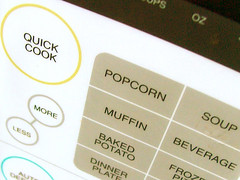
![]() photo: Joshua Davis (jdavis.info)
photo: Joshua Davis (jdavis.info)
I noticed something quite odd lately – when the microwave oven in my house was being used, I would lose all connectivity on my wireless internet connection. That lead to the internet dropping out in the whole house – internet radio, game consoles, laptops, etc.
It turns out that the issue is that microwave ovens and wireless internet operate on the same frequencies. My microwave uses a frequency of 2450MHz (check the back of your microwave as yours may be different) and my wireless (802.11g) operated on channel 11 (around 2462MHz). As you can imagine, the microwave oven outputs with a lot more power than the wireless router so totally overwhelms your ability to use wi-fi.
The solution is to change the frequency that your wireless internet operates on.
Firstly, check the back of your microwave oven and find out what frequency it operates on.
Now you’ll want to change the frequency that your wireless internet operates on. As a rule of thumb, you’ll probably want it to be at least 20MHz different from your microwave. As my wireless was operating at 2462MHz, it was well within the frequency range which was susceptible to interference from the microwave.

![]() photo: Un ragazzo chiamato Bi
photo: Un ragazzo chiamato Bi
Here are the wi-fi channels and corresponding frequencies:
| Channel | Frequency (MHz) |
|---|---|
| 1 | 2412 |
| 2 | 2417 |
| 3 | 2422 |
| 4 | 2427 |
| 5 | 2432 |
| 6 | 2437 |
| 7 | 2442 |
| 8 | 2447 |
| 9 | 2452 |
| 10 | 2457 |
| 11 | 2462 |
| 12 | 2467 |
| 13 | 2472 |
| 14 | 2484 |
It’s important to note that these are center frequencies. In other words, your wireless internet will use a range of frequencies around that frequency (e.g. channel 11 is centred on 2462MHz but actually uses all frequencies between 2451MHz and 2473MHz). Hence you need to make sure there is a sufficient gap between the frequency of your wireless internet and the frequency of the microwave. Consult this graph on Wikipedia for more information.
Check local laws too about what frequencies and power levels you are allowed to use. You can use channels 1-13 in most of the world with the exception of channels 12 and 13 in North America.
Andrea said:
Hi Ken, thanks so much for the clear explanation!
My router is located on a shelve about 40cm above my microwave. I changed my router frequency as you said, but weirdly, now running the microwave won’t affect the wifi at all if my laptop is in FRONT of the microwave & router. If my laptop is in my room which is behind the microwave & router, the wifi speed will drop drastically.
My microwave runs at 2450Mhz and my router is set to run at 2412 Mhz.
Do you have any further advice for this? Thanks! 🙂
Ishaq said:
Hi Ken,
Great advise. Question: Steps to change frequency for router? I have LinkSys (Cisco) router.
Ken replied:
Hi Ishaq,
Thanks for your comment. The exact instructions will depend on your router (e.g. the manufacturer and the model). In general, you’ll need to log in to your router’s admin interface (try visiting http://192.168.0.1/ or http://192.168.1.1/ from your browser). After logging in, you should see an option for the wi-fi channel (normally listed under the wi-fi network settings).
Hope this helps,
Ken
rufus tumbleweed said:
Perhaps if your microwave is leaking that much EM radiation, there might be a problem.
chicchinois said:
The problem now is, my router only has channels 1-11. Even the highest channel won't allow for a sufficient gap to overwhelm the 2450 signal from my mircowave…….
Darren said:
So glad I found this site. It had been annoying me for ages. All sorted in seconds!!
Thank for tip.
Derek Flinders said:
I would strongly advise nobody to mess around with microwave frequencies.
Ken replied:
You should not tamper with your microwave oven but there are no risks in changing the frequency channel used by your wireless router.
Achiox said:
Much appreciated. Excellent article and explanation of this common household problem. Cheers mate.
SK said:
Hi Ken,
As other have said, you saved me too, well written.
Thanks !!
Harriet Garner said:
Thank you so much Ken for helping me understand why the wi-fi connection disconnects each time my husband runs our microwave oven. We will keep you posted after we change the channel on our router.
Holly said:
Thank you! I know next to nothing about computers (or microwaves for that matter). Following your advice, I changed the channel on my router and was able to use the microwave without losing my connectivity. Your advice has saved my sanity.
Jack said:
Also, can a DAB/FM radio cause problems?
Jack said:
What frequency do DECT cordless phones use in the UK? as whenever my wireless router is on and i get a phone call its abit fuzzy.
My wireless router and cordless telephone(with its base) are in separate rooms, so it must be some sort of interference
kristine said:
cud this be similar to me losing my kitchen digital tv when i use the microwave ?
joeboe said:
Dude, this is the clearest, most simply written description of the issues of wifi vs microwave ovens I could find. Bookmarked! 😀
Many many thanks for sharing this