A download speed of 150Mbps allows you to stream ultra-HD video on 6 devices at the same time, or download a HD movie in 4 minutes.
 If you’re using a broadband internet connection with download speeds of 150Mbps, you can comfortably stream ultra-HD quality video on up to 6 devices at the same time. Alternatively, you can download an entire music album in around 5 seconds or a HD-quality movie in about 4 minutes (increasing to 18 minutes if you’re downloading a movie in 4K ultra-HD quality).
If you’re using a broadband internet connection with download speeds of 150Mbps, you can comfortably stream ultra-HD quality video on up to 6 devices at the same time. Alternatively, you can download an entire music album in around 5 seconds or a HD-quality movie in about 4 minutes (increasing to 18 minutes if you’re downloading a movie in 4K ultra-HD quality).
A number of UK providers offer plans with an average download speed of about 150Mbps. They include BT, EE, Plusnet, Sky and TalkTalk (subject to full fibre availability at your address).
In this article, we’ll look at what you can do on a 150Mbps connection, including for online video, music, gaming, video calls and general web browsing. We’ll also look at download times on a 150Mbps connection and at how much you’ll typically need to pay for 150Mbps broadband at different ISPs.
Contents
How Fast Is 150Mbps?
 A 150Mbps broadband connection is faster than the UK’s average home broadband service which has a download speed of 63Mbps.
A 150Mbps broadband connection is faster than the UK’s average home broadband service which has a download speed of 63Mbps.
With a download speed of 150Mbps, you can do almost anything you’d like to do at the same time on the internet, on multiple devices at the same time. For instance, you can watch online video on 6 devices at the same time in ultra-HD (4K) quality. This increases to 30 devices at the same time if you’re watching in full HD (1080p) quality.
With a 150Mbps connection, you can also download files fairly quickly. For instance, a music album will download in around 5 seconds and a HD-quality movie will download in about 4 minutes. Browsing the internet and receiving emails should be near-instantaneous on a 150Mbps connection.
Streaming & Other Activities
 If you’re using a 150Mbps broadband connection, it will support almost anything you’d like to do online. This includes browsing the web, making video calls, listening to music and watching video online on multiple devices at the same time.
If you’re using a 150Mbps broadband connection, it will support almost anything you’d like to do online. This includes browsing the web, making video calls, listening to music and watching video online on multiple devices at the same time.
In the following table, we’ve listed a number of online activities and the minimum speed required for each one. We’ve also listed the number of devices you’d be able to use at the same time when accessing these services through a 150Mbps connection.
For instance, watching online video in ultra-HD (4K) quality would require a download speed of 25Mbps on each device. You can therefore watch on up to 6 devices at the same time if you have a 150Mbps connection.
| Activity | Required Download Speed | Usable on 150Mbps Connection? |
|---|---|---|
| Web Browsing, Messaging & E-Mail: | ||
| General web browsing | 0.1-1Mbps | ✔ Yes, on 100+ devices |
| Social media, instant messaging & e-mail | <0.1Mbps | ✔ Yes, on 100+ devices |
| Voice & Video Calling: | ||
| Skype/WhatsApp phone call | 0.1Mbps | ✔ Yes, on 100+ devices |
| Skype/Zoom video call | 0.5-0.8Mbps | ✔ Yes, on 100+ devices |
| Skype/Zoom video call (HD) | 1.5-1.8Mbps | ✔ Yes, on 80 devices |
| Zoom group video call (HD) | 2.5-3Mbps | ✔ Yes, on 50 devices |
| Streaming Online Music & Radio: | ||
| Listening to online radio | 0.2Mbps | ✔ Yes, on 100+ devices |
| Streaming music (Spotify, Apple Music, etc) | 0.4Mbps | ✔ Yes, on 100+ devices |
| Streaming Online Video: | ||
| Watching YouTube videos (basic quality) | 0.5Mbps | ✔ Yes, on 100+ devices |
| Watching YouTube videos (720p HD quality) | 2.5Mbps | ✔ Yes, on 60 devices |
| Watching YouTube videos (1080p HD quality) | 4Mbps | ✔ Yes, on 35 devices |
| Watching iPlayer/Netflix (standard definition) | 1.5Mbps | ✔ Yes, on 100 devices |
| Watching iPlayer/Netflix (high definition) | 5Mbps | ✔ Yes, on 30 devices |
| Watching iPlayer/Netflix (4K UHD) | 25Mbps | ✔ Yes, on 6 devices |
| Online Gaming: | ||
| Online Gaming (installed PC/console game) | 3Mbps | ✔ Yes, on 50 devices |
| Cloud Gaming (Stadia/PS Now/Xbox Cloud) | 10Mbps | ✔ Yes, on 15 devices |
| Cloud Gaming (4K Stadia) | 35Mbps | ✔ Yes, on 4 devices |
For some activities like general web browsing and online music, there's no real limit to the number of devices you can use at the same time. In theory, things would still work on more than 100 devices at the same time when using a 150Mbps broadband connection. In reality, however, you might reach the limit of your home wi-fi network, which can start slowing down when you have lots of devices connected at the same time.
Download Times
 With a download speed of 150Mbps, you can download an entire music album in about 5 seconds. It will take 4 minutes to download a HD-quality film (1080p quality) and about 18 minutes to download an ultra-HD quality movie (4K quality).
With a download speed of 150Mbps, you can download an entire music album in about 5 seconds. It will take 4 minutes to download a HD-quality film (1080p quality) and about 18 minutes to download an ultra-HD quality movie (4K quality).
The following table shows the expected download time for multiple different types of file on a 150Mbps connection:
| Activity | 150Mbps Download Time |
|---|---|
| Downloading a music album: | 5 seconds |
| Downloading a 2 hour movie: | 53 seconds (SD quality) 4 minutes (HD quality) 18 minutes (Ultra HD quality) |
| Downloading a PC or console game: | 40 minutes |
| Downloading a mobile application: | 2 seconds |
| Downloading a high-quality photo: | <1 second |
| Downloading a web page or email: | <1 second |
Typical file sizes used for our calculations: 85MB for a music album, 1GB for a standard-definition movie, 4GB for a full-HD quality movie, 20GB for a 4K Ultra HD quality movie, 45GB for a PlayStation or Xbox console game, 30MB for an iPhone or Android mobile application and 2MB for a high-quality photograph.
If you’re calculating the download time for another file, it’s important to remember that 150Mbps stands for 150 Megabits per second (where 8 Megabits are equal to one MegaByte). For this reason, if you’re downloading a 150MB (150 MegaByte) file, it will take you 8 seconds to do this and not one second.
Home Network Considerations
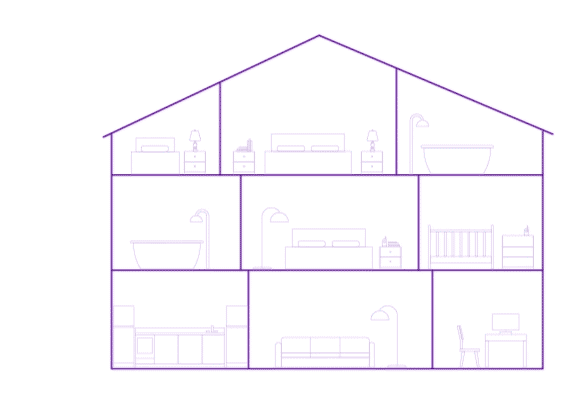 If your broadband connection has a 150Mbps download speed, this refers to the speed at your router or hub. This may be different from the actual speed on your individual devices.
If your broadband connection has a 150Mbps download speed, this refers to the speed at your router or hub. This may be different from the actual speed on your individual devices.
If you're connecting to the internet over wi-fi, the download speed on individual devices may be slower than 150Mbps. This is often due to poor wi-fi or congestion from other networks. This will stop you from getting the full potential of your broadband service. For instance, you might experience buffering when watching videos online due to poor wi-fi, even if your broadband connection is able to support it.
Where possible, you should use a wired Ethernet connection to get the fastest available speeds. If you're not able to do this, look at ways to improve the wi-fi signal in your home. Getting a wi-fi repeater or a mesh wi-fi system such as BT Whole Home Wi-Fi or Google Wi-Fi can be a highly effective way of improving speeds on your home wi-fi network.
How Much Does 150Mbps Broadband Cost?
 In the UK, it’s currently possible to get 150Mbps broadband with prices starting from £22/month. However, not all of the services are likely to be available at your address, so you’ll need to check the availability of different services at your address.
In the UK, it’s currently possible to get 150Mbps broadband with prices starting from £22/month. However, not all of the services are likely to be available at your address, so you’ll need to check the availability of different services at your address.
A number of UK providers offer plans with an average download speed of about 150Mbps. They include BT, EE, Plusnet, Sky and TalkTalk (subject to full fibre availability at your address).
The following table shows 150Mbps broadband plans:
| Service | Download Speed | Monthly Cost | |
|---|---|---|---|
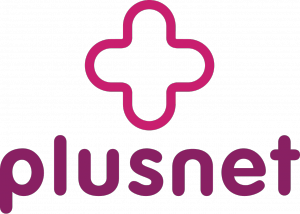 Full Fibre 145 | 145Mbps average download | £24.99 per month No upfront fee £140 reward card 24 month contract Monthly cost will rise each April by £4 | See deal |
 Full Fibre 150 | 150Mbps average download | £25.00 per month No upfront fee 24 month contract Monthly cost rising to £28.50 on 1 Apr 2026 £32 on 1 Apr 2027 | See deal |
 Sky Full Fibre 150 | 150Mbps average download | £25.00 per month plus £5.00 upfront 24 month contract Monthly cost will increase by £3 from 1st April 2026; may change again during the minimum term | See deal |
 Superfast (24 months) | 150Mbps average download | £25.00 per month plus £19.00 upfront £22 for 12 months 24 month contract | See deal |
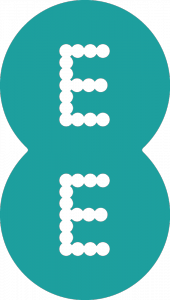 EE Full Fibre 150 | 150Mbps average download | £27.99 per month No upfront fee 24 month contract Monthly cost will rise each April by £4 | See deal |
 Full Fibre 150 | 150Mbps average download | £28.99 per month No upfront fee £85 reward card 24 month contract Monthly cost will rise each April by £4 | See deal |
 Full Fibre 150 | 152Mbps average download | £29.00 per month No upfront fee 18 month contract Monthly cost will rise each April by £3 | See deal |
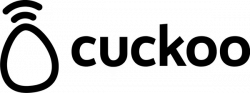 C-150 | 150Mbps average download | £33.00 per month No upfront fee 12 month contract | See deal |
Other Download Speeds
 The cost and availability of different home broadband services depends on the download speed you’re able to get.
The cost and availability of different home broadband services depends on the download speed you’re able to get.
The following table shows how much you'd need to pay for a broadband service with different download speeds. It also shows the percentage availability amongst UK households:
| Download Speed | Monthly Price | Availability |
|---|---|---|
| 10Mbps | From £26.95/month | 98% of UK households |
| 36Mbps | From £17.99/month | 95% of UK households |
| 50Mbps | From £25.00/month | 95% of UK households |
| 67Mbps | From £22.99/month | 95% of UK households |
| 100Mbps | From £18.99/month | 60% of UK households |
| 150Mbps | From £24.99/month | 60% of UK households |
| 200Mbps | From £23.99/month | 60% of UK households |
| 300Mbps | From £27.99/month | 60% of UK households |
| 500Mbps | From £22.99/month | 50% of UK households |
| 900Mbps | From £24.99/month | 20% of UK households |
If you’re unable to get a 150Mbps connection where you live, there are lots of alternative providers offering average download speeds of 63-67Mbps. This is slower than a 150Mbps connection, but prices start from just £22.99/month and about 95% of UK homes are able to get this service:
| Service | Download Speed | Monthly Cost | |
|---|---|---|---|
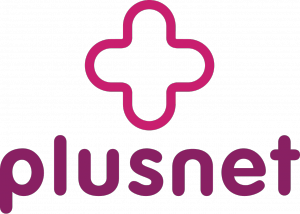 Fibre | 66Mbps average download | £22.99 per month No upfront fee £75 reward card 24 month contract Monthly cost will rise each April by £4 | See deal |
 Fibre 2 | 67Mbps average download | £24.00 per month No upfront fee 24 month contract Monthly cost rising to £27.50 on 1 Apr 2026 £31 on 1 Apr 2027 | See deal |
 Superfast | 67Mbps average download | £24.00 per month plus £5.00 upfront 24 month contract Monthly cost may rise during contract | See deal |
 Sky Superfast | 67Mbps average download | £25.00 per month plus £5.00 upfront 24 month contract Monthly cost will increase by £3 from 1st April 2026; may change again during the minimum term | See deal |
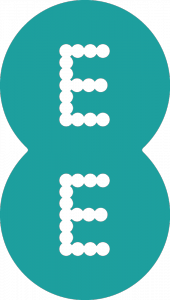 EE Fibre 67 | 67Mbps average download | £27.99 per month No upfront fee 24 month contract Monthly cost will rise each April by £4 | See deal |
 Fibre 65 | 67Mbps average download | £28.00 per month plus £4.95 upfront 18 month contract Monthly cost will rise each April by £3 | See deal |
More Information
For more information, see our in-depth guides on download speed and upload speed. You can also read our other home broadband guides, including our review of all the major UK broadband internet providers.



Geoff. D said:
How far does/can a 150 mbps. signal travel along a ‘fibre optic’ cable in 1 second (converting this to say Miles or Km per Second) ?
Everyone seems to answer ‘speed’ in relation to what you can download, whereas I am more interested in the distance the signal travels on average in a given time.
Does anyone know how to work this out ?
Ken replied:
Hi Geoff,
Thanks for your comment. Light travels at a speed of about 2.1 x 108 m/s in a fibre optic cable. However, the speed of your internet connection doesn’t really relate to this figure at all. It’s more to do with how much data can be transmitted each second which is a function of things like the hardware you’re using at each end of the cable, the plan you’re on, etc.
To illustrate, imagine if I were to transmit a message to you using a flashlight and morse code. The light would be travelling to you at the speed of light. However, you would probably only be able to receive one letter every couple of seconds, so the rate of data transfer is actually quite low (despite the speed of light being very high). We could maybe improve this (e.g. using multiple torches at the same time, using a machine at each end to send and receive the signal) but this doesn’t relate making the light travel faster.
Therefore, whether you’re using a 150Mbps connection, a 900Mbps connection, or anything else, the speed of light will remain constant across the two.
Hope this helps,
Ken
GeoffD replied:
Thank you Ken.
I was aware that I was talking about “incompatibles”, and I understand you explanation, but somewhere there must be an easy formula to calculate how quickly a given size of data (say 1Mb can be transmitted via a fibre optic cable “of a known quality” over a unit of distance (say 100 miles) given a signal rated at (say 100 Mbps) ? I tried to keep it metric. Perhaps the cable manufacturers will have worked this out ? I ask this to calculate the delay I experience when my Landline telephone (Connected via the Fibre optic cable) calls Belfast. It is clearly a different delay when I call my friend locally. Have you any further ideas/comments? Thanks GeoffD.
Ken replied:
Hi Geoff,
Thanks for the reply! Sadly, I think the delay is more related to how long it takes for the data to be processed by different servers and for it to find it’s way across the internet. Have a look at ping, latency and jitter as related concepts. So sadly, there isn’t an easy formula we can use to calculate this 🙁
Ken
Stephen replied:
Hi, I think the ‘delay’ you’re referring to is called latency. Latency is good on ADSL , fibre to the cabinet and fibre to the premises. The latter is the technology behind 500mb broadband. If you search for this or look at the ‘ping’ results from a broadband speed tester it should give an indication. hope this helps!
EdShift said:
I’m with Virgin and I’m getting a solid 10 megabytes per second download speed from Steam.
I’m connected over Wi-Fi with one range extender directly above upstairs from the router.
Very impressive.
Christopher Jesty said:
I subscribe to my service provider for a download speed of 300mbps and upload of 50mbps. In reality the download speed sometimes exceeds 300mbps however, I simply cannot watch TV channels because of severe buffering. I have an ethernet connection rom my TV box to my latest state of the art modem and my Fibre Optic replaced the old copper wire only last week. I thought that by upgrading to 300mbps all my streaming problems would be over but I am still frustrated at not being able to enjoy watching my favorite channels.
the concerned individiual replied:
Buffering over LAN can only mean one thing – congestion during times you are watching movies, either by the supplier (usually at peak time – if all the time it’s serious and should be fixed) or having 3 kids upstairs on an Xbox