Whether you're joining Smarty or leaving for another network, it's a straightforward process to keep your existing phone number.
 If you're leaving Smarty to join another network, or if you're leaving another network in order to join Smarty, it's super easy to keep your current phone number.
If you're leaving Smarty to join another network, or if you're leaving another network in order to join Smarty, it's super easy to keep your current phone number.
All you'll need to do is to request a PAC Code. It's totally free and the entire process of transferring your phone number should normally take no longer than one working day.
For detailed instructions, please choose the option that best applies to you:
- I'm leaving Smarty and joining another network
Transfer your Smarty phone number onto a different mobile network. - I'm joining Smarty from another network
Transfer your phone number from another mobile network to Smarty. - I'm upgrading my Smarty phone or SIM card
Transfer your phone number from one Smarty account to another Smarty account.
Leaving Smarty For Another Network


If you're leaving Smarty to join another mobile network, you can take your phone number with you using a PAC Code from Smarty.
There are two ways to request a Smarty PAC Code:
- Online: You can get a PAC Code from Smarty by logging in to the Smarty Account website. Once you've logged in, go to Account Settings > Leave SMARTY > Leave now.
- By Text Message: You can get a Smarty PAC Code sent to you via SMS text message. Text PAC followed by your date of birth in DDMMYY format to 65075 to receive a PAC Code from Smarty.
It's always free to get a PAC Code from Smarty, and it's your legal entitlement to be able to recieve one.
The PAC Code you recieve from Smarty should begin with LCS and should be 9 digits long (e.g. LCS 123 456).
Once you have your Smarty PAC Code, you'll need to provide it to your new mobile network operator. For detailed instructions, please select your new mobile network from the following dropdown menu:
Don’t want to keep your Smarty phone number? You can request a STAC Code from Smarty instead.
Smarty STAC Code (Leave Smarty Without Keeping Your Number)
If you’d like to leave Smarty without keeping your current phone number, you’ll need to request a Smarty STAC Code rather than a PAC Code. There are two ways to get a STAC Code from Smarty:
- Online: You can get a STAC Code from Smarty by logging in to the Smarty Account website. After logging in, go to Account Settings > Leave SMARTY > Leave now.
- By Text Message: You can get a Smarty STAC Code sent to you via SMS text message. Text STAC followed by your date of birth in DDMMYY format to 75075 to receive a STAC Code from Smarty.
Once you’ve gotten your STAC Code, the rest of the process for joining your new mobile network remains the same. You can choose your new provider from the dropdown menu above for instructions on how to use your Smarty STAC Code.
Joining Smarty From Another Network


If you're joining Smarty from a different mobile network, you should ask your old mobile network to provide you with a PAC Code. The PAC Code will allow you to transfer your phone number to Smarty.
After getting a PAC Code from your old network, you should order your new phone or SIM card directly from Smarty's website. For more information, please select the type of tariff you're wanting to move to:
For a full list of the latest Smarty deals, please see this page on Smarty's website.
Get the Latest Deals from Smarty →
When Your New Phone Arrives...
Once your new phone or SIM card arrives from Smarty, switch it on and make sure everything's working correctly. If, for whatever reason, you need to return or change your handset or SIM card, it's best to do this before transferring your phone number.
Once you're happy to continue with the transfer, your PAC Code should be submitted through Smarty's online form.
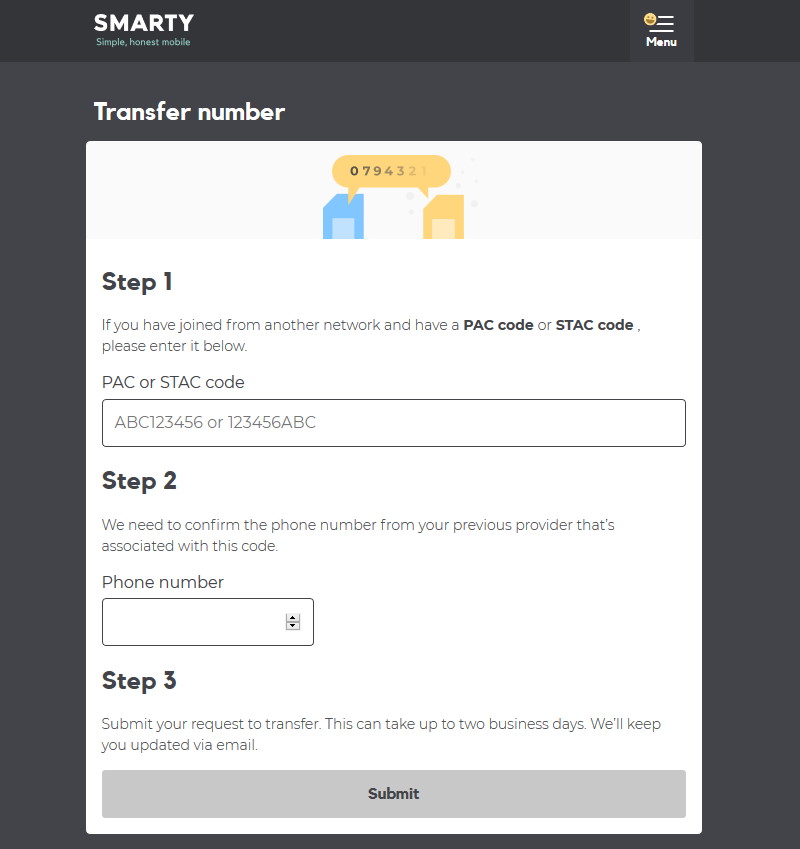
Once you've provided your PAC code to Smarty, your phone number transfer will normally be scheduled for the next working day (Monday to Friday only, excluding English bank holidays).
Sometimes, you’ll be given the option to provide a PAC Code at the same time as when you order your new phone or SIM card. We’d typically recommend against providing your PAC Code at this stage. Instead, waiting for the new phone or SIM card to arrive from Smarty first will allow you to make sure it’s working correctly and will make the process of cancelling or returning much easier.
Upgrading Your Plan On Smarty


If you're simply upgrading to a newer handset or tariff, it's not necessary to get a Smarty PAC Code. You can simply upgrade via Smarty's website. For more information, please select the type of Smarty price plan you're planning to move to:
More Information
For more information, please see the Smarty website. You can also read our full guide to using a PAC Code. This answers a lot of frequently asked questions and provides some additional tips on transferring your phone number.
For discussion, please see the comments below on this page. They show other people's experiences using a Smarty PAC Code or moving their phone number from another network to Smarty.





Sean said:
This is such a fantastic web site. Thank you for all the effort you’ve put in.
Just a quick question to clarify something. We can’t transfer a number within the same network, but does ‘network’ in this instance refer to the underlying provider, or are MVNOs considered separate networks as far as the PAC process is concerned?
What I would like to do is transfer my number from Three PAYG (now that they’ve killed their 3-2-1 tariff for existing users) to Smarty.
However, Smarty’s MVNO runs on Three. So can I just use the PAC process to transfer directly from Three to Smarty? Or would I have to request a first PAC and squat temporarily on a Vodafone/EE/O2 PAYG SIM, then request a second PAC to move from Vodafone/EE/O2 to Smarty running on Three?
Ken replied:
Hi Sean,
Thank you for the comment and for the kind feedback as well! In this case, MVNOs are considered to be separate networks so you can just follow the normal PAC Code process for moving from Three to SMARTY 🙂
Hope this helps,
Ken
Gerry replied:
Ive been on the 3 321 tariff for donkeys and with its demise and the huge increase in rates plus binning my Virgin broadband I was attracted to the cheap big data deals on Smarty. The porting of my 3 number to my new Smarty sim was quick and easy, no different than any other provider, just get the PAC from 3 and sub. It to Smarty using your dashboard.
Lloyd said:
Hi.
I’m trying to change from O2 (sim only), to Smarty (sim only).
I’ve received a PAC code from O2.
I’ve received 2! Sim cards (in 1 envelope), from Smarty.
When I put either of the Smarty sim cards in my phone, it says that the network is locked. As such, I cannot get onto the internet to upload my PAC nr. Can I upload my PAC nr with my old sim in the phone ?
Please help.
Ken replied:
Hi Lloyd,
Sadly, it sounds like your mobile phone is locked to a network so you’ll need to unlock it before you can use a SIM card from SMARTY.
If you like, you can put the SIM card in your old phone to input the PAC number (or you could use a Wi-Fi connection instead). However, I’d strongly recommend completing the unlock first before you transferring your phone number so you don’t end up having the phone number on a SIM card you can’t use!
Hope this helps,
Ken
SiobhanHenry said:
What happens if I have more than one number with O2 but am only transferring one (the other is a sim card in a motorised gate) ?
Ken replied:
Hi Siobhan,
Many thanks for your comment. It’s no problem at all doing this – you can transfer the two numbers independently of each other.
Hope this helps,
Ken
SiobhanHenry replied:
Thank you!
Thanks also for the amazing information. I am delighted to have just switched over to SMARTY at a fraction of the price I was paying for a lot less( and non refundable) data.