giffgaff now offers eSIM on their Pay As You Go & Pay Monthly plans. Find out how to get a giffgaff eSIM.
 In the UK, giffgaff has become the second Pay As You Go network to offer eSIM functionality on their plans (Lyca Mobile was first to market, and has offered Pay As You Go eSIMs since March 2023).
In the UK, giffgaff has become the second Pay As You Go network to offer eSIM functionality on their plans (Lyca Mobile was first to market, and has offered Pay As You Go eSIMs since March 2023).
With giffgaff’s new eSIM feature, you’ll be able to use your mobile phone without the need to have a physical SIM card inside it. You can also benefit from dual-SIM functionality on compatible eSIM devices (including the iPhone 11, Galaxy S20, Pixel 3, and newer versions of each device). This allows you to have two phone numbers at the same time on your smartphone. You can also improve the coverage available with access to more masts.
To get a giffgaff eSIM, you’ll need to start by ordering a regular giffgaff SIM card first. Once you’ve activated this, you’ll be able to swap it for a giffgaff eSIM inside the giffgaff app.
| Plans From: | £6 per month |
|---|---|
| eSIM Compatible Plans: |
|
| Compatible Devices: |
|
| Coverage: | 4G & 5G coverage from O2 |
| Free giffgaff SIM: | Get a free giffgaff SIM card → (an eSIM swap is required inside the giffgaff app) |
What is a giffgaff eSIM?
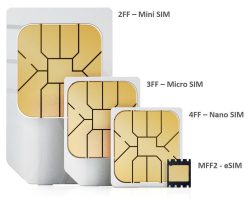 eSIM (or ‘electronic SIM’) is a new technology that allows you to use your smartphone on 4G and 5G mobile networks without a physical SIM card inside.
eSIM (or ‘electronic SIM’) is a new technology that allows you to use your smartphone on 4G and 5G mobile networks without a physical SIM card inside.
On most eSIM compatible phones (including the iPhone, Samsung Galaxy & Pixel devices), an eSIM will also allow you to activate dual-SIM functionality. This makes it possible to have two mobile network connections at the same time on your phone. There are a number of reasons why you might want to do this:
- You can have two phone numbers at the same time on your phone. For instance, this would allow you to have both your work phone number and your personal phone number on the same device.
- Save money when you buy extra data & when you travel abroad. For instance, you can buy a one-off bundle from £6 on your giffgaff eSIM. This will often work out to be cheaper than buying extra data on your regular SIM card. In addition, you’ll be able to use your plan allowances in the EU at no extra cost (up to a maximum of 5GB per month).
- Boost your mobile coverage with access to more masts. With giffgaff’s eSIM, you’ll have access to 4G & 5G coverage from O2. This can boost the total amount of coverage that’s available to you if your other SIM card is using coverage from EE, Three or Vodafone.
Getting a giffgaff eSIM
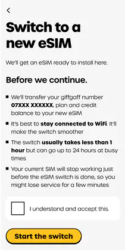 To get an eSIM on giffgaff, you’ll need to start by ordering a physical SIM card first. Once you’ve placed your order, the SIM card will normally arrive on the next working day (as long as you order before 5pm). You can then activate it on the giffgaff website by following the instructions included. There’s no need to put this SIM card inside your mobile phone, unless you actually want to use it.
To get an eSIM on giffgaff, you’ll need to start by ordering a physical SIM card first. Once you’ve placed your order, the SIM card will normally arrive on the next working day (as long as you order before 5pm). You can then activate it on the giffgaff website by following the instructions included. There’s no need to put this SIM card inside your mobile phone, unless you actually want to use it.
Once you’ve activated a physical SIM card, you’ll be able to log in to the giffgaff app to get your service transferred onto a giffgaff eSIM. Simply navigate to ‘Account → SIM → Replace my SIM → Switch to a new eSIM’ in the app. Once you’ve requested an eSIM transfer, it will normally take between 15 minutes and one hour to complete. However, giffgaff says it can sometimes take up to 24 hours at busy times.
According to giffgaff, they’re currently working on improving their eSIM order process. In the future, this will make it possible to order a giffgaff eSIM without the need to get a physical SIM card first.
giffgaff eSIM Limitations
 As giffgaff’s eSIM functionality is new to the market (as of October 2023), there are still a number of limitations on it:
As giffgaff’s eSIM functionality is new to the market (as of October 2023), there are still a number of limitations on it:
- You’ll need to get a physical SIM card before you can get a giffgaff eSIM. This does away with some of the potential benefits of eSIM technology. Some other providers offer instant online delivery of their eSIMs, saving you time and reducing electronic waste. This is because it eliminates the need for you to have a plastic SIM card that needs to be delivered to you through the post.
- It isn’t possible to get a QR code for giffgaff’s eSIMs. The eSIMs are only available for direct download through giffgaff’s iPhone and Android apps (you’ll need to have version 12.13.0-v337 or later to see the eSIM transfer option).
- giffgaff’s eSIMs are not compatible with wearable devices. According to giffgaff, it isn’t currently possible to use their eSIMs on wearable devices such as smart watches or fitness trackers.
- If you report your eSIM as lost or stolen, you’ll be sent a physical SIM card to replace it. You can follow the process above to change your physical SIM card back to an eSIM. However, you’ll still need to wait for the physical SIM card to arrive through the post. This can take 2-3 business days.
- You’ll need to order a new physical SIM card, if you change your mind about eSIM. Once you’ve completed the ‘SIM swap process’ to go from a physical SIM card to an eSIM, your old physical SIM card will be deactivated and cannot be used again. You’ll therefore need to order a brand new SIM card from the giffgaff website if you want to go back to a physical SIM.
giffgaff eSIM Plans
All of giffgaff’s Pay As You Go and Pay Monthly plans are compatible with their eSIM service.
If you’re looking for a one-month rolling Pay As You Go eSIM plan, you can choose one of the following deals from £6 per month:
| Plan | Data | Monthly Cost | |
|---|---|---|---|
| 2GB data | £6.00 per month 1 month rolling | See deal |
| 5GB data | £8.00 per month 1 month rolling | See deal |
| 20GB data | £10.00 per month 1 month rolling | See deal |
| 26GB data | £12.00 per month 1 month rolling | See deal |
| 50GB data | £15.00 per month 1 month rolling | See deal |
| 100GB data | £20.00 per month 1 month rolling | See deal |
| 200GB data | £25.00 per month 1 month rolling | See deal |
| Unlimited data | £35.00 per month 1 month rolling | See deal |
All of these plans are available on a one-month rolling basis, with no contract and no credit check required.
It’s also possible to use a giffgaff eSIM on traditional Pay As You Go, without the need to pay a fee for your plan each month. On giffgaff’s traditional Pay As You Go service, you’ll pay 25p/minute, 10p/text and 10p/MB.
For larger data allowances, you can choose an 18-month contract on giffgaff. These are available from £8 per month and you’ll be able to use them on a giffgaff eSIM in the regular way:
| Plan | Data | Monthly Cost | |
|---|---|---|---|
| 6GB data | £8.00 per month 18 month contract | See deal |
| 25GB data | £10.00 per month 18 month contract | See deal |
| 50GB data | £12.00 per month 18 month contract | See deal |
| 100GB data | £15.00 per month 18 month contract | See deal |
| 200GB data | £20.00 per month 18 month contract | See deal |
| Unlimited data | £25.00 per month 18 month contract | See deal |
For a complete list of available deals, please see the giffgaff website.
Network & Coverage
 If you’re using an eSIM from giffgaff, you’ll have access to 4G and 5G coverage from O2. At present, there’s 99% population coverage on 4G, plus 5G coverage in around 750 UK towns and cities.
If you’re using an eSIM from giffgaff, you’ll have access to 4G and 5G coverage from O2. At present, there’s 99% population coverage on 4G, plus 5G coverage in around 750 UK towns and cities.
Before you sign up to giffgaff, it’s worth checking to make sure you can get coverage where you live. You can do this by entering your postcode on giffgaff’s online coverage map:
Check giffgaff coverage (giffgaff.com) →
More Information
For more information about eSIMs on giffgaff, see the help articles on their website. There’s also more information within our guide to eSIMs on UK mobile networks and our comparison of the UK’s best eSIM deals.
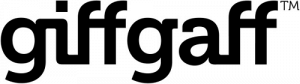

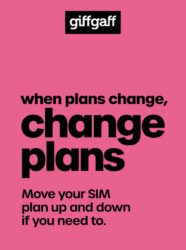

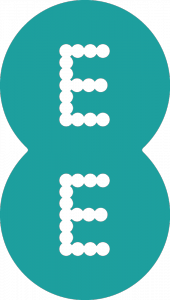



Paul G said:
Am I missing something here. I have no eSim option on the Giffgaff app on ios. The app version is 12.13.0 but thats the only version I see on the App store.
Paul
Ken replied:
Hi Paul,
Thanks for your comment. I think the v12.13.0-v337 app update is being gradually rolled out. I was also on v12.13.0 yesterday (with no eSIM option), but it seems to have updated to v12.13.0-v337 today and I can now see the eSIM option in mine 🙂 Might be worth double checking you have all the latest updates, and then force closing/restarting the app.
Ken
Paul G replied:
Thanks for the response. Just checked again and the app must have updated this morning. I see the option now.
Paul