Whether you're joining BT Mobile or leaving for another network, it's a straightforward process to keep your existing phone number.
 If you're leaving BT to join another network, or if you're leaving another network in order to join BT, it's super easy to keep your current phone number.
If you're leaving BT to join another network, or if you're leaving another network in order to join BT, it's super easy to keep your current phone number.
All you'll need to do is to request a PAC Code. It's totally free and the entire process of transferring your phone number should normally take no longer than one working day.
For detailed instructions, please choose the option that best applies to you:
- I'm leaving BT and joining another network
Transfer your BT Mobile phone number onto a different mobile network. - I'm joining BT from another network
Transfer your phone number from another mobile network to BT Mobile. - I'm upgrading my BT phone or SIM card
Transfer your phone number from one BT account to another BT account.
Leaving BT For Another Network


If you're leaving BT Mobile to join another mobile network, you can take your phone number with you using a PAC Code from BT.
There are three ways to request a BT PAC Code:
- Online: You can get a PAC Code from BT by logging in to the My BT website. Once you've logged in, go to Mobile > Thinking of leaving BT.
- By Text Message: You can get a BT Mobile PAC Code sent to you via SMS text message. Text PAC to 65075 to receive a PAC Code from BT.
- By Phone: You can get a PAC Code by calling BT Mobile. To do this, call them on 150 using your BT handset. Alternatively, dial 0800 800 150 from any other phone. You'll need to call during BT's opening hours (Monday-Friday 8am-9pm, Saturday 8am-8pm, Sunday 9am-6pm).
It's always free to get a PAC Code from BT Mobile, and it's your legal entitlement to be able to recieve one. If any cancellation fees apply to your BT Mobile contract, they should also tell you what this will be at the same time as sending you a PAC Code.
Once you have your BT Mobile PAC Code, you'll need to provide it to your new mobile network operator. For detailed instructions, please select your new mobile network from the following dropdown menu:
Don’t want to keep your BT phone number? You can request a STAC Code from BT instead.
BT STAC Code (Leave BT Without Keeping Your Number)
If you’d like to leave BT Mobile without keeping your current phone number, you’ll need to request a BT STAC Code rather than a PAC Code. There are three ways to get a STAC Code from BT:
- Online: You can get a STAC Code from BT by logging in to the My BT website. After logging in, go to Mobile > Thinking of leaving BT.
- By Text Message: You can get a BT Mobile STAC Code sent to you via SMS text message. Text STAC to 75075 to receive a STAC Code from BT.
- By Phone: You can get a STAC Code by calling BT Mobile. Call them on 150 using your BT handset. Alternatively, dial 0800 800 150 from any other phone. You'll need to call during BT's opening hours (Monday-Friday 8am-9pm, Saturday 8am-8pm, Sunday 9am-6pm).
Once you’ve gotten your STAC Code, the rest of the process for joining your new mobile network remains the same. You can choose your new provider from the dropdown menu above for instructions on how to use your BT STAC Code.
Joining BT From Another Network


If you're joining BT Mobile from a different mobile network, you should ask your old mobile network to provide you with a PAC Code. The PAC Code will allow you to transfer your phone number to BT Mobile.
After getting a PAC Code from your old network, you should order your new phone or SIM card directly from BT's website. For more information, please select the type of tariff you're wanting to move to:
For a full list of the latest BT deals, please see this page on BT Mobile's website.
Get the Latest Deals from BT Mobile →
When Your New Phone Arrives...
Once your new phone or SIM card arrives from BT Mobile, switch it on and make sure everything's working correctly. If, for whatever reason, you need to return or change your handset or SIM card, it's best to do this before transferring your phone number.
Once you're happy to continue with the transfer, your PAC Code should be submitted through BT Mobile's online form. Alternatively, you can give the PAC Code to BT Mobile by calling 150 on your BT Mobile handset. You can also call 0800 800 150 from any other phone.
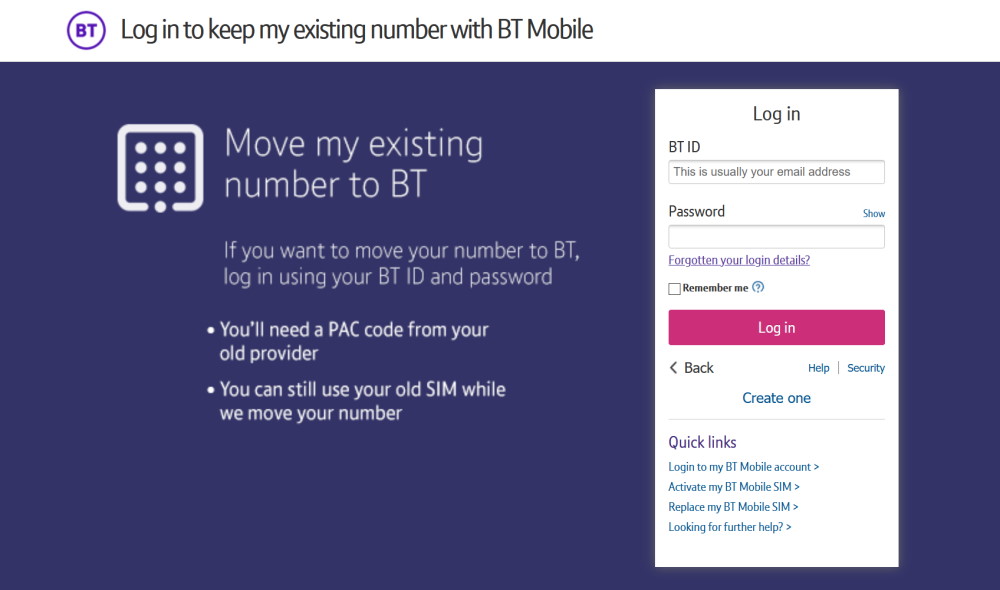
If your PAC Code is provided before 3pm, your phone number transfer will normally be scheduled for the next working day (Monday to Friday only, excluding English bank holidays). For PAC Codes submitted after the 3pm cut-off, you'll need to wait one extra working day for your number to be transferred.
Sometimes, you’ll be given the option to provide a PAC Code at the same time as when you order your new phone or SIM card. We’d typically recommend against providing your PAC Code at this stage. Instead, waiting for the new phone or SIM card to arrive from BT Mobile first will allow you to make sure it’s working correctly and will make the process of cancelling or returning much easier.
Upgrading Your Plan On BT


If you're simply upgrading to a newer handset or tariff, it's not necessary to get a BT Mobile PAC Code. You can simply upgrade via BT Mobile's website. For more information, please select the type of BT price plan you're planning to move to:
More Information
For more information, please see the BT Mobile website. You can also read our full guide to using a PAC Code. This answers a lot of frequently asked questions and provides some additional tips on transferring your phone number.
For discussion, please see the comments below on this page. They show other people's experiences using a BT PAC Code or moving their phone number from another network to BT Mobile.






David Whitaker said:
I had a full Virgin package incl TV/Broadband installed last week. I gave my BT Pac code, but my number didnt transfer. After 60 mins on the phone I was told it had “expired” due to the delay getting Virgin to do the installation. Phoned BT for another Pac code but now I’m facing another 60 min call to the call centre, who arent open on evenings it seems and I guess are running under staffed anyway. I cant even get logged on via internet yet (to virgin mobile – other virgin services website is fine) and am stranded, and if I’m honest pretty unhappy. Customer services in this day and age should be so much better than this. Even BT only took 2 mins to sort me a Pac code. Getting hold of Virgin mobile is proving a nightmare and frankly a poor experience.
Adrian said:
Hi I’m with Vodafone at the moment and just got a sim only deal with bt and want to keep my number .
If I put the bt sim in my phone and use the new number to check the coverage for a few days can I then use a pac code to change the number.
Ken replied:
Hi Adrian,
Yes, you can use your PAC Code to move the phone number over at any time! I’d definitely recommend testing out the BT Mobile SIM card for a few days before moving your phone number over. This would reduce any complication should you need to return the SIM card to BT for any reason.
Hope this helps,
Ken
Charles Butterworth said:
Hello my contract with bt mobile finished in a months time taken out a contract with sky have not told bt yet wish to take my bt number to sky can I do that will I have problems with bt
Ken replied:
Hi Charles,
Many thanks for your comment. This won’t cause you any problems with BT, as you can decide to move your phone number over at any time. However, it’s worth noting that you’ll normally need to give 30 days notice to bring your contract to an end. BT are normally entitled to charge you for 30 days after you tell them you want to leave, so delaying the request of your PAC Code may cause you to pay a little bit extra here.
Hope this helps,
Ken