If you’d like to use a Samsung Galaxy smartphone on a different mobile network, you might need to unlock it. Find out how to unlock a Samsung Galaxy from networks in the UK.
 If your Samsung Galaxy smartphone was purchased from a mobile network in the UK, there’s a good chance it’ll be locked to the mobile network you bought it from.
If your Samsung Galaxy smartphone was purchased from a mobile network in the UK, there’s a good chance it’ll be locked to the mobile network you bought it from.
Before you can use your handset on another network, you’ll first need to go through the process of unlocking it. This is often necessary to take advantage of a cheaper SIM-only deal or to use a different SIM card when travelling abroad. It could also allow you to give your old smartphone to friends or family, regardless of which mobile network they’re on.
In this article, we’ll take you through the process of unlocking a Samsung Galaxy smartphone. We’ll start by showing you how to find out if your handset is locked and how to find the IMEI number on your handset. We’ll then discuss how you can unlock your Galaxy smartphone from each of the UK’s major mobile networks, including how much you can expect it to cost.
Contents
Benefits of Unlocking
There are three main benefits to unlocking your Samsung Galaxy handset:
- You can access cheaper deals at home in the UK. Many people find they save at least £20/month when switching to a SIM-only deal.
- Save money when travelling abroad to other countries. Instead of roaming on your normal UK SIM card, you can use a different SIM card to stay connected for less whilst you’re abroad.
- Easier second-hand usage & higher re-sale value. If your handset is unlocked, you can give it to a friend or family member, regardless of which network they’re on. You can also sell it online for more money.
Cheaper Deals At Home
 If you’ve completed the minimum 24-month term of your contract, you can normally save substantial amounts of money by moving over to a SIM-only deal.
If you’ve completed the minimum 24-month term of your contract, you can normally save substantial amounts of money by moving over to a SIM-only deal.
A SIM-only deal will provide you with a generous allowance of minutes, texts and mobile data at a lower price than your current contract. Normally, you’ll find it saves you around £20 to £30 per month, which adds up to several hundred pounds per year. Unlocking your Samsung Galaxy handset allows you to use a SIM card from any mobile network in the UK.
At present, some of our recommended SIM only deals for use in a Samsung Galaxy smartphone include:
| Network | Minutes | Texts | Data | Monthly Cost (may rise during contract) |
|---|---|---|---|---|
| Unlimited | Unlimited | 60GB | £10.00 | |
| Unlimited | Unlimited | 60GB | £10.00 | |
| Unlimited | Unlimited | 60GB | £10.00 | |
| Unlimited | Unlimited | 50GB | £10.00 | |
| Unlimited | Unlimited | 25GB | £10.00 | |
| Unlimited | Unlimited | 15GB | £10.00 | |
| Unlimited | Unlimited | 5GB | £10.00 | |
| Unlimited | Unlimited | 3GB | £15.00 | |
| Unlimited | Unlimited | 25GB | £16.00 |
When choosing a new SIM-only deal, you’ll have the choice of either a 30-day rolling contract or a longer 12-month commitment. For more information, see our guide to the best SIM-only deals in the UK.
Save Money When Travelling Abroad
 If you’re travelling outside Europe with a normal UK SIM card in your Samsung Galaxy smartphone, it’s very easy to quickly run up a large international roaming bill. This is because you’ll often pay in the region of £1.50/minute, 50p/text and £6/MB.
If you’re travelling outside Europe with a normal UK SIM card in your Samsung Galaxy smartphone, it’s very easy to quickly run up a large international roaming bill. This is because you’ll often pay in the region of £1.50/minute, 50p/text and £6/MB.
By using a different SIM card when you’re abroad in other countries, you can often save substantial amounts of money using your mobile phone abroad. You can either pick up a SIM card in the country you’re visiting or you can order a specialist SIM card like Three’s Pay As You Go SIM with Feel At Home.
Travelling to Europe, the USA, Australia or one of 71 destinations?
If you’re travelling to one of 71 destinations including the USA and Australia, one of the best ways of using your Samsung Galaxy smartphone abroad is often by taking advantage of Three’s Feel At Home offer.
 With Feel At Home, there’s no extra charge for using your smartphone abroad in 71 destinations. Better still, you can benefit from the offer regardless of which mobile network you normally use in the UK. If you’re not normally a customer of Three, just order one of their Pay As You Go SIM cards with an All-in-One bundle. You can place the SIM card inside your unlocked Samsung Galaxy handset to benefit from lower rates abroad.
With Feel At Home, there’s no extra charge for using your smartphone abroad in 71 destinations. Better still, you can benefit from the offer regardless of which mobile network you normally use in the UK. If you’re not normally a customer of Three, just order one of their Pay As You Go SIM cards with an All-in-One bundle. You can place the SIM card inside your unlocked Samsung Galaxy handset to benefit from lower rates abroad.
| Network | Minutes | Texts | Data | Monthly Cost |
|---|---|---|---|---|
| Unlimited to UK | Unlimited to UK | 12GB UK & abroad | £10.00 | |
| Unlimited to UK | Unlimited to UK | 40GB UK & abroad | £15.00 | |
| Unlimited to UK | Unlimited to UK | 80GB UK & abroad | £20.00 |
With an “All in One” Pay As You Go bundle, the inclusive minutes, texts and internet can be used abroad in Feel At Home countries at no additional charge.
Order Three Pay As You Go SIM Card →
Second-Hand Usage & Resale Value

Unlocking your Samsung Galaxy smartphone will also benefit you in terms of easier second-hand usage.
If you’d like to give your old Samsung Galaxy smartphone to a friend or family member, by unlocking it first, you’ll allow them to use the Samsung Galaxy handset on their mobile network of choice. They can benefit from a low-cost SIM-only deal or Pay As You Go tariff, with greater flexibility than on a handset that’s locked to one network.
If you’re selling your old handset (e.g. on eBay or Gumtree), unlocking your handset first may boost the resale value of the phone. This is because you’ll increase the potential audience of buyers (otherwise, the person buying the handset from you can only use it on the same network as you).
Legality
In the UK, it’s 100% legal to unlock your handset for use on other networks. All major UK networks offer unlocking as an official service, but they may occasionally charge a small fee for the service. It isn’t necessary to bring your handset into a shop, and unlocking doesn’t affect the warranty status of your phone.
For some older Samsung Galaxy handsets, there are unofficial methods that may potentially allow you to unlock your smartphone for free. Unofficial methods may affect your phone’s warranty status, and may sometimes change the way your handset works. For this reason, we’d always recommend unlocking your smartphone through the official channels provided by your mobile network when possible.
Step-by-Step Guide To Unlocking
 There are four steps to unlocking your Samsung Galaxy smartphone:
There are four steps to unlocking your Samsung Galaxy smartphone:
- Check if your Samsung Galaxy handset has already been unlocked. Sometimes, your smartphone will already be unlocked at the point of purchase. For this reason, it’s always worth double-checking before you go through the rest of the process.
- Find out your IMEI number. Your IMEI is a 15-digit code which uniquely identifies your Samsung Galaxy smartphone. You’ll need to have your IMEI number to hand before you’re able to request an unlock.
- Contact your mobile network to request an unlock. You’ll need to request an unlock of your Samsung Galaxy smartphone through your mobile network’s website. See the unlocking instructions for each UK network here.
- Enjoy using your new mobile network & SIM card. It can take anywhere from a couple of hours to 10 days for your smartphone to be unlocked. Once you’ve entered the unlocking code into your Samsung Galaxy smartphone, it should work on any compatible mobile network – both at home and abroad.
In the rest of this article, we’ll discuss each of the four steps in order.
Check Whether Your Handset Is Already Unlocked
 The easiest and most reliable way to check whether your Samsung Galaxy smartphone is locked to a mobile network is to order a free Pay As You Go SIM card from a different mobile network. After inserting the new SIM card inside your handset, there are two possibilities on what might happen:
The easiest and most reliable way to check whether your Samsung Galaxy smartphone is locked to a mobile network is to order a free Pay As You Go SIM card from a different mobile network. After inserting the new SIM card inside your handset, there are two possibilities on what might happen:
- Your smartphone shows the name of the new network. If the name of the new mobile network appears on your lock screen, your smartphone successfully accepted the SIM card you placed inside it. Assuming the SIM card is from a different mobile network, it would indicate that your Samsung Galaxy smartphone is already unlocked. In this case, it won’t be necessary to go through the rest of the unlocking process.
- You get an error such as “Invalid SIM” or you’re asked to input a “SIM network unlock PIN”. This error message means your Samsung Galaxy handset is locked to a network. You’ll need to go through the rest of the network unlocking process, before you’re able to use the handset on another network.
When ordering a free SIM card for the purposes of testing whether your smartphone is unlocked, you’ll need to make sure you have a SIM card of the right size. The following table shows the size of SIM card required by different models of a Samsung Galaxy smartphone:
| Handset | SIM Card Required | UK Model Number |
|---|---|---|
| Galaxy S Smartphones: | ||
| Galaxy S | Standard SIM | GT-I9000 |
| Galaxy S2 | Standard SIM | GT-I9100 |
| Galaxy S3 | Micro SIM | GT-I9300, GT-I9305 |
| Galaxy S4 | Micro SIM | GT-I9505 |
| Galaxy S5 | Micro SIM | SM-G900F |
| Galaxy S6 | Nano SIM | SM-G920F |
| Galaxy S6 edge | Nano SIM | SM-G925F |
| Galaxy S6 edge+ | Nano SIM | SM-G928F |
| Galaxy S7 | Nano SIM | SM-G930 |
| Galaxy S7 edge | Nano SIM | SM-G935 |
| Galaxy S8 | Nano SIM | SM-G950 |
| Galaxy S8+ | Nano SIM | SM-G955 |
| Galaxy S9 | Nano SIM | SM-G960 |
| Galaxy S9+ | Nano SIM | SM-G965 |
| Handset | SIM Card Required | UK Model Number |
|---|---|---|
| Galaxy Note Smartphones: | ||
| Galaxy Note | Standard SIM | GT-N7000 |
| Galaxy Note 2 | Micro SIM | GT-N7100 |
| Galaxy Note 3 | Micro SIM | SM-N9005 |
| Galaxy Note 4 | Micro SIM | SM-N910 |
| Galaxy Note 5 | Nano SIM | SM-N920 |
| Galaxy Note 7 | Nano SIM | SM-N930 |
| Galaxy Note 8 | Nano SIM | SM-N950 |
| Galaxy A Smartphones: | ||
| Galaxy A3 | Nano SIM | SM-A300FU |
| Galaxy A5 | Nano SIM | SM-A500FU |
| Galaxy S ‘Mini’ Smartphones: | ||
| Galaxy S3 Mini | Standard SIM | GT-I8190 |
| Galaxy S4 Mini | Micro SIM | GT-I9190 |
| Galaxy S5 Mini | Micro SIM | SM-G800F |
| Galaxy Ace Smartphones: | ||
| Galaxy Ace | Standard SIM | GT-S5830 |
| Galaxy Ace 2 | Standard SIM | GT-I8160 |
| Galaxy Ace 3 | Micro SIM | GT-S7275 |
| Galaxy Ace 4 | Micro SIM | SM-G357FZ |
For more information, please see our in-depth article comparing the three different types of SIM card.
Finding Your IMEI Number
 If you’ve already made sure that an unlock is required, the next step is to find out the IMEI number of your smartphone. This is a required piece of information for your mobile network to process the unlock of your handset.
If you’ve already made sure that an unlock is required, the next step is to find out the IMEI number of your smartphone. This is a required piece of information for your mobile network to process the unlock of your handset.
The IMEI number is 15-digits long and is always unique to your specific smartphone (no two smartphones will ever have the same IMEI number). For Samsung Galaxy smartphones, the first two digits of your IMEI number should be 35.
There are two ways of finding the IMEI number on your phone:
- Use the ‘Settings’ app. You can find the IMEI number through the Settings application. On your handset, navigate to Settings > About device > Status. Your IMEI number should be listed about half-way down this list.
- Use the ‘Phone’ app or dialler. Another way to find your IMEI number is to open your phone’s dialler keypad (just as if you were going to make a phone call). Dial *#06# (star hash zero six hash). Your phone’s IMEI number should pop up in a new window. You will only need the first 15 digits of the number displayed (you should ignore the slash and any numbers that follow it).
Make a careful note of the IMEI number as you’ll need to provide it when requesting an unlock of your handset.
Unlocking Instructions By Network
EE, Orange & T-Mobile
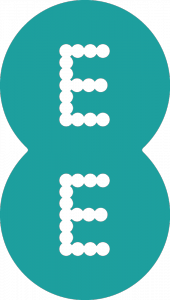 Pay Monthly. If you’re a Pay Monthly customer on EE, Orange or T-Mobile, you’ll qualify for an unlock of your Samsung Galaxy smartphone once you’ve had it for six months.
Pay Monthly. If you’re a Pay Monthly customer on EE, Orange or T-Mobile, you’ll qualify for an unlock of your Samsung Galaxy smartphone once you’ve had it for six months.
- If you’ve had your device for at least 6 months but are still in contract, you’ll be charged £8.99 on your next bill for the unlocking of your device.
- If you’re out of contract, EE will unlock your Samsung Galaxy handset free of charge upon request.
EE will only unlock your smartphone if they have record of having provided it to you (either from when you started your contract or from when you previously upgraded your plan). Replacement devices can also be unlocked but you’ll need to provide proof of exchange.
You can request your unlock through a form on EE’s website. It takes up to 10 days to receive your unlocking code from EE.
Pay As You Go. Customers on EE Pay As You Go can unlock their Samsung Galaxy smartphone free of charge at any time. This is providing the Samsung Galaxy handset was purchased by you, directly from EE. If your handset was purchased by another person, or from a third-party retailer, it’ll cost £8.99 to unlock it. It can take up to 10 days for the unlock to be processed once you’ve filled out the form.
If you don’t currently have an EE Pay As You Go SIM card, you can order one for the purposes of unlocking. There’s a minimum top-up of £10 on your new SIM card (£8.99 will go towards the cost of unlocking your handset). When filling out the form on EE’s website, use the phone number on your new Pay As You Go SIM card.
O2
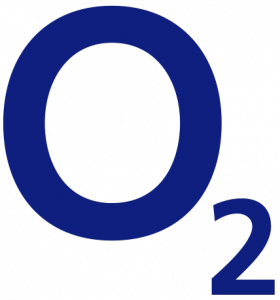 Pay Monthly. Most Samsung Galaxy smartphones can be unlocked free of charge, any time during your contract. To request an unlock, you should fill out the form on O2’s website. It can take up to 7 days for your Samsung Galaxy unlock to be processed.
Pay Monthly. Most Samsung Galaxy smartphones can be unlocked free of charge, any time during your contract. To request an unlock, you should fill out the form on O2’s website. It can take up to 7 days for your Samsung Galaxy unlock to be processed.
Pay As You Go. If you’re an O2 Pay As You Go customer, you’ll need to wait at least 12 months after your original purchase for O2 to unlock your handset. After the twelve months have elapsed, it’ll cost £15 to unlock your Samsung Galaxy handset. The £15 charge will be deducted from your Pay As You Go balance so you should make sure you have enough credit remaining before filling out the form on O2’s website.
Note: Customers intending to use their Samsung Galaxy handset on giffgaff won’t actually need to unlock their handset from O2 (as a giffgaff SIM card will also work in O2-locked handsets). For O2 Pay Monthly customers, it’s still worth requesting a free unlock. For customers on O2 Pay As You Go, you can save £15 by foregoing the unlock. To join giffgaff, you can order a free SIM card here.
Tesco Mobile
 Pay Monthly. For customers on Tesco Pay Monthly, it’s free to unlock your Samsung Galaxy smartphone for use on other networks. To request an unlocking, call the Tesco Mobile customer care line on 0345 301 4455 (or 4455 if you’re calling from your Tesco Mobile handset). It normally takes up to 7 working days to unlock your Samsung Galaxy smartphone from Tesco Mobile.
Pay Monthly. For customers on Tesco Pay Monthly, it’s free to unlock your Samsung Galaxy smartphone for use on other networks. To request an unlocking, call the Tesco Mobile customer care line on 0345 301 4455 (or 4455 if you’re calling from your Tesco Mobile handset). It normally takes up to 7 working days to unlock your Samsung Galaxy smartphone from Tesco Mobile.
Pay As You Go. There’s a £10 charge to unlock your Samsung Galaxy handset if you’ve had the phone for less than 12 months. After you’ve had the handset for more than 12 months, the unlocking fee will not be charged. You can request an unlock by calling the Tesco Mobile customer care line on 0345 301 4455 (or 4455 if you’re calling from your Tesco Mobile handset).
Three
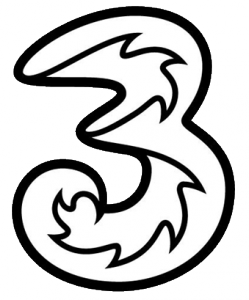 Pay Monthly & Pay As You Go. Since January 2014, all Samsung Galaxy smartphones provided by Three are unlocked at the point of sale. It therefore shouldn’t be necessary to unlock your handset.
Pay Monthly & Pay As You Go. Since January 2014, all Samsung Galaxy smartphones provided by Three are unlocked at the point of sale. It therefore shouldn’t be necessary to unlock your handset.
If you purchased your handset before January 2014, your handset may still be locked. If this is the case, you can unlock your handset free of charge by filling out this form on Three’s website. It can take up to 7 days for the unlocking request to be processed.
Virgin Mobile
 Pay Monthly. On Virgin Mobile, most Samsung Galaxy handsets are already unlocked when provided on a contract. If your smartphone wasn’t unlocked when it was originally provided, there’s a £15.32 fee to unlock it for use on other mobile networks (the exact unlocking fee applying to your mobile can be found in their Pay Monthly call charge table). To request an unlock, call Virgin customer services on 789 (calls are free from your Virgin Mobile handset).
Pay Monthly. On Virgin Mobile, most Samsung Galaxy handsets are already unlocked when provided on a contract. If your smartphone wasn’t unlocked when it was originally provided, there’s a £15.32 fee to unlock it for use on other mobile networks (the exact unlocking fee applying to your mobile can be found in their Pay Monthly call charge table). To request an unlock, call Virgin customer services on 789 (calls are free from your Virgin Mobile handset).
Pay As You Go. It’ll cost £15.32 to unlock your handset from Virgin Pay As You Go (see the tariff table for more information). You’ll also need to register your handset details with Virgin for security as per section 7.5 of their terms and conditions. Call Virgin customer services on 789 to request your unlock (calls are free from your Virgin Mobile handset).
Vodafone
 Pay Monthly. It’s free to unlock a Samsung Galaxy handset from Vodafone providing you’ve made at least three clear payments on your account (in practice, this means you’ll be three or more months into your Pay Monthly contract). You can request an unlocking code through the Vodafone website and it can take up to 10 days before you receive it.
Pay Monthly. It’s free to unlock a Samsung Galaxy handset from Vodafone providing you’ve made at least three clear payments on your account (in practice, this means you’ll be three or more months into your Pay Monthly contract). You can request an unlocking code through the Vodafone website and it can take up to 10 days before you receive it.
Pay As You Go. It’s free to unlock your Samsung Galaxy smartphone on Vodafone Pay As You Go as long as you’ve been using your Vodafone SIM card for at least 30 days. You can request your free unlock through Vodafone’s online form. It can take up to 10 days for you to receive your unlocking code.
Free Unlocking Methods
In the past (e.g. with the Galaxy S3 and earlier devices), it was reasonably easy to unlock your handset for free. You would normally need to “root” your handset (a process that would void your phone’s warranty) and you’d need to run a special app to generate the unlocking code.
As of July 2012, Samsung has tightened up the process around handset locking. On newer versions of their software, the handset will check for unauthorised unlocking every time it’s restarted or when the software is updated. Phones unlocked through an unofficial method may therefore become locked again in the future. For this reason, we strongly recommend you pay the small fee to unlock your handset properly.
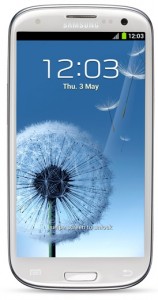
If you’d still like to unlock your handset through an unofficial method, the following methods are available:
- Galaxy S4 (except EE): Free unlock via the Service Mode menu.
If you have a Galaxy S4 provided in the UK (excluding those provided on EE), there’s a method to unlock your handset for free. It involves using a secret menu known as “Service Mode” – there’s a blog post on giffgaff with more information. You can also follow their step-by-step video instructions. - Galaxy S3 and earlier, Galaxy Note 2 and earlier: GalaxSIM (requires root, £2.59 unlock via app).
If you have a rooted Galaxy S, Galaxy S2, Galaxy S3 (excluding the 4G version), Galaxy Note or Galaxy Note 2, it’s possible to unlock your phone through the GalaxSIM app. There’s a £2.59 in-app purchase before the app will actually unlock your handset. See the XDA Developer forums for more information. - Galaxy S2: Unlock Code Finder (requires root, free unlock via app).
For users of an older Galaxy S2, the Galaxy S2 Unlock Code Finder will try to find an unlock code for your phone. Please note: the app was last updated in 2011. Hence, it probably won’t work if you’ve updated the software on your phone. Your handset must be rooted for the application to work.
Region Locking
 Since 2014, Samsung has applied a “region locking policy” to some Samsung Galaxy handsets.
Since 2014, Samsung has applied a “region locking policy” to some Samsung Galaxy handsets.
If your device is region locked, there may be a sticker on the box stating something like “European SIM card only” or “This product should be activated with a SIM card issued from a mobile operator within Europe”. This policy exists to make it more difficult for retailers to export devices from one country to another.
If you have a region-locked device, you can remove the region locking restriction by inserting a European SIM card and making at least a 5-minute phone call. Once you’ve done that, the region locking restriction will be removed. You’ll then be able to use SIM cards from other countries around the world (subject to you also removing any other locking restrictions e.g. from your mobile network).
More Information
For more information, please see our in-depth guide to mobile phone unlocking.







Clifford said:
Hi
Just posted a question and should have asked if any Networks include 03,04 and 05 in the deal?
Sorry about my error, first time on this site but it’s amazing!
Clifford
Ken replied:
Hi Clifford,
Thanks for your comment. There’s more information in my guide to UK phone numbers but in short: 03 numbers are always included in your allowance. At the moment, 04 and 05 numbers are not in use.
Ken
DAVID A. HANLEY said:
Dear Sir,
I wish to say Thank you for your time, including the most valuable information you have posted online.
As a new reader to your Web Site, I have only just started to read some of your excellent Articles, regarding the use of Mobile Phones + Tariffs.
I have discovered that your information, deals with the much more important finer details of using a Mobile Phone, with much more in depth knowledge being offered which greatly assists end users, in not only purchasing and using their Mobile phones, but also, how to achieve the best Plans.
In closing,
I wish to Thank you once again.
Yours Sincerely,
DAVID A. HANLEY
___________________
___________________
James meade said:
Hi,
Purchased Samsung Tabs2 from 02, which was locked to their network.
Contract paid off and I decided to switch to Virgin. Unfortunately I entered PUK code incorrectly too many times and O2 are now telling me it is permanently locked to 02.
Virgin are disputing this and are telling me that 02 can unlock.
02 are telling me that I can get code from internet to unlatch but as I’ve rooted the phone, I am being told by internet company approached it is now not possible.
Can you help?
Neil mcgowan said:
Hi Ken recently got a samsung galaxy s7 edge but having issues with making calls won’t let me it’s on the smarty network part of 3 network as far as I’m aware able to send texts but unable to make or recieve calls
Thanks neil
Ken replied:
Hi Neil,
Thanks for your comment. It’s strange that you’re able to send and receive text messages but that you’re unable to do the same for phone calls. This is probably something I’d check with SMARTY’s customer services team as it doesn’t sound like an issue with your smartphone being locked.
Ken
Benjamin S said:
Hi Ken,
I recently bought a Galaxy S9 on BT and on their website it says I have to wait 6 months before they would unlock my phone. Is there another way to get it unlocked?
Much obliged for your assistance
Benjamin
Ken replied:
Hi Ben,
Thanks for your comment. Unfortunately, BT Mobile would be under no obligation to unlock your handset for you. However, it’s always worth asking them nicely to see if they’re able to do this for you!
Ken
Tieisha said:
Hi, I’ve recently payed £40 to get my s7 edge unlocked to all networks, the internet works fine I’ve got my Giffgaff SIM in it but it is saying not registered to network when ever I try to make a call any ideas on how to solve this ?
Thanks
Ken replied:
Hi Tieisha,
Are you able to access the internet or send text messages through your giffgaff SIM? It sounds like there might be a problem, either with your giffgaff SIM card or your phone’s ability to use it. The best thing to do might be to ask for a solution in giffgaff’s online community forum or “Ask an Agent” service.
Ken
tim said:
is it permanent if you unlock the handset by making a call? even when you update the software?
Ken replied:
Hi Tim,
Yes – I believe this is a permanent unlock, and remains even when you update your mobile phone’s software.
Ken
SARANRAJ said:
Hi,
I recently bought Samsung s9 plus from uk Tesco network locked but it was in UK and when I started using in India by inserting Indian network sim, it was asking sim network pin and after two wrong trials end up asking asking puk code. I have tried Indian network customer care asking for puk code but it doesn’t match. Is there any chance to unlock sim locked puk code from India? Please help me out
Thank you
Ken replied:
Hi there,
Is this a problem with your SIM card being blocked? If so, you’ll need to contact your mobile network in India to unblock that SIM card. If you’re instead having a problem with the phone accepting SIM cards from other mobile networks, then you’ll need to contact Tesco Mobile to unlock your mobile phone.
Hope this helps,
Ken
Sean Tracey said:
Hi there. I recently sold my Galaxy s7 edge on ebay, thinking my phone was unlocked as i’ve used my phone with Spanish and Australian Sim cards in it. However the buyer as infromed me that the phone is locked outside of O2.
I’ve submitted a request to O2 to unblock the phone however would i need the buyer to send me back the phone to put my sim card in it so O2 can unblock the device?
Ken replied:
Hi Sean,
Thanks for your comment. No, there’s no need to do this. You simply need to provide the IMEI number to O2 and they should be able to generate an unlocking code for you. This can then be provided to the buyer of your phone, so there’s no need for you to physically have the phone again.
Hope this helps!
Ken
Pip said:
Hi
We recently brought a secondhand Samsung Galaxy 7 phone from someone on ebay. the phone was unlocked. We tried the phone with a pay as you go sim card and it worked fine. We sent the phone to NZ as a gift for someone and when they went to put their sim card in it the phone said it was locked. we went back to the seller to get the unlock codes from her and sadly we have had no responses. Is there a way of getting the phone unlocked without going back to the original owner? or do we just accept we have been unlucky and won’t be able to unlock the phone to use. we do not know who the previous phone provider was so we can’t even use a sim card for that provider. Any ideas greatly received. thanks – Pip
Ken replied:
Hi Pip,
Many thanks for your comment. Do you know which network the handset is locked to? If so, you may be able to get the handset unlocked by reaching out to them & submitting a request to get the handset unlocked. You might be able to find this out from the previous owner of the phone, or based on the fact you were previously able to successfully insert a SIM card from that network.
Another possibility is that your Samsung Galaxy handset is region-locked. If this is the case, the restrictions can be removed by making a 5-minute phone call using a European SIM card.
Ken
Ralph Will said:
Hi
I’ve just bought a Samsung Galaxy Note 8 from Sky Mobile and it has a label on the box that says: “EUROPEAN SIM CARD ONLY”. i presume that the phone is locked and I will not be able to buy a local sim card when I am abroad?
I would like to know if I can unlock this phone without any complications before I open the box as I have a cooling off period if I change my mind about the plan? The provider will not unlock and they say I can use roaming with is £7.50 a minute where I am going.
Ken replied:
Hi Ralph,
Many thanks for your comment. I believe “region locking” is a common feature of Samsung smartphones (e.g. see comments here, here, and here for more information). You can enable your handset for usage with SIM cards outside the EU by placing a 5-minute phone call using a European SIM card (e.g. like your Sky Mobile SIM). This means you’ll still be able to buy local SIM cards when travelling abroad in other countries.
Hope this helps,
Ken
Ralph Will replied:
Many thanks for your help Ken
Kind regards
Lee Apples said:
WARNING the only secure way to unlock a phone is by contacting the Network it is locked on. Think about it people…. It doesn’t cost a great amount of extra money for it… And how can you put the price of a much loved and expensive Smartphone….
Tom Hill said:
Paid £6 but could not unlock phone. No refund.
Michelly said:
I have bought a second hand Samsung S5, it was unlocked at EE shop. When I insert my Sim card only plan by TalkTalk it asked me to enter a Network unlock pin code ( I entered and it says ” unlock request unsuccessful” so I contacted TalkTalk again and asked for PUK number and I received another unsuccessful message then I entered it.. Could you help me please? Now what I should do when Pin and PUK code doesn’t work? Thanks
Ken replied:
Hi Michelly,
Thanks for your comment. It sounds like your Galaxy S5 hasn’t unlocked correctly from EE. Would it be possible for you to bring the handset back to their store? If so, you should be able to ask them to have a look at it for you.
Ken
Michelly replied:
Well the person who unlocked the phone is a manager in one EE store and close friend so I don’t think he unlocked incorrectly. Any other sugestion? Thanks again
Ken replied:
Hi Michelly,
Thanks for the reply. Unfortunately, I don’t have any other ideas, though the error message suggests the handset is not locked! If you’re 100% sure the handset is definitely unlocked, it might be worth it with a different SIM card (e.g. from another mobile network). If this still fails to work, your best bet might be taking the phone to a Samsung service centre.
Ken
Helen said:
Hi,
I have a Samsung Galaxy S5 phone with O2 but want to use a Tesco SIM. Will it work as Tesco runs on the O2 network? Or would I need to get the phone unlocked?
Thanks,
Helen
Ken replied:
Hi Helen,
I believe it is normally possible to use a Tesco Mobile SIM card in an O2-locked handset (if you’d like to make sure, I suggest ordering a Tesco Mobile Pay As You Go SIM card to find out). Saying that, you might find it worthwhile to unlock your handset anyway (especially if you’re a Pay Monthly customer as the unlock will be free).
Hope this helps,
Ken
Helen replied:
Thanks Ken. Just tried it and your advice was spot on. All set up.
Karen said:
Hi ive payed for a puck code for 02 phone but have not yet recived it
Ken replied:
Hi Karen,
If you’d like to check on the status of your PUK code, I recommend giving O2 Customer Services a call. You can reach them on 202 for O2 Pay Monthly or 4445 for O2 Pay As You Go.
Hope this helps,
Ken
Paul said:
Hi, Ken
Thanks for the interesting article – I’m an O2 pay-monthly customer and wasn’t aware that 02 will unlock my phone (Samsung Galaxy 2 GTi8160) for FREE.
Also, thanks for providing the link to the necessary form on O2 website (saved me hunting it down !).
Much obliged.
Paul
Lisa said:
Any familiarity with the region-locked phones? I live in the US and just bought a new Galaxy S5 mini online but it says that it requires a European SIM Card only. I’ve been looking online all day and see that it requires me to activate it with the Euro SIM and a 5 minute call on that network. Many of the articles say you can switch to another SIM card for your region after that (which I would do for the US and AT&T)–but found a few articles that say a software upgrade for the device will reset it. thoughts? will any of your above steps help me or do I need to get a Euro SIM card? Also, do I have to be in Europe to make the call to activate? thanks for your help! Lisa
Ken replied:
Hi Lisa,
Thanks for your comment. Unfortunately, I’ve not had any first-hand experience with region-locking on Samsung devices. However, to the best of my knowledge, it’s a 5-minute phone call when you’re on a European network (alternatively, I think you can do this at a Samsung service centre but they might charge you a fee for doing this). With regards to software upgrades, I’d have thought this should probably be fine (otherwise, people from Europe could inadvertently break their phone when updating their software abroad). Saying that, it’s just a guess rather than a definitive answer so well worth checking with Samsung for an official answer 🙂
Ken
shahzad said:
Hi Ken.
I live in Pakistan. Recently i purchased a GS3 GT-i9305, used. After few days i have noticed a weird thing. the Model written on the back sticker is GT-I9300 instead of GT-I9305. However, lower side plastic cover bolted with phone has written GT-i9305. Additionally, Last two digit of 15 digit IMEI are also different. Printed is 27 whereas software IMEI has 43. Android phone info revealed that phone looks refurbished due orig and DOM missing. it has region code is EVR for GB/UK. and phone is seems to be manufactured for EE.
Can you please elaborate.
Ken replied:
Hi Shahzad,
Thanks for your comment. Sorry, unfortunately, I don’t know what has happened on your Galaxy S3. It sounds incredibly weird: some modifications may have been made to the handset (e.g. to change the IMEI number). I’d probably recommend asking the seller if you’d like an answer as to what has happened on the phone.
Ken
lewis said:
hi i tried to unlock my samsung s4 using giffgaff’s method it doesn’t work on my phone its 02 and i want to be on 3 do you no why this is ?
Ken replied:
Hi Lewis,
Thanks for your comment. I think an O2-provided Galaxy S4 should already be unlocked for use on any network? Therefore, it shouldn’t normally be necessary to go through the process of unlocking it. Have you tried using a SIM card from Three in the handset?
Thanks,
Ken
Adrian said:
I am trying to unlock my Samsung Galaxy S3 Mini through Tmobile/EE. They are saying that they cant unlock my mobile because I haven’t the handset for six months or more. This is wrong because I have had it and the contract with them since November 2014.
I have escalated the matter today when I called them to say it still hasn’t been unlocked. They said they would send the matter to Management and get back to me within three working days. Do you think it’s worth me waiting for their response? Iv’e got a feeling that they will just say we cant do it for me. I’m going to Canada for two years on the 2nd November, so i need to know ASAP. Or should I just take it to a phone shop to get it unlocked?
Martin replied:
I spotted the following code on a youtube video
and whilst it worked for my samsung mini locked into the old Orange which became EE, it had been offerred up as the solution to differrent galaxy model but as I said it still did the trick and so simply.
the menus listed and their corresponding numbers didnt tally at first, but I found I could go straight into 1 debug scrren, then phone ctrl , then netwrk lock and then option 3 did tally with Perso SHA256 OFF
I noted that clicking the back button meant I had to go fromtyping the dial code in, and then I followed the same path to Network Lock, but then I selected NW Lock NV Data INITIALLIZ , where it threw an error, but I waited a min and tried again and got the same error… I left it another minit and restarted the phone but this time with a lebara simm (which didnt used to work with the phone, but it does now, I alsotried a vodafone sim which also worked…
It just goes to show with a bit of searching the net, you can buypass these people who offerred to reset mine for a 15 quid fee (I am on a budget and thats more than the phone cost (down from 25 to 10 quid)
Hope it works for you
Just dial the following keys *#197328640#
Main Menu
[1] UMTS
[1] Debug Screen
[8] Phone Control
[6] Network Lock
Options [3]Perso SHA256 OFF
(after choosing this option, wait about 30 seconds, then go back one step by pressing the Menu button then select Back, now you are in
[6] Network Lock then choose
[4] NW Lock NV Data INITIALLIZ ….. wait for a minute then reboot your phone
Ross Bark said:
Hi Ken,
Will my Samsung Galaxy S5 contract sim card on 3 network work in a new Samsung Galaxy Edge sim-free handset?
Many Thanks,
Ross
Ken replied:
Hi Ross,
It shouldn’t be a problem using Three on your Galaxy S6 Edge. However, you currently have a Micro SIM for the Galaxy S5 (the Galaxy S6 Edge requires nano-sized SIM cards). Before you’re able to use the new handset, you’ll need to replace the Micro SIM for a Nano SIM.
Hope this helps,
Ken
Julius said:
Hi Ken,
I have bought a new Samsung Galaxy s6 edge, through my friend who live in England but work in Kenya with me but i come from Cameroon.
He did not pay attention on the sticker on the phone box that say “EUROPEAN SIM CARD ONLY”
So he brought the phone over to me in kenya, so when i open up the box the following the sticker, he was suppose to make a five minutes call while in England before carrying the phone over to me.
any help on how i can unlock it
regards
julius
Ken replied:
Hi Julius,
Thanks for your comment. Would it by any chance be possible to use your phone in the EU for a 5 minute call (e.g. do you have any friends or family who are planning to visit the EU any time soon?). This will certainly be the easiest way to disable the region lock.
If you aren’t able to do this, you can also get it removed at a Samsung service centre. Unfortunately, though, I’m not sure if they make a charge for this service.
Ken
Julius replied:
Thanks Ken, I will do so if I see anyone going to UK
Holly said:
Hi ken,
In need of your advise if you can help me please. So I am planning to purchase the Samsung Galaxy s6 in the UK, to use with an Australian sim card in Australia. I have been looking at one in The Carphone Warehouse, but am unsure about the sim free policy they apply and the automatic locking?
I will be moving to Australia for 12 months and want to be able to use my Galaxy s6 out there, putting an Australian sim card in it. I am aware from reading through your messages that Samsung apply a ‘Region lock’ but i am confused as to whether i can, and how i can get the phone unlocked from this region lock. And if i can get it unlocked from a network without having been on a contract as its a new purchase.
So should i purchase a Galaxy s6 from a network store like o2 or ee and will i then be able to get it unlocked through the network provider? Or will i need to have been on a 6/12 month contract to do so.
I am unsure as to a solution, Thank you in advance
Kind Regards
Ken replied:
Hi Holly,
Thanks for your comment. A SIM-free smartphone from the Carphone Warehouse should be unlocked for use on any network (the automatic locking only applies if you buy an iPhone). So it shouldn’t be a problem if you’re buying a Galaxy S6.
With regards to region locking, it simply requires you to make a five-minute phone call with a European SIM card. Hence, as long as you do this in the next 12 months you should be able to use your phone on the networks in Australia.
Hope this helps,
Ken
yozz said:
Hi I bought my S3 on the 3 network from a seller (who no longer trades) nearly 3 years ago, popped my 3 sim in and it works fine, however when I asked my network provider 3 mobile to unlock it (so i could use a foreign sim for my holiday abroad) recently they refused, they said the previous owner had got this phone on contract, that the IMEI was registered to him and he had broke his contract and therefore they would not provide an unlock code, despite me using this phone all of this time on their network under my name and being a customer for 7 years continuously with the same phone number.
Is there anything I can do?
Ken replied:
Hi Yozz,
Sorry to hear about the problem unlocking your handset from Three. My only suggestion is you provide some documentary proof of having bought the handset from another person. This might persuade them to unlock your handset (after all, it’s unfair to punish you based on somebody else not paying for their contract). Unfortunately, if this doesn’t work, there’s probably very little you’re able to do. There’s no legal requirement for your network to unlock a handset so it’ll fully be at the discretion of Three.
Ken
David said:
Hi Ken
I have just bought a samsung galaxy s6 from ebay it is brand new still in box and locked to 02. I currently have my service with Virgin and want to stay with them, so need my new phone unlocking. I have been to the 02 website online unlocking form but it asks you have what type of account you have with them, well i dont have any so it wont let me go any further. Can you advise?
Ken replied:
Hi David,
Thanks for your comment. Unfortunately, it won’t be trivial for you to unlock the handset from O2 (if it is indeed currently locked). The reason being you need to be an O2 customer to request an unlock. For the purposes of unlocking, you could try an O2 Pay As You Go SIM card. Unfortunately, however, this requires you to have been a customer for at least 12 months.
Are you still in contact with the eBay seller? Do you know how they managed to obtain the handset? If they got it on a Pay Monthly contract, they could request the unlock free of charge on your behalf (they would go here to enter their account details, then they would need to provide your Galaxy S6 IMEI details).
Before doing so, it is worth trying your Virgin SIM card first in the handset (O2 doesn’t always lock their Pay Monthly handsets).
Ken
Eric said:
Hi Ken. I have a rather unique problem. I have a galaxy s3 that is locked from three however I no longer live in the UK; is it still possible to unlock my phone through three’s unlocking form even though I do not have an operating sim?
Ken replied:
Hi Eric,
Thanks for your comment. Unfortunately, to fill out the unlocking form on Three’s website you’ll need to have a phone number on Three. The good news is you can simply order a free Pay As You Go SIM card for this purpose. The whole thing is made much more complex because you’re currently living abroad (Three will only send their SIM cards to an address in the UK). Therefore, the best thing to do might be to ask a friend in the UK to receive the SIM card for you. You can then register the unlock using the details from that SIM.
Hope this helps,
Ken
Colin Robinson said:
Hi Ken,
I got a Samsung S3 mini on a 24 month contract. This has now expired and I’m moving to a TalkTalk sim only deal. I contacted O2 for it to be unlocked. Initially they told me that CarphoneWarehouse would have to unlock it. They put me back to O2. O2 finally said that they didn’t have an unlock code for my phone on their database and suggested that I go to a specialist unlocking site. This I did. They can’t find an unlock code for the device either. I’ve checked the EMEI number is correct.
I seem to be at a dead end. Can you offer any advice?
Ken replied:
Hi Colin,
Thanks for your comment. I assume you’ve already double-checked to make sure the handset is actually locked to O2? To the best of my knowledge, Samsung handsets provided by CPW are normally unlocked for use on any network. Hence, it should be possible to use the TalkTalk SIM card without further needing to unlock your handset.
Ken
dre said:
Hi Ken,
i’ve recently bought a samsung galaxy A3 from a private seller. The phone is locked to vodaphone and I would like to unlock it to O2. Do I need to go through voda to officially unlock the phone to prevent it from locking again if upgraded etc. or do I pay the nominal fee to O2 to have it unlocked? Is there a better way to unlock it?
A little unsure. Thanks for you tips!
Ken replied:
Hi Dre,
Thanks for your comment. With unlocking, you always need to approach the network to whom the handset is locked to. Hence, in your case, you should ask Vodafone to unlock the Galaxy A3 (this is because the Galaxy A3 is locked to Vodafone’s network). It won’t be possible for O2 to process your unlock as the handset isn’t locked to their network.
Hope this helps,
Ken
Donald Carmichael said:
hi I got a Samsung Galaxy 4s from my daughter. It is locked on Vodafone but I do not get a good signal where I live. I want to get it unlocked to 02 . I went to the Vodafone shop but all I got was u have to phone Vodafone which I did and all they said was that I have to do it online. We tried that and all we got was page unavailable. Is there another page I can go to.
Ken replied:
Hi Donald,
You can submit an unlocking request to Vodafone via this page. It seems to load fine for me – are you still having problems from your computer?
Ken
Linda said:
Hi Ken
I have a Virgin Samsung S4 which is (according to Virgin) unlocked. My son has put his EE sim in, but it isn’t being recognised, its coming up – No Sim Card/Emergency Calls Only. Do you have any ideas what could be the problem.
Ken replied:
Hi Linda,
Thanks for your comment. “No SIM Card/Emergency Calls Only” doesn’t mean your handset is locked – it simply means the Galaxy S4 is failing to recognise your SIM card from EE. Does the problem also occur with other SIM cards (e.g. a different EE SIM or a SIM card from another network)? This should hopefully tell you whether it’s a problem with the SIM card or a problem with the phone.
Ken
michael said:
Hi Ken I have recently purchased a Galaxy S4 GT-I9505 it was on three so went and got it unlocked got the code but when I put my o2 sim in the phone it doesn’t ask for the unlocking number? Plus three logo still comes up on the screen when the phone is switched on?!
Ken replied:
Hi Michael,
Thanks for your comment. You’ll be glad to know that since 2014, all handsets provided by Three are automatically unlocked for use on any network. This is why you’re able to use an O2 SIM card without further unlocking.
With regards to the Three logo showing on the screen at start-up, this simply indicates the handset was provided by Three. All of Three’s customisations will remain on the phone (logos, apps, etc) even when you’re using it on other networks.
Hope this helps,
Ken
Hayley said:
Hi,
I recently got a unlocking code from O2 for my xperia Z3. I used a EE sim to unlock it and now it only works with a EE chip, I’ve tried virgin and my o2 sim and it says “no sim – no service service” in the the top bar. O2 are saying it’s a broken phone and Sony are saying it’s now locked to EE. So confused! I’m off to the O2 shop in about a hour to show them what’s happened, do you have any idea? Thanks
Ken replied:
Hi Hayley,
Thanks for your comment. I believe O2 are right in saying the phone is probably malfunctioning. If your phone was locked to a network, you wouldn’t see the “No SIM – No Service” message (this message only shows when a SIM card isn’t recognised by the handset). Did you by any chance use a cut-down Nano SIM from EE (if so, the Nano SIM would have been 0.09mm too thick and could therefore have damaged the SIM card reader). It does sound as if you’re probably off bringing the phone into a store so they’re able to check it. Do keep me updated on what you hear from O2.
Ken
Hayley replied:
Thanks you for your speedy reply, I have been in to the O2 store and the lady put a different EE sim into the phone and it worked with that one also but is still not registering any other. Sony are saying it’s not a manufacturer fault as it doesn’t explain why only EE works and no other sim. O2 are investigating and they lady told me that by using a EE sim for some reason the phone has locked to EE. However as the EE sim I used to unlock it was not mine I cannot contact EE as the phone is now registered as a EE phone to the owner of the sim I used (my mum’s partner) what a load of rubbish! O2 are investigating so let’s see what they come back with!
Savannah said:
Hi Ken, you helped me with my new Samsung phone “sim network code” problem … Its stressed me n my mum all afternoon so my mum googled the problem n found your website where we found the answer so we wanted to say THANKS KEN !!!! (I now just got to wait 12 months for my galaxy phone to work ah ah)
Iain said:
My Brother has given me his old Samsung Galaxy Young mobile. I have tried my o2 sim in the phone, and it’s asking for a pin code
I put my number into the o2 website help page and they gave me an umlock puk code. I’ve tried it, but it doesn’t work
What’s the best way to find my pin number, which works automatically when I put it back into my 8 year old Nokia 6230i?
Also if the sim card is finally configuered to the Samsung or another new phone will my data still be on my old phone when I put the sim card back in?
Thanks
Ken replied:
Hi Iain,
Thanks for your comment. If the SIM card works on another handset without the need for a PIN code, the chances are it’s actually the phone that been secured with a PIN code. You should ask your brother what PIN code he added to the phone. Once you’re in, you can then reset the password through the phone’s Settings menu.
If you aren’t able to find out the password, you can factory reset the Galaxy Young to its original condition. Doing this will cause you to lose information stored on the handset. If you want to factory reset the handset, make sure it’s off then start it by pressing Volume Up + Home + Power at the same time. You should get a menu where you’ll have the option to wipe the data and to restore the handset to factory condition. Doing this will remove the PIN lock attached to the phone.
Hope this helps,
Ken
michael said:
Hi ken,
I just bought a galaxy s6 edge which is locked on o2, is it possible to unlock without going on the o2 website?
Ken replied:
Hi Michael,
I strongly recommend unlocking your iPhone officially via the O2 website whenever this is possible (it’s free to do this if you’re on a Pay Monthly contract). It might be possible also to use third-party services but I haven’t tried out or tested any of them.
Ken
ju said:
hi I purchased s6 edge locked to Vodafone and it accepted new voda sim but now abroard with European voda sim it is asking for network sim pin please help!
Ken replied:
Hi Ju,
Unfortunately, mobile phone networks in each country are treated separately for the purposes of locking. Hence, in order to use your handset with a Vodafone SIM card in another country, you’ll first need to unlock the handset from Vodafone UK.
Hope this helps,
Ken
David stirling replied:
Ju
I have a Samsung s6 edge , it’s on contract will it work on a pay as you go sim? I’ve not opened the box yet , any help would be great !
Ken replied:
Hi David,
Your Galaxy S6 Edge will work on any SIM card from the network it’s locked to. For instance, if you bought the phone on Vodafone Pay Monthly, it’s still possible to use a Vodafone Pay As You Go SIM card.
Hope this helps,
Ken
michael said:
Hi ken, I have a Samsung galaxy s5 on Vodafone it’s on contract, however if I unlock my handset to another network can vodafone still block my handset?
Ken replied:
Hi Michael,
Thanks for your comment. I wasn’t quite clear as to your exact question:
1. Do you mean whether Vodafone are able to re-lock your handset to their network once you pay for it to be unlocked? If so, the answer is no: the handset will permanently be unlocked for use on any network.
2. Do you mean whether Vodafone is able to block your handset from their network (i.e. because it’s later lost or stolen)? If so, the answer is yes: they can still remotely block your handset from their network. If they do this, it will also be blocked from all other mobile networks in the UK.
Ken
Nigel said:
Hi Ken,
Just to say really like the website – very useful, and has helped me find out the info I need. Thanks very much.
michael said:
Hi ken
I have bought a galaxy note 4 it was supposed to be unlocked and had no logos on. I spoke to the company I bought it of and they provided me with an unlock code. The code worked and has my network provider which is virgin in the top but it wont let me call or text or recieve them. is there a time period for the unlocking to finish?
Ken replied:
Hi Michael,
Thanks for your comment. Unlocking is a one-off and instant process: the handset will be fully unlocked as soon as you enter your code. If the Virgin network name is showing on your screen, it looks as if the SIM card has been accepted. That would lead me to guess that the problem is actually with your Virgin SIM card/account. Have you tried using the SIM card in a different smartphone? Or is the problem exclusive to the Galaxy Note 4? You could also try a free SIM card from a different mobile network to see whether the problem still persists.
Ken
michael replied:
Hi ken
Yes the sim card works in my other phone so seems to be the virgin themselves. it lets me use the Internet as well. Will try getting in touch with virgin again
tony said:
Hi Ken
I have an unlocked samsung galaxy s5 and I have put in a sim card today. When I turn it on it finds mobile Internet but will not allow me to make call’s or texts.I get a message that I am registered on the network but when I try to make a call I get a message saying not registered on the network
Ken replied:
Hi Tony,
Thanks for your comment. When you say you’re able to access the mobile internet, are you seeing something like G/3G/H/H+/4G in the handset status bar? I just wanted to double-check you’re indeed using the mobile internet rather than wi-fi. If mobile internet is indeed working on your Galaxy S5, it’s unlikely to be a problem with your handset being locked. Instead, it might be an issue with the handset or the SIM card. There are two things well worth doing:
1. Try your SIM card in a different smartphone (does it allow you to call or text from this handset)?
2. Try a different SIM card in your Galaxy S5.
This will hopefully help you to identify the source of the problem.
Ken
Zoe said:
I bought my mobile Samsung GT-I9300 from buymobiles.net
I am on O2 monthly contract. I am having problems to unlock my mobile.
buymobiles.net told me that they don’t have the facility to unlock handsets, the handset they supplied was a generic handset so not locked to the network. However, they cannot guarantee that it would not lock to the first SIM inserted.
O2 told me that they can’t unlock the mobile due to it was bought from the third party.
It appears that I don’t get the service I paid. What can I do?
Ken replied:
Hi Zoe,
Thanks for your comment: it sounds like quite a dilemma. To be fully clear: the Galaxy S3 (Samsung GT-I9300) will never lock itself to a network automatically, Automatic locking only happens with a SIM-free iPhone from third-party retailers. For this reason, buymobiles.net shouldn’t be blaming the handset for this issue. If the handset is now locked to a network, it must have been provided locked in the first place.
With regards to unlocking the handset, it will be O2 that needs to generate the code. Have you tried filling in their online unlocking form? If so, was it after doing this they told you it couldn’t be unlocked?
Ken
Zoe replied:
Hi Ken,
Many thanks for your quick reply and helpful information.
Yes I have tried filling in O2 online form and I even got the IMEI number, but it failed to work. O2 told me that they are unable to unlock the phone because it was bought from the third party.
Thanks for your help,
Zoe
Ken replied:
Hi Zoe,
Unfortunately, it is O2 that will need to unlock the handset from their network (it doesn’t matter that the phone was sold by a third-party retailer). It’s worth pushing them to do this again (I’ve heard from others that O2 can do this). You could also try an O2 retail store if this might be easier than doing it online.
Ken
Robin replied:
Zoe, I am having the same issue. I bought my Galaxy from Carphone Warehouse over a year ago and requested O2 to unlock it recently. They have refused saying that it was bought from a third-party provider so that provider would need to unlock it. Carphone Warehouse’s website states that they don’t unlock and, as Ken says, the unlock code needs to come from the network. So it seems I’m stuck.
Just wondering if you had any luck following Ken’s advice?
Robin
lindsay said:
Hi I have just bought myself an Samsung s4 mini that was meant to be unlocked to any network. I put my EE sim in and it loads as 3 and then asks me to put in a sim network unlock pin. How do I go about getting it to work with my sim card please. Thank you
Ken replied:
Hi Lindsay,
Does the Three logo show on the screen when you turn on the Galaxy S4 mini? If so, you’ll need to unlock the handset via Three. The good news is it’s super easy to do this: just grab a free SIM card and fill out the form here using details from the SIM card. It’s free to unlock your handset from Three.
Ken
lindsay replied:
Thank you very much for the reply and yes it does show the logo on start up. I’ll go on the links you have given me and unlock my new handset. Thank you again
lindsay replied:
Sorry to have to ask something again but supposedly my phone is definitely unlocked I keep getting a message saying invalid aim network locked sim card. How do I go about sorting this as I haven’t got a clue. Thanks
Ken replied:
Hi Lindsay,
Have you managed to enter the SIM network unlock PIN and had it accepted by the handset? Or is it that Three has told you the handset should be unlocked?
Thanks,
Ken
andy said:
Hi I’ve brought a galaxy s6 edge thats never been used but it’s locked to o2 but I want to get it unlocked to use on the three network what would the best way be to unlock it and would I have to use it first on O2 to clear the region lock before try to get unlock codes
Ken replied:
Hi Andy,
Thanks for your comment. You will need to unlock the Samsung Galaxy handset from O2 – you can follow the instructions here in order to do it. With regards to region locking, it shouldn’t matter whether you’re using a SIM card from O2 or Three (the important thing is you make a 5 minute phone call using a SIM card from a European operator).
Hope this helps,
Ken
andy replied:
Thanks for the reply ken does it matter I’m not with O2 but brought the phone off eBay to use with my three sim will they still unlock it for me if I call them
Ken replied:
Hi Andy,
Yep – you can still unlock a handset from O2 even if you aren’t the original owner of the handset. One complication is if you’re planning to do this on O2 Pay & Go, you’ll need to have been a customer for at least 12 months (it’ll also cost you £15). If you want to expedite this as opposed to waiting for 12 months, it might be worth asking the original owner to do this for you (it’s free for them if they’re a Pay Monthly customer). Alternatively, you can ask a friend on O2 Pay Monthly to action the unlock on your behalf.
Ken
William said:
Hi i recently bought a samsung galaxy s4 mini on the vodafone network and was looking to unlock it for giffgaff , I have tried the giffgaff free unlock but does not work i assume due to this being a s4 mini and not an s4. Do you know what i could do to get this on the giffgaff network ? Thanks
Ken replied:
Hi William,
Thanks for your comment. I recommend unlocking your Samsung Galaxy handset directly through Vodafone. It’ll cost £19.99 (free if you were on a Pay Monthly contract that you’ve had for more than 12 months).
Hope this helps,
Ken
N said:
Hi
I have just tried a Virgin monthly contract sim in my EE contract Samsung s3 mini and it worked just fine. Does this mean the s3 is unlocked?
Please advise
Thanks
Ken replied:
Hi N,
Thanks for your comment. As Virgin Mobile actually uses coverage from EE, it doesn’t guarantee that your Galaxy S3 Mini is actually unlocked. I suggest using a free Pay As You Go SIM card from a different mobile operator that doesn’t use EE for coverage (giffgaff for instance). That will give you a definitive answer to whether the handset is locked to EE.
Hope this helps,
Ken
Ashley said:
I tried at least 10 unlocking services for my samsung note 4 locked to EE and nothing worked; apparently something to do with a samsung Europe server not updated. So I’m ordering the free sim on PAYG and trying to unlock it through EE, Im not sure it’ll work but it’s worth a try
Hannah said:
Hi Ken
I have a Samsung note 2. My network sent an unlock code that has not worked.
Is there anything else that I can do?
Thanks
Hannah
Ken replied:
Hi Hannah,
Thanks for your comment. It’s really odd they’ve sent you an unlocking code that doesn’t work on your phone. Have you double-checked to make sure you’ve entered it in the right place on your phone? If so, it’s probably worth going back to your network and asking them to investigate why this is happening (they should be able to check the code for you).
Ken
Scott said:
Hello Ken,
I have a samsung s4 that I got on contract from vodafone. I am looking to sell it to a colleague and want to double check it is unlocked.
I put a tesco mobile sim card in and it asked me to select service provider, tesco was on the list and after I selected it I was able to make a call immediately. The phone also showed ‘tesco mobile’ on the lock screen, does this mean the phone is 100% unlocked for all networks?
Many thanks,
Scott.
Ken replied:
Hi Scott,
Good news – sounds to me like the handset is fully unlocked (a Tesco SIM card shouldn’t work in a Vodafone-locked handset).
Hope this helps,
Ken
Bob said:
Hi there… useful blog!
I have 2 x Samsung Galaxy S3 LTE which I picked up second hand both on EE.
One of them I unlocked using the xda method. Of course it tripped the Knox flag but I have no intention of using Knox on that one, I just wanted to flash KitKat (EE are so slow on updates!) and use it with different SIM cards when travelling. It works perfectly & it’s my daily use phone.
The other, however, I’d prefer not to trip the Knox flag so I applied to EE for an unlock PIN. They replied that they were unable and I would need to get a PIN from Vodacom. How is the phone working on EE if it’s locked to Vodacom? I wish there was an easy way to verify for myself which network the blasted thing is locked to but there seems to be no obvious way to do that.
I’ve seen services who claim to be able to generate an unlock PIN regardless of network but they’re expensive and I’m wary. Do you know of a way to check for sure which network it’s locked to?
Caroline said:
Hi ken
I want to buy the Samsung s6 edge in america when I go over there in a few weeks for my holiday (because it’ll be cheaper than buying it here). Do you think it will work when I get back on my ee Sim here in the UK? Or shall I just wait to buy it in the UK? If I do buy it there do I buy it on T-mobile?
Ken replied:
Hi Caroline,
Thanks for your comment. You can buy the Galaxy S6 Edge over in America but there are a couple of things you’ll need to be aware of:
1) Don’t forget you’ll need to pay sales tax in the US (this will be another couple of % on the base price). You’ll also need to pay import duty/VAT when bringing the phone back to the UK.
2) Samsung applies something called a “region lock” to their smartphones. Essentially, it stops you from buying the phone in one part of the world (e.g. the US) and immediately taking it to use in another country (e.g. the UK). For the Galaxy S5, you needed to make a 5 minute phone call for the region lock to be removed from the handset. I’m not quite sure how it’ll work for the Galaxy S6 Edge but it’s worth double-checking before you buy the handset (if possible, best to activate the phone on a US network first).
3) When buying your Galaxy S6 Edge over in America, make sure it’s SIM-free and unlocked. A phone that’s locked to T-Mobile USA will not work on EE in the UK (they’re different companies – smartphones are also locked to a specific network in a specific country).
4) If you want to use 4G in the UK, make sure it supports the proper 4G bands. In the UK, we use LTE at bands 3 (1800MHz), 7 (2600MHz), 20 (800MHz). I haven’t checked but many US smartphones won’t support these bands. You can still use 2G and 3G if your phone doesn’t support 4G in the UK.
Hope this helps,
Ken
Ben said:
Hi. I bought a S5 with cracked screen. It’s repaired now and running. Any suggestions where i should buy a code for unlocking, because it is locked to EE, and apparently they won’t provide me a code as a second hand buyer. The seller is not responding to my latest email.
Ken replied:
Hi Ben,
Thanks for your comment. I believe, as of earlier this month, it should now be possible for second-hand buyers to get an EE unlocking code. It’ll cost £8.99 and must be done with an EE Pay As You Go SIM card – you can’t use a Pay Monthly contract to unlock it (you can order a free Pay As You Go SIM card from EE’s website)
Hope this helps,
Ken
Liam said:
Hi Ken,
I have purchased a second hand galaxy s5 and it is sim locked to EE
If i take out a pay as go sim with EE and use this account to request and unlock code from EE – will this work?
I have tried two 3rd party suppliers and neither have been able to help me. please tell me I haven’t bought an un-usable phone!!
Thanks,
Ken replied:
Hi Liam,
Thanks for your comment. I’ve been double-checking on this question today (EE has changed the rules on unlocking during the past week). It sounds like it should be possible to unlock your Galaxy S5 as a Pay As You Go customer on EE. You can order a free micro-SIM from EE here – top it up by £10 or more as you’ll need £8.99 of credit in order to unlock your handset. Once you’ve got the new SIM card from EE, submit your unlocking request through this online form (when asked for your EE phone number, enter the phone number from your new Pay As You Go SIM card). For the original source, see tweet #2 here.
Hope this helps!
Ken
P.S. For information: until only very recently, it cost £20.42 to unlock a handset from EE and they would only do it for the original owner of the handset.
Alan said:
Hi Ken
I have a galaxy s3 which was on Virgin mobile.Originally I am sure it was
unlocked,and actually used my o2 payg sim in it. But recently I have began to use the phone again and now will not accept the o2 sim ,only the Virgin one. Also when I put the o2 sin in it does not ask for an unlock code,so I am confused any help very much appreciated
Ken replied:
Hi Alan,
Thanks for your comment. It doesn’t sound as if your Galaxy S3 is locked to a network (if it was, it would display a message telling you to unlock it). Instead, it sounds as if your phone is simply failing to pick up to O2 network. Which network were you using on the phone previously? I recommend having a look at the following:
1. Has it been more than six months since you last made a chargeable event on the O2 SIM card (e.g. an outgoing phone call)? If so, your SIM card may have been deactivated by O2. This can explain why you aren’t able to get a signal on the SIM card.
2. Has your phone been configured to choose a network manually? If so, change it so it chooses a network automatically. On the Galaxy S3, go to Settings > More networks > Mobile networks > Network operators > Select automatically. It should then find the O2 network rather than your old one.
If you’re still unable to get the SIM card working, I recommend trying with another SIM card here (free). Trying your phone with another SIM card inside will allow you determine whether the problem is on your SIM card or your phone.
Hope this helps!
Ken
Brenda Singfield said:
Hi
I have a galaxy S4 – 12 months into a 24 month contract on Orange. As I am going to France for a couple of months I want to use a 3 sim because of their facility to use home package in France. However, I got my phone from Phones4U – now bankrupt – and Orange customer service said as it was from a 3rd party they cannot give me a code even though my package is with them. His suggestion was find someone in the high street! Fine – except I live in a semi rural area and do not have phone-unlocking shops around – any advice welcomed
Ken replied:
Hi Brenda,
Thanks for your comment. Does your Galaxy S4 come with any Orange branding (e.g. a logo on the box or pre-installed applications from Orange)? If not, then I’d have thought your phone would already be unlocked (I believe this is the case for most P4U handsets). It’s worth ordering a free SIM card from another network to check whether your handset is unlocked. For instance, try a micro-SIM from giffgaff (free). If a Three SIM card isn’t working on your phone, it could simply be the case that there’s no signal in your area. For this reason, it’s good to try another network e.g. giffgaff/O2 and Vodafone.
Ken
Osama said:
Hi
The samsung Neo i bought in the UK was sim only – can you tell me how i unlock seen as it is not registered to any particular tarriff?
I gave the phone as a gift to someone abroad and now they cannot use it as it is locked…..how can i unlock for them?
Ken replied:
Hi Osama,
Thanks for your comment. A SIM-free Samsung Galaxy handset should already be unlocked for use on any EU network. It’s likely the phone doesn’t currently work due to Samsung’s region lock being imposed on the phone. Samsung handsets running on Android 4.3 or later will initially work only on European networks. According to Samsung, “To use SIM cards from other regions, a cumulative call over five minutes must first be made with the SIM card from European operators”. As an alternative, it might be possible to take the phone to a local Samsung authorised service centre.
Hope this helps,
Ken
adnan said:
Hi.i recently bought note 4 from a person privately. He said the handset is unlocked but later on I found my simply which is on 3 network doesn’t work .only ee .orange and Vodafone network works on it.how do I know that which network it’s originally locked to .because that seller not answering phone anymore.i checked with ee customer service they said it’s not from them.so shall I keep checking from VODA and the t.mobile customer service or is there another way.as their contact no are not free.thanx
Ken replied:
Hi Adnan,
Thanks for your comment. You pose a very intriguing question… if the handset is working on both EE and Vodafone it should already be unlocked for use on any network. Have you tried using a different SIM card for testing (e.g. another SIM card from Three or perhaps a SIM card from O2 or another network?). Another possibility is your handset accepts the SIM card from Three but doesn’t actually manage to connect to their network. It might be worth bringing the handset to your local Three store so they’re able to have a look?
Ken
adnan replied:
Thanks for the reply. I didn’t try Vodafone sim before today. I bought new vodafone sim but it’s locked too. I tried online to get code to unlock it but they refunded after waiting 34 days. I would like you to suggest me what option I have to unlock it. As I spoke to ee it’s locked by them but they don’t provide unlock to second owner and the first owner does not answer phone.
Thanx
Ken replied:
Hi Adnan,
Thanks for your comment. Unfortunately, it does sound as if your Galaxy handset is locked to EE. At present, EE will only unlock a Galaxy handset for the original owner of the phone. Hence, in this case, it won’t be possible for you to unlock the handset. You could try going via third-party services but this always has a risk in that they aren’t totally reliable (I’m also unable to recommend any particular service as I haven’t tried them myself).
Ken
Anthony Capner said:
Hi my name is Anthony I can’t get in to my Samsung Galaxy 4s mini because the SIM card lock I am with 02 pays how do I put in the code if I can’t get into the phone
Many thanks for your tips
Ken replied:
Hi Anthony,
Thanks for your comment. What type of locking is currently stopping you from accessing the phone? Is it a lock on the SIM card or is a lock code on the phone? If the SIM card is locked, you can simply remove the SIM card from your handset (you’ll be able to access all of the features on the phone but you won’t be able to access the SIM card). If it’s a lock code on the phone, you should get an option to reset it through your Google account after five failed attempts. You can also do a factory reset but you’ll lose all of the data currently stored on the handset.
Hope this helps,
Ken
andy said:
Hi ya.
I have an s3 mini on talk mobile, I put a giffgaff sim in to see if it would work as the contract has passed and the phone asked if it was 02 payg or pay monthly, or tesco mobile. Does this mean it would accept this and just need some settings changed or is it locked.
Hope this makes sense
Ken replied:
Hi Andy,
I’m glad to report your Galaxy S3 Mini is indeed unlocked 🙂 It should work automatically for calling and texting but you’ll need to configure APN settings before using the handset to browse the internet. Take a look at this article for more information.
Hope this helps,
Ken
Rachel said:
Hi Ken,
I have a Samsung S4 that I am selling to a colleague (I have upgraded to the Alpha) however it is locked to Orange (or EE I am not sure now they have merged).
What is the best way for me to unlock the phone or advise him to? As this phone is no longer on my contract (I now have an EE sim) I am not sure if I can ask for an unlock code for an old phone?
Should I just tell him to go to a shop and ask for it to be unlocked?
Any help would be greatly appreciated.
Many thanks,
Rachel
Ken replied:
Hi Rachel,
Thanks for your comment. As the handset is locked to Orange/EE, only the original owner of the handset will be able to unlock it. It shouldn’t be a problem for you to still do this as you still have an account at EE – presumably, your details still match with those on your existing contract (I assume you simply upgraded to SIM only deal on EE?).
Ken
Akriti said:
Hi Ken,
Thank you for the article.
I have slight problem with unlocking the phone.
I had Samsung Galaxy Note II from 3 network which in not in UK at the moment. I had asked for the unlock code from 3 and they send me the unlock code for it however, when i put the unlock code on the phone it gave me msg “Network Unlock request Unsuccessful”. I would really appreciate if you could tell me what might be the problem on that.
thank you in advance
Akriti
Ken replied:
Hi Akriti,
Thanks for your comment. It sounds like this is a fairly common issue on the Galaxy S3 and on the Galaxy Note 2. Can you try the instructions posted here at XDA and see whether it succeeds in unlocking your handset?
Ken
karl said:
Hello ken. I’ve got an s5 which i brought from amazon and it was advertised as sim free, which i assumed meant unlocked. when i got the phone i just went straight ahead and popped my previous sim card in, which is on orange. Worked no problems. Today I got a sim only plan on 02, and now its asking for a “network unlock pin” is there anyway i can actually find out which network my phone is locked too. Many thanks karl.
Ken replied:
Hi Karl,
Thanks for your comment. Besides looking for the telltale signs (e.g. a network operator logo on the box, a logo upon start-up or bundled apps with the phone), the only way I’m aware of you being able to do this is by using free SIM cards ordered from different networks. It sounds likely that your phone might be locked to Orange or EE so it’s probably worth trying a SIM card from their network.
Ken
adam walker said:
Hi there, fantastic article. Would you know if it’s safe to unlock a note 3 on Vodafone using the free methods? Reading the article makes me think not as it might lock again after a software update but just want to be sure.
Ken replied:
Hi Adam,
I would strongly recommend unlocking the handset officially if it might be possible (especially if you’ve been a contract customer for more than 12 months, in which case unlocking your handset from Vodafone would be free). You can try unofficial methods but it will never be 100% safe or guaranteed.
Ken
Tim said:
Hi Ken, I’ve got a horrible feeling I already know the answer to this but..!
I have just purchased a locked S5 (locked to Vodafone) from ebay and am currently with Virgin Mobile on a rolling contract. I was assuming I’d be able to follow a rooting process like I had done before to unlock it, but looking at this I’m not so sure.
Is there anyway to get this phone unlocked in this scenario?
Thanks,
Tim
Ken replied:
Hi Tim,
Thanks for your comment. I believe it might be possible to order a Pay As You Go SIM card from Vodafone: you can then unlock it as a Vodafone Pay As You Go customer at a cost of £20 (I’m not sure whether they actually do any ownership name checks). If you aren’t able to unlock via Vodafone, you can also try third-party services. Unfortunately, I haven’t had any experience unlocking a Galaxy S5 through unofficial methods so I wouldn’t be able to advise you on how to do this.
Best wishes,
Ken
RACHEL said:
Hi, i currently have a samsung s5 via EE however their customer service and extreme bills have finally forced me to go with another provider. I applied for a virgin sim only contract and when it arrived became aware of 3’s feel at home deal which id find more useful as i travel to usa every couple months, so i applied for sim only with them also, in the meantime i searched online how to unlock my phone as had a sim (virgin) to test with. On doing so my s5 accepted the virgin sim which i found odd as EE are almost always locked, bonus. However on trying the 3 sim on arrival i was shocked to see this was now locked? It has baffled me for days surely its either locked or not and yet here it appears both? any ideas? thanks
Ken replied:
Hi Rachel,
Thanks for your comment. Virgin Mobile actually uses EE as their network coverage provider. For this reason, *some* handsets that are locked to EE will also work on the Virgin Mobile network. This explains why you’re able to use the EE-locked Galaxy S5 on the Virgin Mobile network.
As Three is a totally separate network, you’ll need to unlock the handset before using it on their network.
Hope this helps to answer your question!
Ken
RACHEL replied:
Many thanks for your reply it was most helpful, sadly EE won’t play ball on giving me a code to unlock 🙁
Reasons for this are yet to be established for i have no outstanding bill and im but a few weeks from the end of the contract, literally. They state to me that they no longer will provide such codes, though have no explanation for this answer. Basically i cannot unlock my handset through their help as advised can you tell me next best option?
Ken replied:
Hi Rachel,
Sorry to hear about the problems unlocking your Galaxy S5 from EE. Unfortunately, besides going directly to EE, I’m not able to recommend any other methods (you are welcome to try them at your own risk but I can’t actually advise on which ones will work). If at all possible, however, I would still recommend persisting with EE (they *do* still provide S5 unlocking codes so it’s a matter of finding out why they’re rejecting your request).
All the best,
Ken
Erfan said:
Hi Ken,
Great article, thanks! I’ve got an S4 locked to EE. I’ve done a bit of research and it seems there’s no way to unlock for free using servicemode unlike the other networks. Can you confirm this, and why is this? The mobile phone service shops that offer unlocking, charge around £20 (in Belfast anyway!) to unlock an S4 – around the same price as if you went through EE, except you can get a code much quicker. Would you just recommend going through the carrier to get the unlock code? Do you know of any legit websites that provide codes for less that this? There are apps (e.g GalaxSim Unlock) which you can purchase for like £2.50 that provide codes for all phones except the i9505, which is rather annoying. Why is this?
Thanks!
Ken replied:
Hi Erfan,
I’m able to confirm that the EE Galaxy S4 cannot be locked through the Service Mode menu (the models provided by other networks will however allow you to do this).
Regarding the mobile phone service shops and unlocking officially, I would always recommend going straight to your network. Two reasons for this: Firstly, the network-provided unlocking service is guaranteed to work (there’s no chance of voiding the warranty as it’s an official service provided by your network). The second reason is purely moral and ethical: the mobile network actually subsidised the cost of your handset. Third-party unlocking services can differ in how they might operate: sometimes they generate a code bypassing the normal network processes, other times they pay a backhander to corrupt staff within the networks to generate the unlocking code. Going directly to the network is hence the safest and most ethical way to unlock your handset.
Finally, regarding the GalaxSim Unlock application, I believe it only works on Samsung devices with an Exynos processor (that is, all the Samsung handsets without support for 4G networks). The GT-I9505 is a 4G-ready smartphone with a Qualcomm Snapdragon processor and hence doesn’t work with the application.
Hope this helps!
Ken
William Fogarty said:
Hi Ken. You seem to be the man to know. I was trying to unlock my Samsung Galaxy Note 2 which is locked to T-mobile. Have upgraded to a Note 4 and am now an EE customer. Have phone EE for unlocking code at cost of £20.42 and will take between 3-10 days. I presume when they give me code it will all work fine and if it doesn’t they should refund me. Do you know how reliable/successful EE are? Have tried the codes on Internet but think they must be for T-mobile USA whereas I am in the UK. Any guidance would be much appreciated.
Ken replied:
Hi Will,
I’m yet to hear any complaints about an officially provided EE unlocking code failing to work (hence, I don’t there’s anything you need to worry about!). Regarding T-Mobile USA, you’re right in saying this is a totally different network . In fact, their version of the Galaxy Note 2 has the model number SGH-T889 whereas the model number for ours is GT-N7100 in the UK. This is why the unlocking codes and methods for T-Mobile USA won’t work in the UK.
Hope this helps,
Ken
William Fogarty replied:
Hi Ken
Many thanks for your informative response. Hopefully I will let you know in about a week once I have received the unlock code from T-mobile and it’s hopeful success. Yours in appreciation and keep up the good work trying to educate us poor not so tech say mortals.
William
Kate said:
I am looking to buy a Samsung galexy s4 off little woods it’s a sim free phone, as I already have a contract sim I just smashed my phone, I am currently on 3, would this network work in the sim free phone because I no 3 have been a bit funny in the past
Thanks kate
Ken replied:
Hi Kate,
Thanks for your comment. A SIM-free Galaxy S4 will indeed work on the Three network (though make sure you have a micro-sized SIM card). The only SIM-free handsets, I’m currently aware of, which cannot be used on the Three network are 2G-only devices (this is because Three only provides 3G and 4G coverage).
Hope this helps!
Ken
Aargee said:
I have just bought a new sim-free Galaxy 3 Neo which I assume is therefore unlocked. I want to use it as PAYG and after reading your excellent reviews I have shortlisted giffgaff and Three.
My question: if the one I choose proves unsatisfactory and I decide to try the other, will installing the sim have locked the phone? Or can I simply replace the sim without the complications of having to unlock the phone?
I would much appreciate your advice and know-how.
Many thanks.
Ken replied:
Hi Aargee,
Glad the articles have been of help! If you buy a SIM-free Samsung handset, it’ll always be unlocked for use on any network. For instance, you could try a giffgaff SIM card first and then a Three SIM card after. The handset will still be unlocked for use on either network.
Automatic locking only happens on SIM-free iPhones from the Carphone Warehouse.
Hope this helps,
Ken
Allan Stobart replied:
I bought a sim free galaxy S3 from Asda. Used a t mobile sim card but now want to use three sim card for use in France. Tried the three sim card and the phone is locked. Tried a couple of other sims with same result. So it appears sim free means not tied to a provider until you insert the first sim. Then it becomes locked To that first provider. I now have to go through the unlocking process.
Ken replied:
Hi Allan,
Thanks for your comment. Are you sure the Galaxy S3 was definitely SIM-free at the point of purchase? It may simply have worked on T-Mobile as they use the same underlying network as ASDA Mobile (both of them use coverage from EE). Only SIM-free iPhones from the Carphone Warehouse will automatically lock themselves to the first network used (Apple enforces a strange method of locking whereby they centrally maintain the database of locked devices – Samsung Galaxy smartphones don’t work in the same way).
Ken
Allan replied:
Definitely, I bought 2 identical phones, one for me and the other for my wife. I used T-Mobile and she used an O2 sim. Both now locked to those providers.
The phones were sold as sim free
Allan replied:
MY APOLOGIES
you are correct, after much head-scratching my son (more Tech savi) came up with the answer. The unlock code requested by my phone was the one required for the anti-theft service. I am now up and running with a new provider and £30.00 or so better off because I very nearly paid to have the phone unlocked.
Stobie
Ken replied:
Hi Allan,
Thanks for the update! Glad the problem is now resolved, hope you’ll now be able to use the phone on other networks smoothly!
Ken
serena said:
I’m no techie, but your tips are amazing and easy to follow! Thank you for saving me £10!!!
John said:
I have just been given an S2 but I can’t get it to work on O2. The phone must be unlocked as I can make calls and text with a virgin sim in it and a vodafone sim. I have seen something about Tesco putting a double lock on their phones but don’t know whether this is the problem or not
any advice?
Demon_man said:
There is actually a free way to unlock the S3 and the Note 2, and its perfectly safe, it was published on gsm arena.
roubina said:
I asked my operator (02) for an unlock code. it is free as i am a pay mmonthly customer…4 times they gave me the same code
and several times i tried entering the code but not working. tOday they found out it could be because I am not in uk. I am in Mauritius for the next 6 six months i and they say they rather not tempt me to try again as my phone could be permanently blocked. They want me to come back to uk and see a guru there. I have no phone since one week and i don't know what to do. What happens if it has been permanently blocked ? Is there any solution to unlock it without going to uk?
JKay6969 replied:
If you lock your phone inadvertently while trying to unlock it you can obtain an unfreeze code and enter that before entering the unlock code correctly.
I am not aware if you will be able to unlock your phone officially while outside the UK but if you have a tech savvy family member you may want to post it home, get them to unlock it then post it back. I know this is relatively expensive and time consuming but the other alternative would be fly home, unlock your phone and fly back. Just a thought.
Shree said:
i have seen web sites advertising instant unlocking service for very little money. apparently they give you unlocking code,is this safe?reading yr tip, it seems that one should steer clear of these practises.
Ken replied:
Hi Shree,
My personal advice is to go to your network and unlock it the official way: it's the safest and it'll definitely work. Whilst some of these other services might work, some of them are scams and some of them will unlock your device in a way which might leave it open to security vulnerabilities in the future.
Ken
Adrian said:
£15.32 IS THE COST TO UNLOCK SGS2 ON T-MOBILE. WAIT TIME IS BETWEEN 10 TO 27 DAYS AND YOU MUST BE WITH THEM FOR AT LEAST 1 MONTH.
Pete said:
If I unlock my S2 and upgrade it to ICS o/s will I still be ale to perform my existing contract with Orange?
Ken replied:
Hi Pete,
Your software update to Ice Cream Sandwich will not affect your existing contract with Orange.
Hope this helps!
Ken